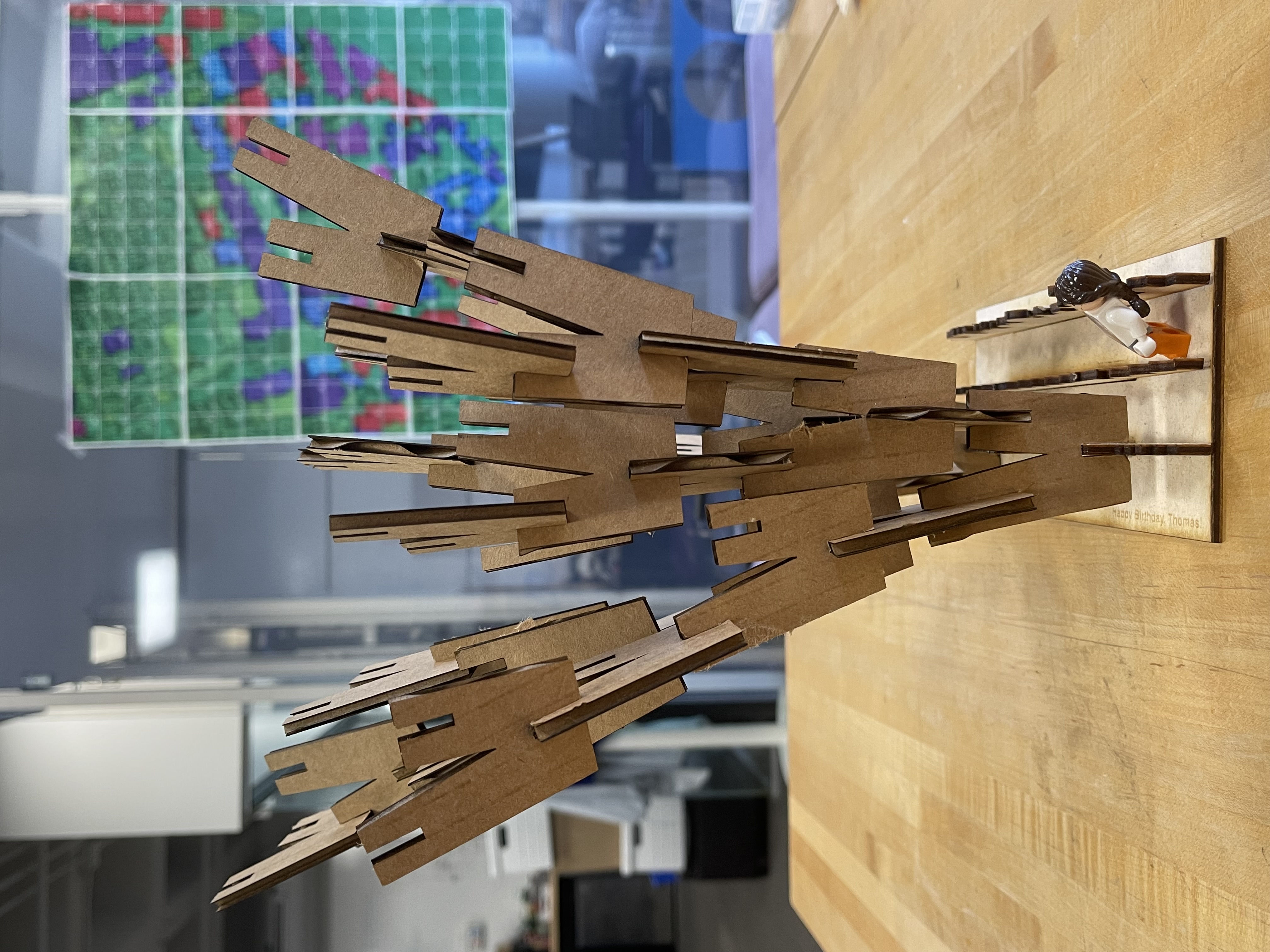01 Computer-controlled cutting
This week we explored two laser cutting technologies. For the vinyl cutter, I printed some stickers for my laptop. For the laser cutter, I developed a parametric construction kit that can grow and grow, as a tree here.
Tools:
Vinyl Cutter, Illustrator, Lassercutter, Rhinoceros + Grasshopper
Once I draw my design on Illustrator,
- I prepared the piece in the vinyl cutter (Roland GS) so that it could be identified. Beware - the rollers have to be on the material!
- On the computer, set the cutting area: get from the machine. Import the .dxf design on the computer to be cutted.
- Set up Cutting speed: 20cm/second and Force 75 gf
- Make sure the model's feather is at minimum hairline thickness!
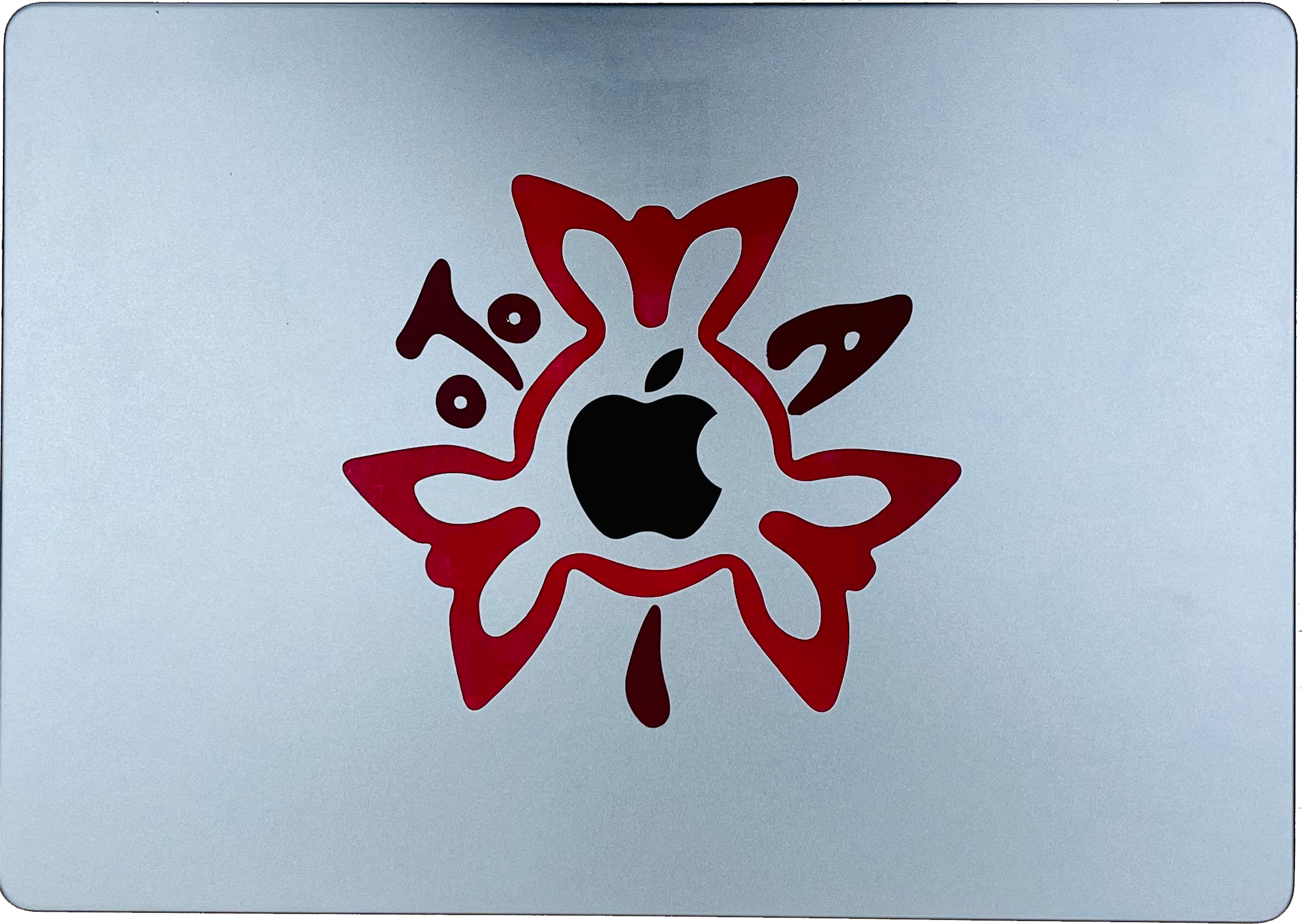
For the laser cutter,
- Set up the pointer where we want it to start cutting. Also, I used the focus tool to estimate the height at which the material has to be placed so that the cutting or engraving commands are executed correctly.
- Before sending the work to the cutter machine, set by material
- Vector for cutting, raster for engraving