This was my first time working with 3D printers, so that was quite exciting! I did my designing in SOLIDWORKS this week, though to just get used to the printers (and to print something fun), I first shipped out a model of an a380 to be printed. This is what that model looked like (Creality Print generated a LOT of supports automatically.)
As expected, printing took a really long time (the estimated time was around 5 hours, though I did not time it exactly so cannot speak as to the accuracy of that estimate). But, after a night's rest, I came back to the printers with a (semi) finished print:
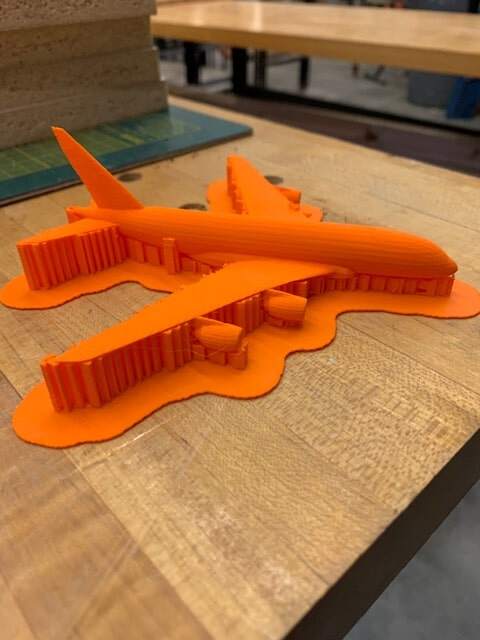
Unfortunately, the print failed on one of the engines and as a result we got a plane with a missing second engine. ( an article on how to number aircraft engines ). Thankfully, it appears that A380s can still land with one engine malfunction, as per this incident in 2017 where an engine blew on an Air France A380, but the plane managed to land safely.

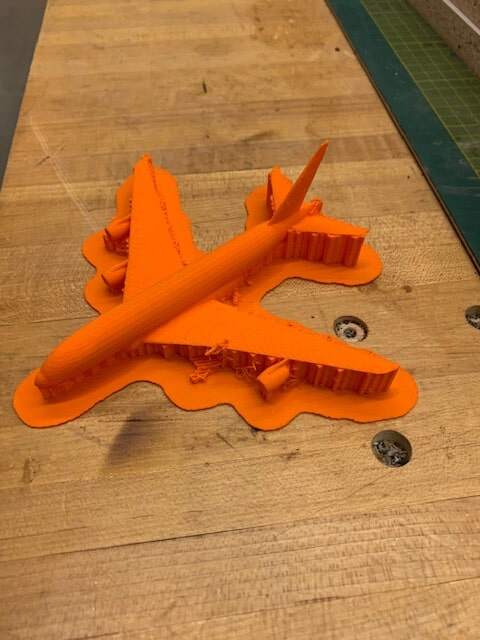
Of course, with all the supports that we now printed, it is a bit difficult to separate the plane, so for now we will treat the supports as being a base for the plane and consider this a feature not a bug.
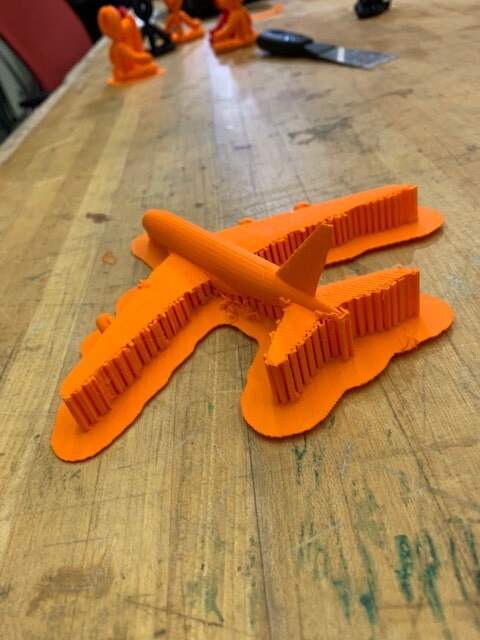

For my own design , I wanted to make a 3D model of the Deathly Hallows from Harry Potter:
As it turns out however, that's a bit difficult. I made the sphere with the wand inside, but could not quite get the pyramid around the sphere, so I just printed the wand and sphere. No resurrection stone this time around sadly. The first print of the sphere actually failed, perhaps because the size was scaled down to a very small fraction, and I tried to use a lot of supports. This was the result the first time around:

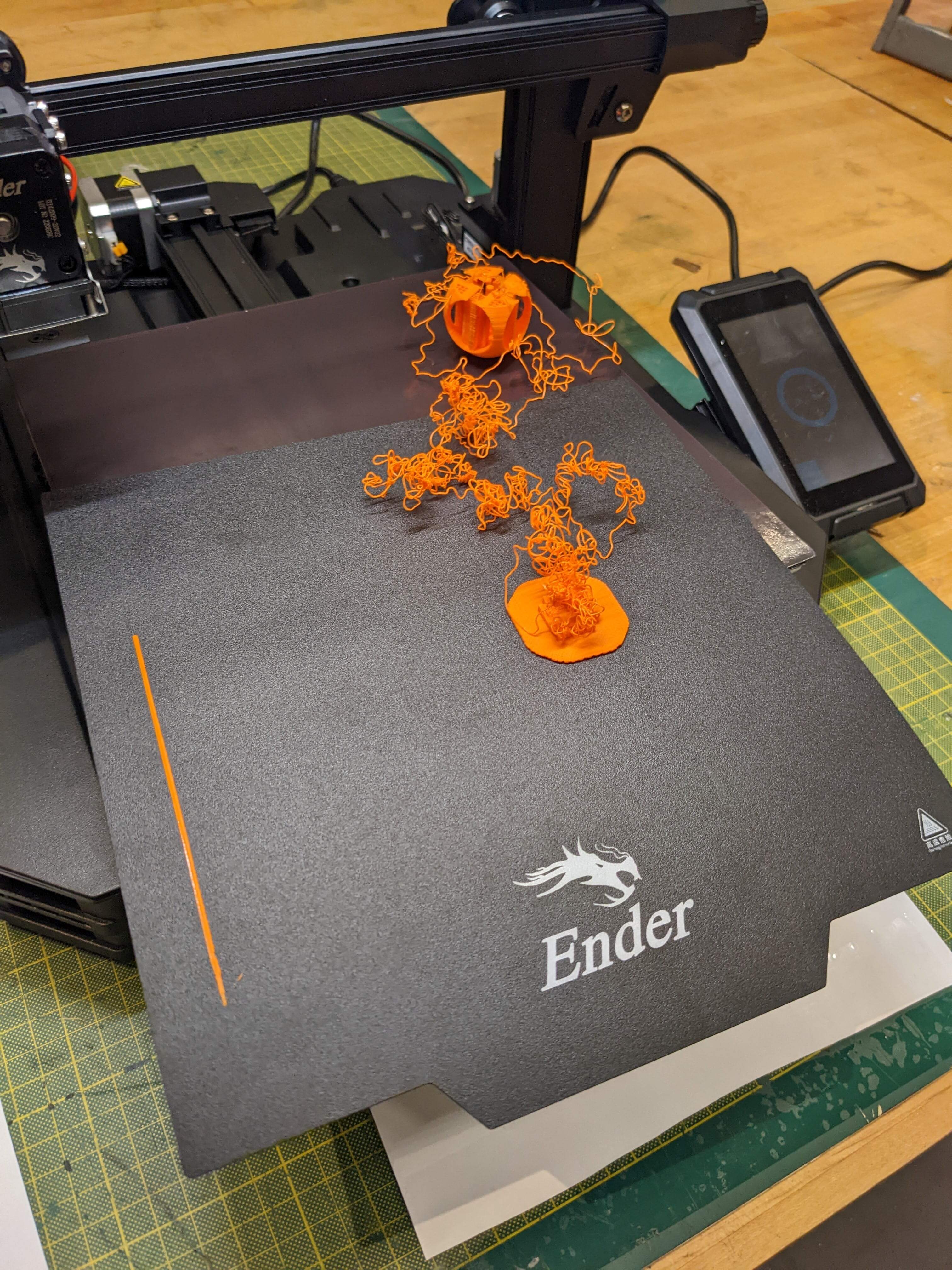
After scaling up the size a bit and removing the supports, however, we got a good print:


For scanning, our lab used the Artec Leo 3D Scanner. As this is a rather expensive piece of technology, one needs to be very mindful as to how the device is powered off as pressing the power button directly, without shutting off the software first, will result in the device not functioning correctly. Here is what the scanner looks like:


It was decided that I would be scanned for the class demo, and so John corteously did several scans of my head. I kept my eyes closed, which is advised given the type of imaging this technology is performing. Despite several tries however, I proved to be a difficult object to scan as the back part of my head did not come out very well. Nonetheless, we decided to export the file to the meshmixer software, where we still saw the same result and the mixer failed to render a large part of my head. Due to the low quality job, I decided at the time that documenting that particular failure was pointless. Of course, in retrospect it would have been helpful to have that up on the site as an example for future reference. The failed 3D print above was captured by Tom, which is why I have that particular documentation.

