PROCESS
THIS IS HOW I GOT THERE
↓
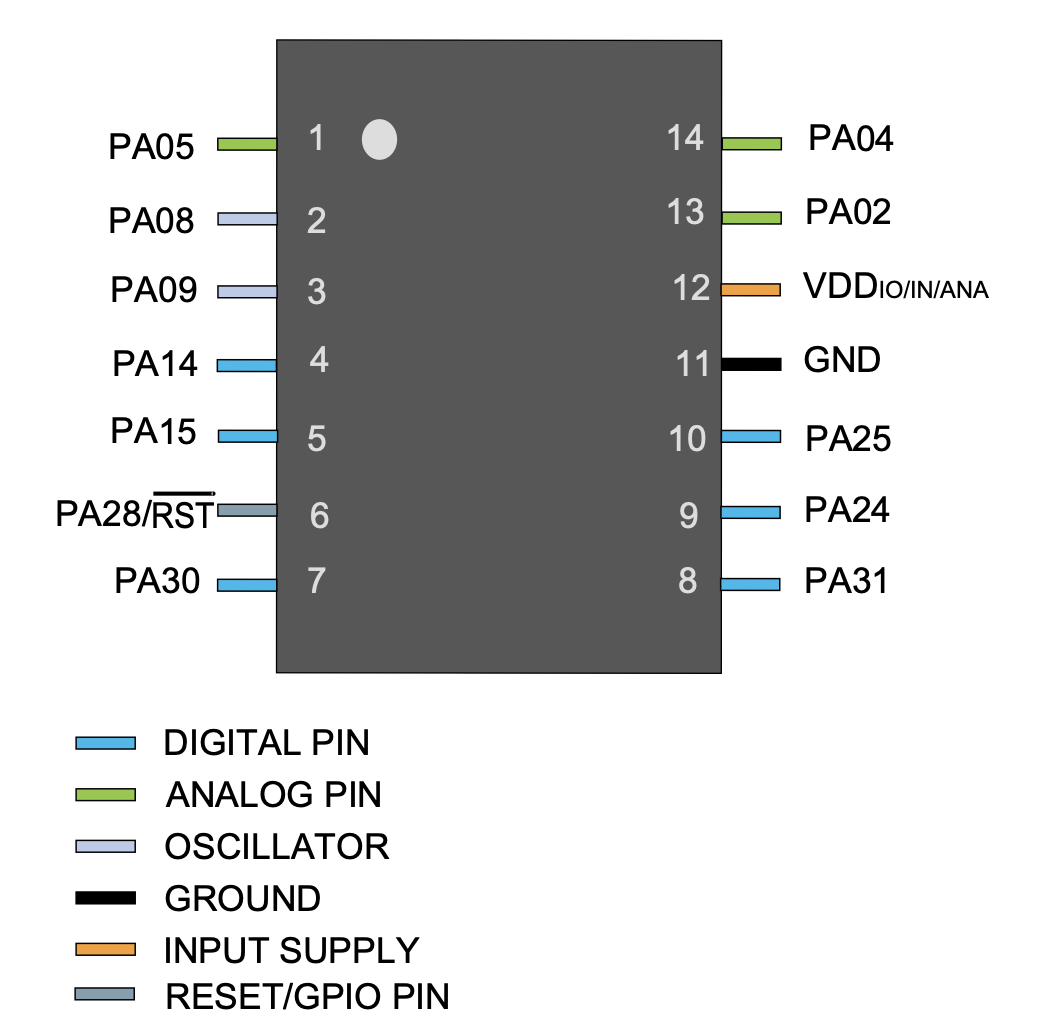
The datasheet of D11c..
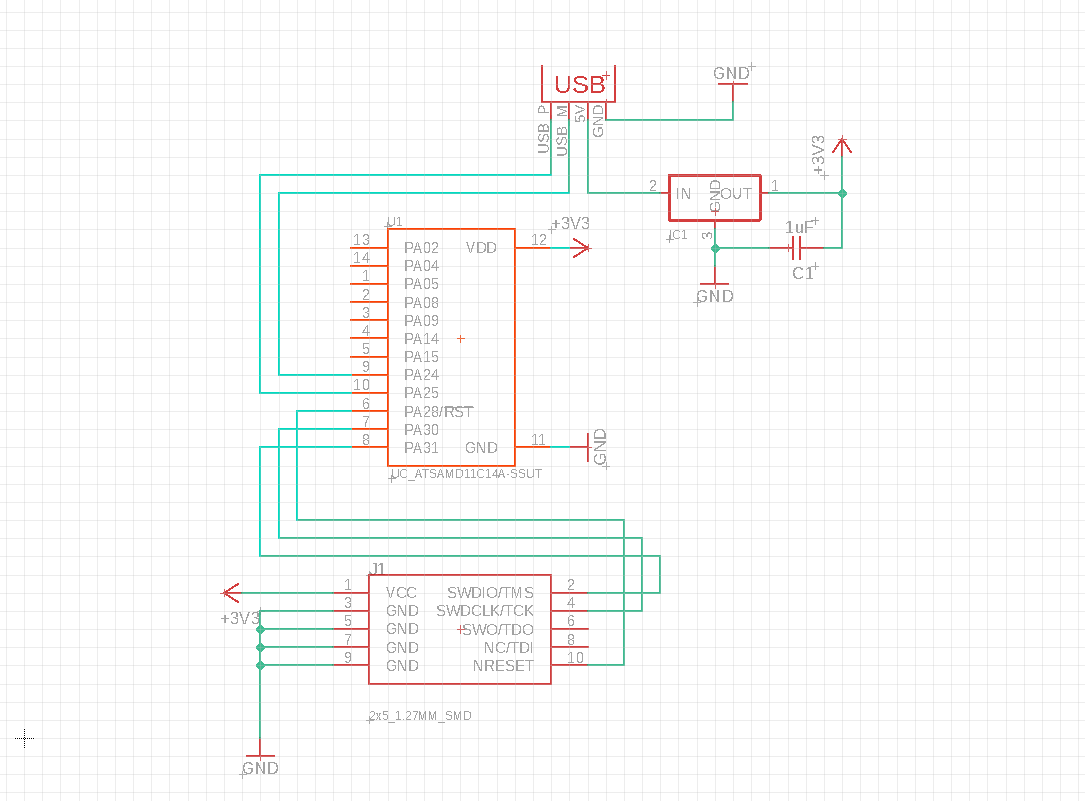
Adding the LED and switch to the circuit.
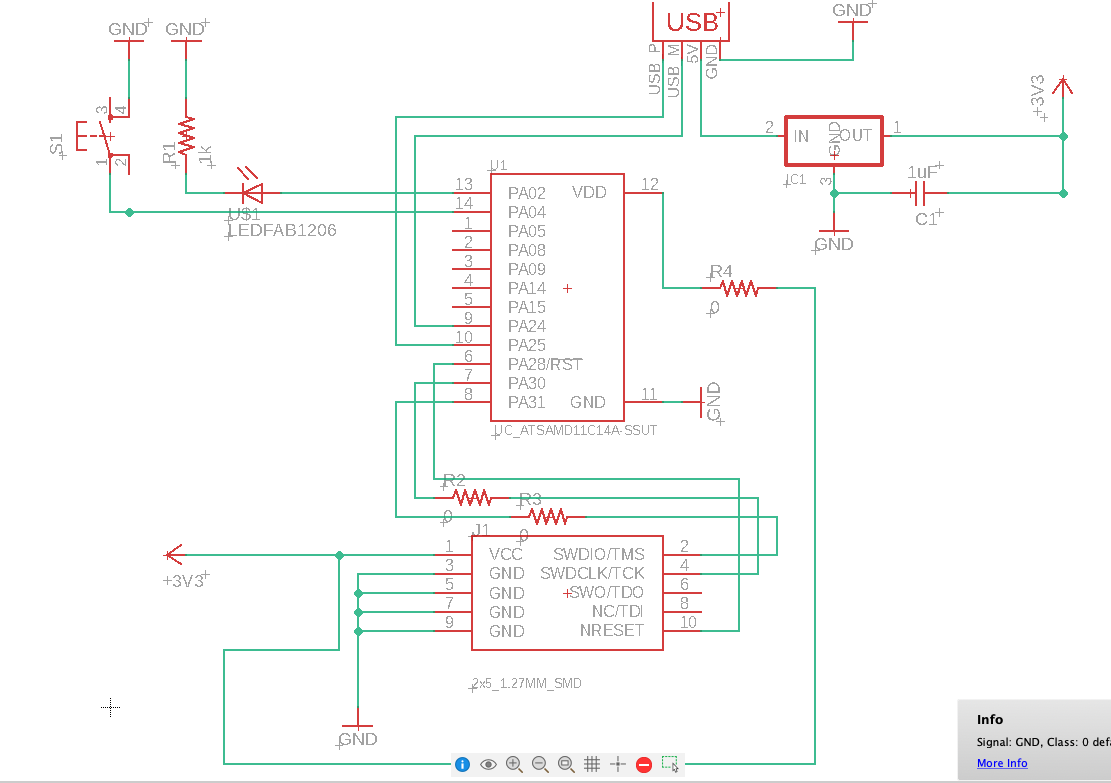
The final schematic after adding resistances.
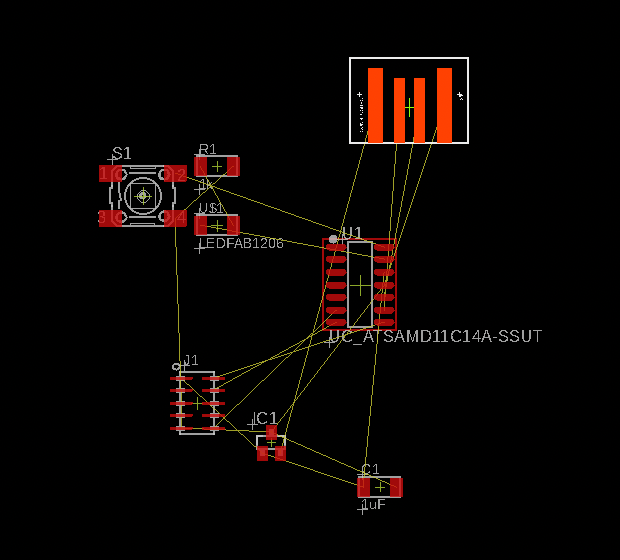
The initial state of pcb.
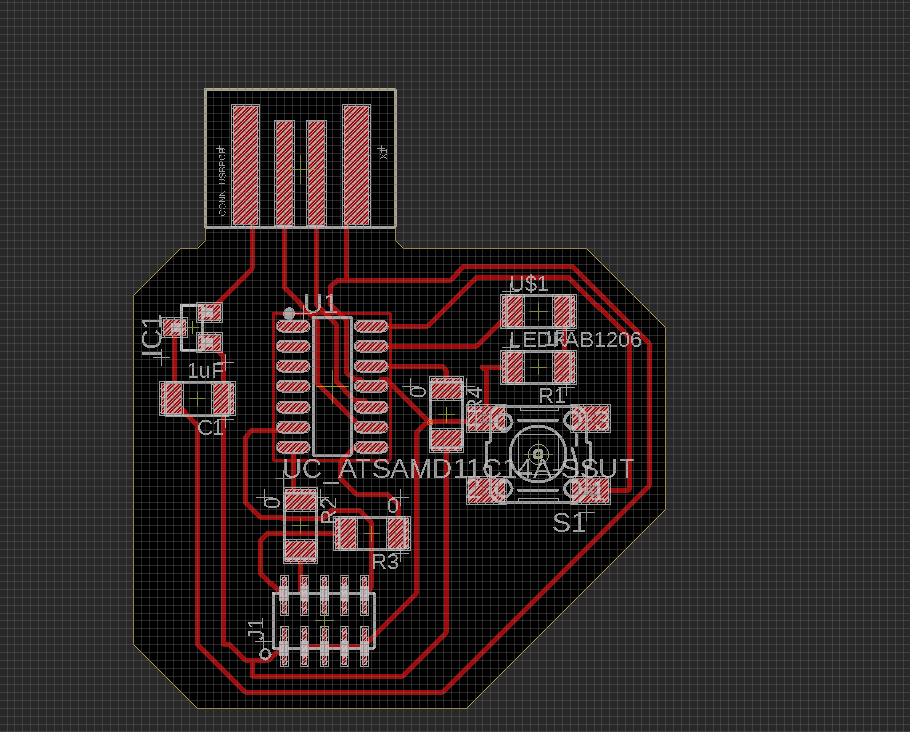
The final state of pcb.
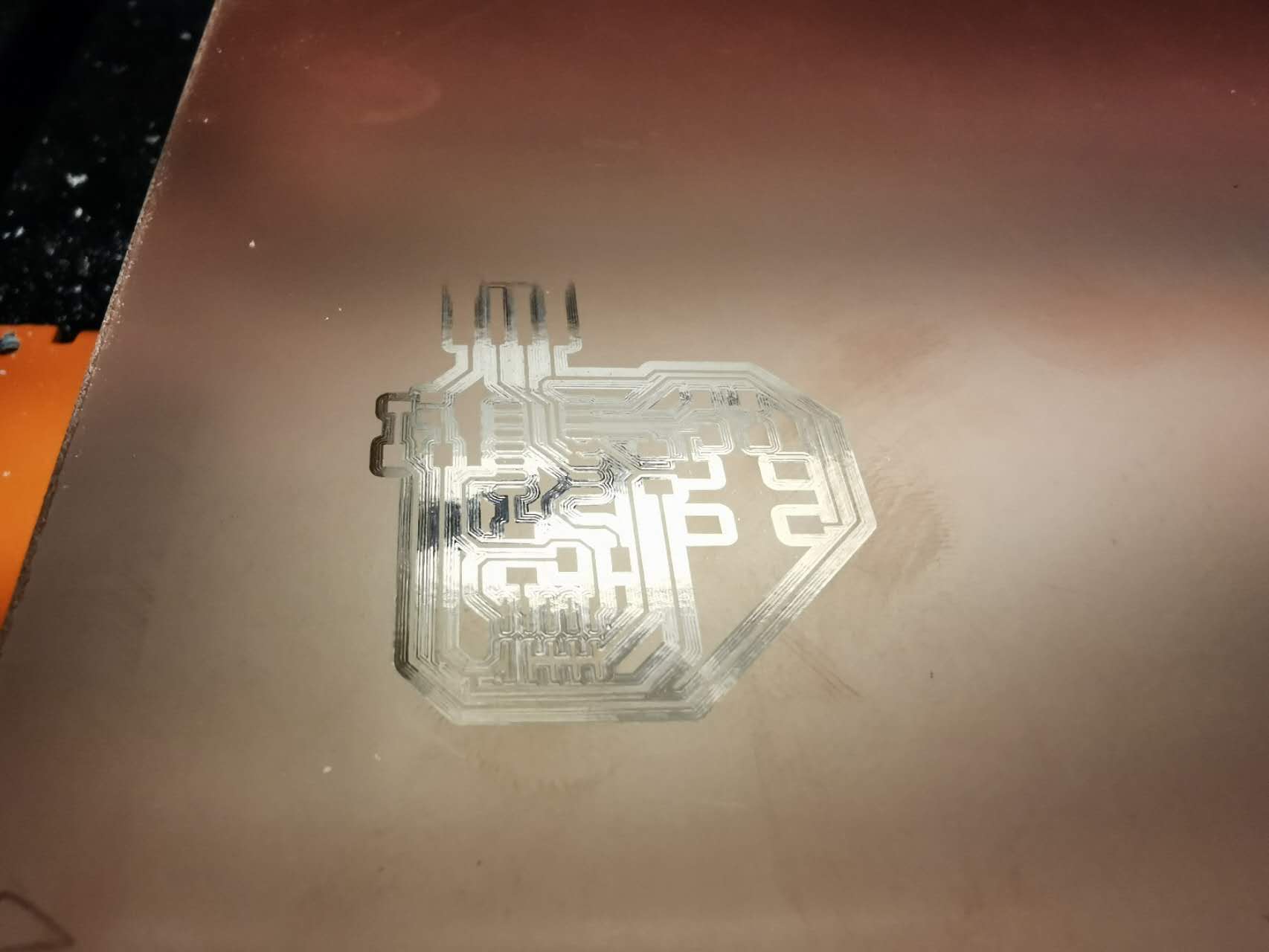
The failed milling.
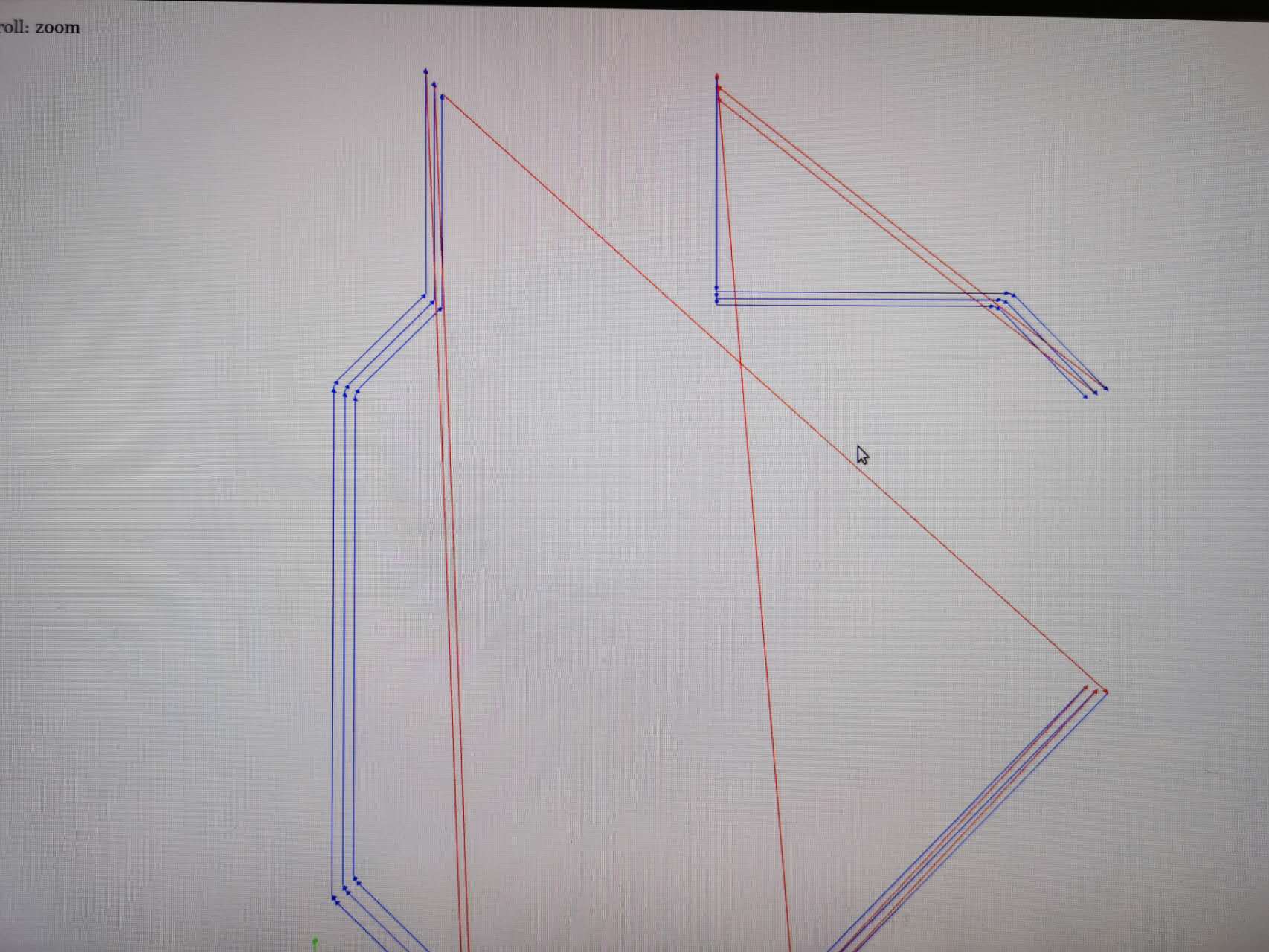
The mods fail to recognize the boudaries.
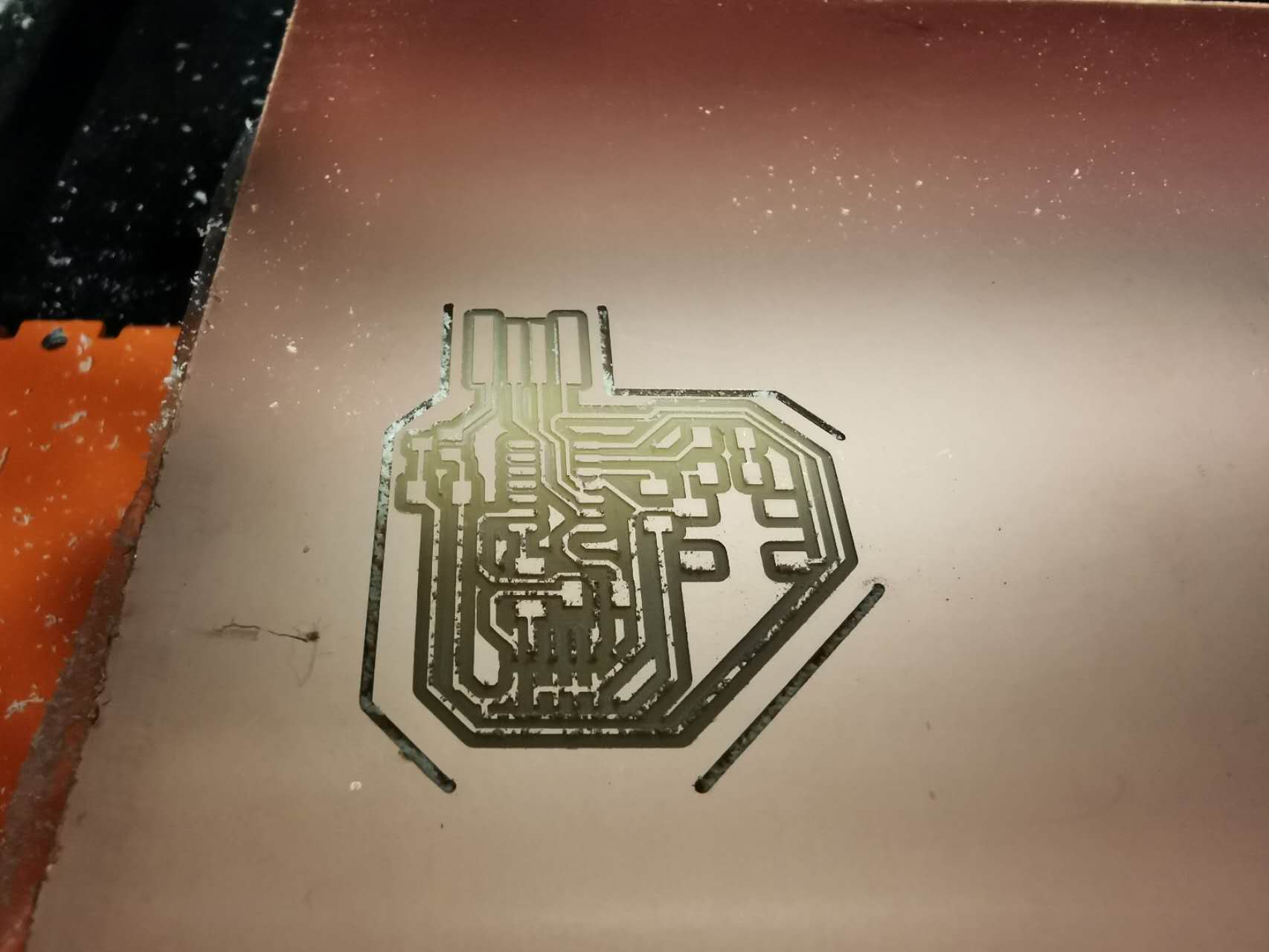
What I had.