PROCESS
THIS IS HOW I GOT THERE
↓
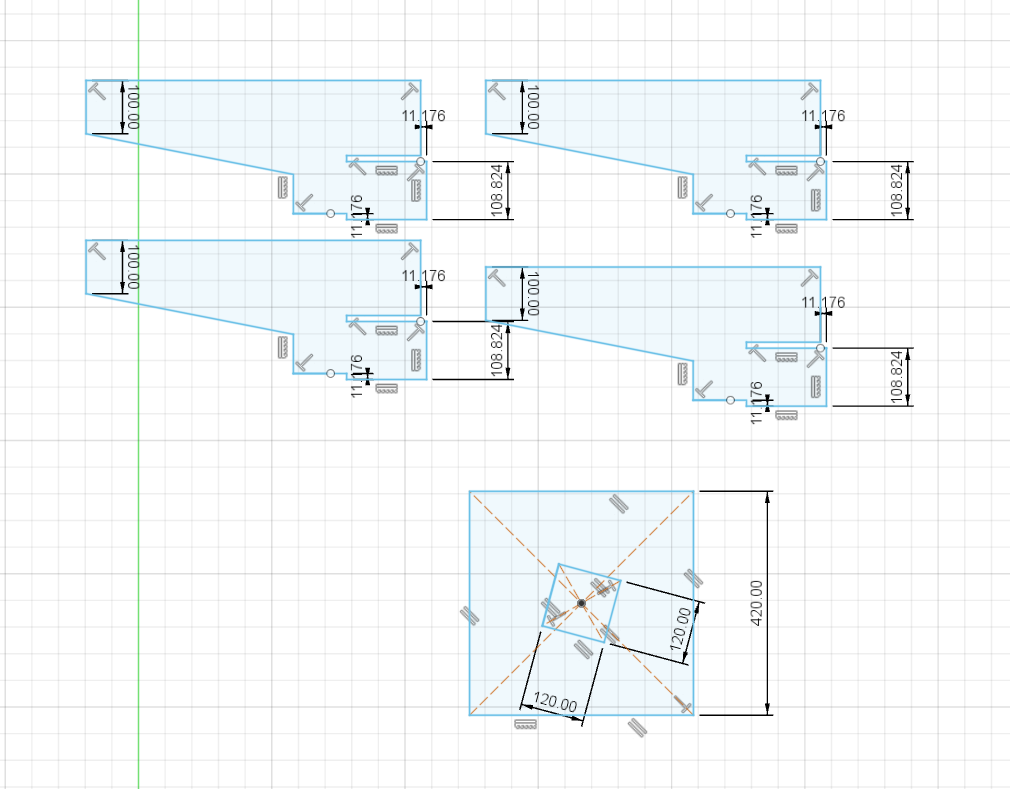
The sketch of pieces.
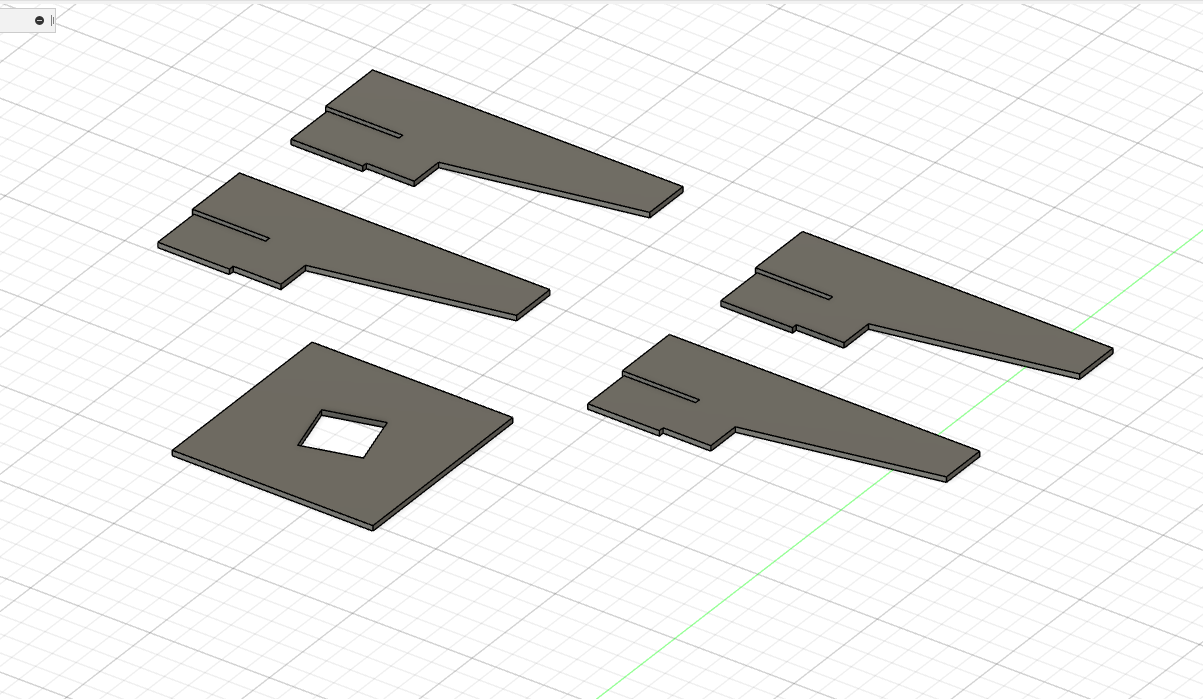
The board.

The assembled chair.

The shopbot working.

Done and ensembled.

It is stable enough for me.