week 10: networking and communications
bluetooth, anyone?
This week we have to basically experiment with wireless devices. For this week, I took one of Neil's bluetooth boards and printed it on the monoFab machine. This was certainly a different experience considering that I had always printed on the Othermill.

This machine was finnicky. The door sensor was erratic and the interfacing with the mods server often fell through. There was a lot of headbashing to get the board printed. It somewhat paid off however since the machine did manage to print a board more clean and pretty than any board I've ever milled on the Other mill:
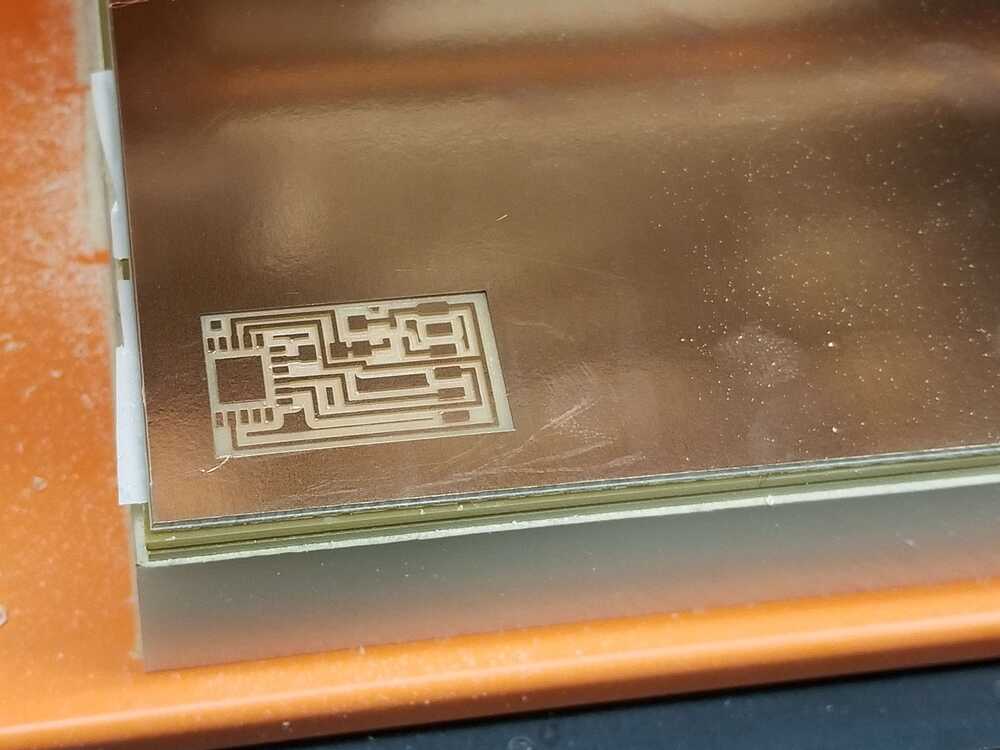
To interface with this board we used the ftdi cable. Reading the documentation, we found that we had to use a series of commands to activate the bluetooth capabilities. I was stuck for a while, but eventually found that making these commands work required the disabling of the Arduino automatic carriage return after commands. It was messing the commands up. Eventually I got the bluetooth up and running:
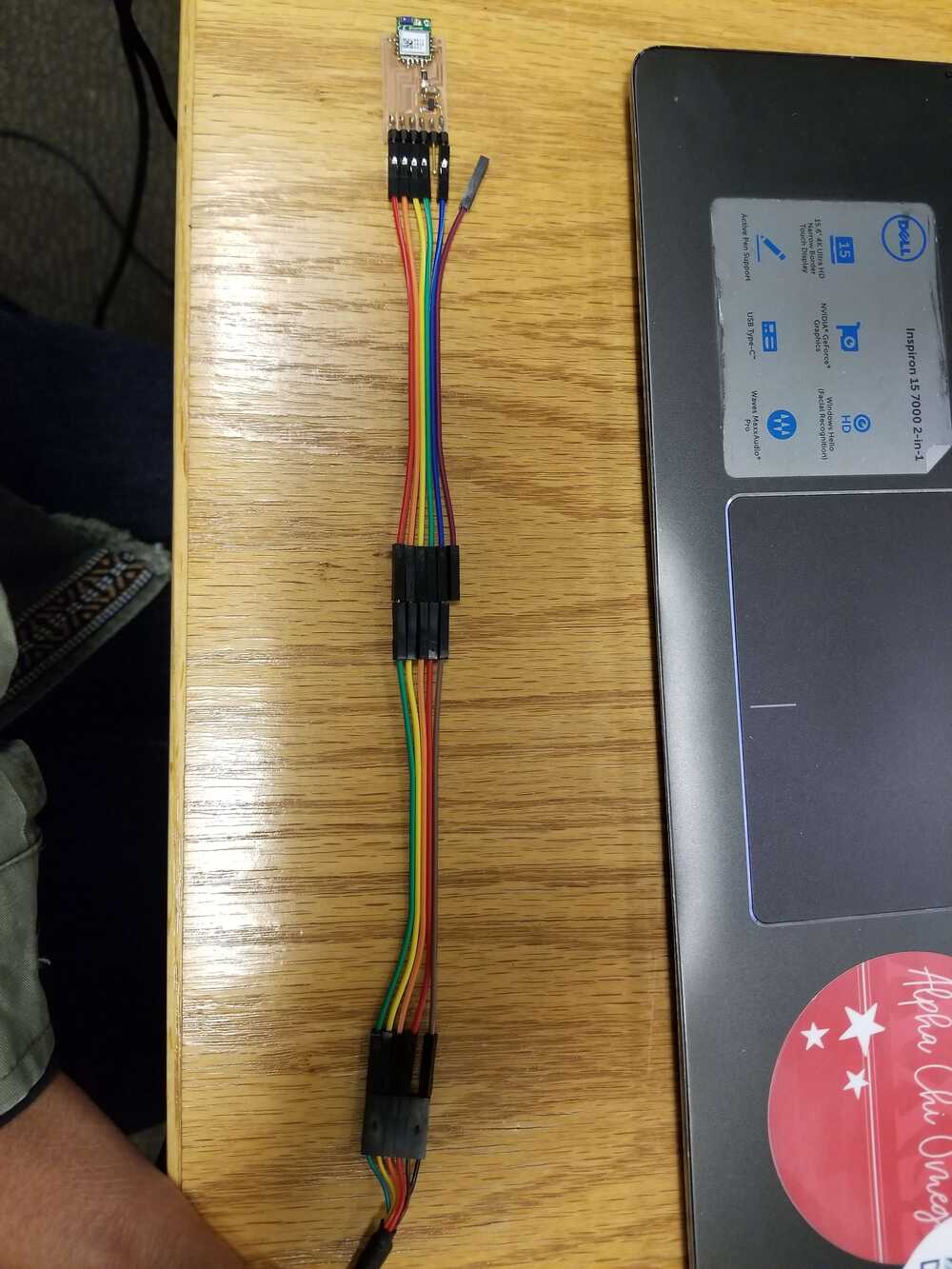
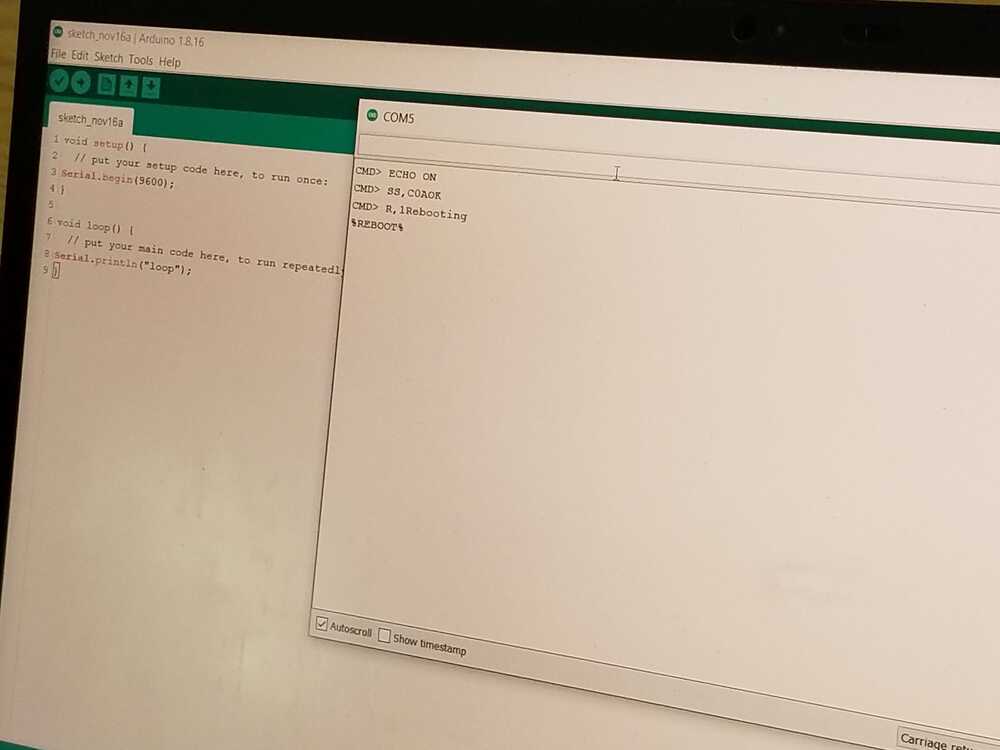
Another board:
After seeing the presentation in class for the week, I saw a sensor I had seen in my sensor stores, but didn't know what it was. After class, I came to understand that it was a 2.4Ghz radio (NRF24LDI). I wanted to try it out.
Given that the module was a radio/ antennae sensor, I knew I would need another module like it to do communication. Unfortunately, I was unable to find a similar module. However, after some searching, I learned that you could actually run Bluetooth Low Power on a radio like this because they function in the same band-- I had no idea!!
Since I already completed the assignment for the week, I went ahead and used one of my Arduino UNOs to run example code for the sensor (since this was being done purely out of curiosity). I set the name of the bluetooth channel to "foobar" and sent a "temperature" value to the module. I opened the NRF scanning app and found the corresponding info!
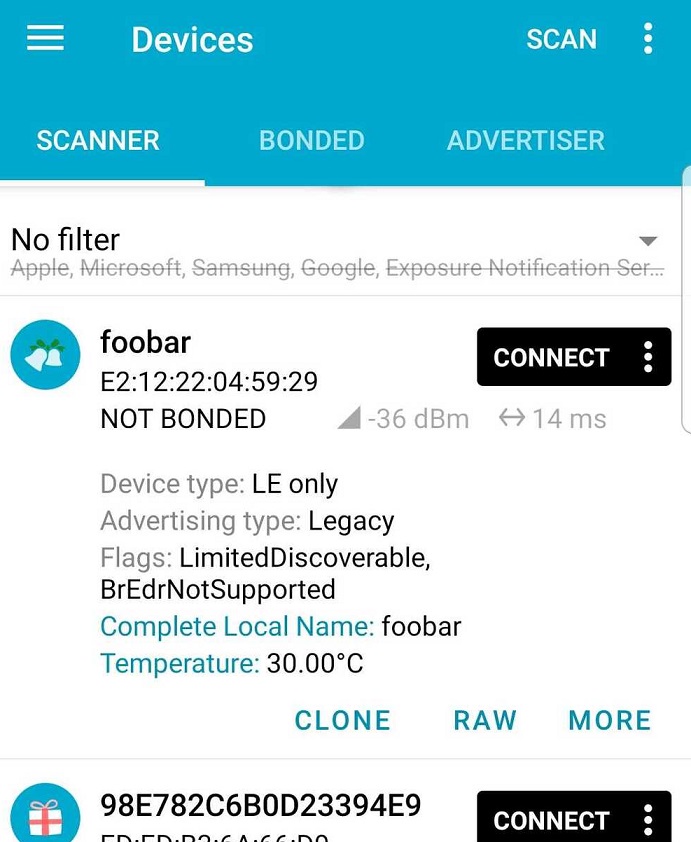
If Bluetooth can be this simple in BLE, I am definitely going looking into how I can augment it incorporate it into my personal projects!