Week 6
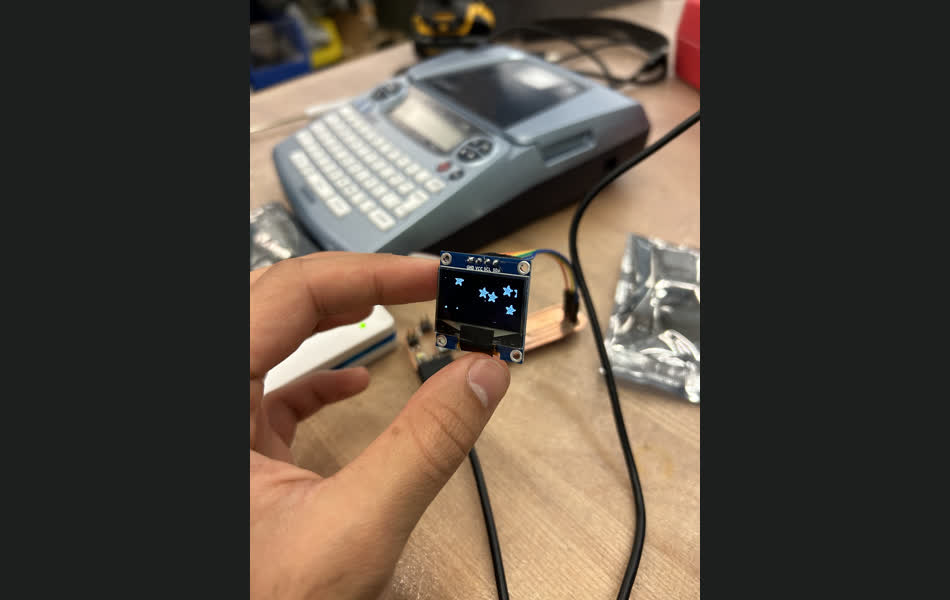
This week's goal was simple: let's get our board doing something, anything. In a previous week, I got my board to blink an LED, but I wanted to do something more. I wanted to get the board to display some interesting patterns on a screen: a simple animation, if you will. This directly overlaps with output device week, so it was nice to have a board that already supported this.
I had already wired my board up to an OLED, so I didn't expect there to be much issue displaying some pixels on the screen. I was wrong. Turns out the OLED I used looked EXACTLY THE SAME as the one on my datasheet and schematic, but it was actually a different model. I had to do some digging to find the correct datasheet, asked Anthony for the right model, and then resoldered my board. Even after all that I had some issues, and Anthony and I initially thought it was because we needed to add pull-up resistors to the board to properly support the OLED -- however, it turned out that the OLED library was just being annoying. After updating some libraries locally, I pushed code to display a simple animation on the OLED, just a for loop adding pixels and incrementing them diagonally. And it worked! The OLED was displaying my animation, and it was really exciting to see it working :D!
