## Week 4: 3D Scanning and Printing
## 3D Printing
For my final print, **full** credit goes to [Lingdong Huang (HTMAA 2021)](https://fab.cba.mit.edu/classes/863.21/CBA/people/lingdong/site/), whose [JavaScript skills are unmatched](https://fab.cba.mit.edu/classes/863.21/CBA/people/lingdong/site/06-3d-print.html) - I hacked at his code for a while to derive the following modified, nested icopheres model.
Printing on the Stratasys.

After a chemical bath.

## 3D Scanning

Giraffe crocheted by [Katherine Xiong (HTMAA 2021)](https://fab.cba.mit.edu/classes/863.21/EECS/people/katherine/index.html). Removed the eyes to improve the scanning results.
## Abandoned Ideas
First idea was to script something in C++ to generate a "cool" design as .OBJ, since I'm taking 6.4400 this semester and the skillset nearly overlaps. I gave up on this idea, but was able to get a pretty teapot render out of the ordeal.
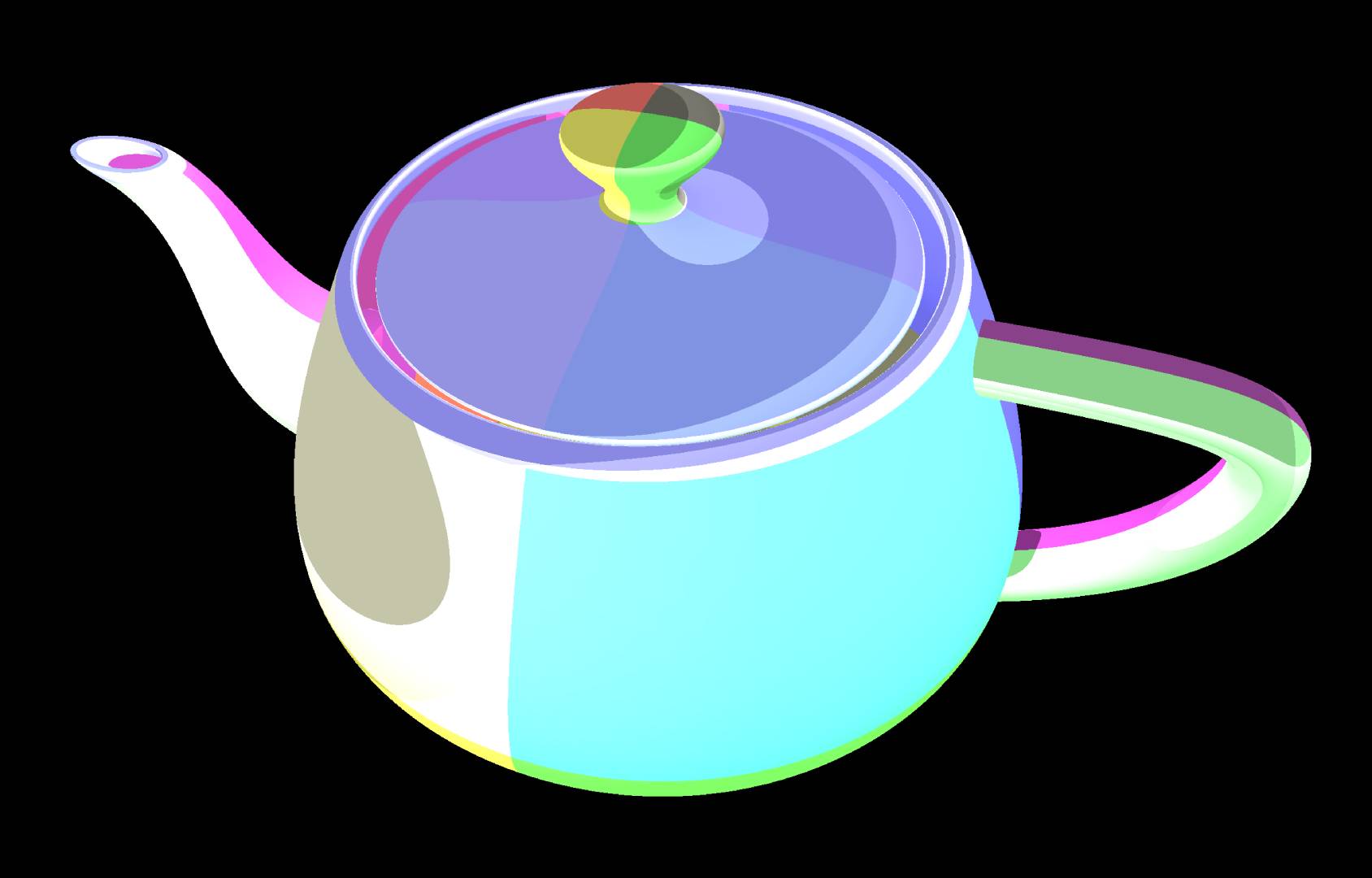
Second idea was to print the giraffe scan, but leave its stomach empty to store something, perhaps a pair of dice. Hey, gotta fulfill the cannot-be-made-subtractively requirement, somehow.
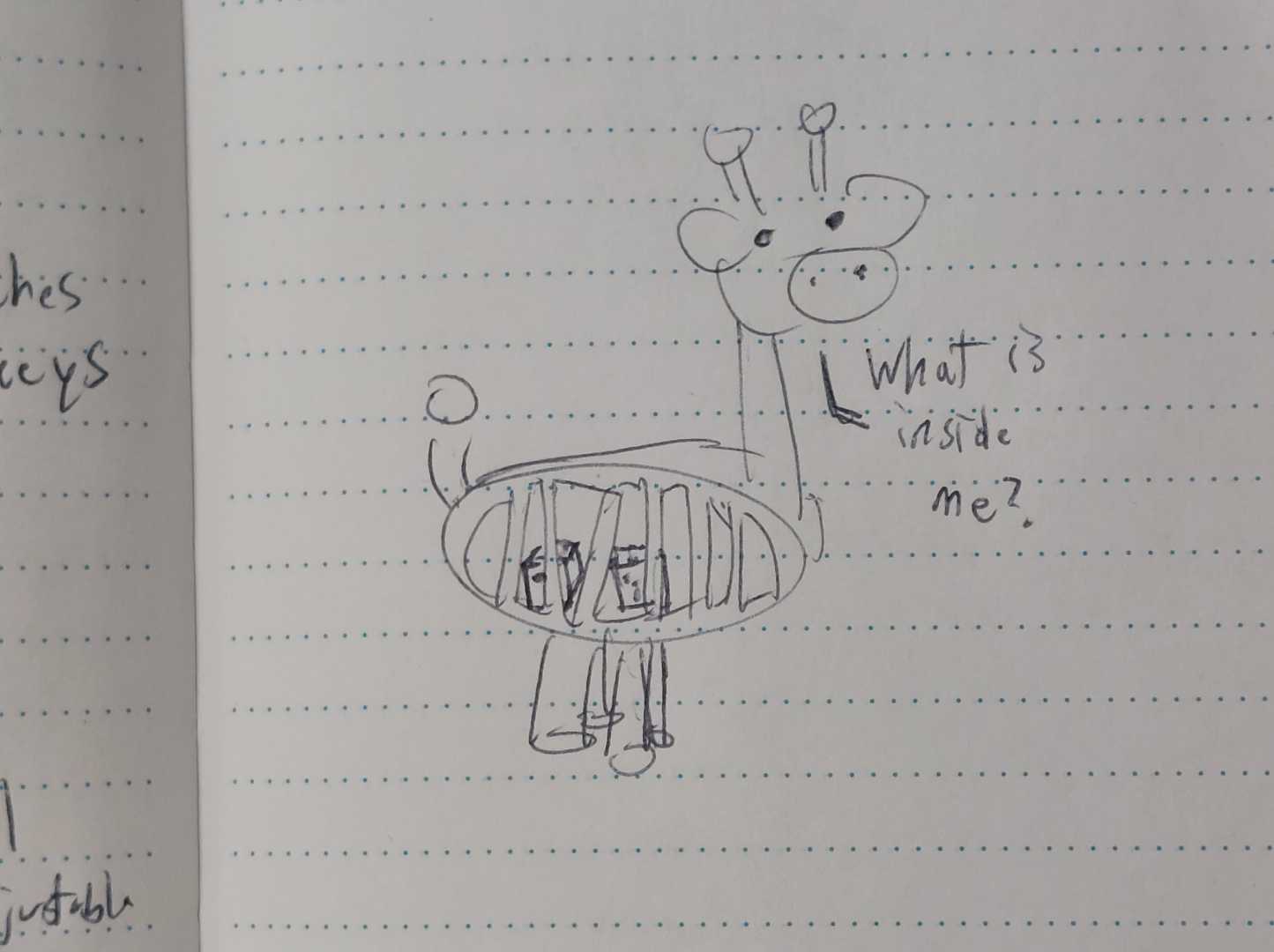
## Boring Dev Notes
1. https://developers.google.com/ar/develop/webxr/model-viewer
2. As per ^, needed to process the giraffe scans in Blender, generate .GLB and .USDZ for web preview.
3. When using the Revopoint software, don't forget to 1. fuse the point cloud, 2. generate the mesh, 3. (optionally) add textures.
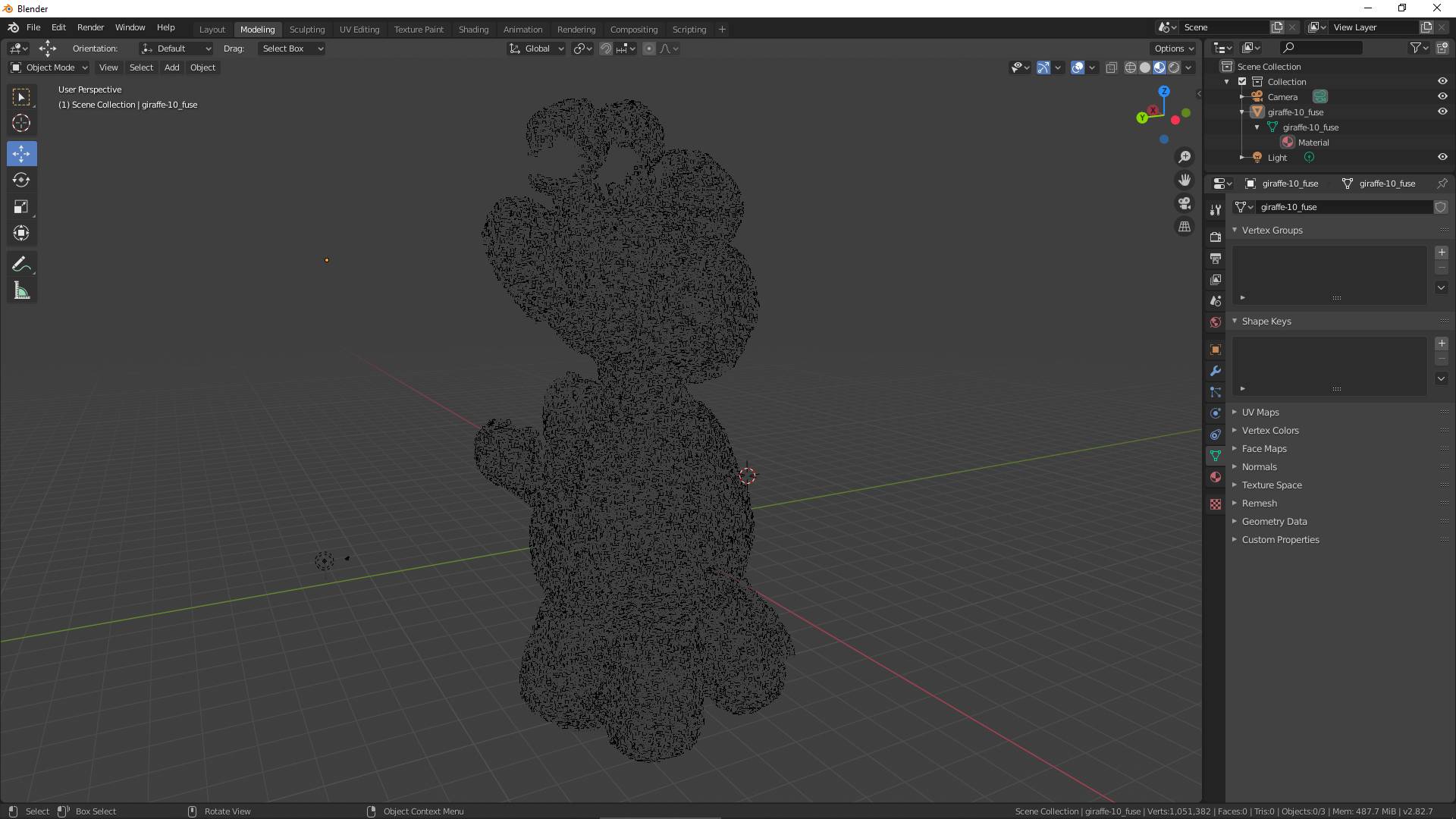
The monstrosity that appears when you forget to generate the mesh.