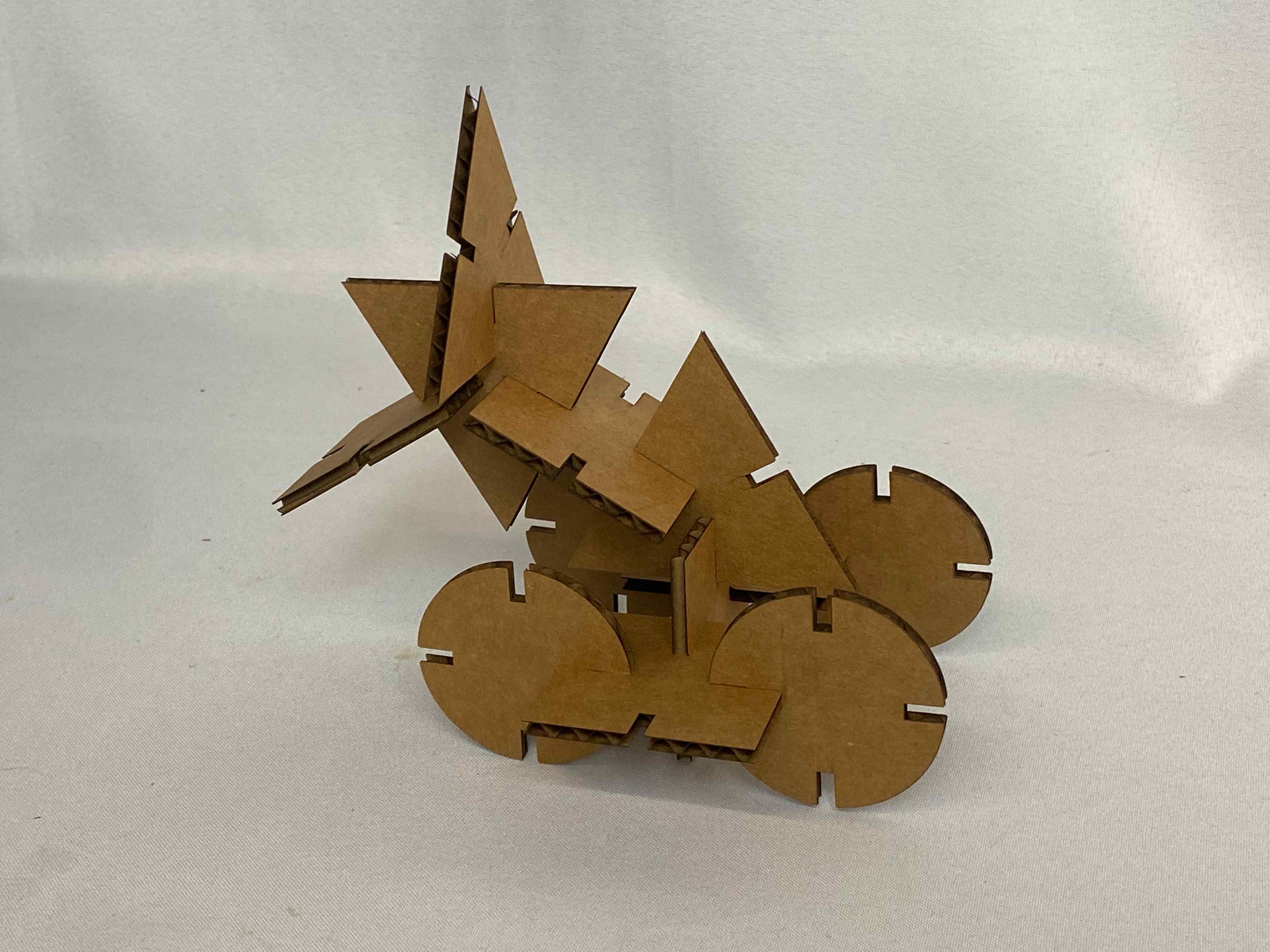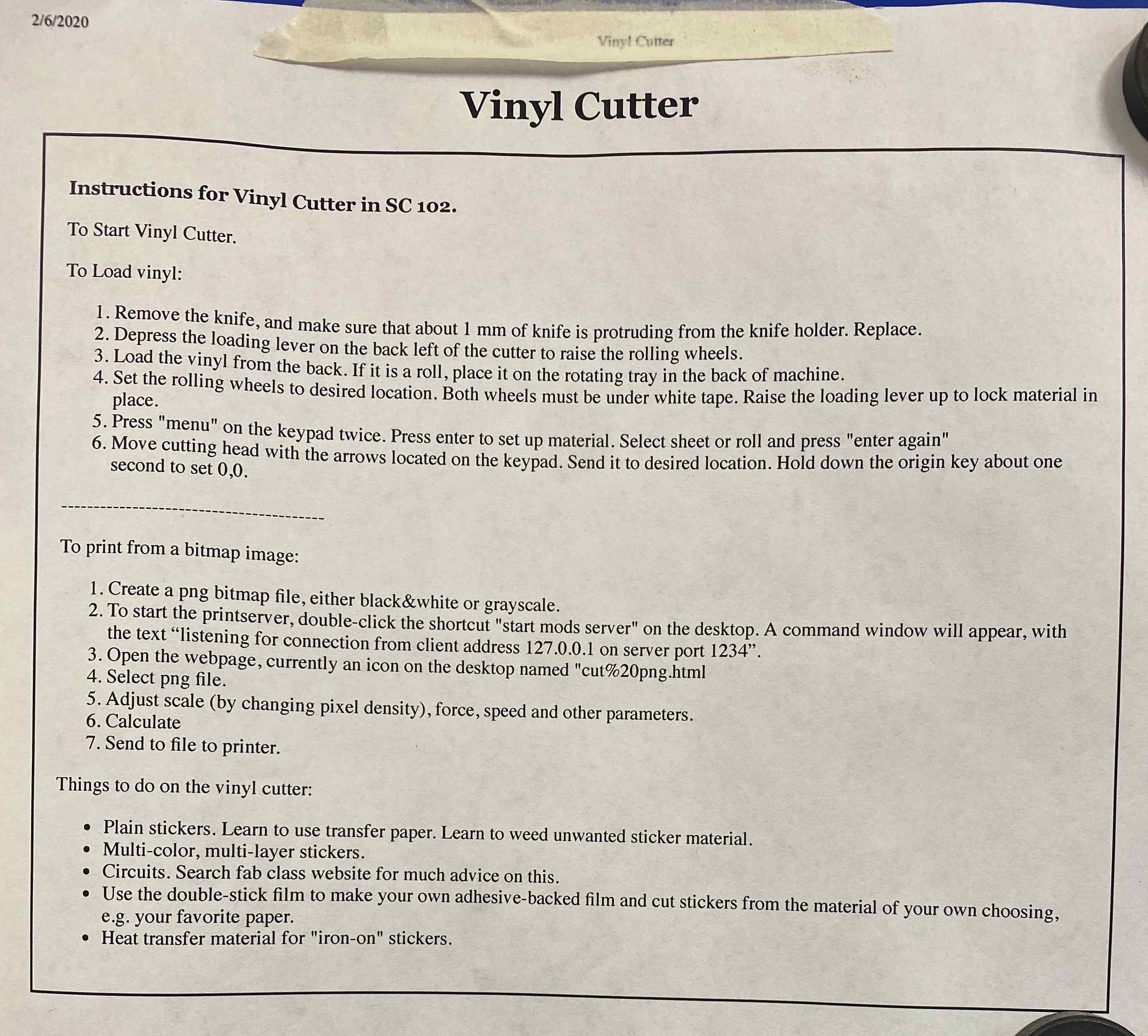
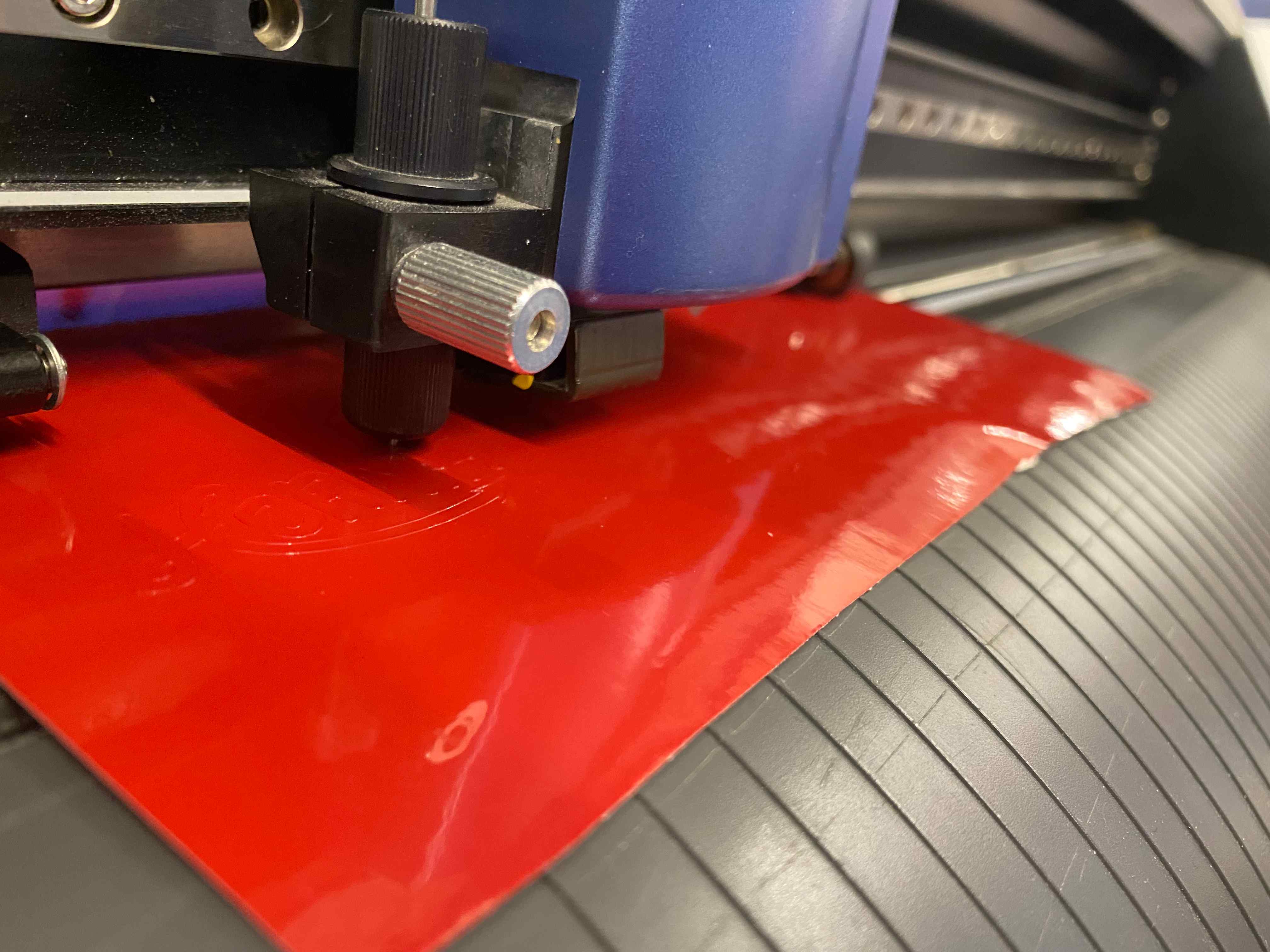
This week, I explored website development, 2D modeling, and laser cutting.
I used the GitLab Web IDE to write very basic HTML code for my project documentation. As of right now, I am only familiar with the text tags (i.e. <p>, <h3>, etc.) but hopefully my knowledge will increase over the weeks.
I decided to cut my quidditch team's logo (designed by a former player). To prepare the image file, import to Inkscape. Select Path → Trace Bitmap and use "Brightness Cutoff" and adjust the settings until the preview looks good. Make sure size constraints are locked and adjust the height to the desired size. Export as PNG image.
I used the Roland CAMM-1 Servo Vinyl Cutter. Instructions were located above the machine. The nearby computer generated the gcode using mods.
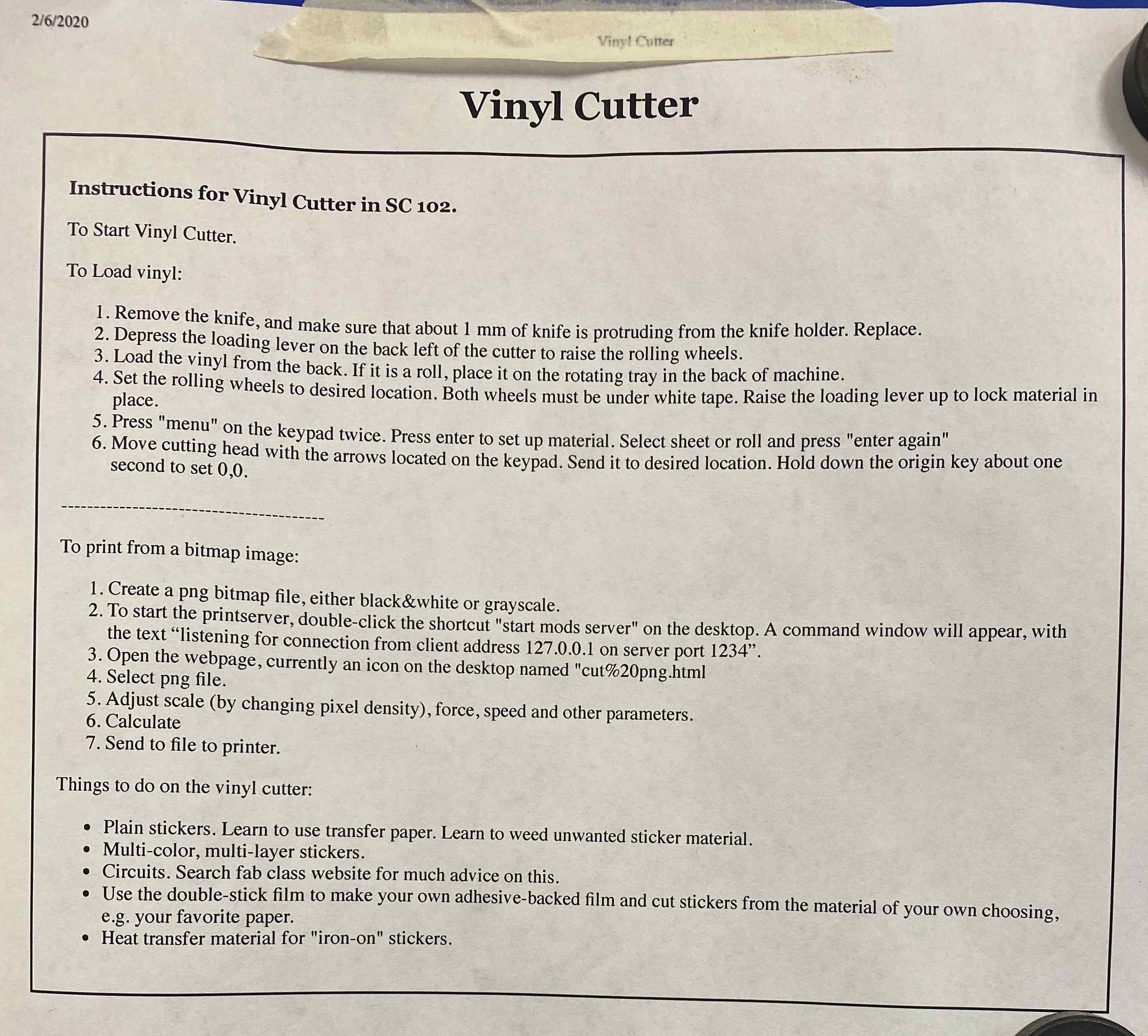
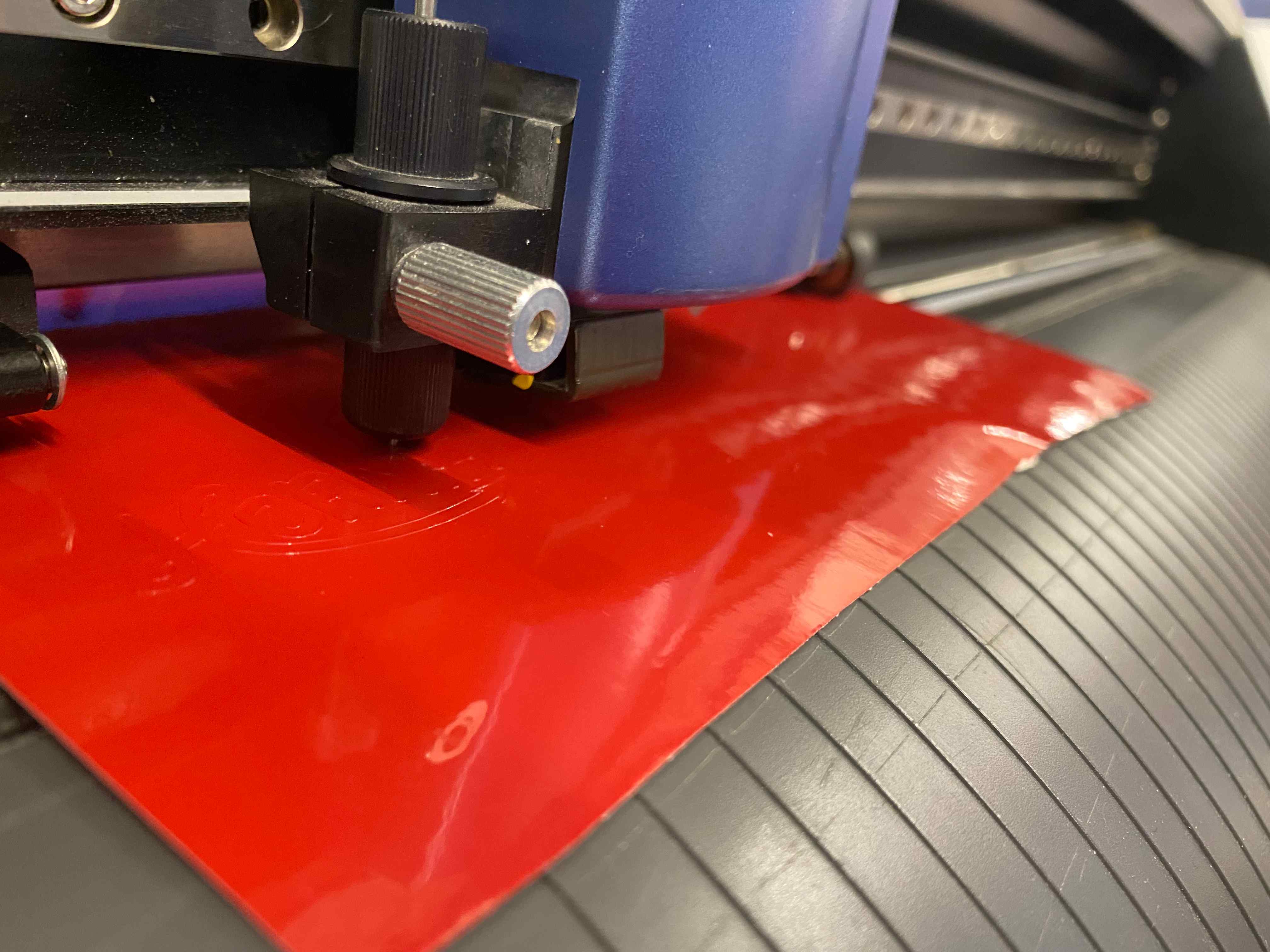
It is easier to attach everything to the substrate and then weed out unwanted parts using a sharp tool.
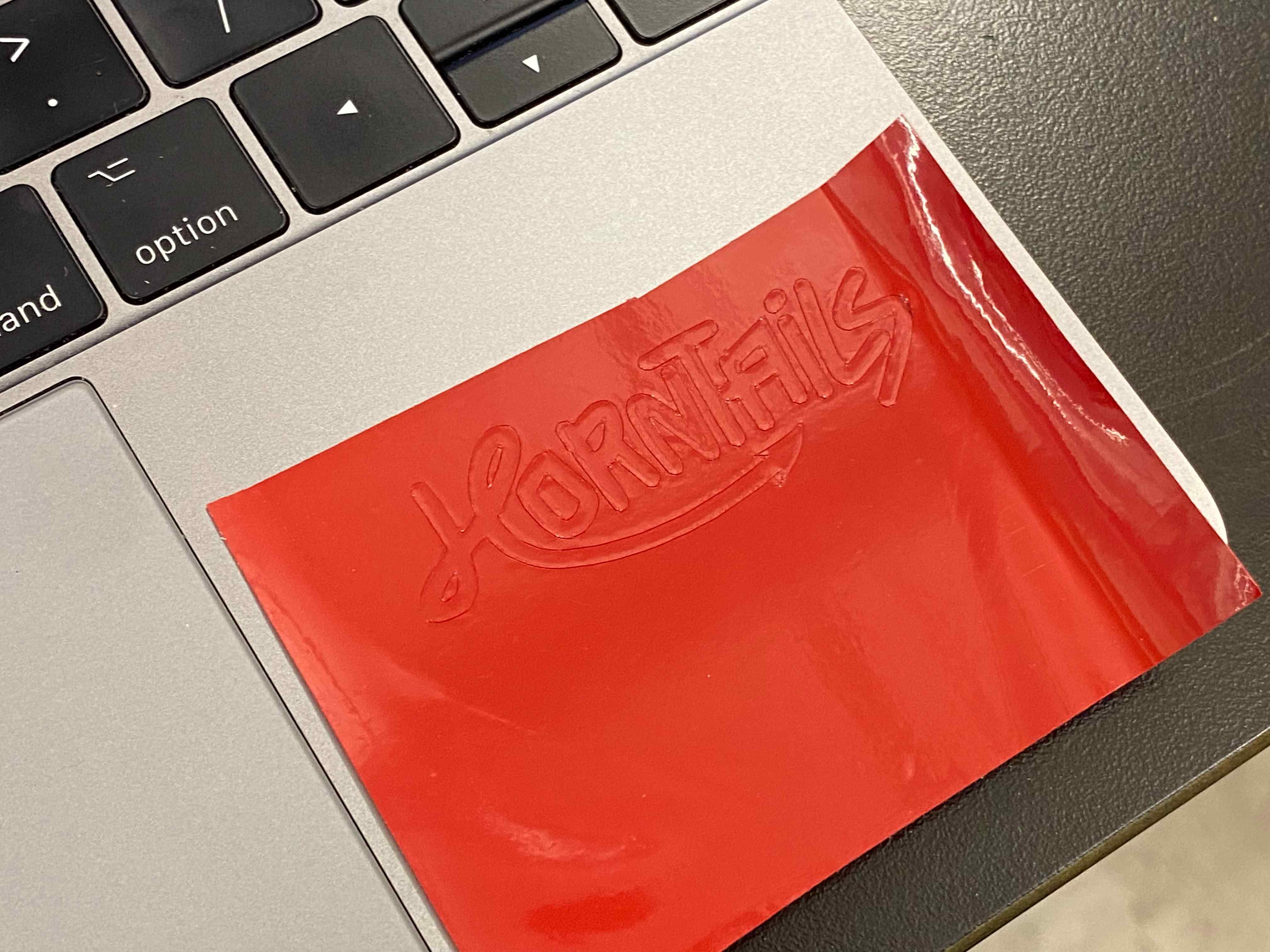

I decided to make a modular construction kit based on these building blocks for kids.

I downloaded Fusion 360 and worked through some tutorials in order to familiarize myself with the tools.
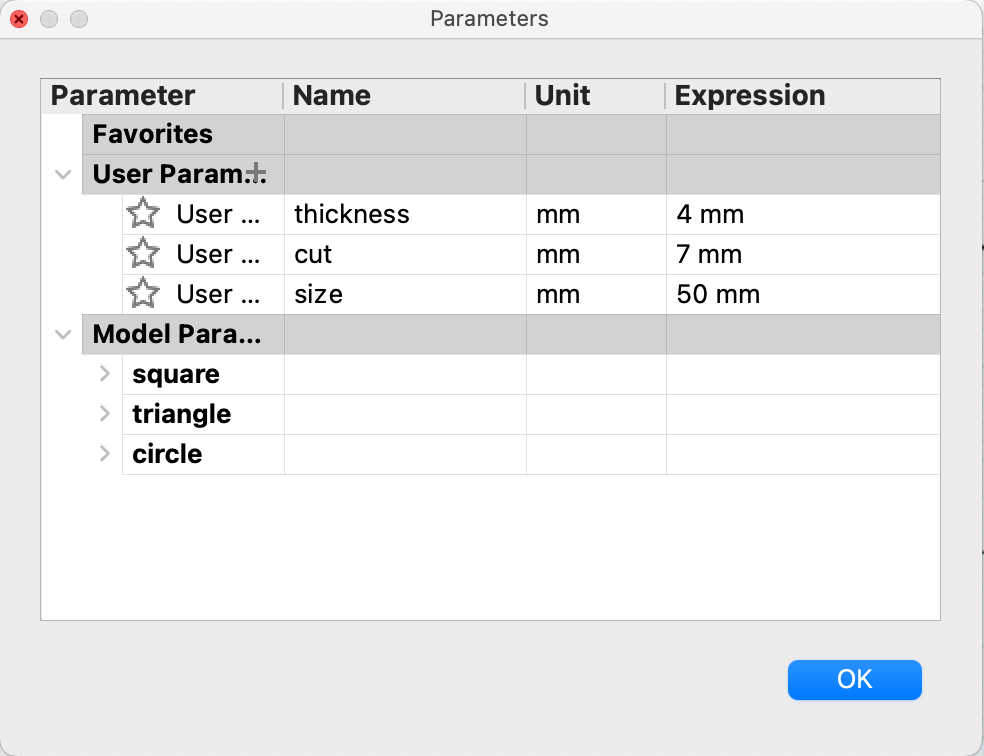
Using parameters proved to be very useful, especially when I did not yet know the thickness of my material.
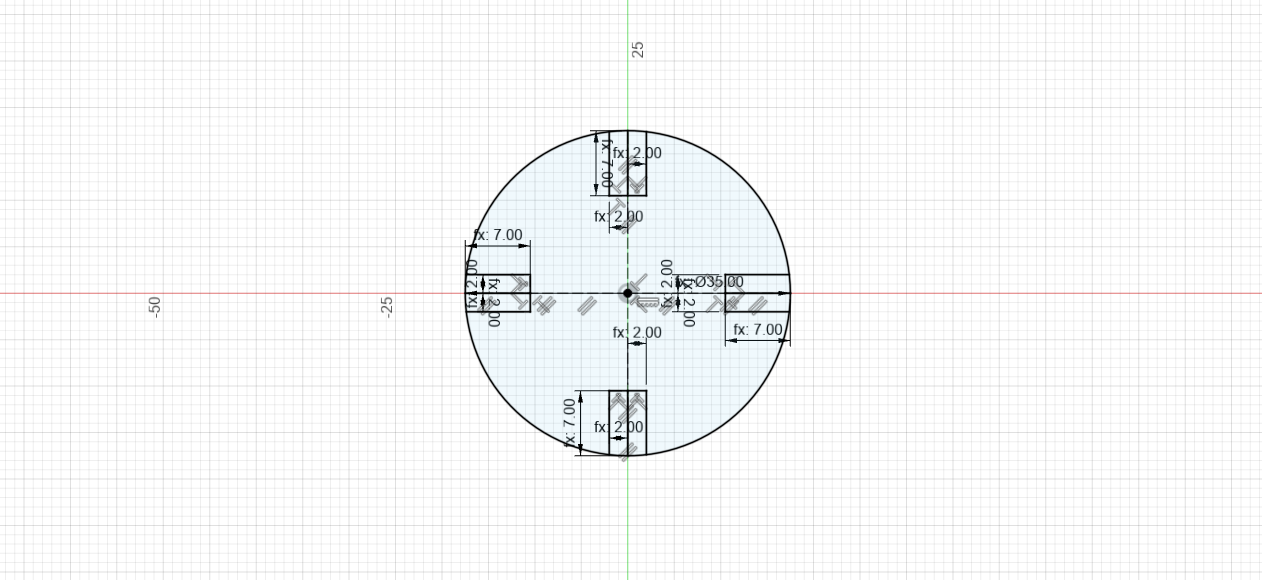
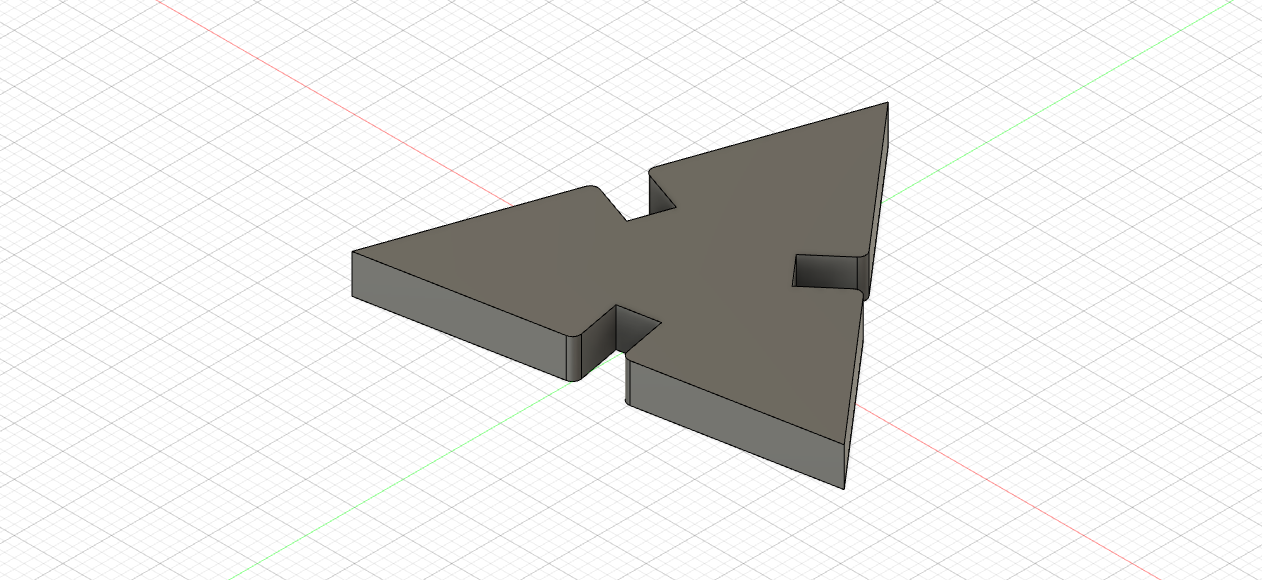
When importing into Lightburn, I realized that the construction lines carried over in the .dxf file, so I had to go back and create a separate sketch and project the top surface of the extrusion to create a "clean" cut file.
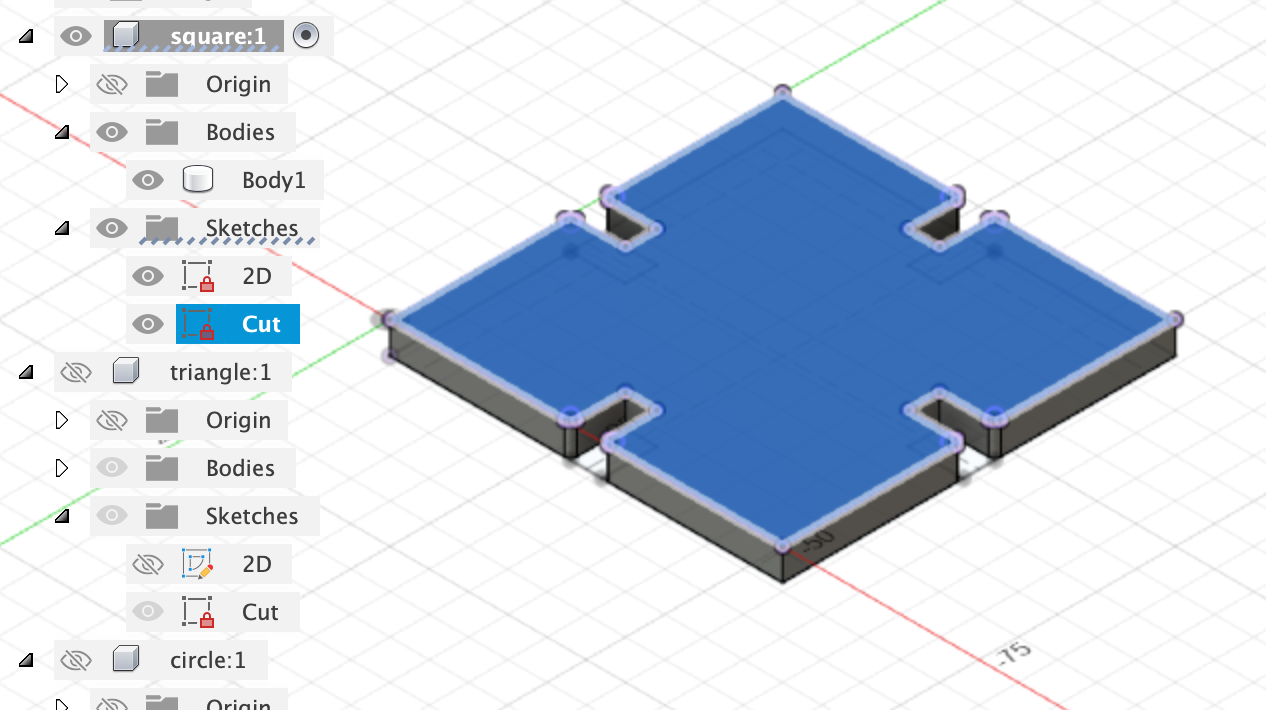
I ended up making a square, circle, and triangle for the basic shapes. I used the Nova 24 Laser Cutter to cut a few of each. The settings for cardboard are listed near the machine.
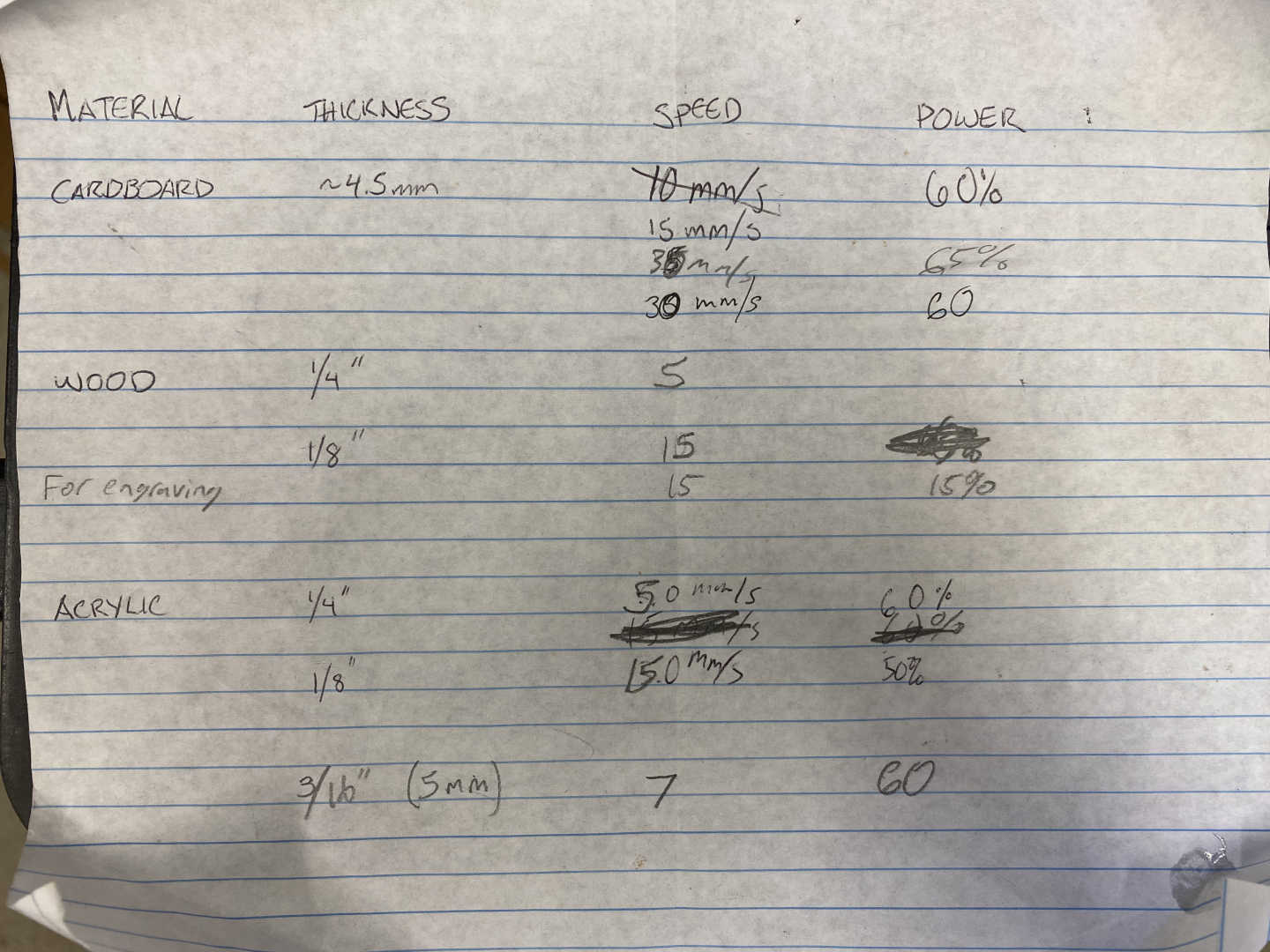
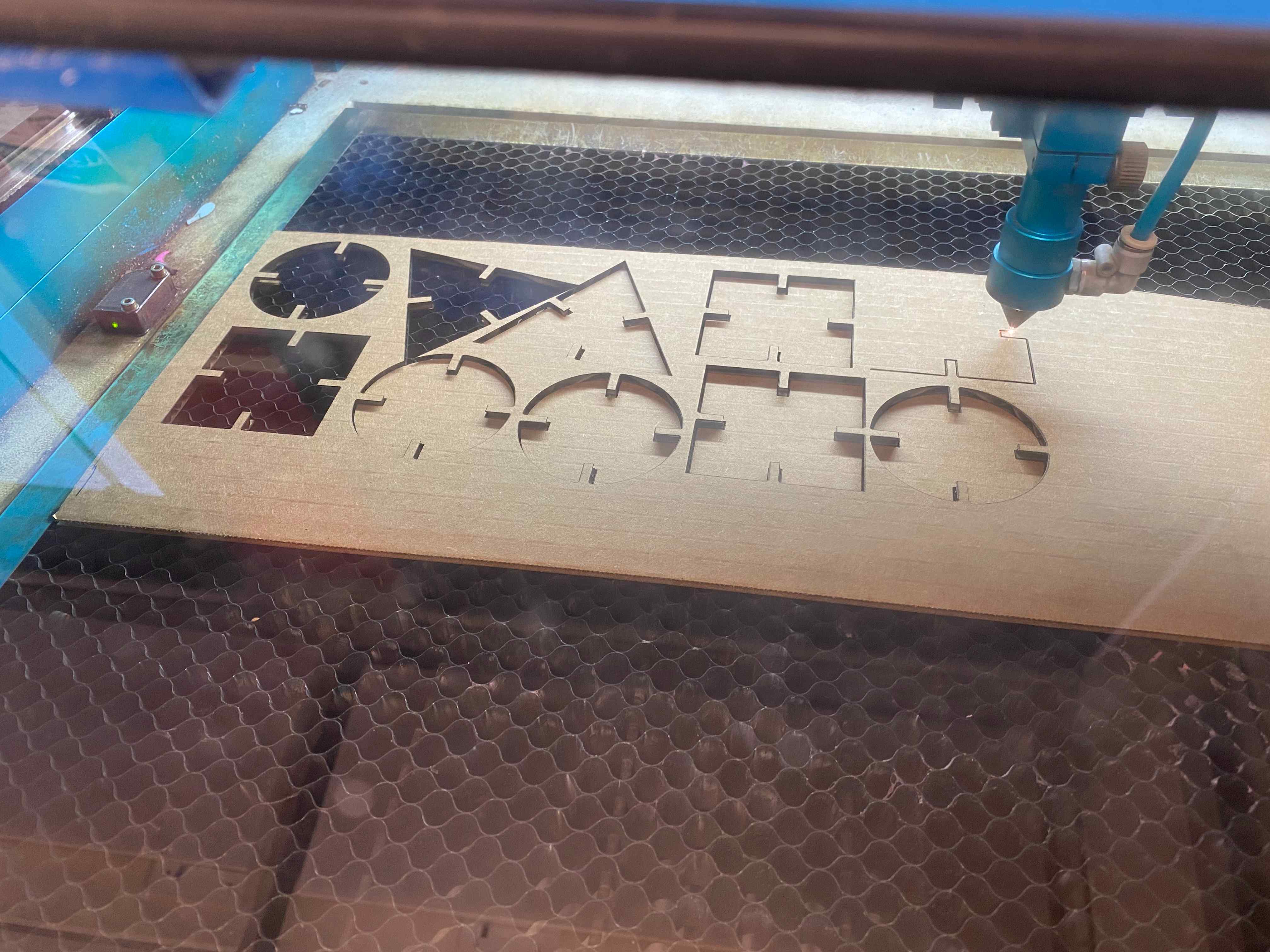
The assembly relies on the imagination of the builder and can be put together in many different ways!