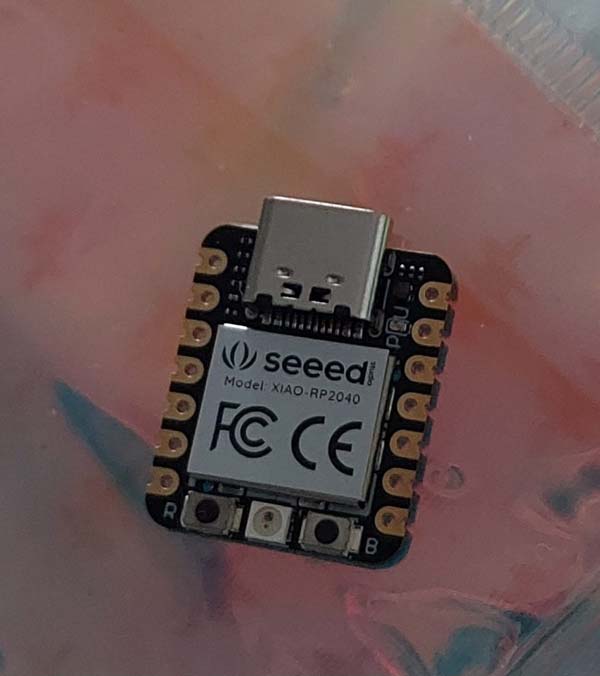
XIAO RP2040
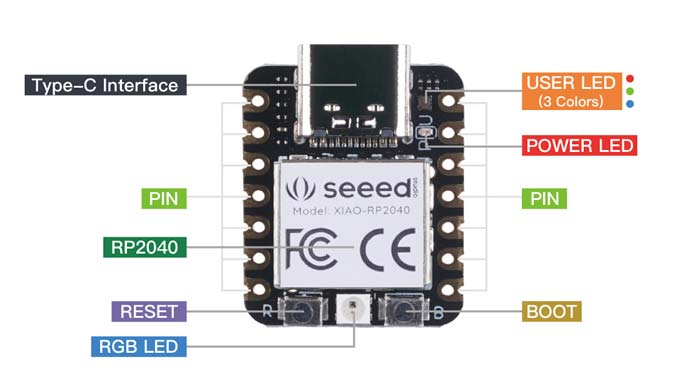
General Cheat Sheet Diagram
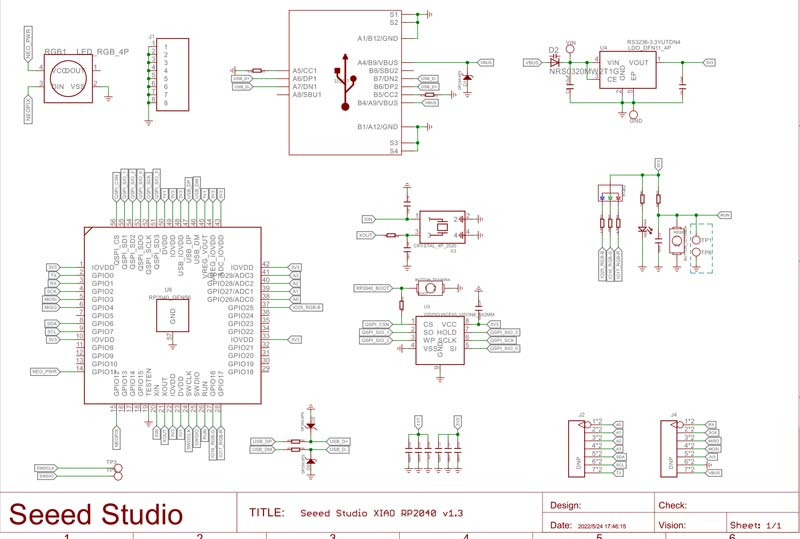
Full schematic - crucial for determining how each pin is used
LED blink demo
Illustrator Rainbow Color Change Demo
Rainbow Color Change Code Demo on Xiao RP2040
Full Code Demonstration