## Electronic Design
### Lecture and Recitation
This week in lecture we learnt about all the different components available in the lab for electronic design and learnt briefly what their usecases can be. We also learnt about different ways to build a circuit and the variety of hardware and software tools that enable prototyping of components.
We briefly touched upon various libraries and hardware description languages, although as a beginner I did not use these tools to complete this week's assignment.
In recitation we went over designing in Eagle, KiCAD and SVG-PCB which allows for EDA using the classic method but also provides an interactive hardware description language to design the boards. This was super helpful not just in understanding the different softwares but also the design flow.
### Design
I worked in KiCAD as the design flow seemed most intuitive. I started by creating a new project and then creating a new schematic. I then added the components to the schematic (shortcut 'a') and connected them.
I then created a new PCB file and imported the netlist from the schematic. Finally, I placed the components on the PCB and routed the traces.
For this week's design I used the following components:
- Microcontroller: RASPBERRY PI PICO W RP2040. This is due to the fact that I had originally planned to use this board as it used both the RP2040 and had wireless communication. I might switch to using ESP32C3 in the coming weeks.
- Potentiometer: [ST-4ETB103](https://www.digikey.com/en/products/detail/nidec-copal-electronics/ST4ETB103/738213)
- LEDs: 5 LED_1206s
- Resistors: 5 1206 resistors
- Tactile Switch
The potentiometer will control how many LEDs are turned on and the switch will control whether the LEDs can be turned on or off.
Here is how it went:
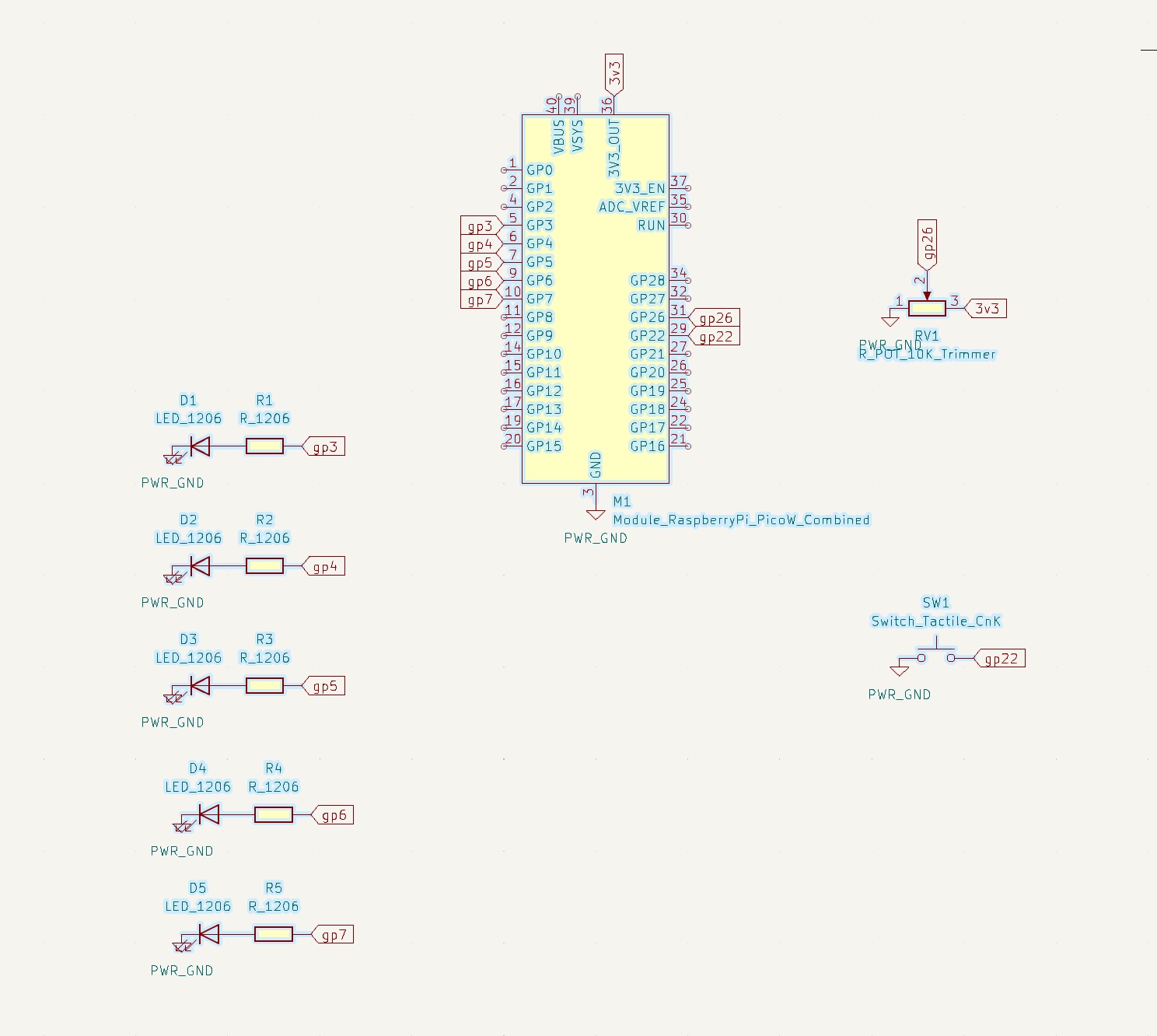
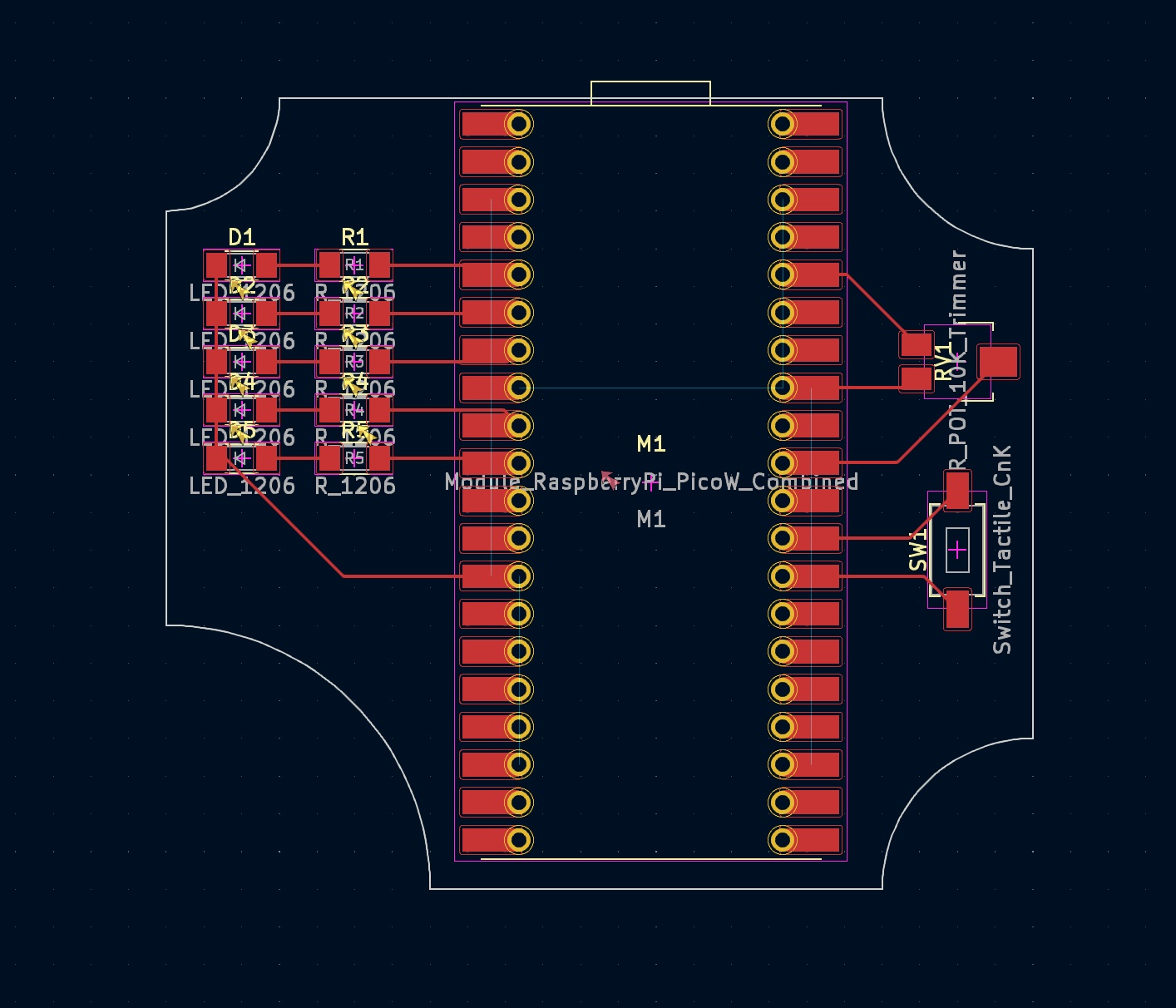
After adding all the components to the schematic and updating the pcb design file. I ran into many errors in the design rule check. It turns out, I had to manually connect all the GND pins on picoW and that fixed all the errors.
