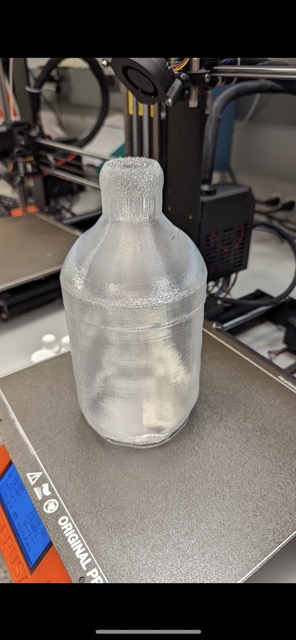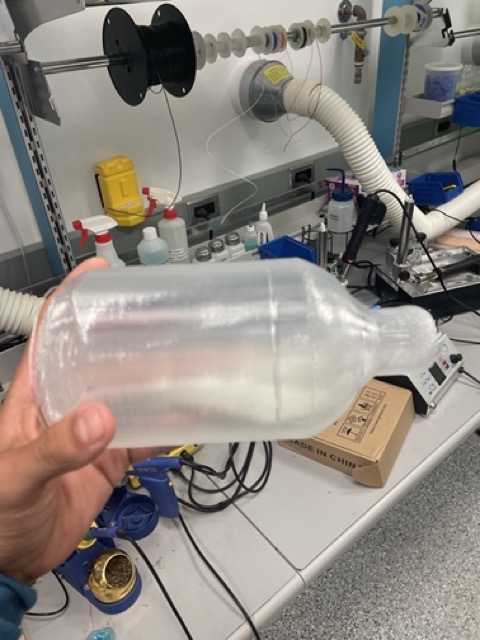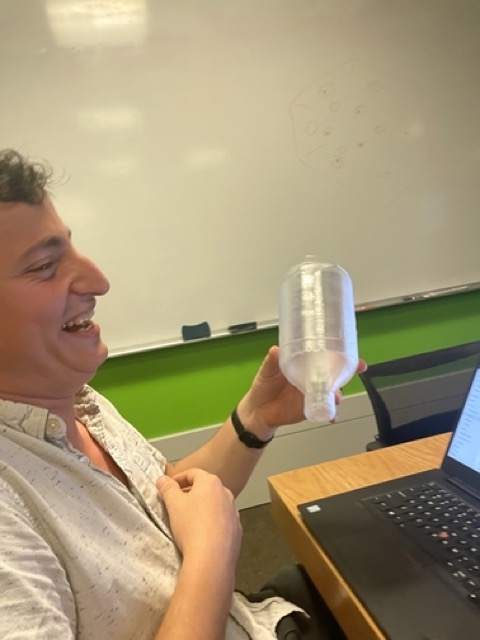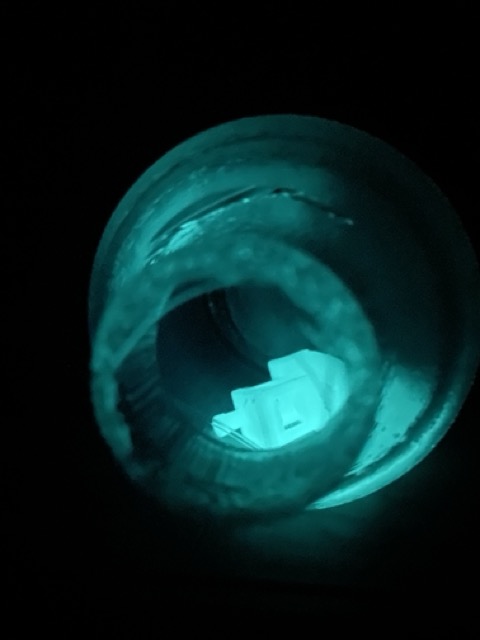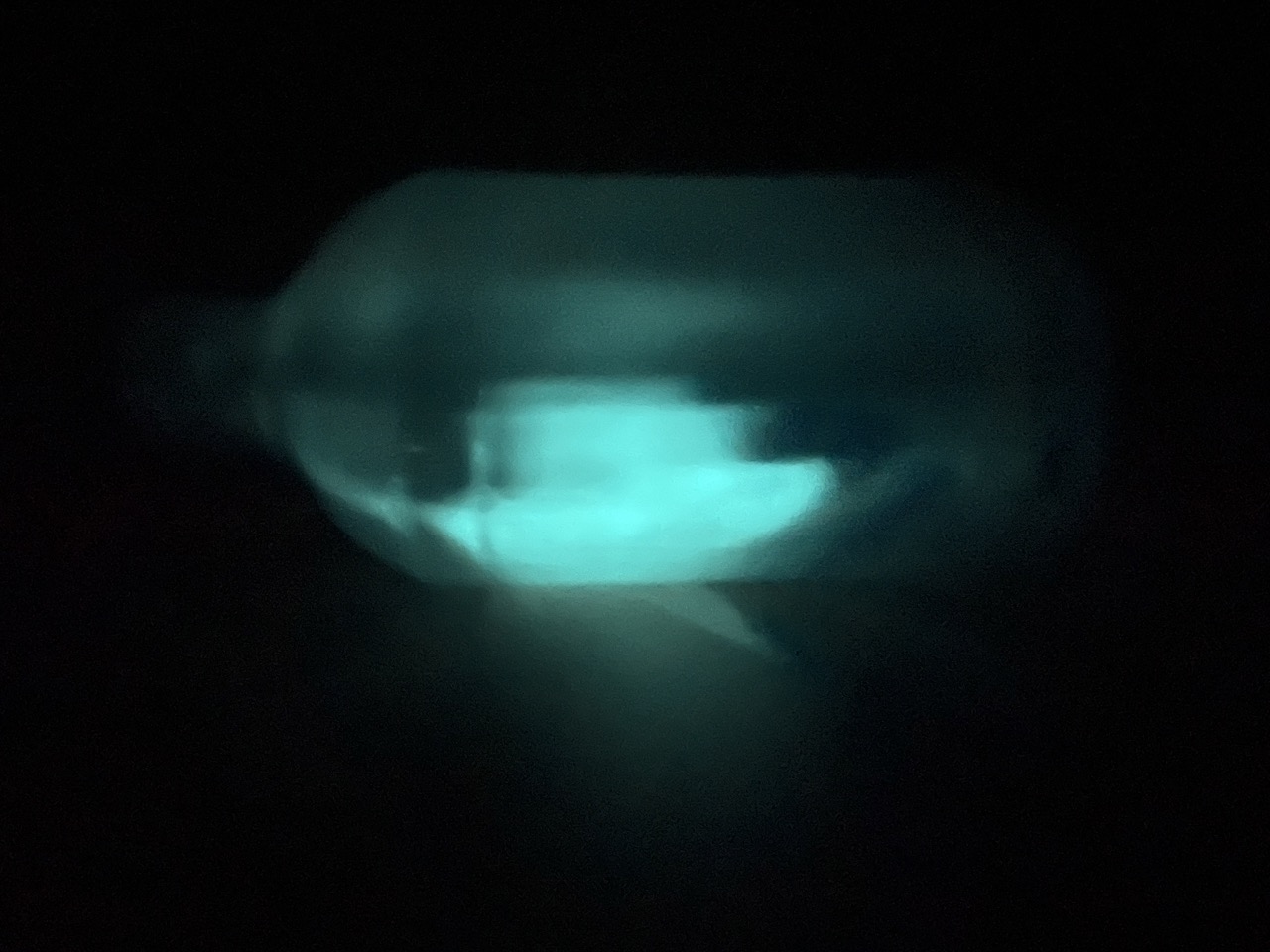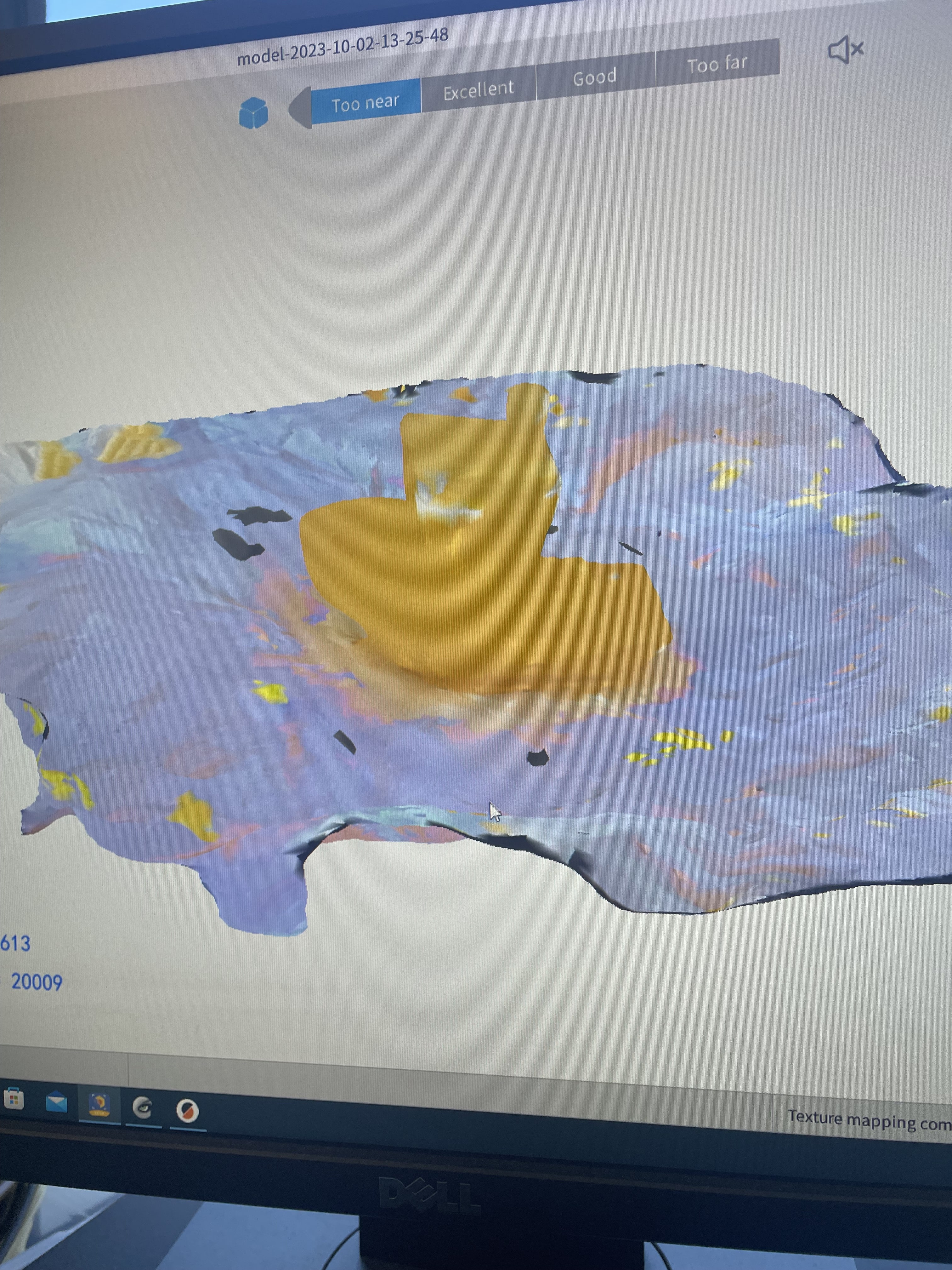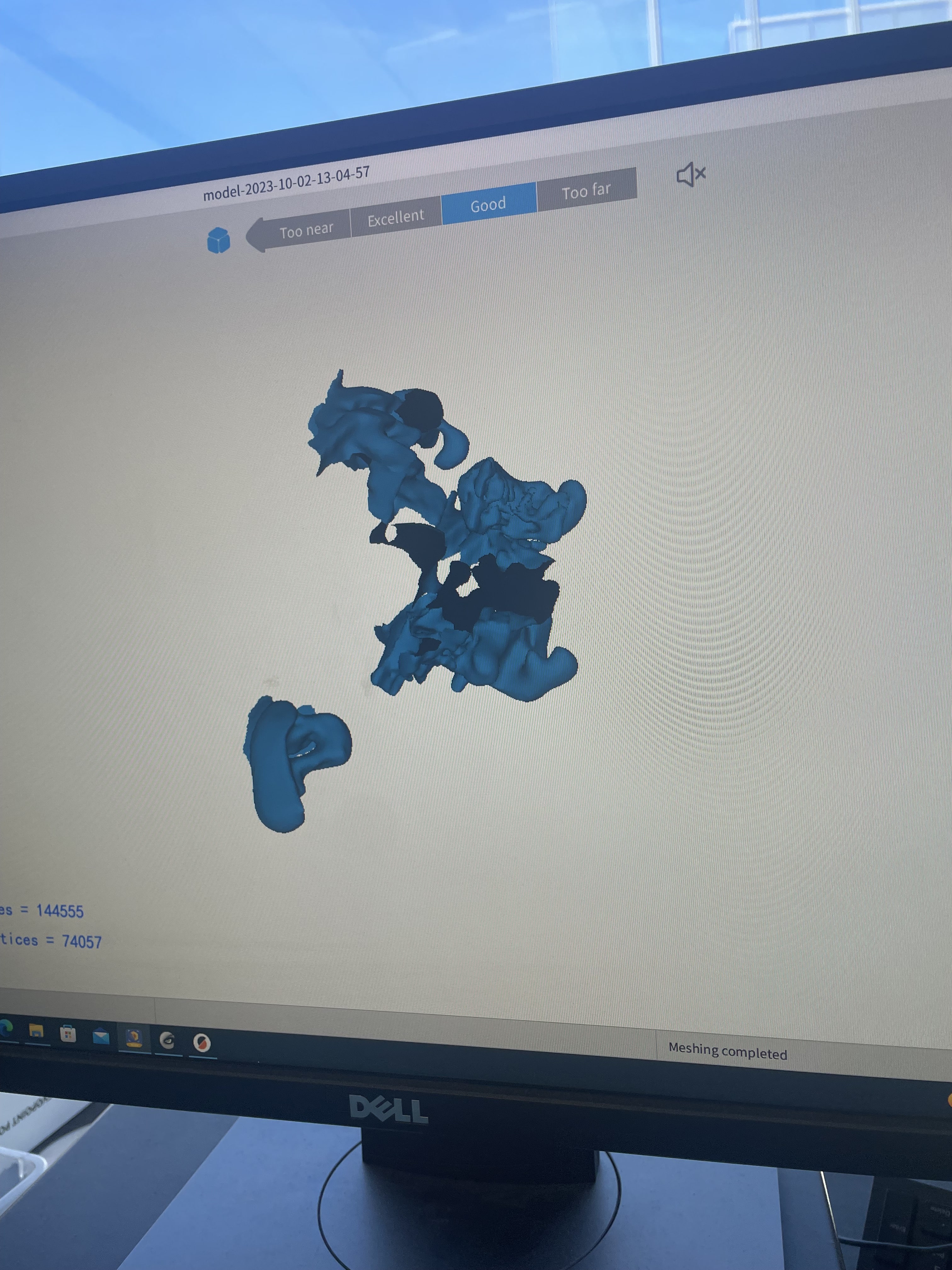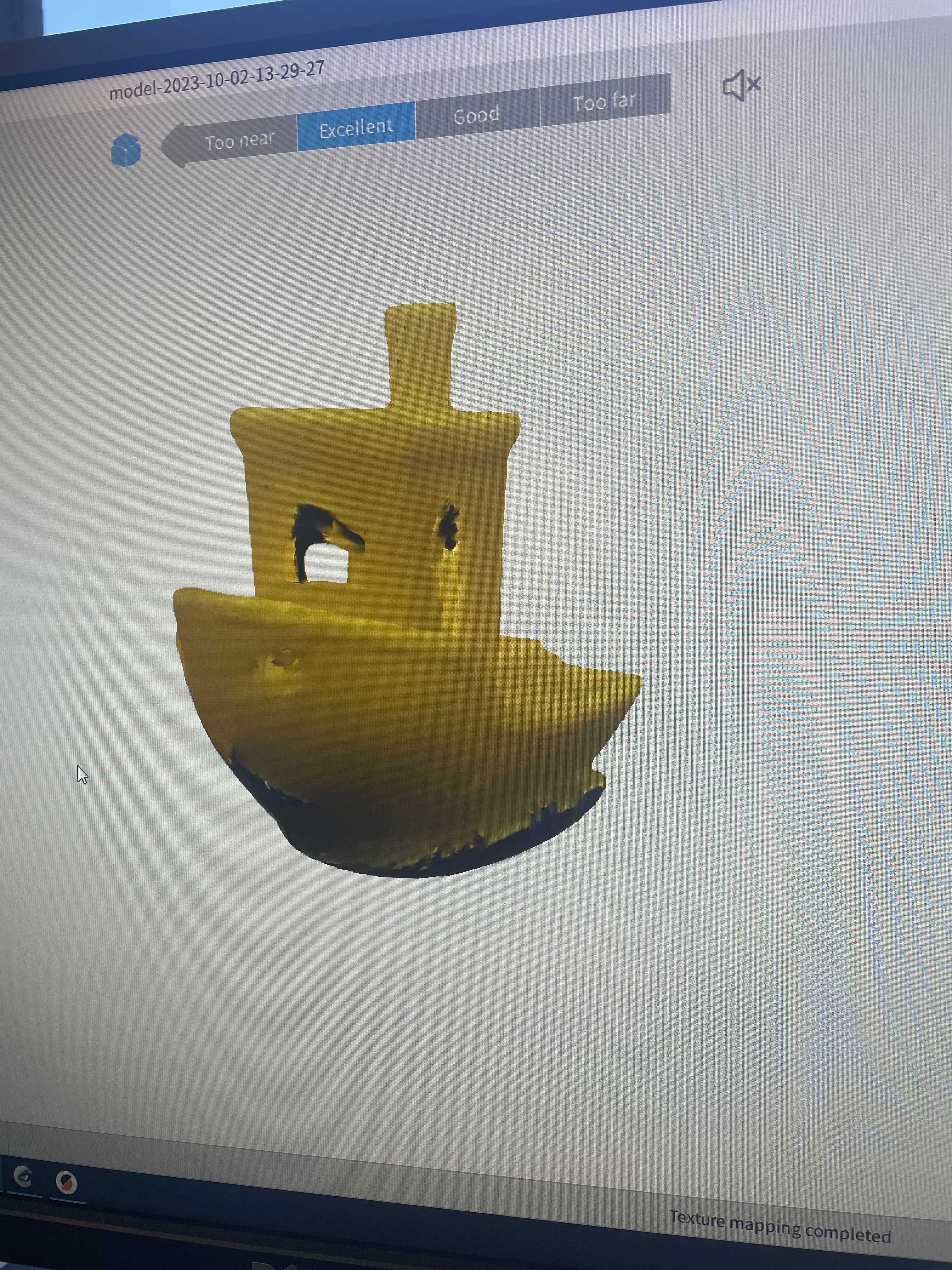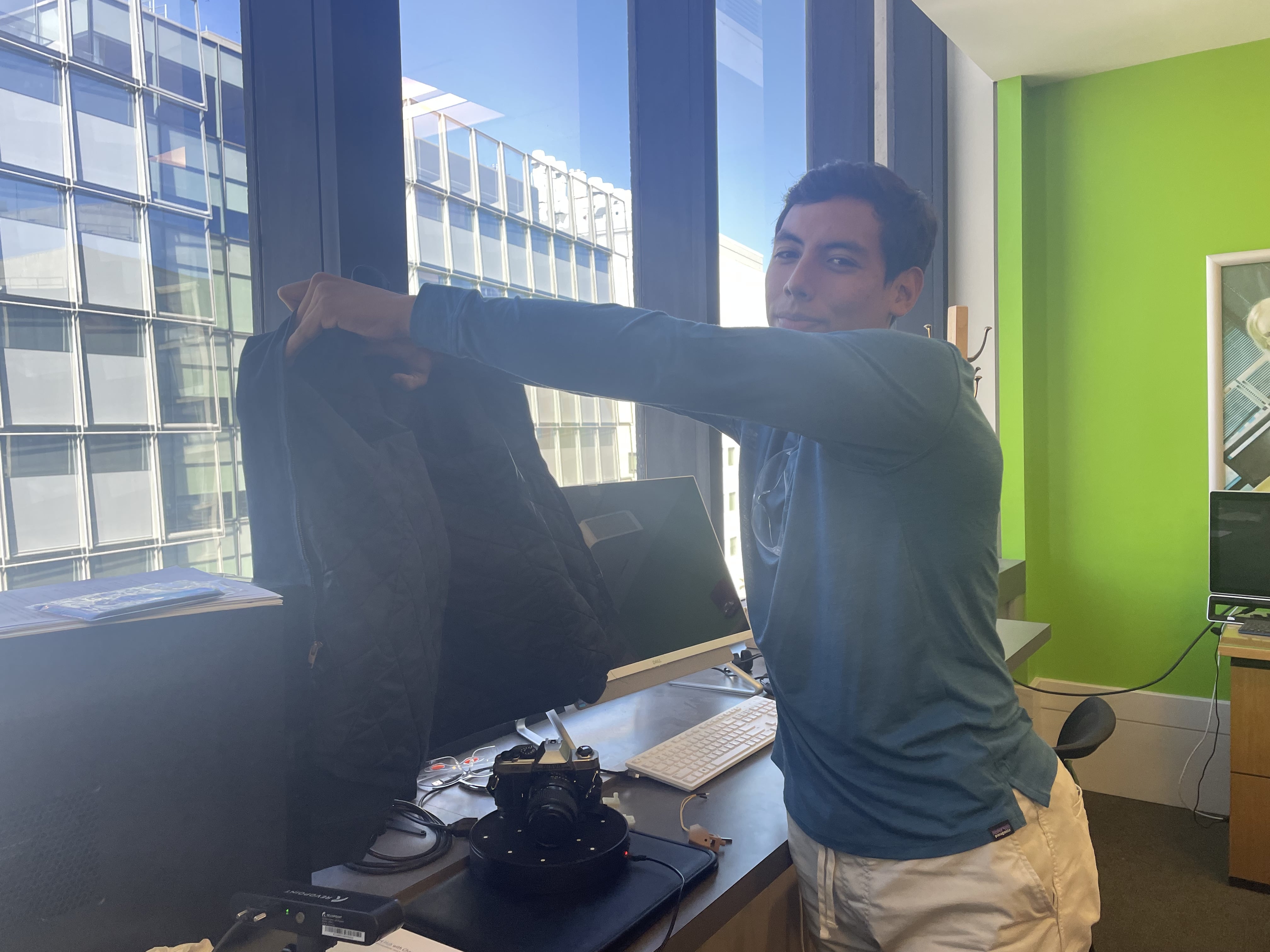3D Printing 101 with Anthony
-
There is no timeline so grabbing stl files from online and modifiying is annoying.
-
Talked to Anthony on the steps for printing which cad (fusion 360), slicer (Prusa Software), and printer (ultimaker)
-
You export a stl file to put into the slicer which will give you a g code file to give the printer
-
When in the slicer you want to check all your settings and estimated times
-
Start with small prints to get a feel for the printer and then move to bigger prints
First Ideas : Benchy in a Bottle
-
I wanted to make a bottle with a benchy inside of it
-
Anthony just got a new transparent pla to testing
-
Another idea is to put benchy with the new glow in the dark pla in case the transparent pla isnt good enough
-
Ran into issues with putting the software into "vase mode" and having something inside
-
New idea is to make a bottle and mid print to place benchy inside of it and then continue printing
-
New idea is to make benchy glow in the dark
-
Mid print I dropped benchy inside and moved it slightly and it started to misprint but Anthony fixed it
-
Almost worked, but the bottom layer was too delicate and broke off
-
Anthony accidentally broke the bottle after trying to flex it some
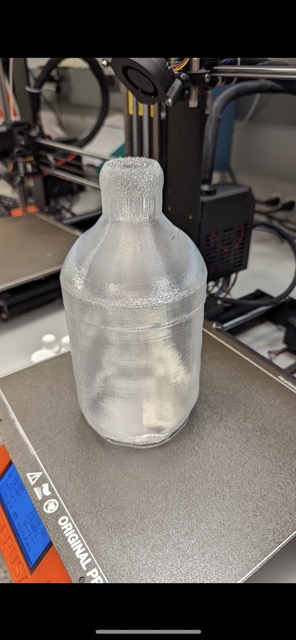
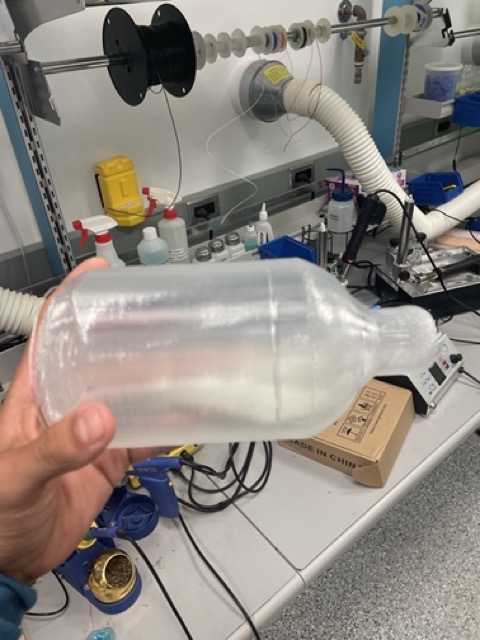
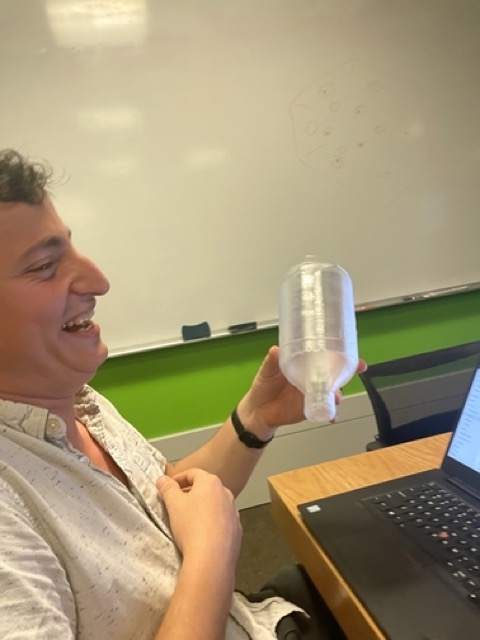

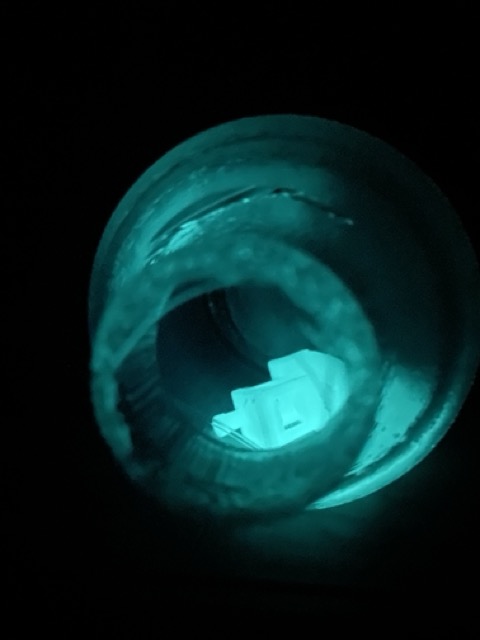

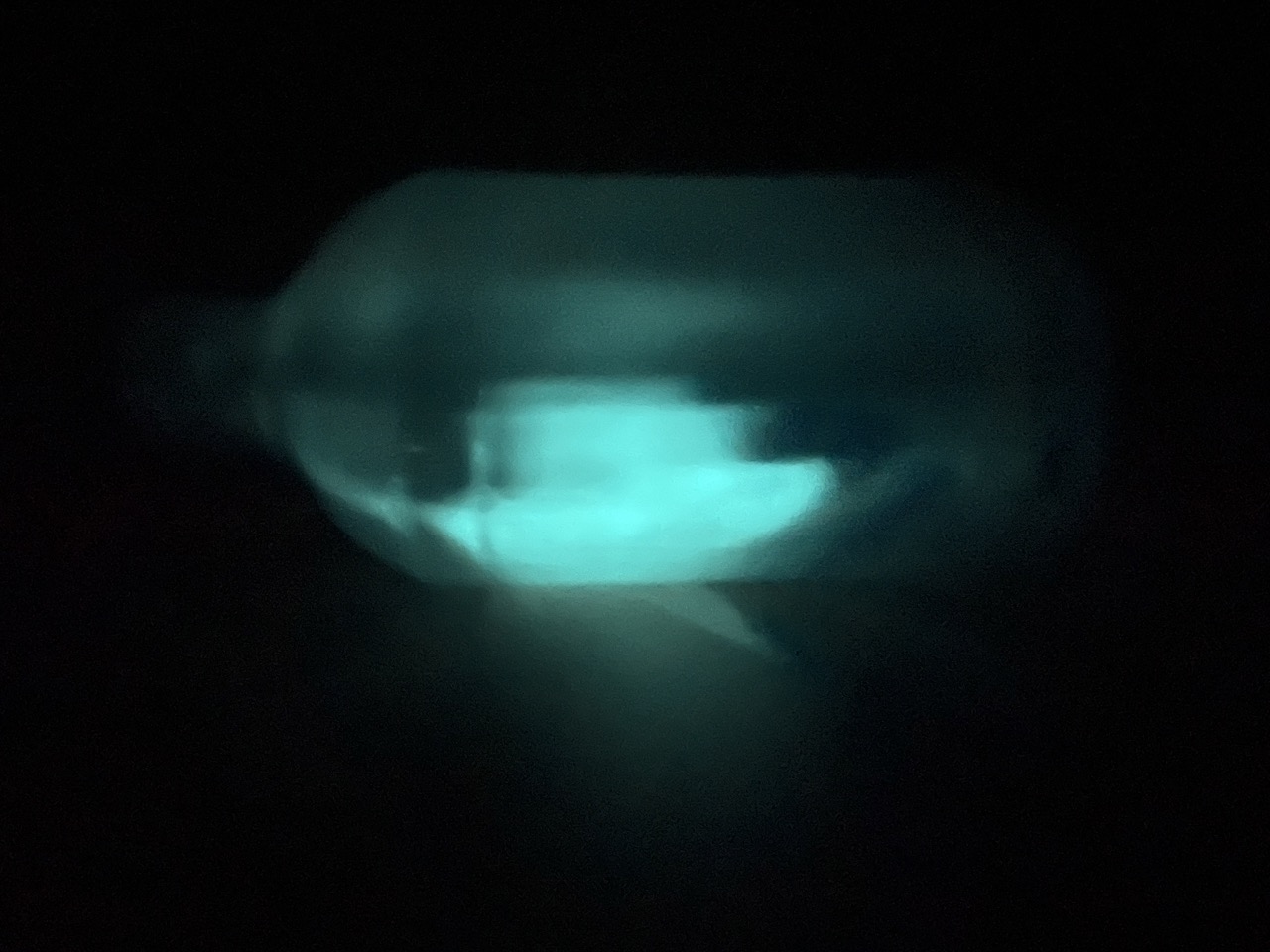

3D Scanning
-
Open up the scanning software of your choice
-
hit the start button and keep the autofeature on - if it messes up you can try other things
-
I got the best success when i held the camera closer to the object and provided it with a higher contrast item
-
Make sure that if you want holes or not there might be a setting for that
-
Also tried making the room darker by blocking out sunlight which also helped
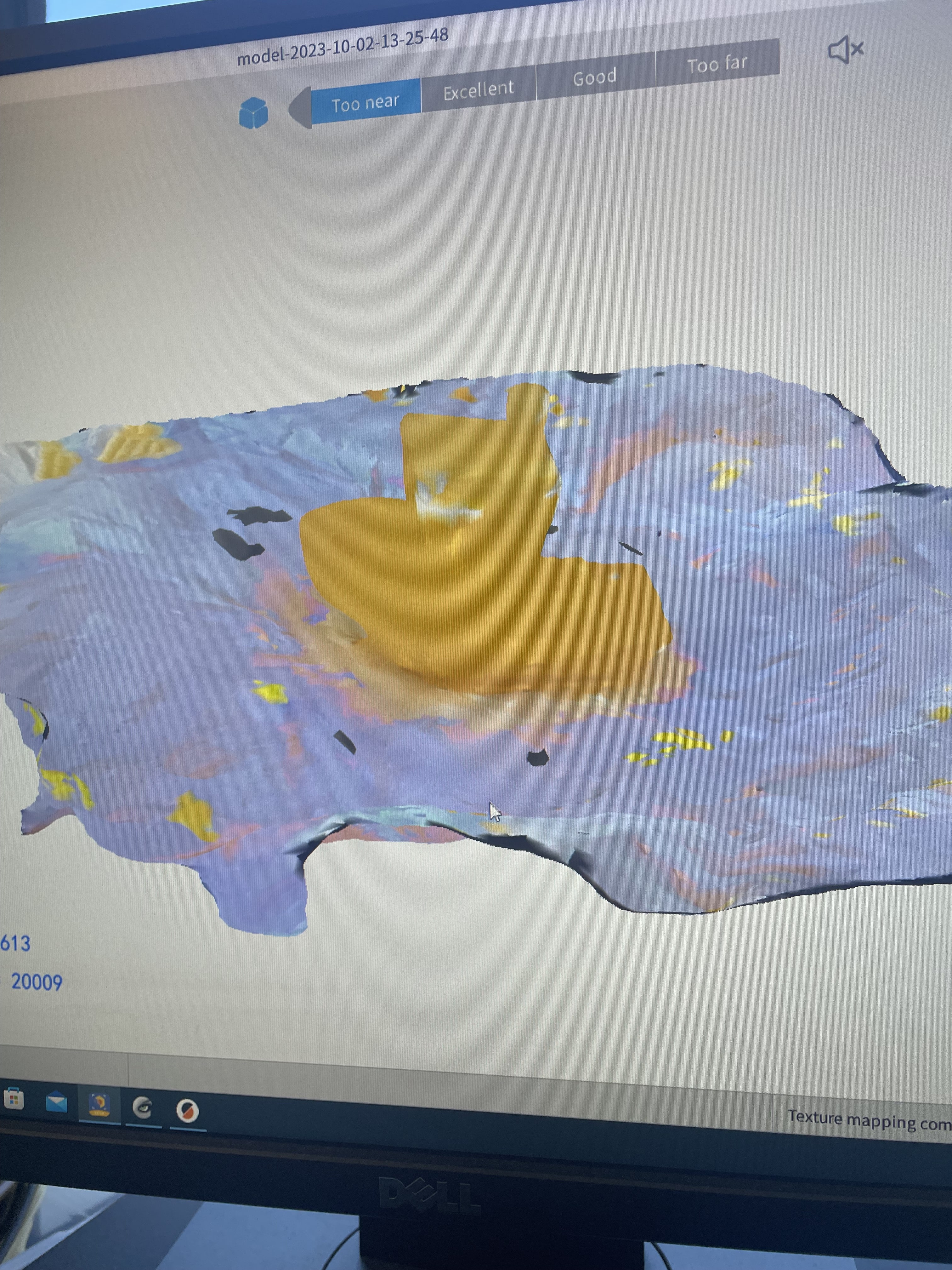
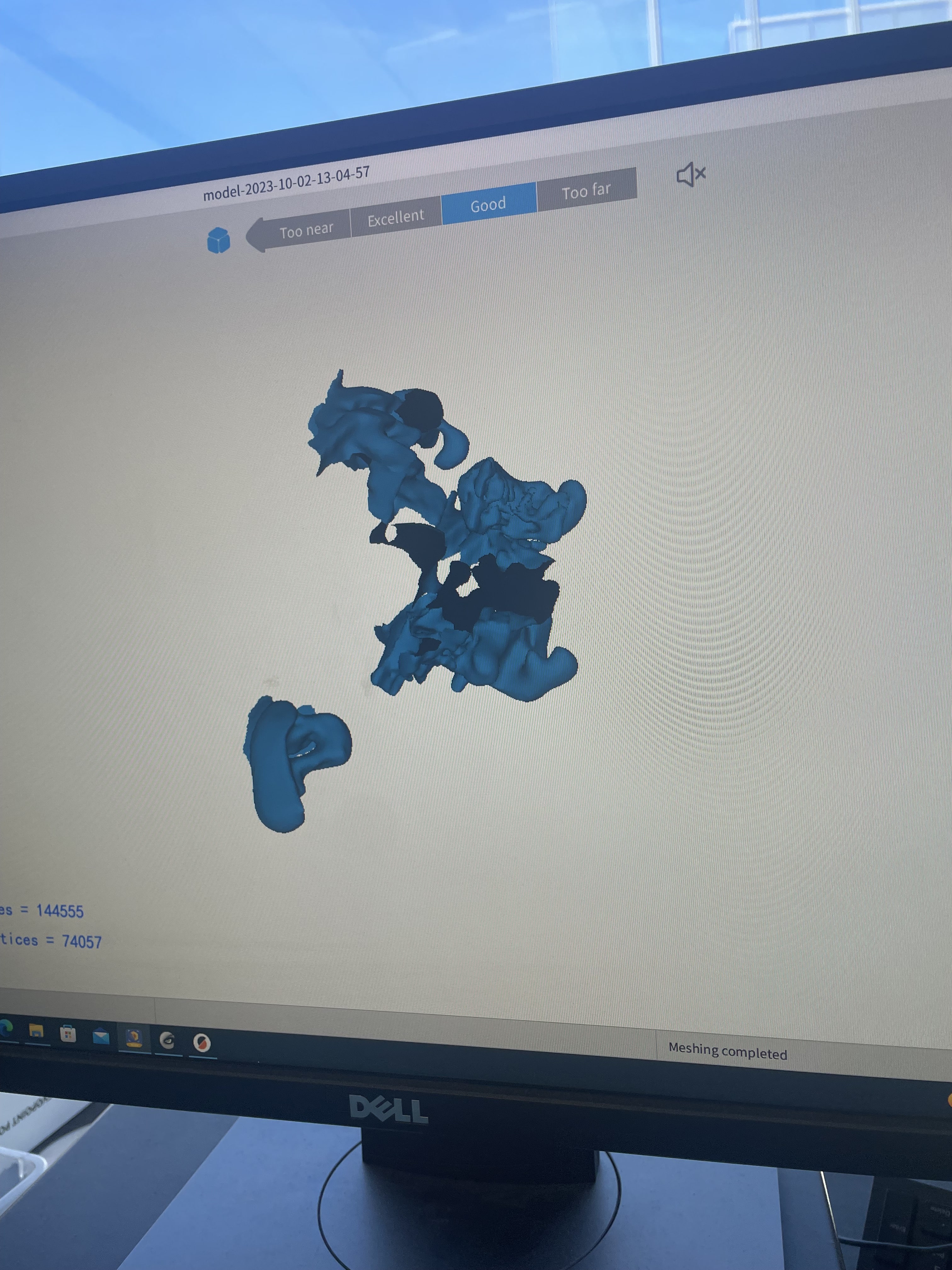
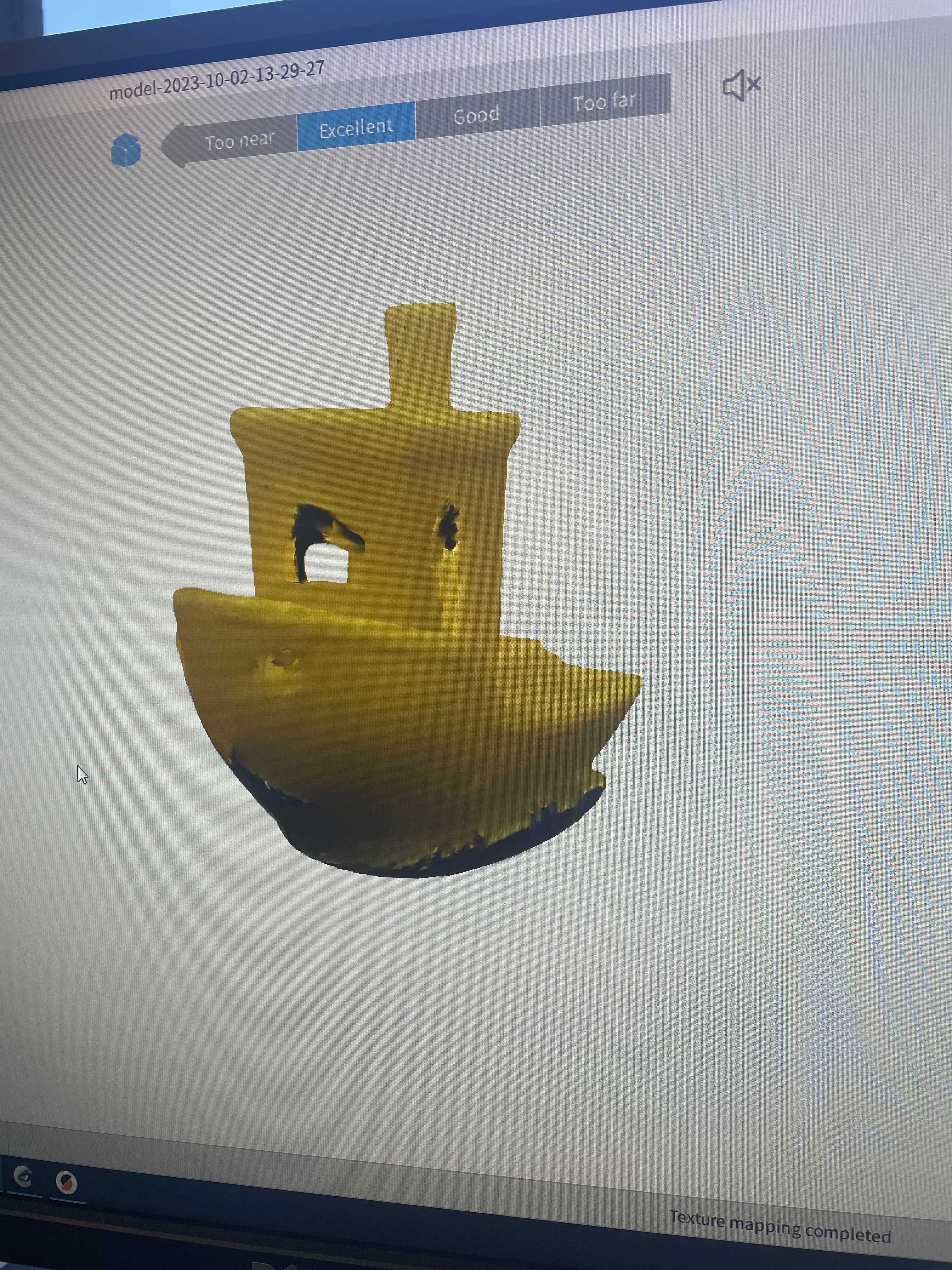
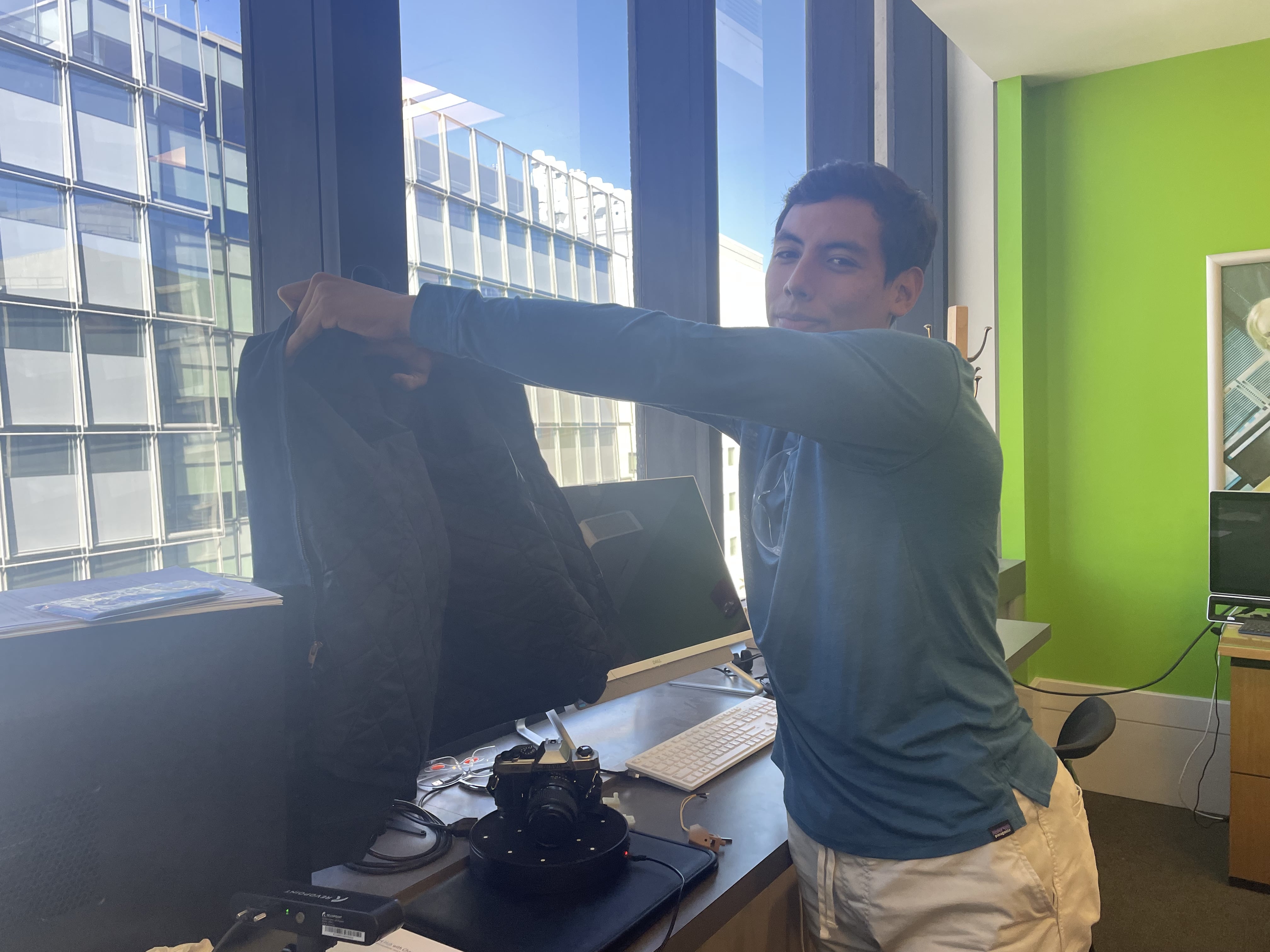
Group Project HERE
Group project link Group Assignment