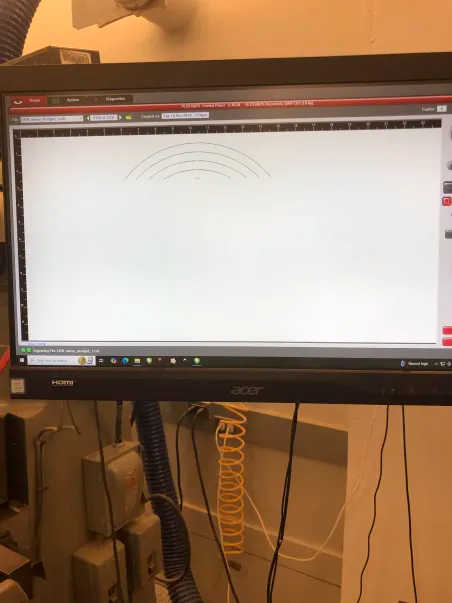Computer Controlled Cutting
Vinyl Cutter
I started off with making the png file that I wanted to cut out. I ended up using vectors to create the final image, shown below.

Next, I uploaded the file to mods to cut out the sticker, only to realize partway through that I had not clamped down the vinyl.


After resetting (and clamping down the vinyl) I was able to fully cut out my sticker.

After taking out the negative space, this was the final product.

Laser Cutter
I started off with learning how to use FreeCAD, which I found rather unintuitive. Next, I figured out the parameters needed for the cardboard thickness and laser width, and used those parameters to determine the slot dimensions
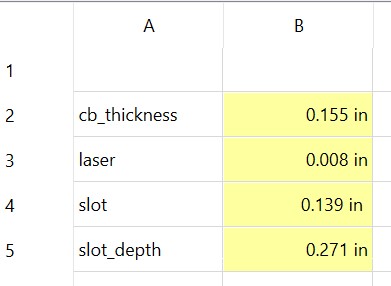
Once I had the values, I then designed some parts that could be fitted together.
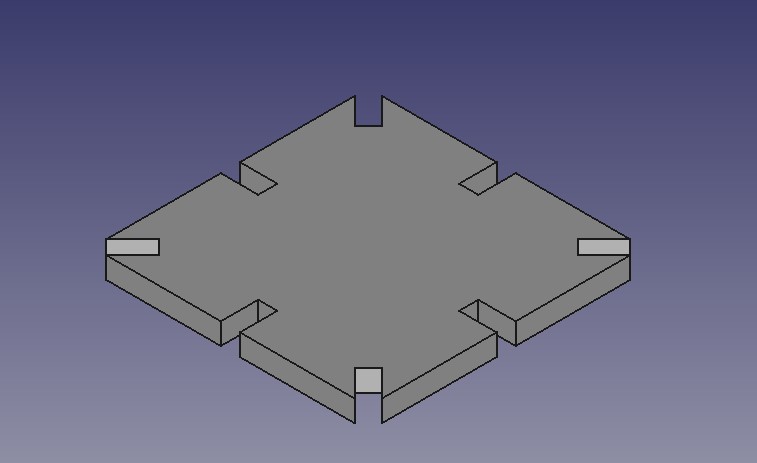
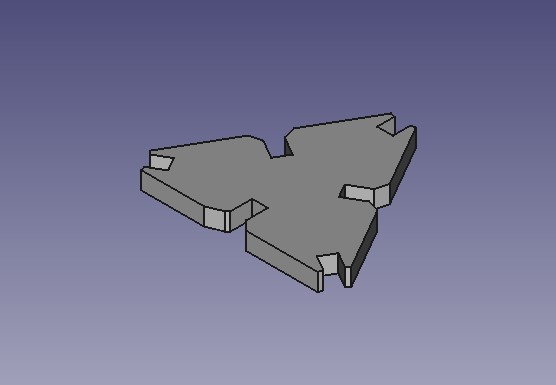
It was off to the lasercutter after designing the parts, which had been characterized. Since I only wanted cut outs, I set the width of the lines to be hairline and red in the drawing software before printing/cutting. Then, the outline is sent to the laser cutter software and the settings are loaded onto the laser cutter to cut the items. I might've copied the design over itself twice for both parts, which is why they are a bit sooty.
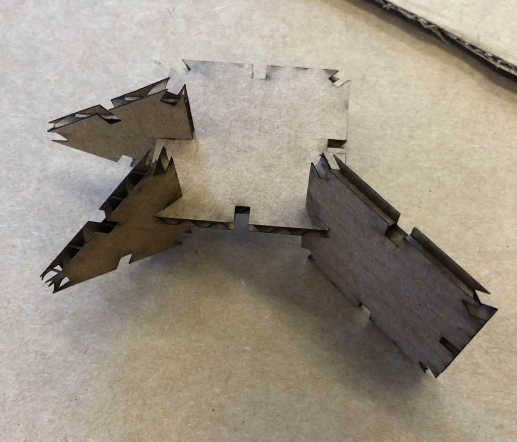
The parts fit tightly together without wiggling, albeit a bit finnicky and pointy (especially the triangles), so I added chamfers to help guide the pieces.

I also ended up using the laser cutter in my final project, which I wanted to etch something into acrylic, but first tested on cardboard. This is done by setting the width of the etching to more than hairline width and black, rasterizing the part. It takes a lot longer than cutting, as the laser is basically printing it out.