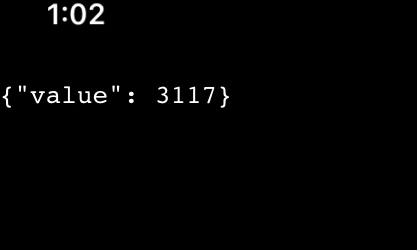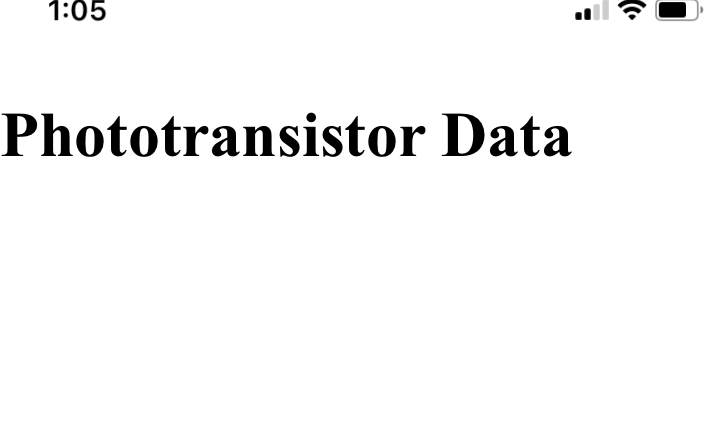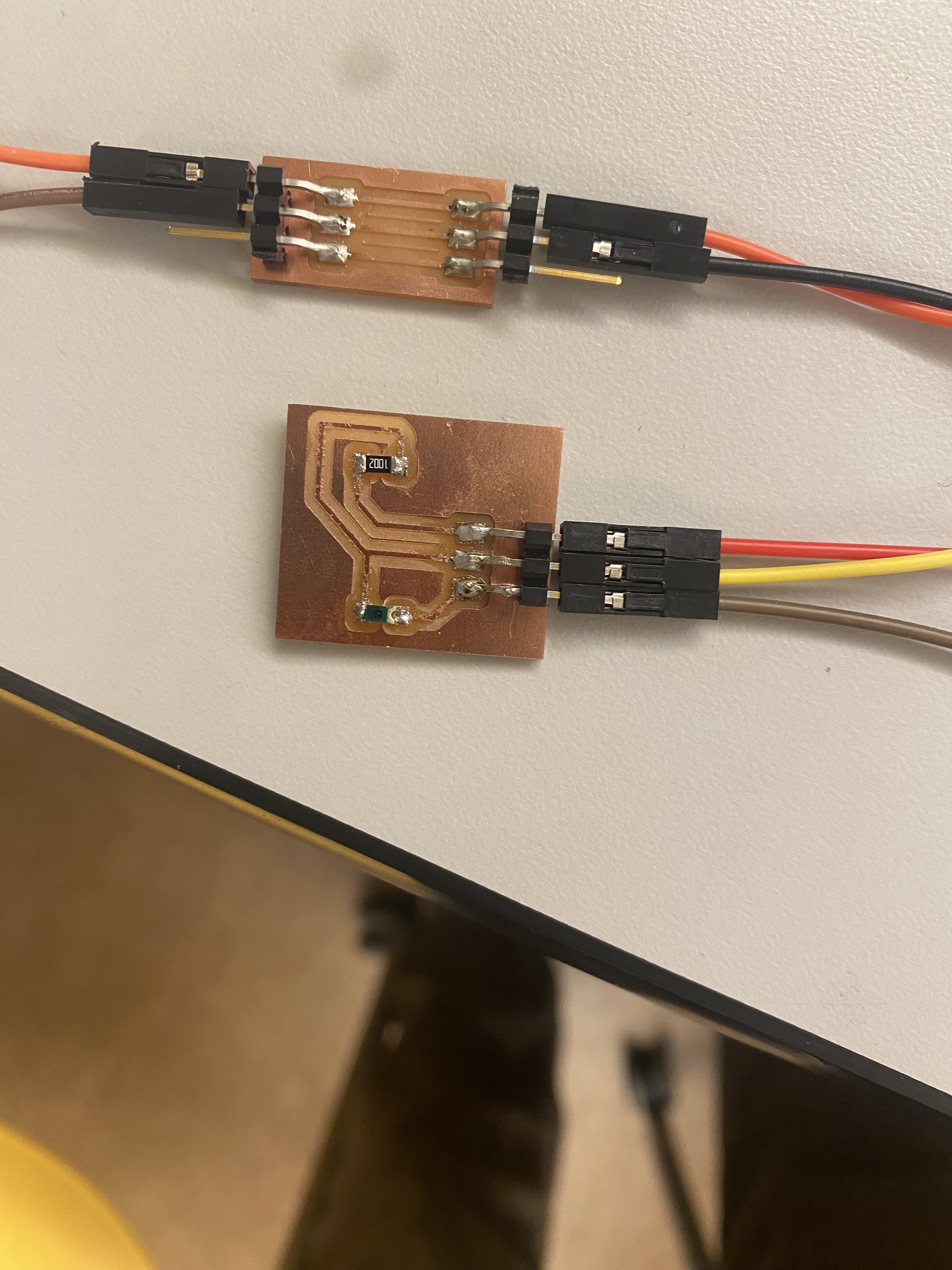Documentation
Last Week Tie In
Last week I was able to create a simple web server that turned on a motor. This week on the same Webserver I am going to give the option of multiple colors and essentially create the UIUX of my final project using a servo and then plotting the output of the servo.
Updating Website
This week I am once again consulting chat to help me with setting up the graph part of the website. according to chat these are the steps that I need to follow
Switch Directions
I think I will actually be switching directions with the project to more fully support my final project.
In my final project I am working with a phototransistor so it would be nice to graph how the number changes
as somthing comes into view. I already have the actual board and code set up since I already made it for my final project
so all I have to do is figure out how to graph the numbers that are coming out in the serial monitor. So I asked chat
to help with the actual coding of the graph but I ran into a baby issue where it isnt actually setting up my esp32 as
a wifi I can find so I'm comparing it to last weeks code that I wrote to find the difference. I think it was because instead
of wifi.softAP it was wifi.begin which is not working. Okay it kind of works now. The wifi was setup and it does take
me to a page but I have to refresh it to get new values and the chart just does not exist. Okay so I think I am just
looking on the wrong page but at the same time the other page kind of just is not loading. I am on the right page now
but there is still no graph and I am getting concerned/confused. I tried my best and I went to a lot of different sources
but I just was not able to make a graph.