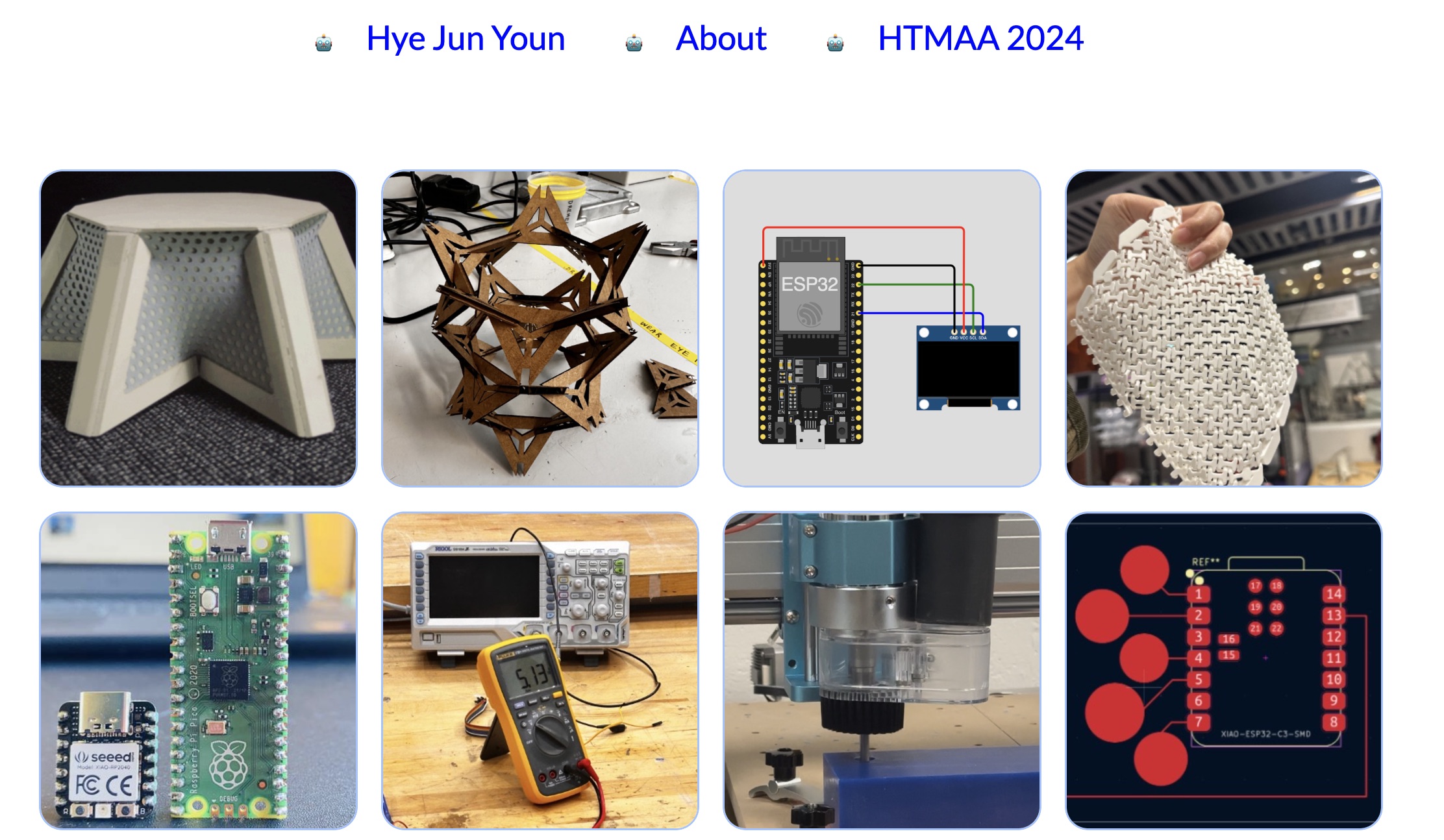GitLab Setup
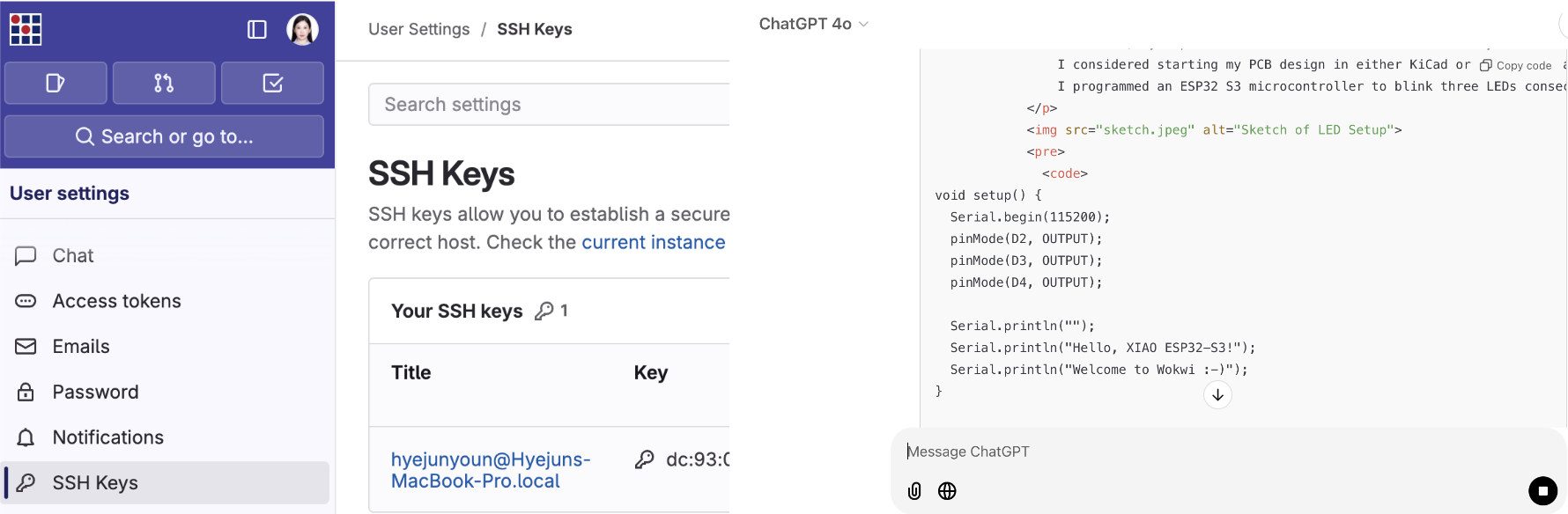
This week, I set up my GitLab repository for the course documentation. I navigated to Preferences > SSH Keys on GitLab and uploaded my SSH key to enable secure access. This setup allows me to efficiently push updates to my repository.
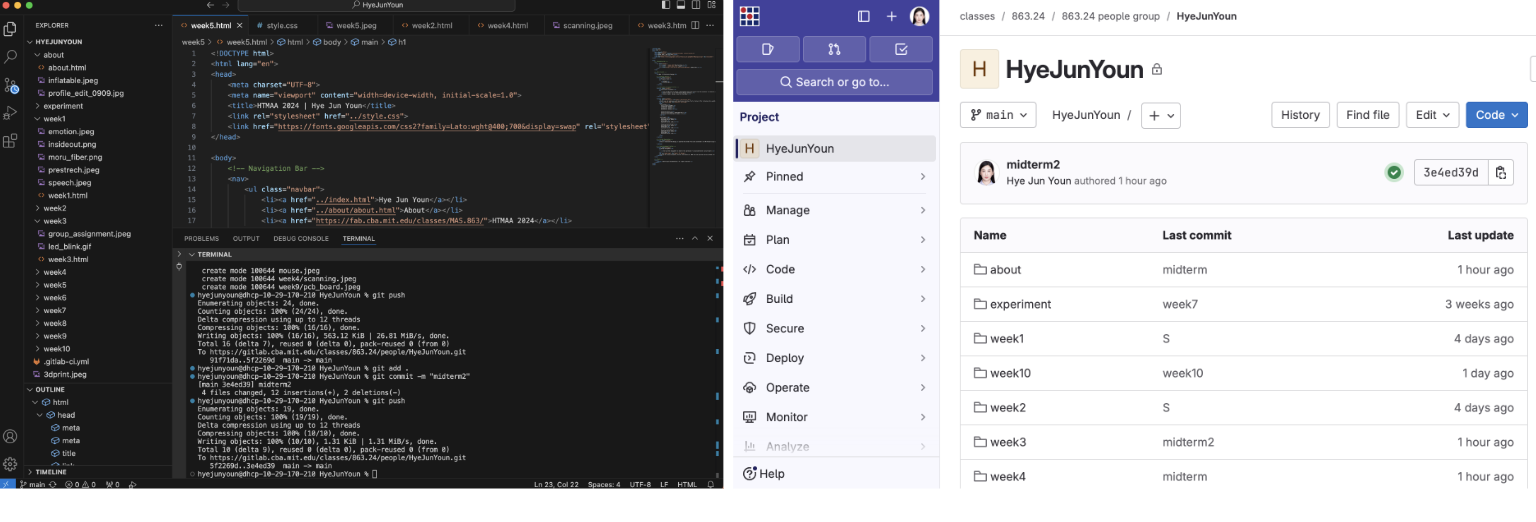
Using ChatGPT
With the help of ChatGPT, I quickly generated the basic structure for my index.html page. The page includes an array of rectangular images representing each week's projects. This streamlined my workflow and gave me a solid foundation for creating a visually consistent website.
Development Workflow
I used Visual Studio Code to write and edit my website pages. Here's the workflow I followed for managing my GitLab repository:
git add .- Stages all the changes.git commit -m "message"- Commits the staged changes with a descriptive message.git push- Pushes the committed changes to the remote repository.
Website Progress
By the end of the week, I successfully created a functional website layout that documents my progress throughout the course. Below is a snapshot of the website: