Last week was a blast diving into graphics with code, and this week, I’m excited to keep exploring. Initially, I started working on machine drawing by adding a function to my tkinter code to change the style and color of the composition. Then, I discovered CANVAS, which allows more user interaction—definitely worth some experimentation.
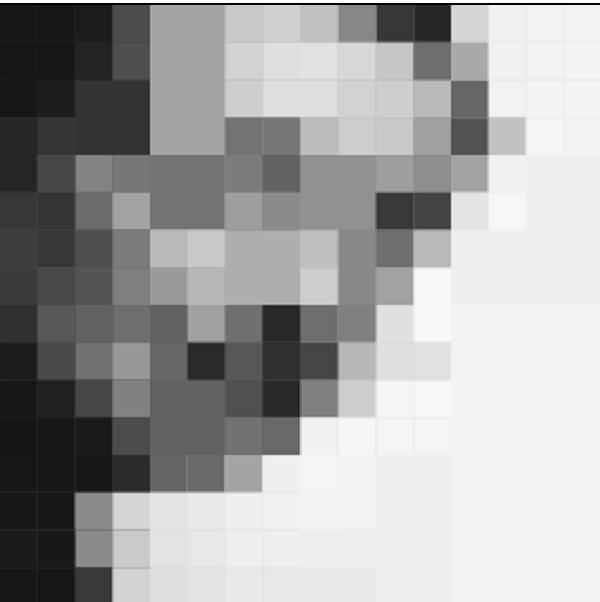
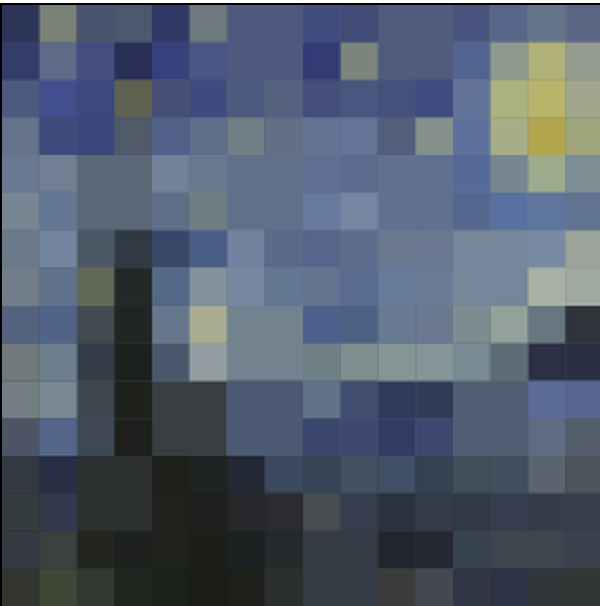


I even asked GPT to help improve a game I made earlier using Photoshop. The game involved batch-producing pixelated art from painting references, and the challenge was to see how fine the details needed to be before a player could guess the correct painting.
Now, here’s the major function block I need to work with:
[user] Upload an image, resize it for the canvas.
[graphic] Divide, matrix, sample, average, store RGB info, and draw.
[user] When clicked, reveal a sublayer with finer color details in the clicked area.
[score] Track between two users, with the score decreasing as the "degree of fineness" increases—the more you click, the lower your score.
The alignment between these blocks is key, and they need to occur at just the right logical moment.
The mapping_RGB_to_MATRIX function sounds simple, but it’s a bit of a monster.
Data has to be retrieved under the right conditions, and it always needs updating.
It gets more complex as I break it down into smaller functions—first chopping the painting into tiny blocks, sampling the average RGB for each, and then building the matrix upwards with progressively larger blocks until I reach the surface level.
After hours of frustration with the color either being unresponsive or just plain black/white, I had to add a text block to display the data at all levels.
This helped me track down what was wrong.
Here’s the fun part—guess the painting! At which point did you recognize it?
For future iterations, I’d love to incorporate input from a color sensor into the game. This would add a new layer of subjectivity based on the warmth of the colors, rather than just focusing on the form or style. Should be a fun twist!