Week 4
3D scanning
The other part of this week was to 3D scan something. I used the 3D scanner in EDS (a revopoint pop2) for my scan. I initially wanted to scan a frisbee because I play ultimate frisbee. I chose one that had a pattern on it because I thought that could help. Sadly the rotational symmetry of it made it challenging to scan so I abandoned that and tried my waterbottle. This worked better. It took a bit to get a setup that fit the whole water bottle in and I had to add stickers to the bottle to deal with the rotational symmetry. Some of the top was chopped off in my initial scan so I adjusted the camera and tried again. the second time was better but still a bit was chopped off though I figured this could be resolved in later editing.
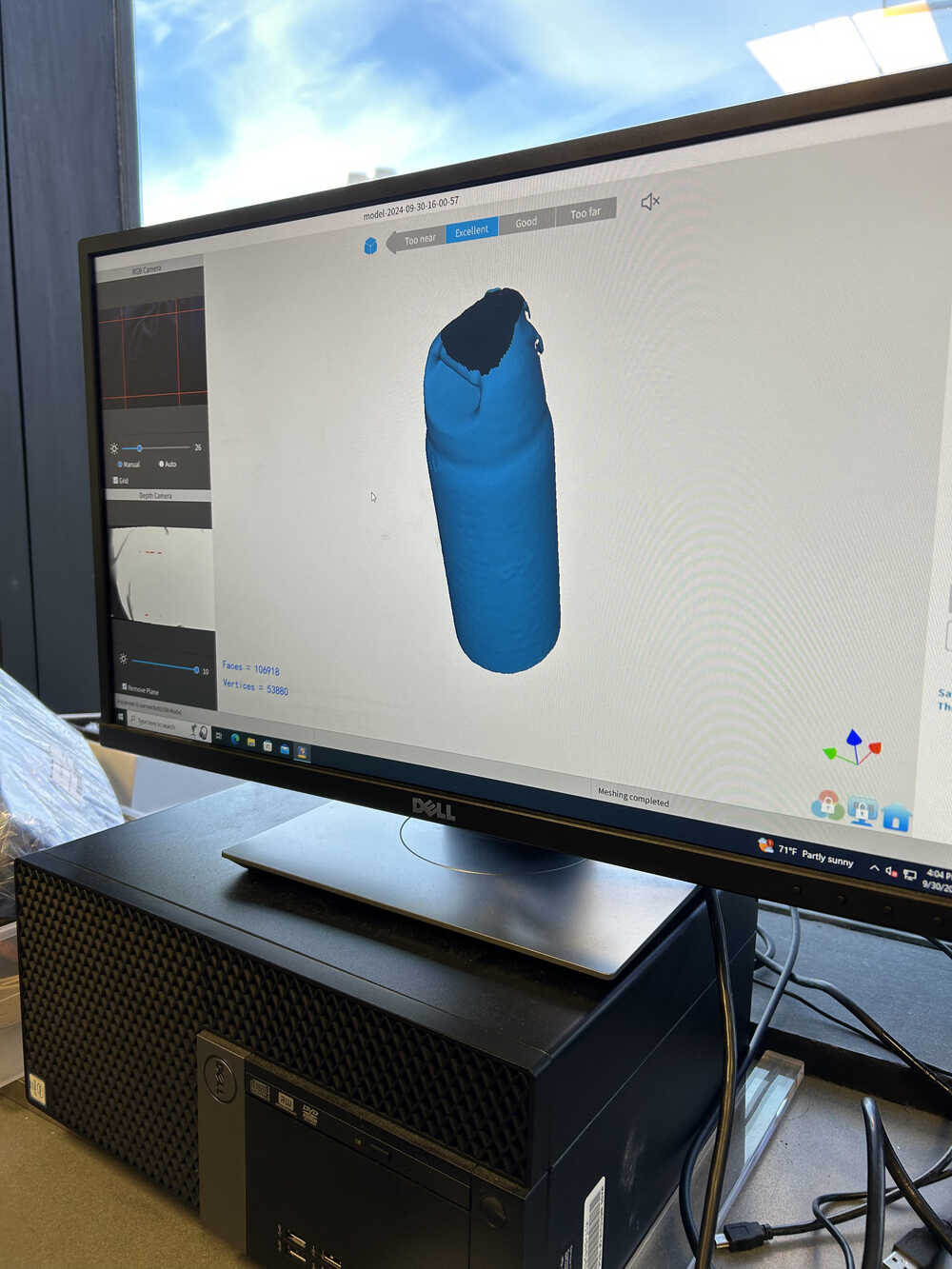
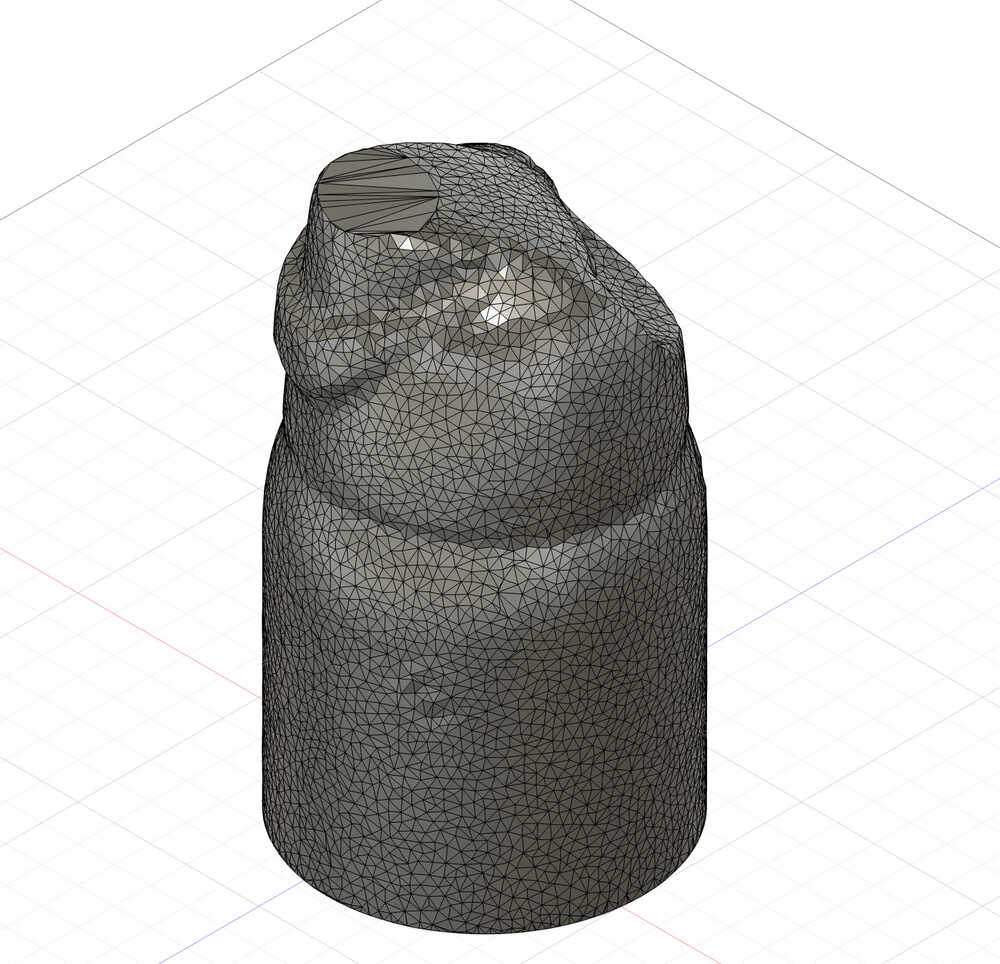
I took the .ply file from the scan and used Meshlab to convert it from .ply to .stl (there might've been a way to save an stl in the scanner software but I didn't look that hard). Then I opened the mesh in Fusion360. I reduced the mesh to have less triangles so it would be easier to convert to a solid. Then I converted it. Since the bottom was not included in the scan I extended the water bottle and added a base. The smooth parts in the picture are the cylinder I made and joined with the scan. I tried to split the parts to make them different colors but I was having a lot of trouble with this so it didn't go very far. Perhaps a different software would've been better for this purpose. Oh well, here's my janky rendition of my waterbottle.

