Group Assignment
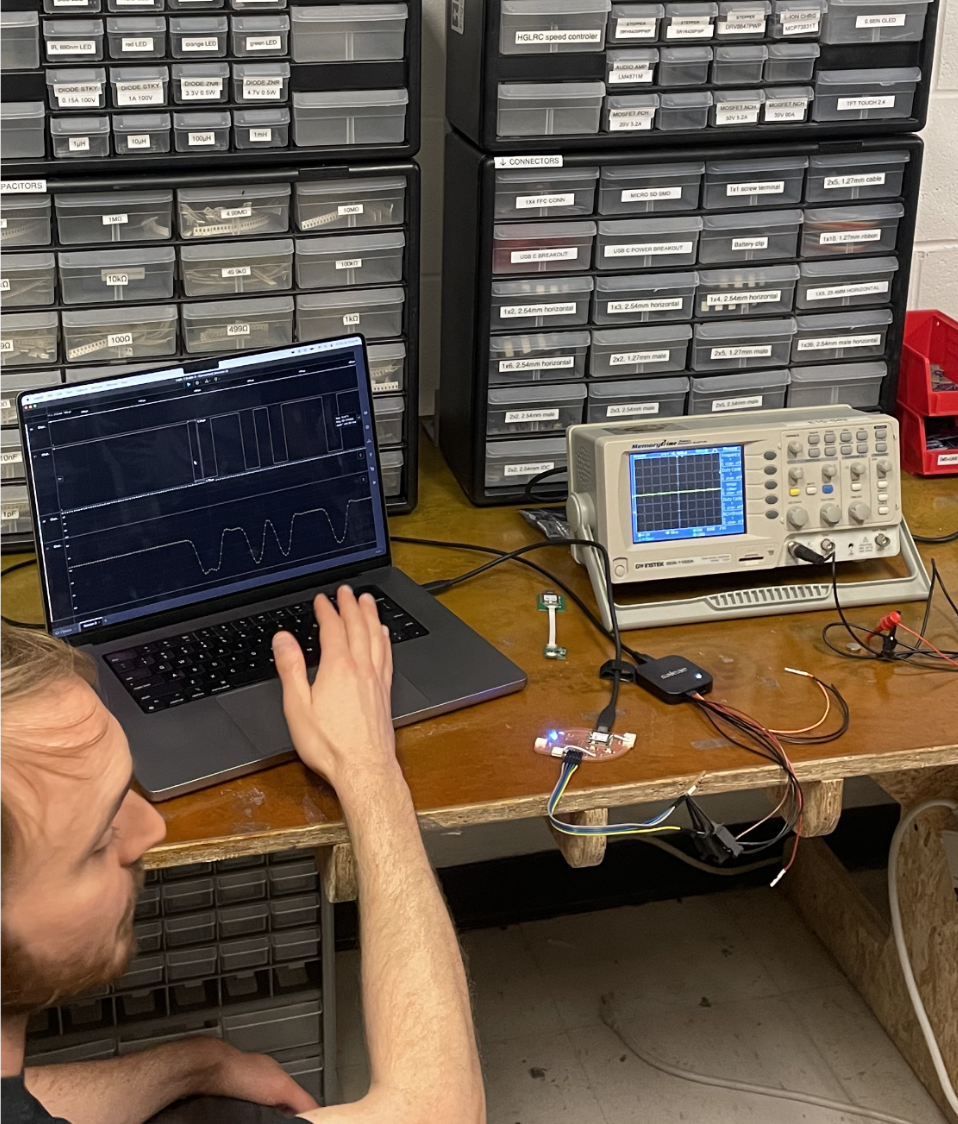
For our group assignment, we met in the ee cba lab and Erik showed different digital and analog signals with the Saleae logic analizer, magnetometer, and the oscilloscope.
Individual Assignment
For this week assignment, I decided to design a system that can continuously read audio (analog signals). I also added a button to stop the reading the signals for private conversations, similar to the mute button on a phone.
PCB Design
I went through two iterations for schematic design, and two iterations for the pcb design. For the schematic design, I was referencing both the FabLab and original datasheet for SPU0414 Amplified SiSonic analog microphone, and it seemed that they had different ways of filtering. The datasheet only had capacitor at the output, blocking out low frequency. Instead, like the design from the FabLab, I wanted to add low-pass filter, so modified design to be as below.
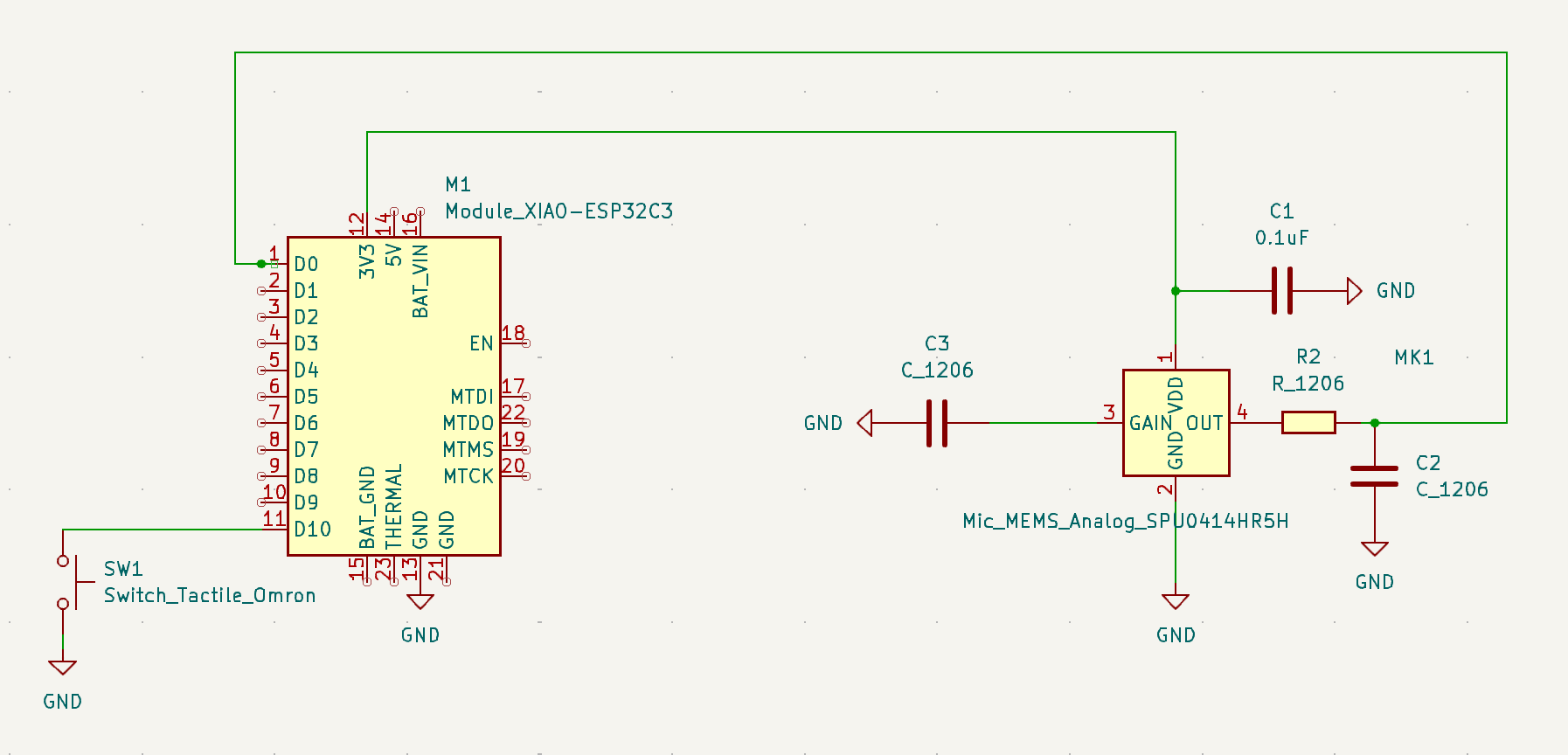
This is my first iteration of pcb design with the modified schematic design.
Do you see the problem? As a beginner, I thought I was ready to mill!
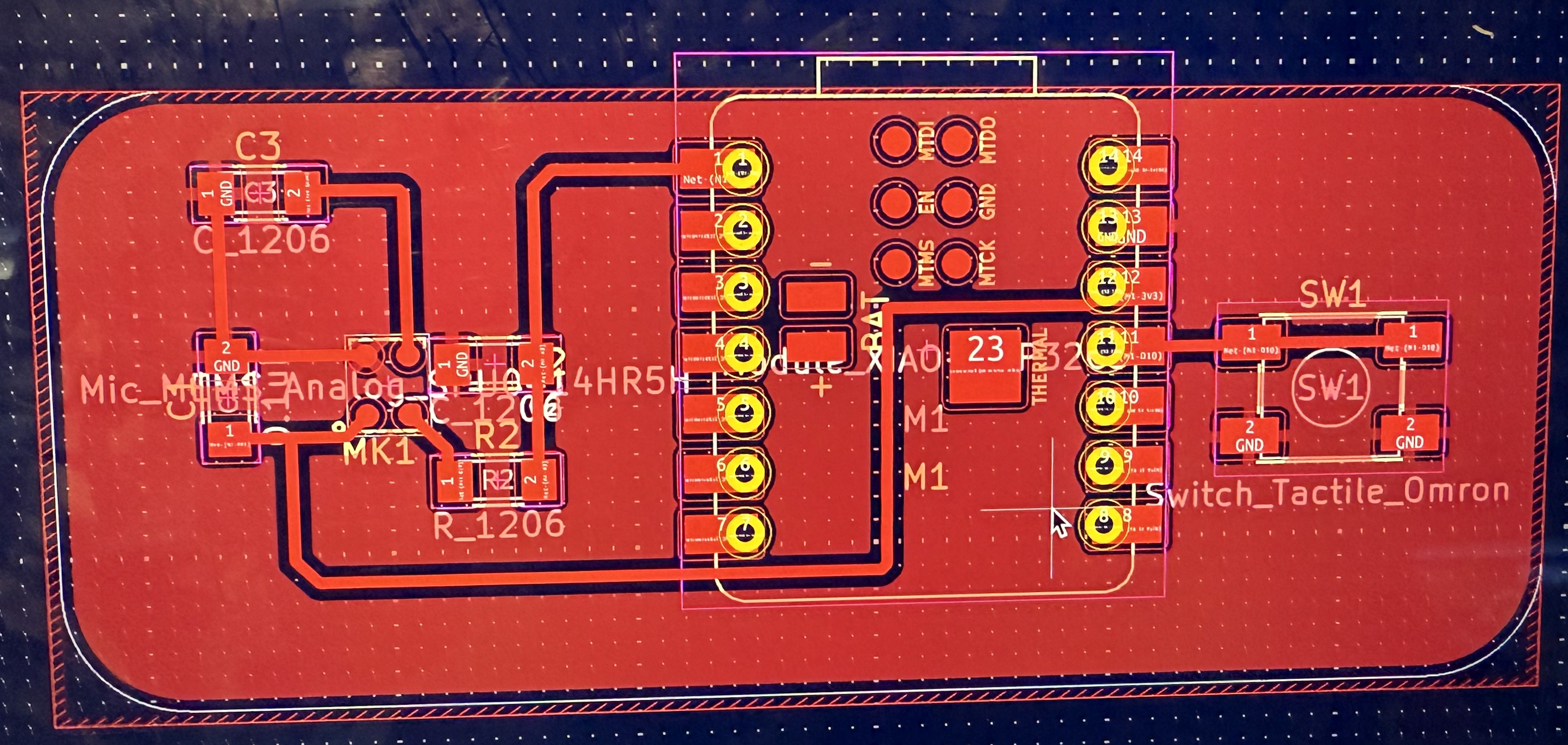
Milling
Below shows the process I went through for milling:
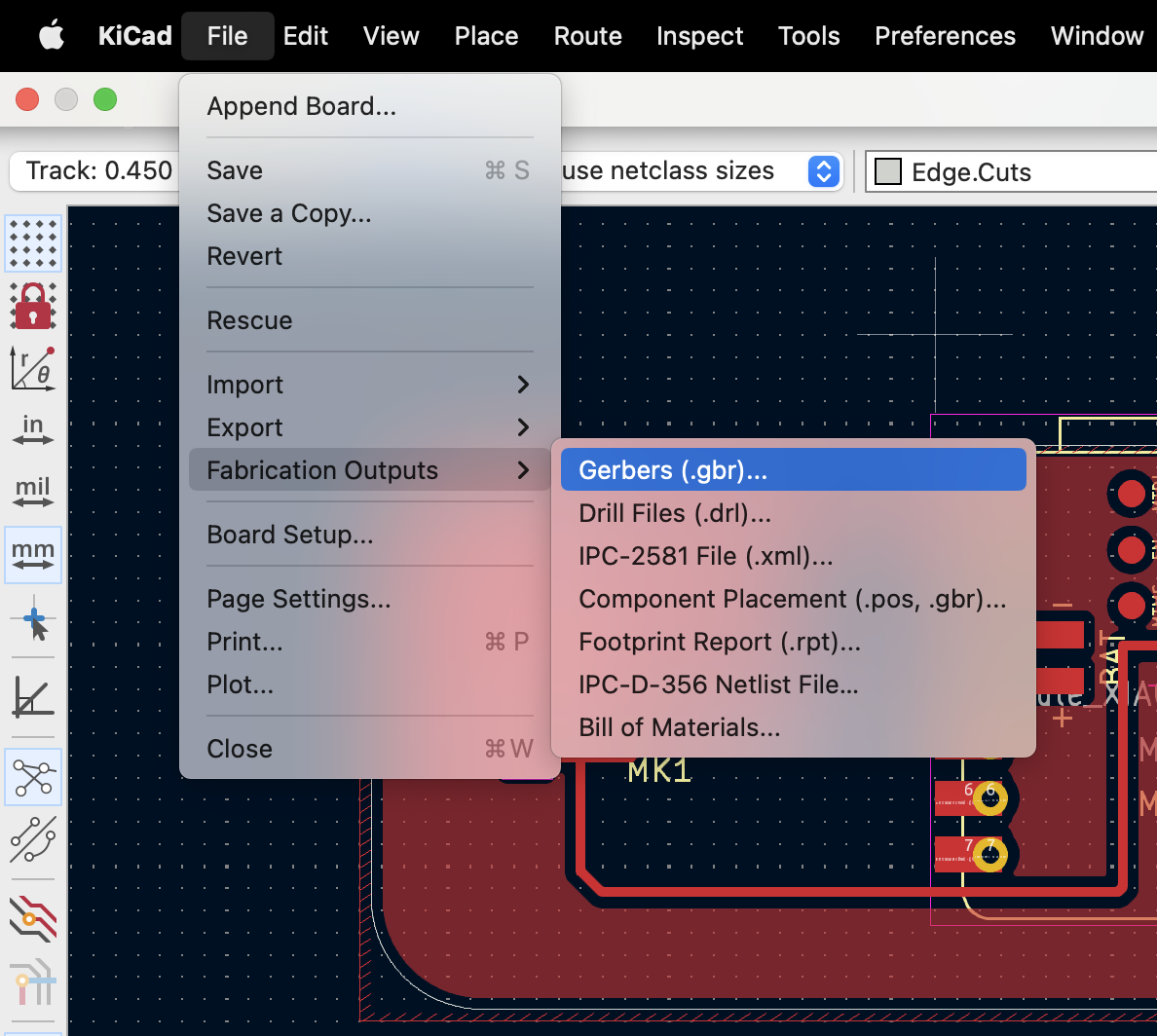
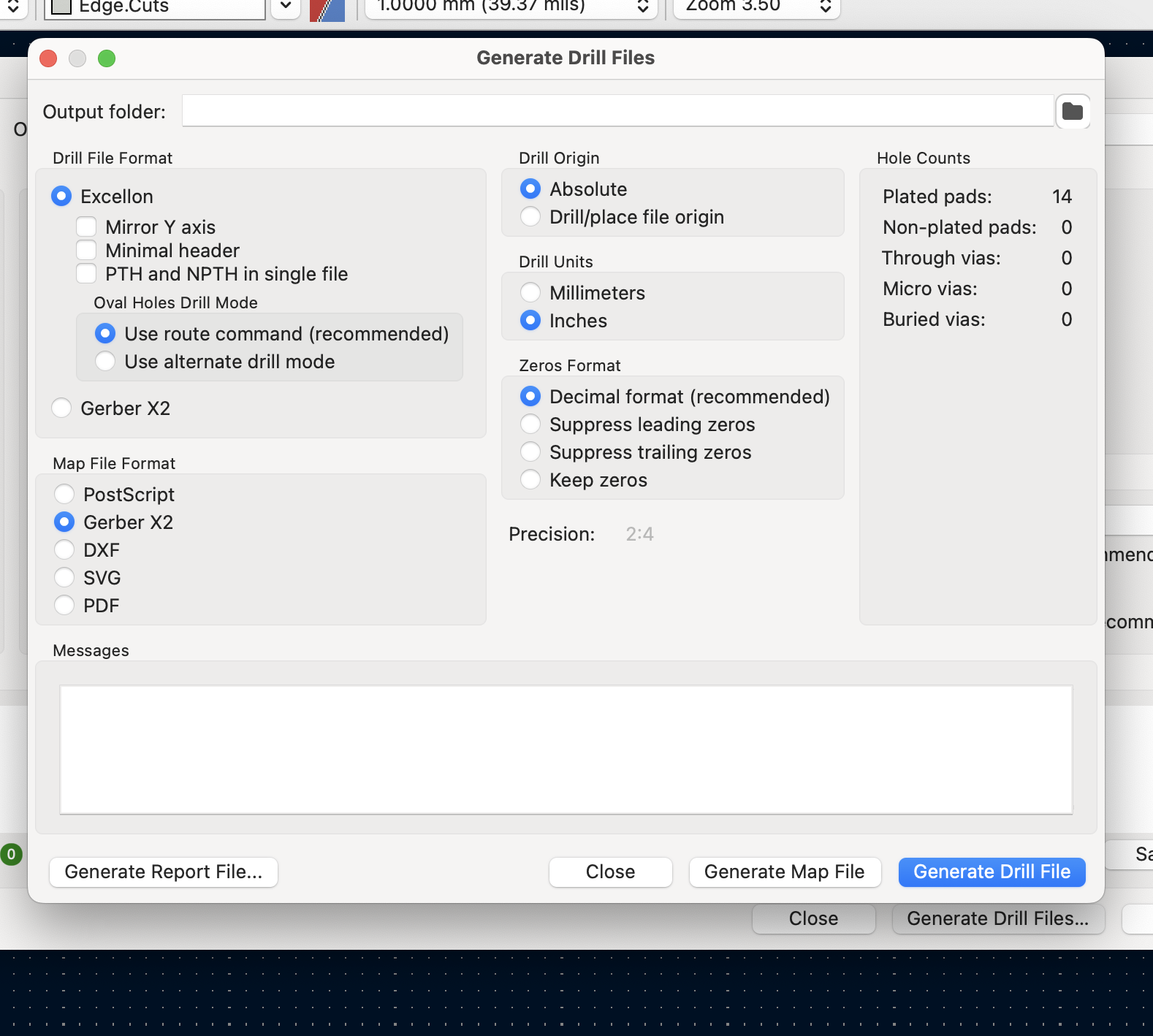
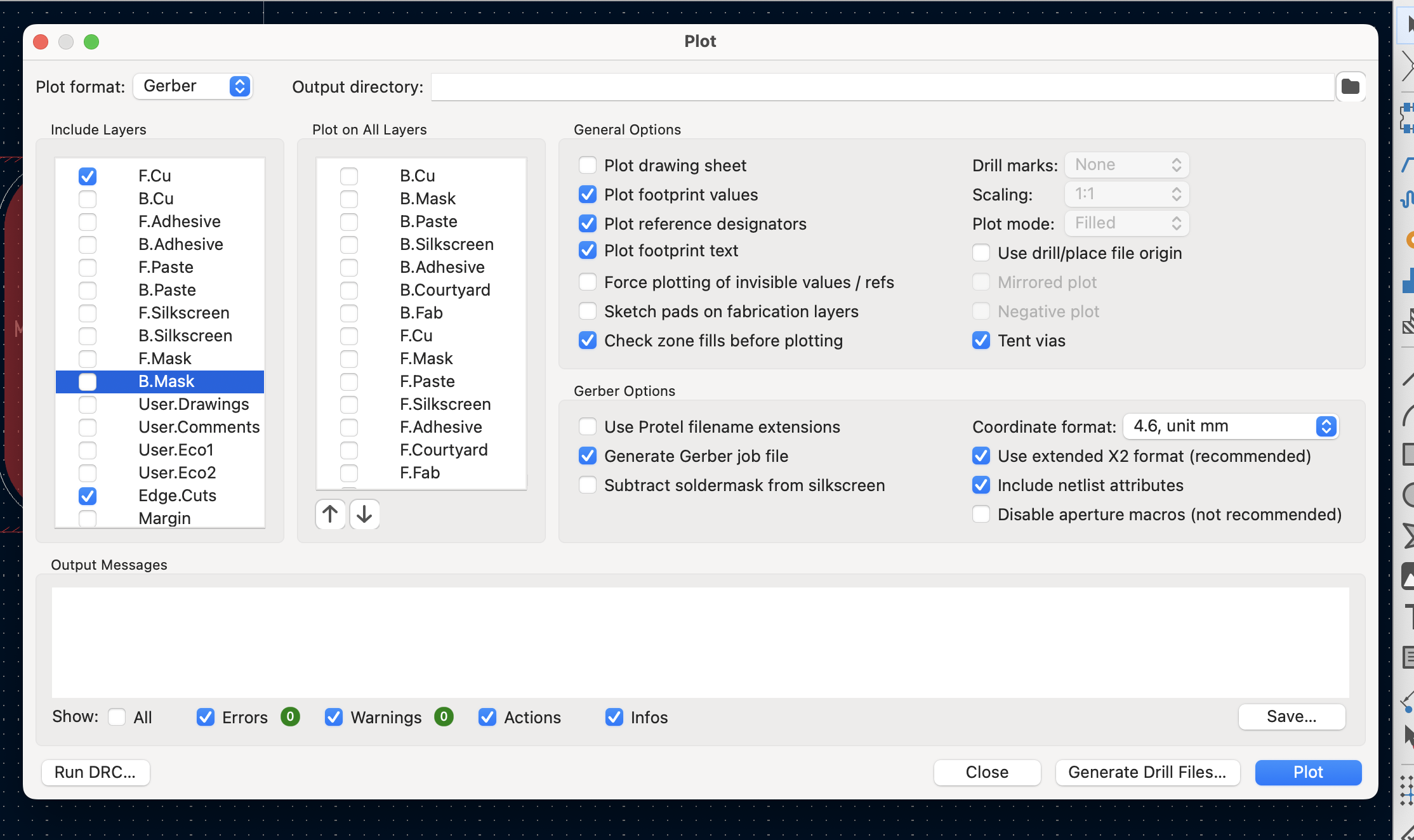
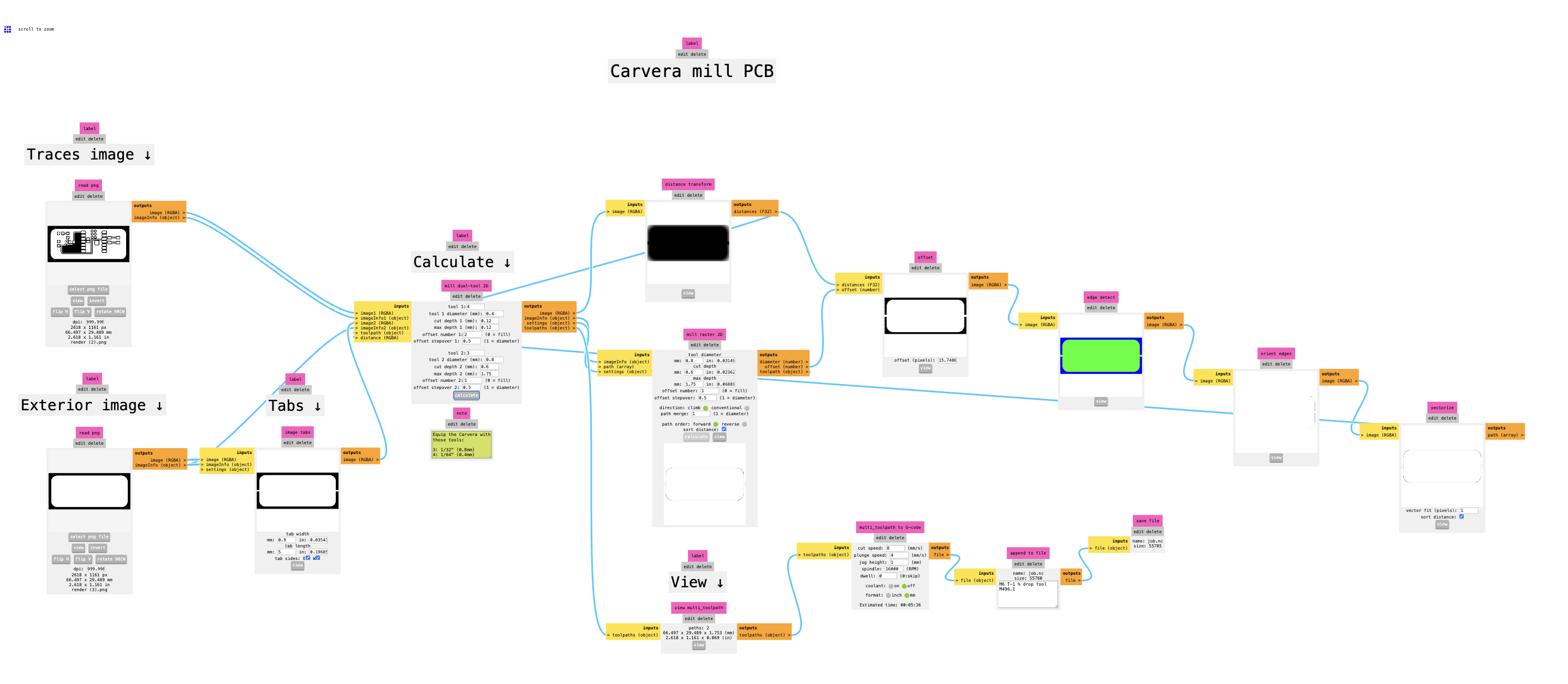
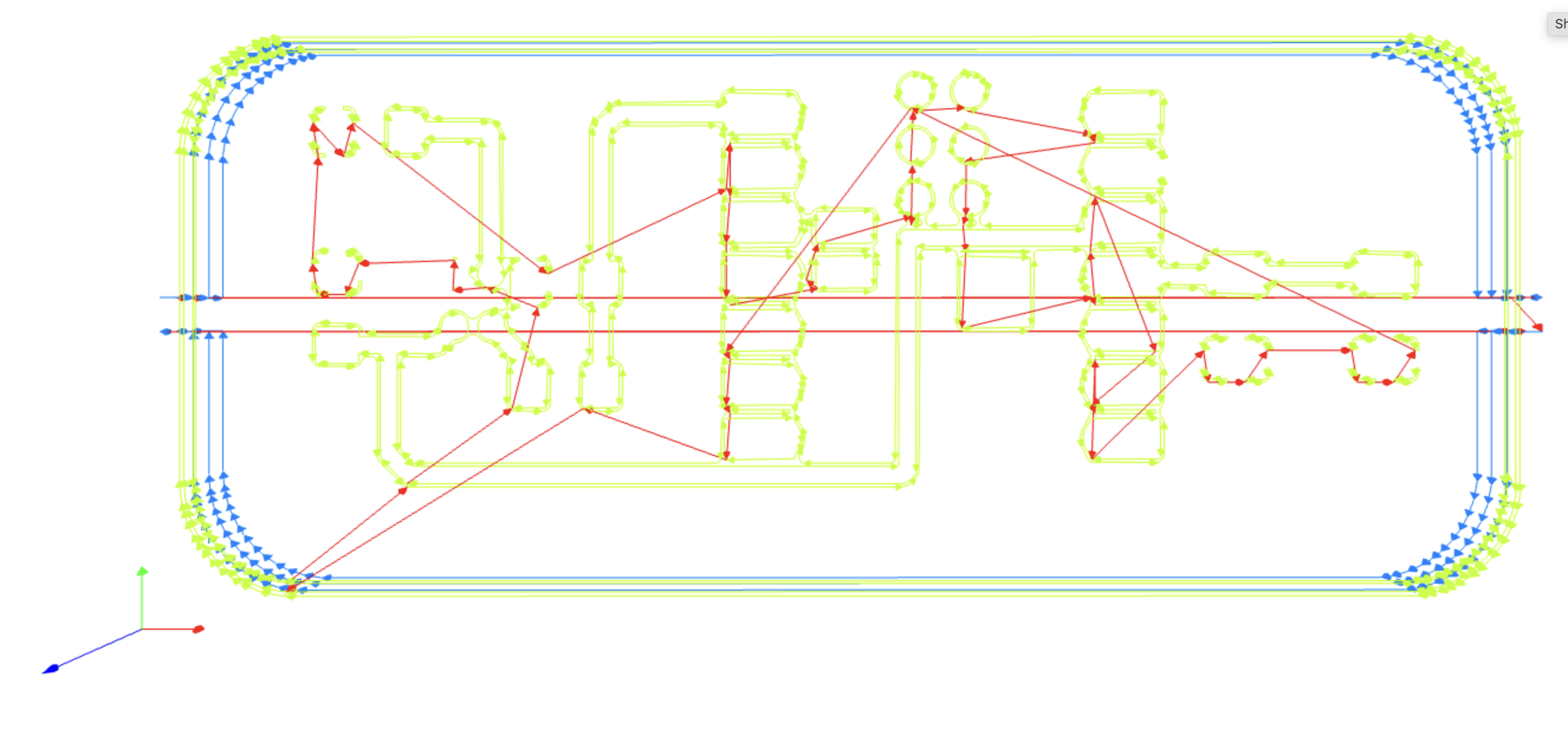
I did my milling using Carvera!

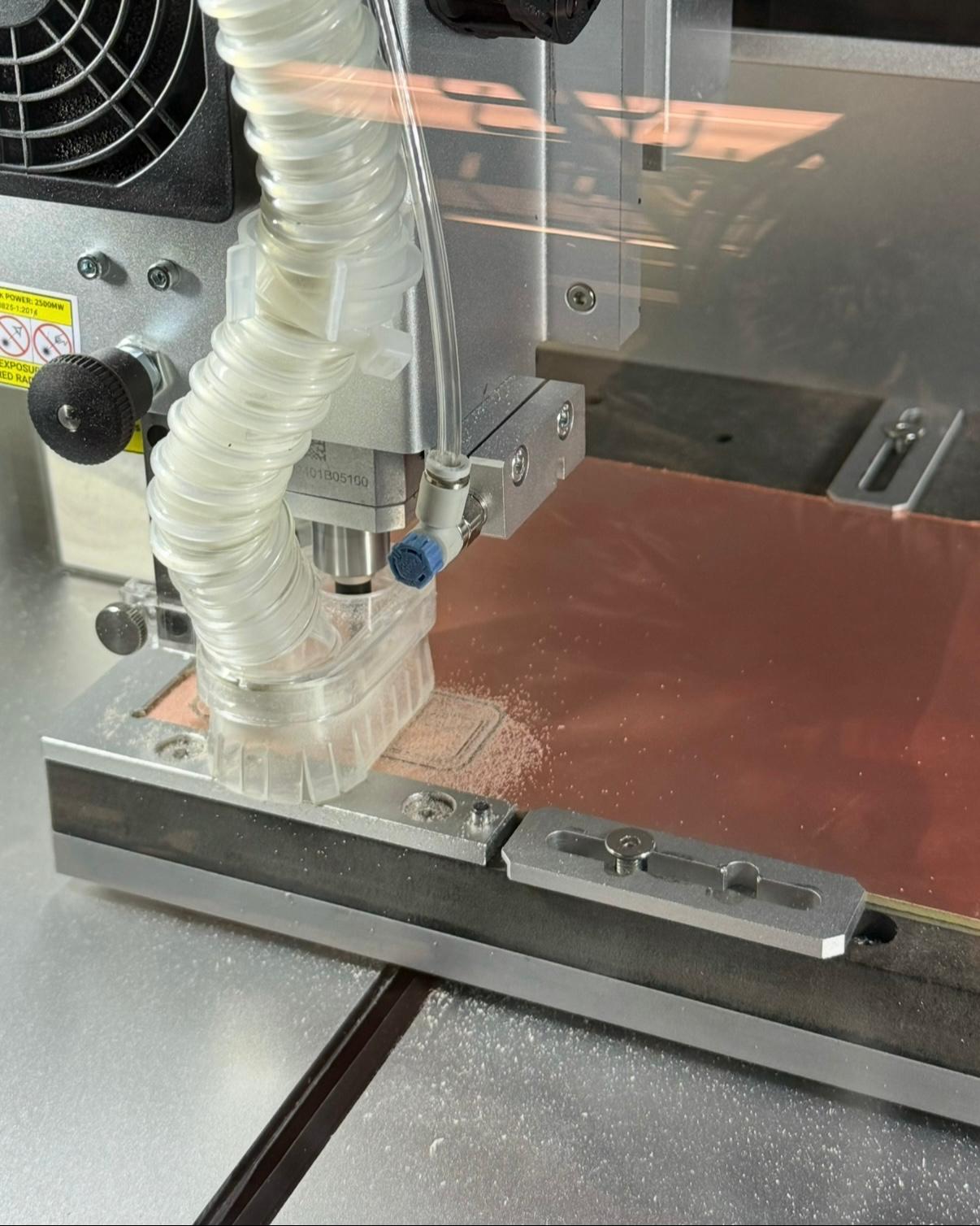
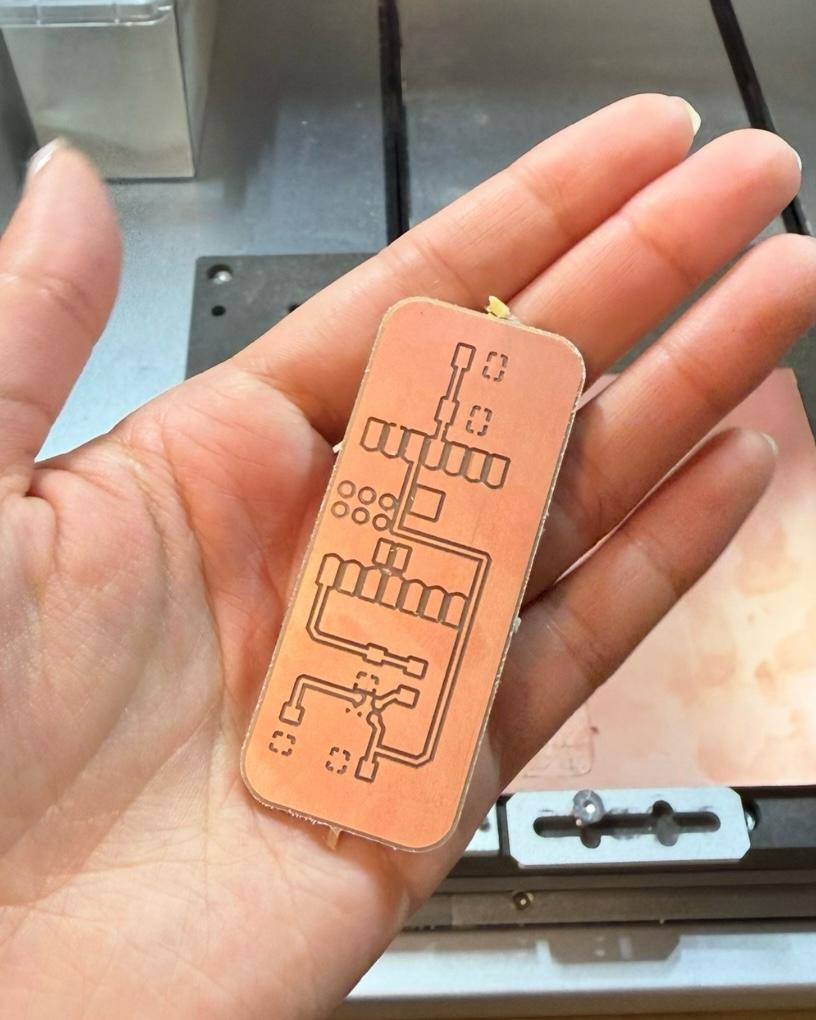
I gathered the components I need for my board:
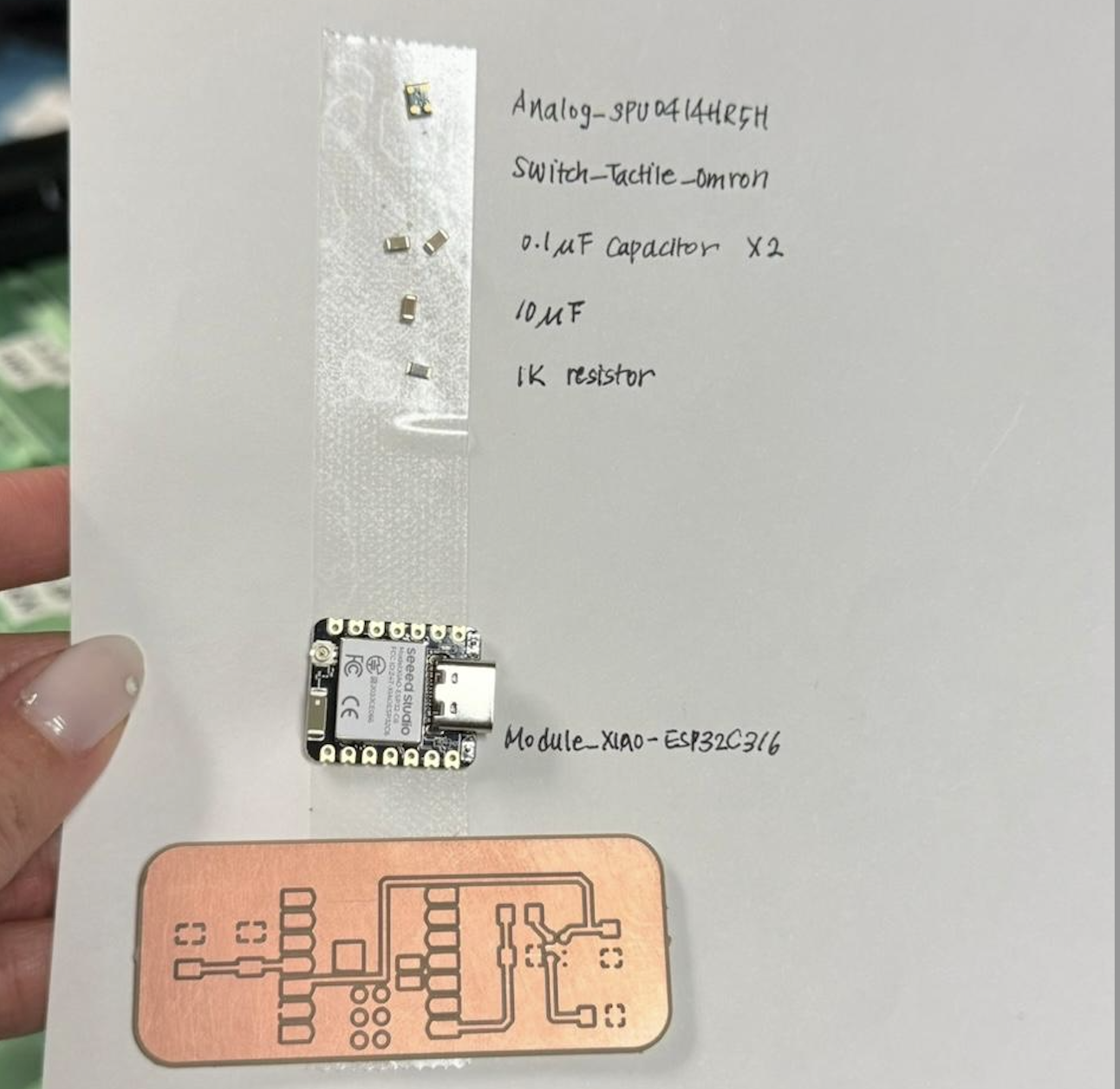
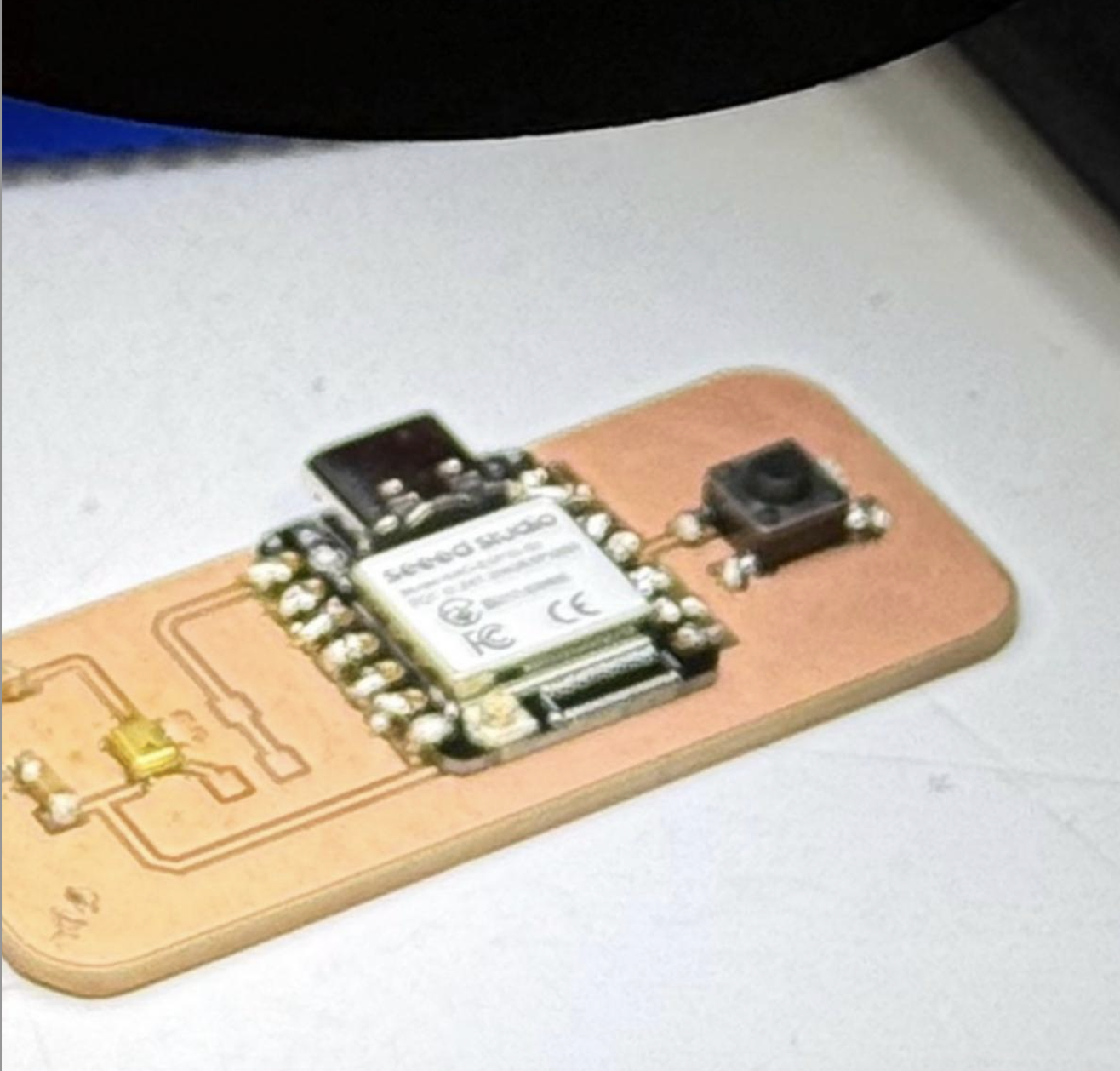
I received tips and help from TAs (Marcello, Allen) to get my flat and tiny sound sensor to be milled,but I encountered an issue with my xiao sensor. I kept getting short circuit! I figured that it would have been because of the initial pcb design where the circuits were too close to each other, so I decided to mill again with new design.
So here's the new design. Much cleaner!
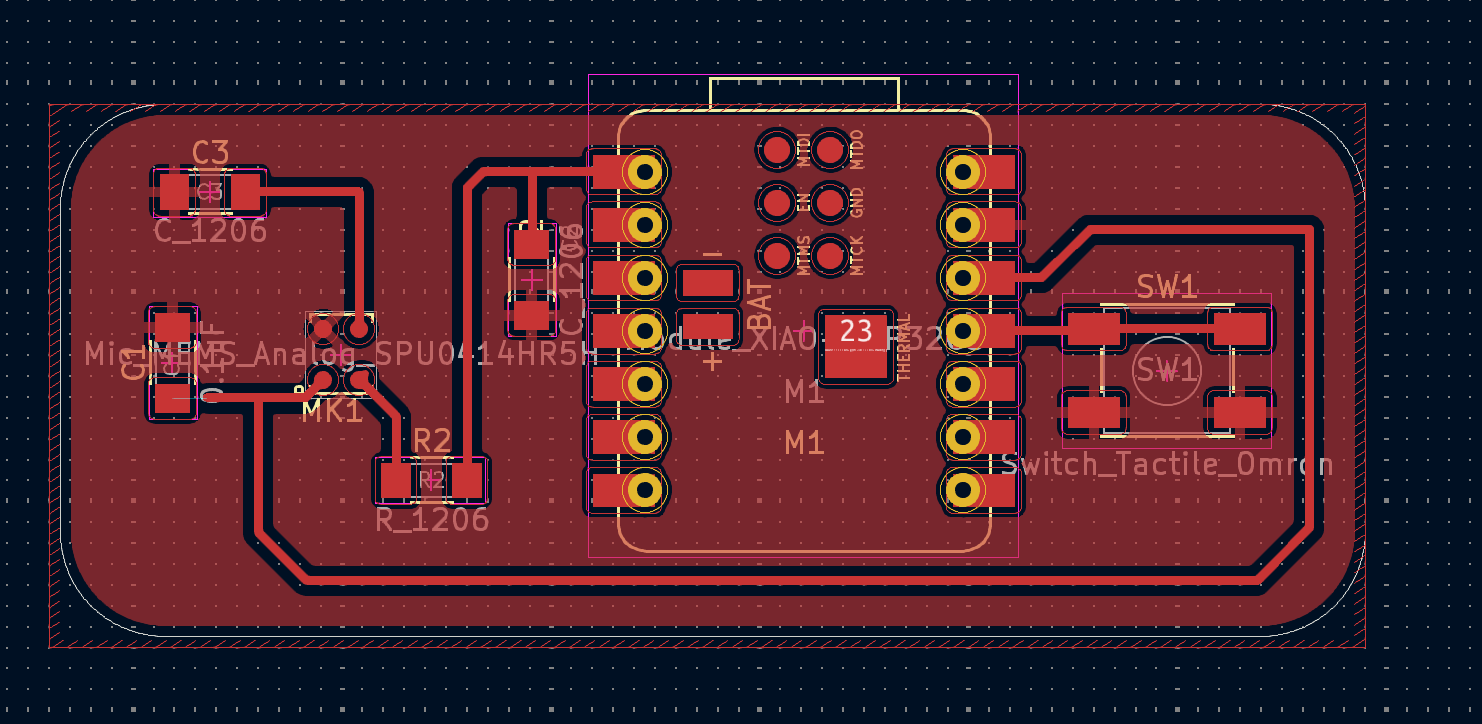

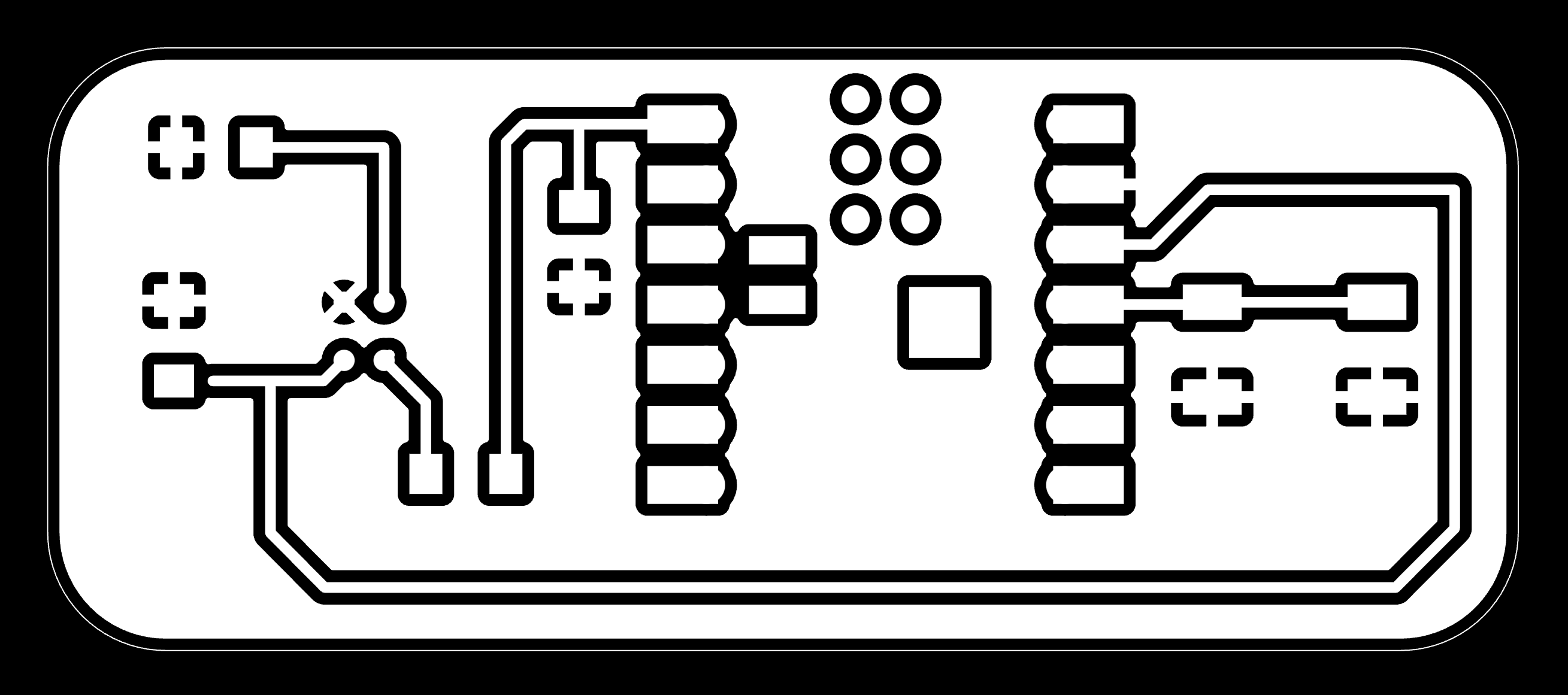
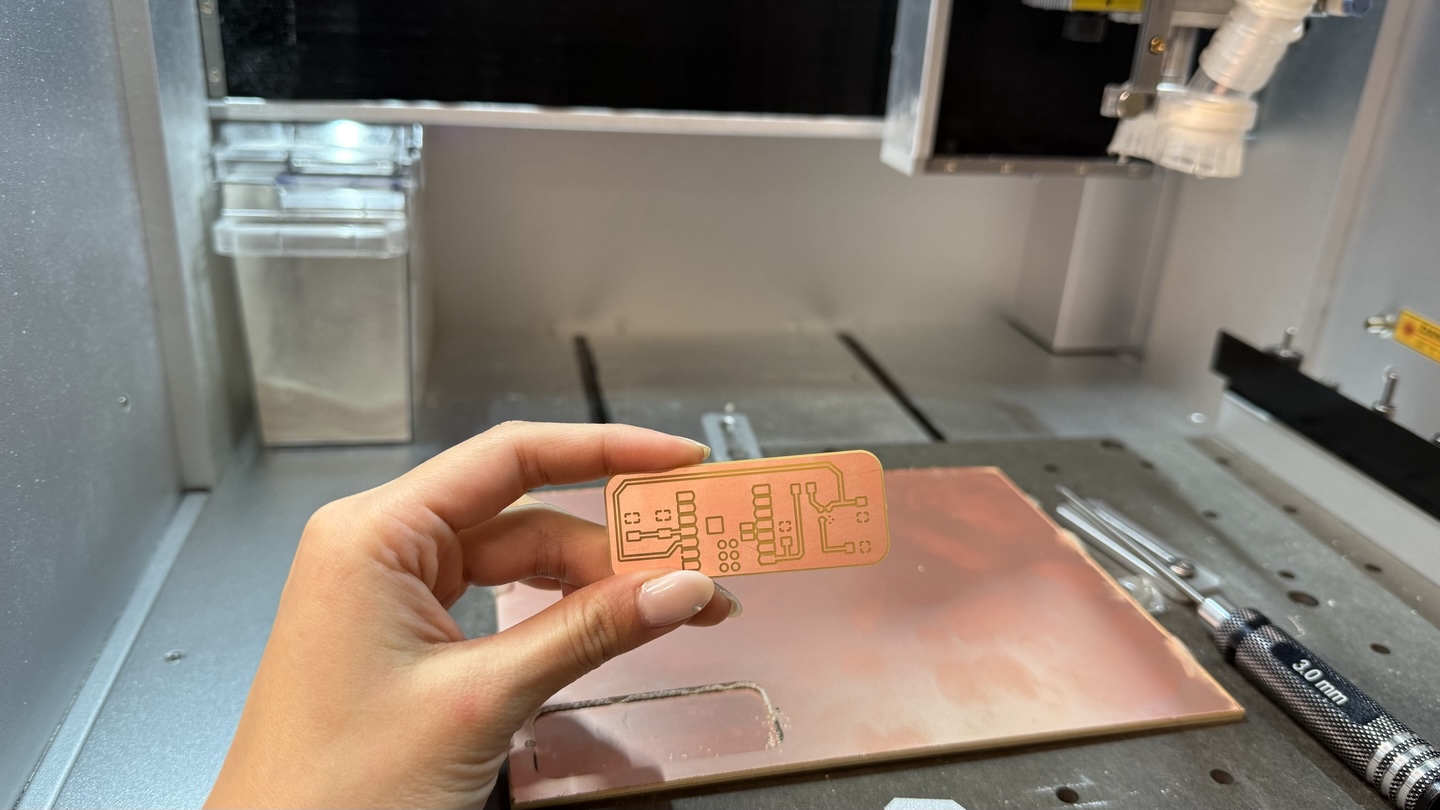
I also started to get better with upgraded tools for the soldering. I borrowed a Chip Quik SMD29130CC Tack Flux from CBA friends for a quicker soldering.
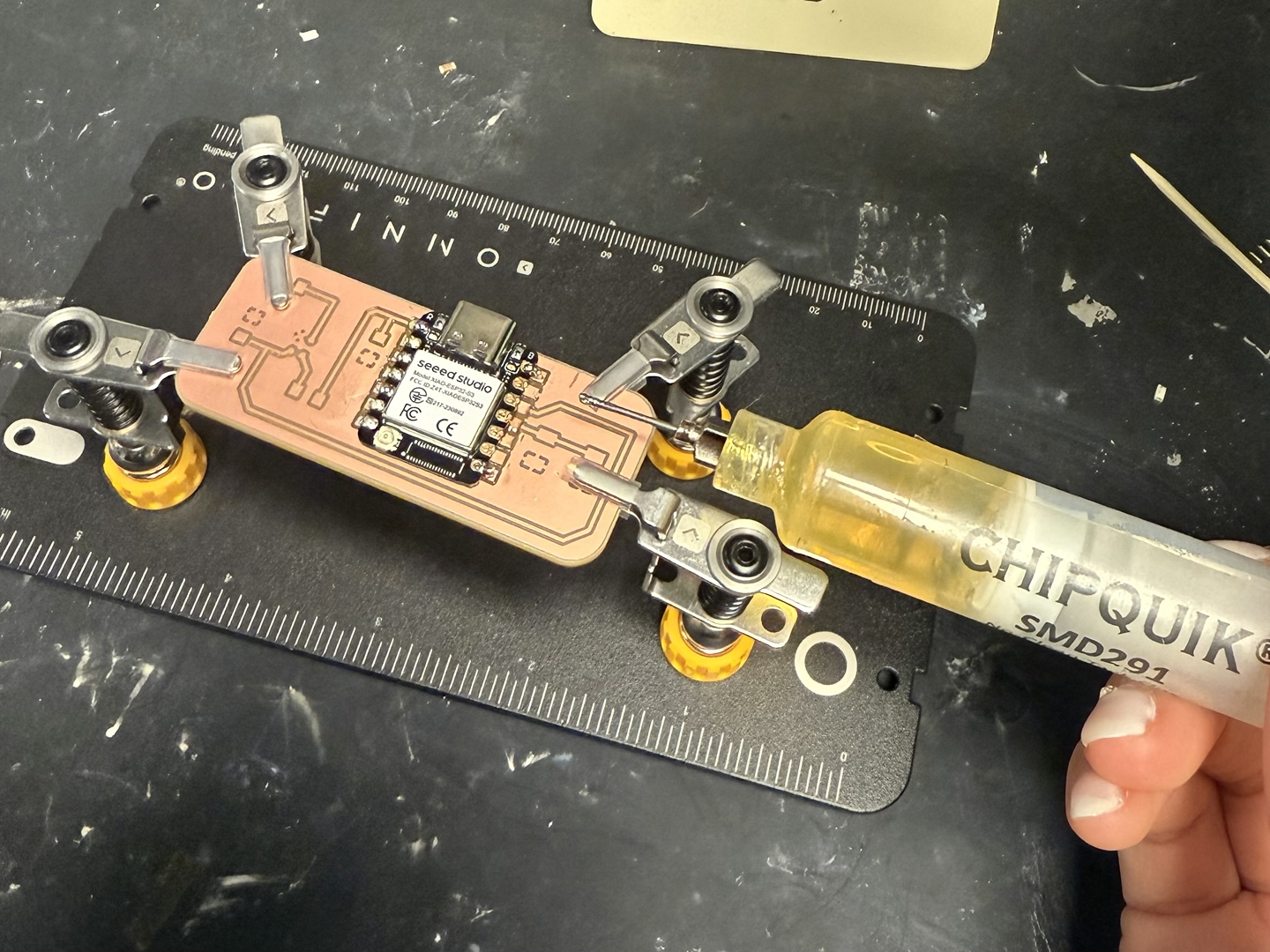
I also learned about using a soldering paste for a precise soldering for my audio sensor, then used hot air gun to melt and attach to the sensor. CHALLENGE: I had to solder four parts separately to isolate each of the four pins of the tiny audio sensor.
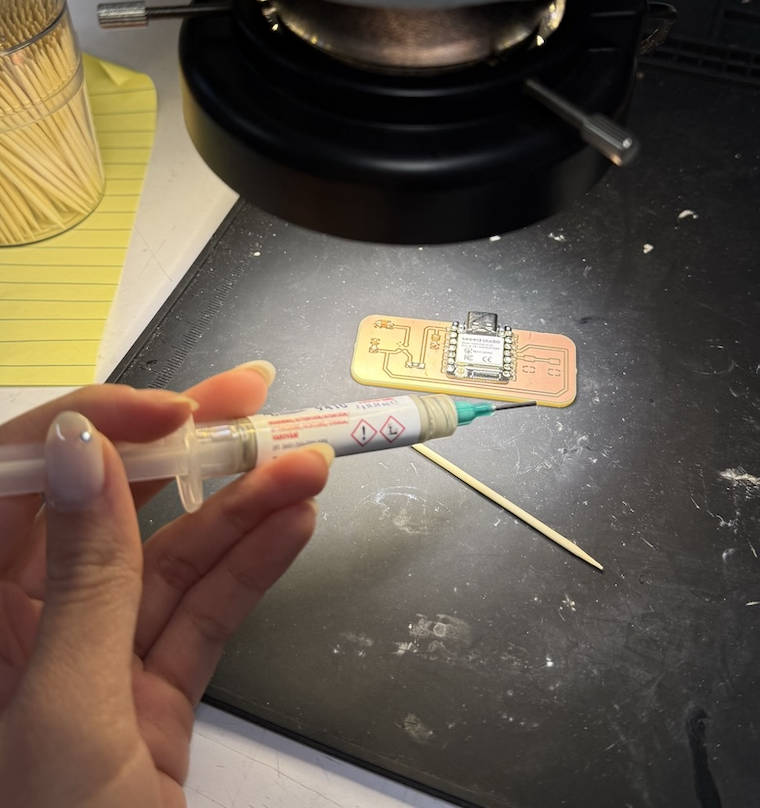
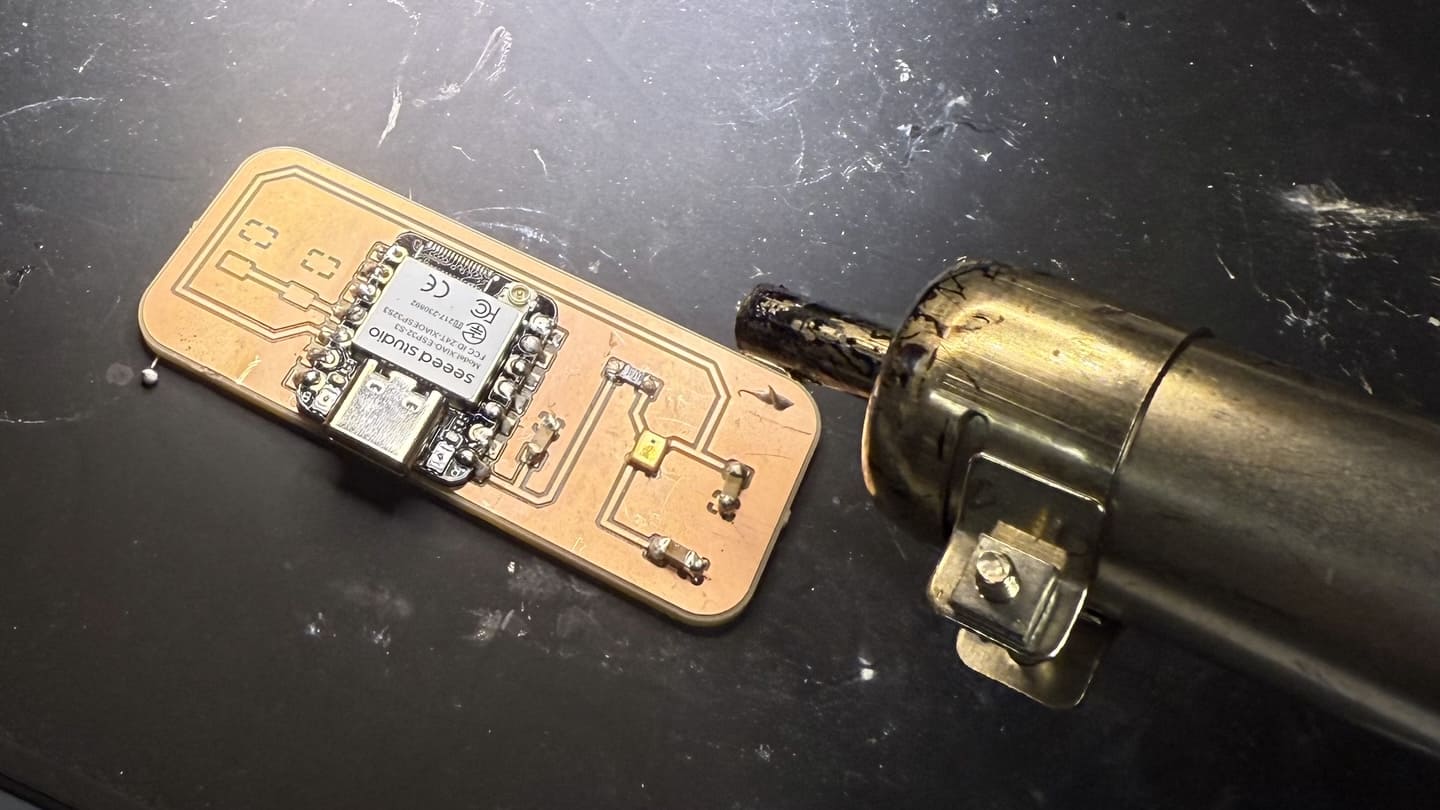
Now I'm done! I wrote a simple algorithm to listen to analog signals.
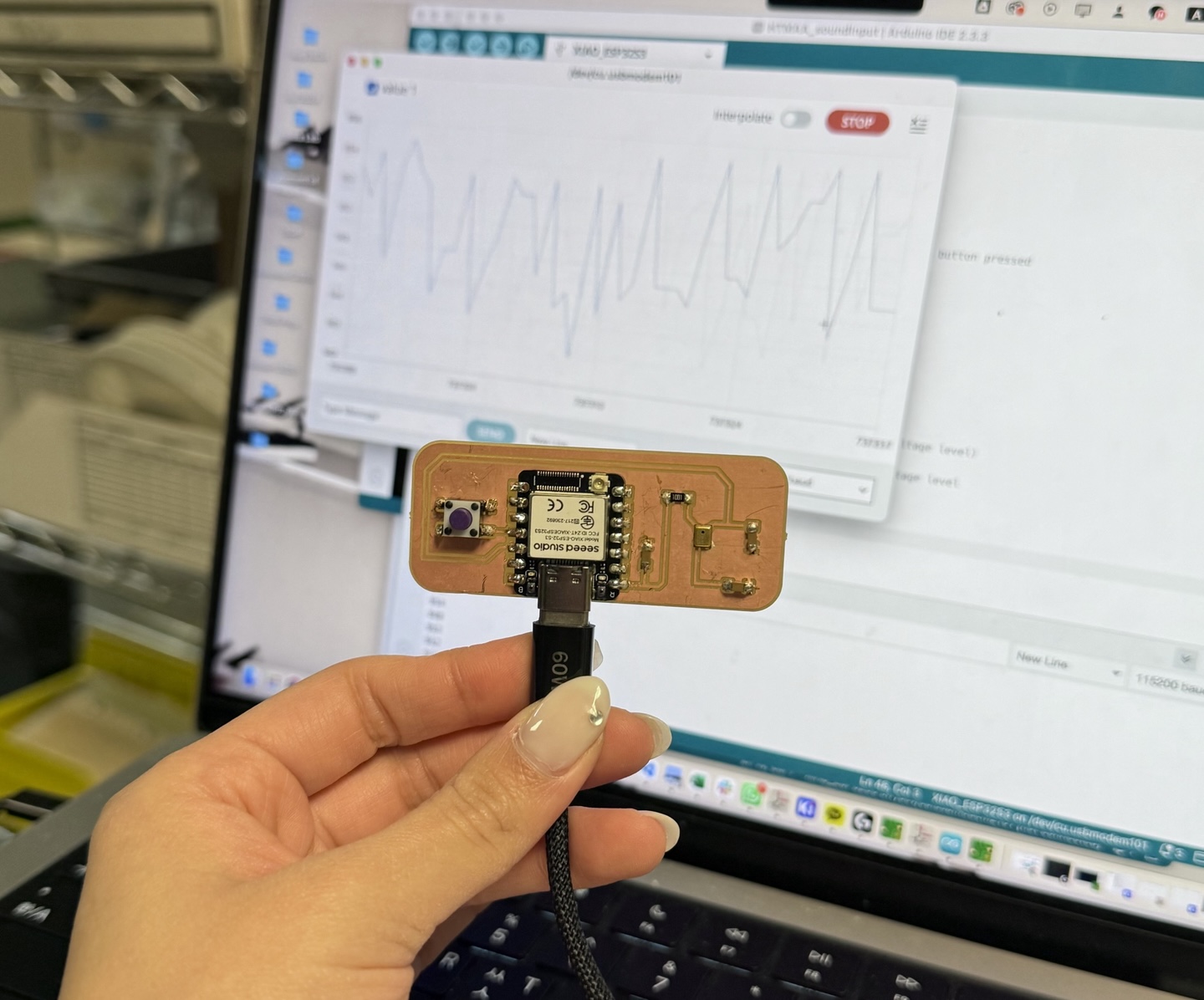
I added more functions to my board by adding a button and connecting to internal button.
The board will stop listening to you when you press the button!