Assignment Overview
Assignment: Design and mill something big
Project: World Map Wall Art
I decided to create a large wooden world map for my room. The goal was to design a wall-mounted piece that would combine both aesthetic appeal and dimensional interest, with continents standing out from the background. I realize this isn't 3D, but was hesitant to try something in 3D before doing 2D first.

Design Process
Rather than using CAD, I opted for Adobe Illustrator for the initial design phase. This choice allowed for easier manipulation of the continents' edges and better scaling capabilities. The process involved:
- Finding and importing a base world map
- Smoothing and simplifying continent edges
- Optimizing the design for CNC milling (this took a bunch of tries in Carbide Create)
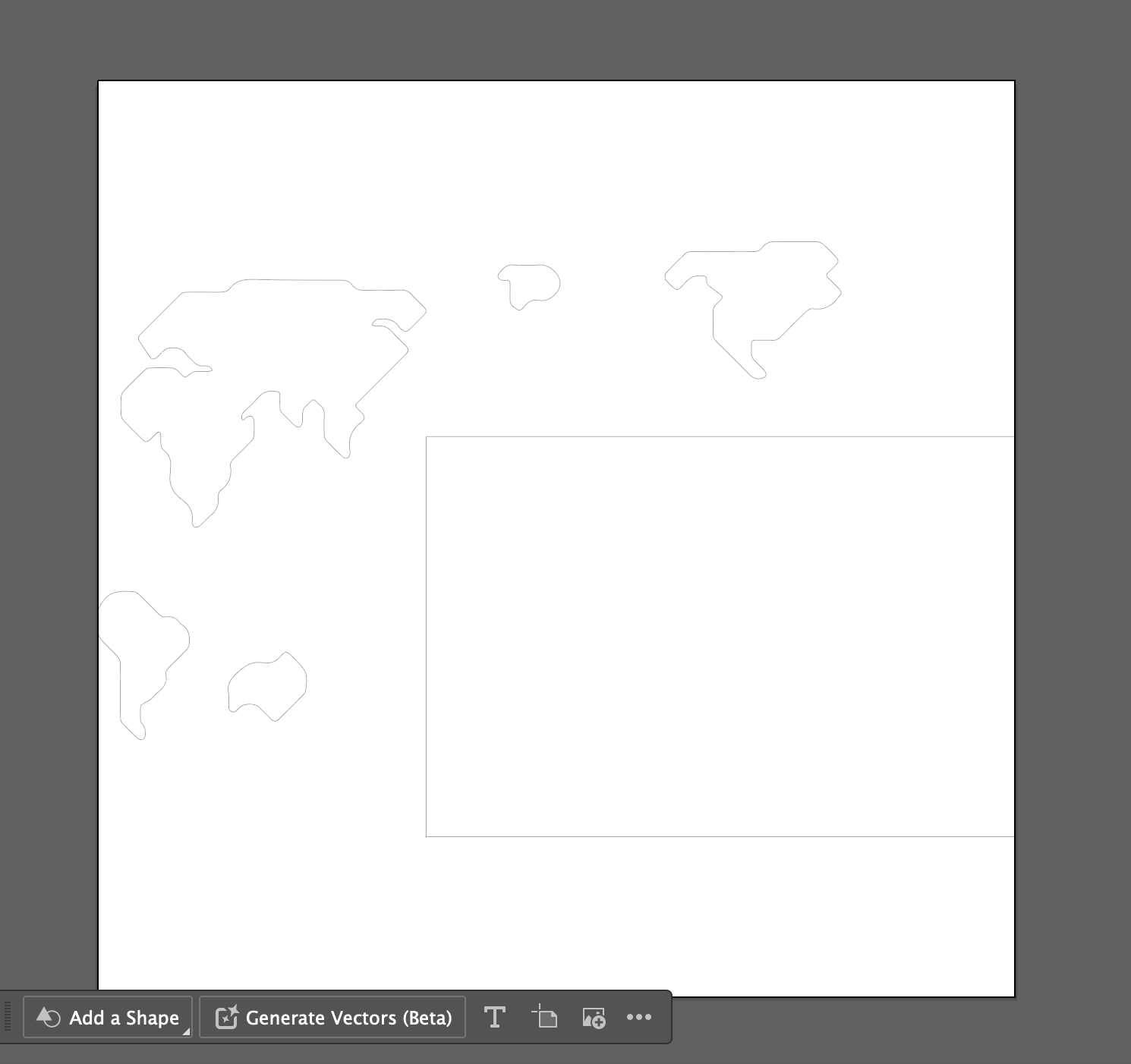
CNC Preparation
The toolpath planning was done in Carbide Create, where I:
- Set up appropriate toolpaths for the 1/8" endmill
- Added tabs to secure the pieces during cutting
- Made multiple iterations to optimize the cutting process
Fabrication
The milling process involved cutting both the continents and the ocean background from wood. Key steps included:


Assembly and Finishing
The final assembly process included:
- Realizing I needed a joint somewhere + thus creating a custom shelf (initially prototyped with laser cutting)
- Painting the background white to create contrast
- Adding wooden spacers behind the continents for a 3D effect
- Final assembly using wood glue and tears
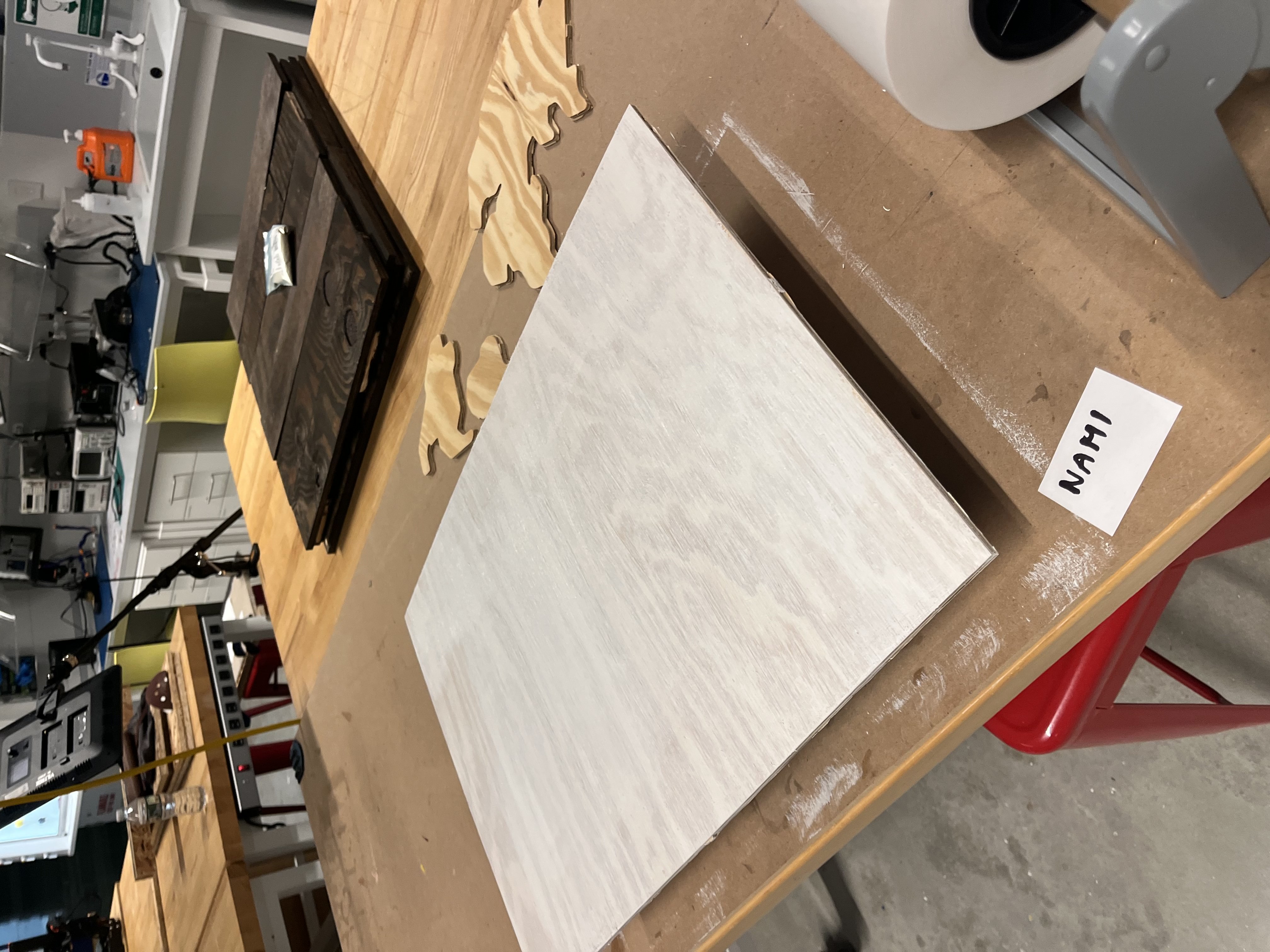


Final Thoughts
It was great to try out CNC milling (after ~6 years) to create something I've been wanted to make for years. For next time, I'd love to CAD something more 3D and complex to add some dimension to my project. Also, while I completely missed the joint design aspect, the solution of creating a custom shelf worked well for my prototype.