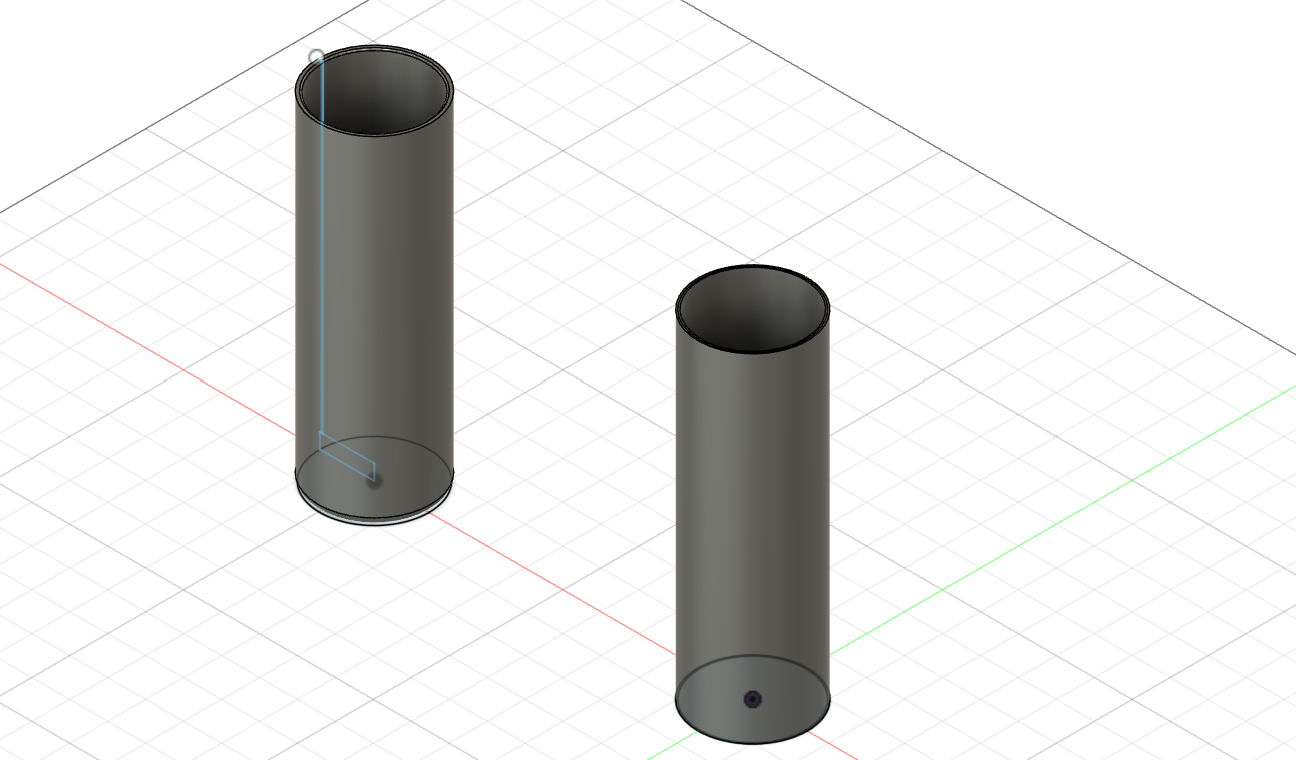Objective
For this week, the goal is to use CAD software (I’ll be using Fusion) to model a possible final project using parametric design
The term parametric design initially intimidated me, but I’ve since learned that it just involves defining a shapes dimensions by a set of parameters and constraints. Rather than use hard-coded values for the dimensions of an object, parametric design would have us pre-define key dimensions as variables. We can then use the relationships between those variables to define the rest of the model. This way, in the likely event we need to adjust certain dimensions, we can change it once and the rest of the model will adjust around that change, as opposed to manually changing every single dimension every time.
Process
The current final project I have in mind is a ‘smart’ coffee thermos. It would feature double wall insulation like most quality thermoses, but would also feature and e-ink screen out the outside that would provide information on the fill level and the current temperature. Sensors would be on the inside to provide this information, and a battery would be located in the base of the thermos.
I decided to start with a simple body for the thermos. On the surface, this is just a hollowed out cylinder, but the double wall insulation means that a few mm of space needs to alotted between the ‘inner’ and ‘outer’ walls of the thermos.
I started by (very) roughly sketching out this cylinder and making a list of the measurements I would need to define. I came up with:
- Overall height of the thermos = 222mm
- Thickness (height) of the base of the thermos = 10mm
- Wall thickness = 1mm
- Diameter of the thermos to the outer edge of the inner wall = 69.85mm
- Offset between inner and outer wall = 2mm
- Diameter of the thermos to the outer edge of the outer wall = Diam_Inner + Offset
With my parameters defined, I next thought through how I wanted to create the general thermos shape. My first thought was to make a sketch of the bottom view (a circle with the outer diameter) and then extrude this into a cylinder of the thermos’s height. From there I could use the extrude feature again to cut back into the cylinder, first hollowing out the main volume to hold liquid, and then hollowing out the space between the inner and outer walls.
Need to finish talking about difficulties with cutting the area between the two walls and the struggle to add the top back onto the area between the two walls. Then need to talk about how I decided to do a side view and rotate it. This worked better, it just took me a couple tries to figure out the best way to do it. First time tried sketching everything and the roation worked, but was the area between the inner and outer walls was solid rather than hollow (even though I didn’t specifically draw the rectangle between the two, it automatically formed). Second attempt that was successful was to sketch the inner tube with a lip at the top going out to the outer diameter. I then did a sketch from the bottom view with the outer diameter and extruded just the walls up rather than a solid. I used the ‘join’ option so when it extruded to the height of the thermos, it automatically joined with the lip at the top.
Result
The result is something much simpler than I originally intended to make. I originally wanted to eventually add the threads for the lid and the screen and a placeholder for the sensor on the inside, but it took much more creativity than I expected just to manage the double wall insulation.
Takeaways
Keeping it short, I had 3 main key learnings:
- Think through more than one way to create a design; while one might seem easiest to manage the basic shape up front, another might make specific details much easier to incorporate
- Start way more simple than you think you need to. I thought I may have gone too simple, but even the basic design I made took much longer than expected.
- Draw things out before modeling. Admittedly I only did this because we were repeatedly told to in class and really wanted to just dive in and start messing with the software. However, sketching things out an thinking through all my necessary parameters made it much easier to exclusively focus on learning Fusion as opposed to stopping every few seconds double check the design.
Files:
© 2024 Nathan Keene Wiegand