Process ✏️
I have been really looking forward to Wildcard week. For my final project, I am working
with textiles, and I wanted to learn how to use the CNC Emroidery Machine.
I ordered an athletic top on Amazon that I will likely use for my final project. My goal is to
find an easy way for users customize their athletic wear, so I knew I had to learn myself. I met
with Joe Kile in the Harvard REEF to get things started.
For this project, I completed 2 embroidered designs. For each of them, I designed it on the
Brother's digital interface.
Tools
I used the Brother PE900 for this project. It adds a personalized touch of embroidery to virtually all your projects
You can choose from 193 built-in embroidery designs, 13 built-in embroidery fonts or download a design of your
choice from the Brother iBroidery platform for even more
creativity.

Setup
The set up was intimdating at first when it came to choosing a thread, setting up the machine with the thread & bobbin,
but, the steps are intuitive the their are extremely helpful arrows to guide you.
Steps 6 - 7 when you are threading the needle is SO tricky. You have to be very nimble. I used a tool the wedge the thread in.
If you have long nails, this step will probably be better for you...
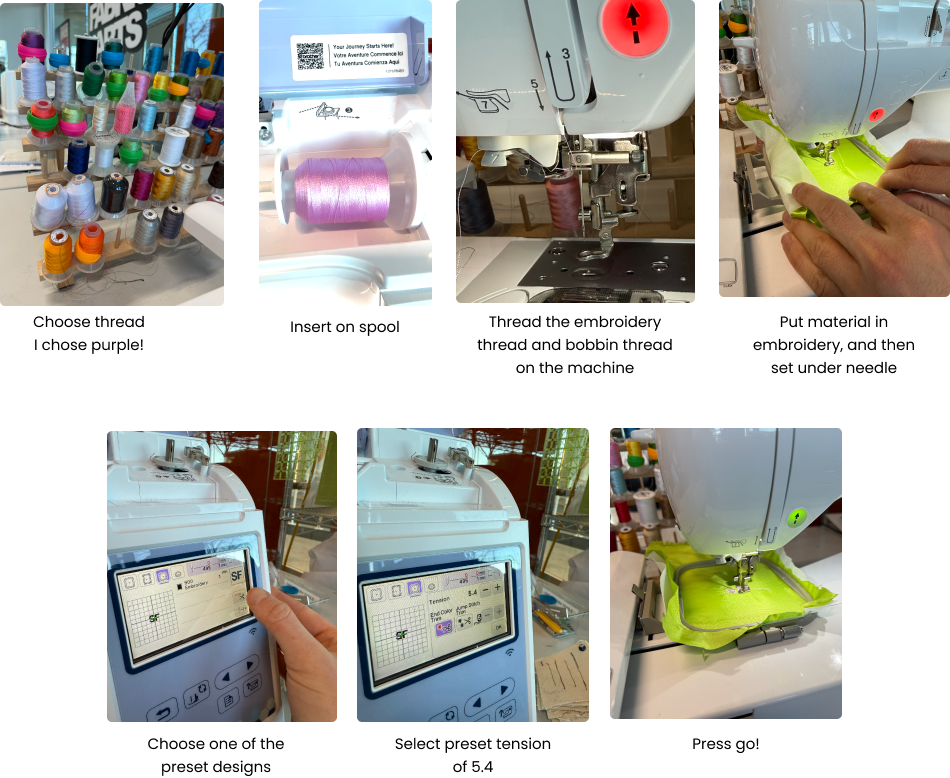

Foxy Design
As mentioned, once I got the hang of the ropes, I wanted to try to embroider something on my final project material.
I stuck to the basic design options that the machine provided, so printed my nickname "Foxy".
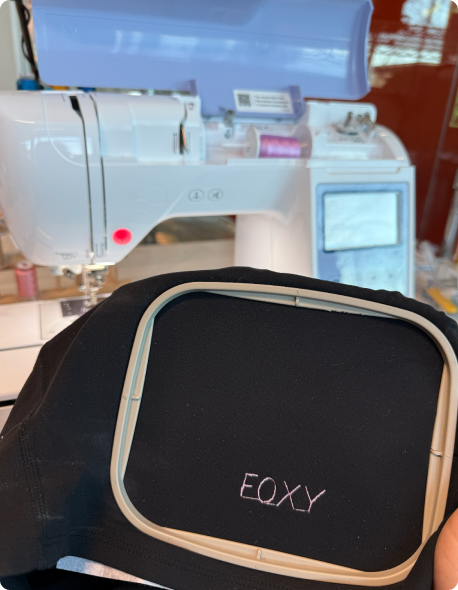
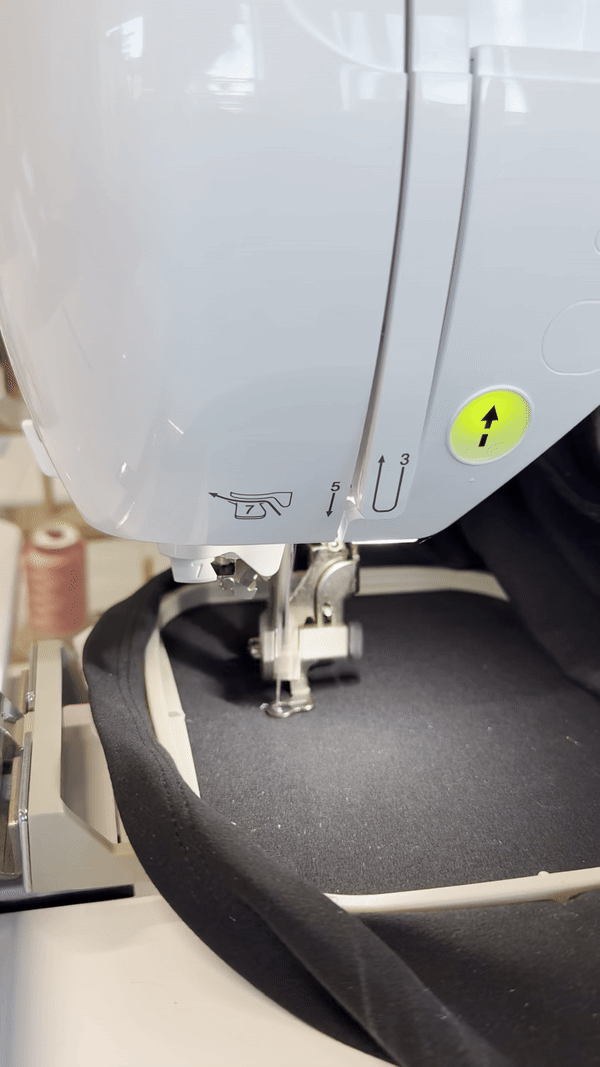
Tadaaa!
Once got the hang of the machine with the sample design, I wanted to try my own.
I struggled a bit getting the orientation of the frame set up (you always want the arrows to connect),
which was pretty frustrating because I knew it was SUCH a simple task
but for some reason I couldn't
wrap my head around securing the black fabric.
