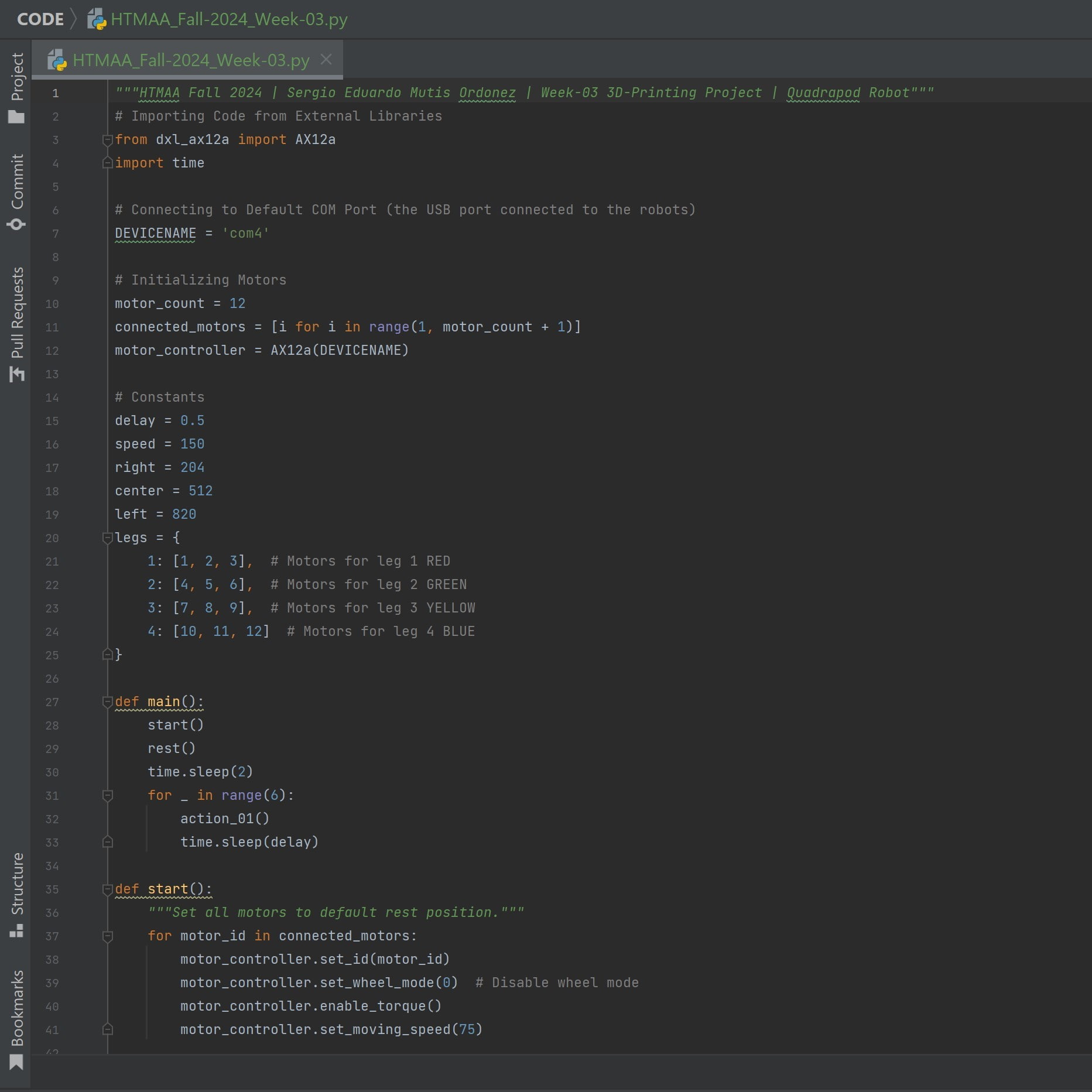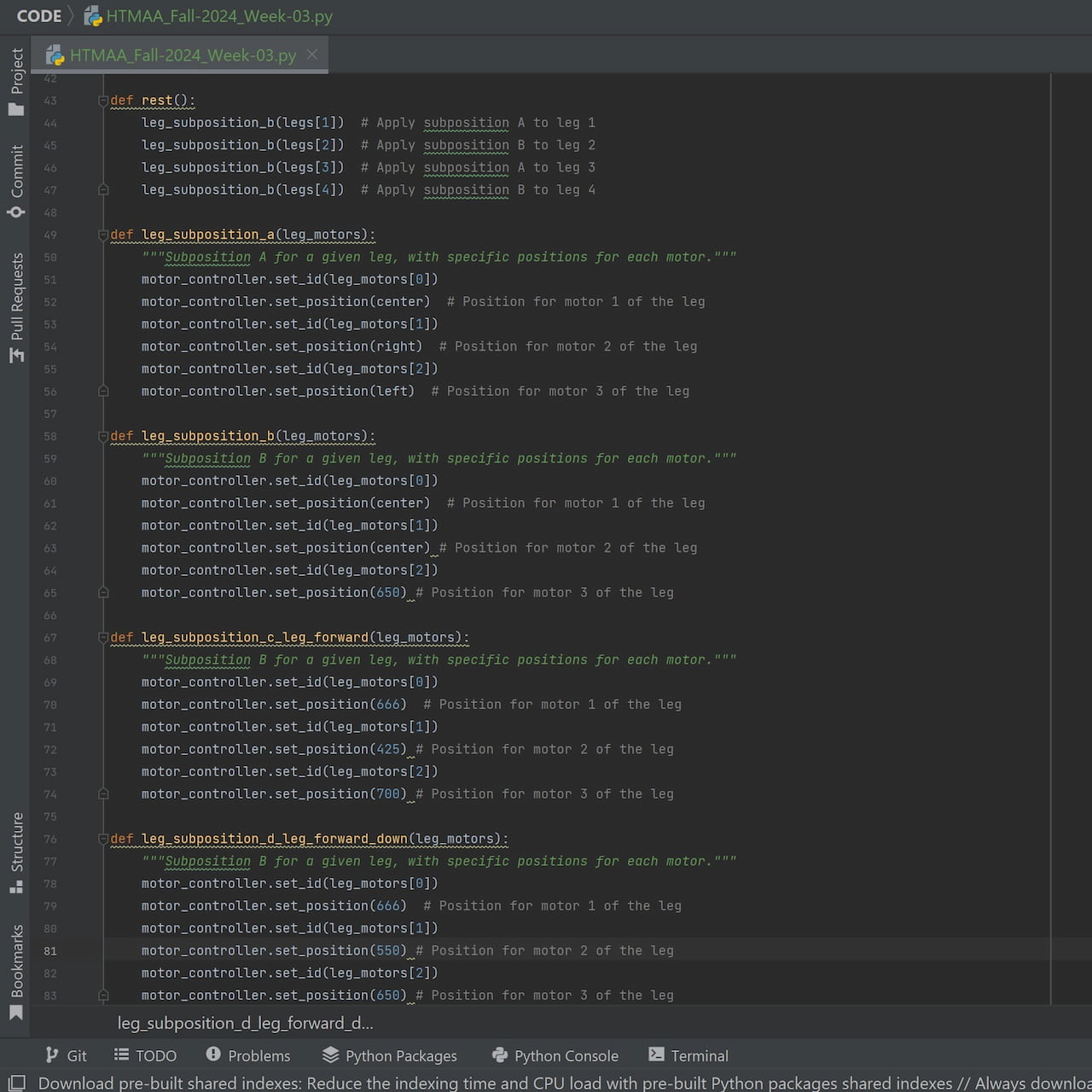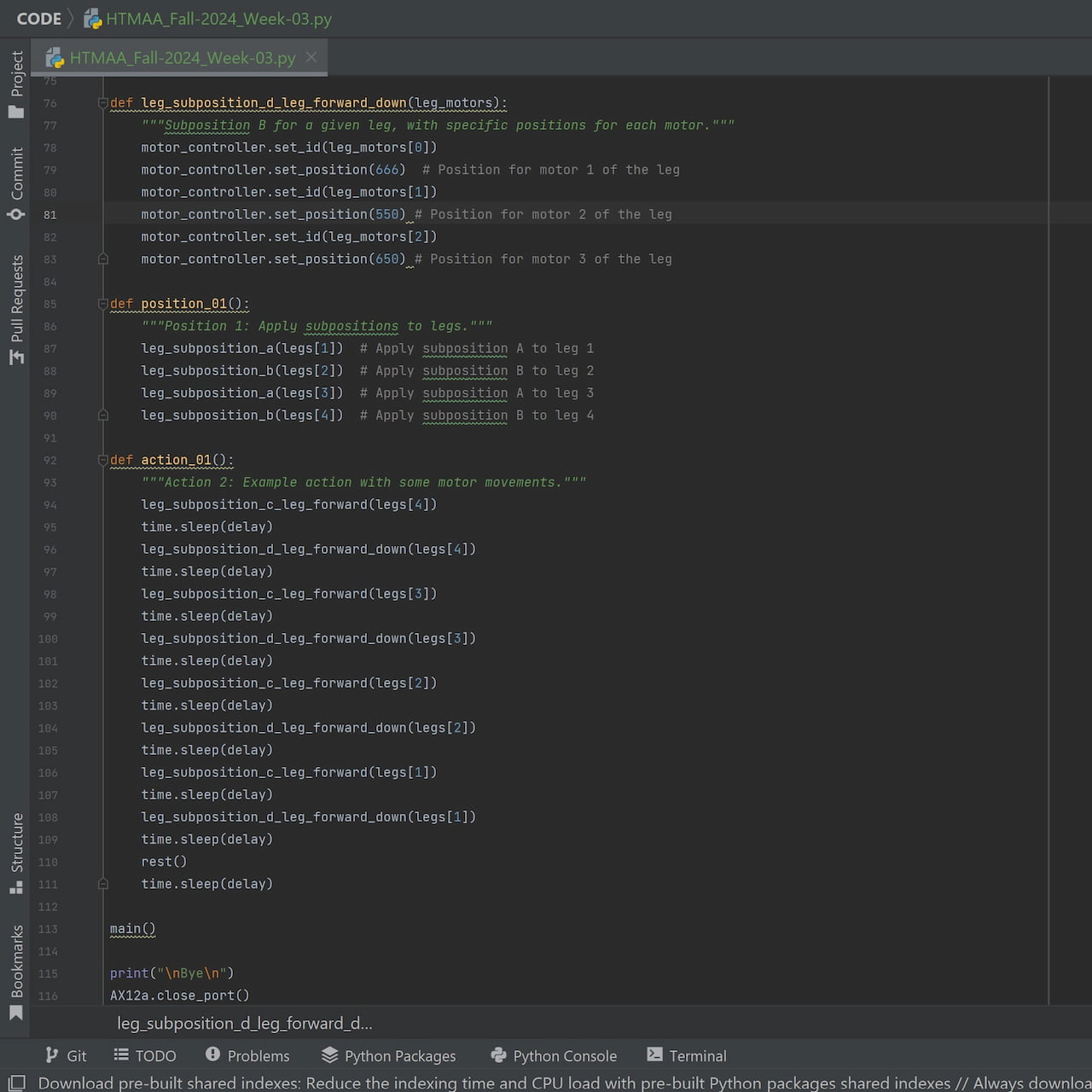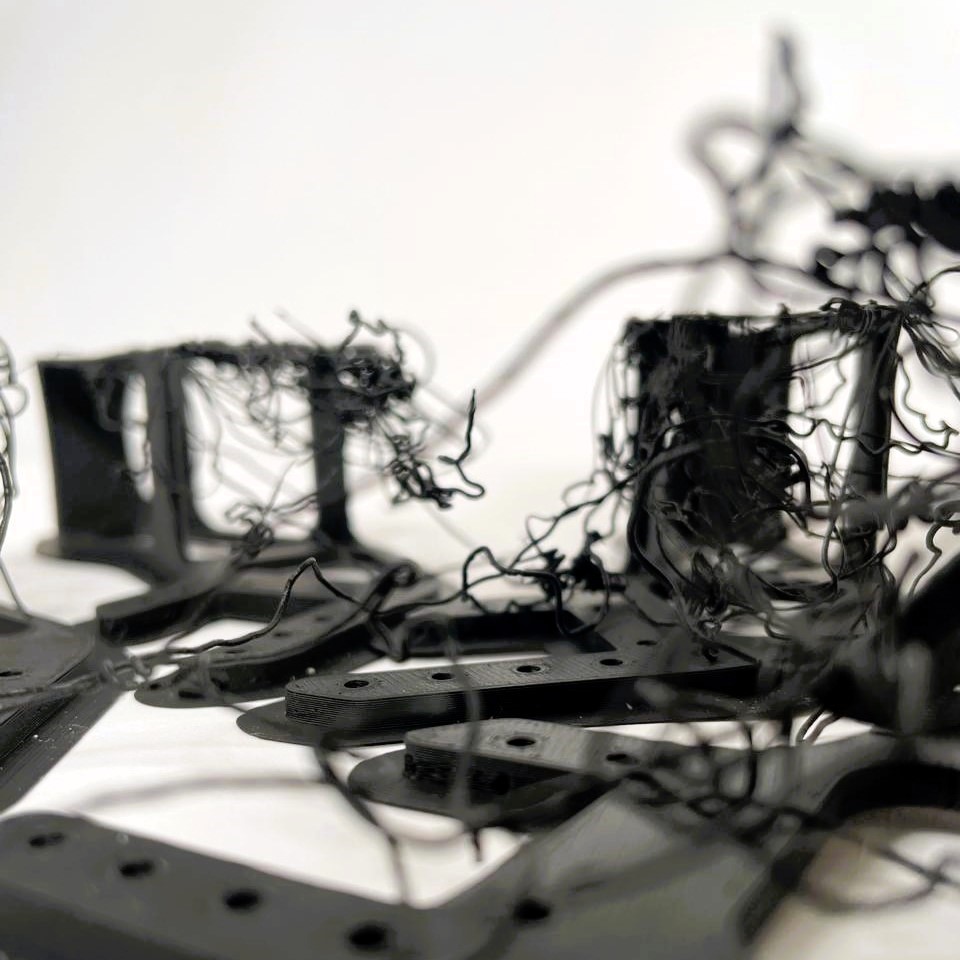
Group Assignment
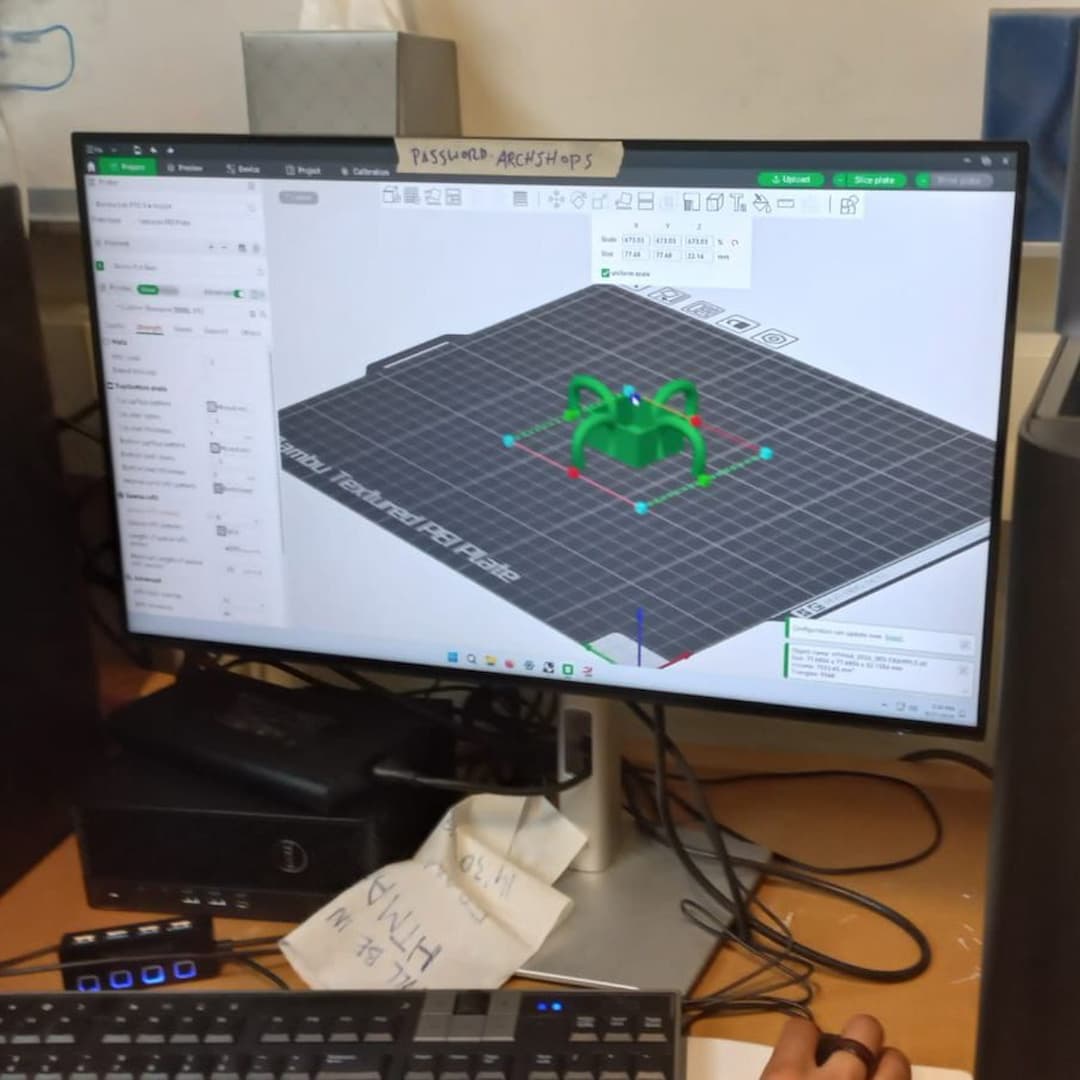
For our group assignment in the architecture section, we went over 3d-printing and 3d-scanning. For 3d-printing, Diana explained to us a basic workflow for our Bambu printers, as we did a quick test together: Rhino model -> OBJ/STL -> Bambu Studio -> Gcode -> the Bambu printer
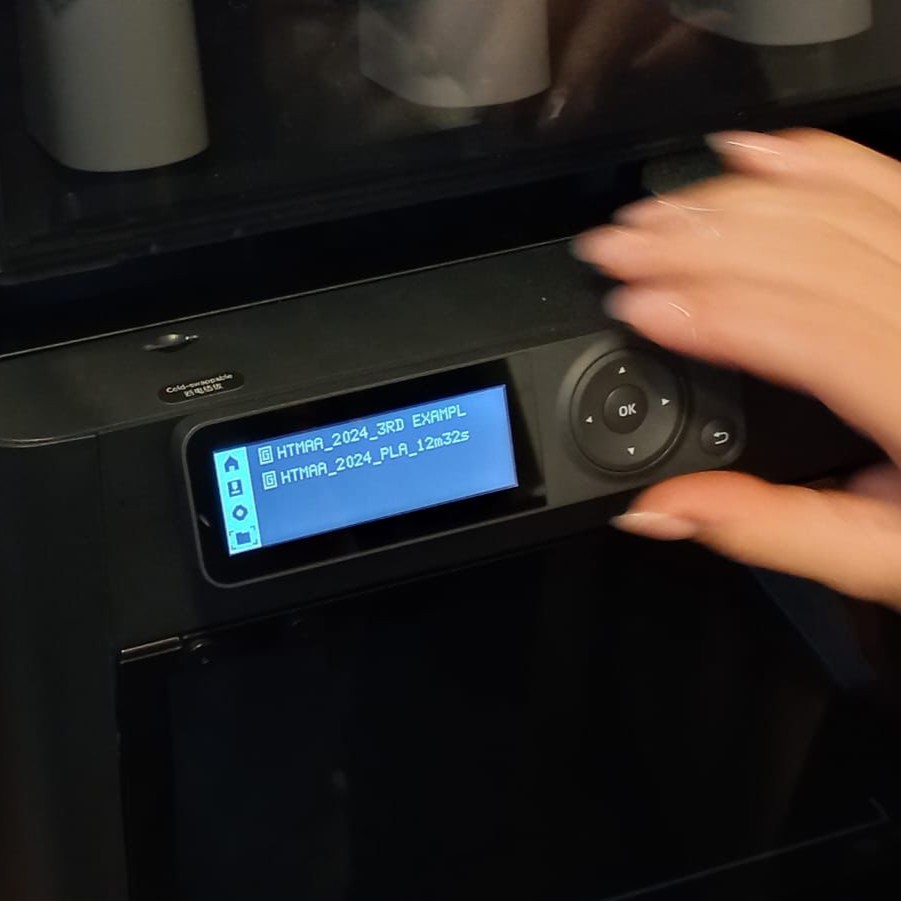
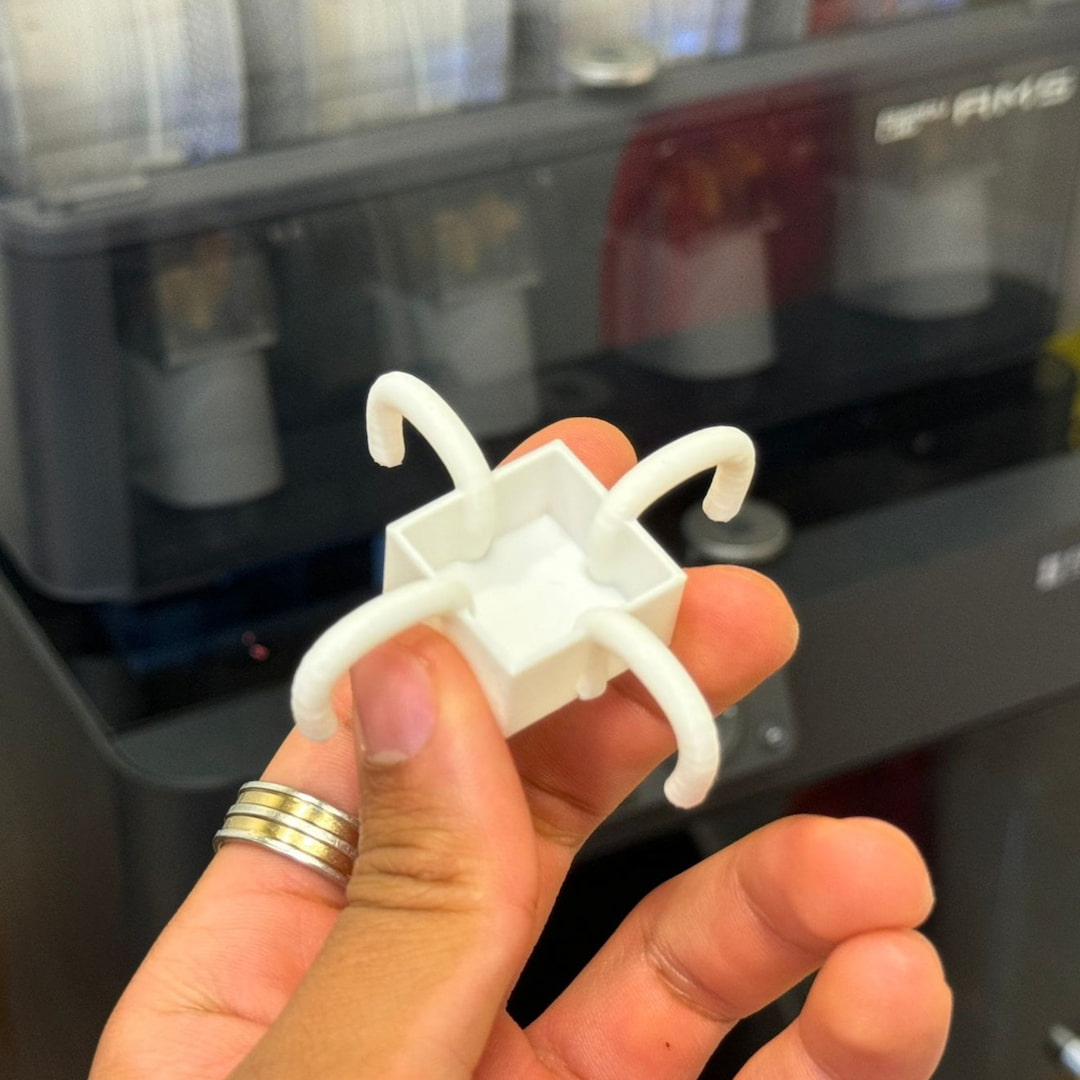

For 3d-scanning, we used the Creality app to scan Kareem's hand and we discussed other scanning options with different setups and requirements. As it is, there already exist good 3d-scanning tools you can run on your phone.


INDIVIDUAL ASSIGNMENT
Quadrapod Bot
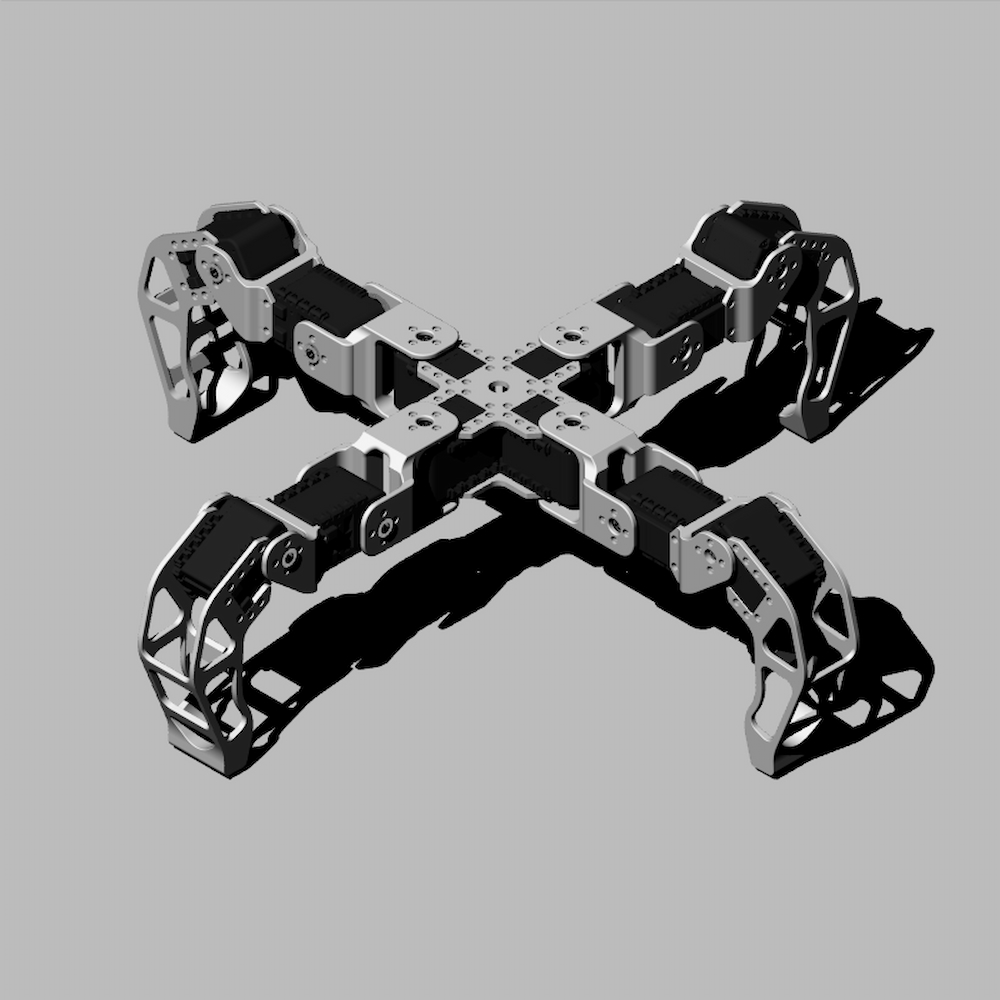
Step 1: CAD
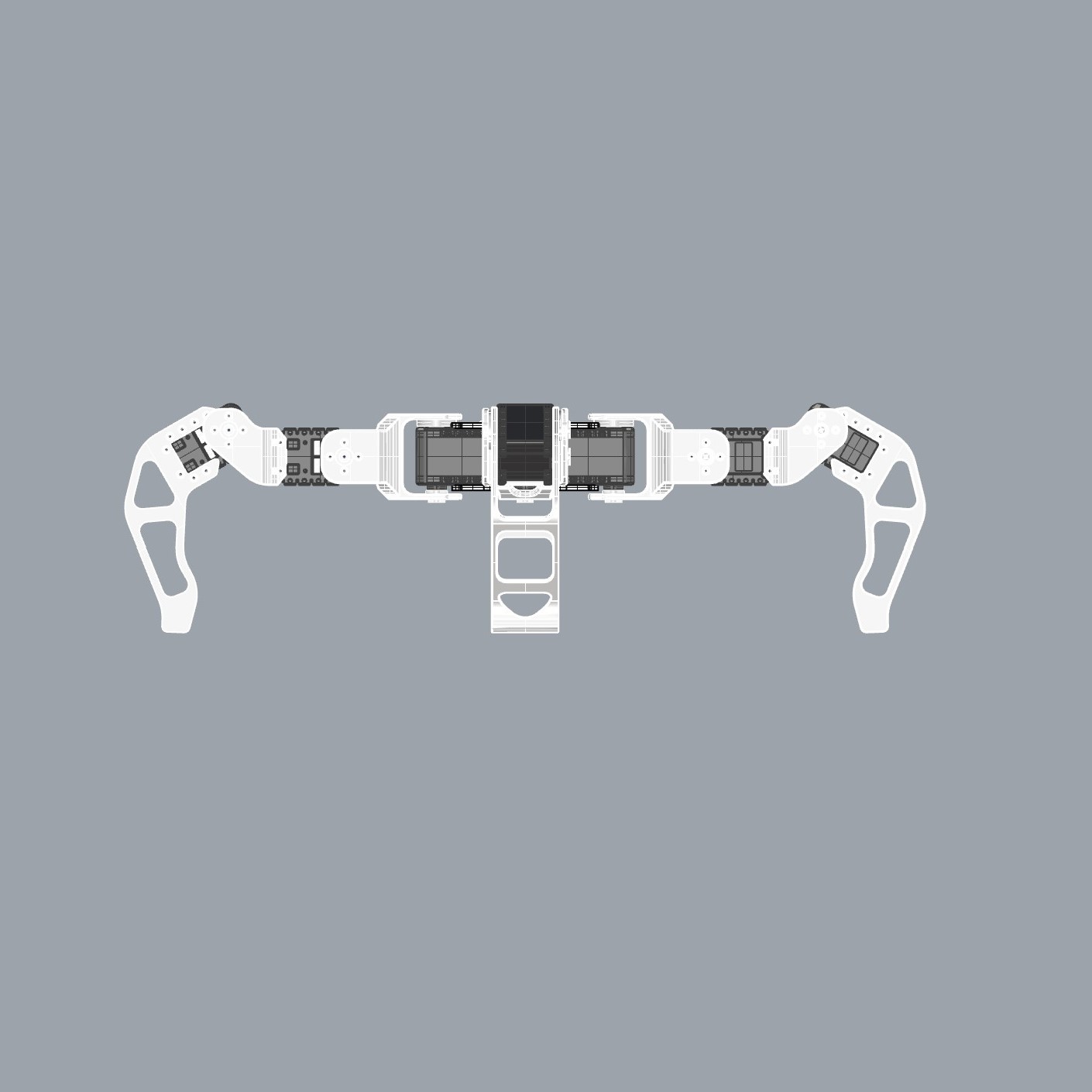
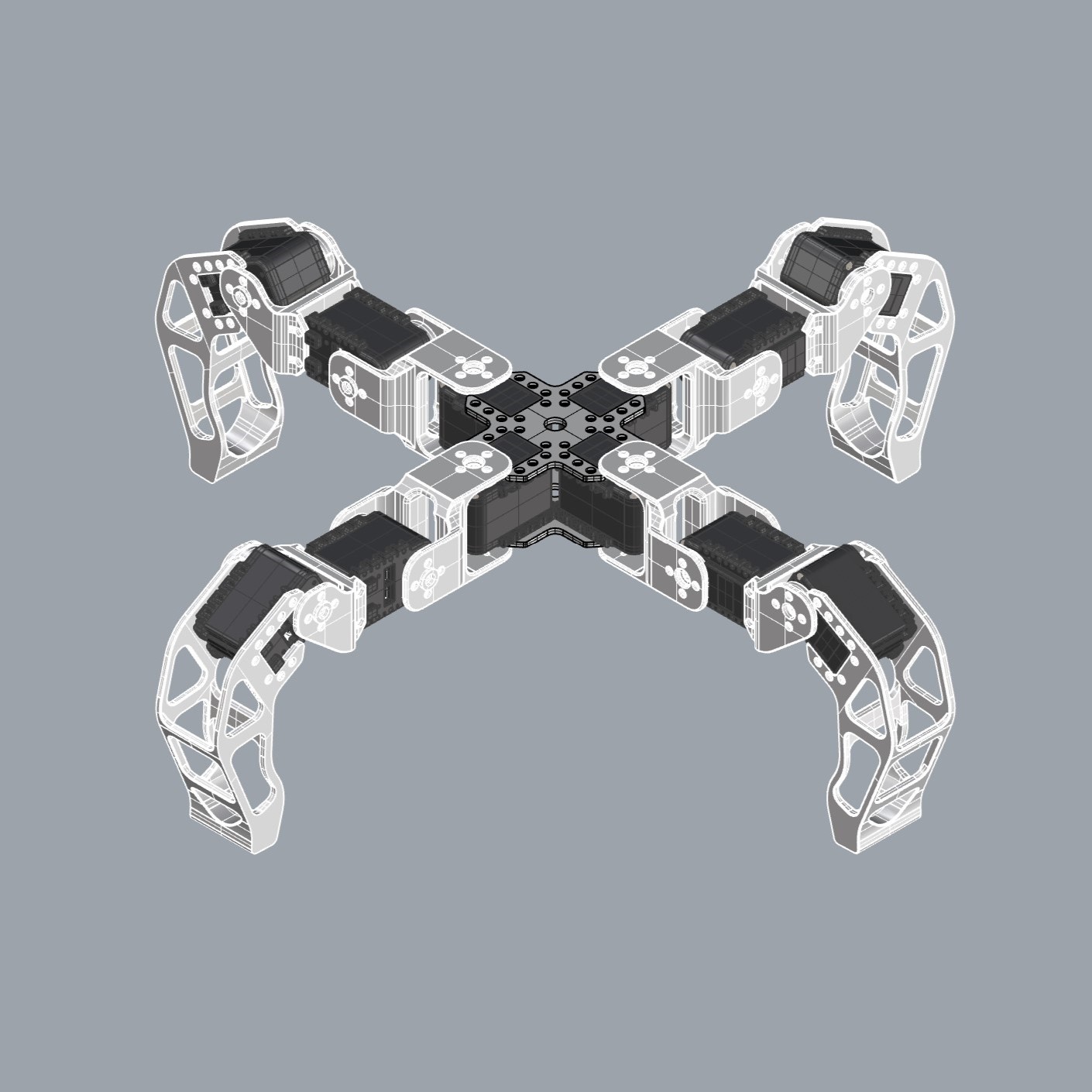
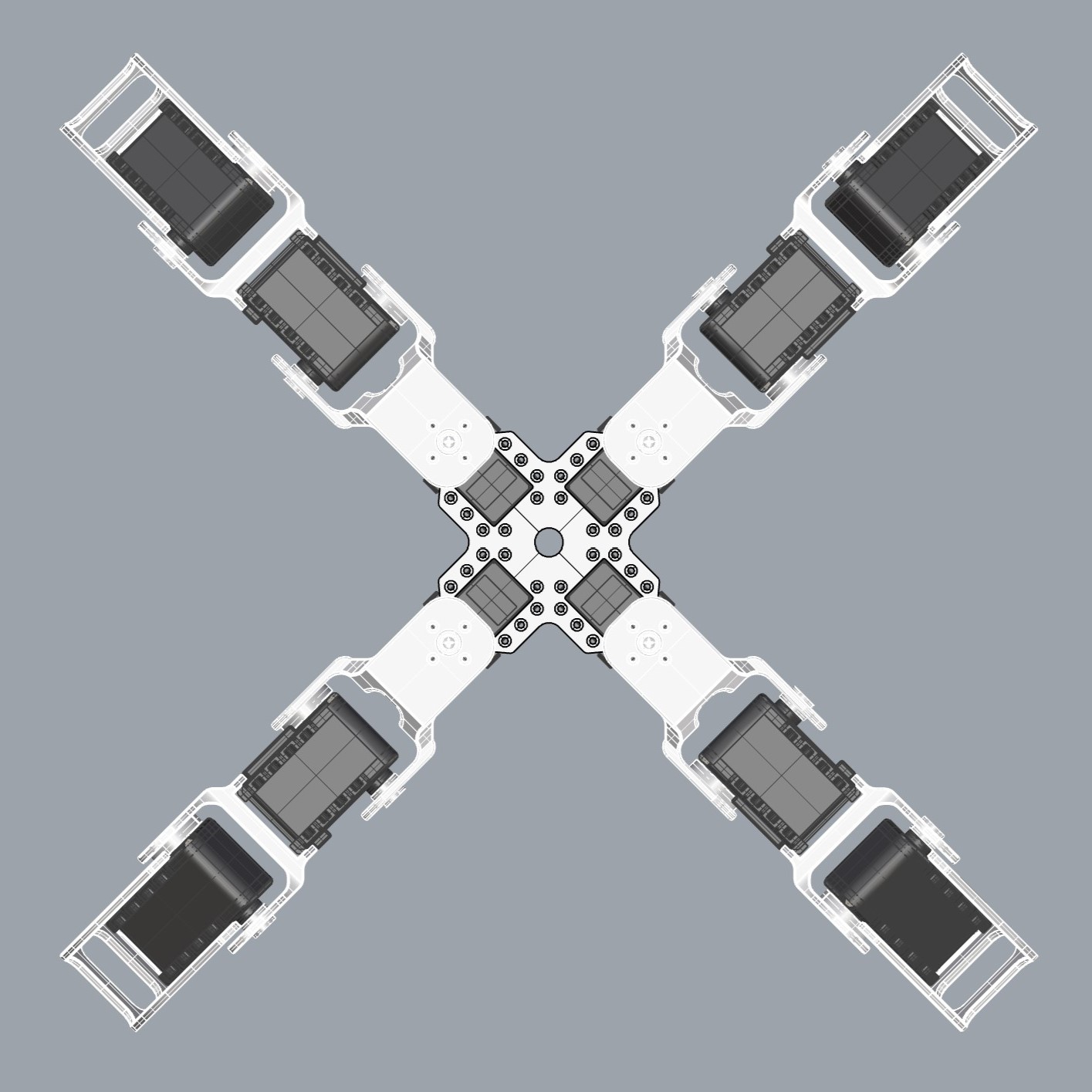
Step 2: Slicing
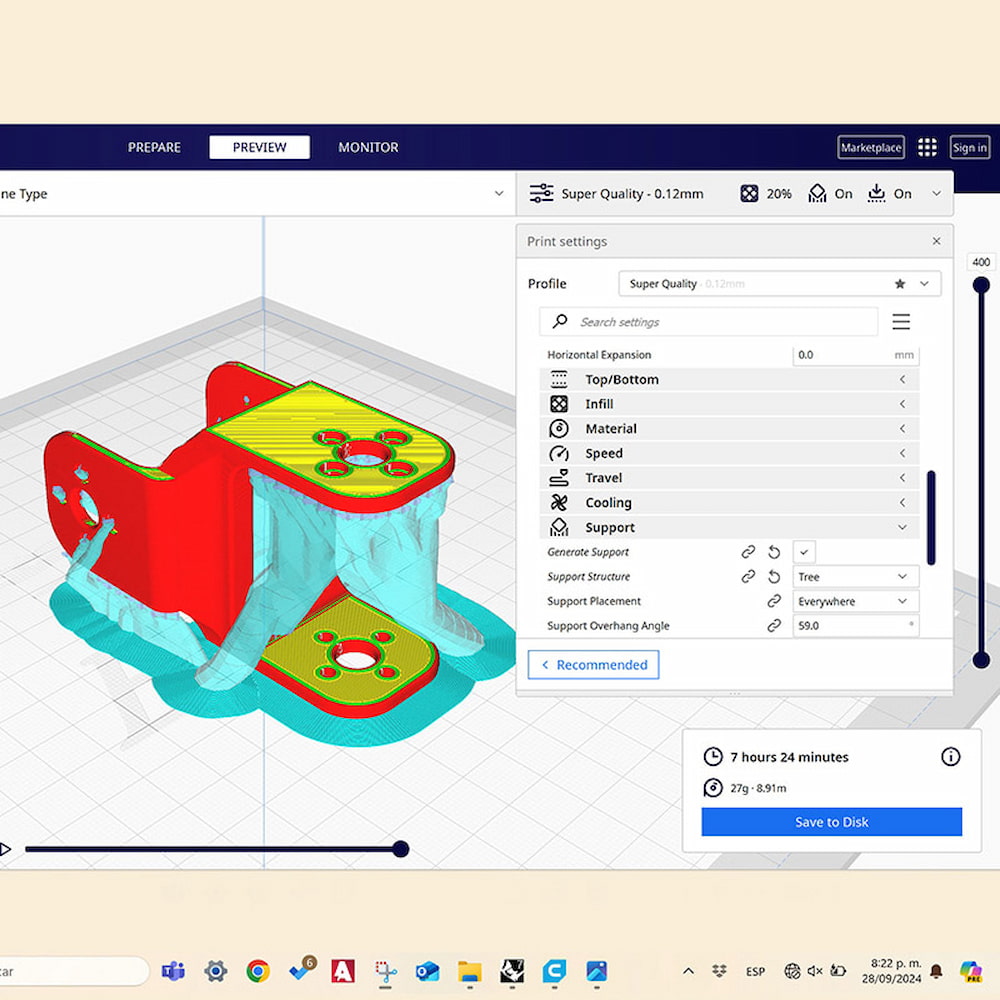
Support Material
I used Ultimaker Cura's slicing software.
There, "Normal Support" proved to generate
1.5h more printing time than "Organic Support"
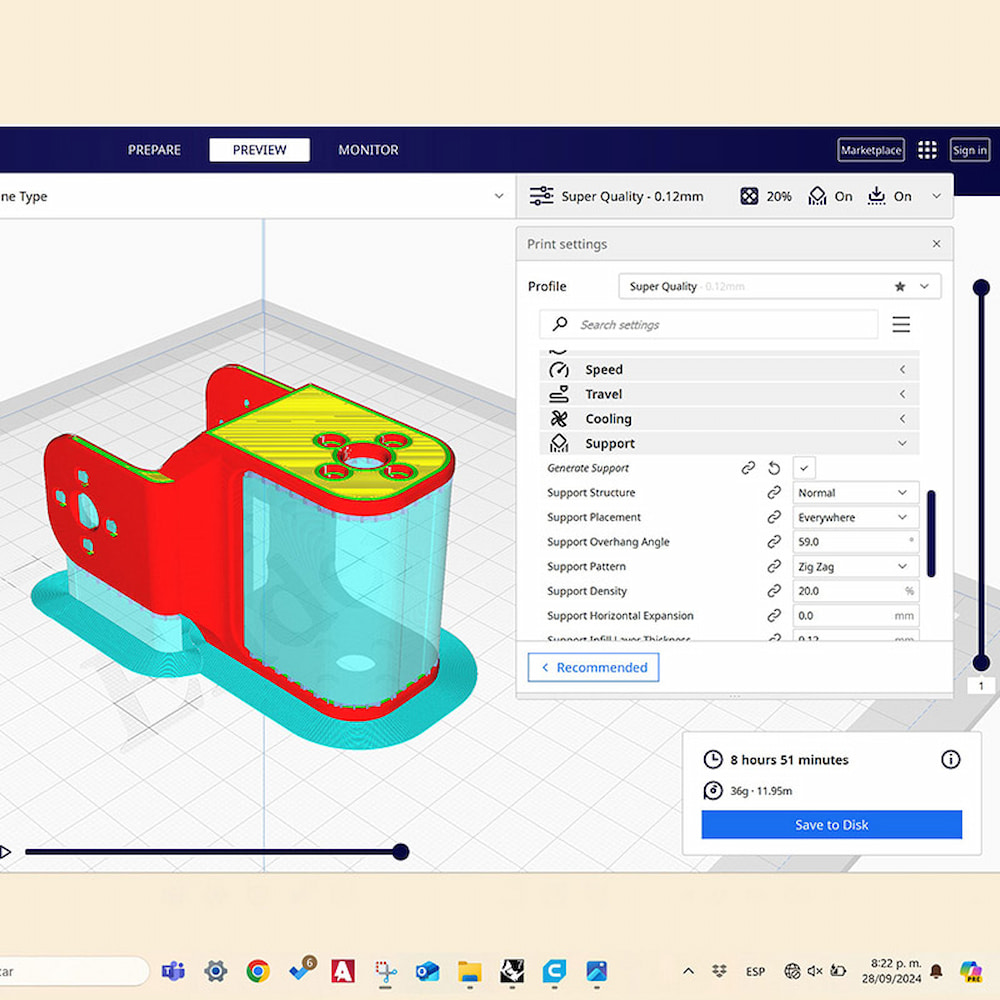
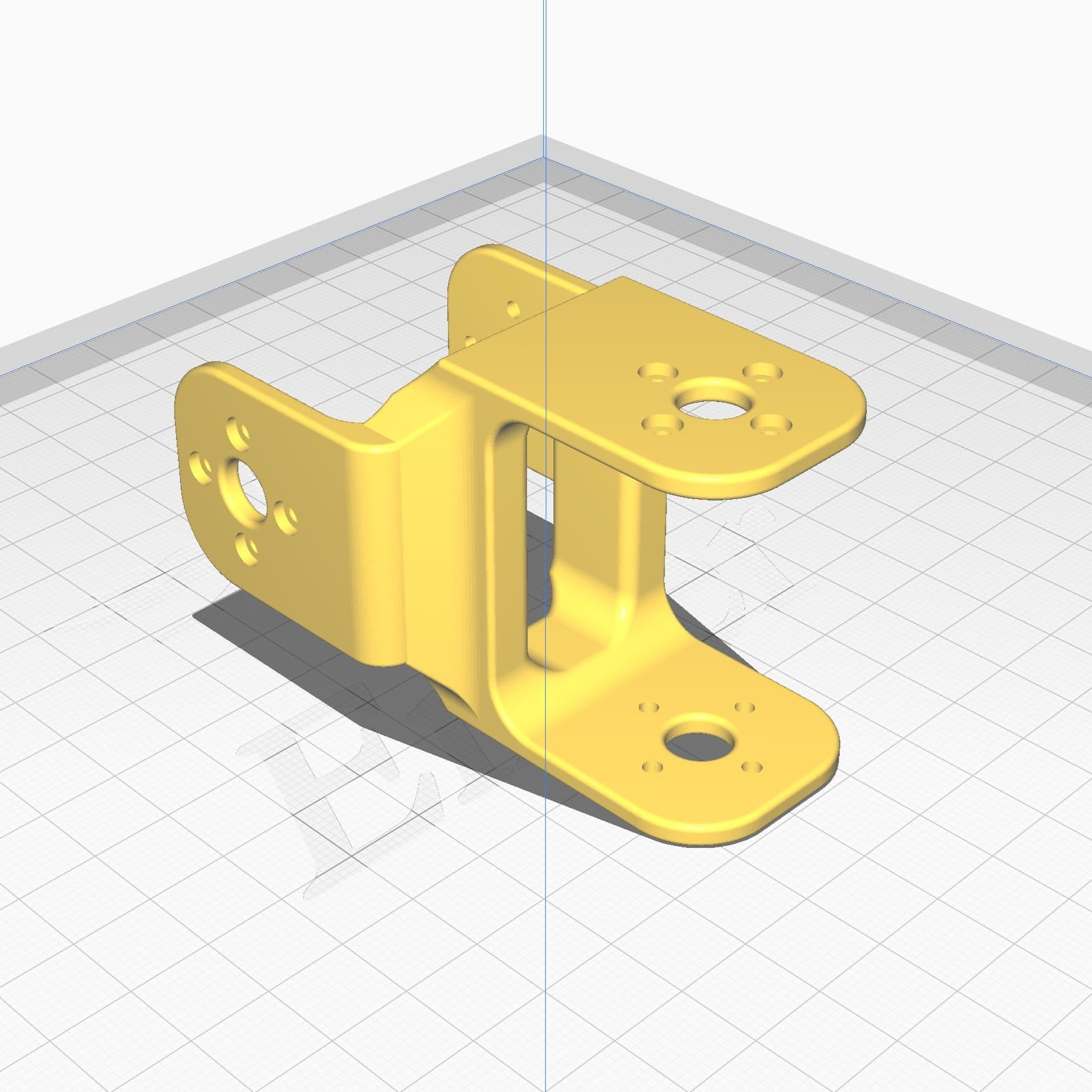
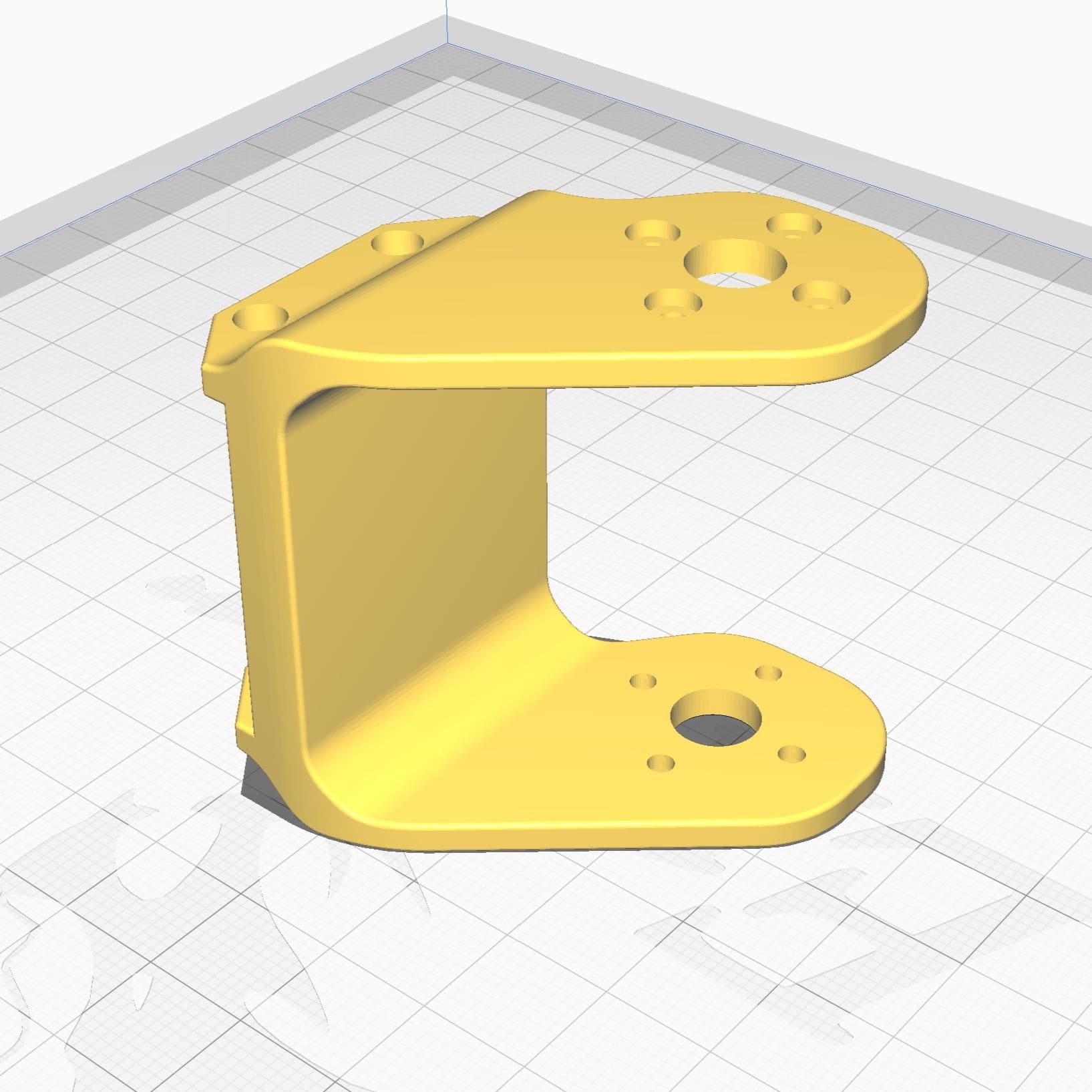
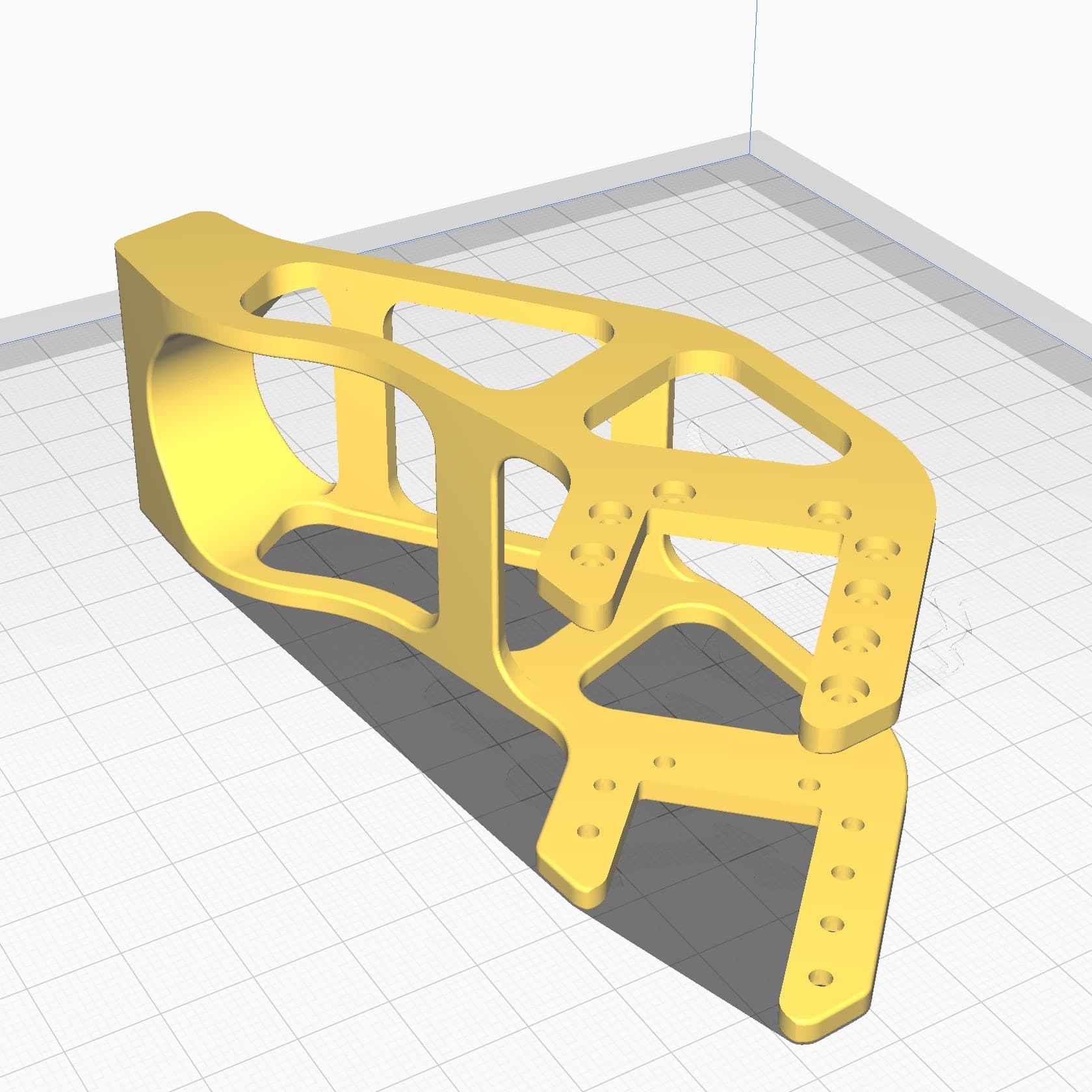
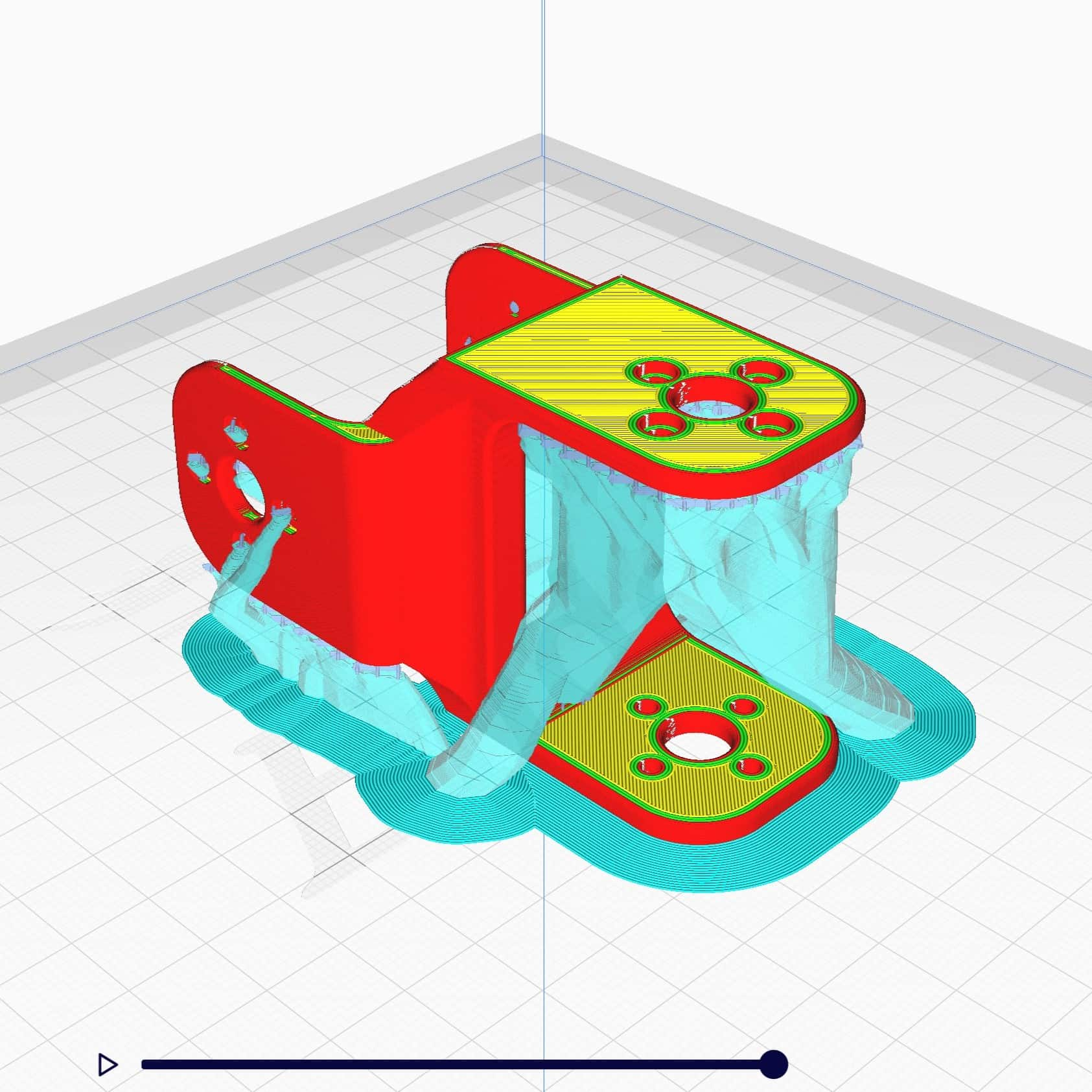
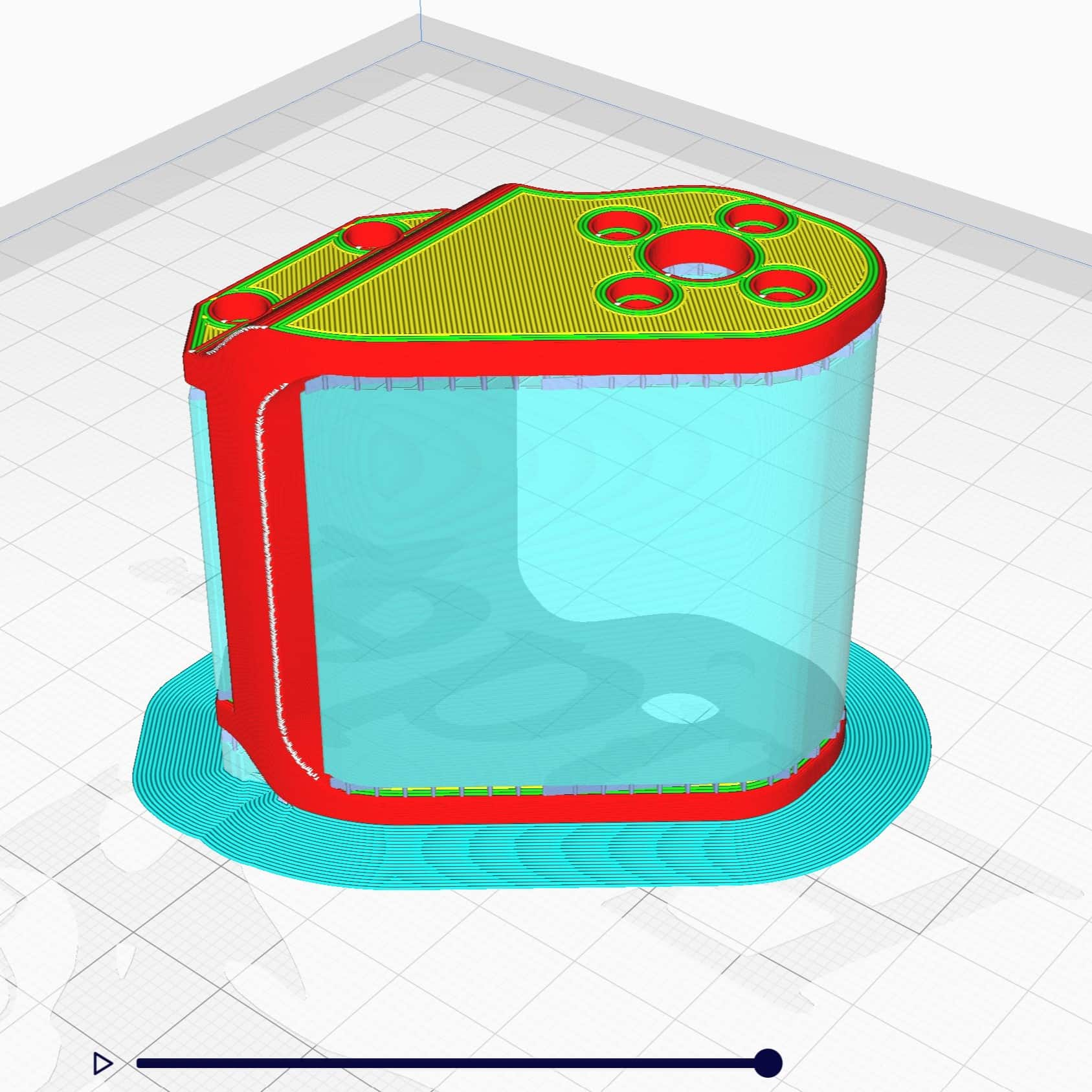
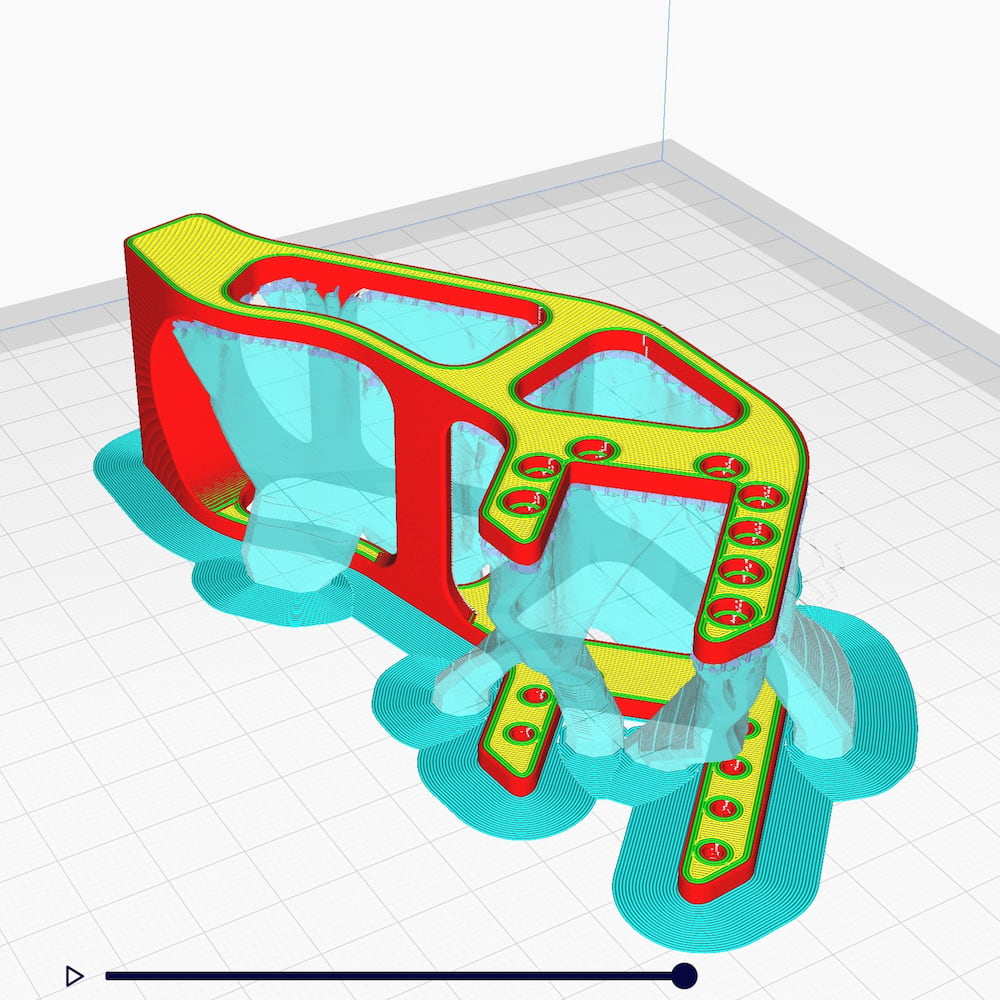
Step 3: 3D-Printing
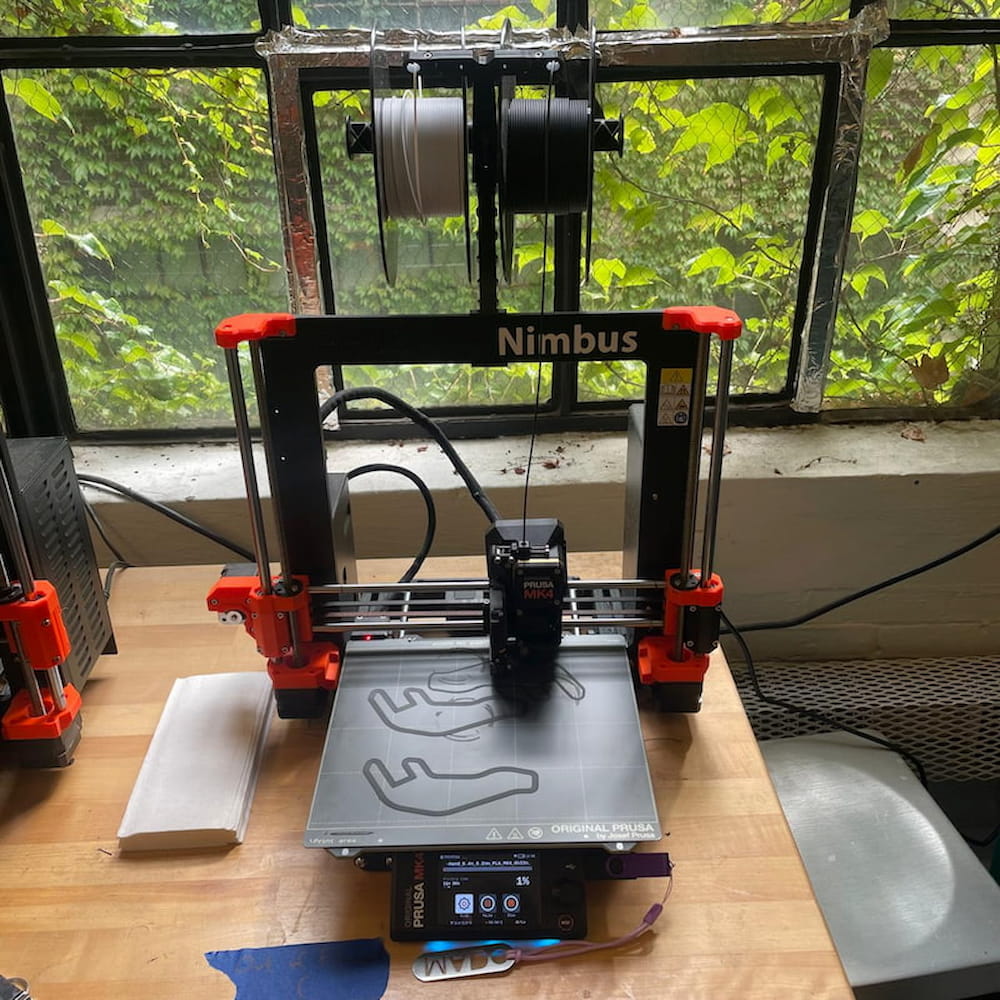
Test Print
I ran an initial print to make sure
the standard settings,plus the "organix support",
would work properly
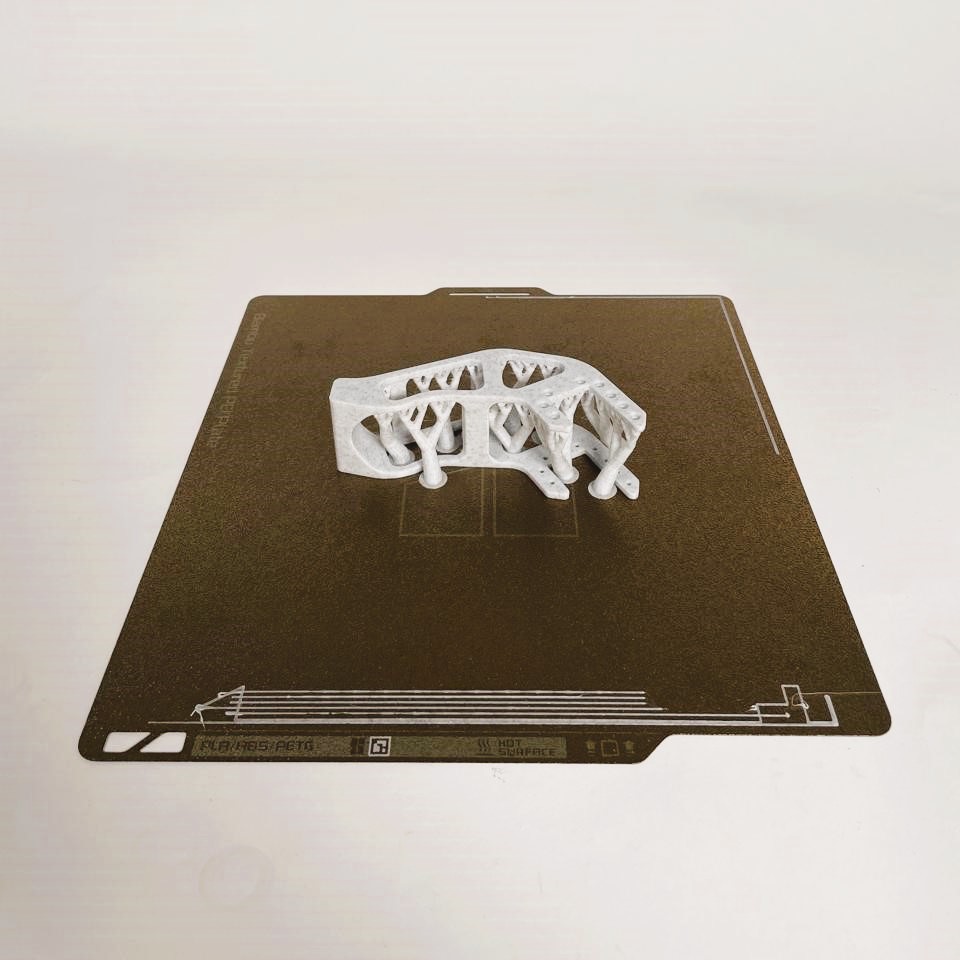
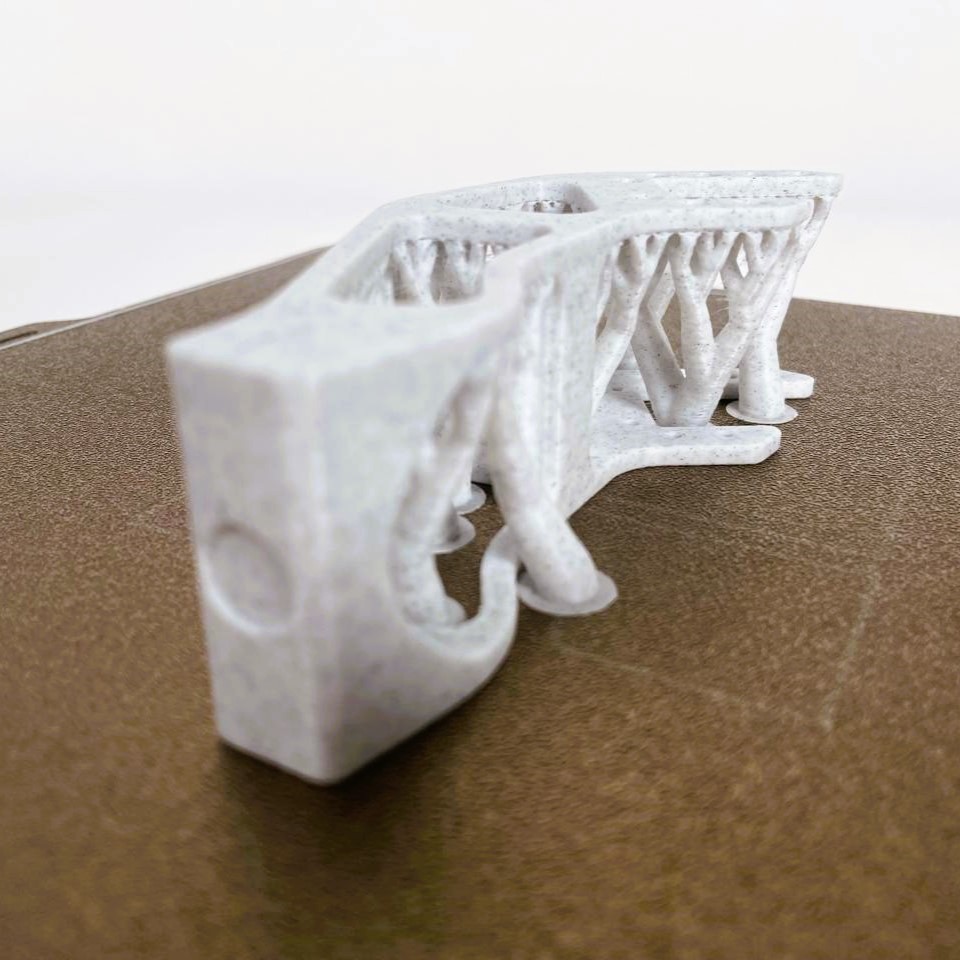

Failed Grouped Print
I tried 3d-printing multiple components
at the same time, yet, I failed to cosider that
it would require 4 times more material (it ran out)

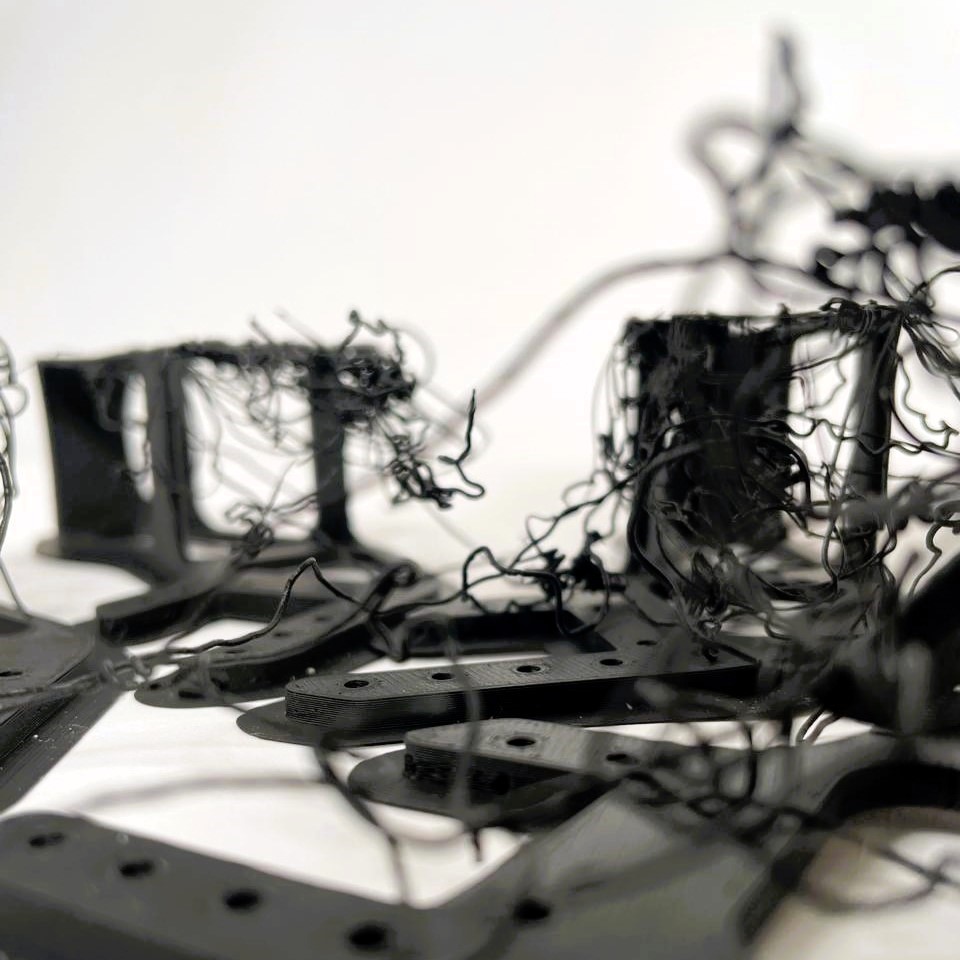
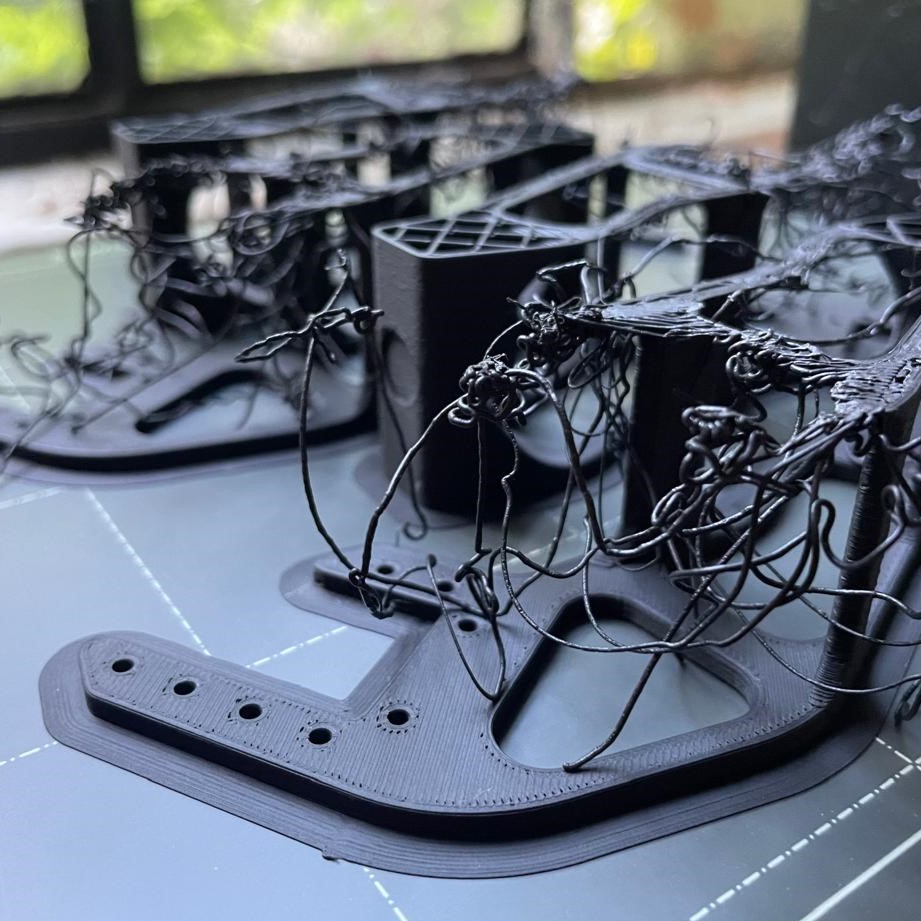
Succesful Grouped Print
After ensuring there would be enough material for each print
I set up multiple group prints to get all the pieces in 3 runs.
Fortunately, all of them were succesful
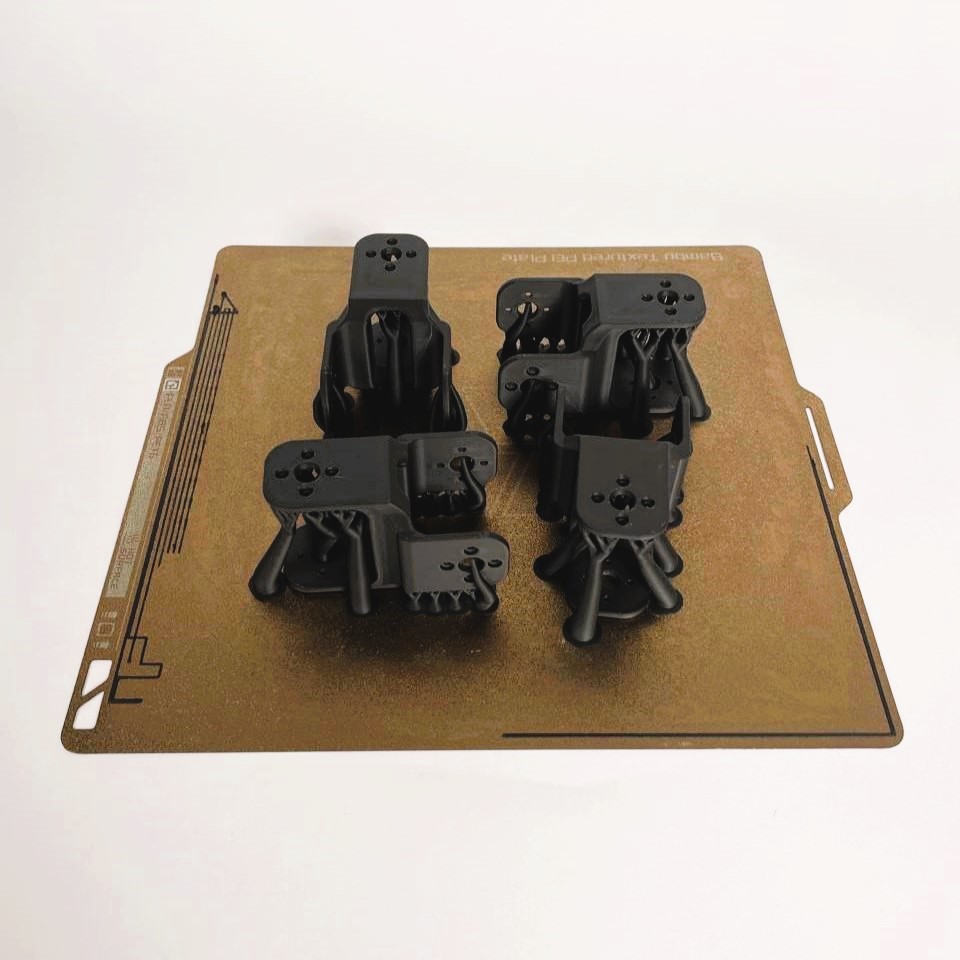
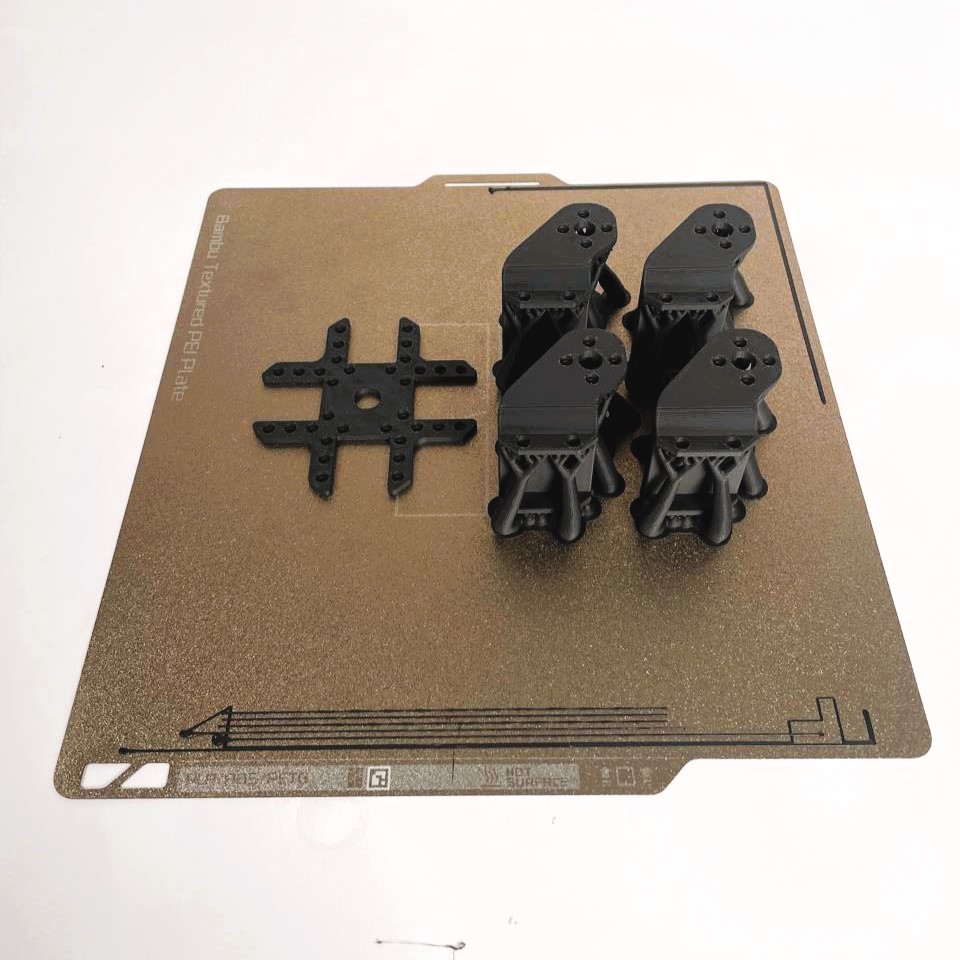
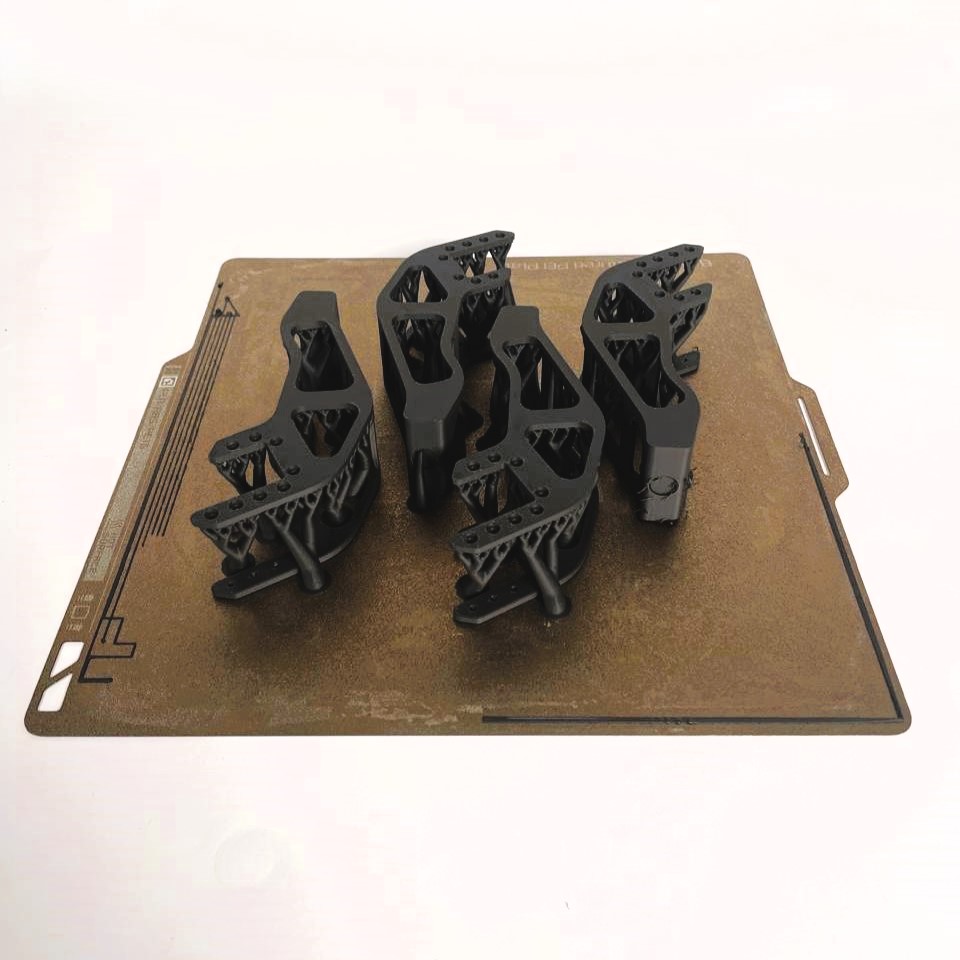


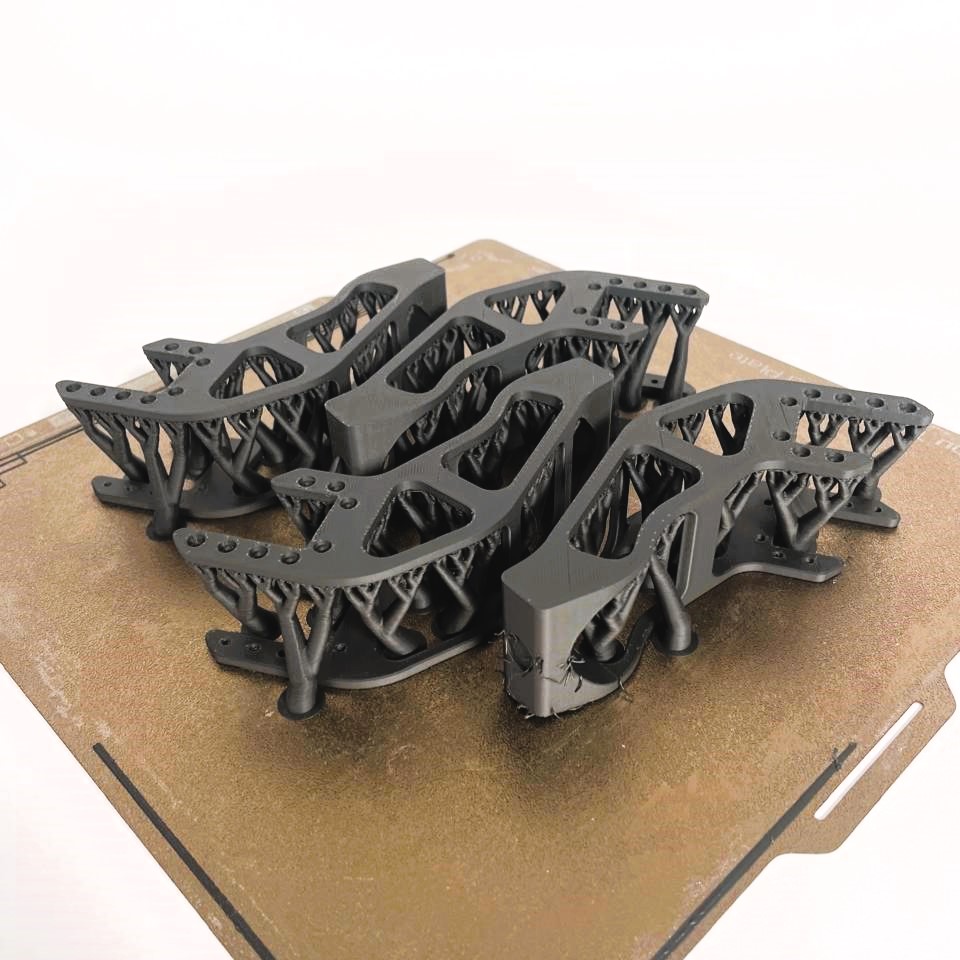

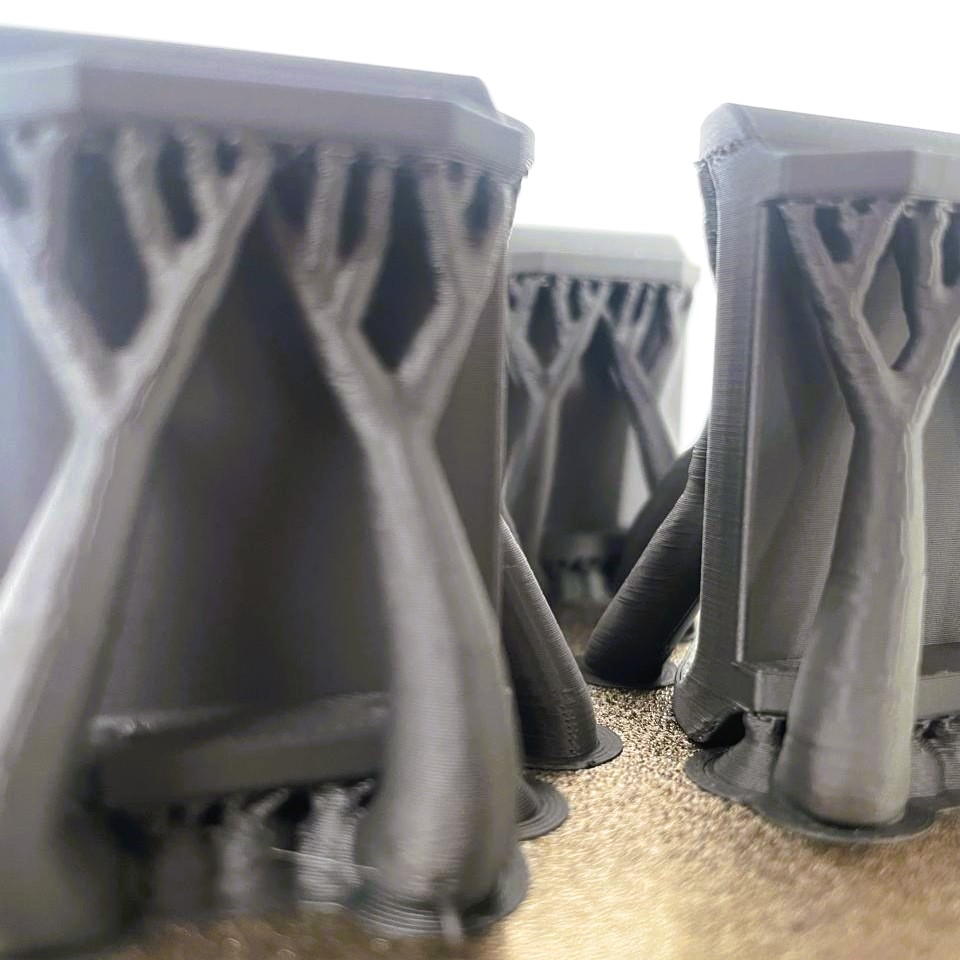

Step 4: Assembly
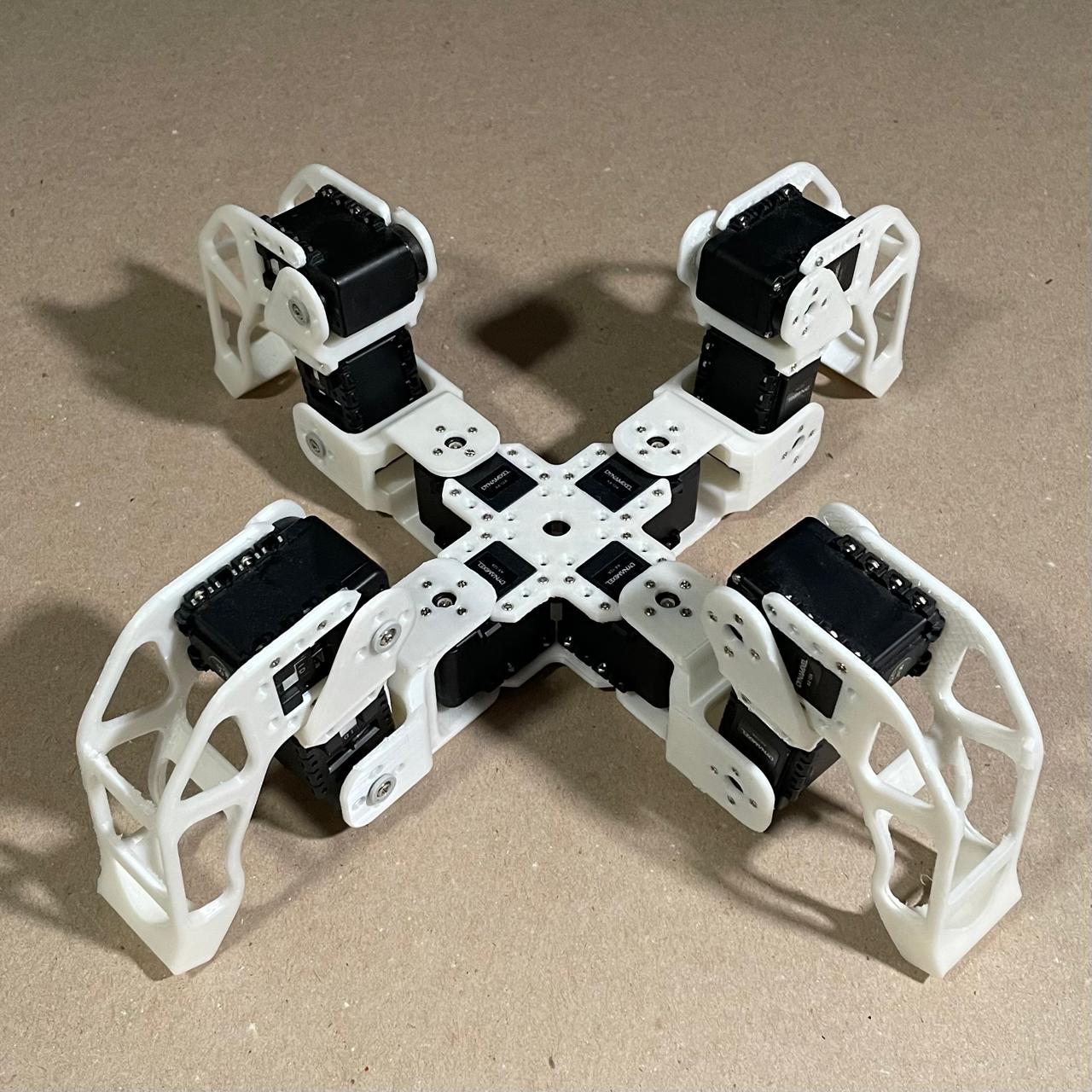
Step 5: Deployment