Things that happened this week:
*I soldered for the first time. Very Fun.
*Rosh Hashana 5786
*I downloaded WSL (Windows Subsystem for Linux) -> programmer chosen interface for coding environments
*I watched lots of tutorials on resisters, capacitors, and PCB components.
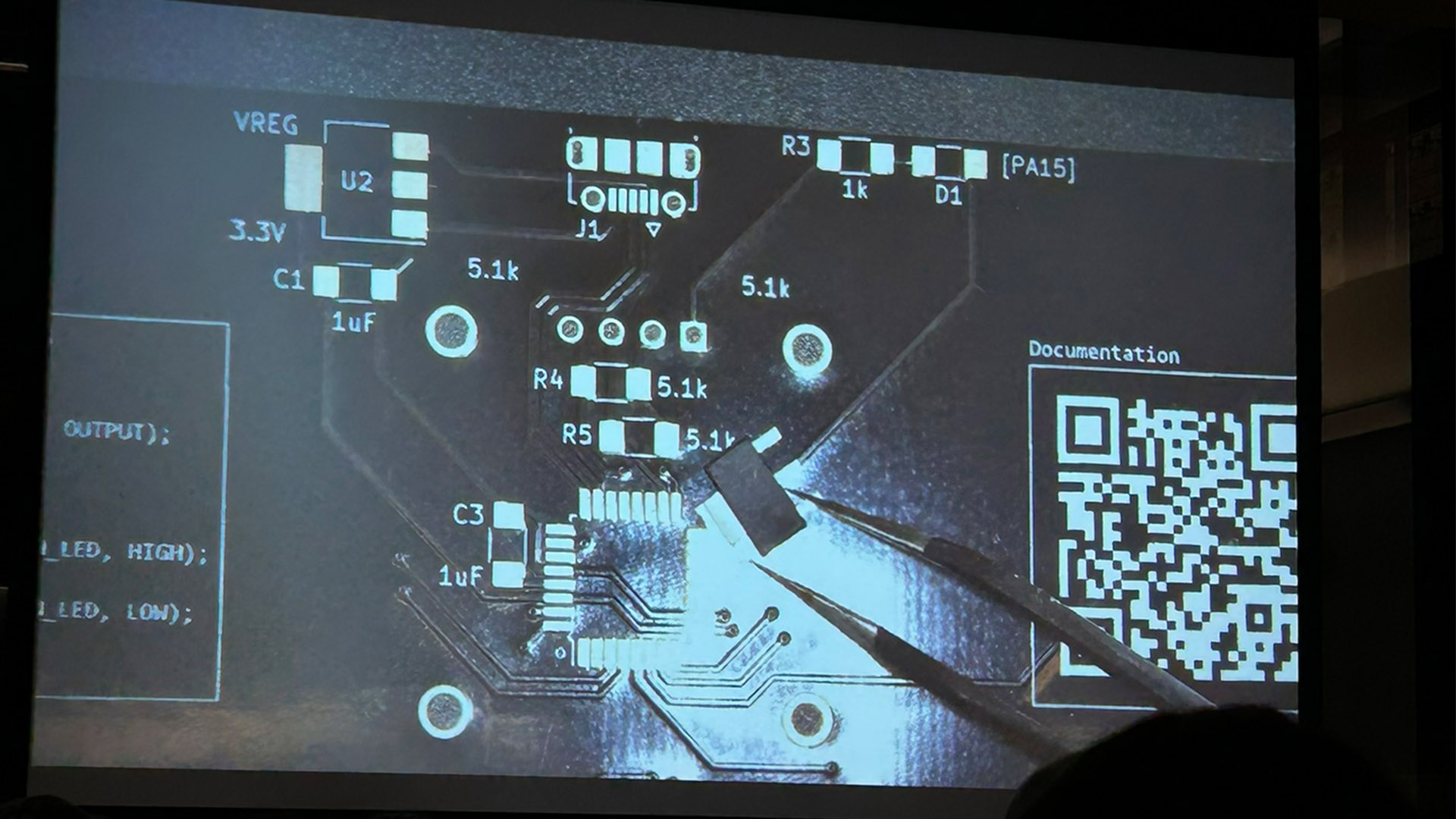
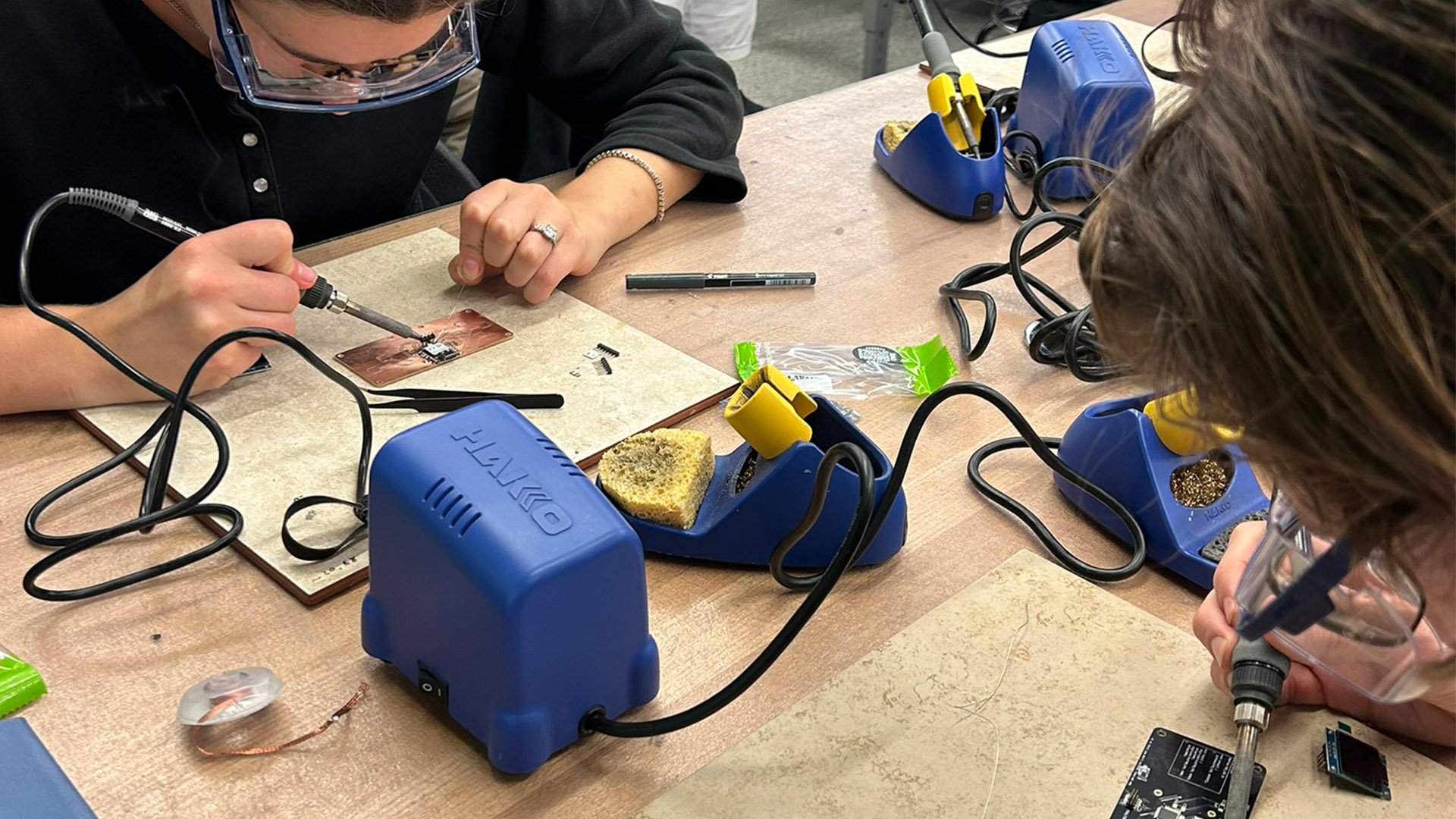
PCB Tutorials
I highly recommend watching these baseline tutorials regarding electronics board design:
(i last touched physics concepts 10+ years ago)
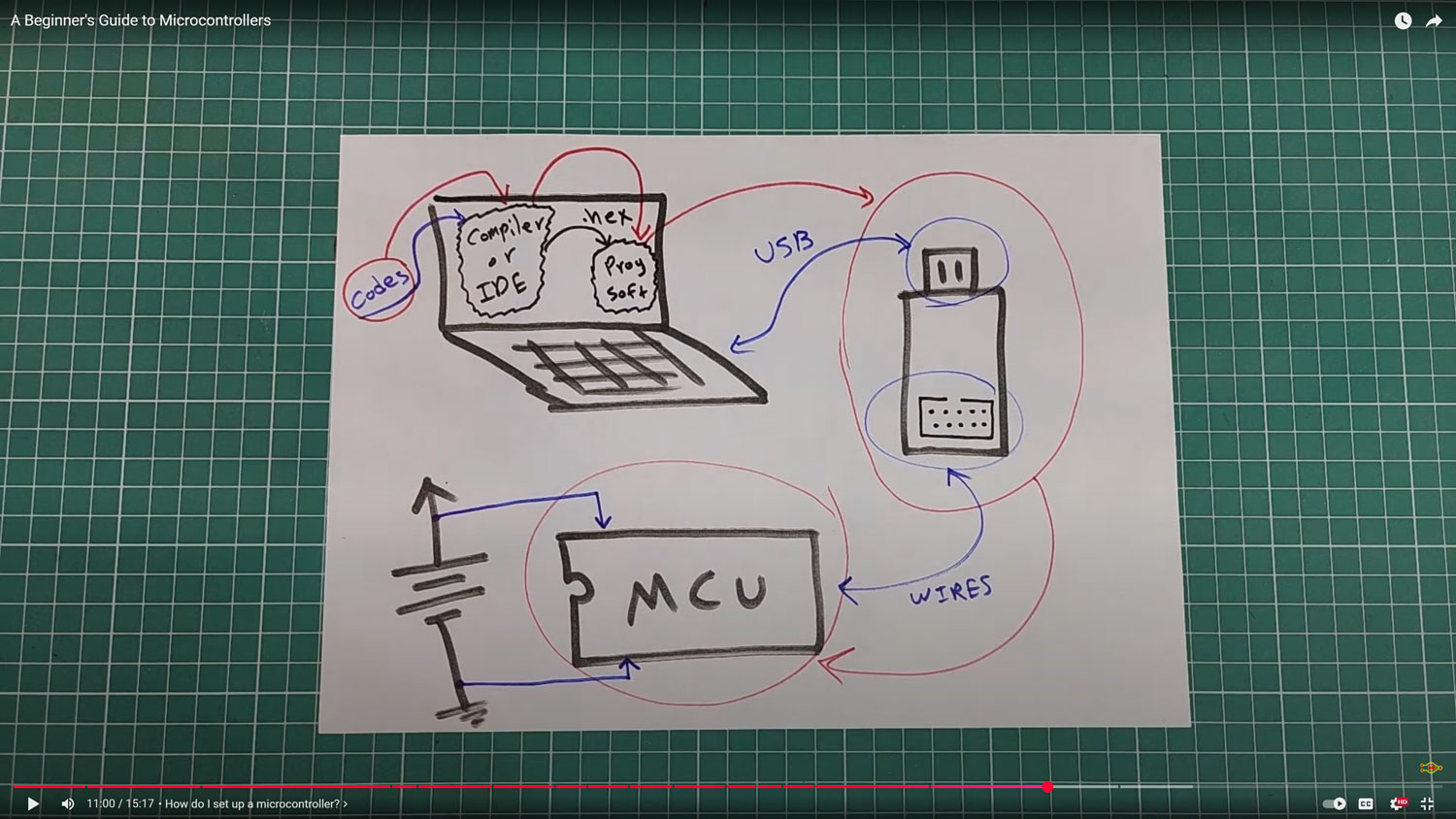
Soldering
During office hours, Anthony showed us how to solder the Seeed Studio XIAO RP2040 to the pcb board.
I also had two 1001 resisters to offset the charge, and a screen.
The advantages of the Xiao RP2040 is that it has its own bootloader as part of the microcontroller, therefore it knows how to already receive the Arduino instructions.
Soldering is very finicky, but it reminded me of architectural modelmaking and the importance of a steady hand.
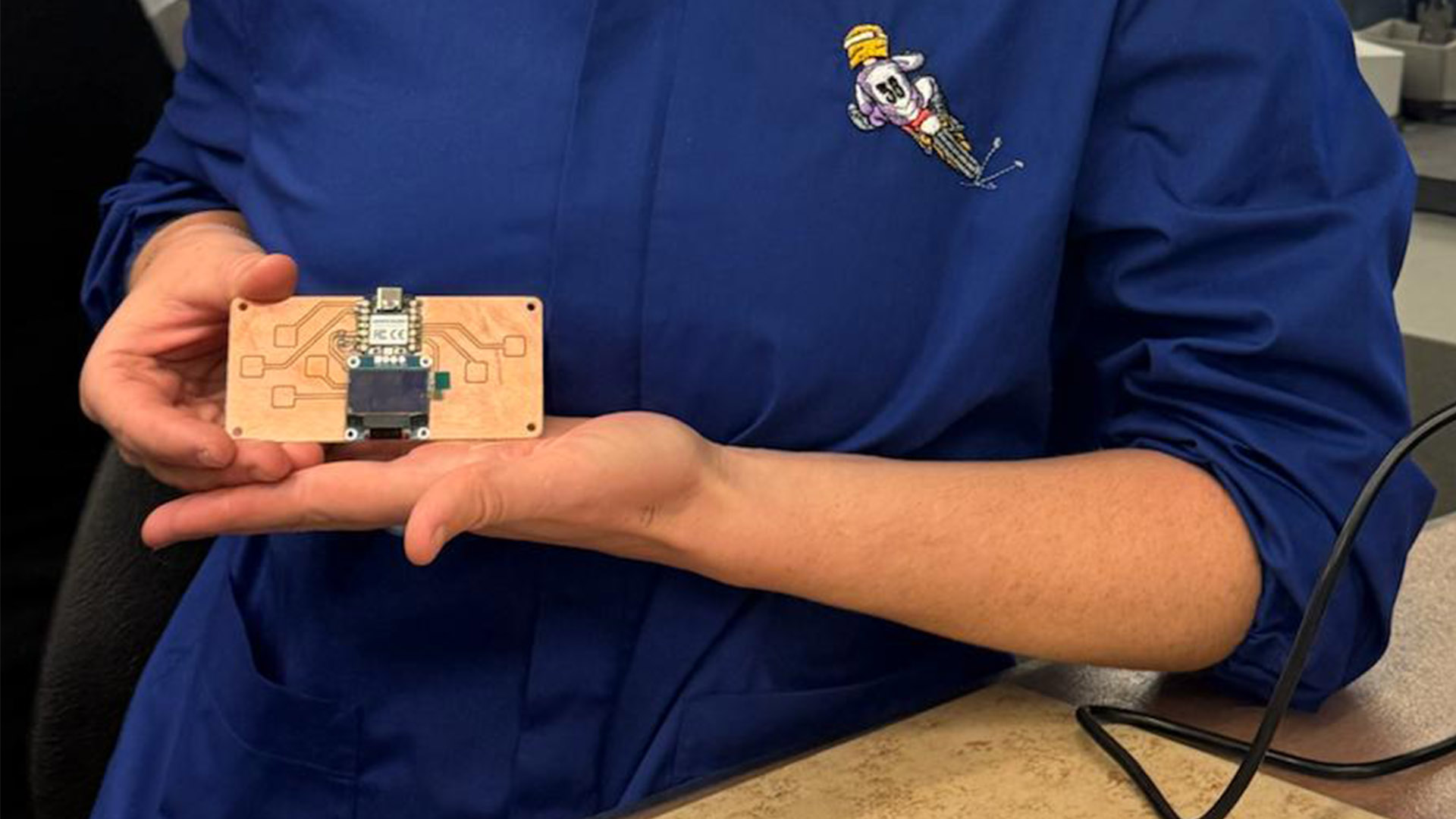
I named by board "Simon" and using chat gpt I wrote a program that would flash
"Simon says: helloworld" across the screen*.
Errors en route:
When I first plugged my board into the computer, the lights didn't flash meaning the computer couldn't read my board properly. During office hours, it appeared I had short circuited two of the GPIO pins, and this was visible on a quick one-over.
In addition, my cable was faulty and the instructions didn't load properly.
I was very confused for a long time about the bootloader, since the trick to activating it is to press down the tiny "B" button as you plug it into the computer, to boot the RP-P1 drivers of the MUI model.
***
Setup steps:
1. Download arduino IDE (environment)
2. File > Preferences > add url "https://github.com/earlephilhower/arduino-pico/releases/download/global/package_rp2040_index.json"
3. Add board: Tool > Boards > XIAO Seeed RP2040
4. Port: tricky but should come up automatically with the Bootloader
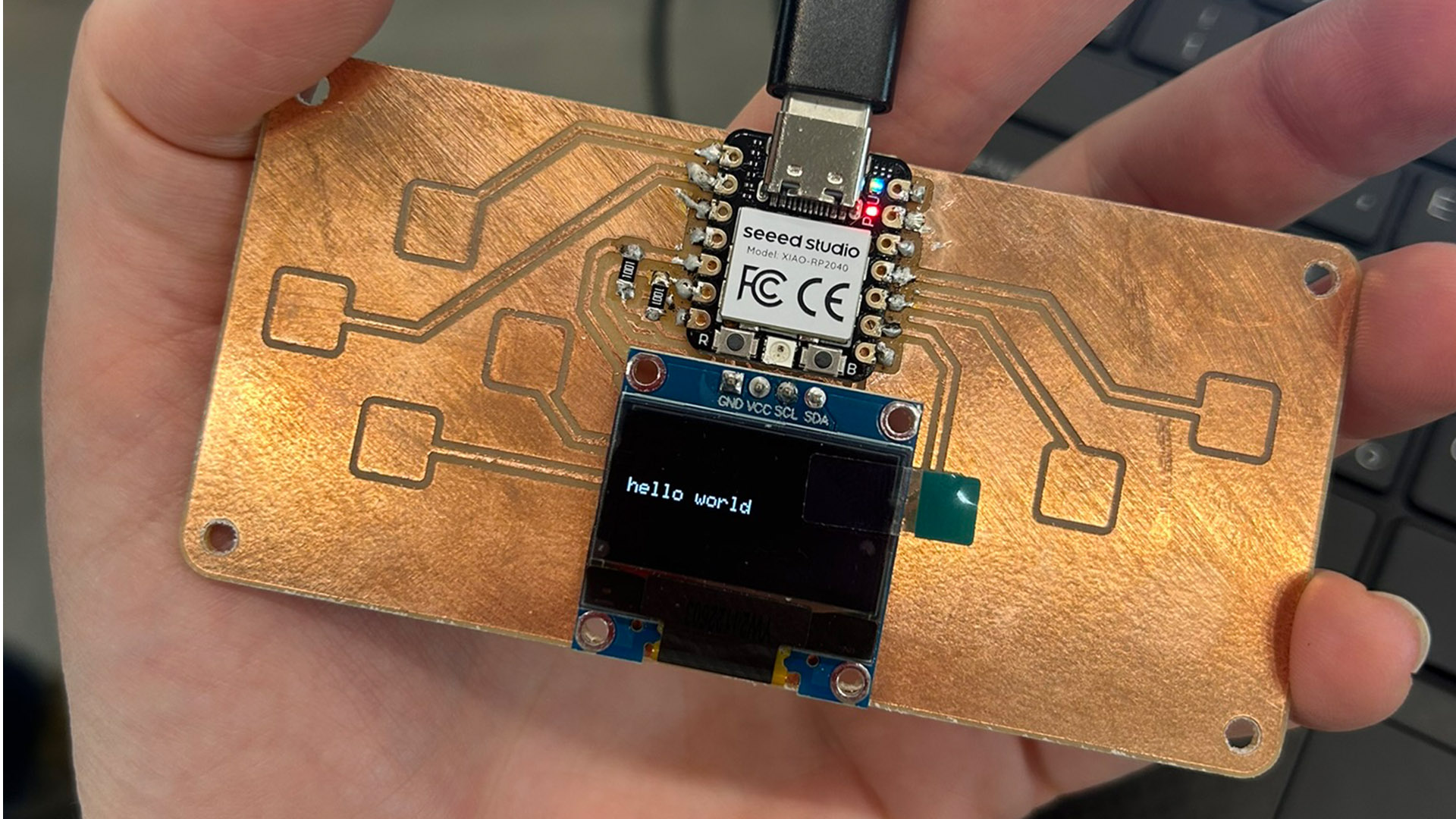 Code: SimonSays
Code: SimonSays

... success.