Please see this link for my group's assignment (session 2).
For this week’s project, I decided to design and print a modernist ballerina as a finishing touch on my project for another class called “Technology Design for Interactive and Installation Art”. Our assignment last week was to make a piece of art from old electronics.
Turns out, the loading dock behind the Mars lab is a treasure trove of defunct electronic junk! I decided to base my project around an old photocopying machine that I recovered from the pile. Taking it apart helped me realize just how many little bells and whistles (or “actuators”, as they’re called in engineer-speak) there are in one of these things! In particular, I found a number of motors, a small speaker and the RGB LED, used for the scanning utility.
I plugged it in and was surprised to see that it worked…sort of. An issue with the cartridge carrier seems to be the reason why it was thrown away. During the wake up sequence, it still moved the cartridge back and forth and spun a couple motors. The LED flickered on and off as well.
Watching this wake up sequence choreography inspired me to turn this old printer into a functional music box, complete with a 3D printed ballerina. After pulling the printer apart to get a better look at all the components, I decided to mount the ballerina on top of a gear which was previously used to drive the scanning light.
First, I wanted to model up just this interface between the gear and the print so that I could be sure it would click into place (which it did)!
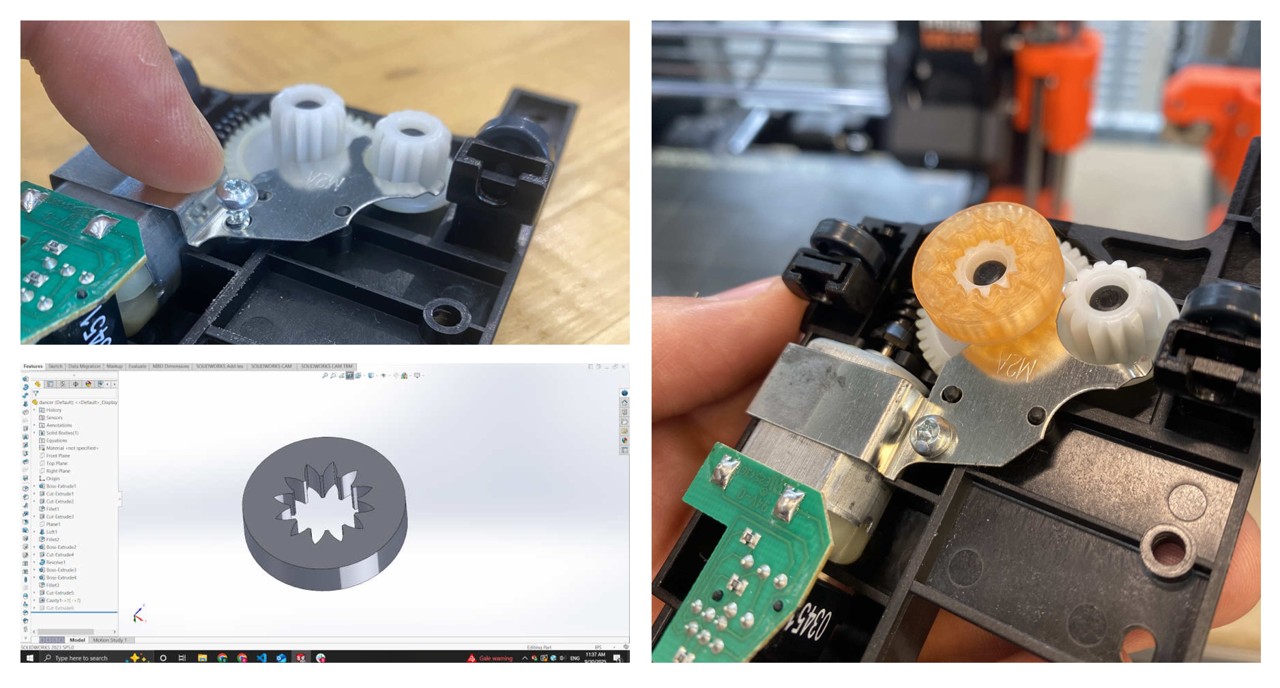
Next, I modeled the full ballerina. Truthfully, it’s a bit of a modernist approach to the ballerina form, but it felt well suited to the overall aesthetic of the project, so I decided not to drive my self crazy with trying to make a realistic figure. Implementing the lessons learned from the group assignment, I made sure to set all of the appropriate settings in the Prusa slicer software before setting it up on a Prusa Original MK4S to print. After removing the support materials, I was delighted to find that it fit snuggly onto the gear!
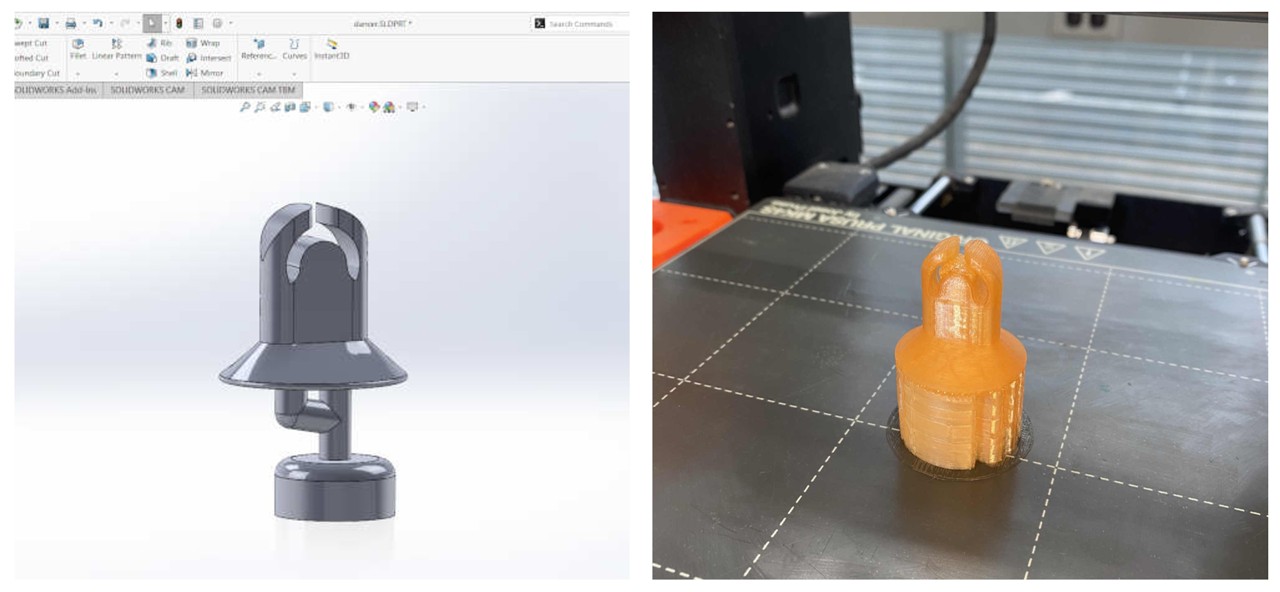
Solidworks file can be downloaded here HW4_SOLIDWORKS.zip and STL can be downloaded here dancer_1.stl.
The video below shows the full project I built for my other class. Please enjoy!
For the last part of the assignment, I used the Polycam app on my iPhone to scan one of my favorite 3D prints I’ve made. This chair is from a book called “1000 Chairs” and I printed it as part of a series. I wanted to see how well Polycam could capture it and was pleasantly surprised by the result (see below). The app was intuitive to use. The steps I took were:
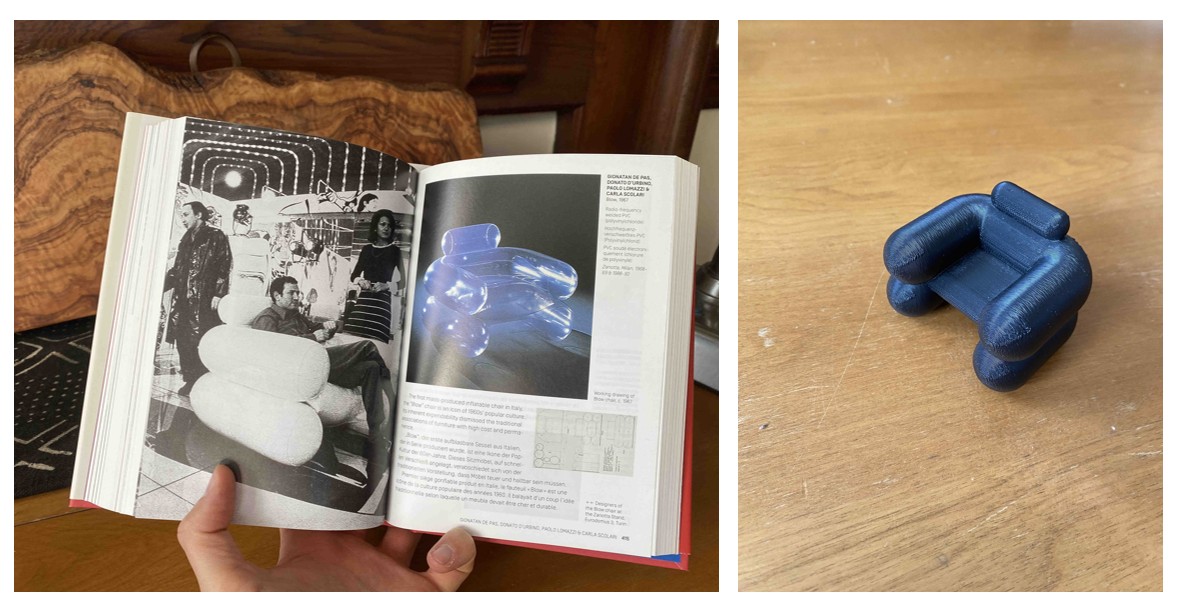
Return to Home Page