Network Devices
I left town a bit early because I was traveling outside the country for thanksgiving so I was a bit rushed to fabricate anything physical for this week. I struggled to find a use for networking in my final project but was curious about learning it nevertheless. I used Neil’s ESP32-C3 hello.Web-blink (https://academy.cba.mit.edu/classes/networking_communications/ESP32C3/hello.Web-blink.C3.py) as a starting point to build upon for my own curiosity.
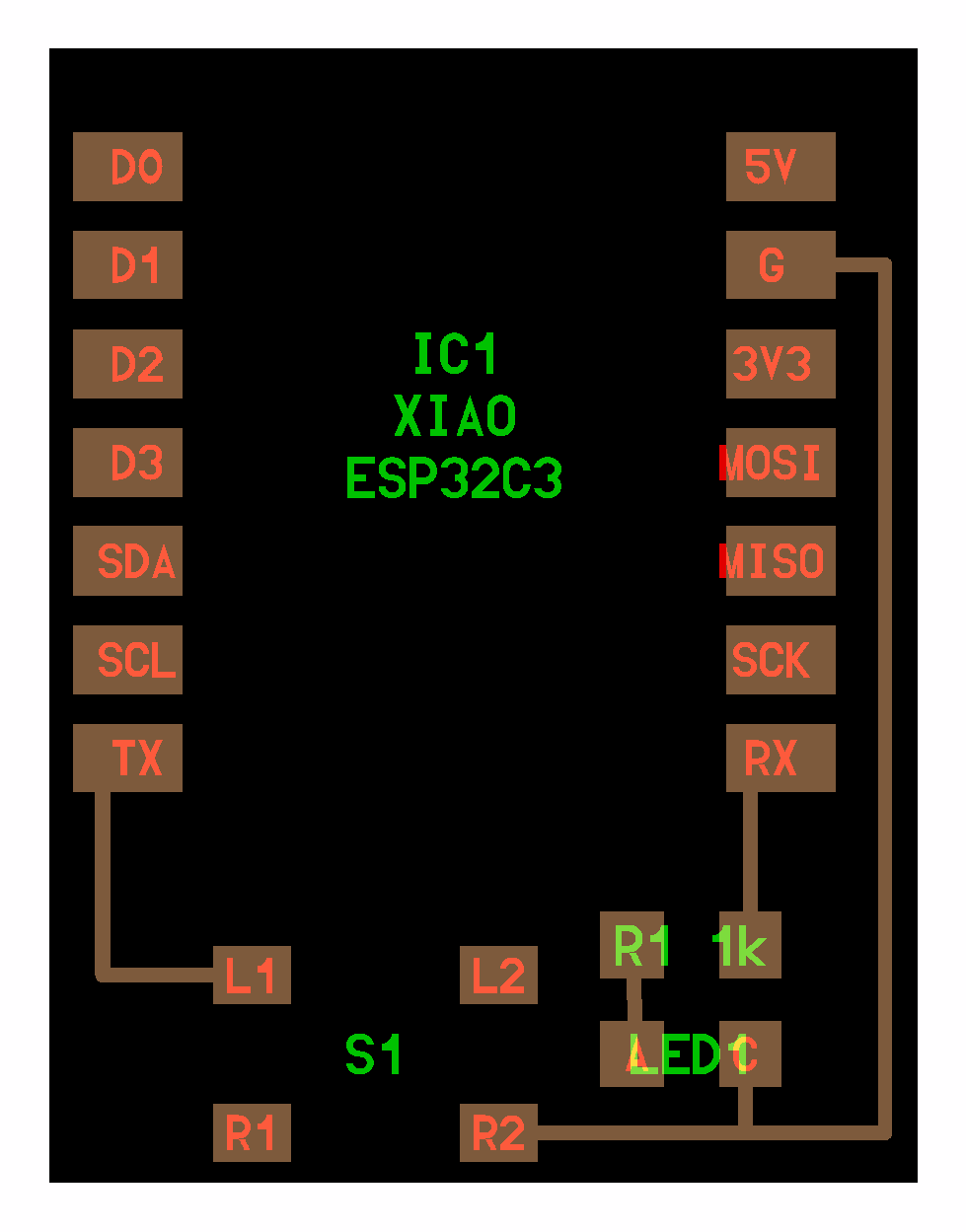
I tried to take some time on my flight to look through the microdot module to understand a bit of what was going on behind the scenes in the server setup but still feel like it's a bit of a black box.
(https://github.com/miguelgrinberg/microdot/blob/main/src/microdot_asyncio.py)
def run(self, host='0.0.0.0', port=5000, debug=False, ssl=None):
"""Start the web server. This function does not normally return, as
the server enters an endless listening loop. The :func:`shutdown`
function provides a method for terminating the server gracefully.
:param host: The hostname or IP address of the network interface that
will be listening for requests. A value of ``'0.0.0.0'``
(the default) indicates that the server should listen for
requests on all the available interfaces, and a value of
``127.0.0.1`` indicates that the server should listen
for requests only on the internal networking interface of
the host.
:param port: The port number to listen for requests. The default is
port 5000.
:param debug: If ``True``, the server logs debugging information. The
default is ``False``.
:param ssl: An ``SSLContext`` instance or ``None`` if the server should
not use TLS. The default is ``None``.
Example::
from microdot_asyncio import Microdot
app = Microdot()
@app.route('/')
async def index(request):
return 'Hello, world!'
app.run(debug=True)
"""
asyncio.run(self.start_server(host=host, port=port, debug=debug,
ssl=ssl))
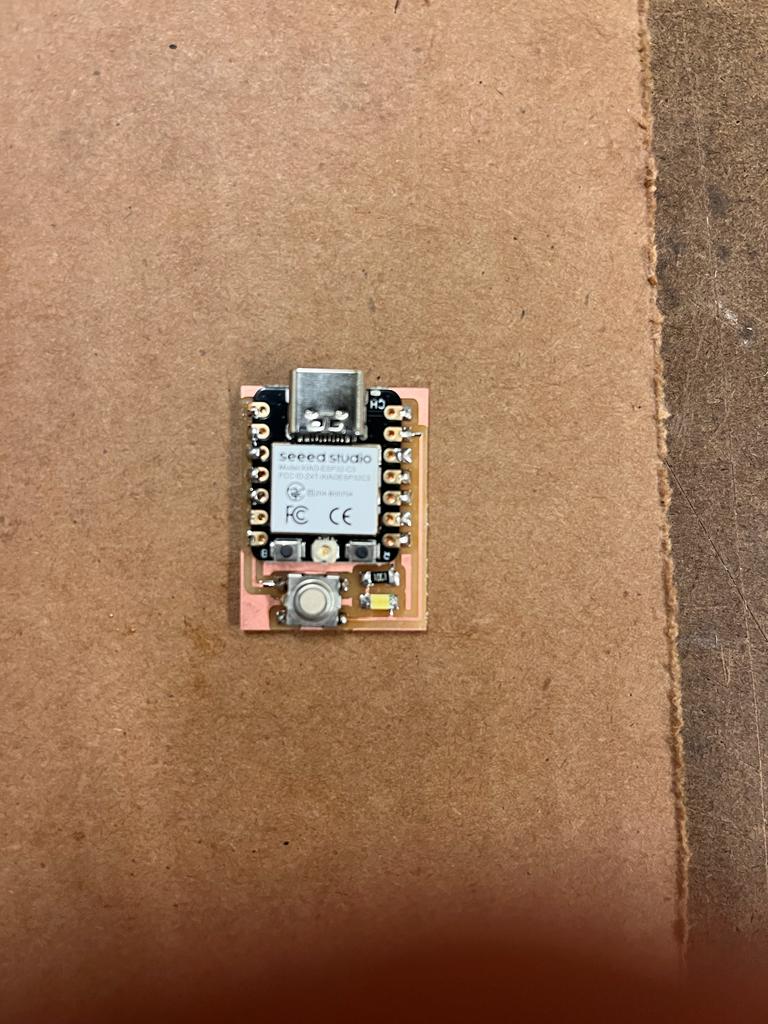
An application I found somewhat useful for integrating into my final is the ability to use my phone to potentially communicate with the microcontroller. I think the first problem in this though is that I am not using the ESP32 for my final project due to its size. Now that I’ve had my hand held through one example of this maybe I’ll try to get the pico w working because that’s probably what i'm using.
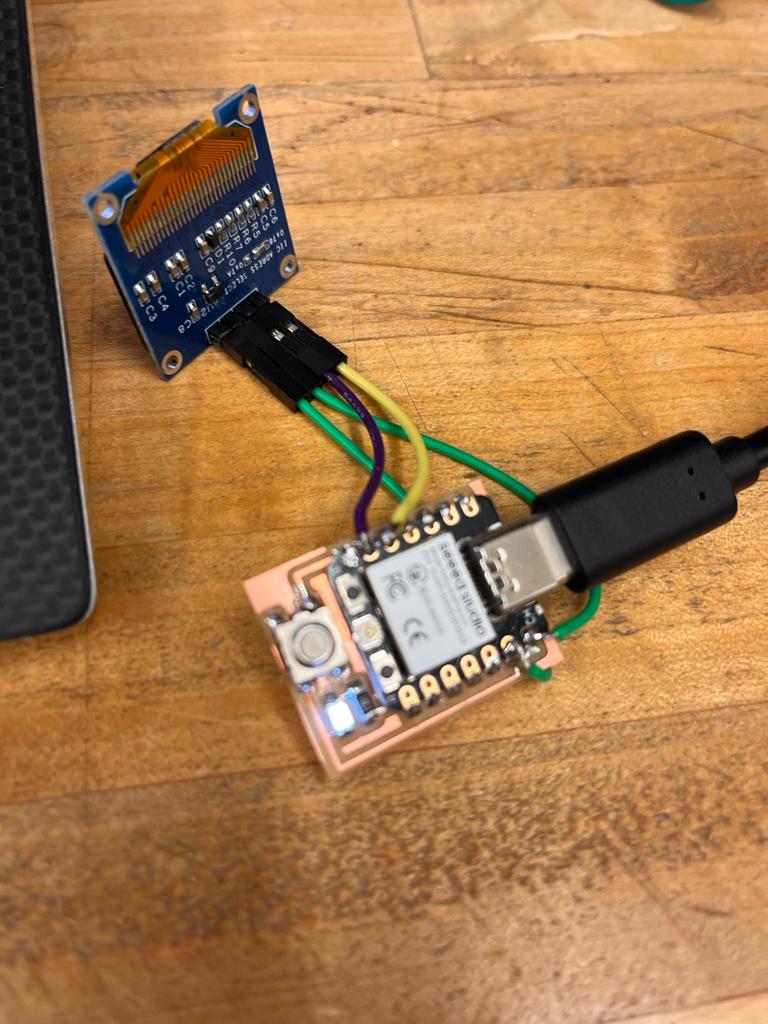
I thought I’d do a bit of sketchy-soldering to try to link an oled up to the board so I could type messages from my phone and have them display on my desk while I was gone. Despite its craziness, all the connections were sound and a quick test got some text displaying on the oled without the server integration. I’m cutting this week short because I ran into an error in my code that I couldn’t solve with setting up the server to get the text to display. I’m sure its an easy fix but I haven't been able to find a solution yet.