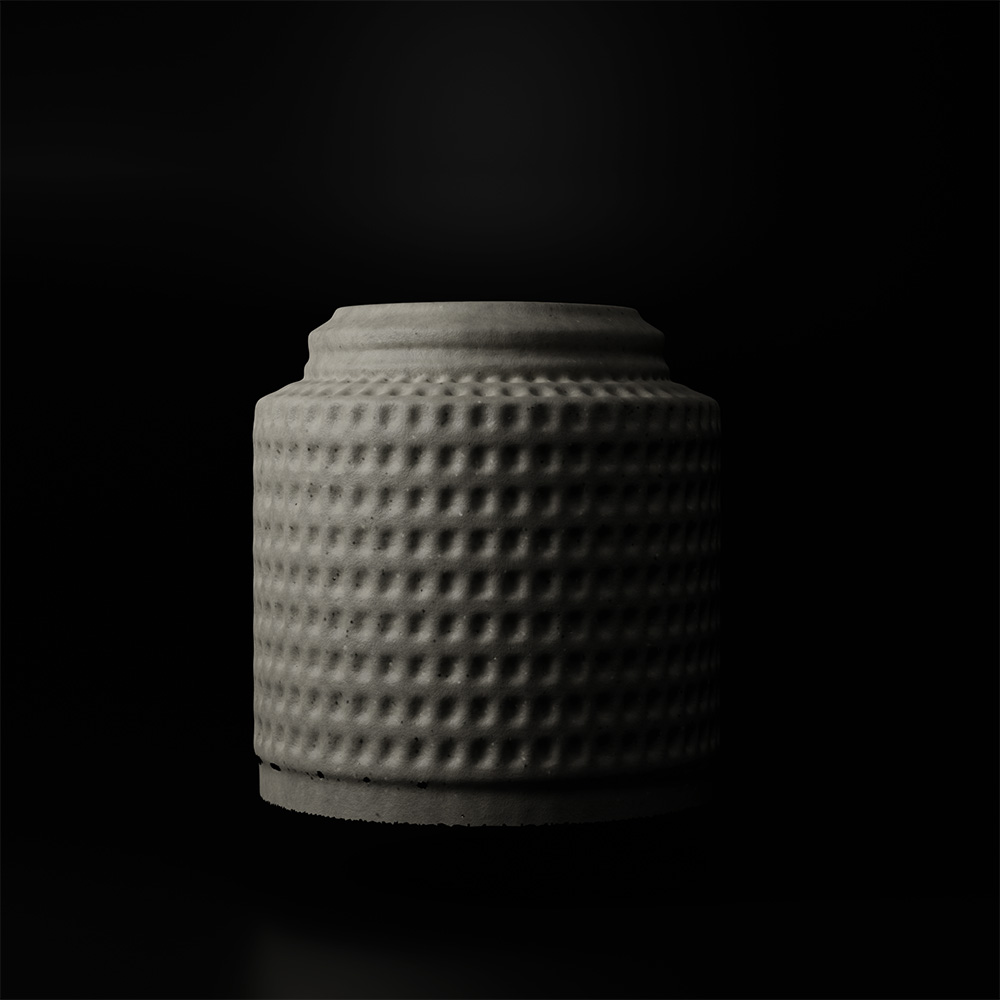3D Print
I’m generally a rhino user, but for this week I chose to model and render in Blender. As a (hobbyist) potter, I’ve been curious about introducing digital techniques into my practice for a while. I didn’t have access to a clay extruder at short notice, but I thought the gypsum-like quality produced by the powder printer (3D Systems Projet 660) in the architecture shops was a good start.

I started by modeling a vase in Blender. Since it's being printed, I wanted to make something that I wouldn’t be able to craft (easily) by hand. I settled on a vase with a simple lid and a lattice grid that wraps around the majority of it. To scale, each lattice division comes out to be about 1/16th inch because I wanted to test the resolution of the powder printer.

I applied some subdivision and chamfer modifiers then exported it as a stl file. With the help of Shah at the arch shop it was ready the next morning. The bed size of the printer is pretty large and it requires the same amount of stock powder to run a print so the print is generally ready in batches with other peoples objects

The cleaning process requires blasting the object with air and brushing it. Unfortunately, because my object is so delicate, the air took of some small details around the rim of the vase.
Despite the minor breakage, I was pretty happy with the final product. I think this could be a good tool to use for prototyping of complicated pots and objects that I have in mind. It could also be used as part of the process for making slip-casting molds.

3D Scan
I wanted to test the quality of the mesh generated from the 3d scanner and printer, so I scanned the vase as a way to compare it to the original geometery. I used the Revpoint 2 pop which we have in the architecture shop. I've used my phone scanner before but the result required a lot of cleaning up and I wanted to have it interface with my computer while scanning. I used a turntable to rotate it during the scan for my own sake and for a consistent scan.

I used the Rev Scan software which is developed by the scanner manufacturer and was able to see the scan being complete in real time.
The point cloud seemed pretty even and the mesh that the software genrated came out pretty good as well. It took of iteratoins to get the vase properly centered on the turntable and I found that to be important for good scan. Like centering a pot on the wheel while trimming.
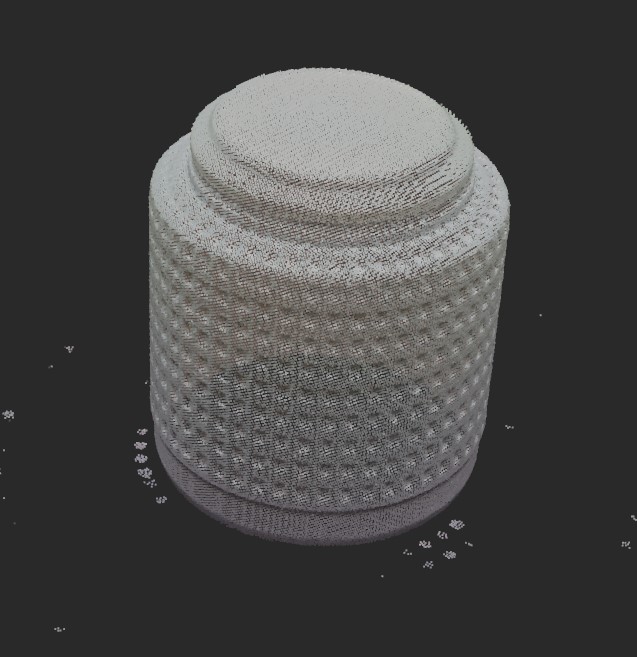
I took the mesh back into blender and applied the same shader that I used for the original render. In comparison, the scanned mesh is much more lumpy and rounded than the original. It also has about 50x as many verticies.