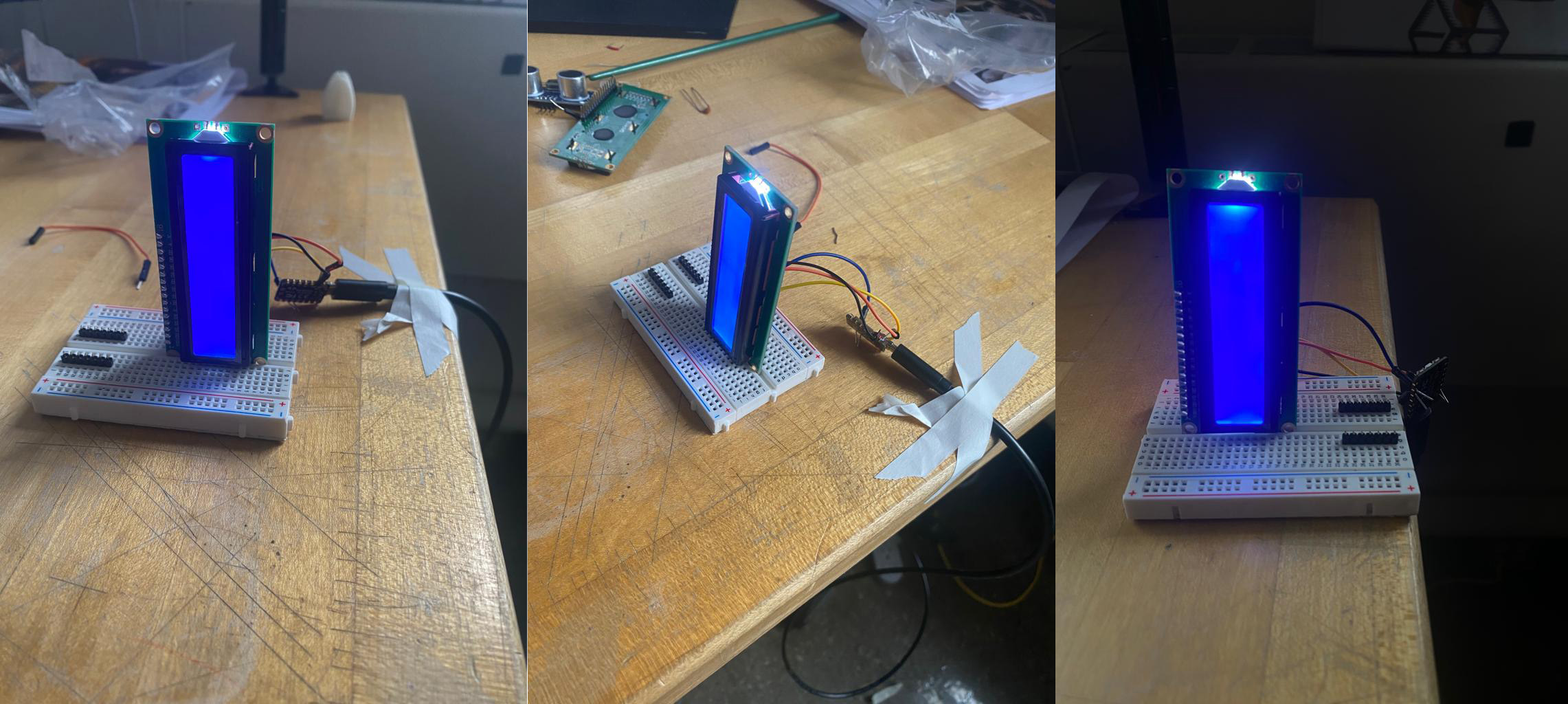WEEK 2 : Embedded Programming
For this week's assignment on embedded programing I started by getting familiarized with the Seed Xiao rp2040 and its data sheet as well as pins inputs and outputs.

First of all I started simple with the basic BLINK library of arduino in order to see if I had gotten the the rp2040 to work which it succesfully did.
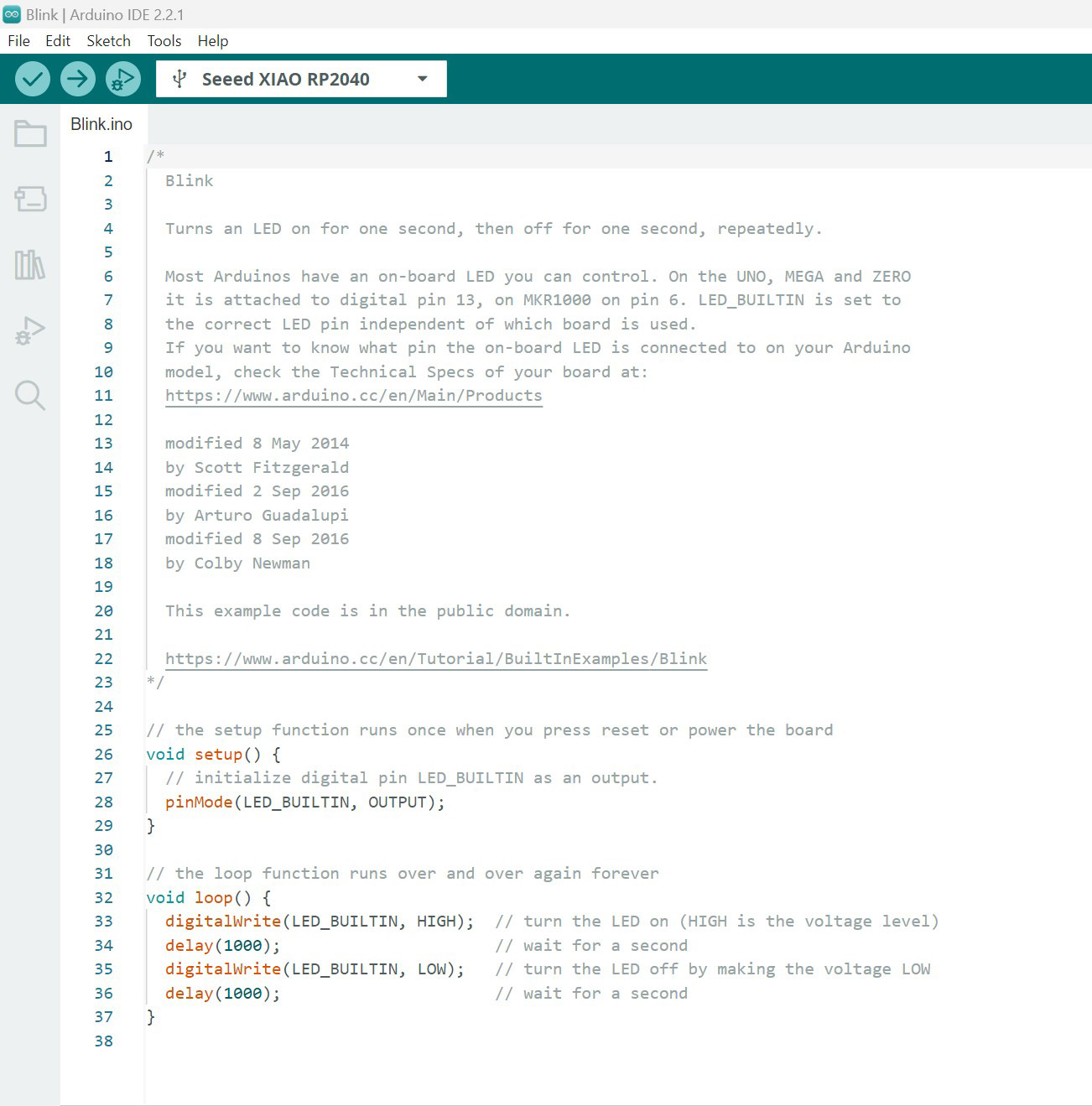
After to further test the communication with the rp2040 I tried loading the Ada_Fruit neo pixel library and communicate to board in order to create an rgb blinking pattern
Progessively I started getting more comfortable with arduino and communicating with the rp2040 so I decided to create a code series in which I could type the color of the rgb light and the rp2040 will reflect the color being typed

Failures: Slowly I started hitting a wall, I got a breadboard and a couple of wires and started to try and measure the distance of an object approaching the ultrasonic sensor. at first I thought it was because the wires were conflicting with the ultrasensor but after moving them away I realized I still have no idea why it was not working and only giving me 0,0cm.
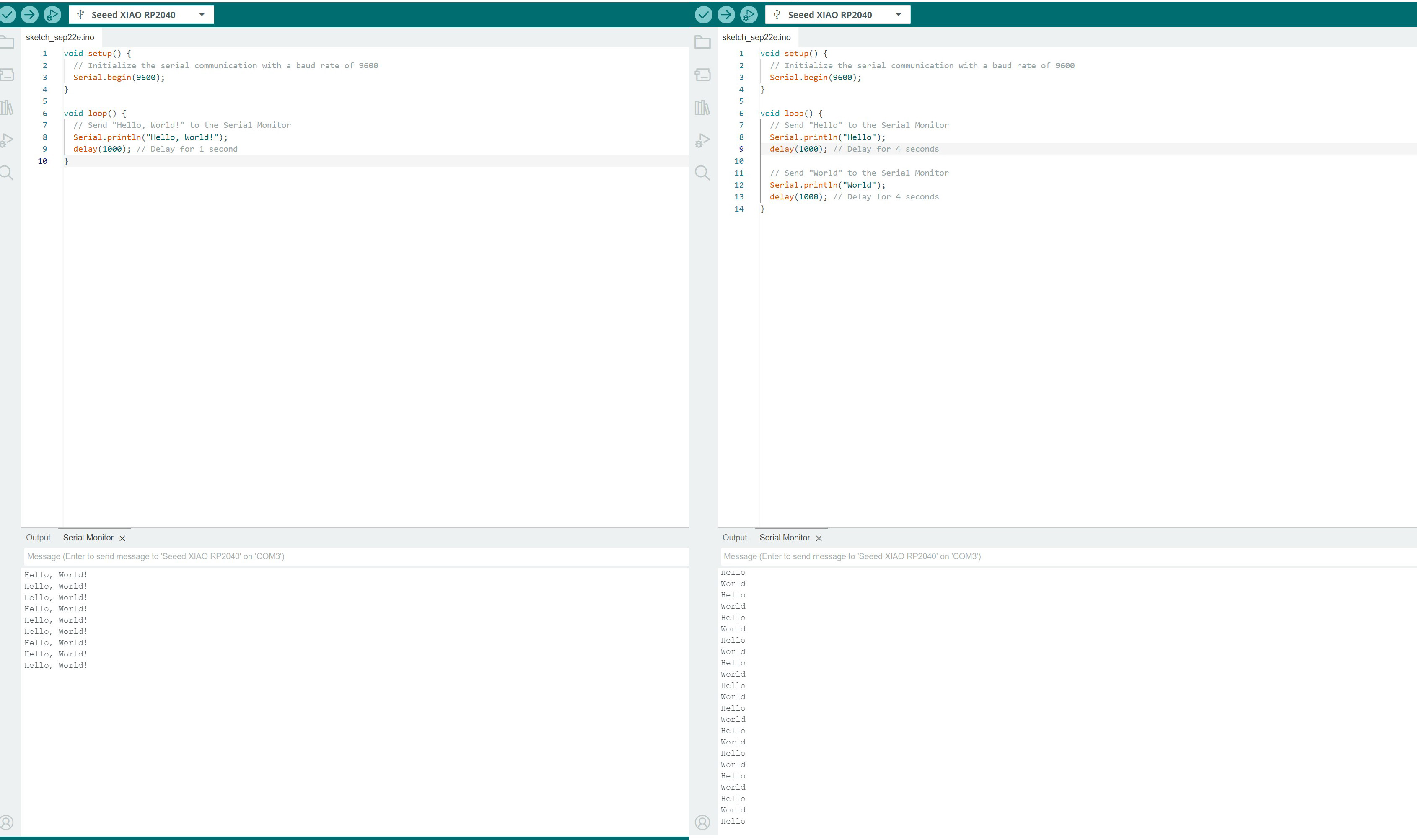
Failures: Slowly I started hitting a wall, I got a breadboard and a couple of wires and started to try and measure the distance of an object approaching the ultrasonic sensor. at first I thought it was because the wires were conflicting with the ultrasensor but after moving them away I realized I still have no idea why it was not working and only giving me 0,0cm.
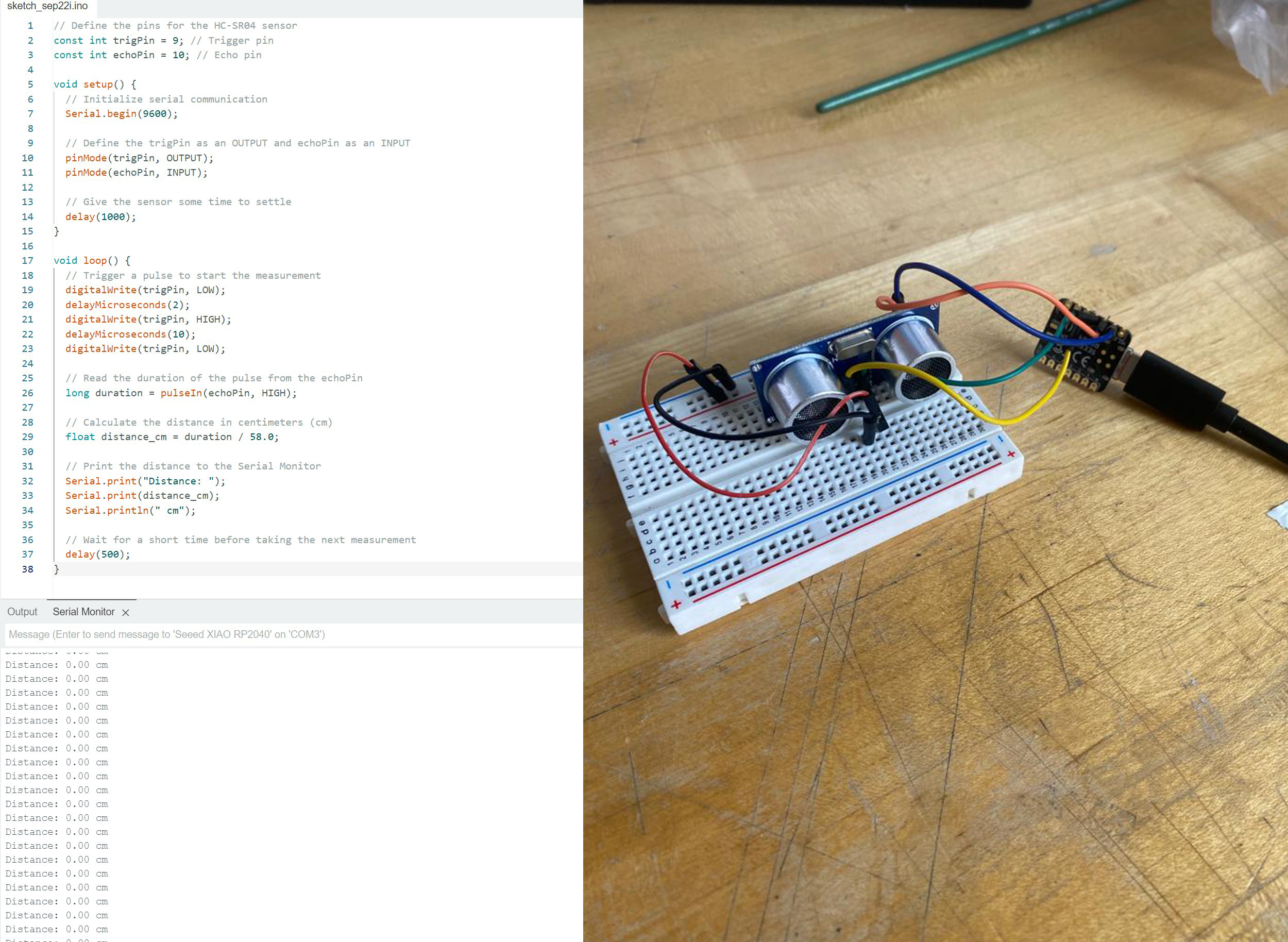
I changed the material to a single layer chipboard and re designed the pin connection with a rod element that would secure the Lamp from disassembling itself when put together I also removed the pattern from the procimity of the pin connection to further create stability
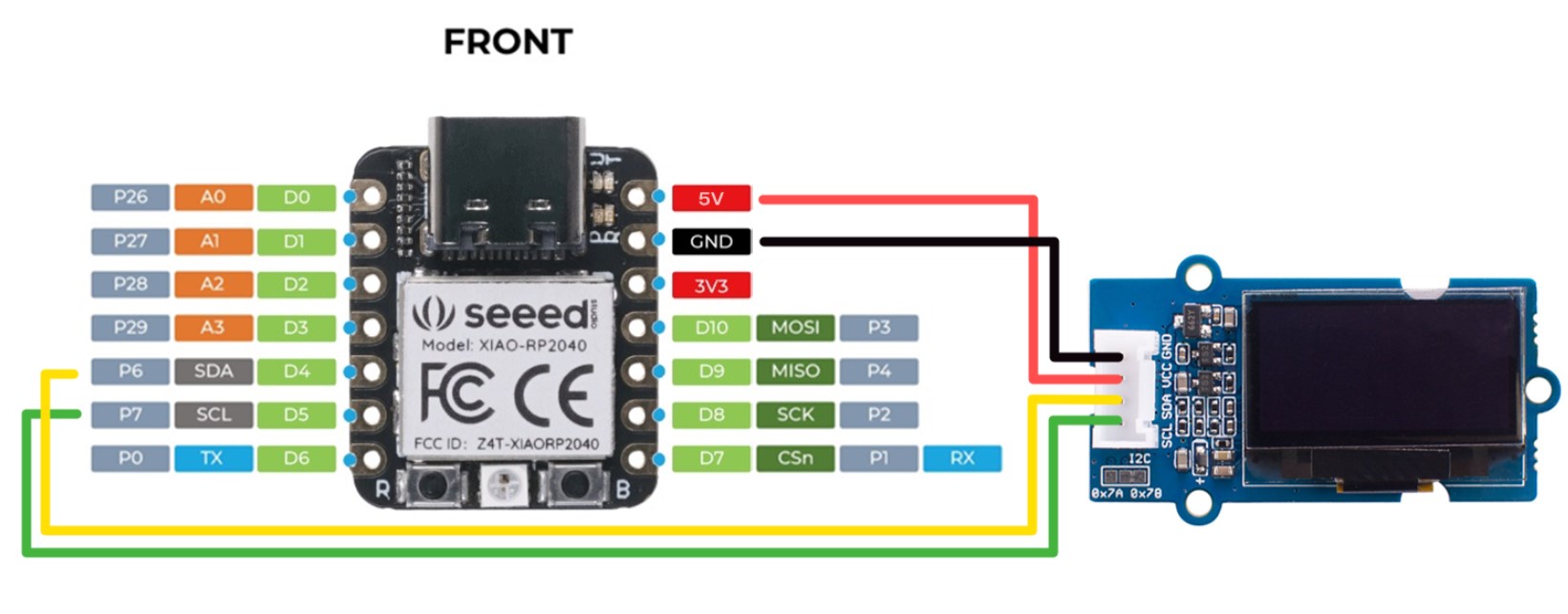
I changed the material to a single layer chipboard and re designed the pin connection with a rod element that would secure the Lamp from disassembling itself when put together I also removed the pattern from the procimity of the pin connection to further create stability