WEEK 5 : Electronic Production
So starting off where we left las week with the first attempt at a PCB design, I realized the PCB I had designed had a few (a lot) of errors. The design rules where not being followed at all. attached is an image with a couple of the errors I was getting. The wires were to thin and I was trying to wire it through places I shouldnt have.
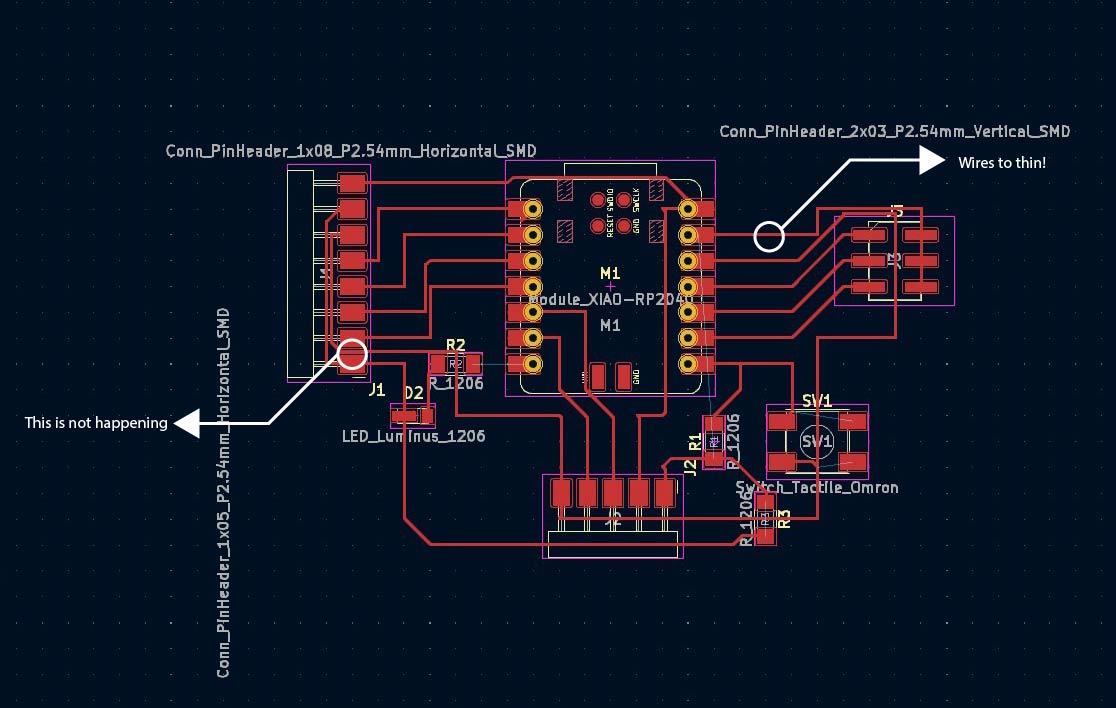
Regardless of all the warnings, I thought how bad could it be? lets give it a try! I soon learned one shall not defy the warnings as my first milling went terible. I first had a scaling issue since when I tried to mill the edge of the board I chopped part of the actual board and then also the wires were way too thin so they started breaking at the connections. Also the signature (my glasses) was not legible so this board was a no go!
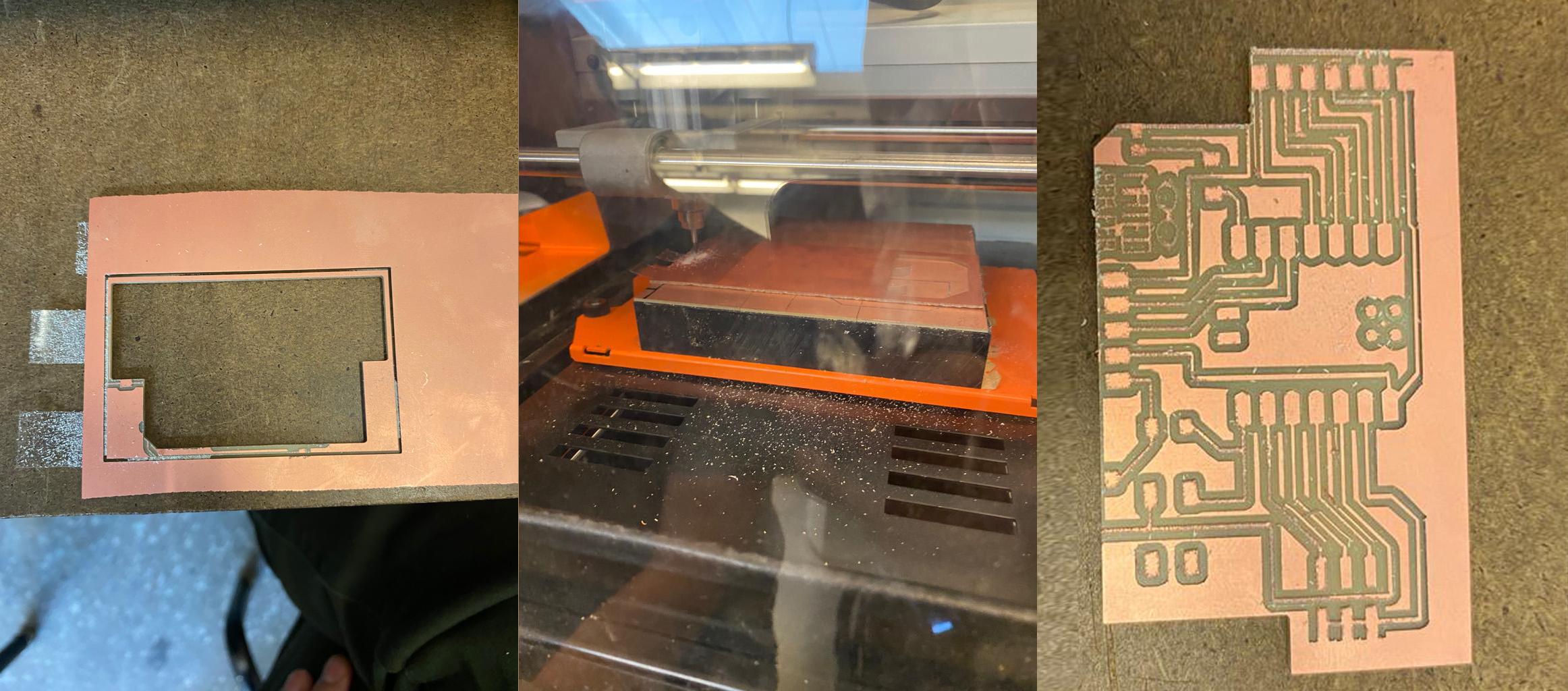
I then decided to go back to the drawing board and fix my board in kicad by giving it a bit more margin to the edge, and fattening the wires. It was recommended to use a .4mm wire but I was traumatized by my first experience I decided to stay safe and go with .5mm. I then also started adding some jumpers to ease the connections probably not the best idea but it looked cool and was fun! heres how my updated board was looking on KICAD link helpful.
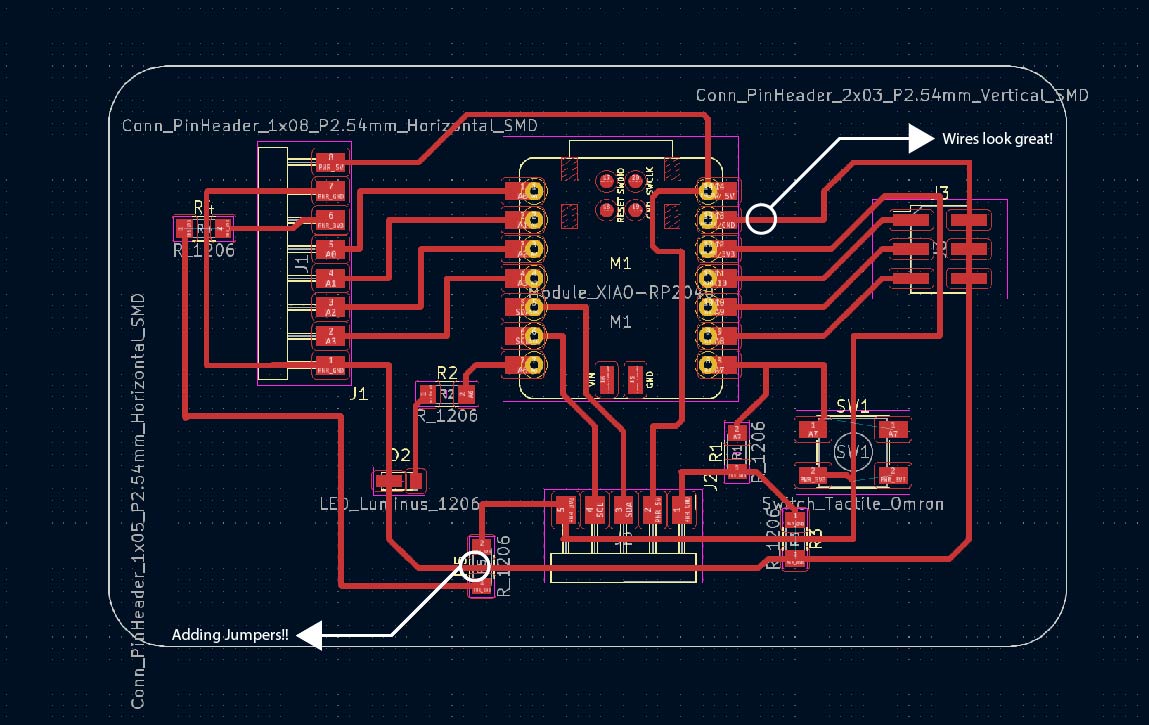
Then it was milling time! since I didnt trust myself with this I decided to call the professionals Aka Charlie! to help me mill the board and it was a success!

Then it was time to Solder! I thought Solder was quite fun and therapeutic and I quite it, everything seemed to flow fine following the Ta's advice on the recitation and office hours.
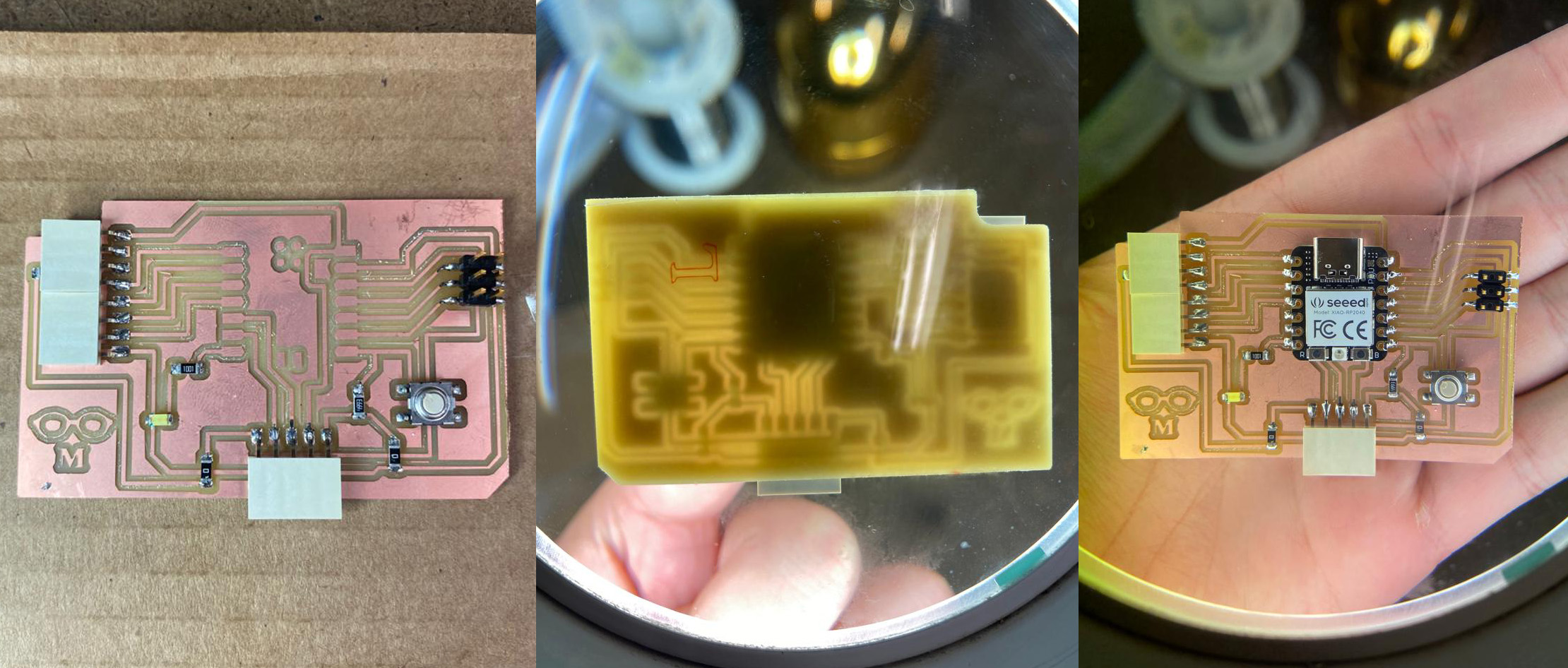
Then it was time to test the board, I started with a simple code from Neil I found here in order to test the LED and the button and it worked just fine!
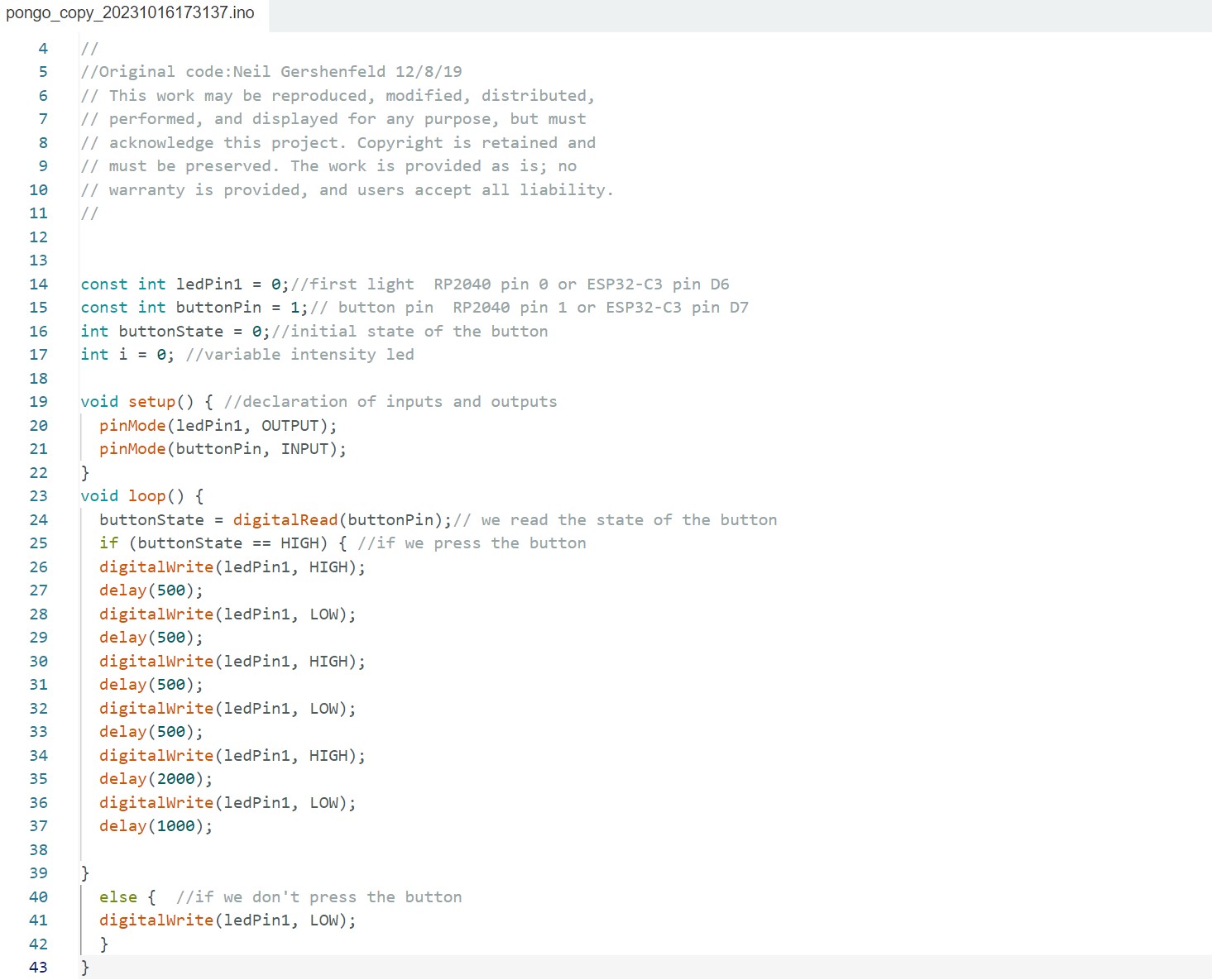
After I decided to plug in the OLED I used on my embedded programming week to my PCB!
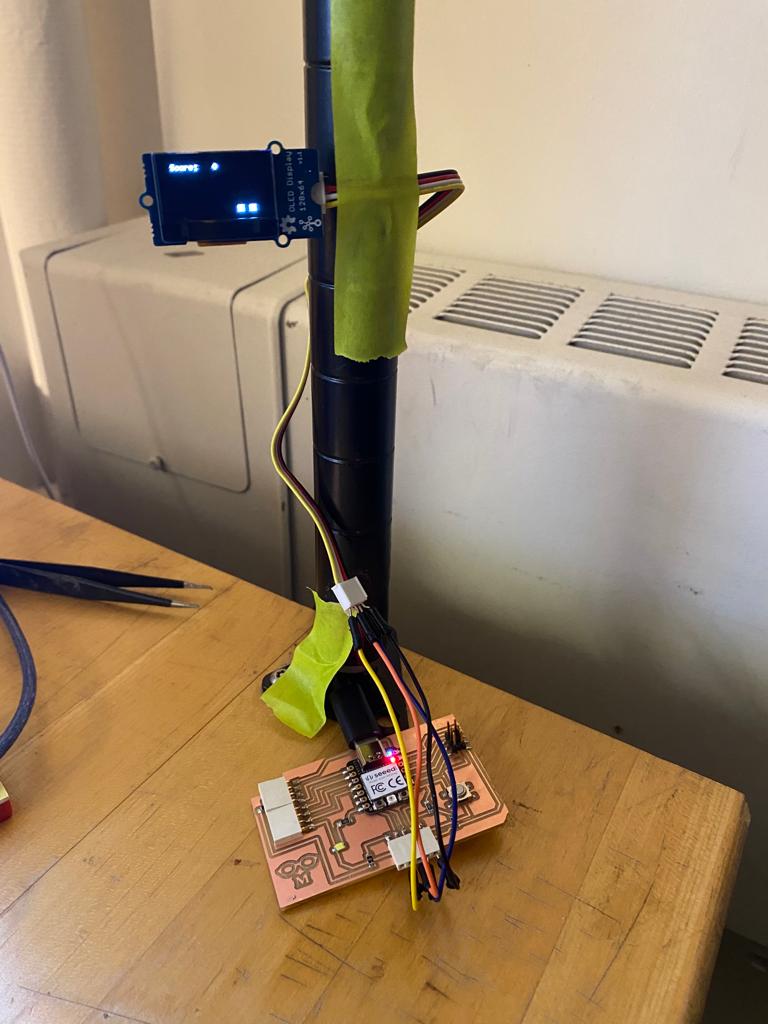
Back in that week I had programmed a snake game so the game would be looping itself, I decided to build on that code with the help of my good friend Chat GPT and started building a game of pong! I decided to connect two potentiometers to the analog pins A0 and A1
.jpeg)
I kept tweaking the code to integrate the LED so when any player reached 20 points the LED would turn on and the game would restart.
Here is the full code
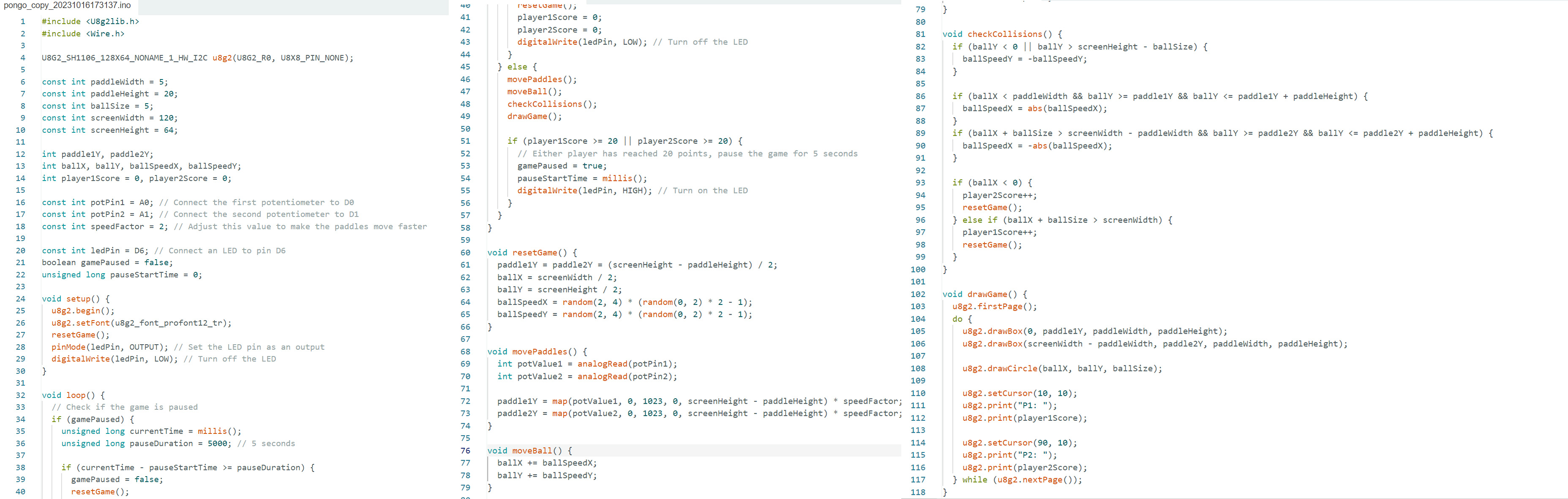
I then invited a couple friends to play PONG!

They like it!
.jpeg)
Let the pong games begin!