Week 02 - Computer-Controlled Cutting
group page // repo source files // objectives
Contents
hero >
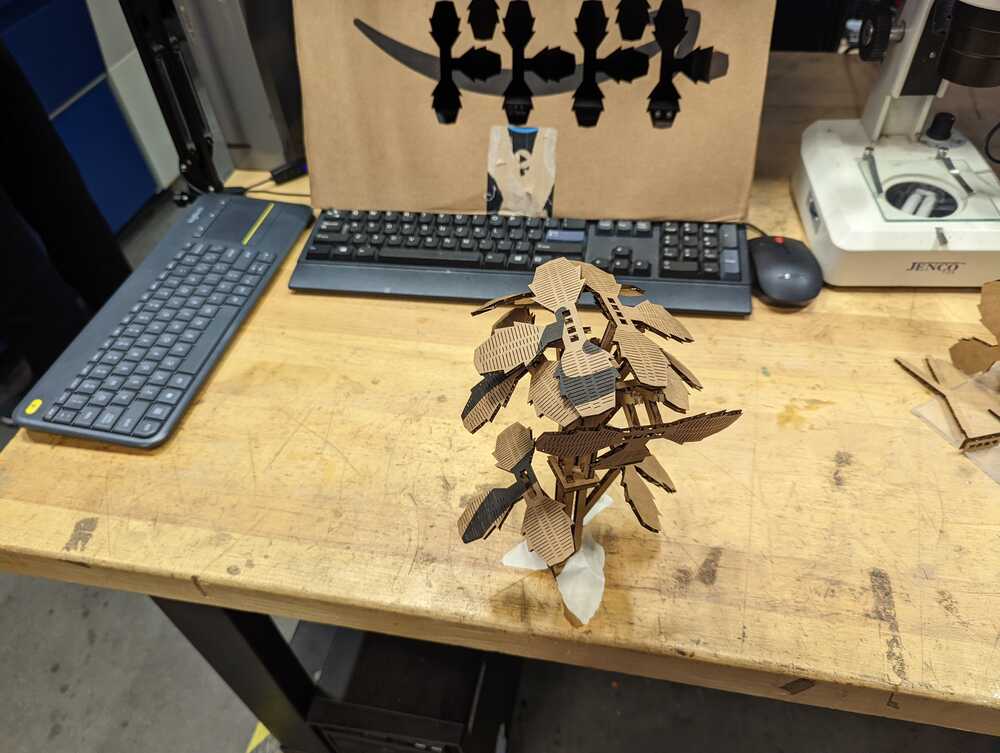
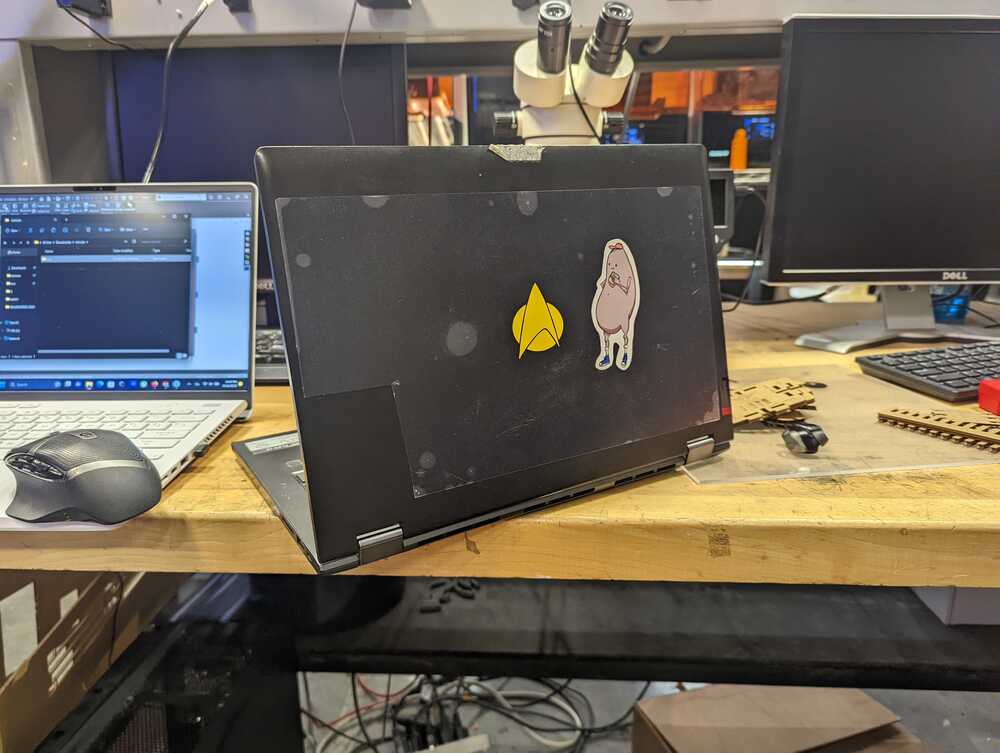
meta >
week 1 was spent getting trained and familiar with computer-controlled cutting, specifically the laser cutter and the vinyl cutter.
vision >
ultimately, I’d like to use more exotic lasers (fiber/micromachining) for circuitry or fabricating with thin metal stock, to realize my final project idea.
for this week, working with co2 lasers and cardboard, I had another idea in mind.
machines >
gcc laser cutter >
GCC Spirit GLS Manufacturer: GCC
Model: Spirit GLS-30v
Specifications: Work Area 38 x 24 in. (960 x 610 mm), Laser Source 30W 10.6 microns sealed CO2 Laser, Maximum Motor Speed 80 IPS, Closed-loop DC Servo Control Drive, Up to 16 color-linked speed settings per job, 256-level gray scale image processing capability, 2.0” focus lens, up to 1500 DPI, Automatic Z-Axis movement
Applications: marking, engraving, screen printing, press-fit construction
roland vinyl cutter >
Roland GS-24 Vinyl Cutter Manufacturer: Roland
Model: GS-24
Specifications: Resolution: (0.025 mm/step), Distance accuracy: error of less than max(+/- 0.2 % of distance traveled, +/- 0.1 mm), Blade force: 30 - 350 gf, Cutting speed: 10 to 500 mm/sec, Material width: 50 to 700 mm (2 to 27-1/2 in.)
Applications: Flexible circuit boards, vinyl decals, sand blasting masks, pop-up cards, screen printing masks, antennas
cricut 3 >
a newer, consumer-friendly vinyl cutter.
stock >
- uline 20”x30”x0.125” cardboard sheet
laser >
we spent a decent amount of time attempting to properly characterize the laser according to the group assignment. For me, this was probably a good thing; though I’ve interacted with lasers previously through both fabacademy and work, these interactions were brief; not enough to adopt the laser into my everyday workflow.
benchmark >
with help from chatgpt, I built a joint fit benchmark test in cadquery.
cadquery -> inkscape -> coreldraw -> laser
hexagonal DICE (O’s and H’s) >
my first design for parametric kit
solidworks -> deepnest -> inkscape -> coreldraw -> laser
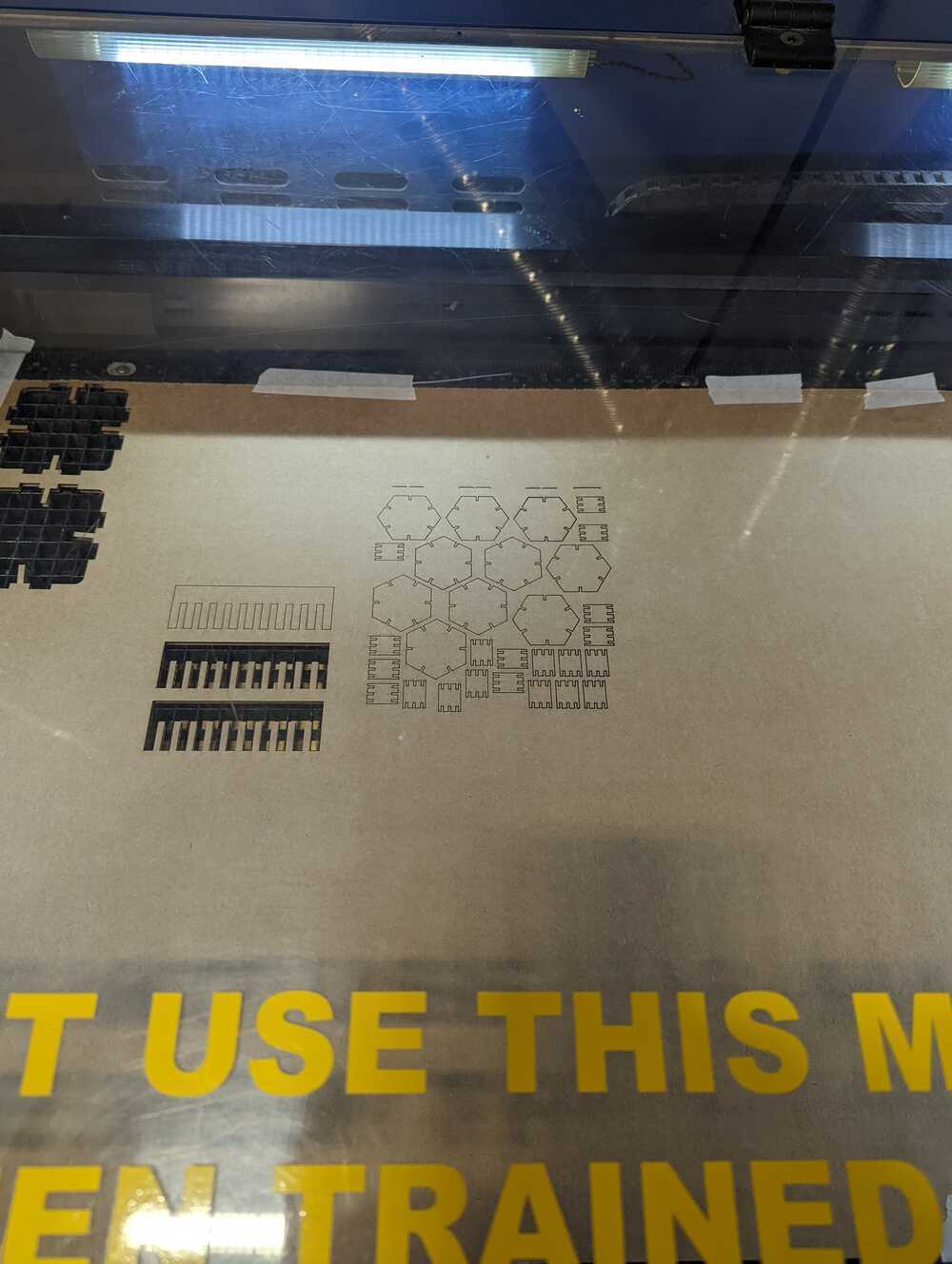

(re)discovered a misconfiguration in deepnest during this step; import and export units were set to points, instead of mm.
I caught this because the resulting parts were obviously sized incorrectly; the slots were meant to accomodate the cardboard thickness of 4.05mm; instead, I received something like 2mm.
should've probably caught this earlier because deepnest calls out dimensions of geometry imported.
it’s possible that the O’s and H’s may work with cardboard given sufficient size, but unfortunately I inferred that the corrugation pitch may be insufficient even at the intended dimensions, and another design would be more appropriate rather than scaling.

I also caused my first laser fire trying to cut the small H's; although undesirable, I'm glad it happened because I froze for a moment, before going for the fire blanket. It's important to exercise some muscle memory for this sort of thing to avoid freezing in the future.
to put out the fire, along with my group we:
- grabbed the nearby fire blanket
- opened the door
- slipped the blanket under the gantry, which was in the way
- jogged the gantry to the back
I didn't expect the gantry to be in the way, but I learned that happens to be the case most of the time since the laser is directly above the site of the fire.
the GCC's jogging controls are exceptionally slow to start, and require a bit of patience before the machine seems to respond. This is an unfortunate nuisance when attempting to smother a fire, so rather than throwing the blanket *onto* the fire, it's closer to slipping the blanket *over* the fire (and under the gantry).
due to the small fire and because the stock had mostly been used up by that time anyways, we switched to a new piece of cardboard.
hexagonal joints >
second design for parametric kit
solidworks -> deepnest -> inkscape -> coreldraw -> laser
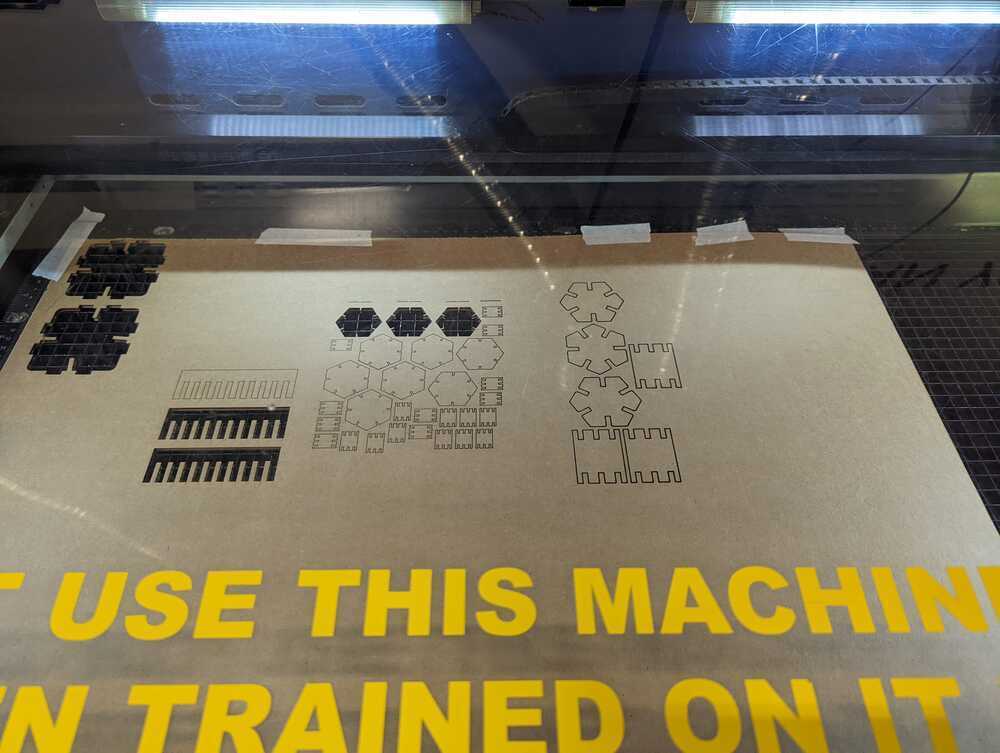
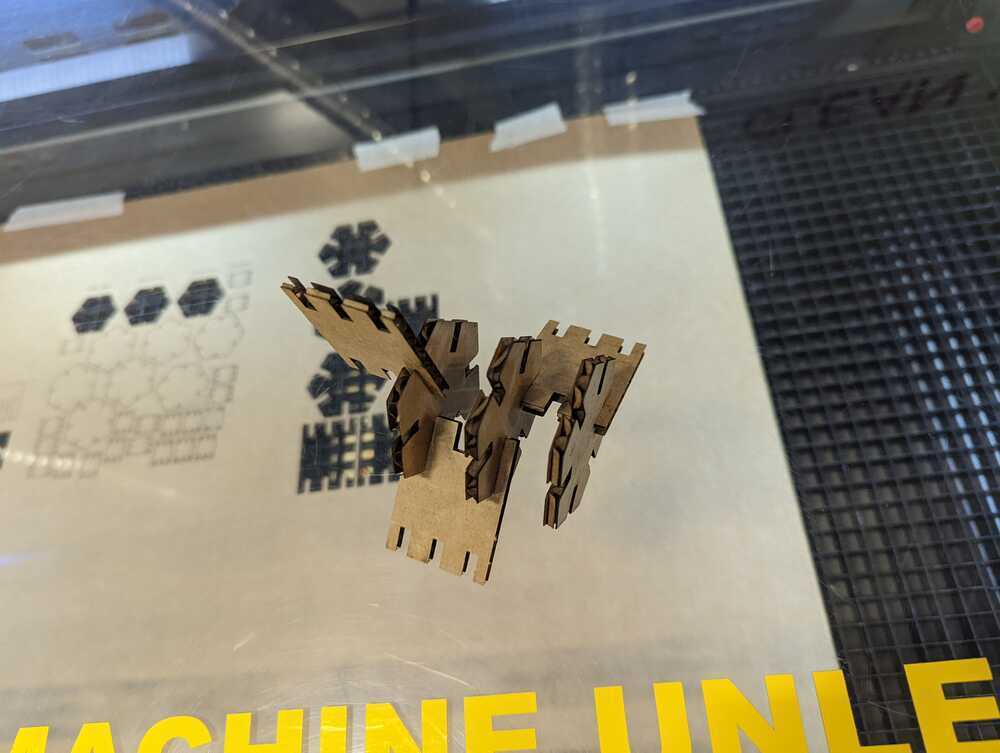
this one worked!
- scale was correct
- another joint test showed that 4.05mm was still a good fit
- geometry was not fire-prone
however, it took me many more passes than normal; I began trying to optimize for speed, which compromised my ability to cut through the material. I’m pretty sure I spent more time playing with the settings than the amount of time it would’ve taken me to just run a single pass at 2.3 speed.
flex >
third design for playing with compliance
solidworks -> coreldraw -> laser
determined that inkscape -> coreldraw was redundant, since coreldraw covers inkscape feature set and is required in this workflow.

second fire of the day. this time I was nearby the laser machine, but not directly monitoring the job as it went. luckily, the fire was even smaller than the previous one, but further reinforcement that lasers are indeed striving to ignite themselves.
I didn't freeze this time!


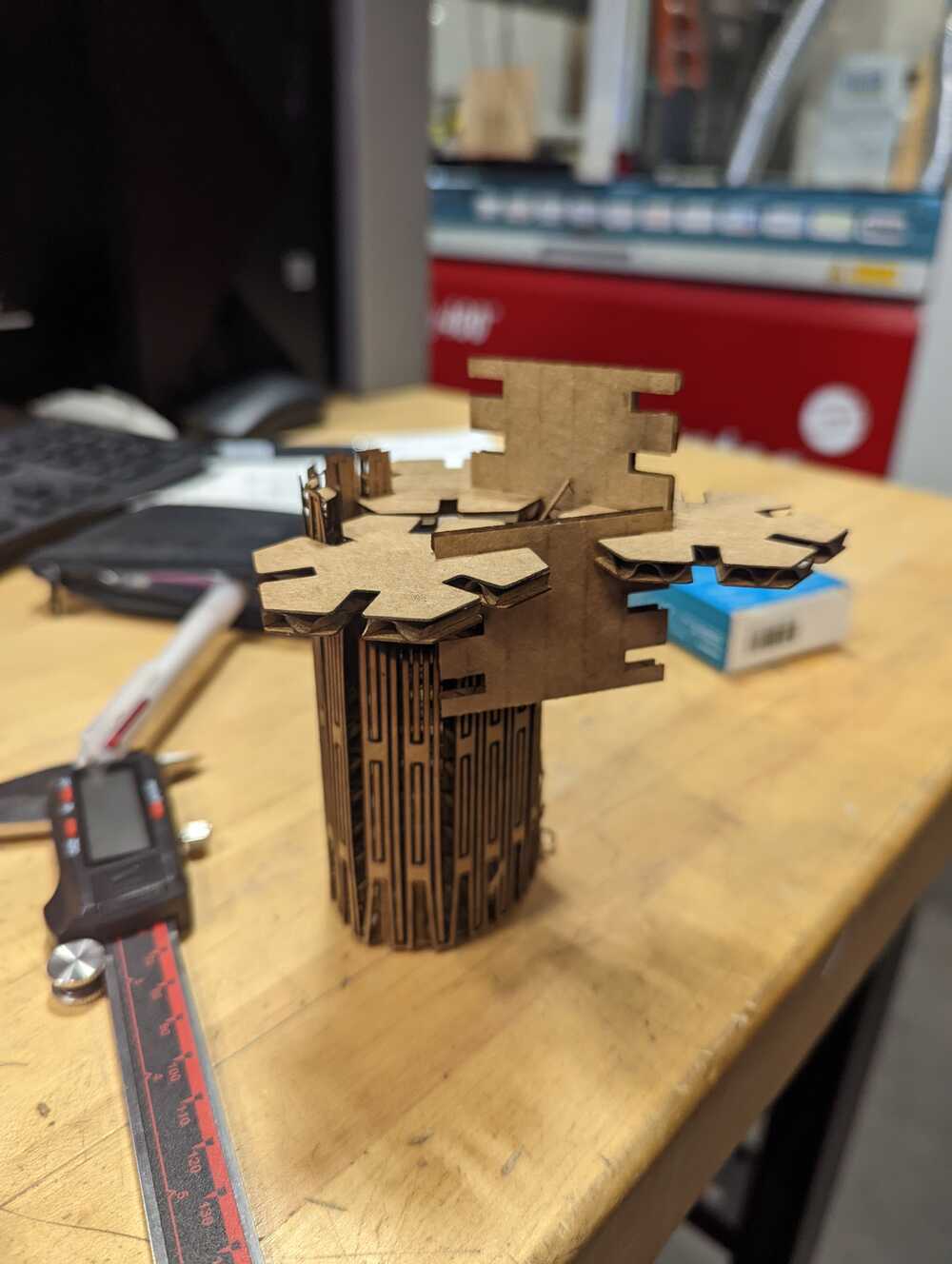
the flexure piece still generally functioned as intended; I even managed to join it with some pieces from hexagonal joints, to create a tree-like object.
the amazon rainforest >
fourth design for parametric kit
solidworks -> coreldraw -> laser





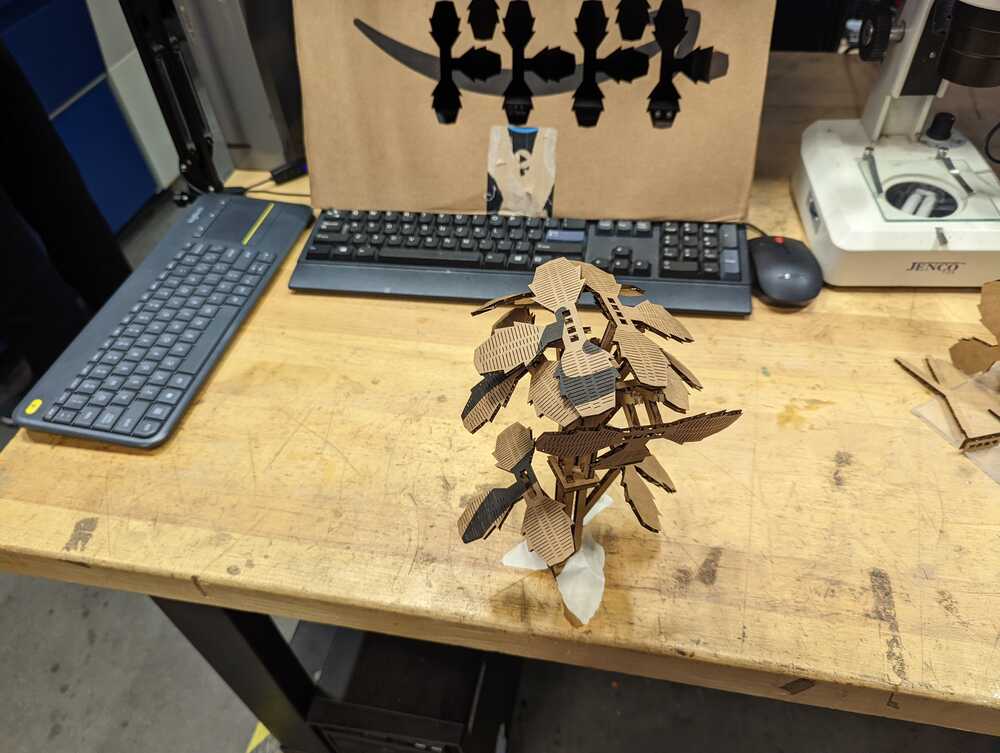
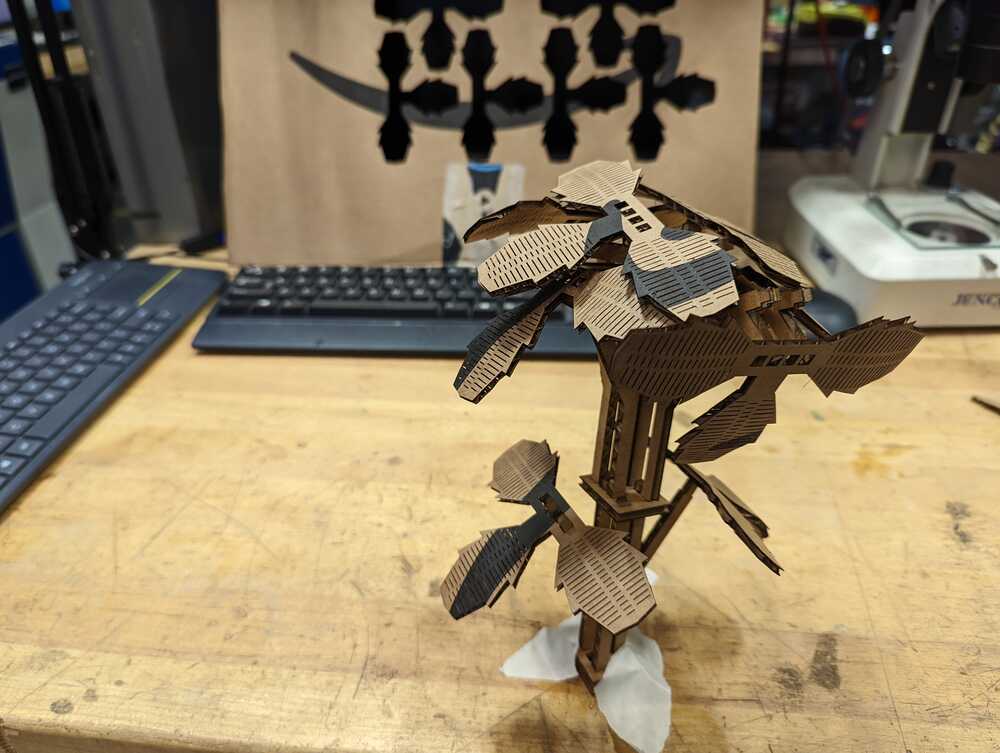
vinyl cutter - roland >
running the vinyl cutter was more straightforward than the laser cutter.
topogen >
I bit off more than I could chew starting with the topogen pattern. At first, I had some issues getting the roland to cut on the medium, despite following the directions.
discovered that each cut requires going to the print preferences and acquiring workspace dimensions from the machine. The guide said that should only be done if there's an issue under the issue tab, but that pre-requisite is incorrect.
after that step, the Roland started “dancing”.
the result was a bit of a mess, but technically worked!

star trek >
I dialed it back a bit and grabbed a TNG commbadge from the internet.
I brought this in as a .PNG, and then ran autotrace over it to extract a vector outline.
this cut was very basic, and went quickly and smooth. after the Roland finished, I cut out the badge. Then, I weeded the excess, with just my fingers (as I said, not very intricate).
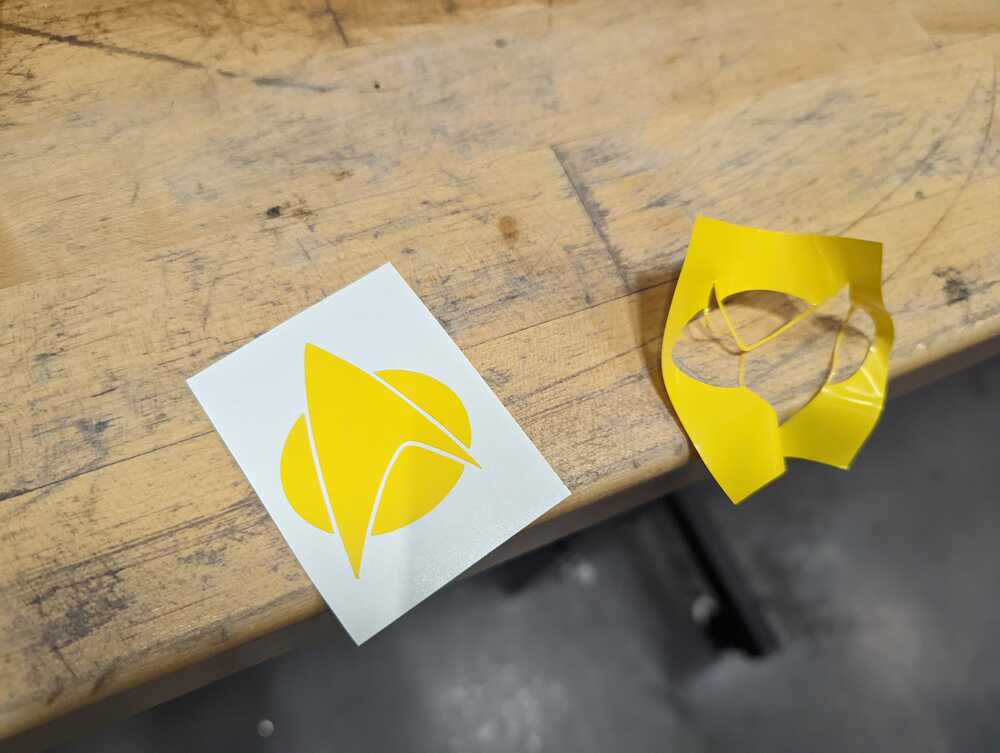
I cut some transfer sheet and smoothed it over the design.

I peeled it back slowly and lifted the entire design onto the transfer sheet.

Applied it to the back of my laptop.

then removed the transfer sheet, et voila!
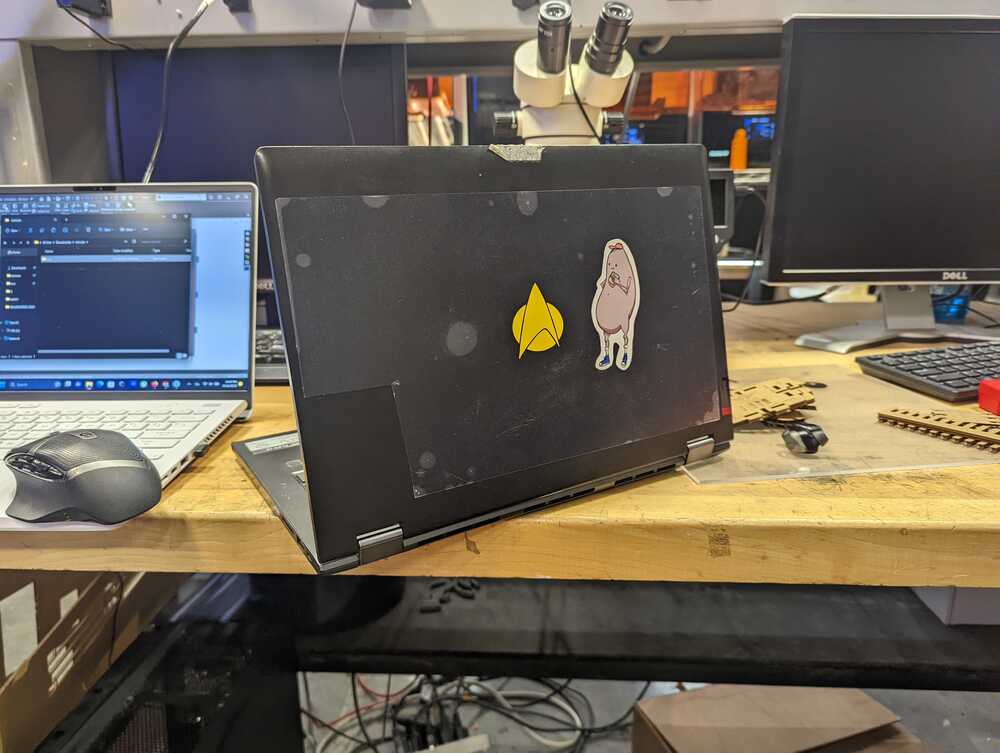
lessons >
- never leave a laser cutter unattended, especially if the settings are new, the job is long, or there are “corners” where the laser can get trapped.
- ironically, “corners” are a lesson that I’m already familiar with from Molex, though cardboard is much more flammable.
- vinyl cutting and small features require extra care; depending on whether the paths are joined or curved, success can greatly vary.