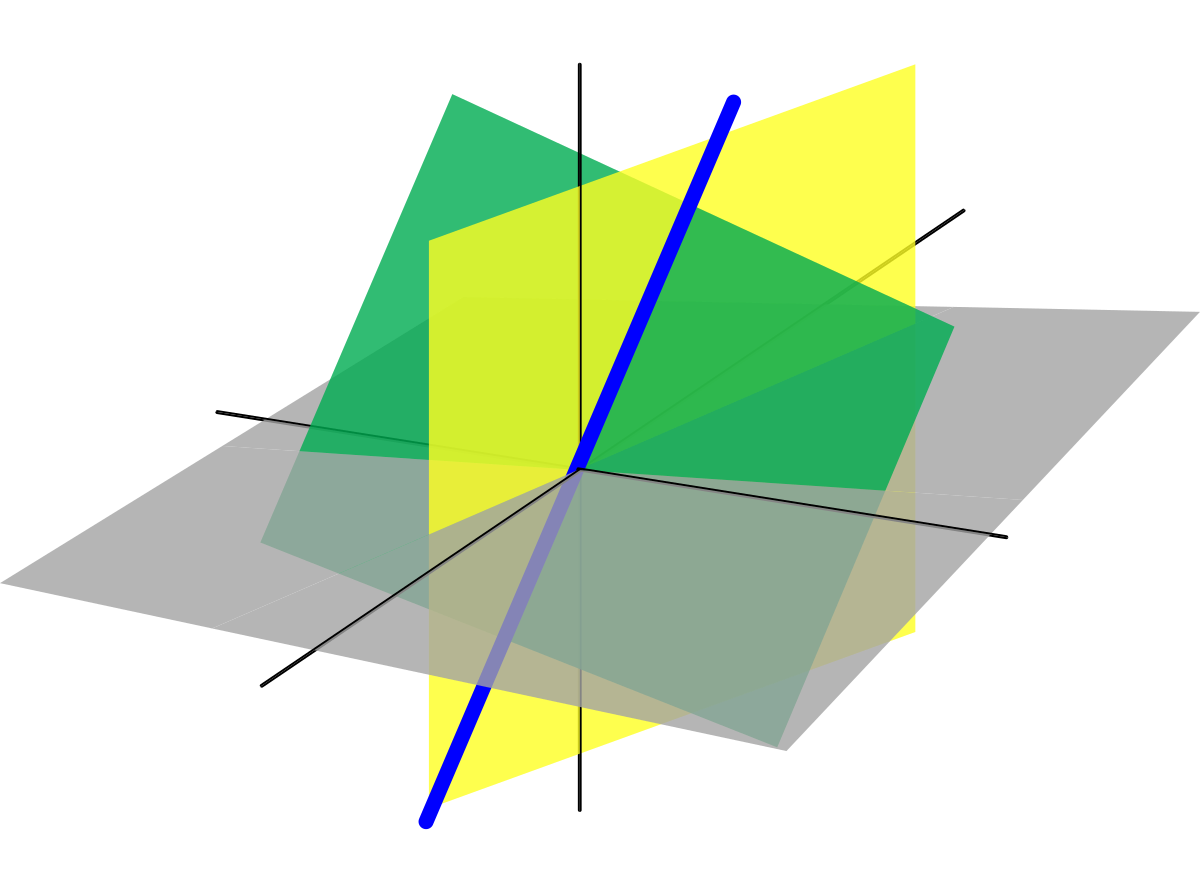
go home
$ idf.py fullclean // you clean build folder if needed $ idf.py build // in the fodler w CMakeLists.txt $ idf.py -p COM9 flash // flash it $ idf.py -p COM9 monitor
#include#include #include #include #include "Adafruit_ILI9341.h" //#include #include // JPEG decoder library //#include #include "esp_camera.h" #include "camera_index.h" #include "Arduino.h" // #include "fd_forward.h" #include // #include // TFT_eSPI tft = TFT_eSPI(); // #include AsyncWebServer webserver(80); AsyncWebSocket ws("/ws"); // const char* ssid = "NSA"; // const char* password = "orange"; const char* ssid = "MIT"; const char* password = "]BnPcs9765"; String filelist; camera_fb_t * fb = NULL; String incoming; long current_millis; long last_capture_millis = 0; static esp_err_t cam_err; static esp_err_t card_err; char strftime_buf[64]; long file_number = 0; //copy pasting from other file // #define PIN_NUM_MISO 13 // #define PIN_NUM_MOSI 12 // #define PIN_NUM_CLK 14 // #define PIN_NUM_CS 15 // #define PIN_NUM_DC 2 // #define PIN_NUM_RST 4 #define TFT_DC 2 #define TFT_CS 15 #define TFT_MOSI 12 #define TFT_CLK 14 #define TFT_RST 4 #define TFT_MISO 13 //Adafruit_ILI9341 tft = Adafruit_ILI9341(TFT_CS, TFT_DC); //Adafruit_ILI9341 tft(TFT_CS, TFT_DC, TFT_RST); Adafruit_ILI9341 tft = Adafruit_ILI9341(TFT_CS, TFT_DC, TFT_MOSI, TFT_CLK, TFT_RST, TFT_MISO); //TFT_eFEX fex = TFT_eFEX(&tft); // CAMERA_MODEL_AI_THINKER #define PWDN_GPIO_NUM 32 #define RESET_GPIO_NUM 4 #define XCLK_GPIO_NUM 0 #define SIOD_GPIO_NUM 26 #define SIOC_GPIO_NUM 27 #define Y9_GPIO_NUM 35 #define Y8_GPIO_NUM 34 #define Y7_GPIO_NUM 39 #define Y6_GPIO_NUM 36 #define Y5_GPIO_NUM 21 #define Y4_GPIO_NUM 19 #define Y3_GPIO_NUM 18 #define Y2_GPIO_NUM 5 #define VSYNC_GPIO_NUM 25 #define HREF_GPIO_NUM 23 #define PCLK_GPIO_NUM 22 void setup() { Serial.begin(115200); pinMode(4, OUTPUT);// initialize io4 as an output for LED flash. digitalWrite(13, LOW); // flash off/ //init_wifi(); tft.begin(); tft.setRotation(3); // 0 & 2 Portrait. 1 & 3 landscape tft.fillScreen(0); tft.setCursor(35,55); tft.setTextColor(0); tft.setTextSize(1); tft.println(WiFi.localIP()); delay(5000); camera_config_t config; config.ledc_channel = LEDC_CHANNEL_0; config.ledc_timer = LEDC_TIMER_0; config.pin_d0 = Y2_GPIO_NUM; config.pin_d1 = Y3_GPIO_NUM; config.pin_d2 = Y4_GPIO_NUM; config.pin_d3 = Y5_GPIO_NUM; config.pin_d4 = Y6_GPIO_NUM; config.pin_d5 = Y7_GPIO_NUM; config.pin_d6 = Y8_GPIO_NUM; config.pin_d7 = Y9_GPIO_NUM; config.pin_xclk = XCLK_GPIO_NUM; config.pin_pclk = PCLK_GPIO_NUM; config.pin_vsync = VSYNC_GPIO_NUM; config.pin_href = HREF_GPIO_NUM; config.pin_sscb_sda = SIOD_GPIO_NUM; config.pin_sscb_scl = SIOC_GPIO_NUM; config.pin_pwdn = PWDN_GPIO_NUM; config.pin_reset = RESET_GPIO_NUM; config.xclk_freq_hz = 20000000; config.pixel_format = PIXFORMAT_JPEG; config.frame_size = FRAMESIZE_QVGA;//FRAMESIZE_QVGA; config.fb_count = 1; //config.pixel_format = PIXFORMAT_JPEG; //init with high specs to pre-allocate larger buffers // camera init cam_err = esp_camera_init(&config); if (cam_err != ESP_OK) { Serial.printf("Camera init failed with error 0x%x", cam_err); return; } sensor_t * s = esp_camera_sensor_get(); s->set_framesize(s, FRAMESIZE_QQVGA); s->set_vflip(s, 1); } void onEvent(AsyncWebSocket * server, AsyncWebSocketClient * client, AwsEventType type, void * arg, uint8_t *data, size_t len) { // String incoming = String((char *)data); No idea why.. gave extra characters in data for short names. // so .... for (size_t i = 0; i < len; i++) { incoming += (char)(data[i]); } Serial.println(incoming); } void loop() { int xpos = 0; int ypos = 0; fb = esp_camera_fb_get(); //TJpgDec.drawJpg(0, 0, (const uint8_t*)fb->buf, fb->len); //tft.writePixels((uint16_t*)fb->buf, (uint32_t)fb->len, true, false); Serial.println("len"); Serial.println((uint32_t)fb->len); JpegDec.decodeArray((uint8_t*)fb->buf, (uint32_t)fb->len); uint16_t *pImg; uint16_t mcu_w = JpegDec.MCUWidth; uint16_t mcu_h = JpegDec.MCUHeight; uint32_t max_x = JpegDec.width; uint32_t max_y = JpegDec.height; // Jpeg images are draw as a set of image block (tiles) called Minimum Coding Units (MCUs) // Typically these MCUs are 16x16 pixel blocks // Determine the width and height of the right and bottom edge image blocks uint32_t min_w = max_x % mcu_w;//min(mcu_w, ); uint32_t min_h = max_y % mcu_h;//min(mcu_h, ); // save the current image block size uint32_t win_w = mcu_w; uint32_t win_h = mcu_h; // record the current time so we can measure how long it takes to draw an image uint32_t drawTime = millis(); // save the coordinate of the right and bottom edges to assist image cropping // to the screen size max_x += xpos; max_y += ypos; char str[100]; // read each MCU block until there are no more while ( JpegDec.read()) { // save a pointer to the image block pImg = JpegDec.pImage; // calculate where the image block should be drawn on the screen int mcu_x = JpegDec.MCUx * mcu_w + xpos; int mcu_y = JpegDec.MCUy * mcu_h + ypos; // check if the image block size needs to be changed for the right and bottom edges if (mcu_x + mcu_w <= max_x) win_w = mcu_w; else win_w = min_w; if (mcu_y + mcu_h <= max_y) win_h = mcu_h; else win_h = min_h; // calculate how many pixels must be drawn uint32_t mcu_pixels = win_w * win_h; // draw image block if it will fit on the screen if ( ( mcu_x + win_w) <= tft.width() && ( mcu_y + win_h) <= tft.height()) { // open a window onto the screen to paint the pixels into //TFTscreen.setAddrWindow(mcu_x, mcu_y, mcu_x + win_w - 1, mcu_y + win_h - 1); //TFTscreen.setAddrWindow(mcu_x, mcu_y, mcu_x + win_w - 1, mcu_y + win_h - 1); // push all the image block pixels to the screen //////////////////////////////////////////////////////// while (mcu_pixels--) { tft.pushColor(*pImg++); } // Send to TFT 16 bits at a time //////////////////////////////////////////////////////// // Write all MCU pixels to the TFT window for (int jj=mcu_y;jj = tft.height()) JpegDec.abort(); } // calculate how long it took to draw the image drawTime = millis() - drawTime; // Calculate the time it took // print the results to the serial port Serial.print ("Total render time was : "); Serial.print(drawTime); Serial.println(" ms"); Serial.println("====================================="); ///fex.drawJpg((const uint8_t*)fb->buf, fb->len, 0, 6); esp_camera_fb_return(fb); fb = NULL; delay(4000); // // } }