Creating your student page
All registered students receiving credit for HGTAA 2021 should start a page on the how to grow almost anything webpage where they will document their homeworks and projects. During the class, the instructors might call on you randomly and open your page to look at your homework pages.
We use GitLab to maintain the student webpages and the class site. Create GitLab account and send your email to manvitha@media.mit.edu so Manvitha can add you to the GitLab. Please do this by Friday 02/19/2021 so you can upload your homeworks in time for next class.
If you are unfamiliar with how git works, please watch the video linked below . Pat walks you through how you can push your homeworks and updated webpages to our GitLab repo : https://drive.google.com/file/d/1ibQkvBrCrygmBNjv3WYMiGJvI6BioM2p/view
If you are new to HTML/CSS/JS and want an easy way to create a student web page, manage homework pages you can follow the below instructions:
- Create an account on Notion - https://www.notion.so/login
- You can create notebooks and pages in Notion like you would on google docs. There are also many templates you can use to make tables/add images etc. Watch this video to understand how Notion works: https://www.youtube.com/watch?v=aA7si7AmPkY
- Create a landing page for your student site. It should look something like this. Each Week's homework should be on a new page and all of them should be linked by week on your landing page
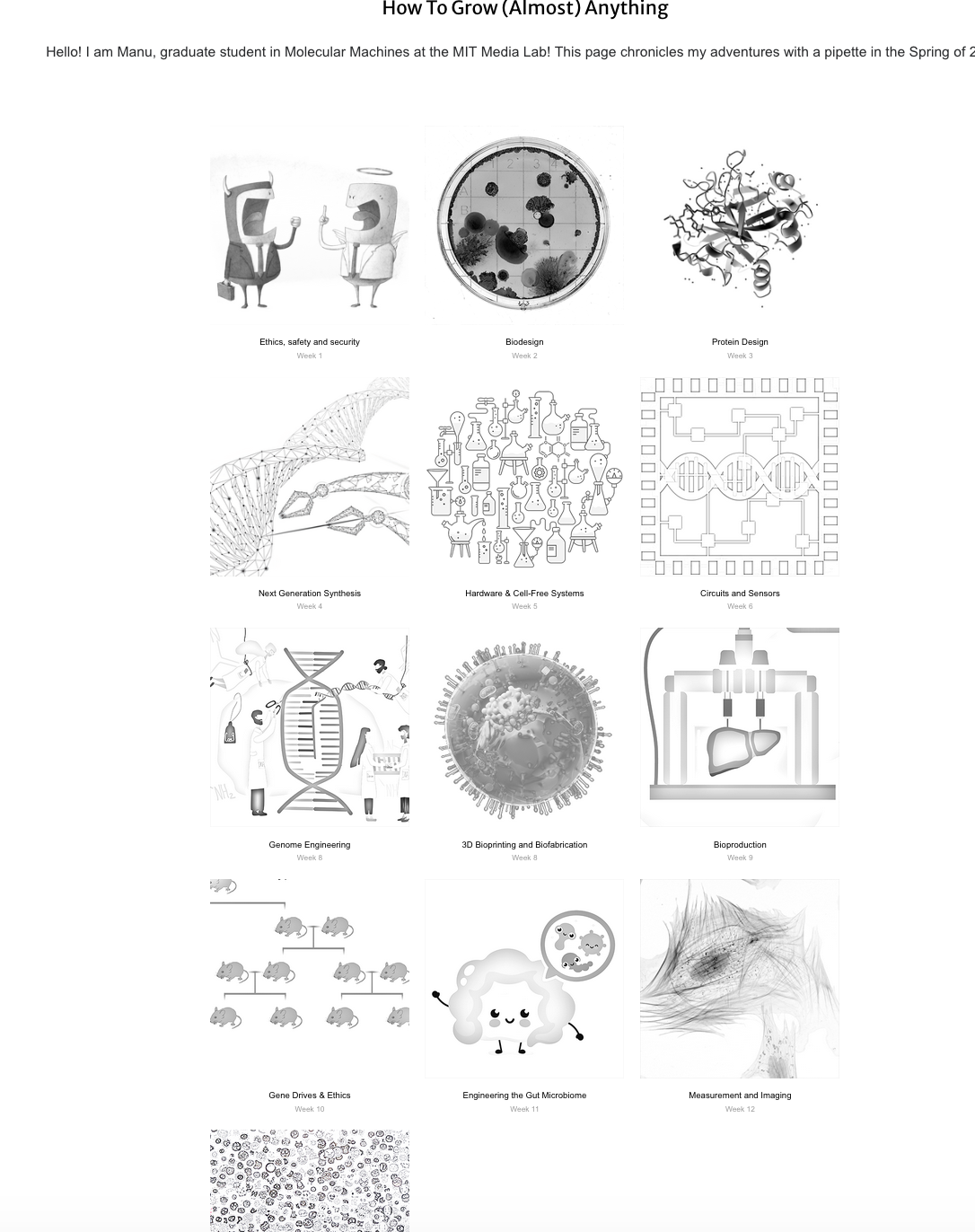
- Once you create a page in Notion, you can download it as a HTML page by going to the top right hand corner of notion and clicking Export as HTML
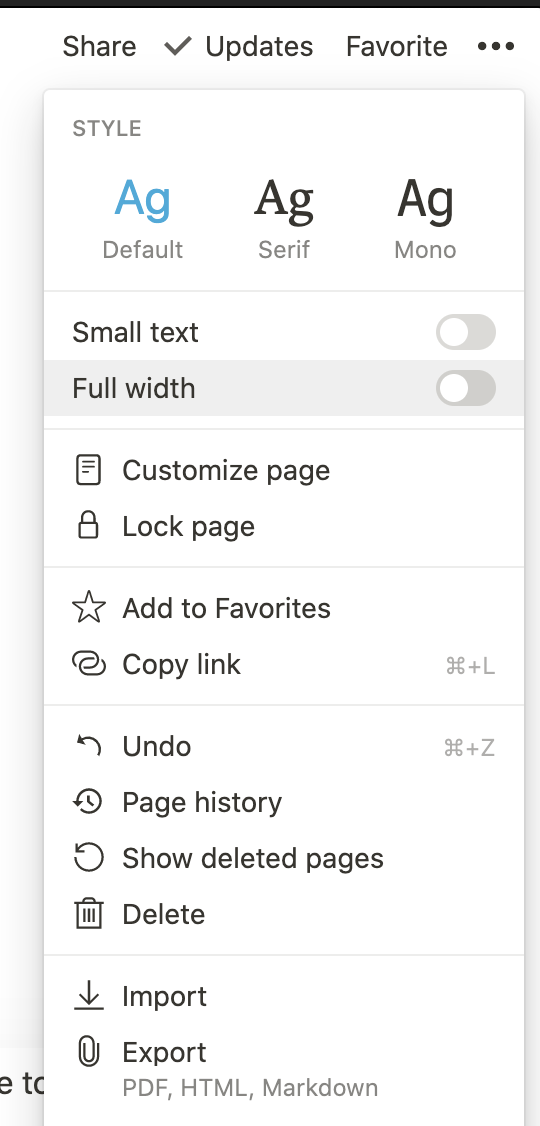
5. You can then copy the html over to the GitLab repo and add it to your folder. Once you add your html page you can link it to your landing page in the code. You can also download HTML by including any subpages you create from within Notion.
Please note: If you are uploading any images - When you upload the Notion page as HTML you have to also upload the images to gitlab and adjust the path to their path in the directory.
If you have any questions, contact: manvitha@media.mit.edu