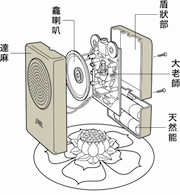DAVID A. MELLIS
MAS.863: How To Make (Almost) Anything
Week 1: Modeling a Final Project
An example of a personalizable, fab-able product
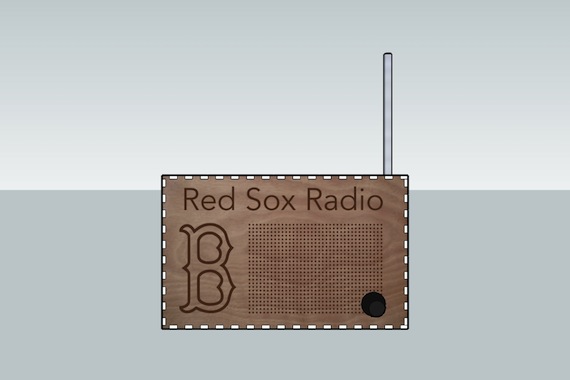
The logo and name of the chosen sports team can be etched onto the front panel with a laser cutter.

A custom inscription can be etched onto the top panel.
Abortive early efforts:
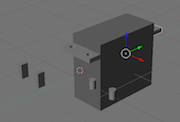
Trying to model a servo in Blender.

Experimenting with wrap-around cases for electronics.
This radio is customized for your favorite sports team. It automatically tunes to the station that broadcasts their games and displays the score even when switched off.
This examples attempts to illustrate some of the approaches to product design and fabrication that I'm interested in. I'd like to spend some of my time during this class developing other examples of fab-able consumer products that satisfy the goals below.
Design goals:
- Easily manufactured in short runs (e.g. 100 to 1000)
- Quick assembly (e.g. press-fit, single PCB design)
- Individually personalizable
- Of interest to consumers (not just geeks)
Inspirations:
Learnings:
- The latest stable release of Inkscape (0.46) doesn't work on Snow Leopard. You'll need a development version; I used 21714.
- You can find lots of cool SketchUp models in the Google 3D Warehouse, like a servo motor or a PING))) Ultrasonic Range Finder.
- SketchUp doesn't seem load modifications to images used in textures, even if you delete the texture and recreate it from the image. I had to rename my image files to get the changes to show up.