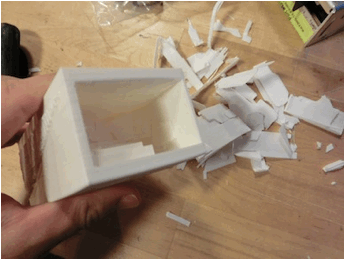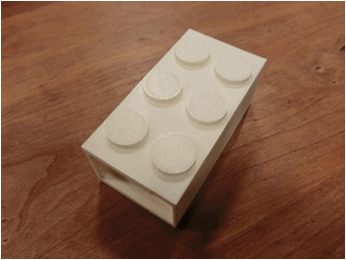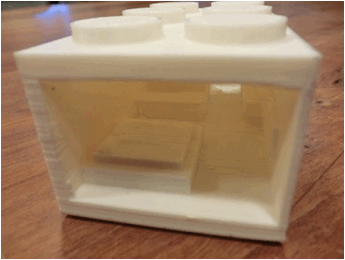WEEK 4: 3D SCANNING AND
PRINTING
This is a week for discovering the beauties
and the not so beauties of 3D scanning and printing.
3D
scanning with the Minolta
My first 3D scan: a slot car. And my first
mistake: the focus distance was not right and the scanner thought the
background was the scanned piece. After adjusting the distance, the scan looked
like a car but not good enough for fixing and printing it.
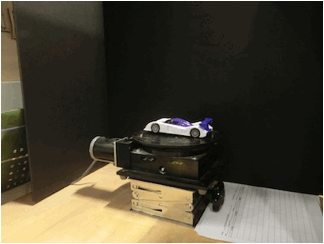
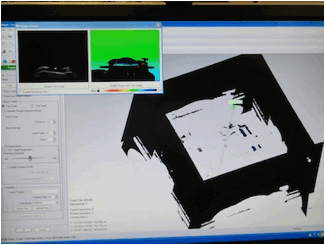
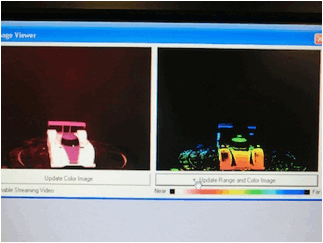
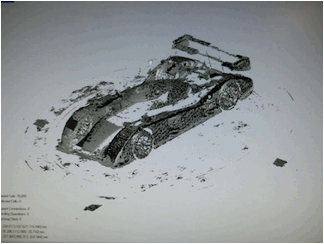
With a little bit of professional help
(John), we changed some of the settings (like doing 45¼ multishots
instead of 90¼) and got a scan that was good enough to try to fix. After
filling the numerous holes (about 100), the car looked decent and I decided to
print it out. In order to send the job to the Dimension 3D printer we had to
get rid of the back fin of the car that did not appear well connected to the
body.
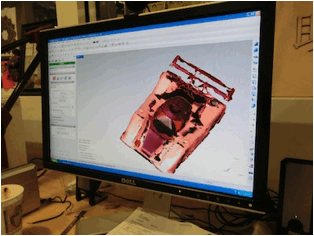
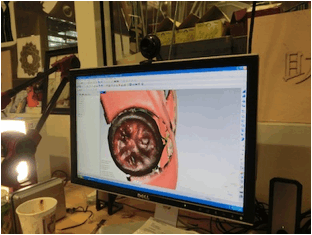
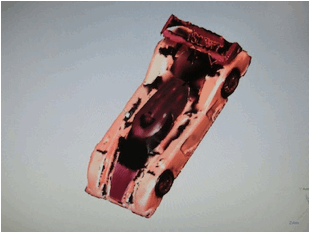
The result (before and after melting the
wax; the pliers did not work too well):


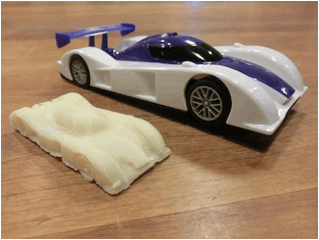
As a bonus, I scanned this typical Catalan Christmas
figure:
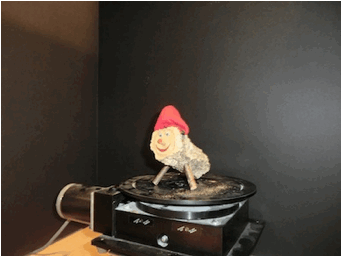
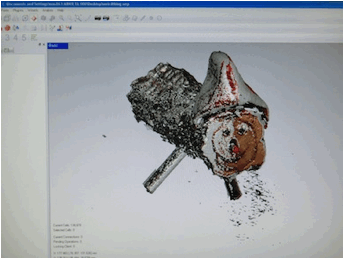
3D
scanning with the Next Engine:
Interestingly enough, I preferred the
results with this cheaper scanner. It is probably not fair to compare, as the
Nintendo controller seemed like the perfect light colored smooth surface to
scan.
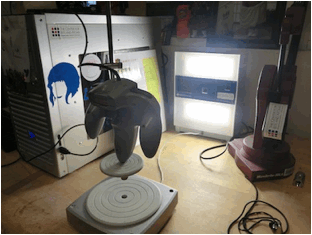
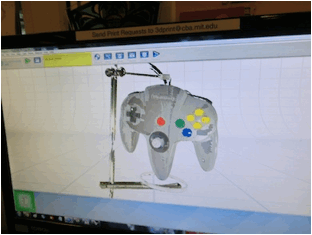
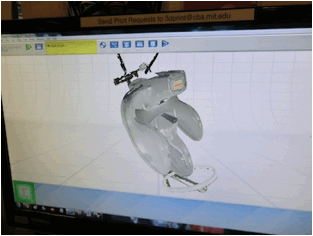
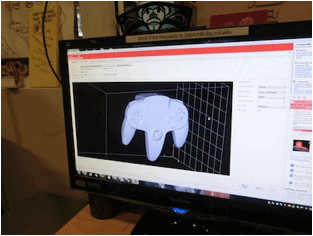
3D
scanning with 123D Catch
I was really curious about using this tool,
because it relies on a standard camera and free software. Also, my group is
working on a project called CityScope, which is
basically a city design lego platform synced to a
virtual model. In order to map physical changes in the model, these need to be
scanned and taken to the computer, where complex data simulation is executed
before projecting back information into the legos.
Photogrammetry is a very promising tool to quickly generate this information.
PLUS, you could see how my 1st week project proposal could be a
great add on to automate the generation of the necessary pictures of the model.
http://fab.cba.mit.edu/classes/863.13/people/Hasier/Week1.html
Check out the Kendall Square lego model and the scanned version of it.
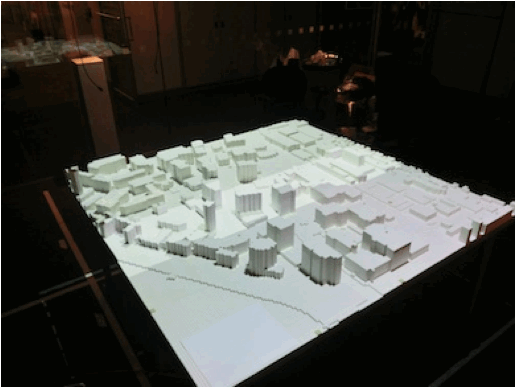
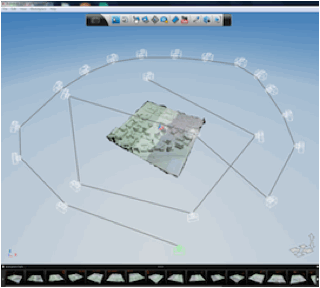
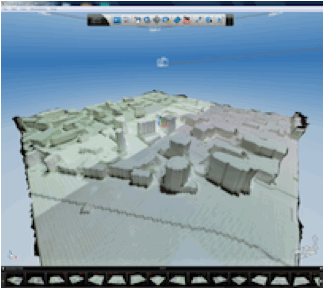
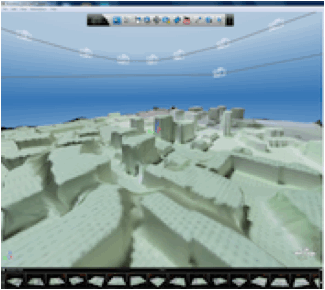
3D
digitizer
I was lucky to have Sam teach me how to use
the 3D digitizer. Check a brief tutorial on how to get started: http://fab.cba.mit.edu/classes/863.13/tutorials/DigitizerTutorial.html
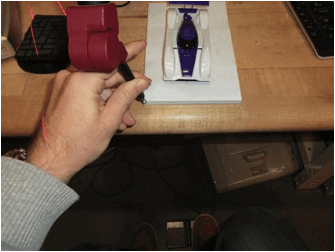
3D
printing
Time to 3D
print a design. I used sketch up for the 3D design (I had to download a plugin
to save the file as a stl for the printer).
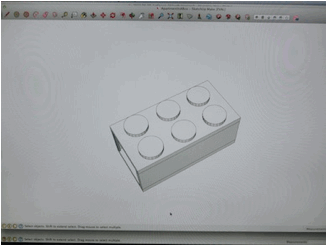
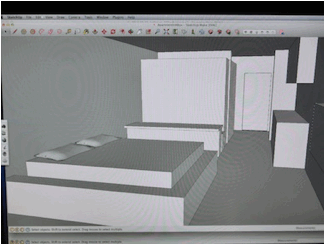
Why a lego brick
and an apartment? Do they have any connection?
My research are at the Media Lab is the CityHome. One of the main ideas of this housing model is
the Òhome in a boxÓ concept: designing transformable homes that are designed in
the factory and are stuck together on site as if they were lego
bricks.
This 3D part wants to visualize the idea by
creating an apartment lego brick.
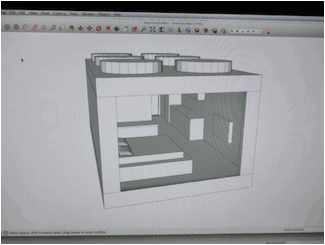
I decided to use the Makerbot
this time. It may be useful for the future (even though it takes for ages!).
Later, I realized this was not the most appropriate part to print in the makerbot, as I had to get rid manually of all the support
material generated (which was abundant due to the characteristics of the
design).