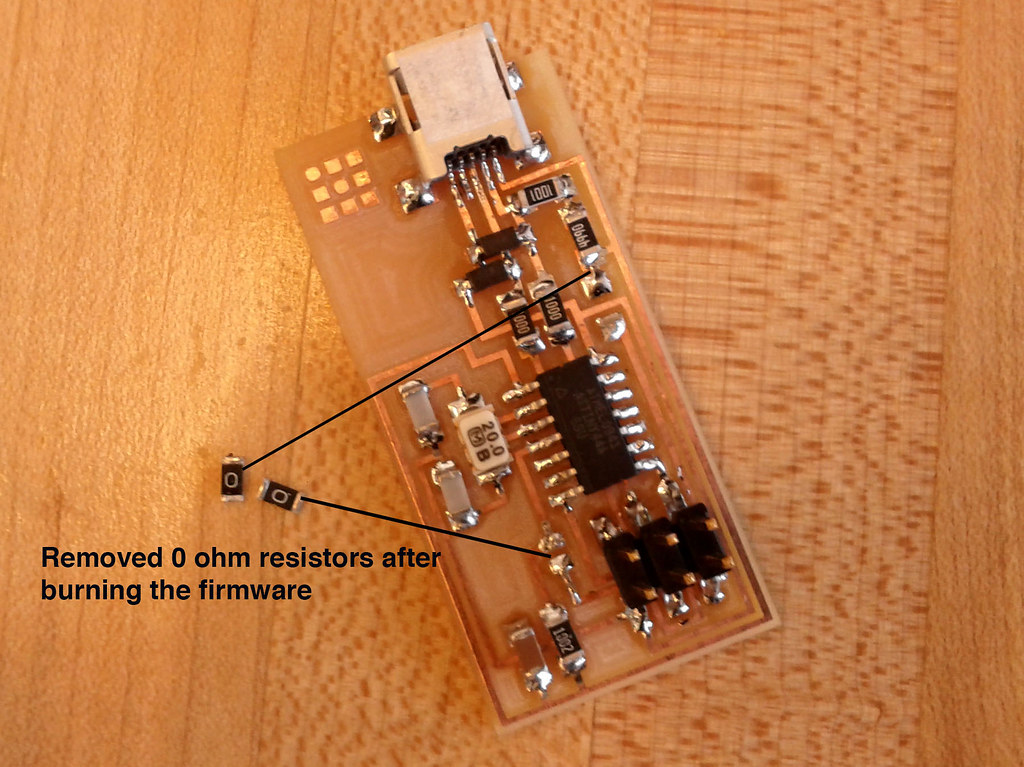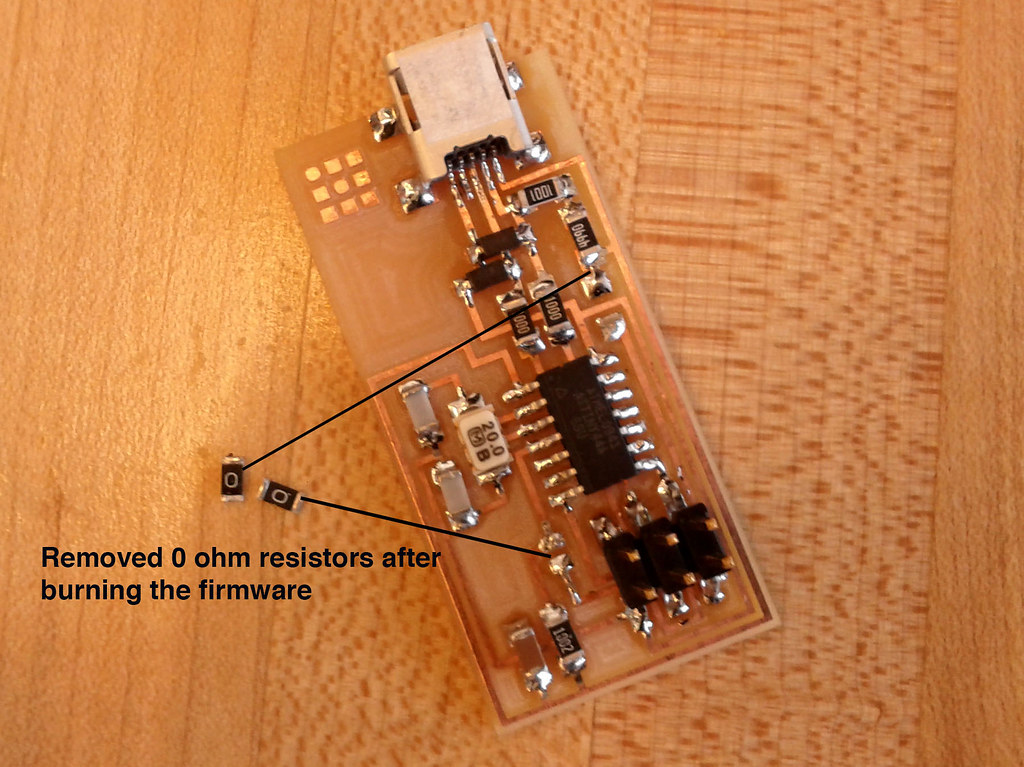Week 3: Electronics Production
This week’s assignment was to make the FabISP in-circuit programmer. I chose the hello.ISP.44 design. I etched and cut the circuit board using the Modela milling machine. I then soldiered the components on the board and finally programmed it using AVR micro-controller.
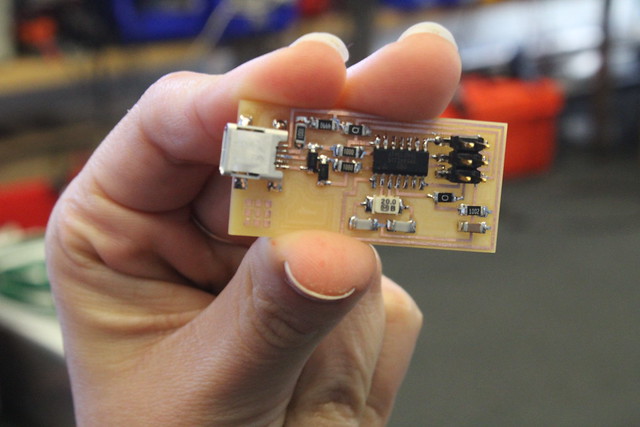

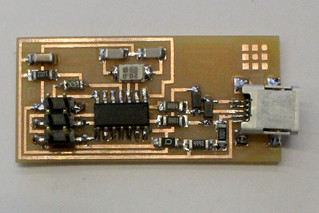

Milling the circuit board
We used the Roland Modela milling machine with fab module to mill the circuit board. Dan gave us a demo which was very helpful. To etch the traces I used 1/64” and 1/32” end mill to cut the board. I had many failed attempts to mill the board and I tried resetting the z depth and the offset values several times.
The following settings worked:
diameter: 0.4 offsets: - 1
overlap: 0.5 error(pixels): 1.1
intensity: 0.5 z(mm): - 0.23
As the end mill seemed fairly new I kept the speed 3.4 mm/s as Dan suggested
The following settings worked:
diameter: 0.4 offsets: - 1
overlap: 0.5 error(pixels): 1.1
intensity: 0.5 z(mm): - 0.23
As the end mill seemed fairly new I kept the speed 3.4 mm/s as Dan suggested
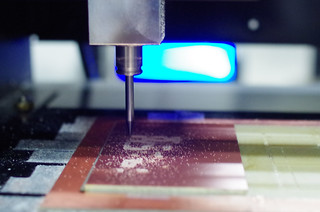
Failed attempts
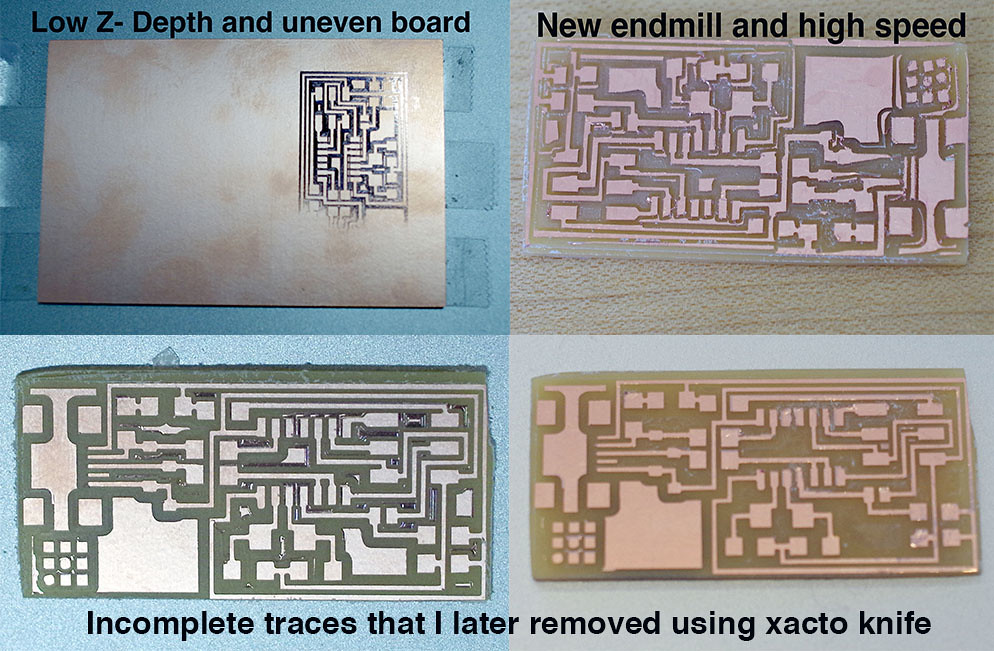
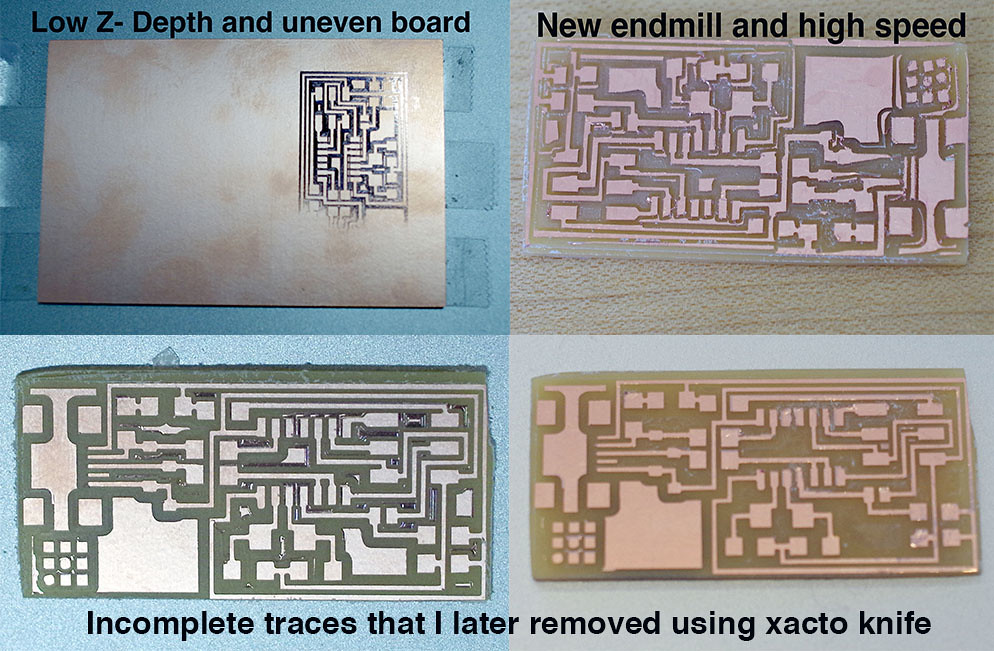
Final Attempt
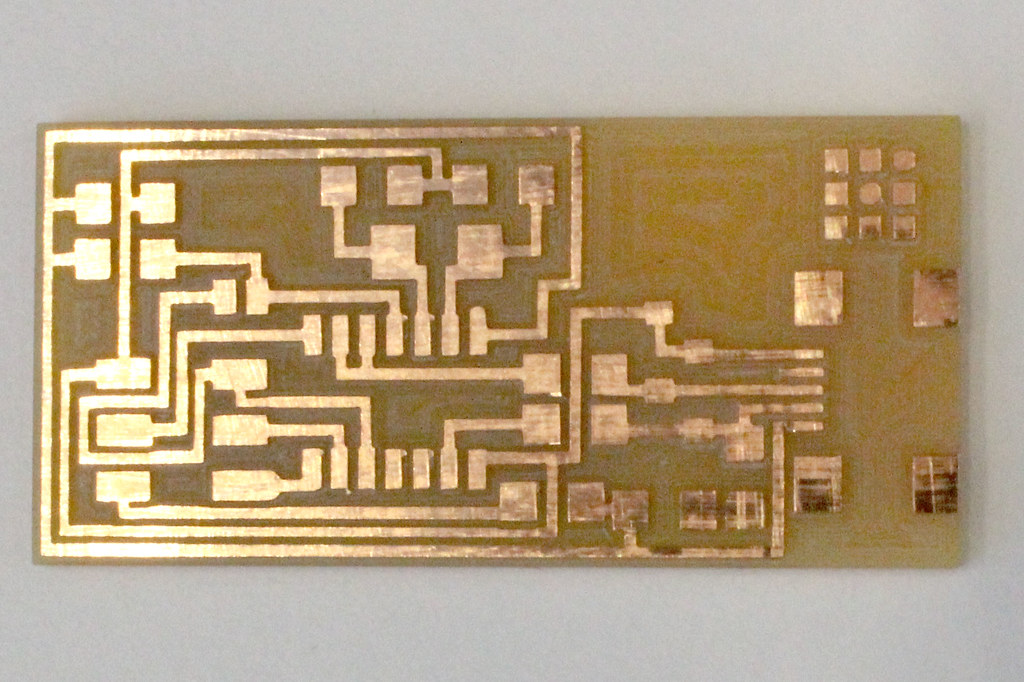
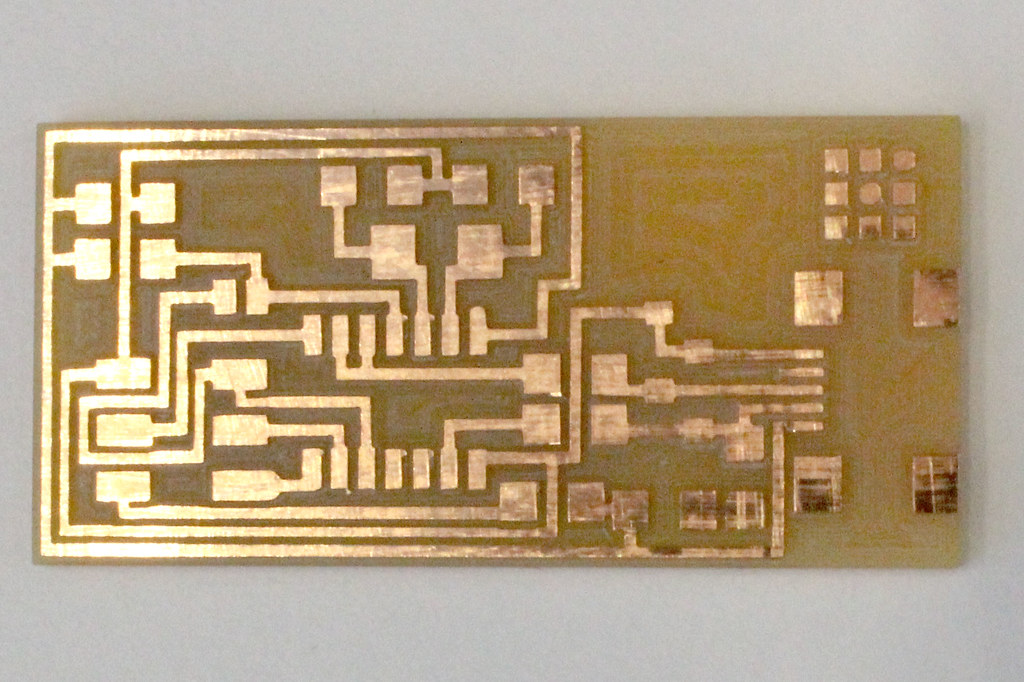
Erasing old jobs sent to the modela machine
I accidentally clicked on the sent rml button once with wrong settings. I found that there are two ways to cancel the command or erase the old jobs sent to the machine.
1. Press the view button on the modela machine. It will pause the milling process. Then press both X and Y buttons on the machine. The light next to the view button will start blinking. When it stops blinking the job is erased. This process takes a really long time .
2. Press the view button. Open the terminal window and type the following command
ps aux | grep rml
This will list all the jobs sent to rml and show the port number and the job number.
Then type ‘kill’ followed by the port number and job number
e.g > kill -9 11517
This process is way faster that the first one
1. Press the view button on the modela machine. It will pause the milling process. Then press both X and Y buttons on the machine. The light next to the view button will start blinking. When it stops blinking the job is erased. This process takes a really long time .
2. Press the view button. Open the terminal window and type the following command
ps aux | grep rml
This will list all the jobs sent to rml and show the port number and the job number.
Then type ‘kill’ followed by the port number and job number
e.g > kill -9 11517
This process is way faster that the first one
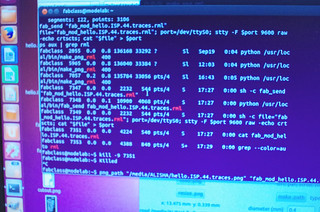
Soldering the components
I felt more comfortable with this step as I had done surface mount soldering before in David Mellis’ DIY cellphone workshop. I used 0 ohm resistor for jumpers(SJ1 and SJ2) as it is easier to desolder them after programming the board.
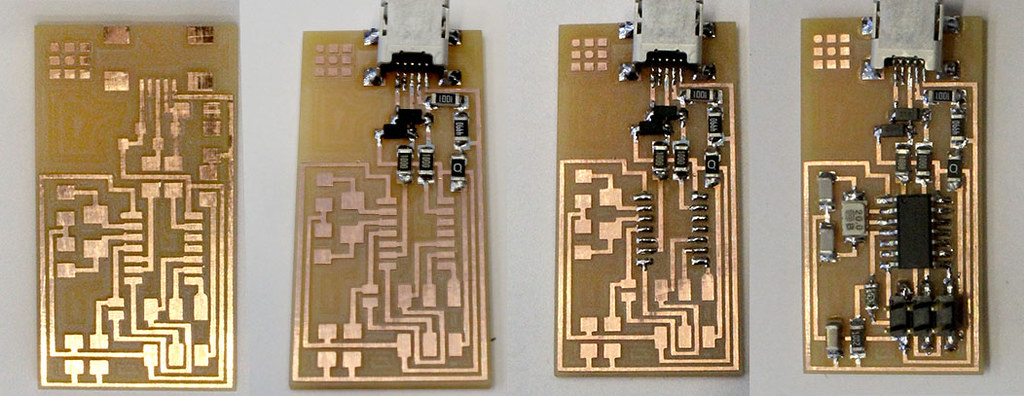
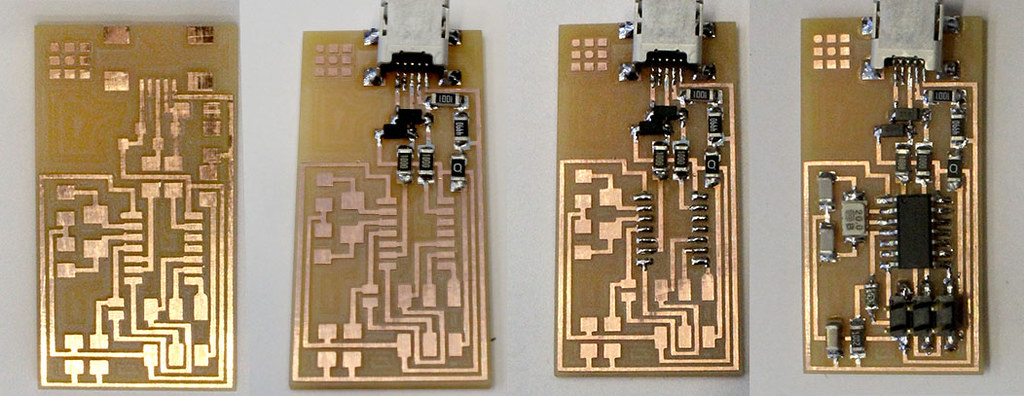
Programming the board
Amir helped me to program the board.
We first tried using Amir’s ISP board to program mine but we had some issues.
So we used the AVRISP mkII programmer to program the board.
I followed the steps from this tutorial.
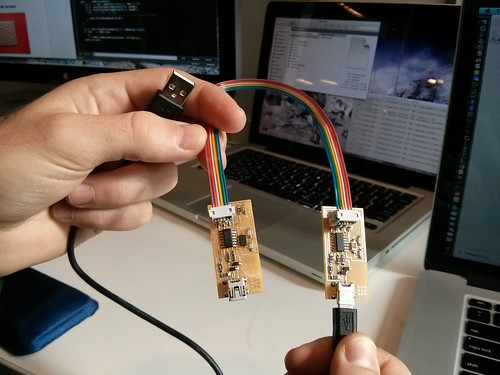

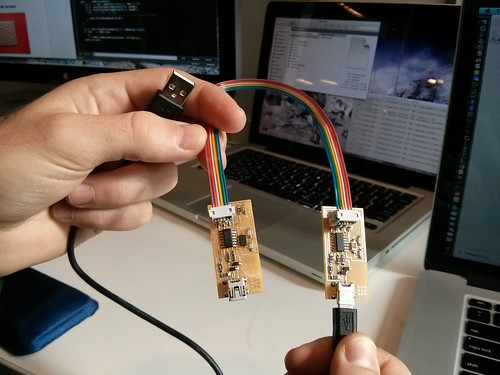

After programming the board I removed the two jumpers (SJ1 and SJ2) so that the board becomes programmable.