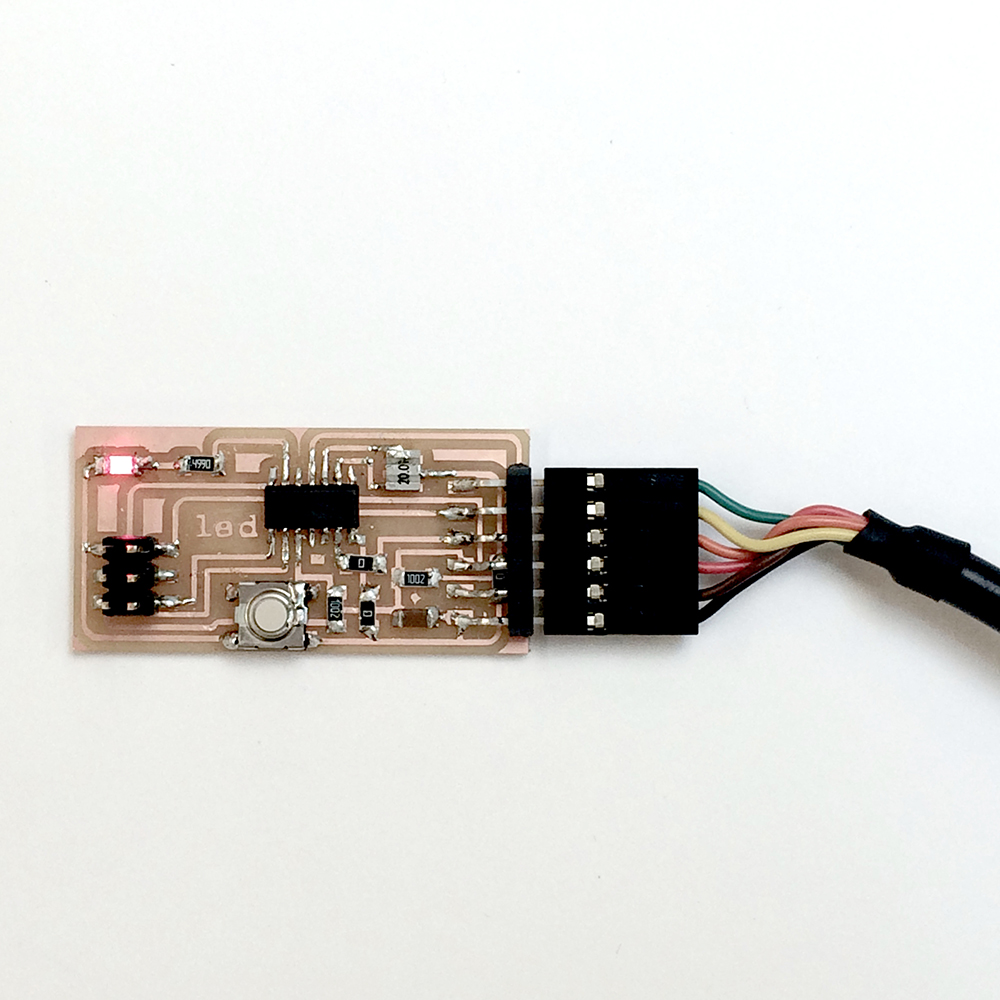embedded programming
components
this week i'm programming the echo hello-world board + LED with the fabISP i've made in the previous weeks. the first step is reading the ATtiny44 datasheet to understand (at least) the pin configuration so i can target them correctly in the code:
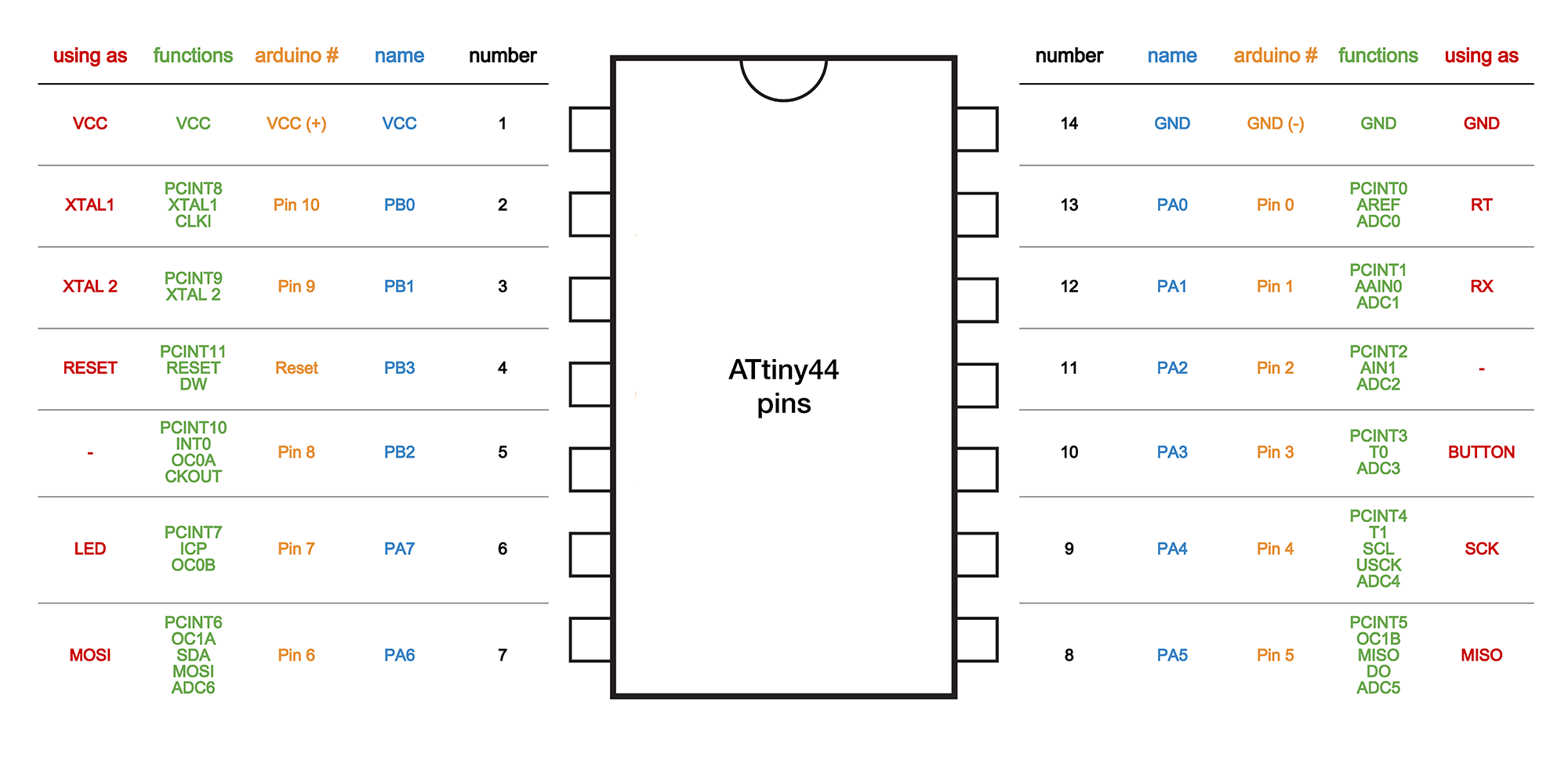
connections
i connected the fabISP (programming board) with an USB and the echo-hello board+LED (target board) with a FTDI. what happened amazed me: the blue LED turned on inmediatly!
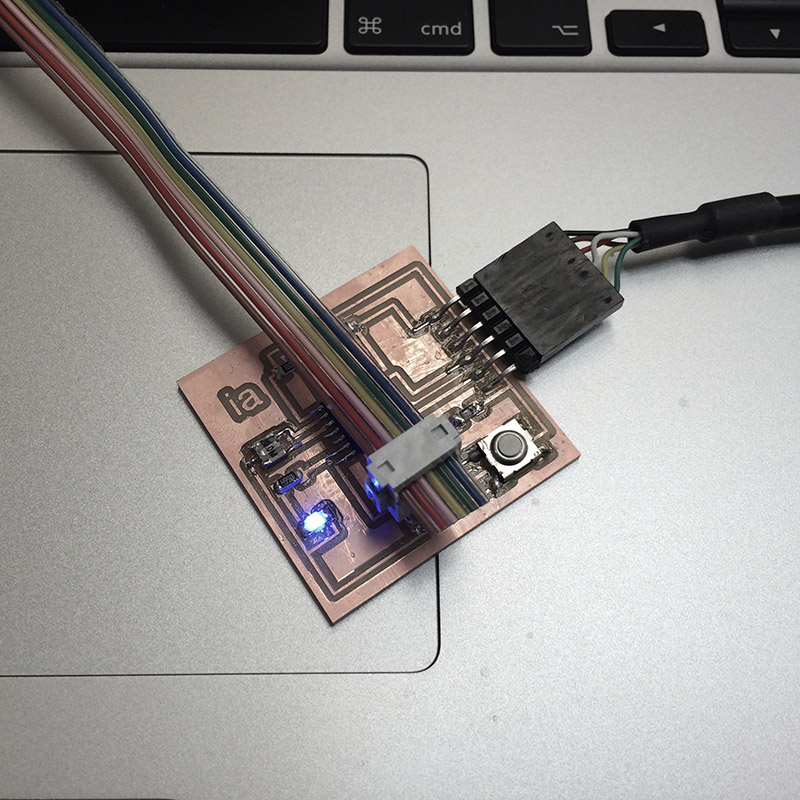
a couple of hours later i discovered that this wasn't such good news... this may be showing that the microcontroller is already sending some signals to the LED? but how can this be possible if i haven't programmed it yet? if the microcontroller is not yet programmed then, there must be an existing innecessary connection between the LED and the power. i re-soldered the 6-pin header and changed the ATtiny in case i've burned it while soldering the first time but i didn't worked anyway. i came back to the schematic design to find out more about the VCC connections but i couldn't find the problem. so, to get out of the mist i decided to start the design again from scratch to find out how this should be working. i made a new design using the datasheet pin information and it worked! the LED didn't turn on when i connected it to the FTDI.
the sad part of the story is that the fabISP that was working properly some weeks ago didn't work anymore... so i decided to use the AVRISPmkII to program for this week's assignment.
programming with arduino
software: arduino
guide:
-follow this guide to set up your IDE arduino environment for the first time: high-low tech tutorial
-set the target microcontroller in Tools > Board > ATtiny44 (internal 1 Mhz clock)
-set the programmer in Tools > Programmer > AVRISP mkII or USBtiny ISP
-open an example in File > Examples > 01.Basics > Blink
-set target pins with "arduino#" described above (mine was LED = pin 7)
-verify your code Sketch > Verify / Compile
-upload File > Upload using programmer