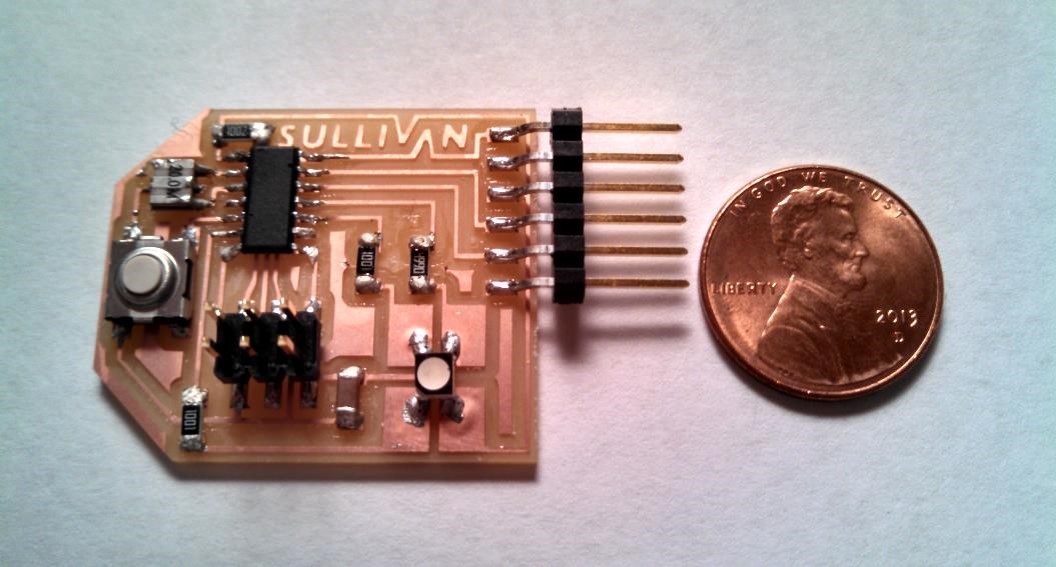
The objective for this week was to make a circuit board
with at least one button and one LED. I chose to use an RGB LED
allowing me to create a spectrum of colors.
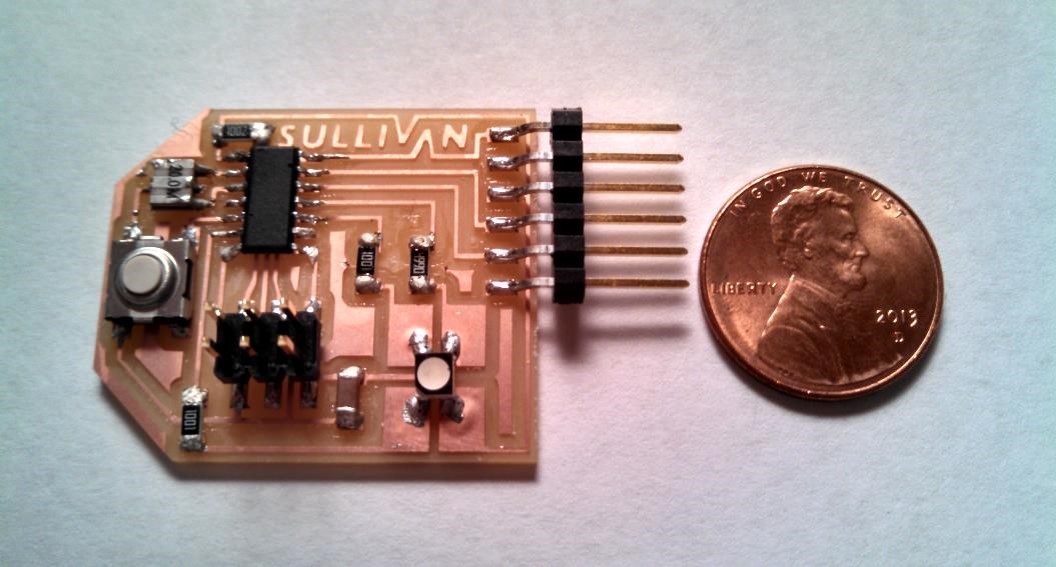
The objective for this week was to make a circuit board
with at least one button and one LED. I chose to use an RGB LED
allowing me to create a spectrum of colors.
The picture on the left shows the corresponding Eagle board. I used a wire thickness of 0.012 inch which worked ok but they're very fragile. Also the length of the pads for the 20 MHz resonator seemed a bit too short. The pads were only slightly longer than the resonator making it very difficult to solder. Everything else seemed to work out great.
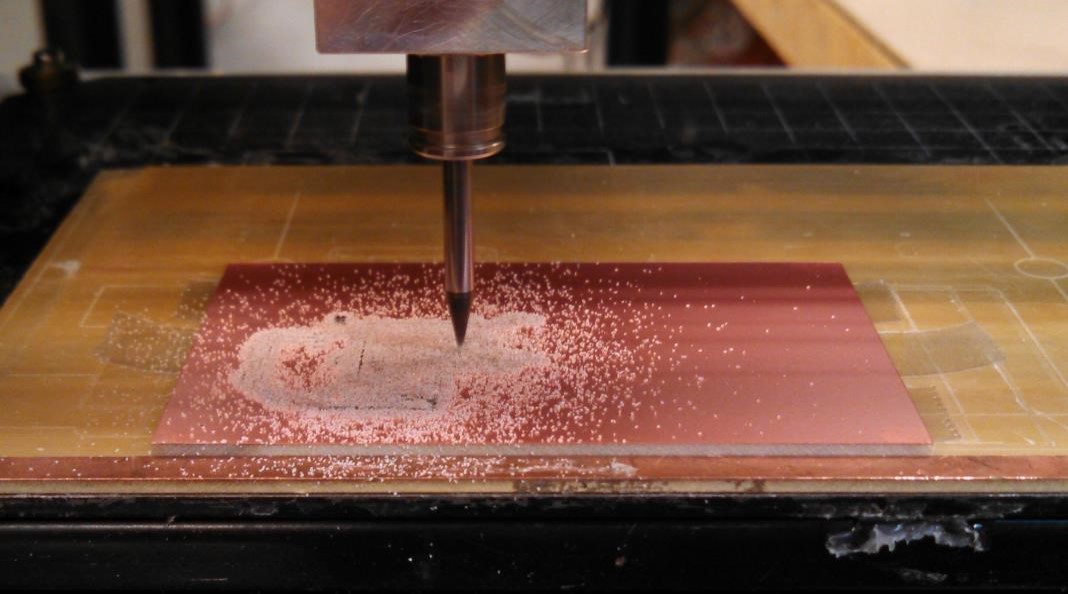
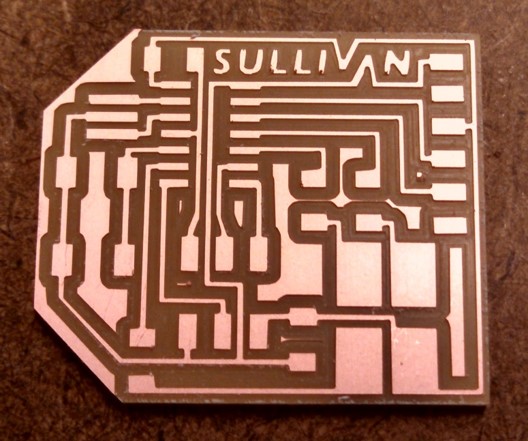
The biggest mistake I made was making the wires too small. I would
suggest a minimum wire thickness of 0.016 inches. Also when I was
designing my board I wanted to make it as compact as possible but in
hindsight that made milling and soldering much more difficult.
Another thing I noticed a little too late is that I think I may have
used a dull 1/64th inch bit in the mill because I realized
that it had cut really crooked lines especially when they were
diagonal. I didn't notice this until after I had soldered the board
and looked through the pictures I had taken.