This week we dove into programming our AVRs. Our assignment was to program the board we milled todo something.

(Disclaimer: I used Jonathan’s design due to issues with my own)
Recap - Preparing your OSX Enviornment to develop for AVRs
Before programming, you need both avrdude and avr-gcc installed. On my mac I prefer managing software via the homebrew package manager.
install avrdude using homebrew
brew install avrdudeinstall avr-gcc using homebrew and an external repository
brew tap larsimmisch/avr
brew install avr-libcProgramming
I first deployed the “Echo Hello World” sample as illustrated by Neil in class.
Instead of using the term.py script I used the native unix command screen:
screen /dev/tty.usbserial-FTH7PFC7 115200Tip: if you’re on OSX with only one serial over usb connection you don’t need to look for the device id. Just start writing “/dev/tty.usbserial” on your bash shell and then hit TAB for auto-complete. this should be the only device matching.
Next. To make the LED blink I deployed the following code using the same makefile as in the “Echo Hello World” project. (The led is wired to my PA7 pin)
#define F_CPU 2000000UL
#include <avr/io.h>
#include <util/delay.h>
int main (void) {
DDRA |= _BV(PA7);
while(1)
{
PORTA ^= _BV(PA7);
_delay_ms(500);
}
}This didn’t work - my led was placed backwards in the board. I found this out using the diode test feature of the multimeter. had to remove and re-solder the right way and voila!
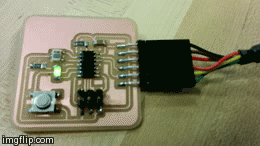
However, although working I still had a weird problem where pressing the button made the LED brighter. After research that led to no conclusion I found out that a wire from the switch was attached to one side of the led due to a milling issues which I missed. This caused, upon pressing the switch, for current to flow through the led without a resistor.
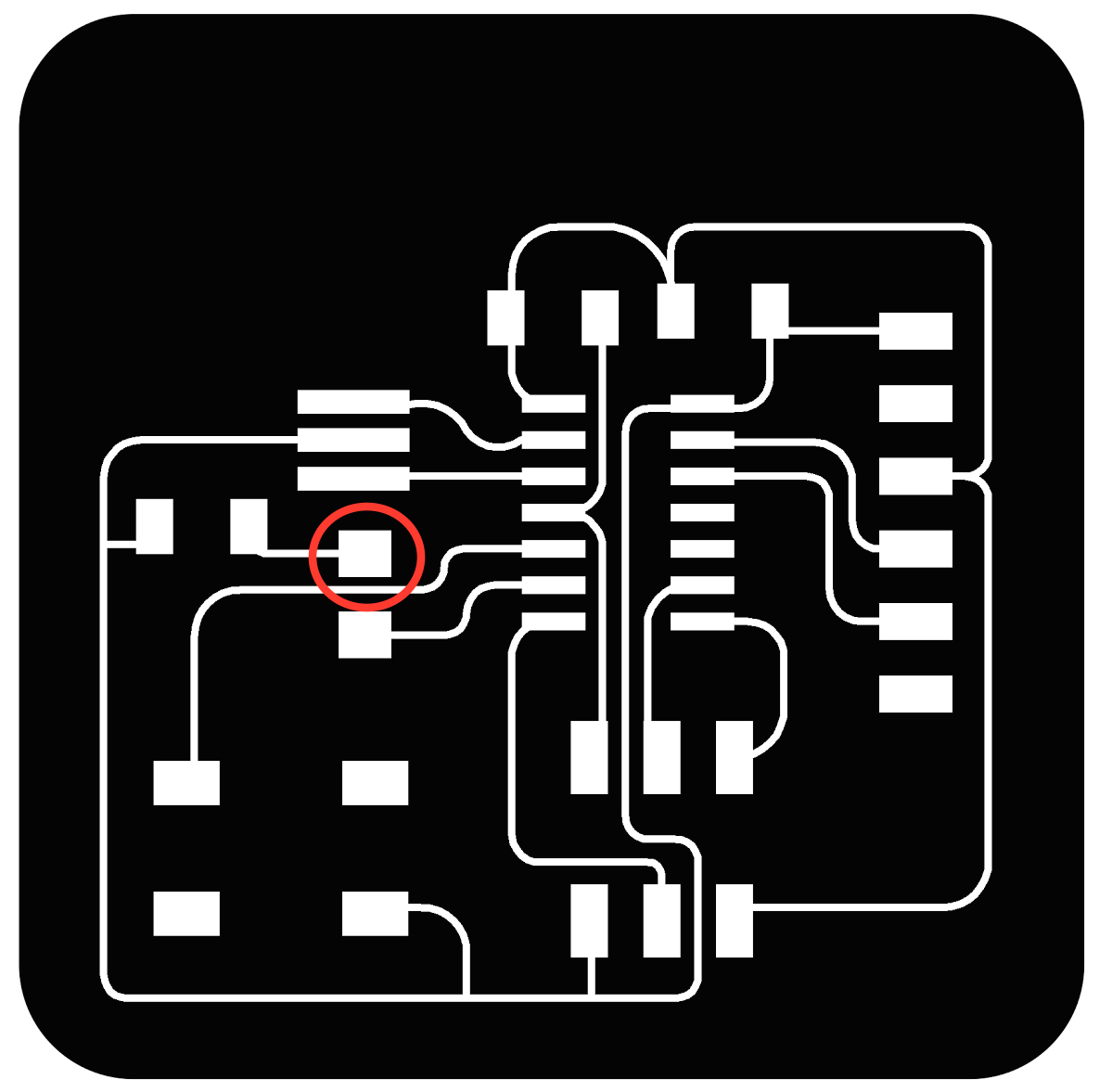
Unfortunately, using the exact same setup I couldn’t deploy any more code to the AVR. After trying to replace the programmer and cables I’m sure that something is wrong with the board. Will fix for next weeks.