Networking and Communications
2.4 GHz Wireless Link
There is a helpful tutorial that I followed. It (supposedly) includes a complete library of examples for the Arduino Uno, but I found the corresponding github archive to be mysteriously empty. Fortunately Nathan Melenbrink had already downloaded a copy, which I happily used.
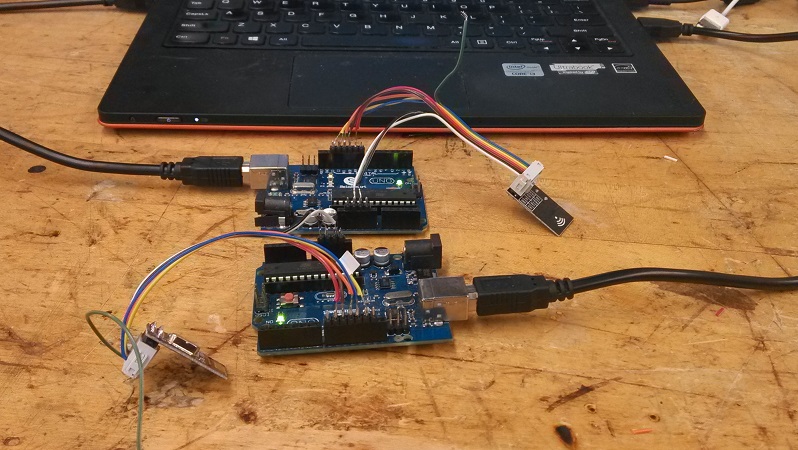
There were two issues with following the tutorial
1) With two antennae hooked up to two different active Arduinos (recognized as two distinct COM ports in the Arduino IDE), the boards would only talk to each other wirelessly according to the tutorial if they were BOTH set in transmit "T" mode--set one in "T" mode in the Serial Monitor, close the monitor, change to the other port under Tools -> Serial Port, open the Serial Monitor again, and set the second antenna in "T" mode. If one of the antennae is in "T" mode and one of them is in "R" mode, I got the error message
Now sending 2661...failed.
Failed, response timed out.
2)The second problem is that when an actively transmitting or receiving board is unplugged from the USB power source, it does not resume transmitting/receiving once plugged back in again, which will be a problem for my project. This was actually due to an issue in the code. In the setup() function, there is a commented-out block under
//if ( role == role_ping_out )
However, if one looks under the condition for toggling between "T" and "R" modes,if ( Serial.available() )
the commented-out block is actually important in setting things up for receiving or transmitting. In short, every time the board was powered down, it was reset in an initial condition that was neither ready for transmitting nor for receiving. The corrected code, for default "R" mode, is here. (These files cannot co-exist with the header and CPP files from the original R24 folder. If both sets of files exist, there will be duplicate errors.)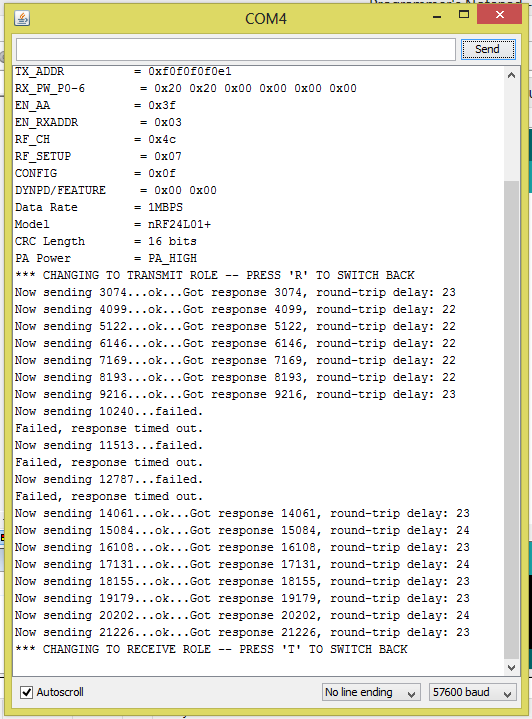
The final project page describes the implementation of these wireless radios with a home-built ATMEGA328P board (the same microcontroller as at the heart of the Arduino Duo).