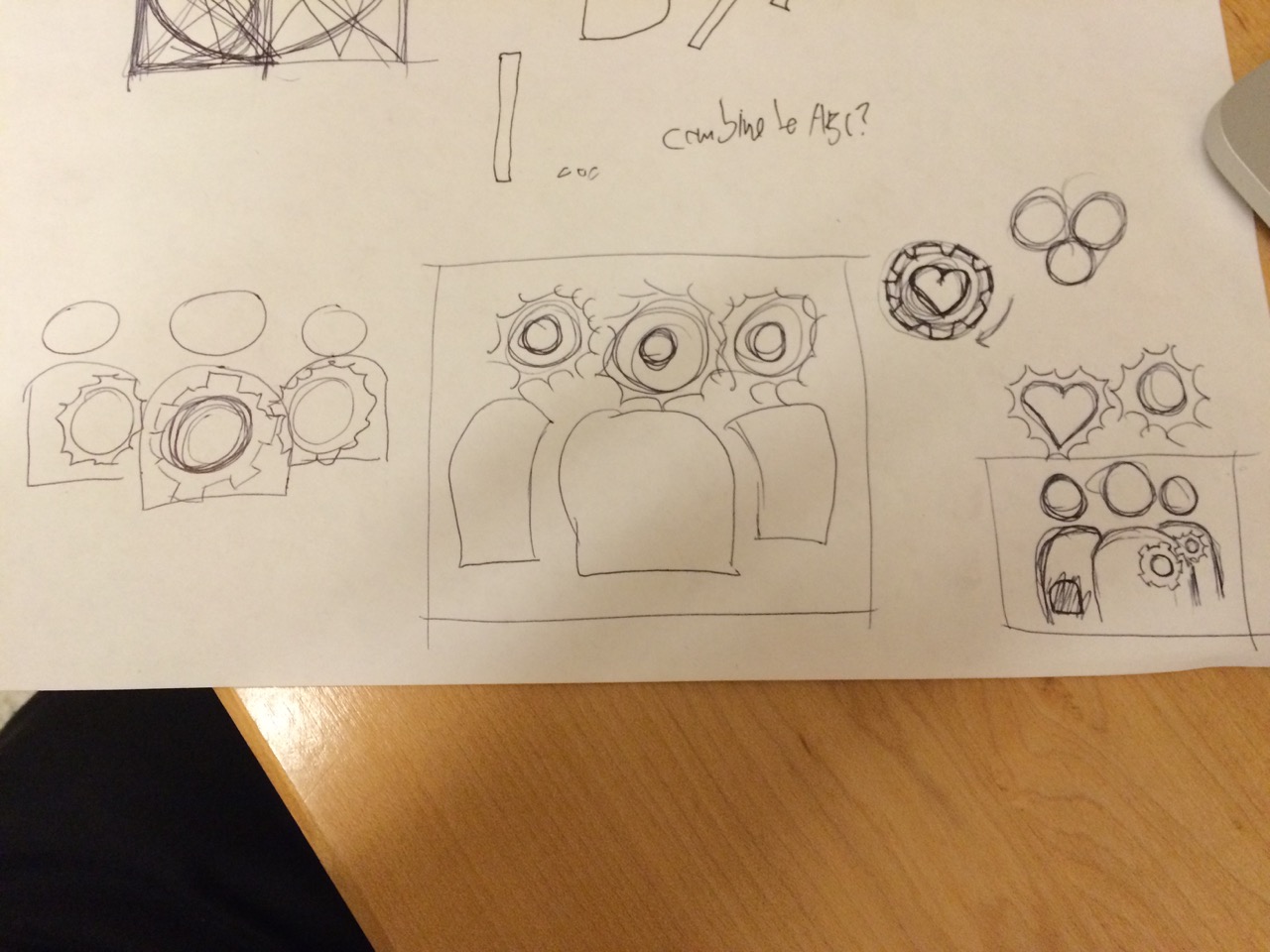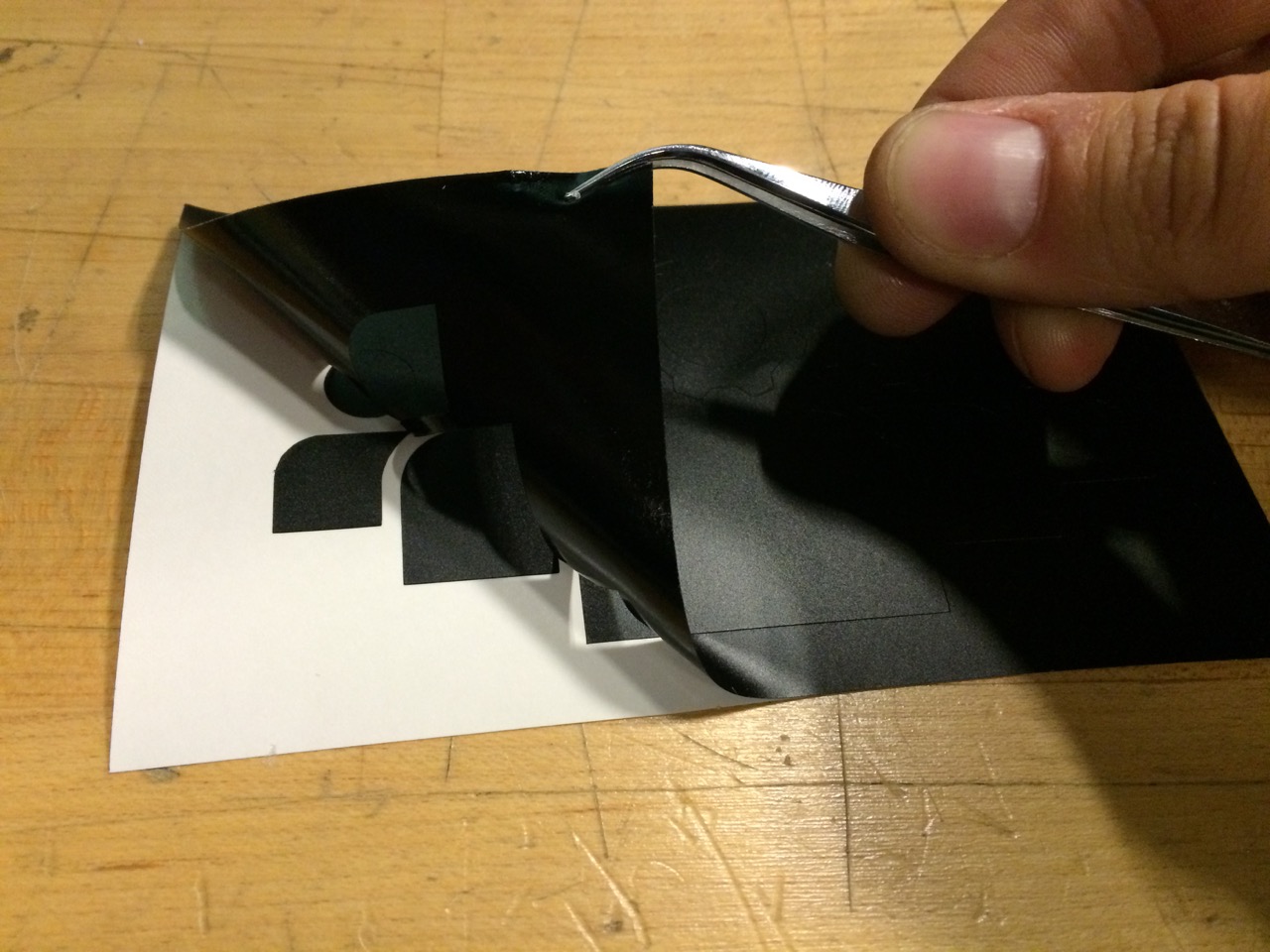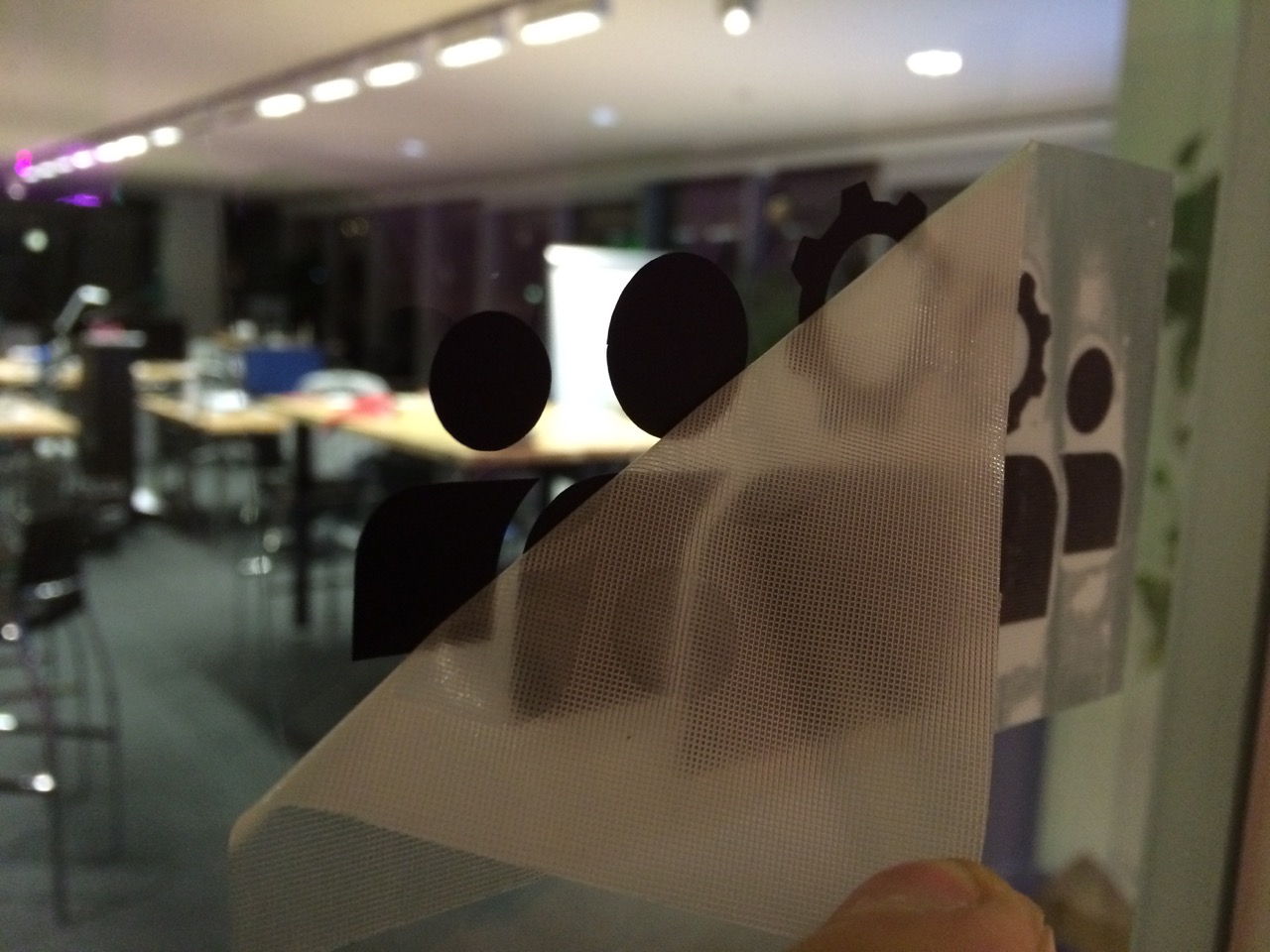Computer-Controlled Cutting
Laser Cutter – Cardboard Press Fit
How to Make 2013 Tutorial for the Epilog Legend EXT 36 Model 9000 36x24" 120W CO2 lasercutter. Hooked to a Windows workstation EPILOG\mas863 / FabClass15 in the precision lab MIT Shop Safety Rules Linux fabmodules.org epilog/epilog Manual Section 13: Speed and Power Recommendations. Cardboard 0.2" Speed 40% Power 80% Frequency 1000Hz POINTER button, open cover for dry-run "wake up" just run job a few times until it starts working
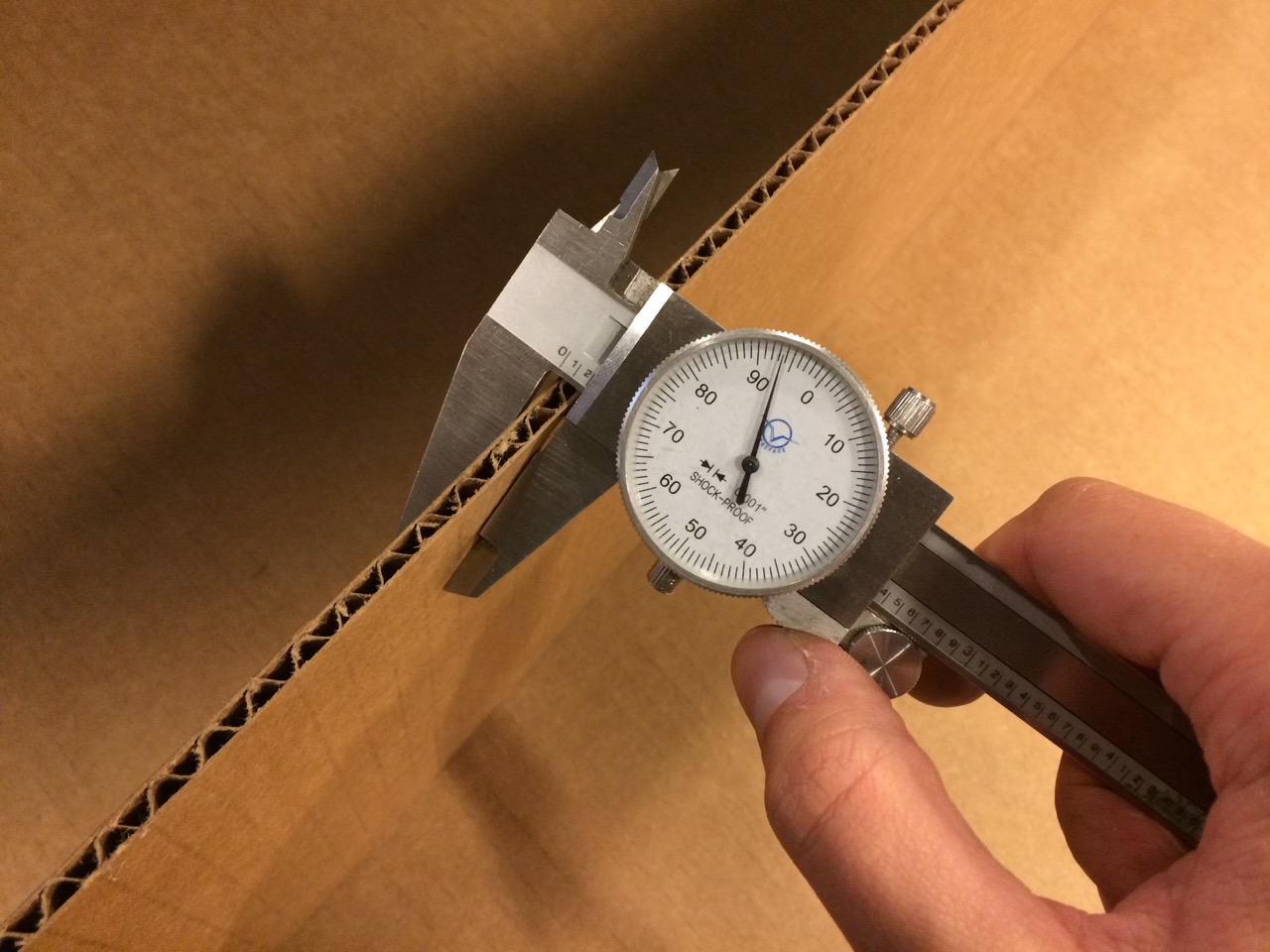
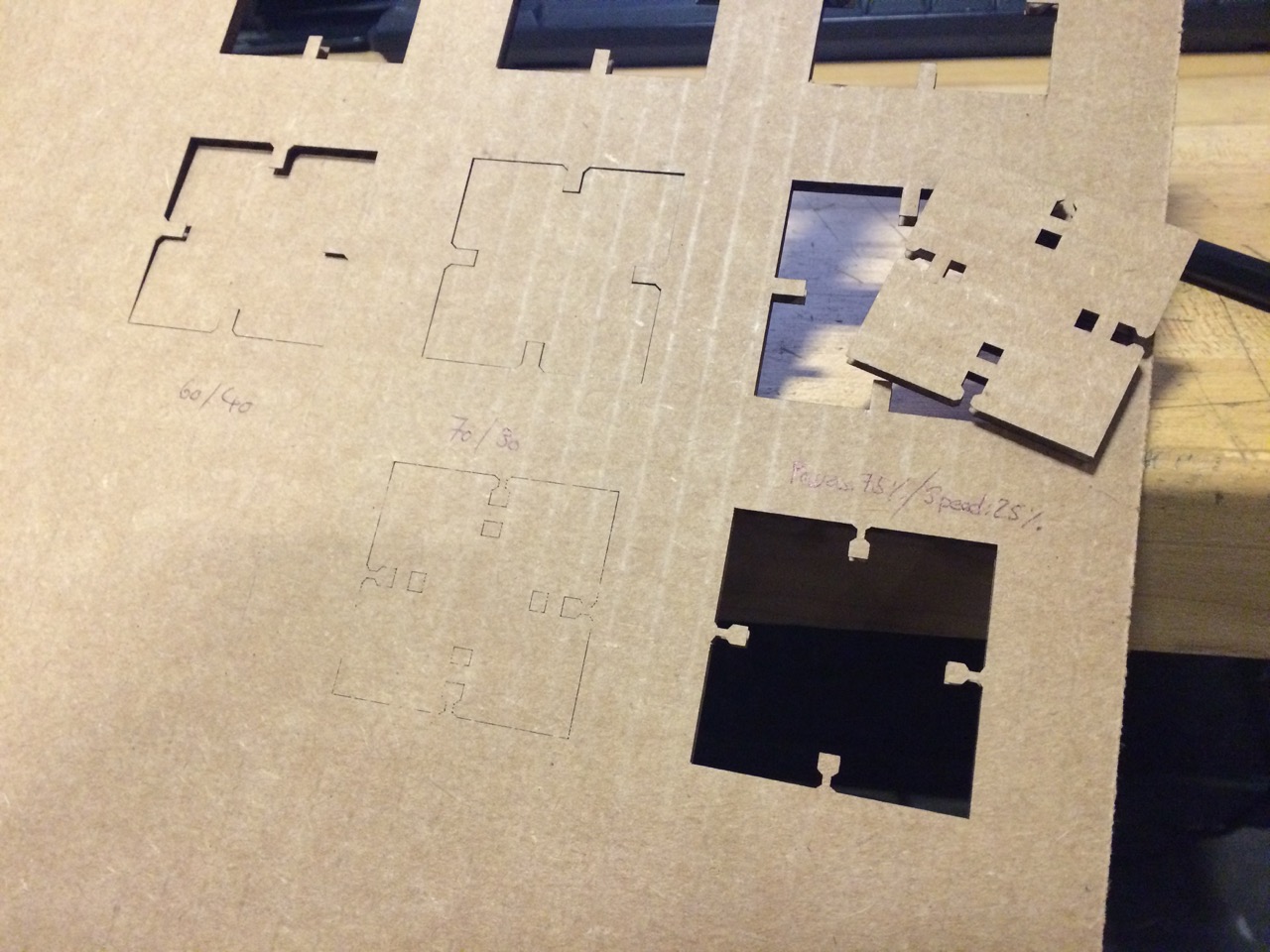
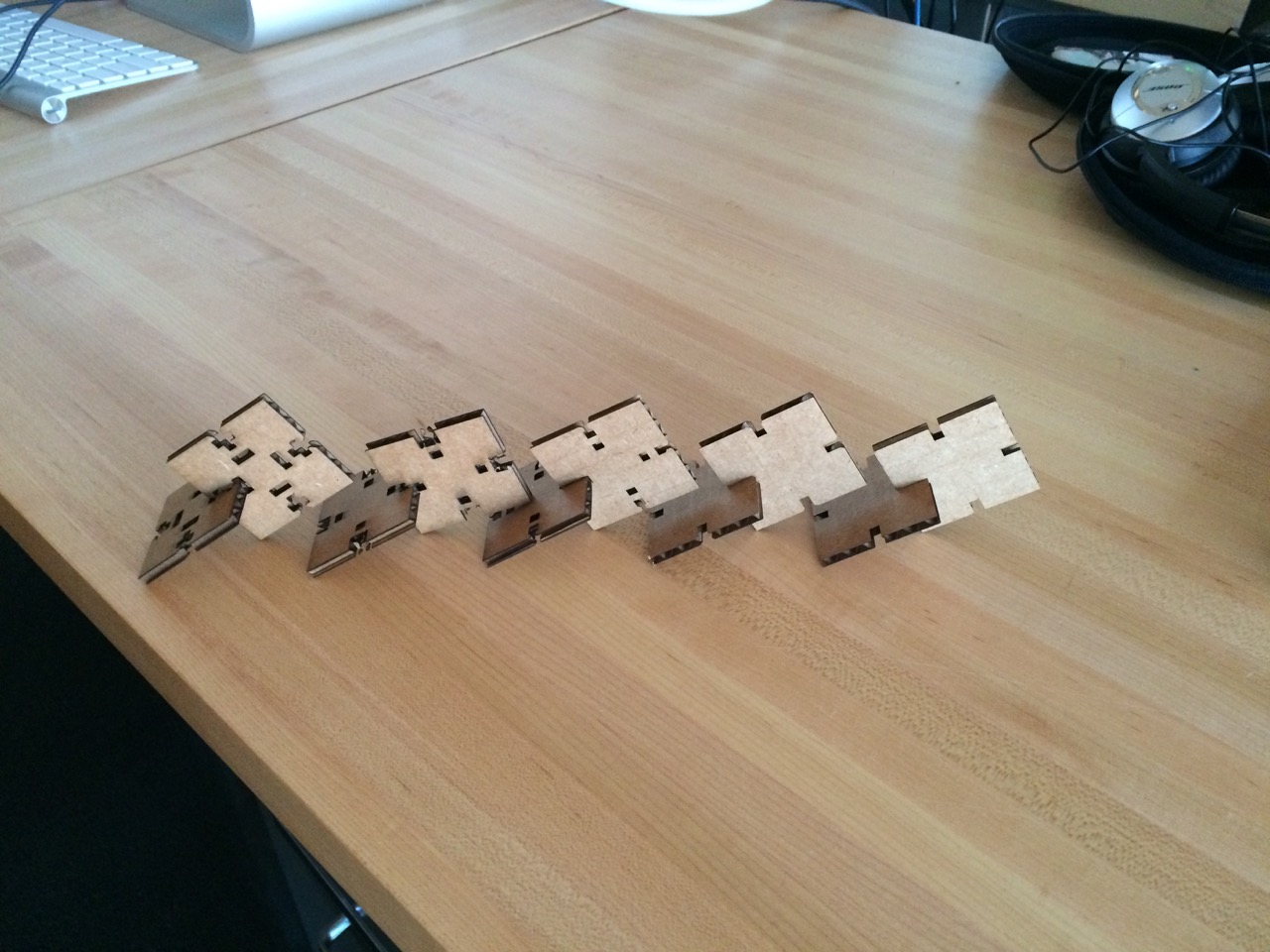
Alphabet
“The structure of the Roman capital letter is simple…it is like a continuous rhythm of simple form elements and *that* gives the coherence.”
— Raphael Schaad (@raphaelschaad) September 23, 2015I wanted to design simple parts that can be arranged in as many combinations as possible. The four basic parts I designed can be arranged into all letters of the alphabet. With those everything message language can express can be conveyed.
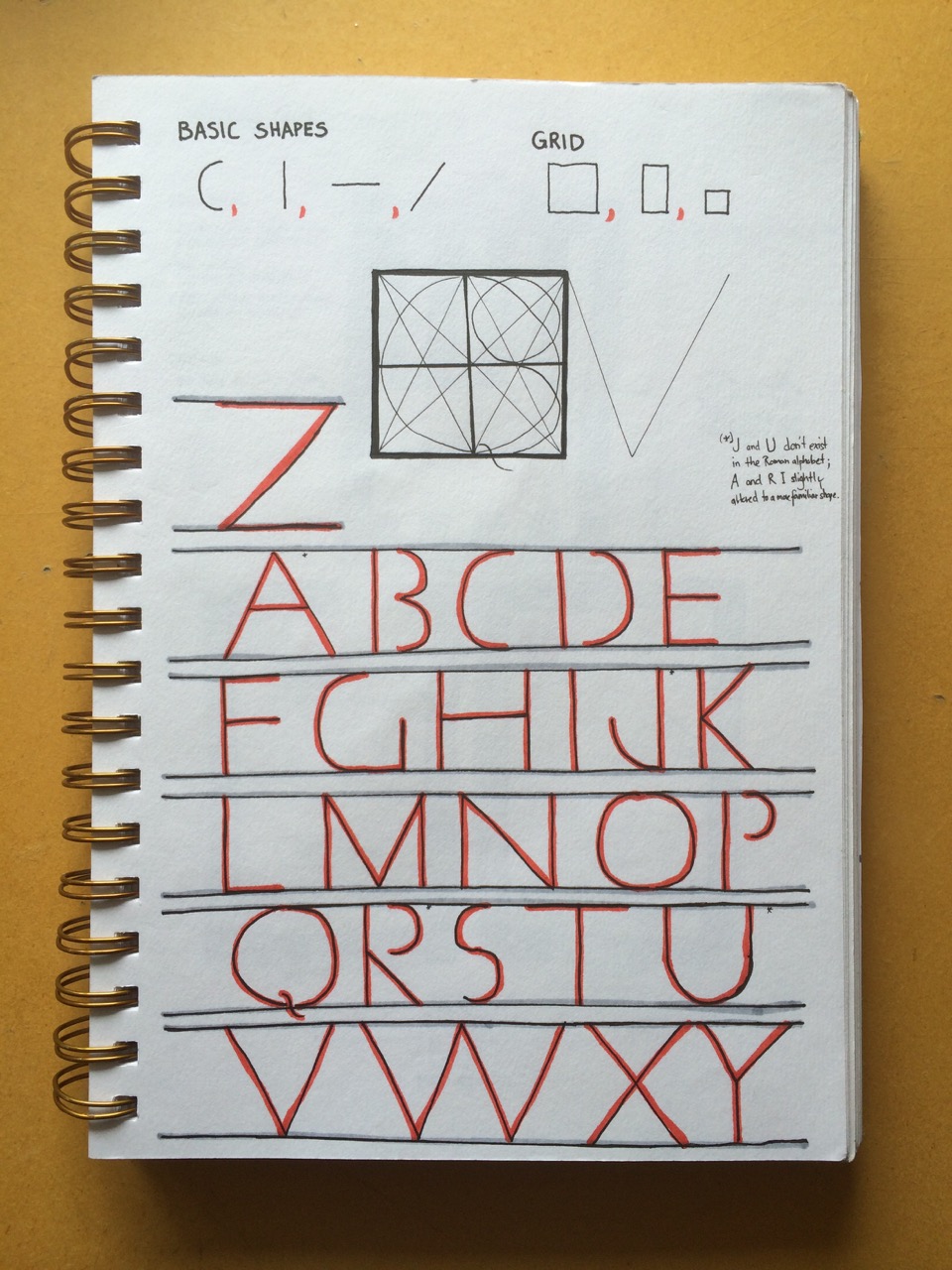
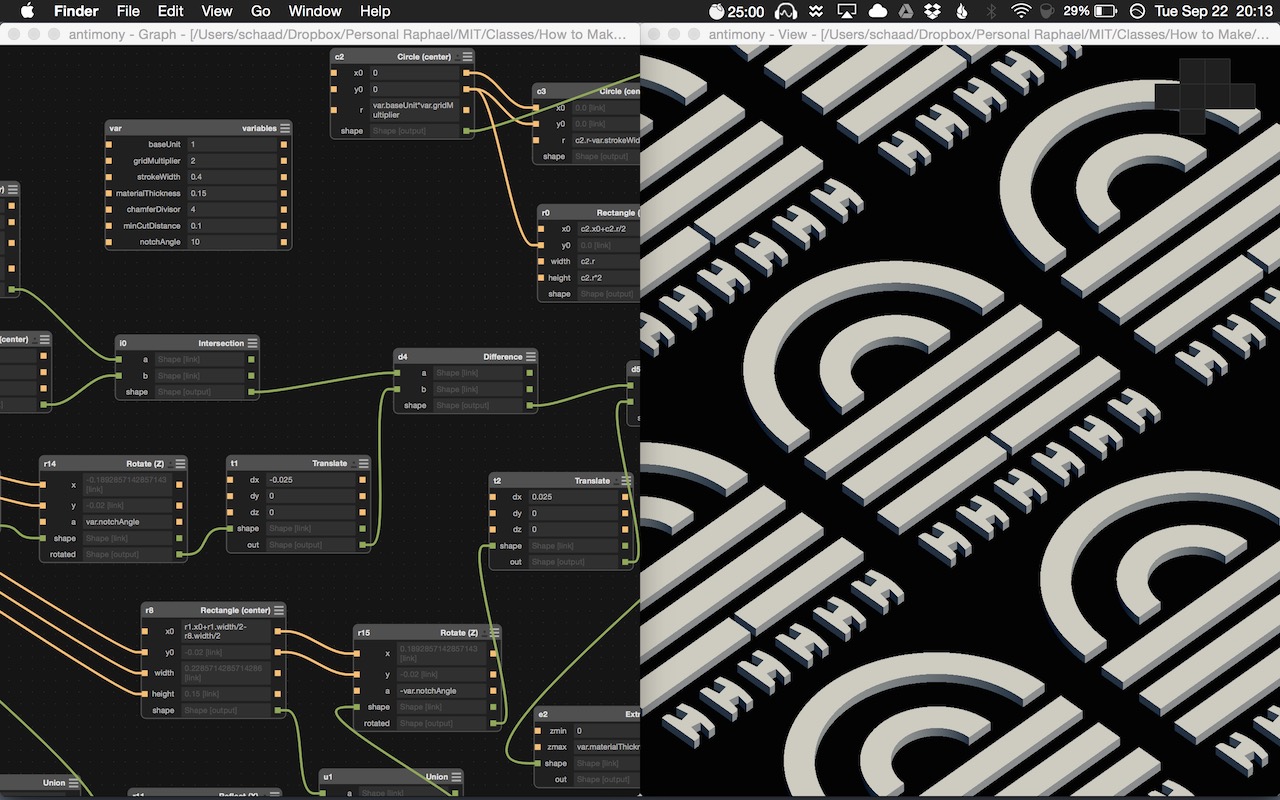






CorelDRAW https://en.wikipedia.org/wiki/CorelDRAW
Laser Cutter – Acrylic Test
Cast acrylic sheets come in clear, tinted, colored and can be well laser cut and engraved. The sheets come with a film on top and bottom to protect against scratches, which should be peeled off before lasering for cleaner cuts and to minimize the chance of flaming. 1/8" (3mm) thickness is pretty standard and can be cut in one pass. Test the material starting with the laser’s recommended settings and continue changing them until the results are satisfactory.
In my case I had to vector cut 1/8" thick acrylic with speed/power 15/90% (recommended was 50/70% at frequency 5000, which I didn’t change). 3/16" acrylic could still be cut in one pass by adjusting the speed to 10%. Acrylic engraves well and in my case for a 600DPI raster engrave I got good results with 70/50% (recommended 100/20%).
Acrylic gives off toxic fumes and one should let the machine sit for a bit after the job has finished before opening. To source material a fast option is McMaster-Carr and a great collection can be found at ePlastics.
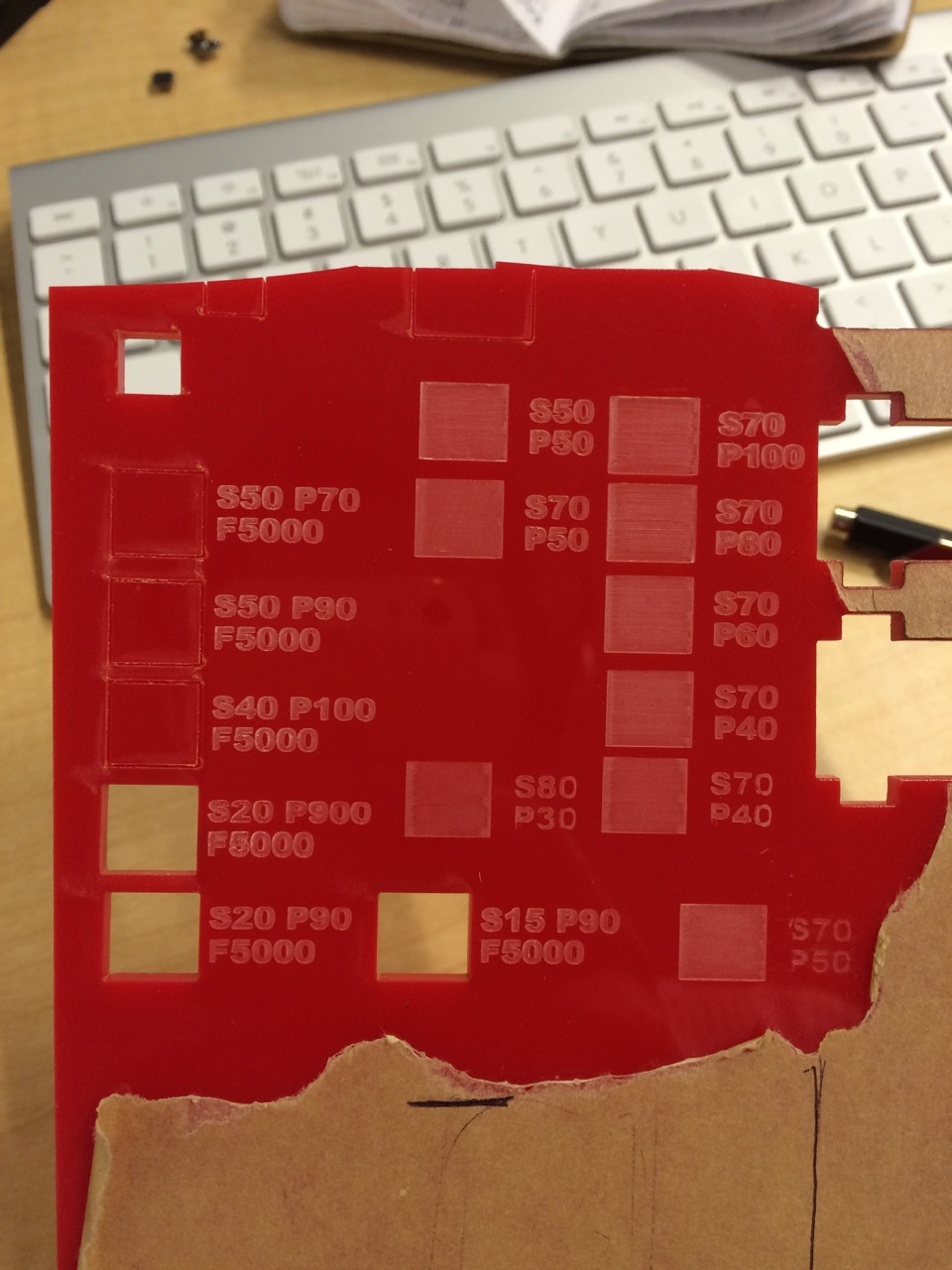
Vinyl Cutter – Social Machines Logo
Vinyl cutter 2D plotter