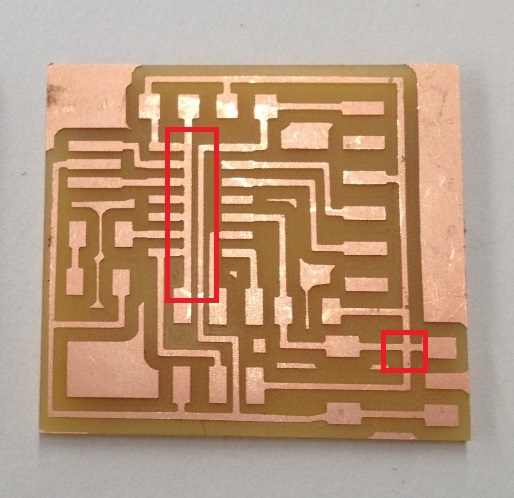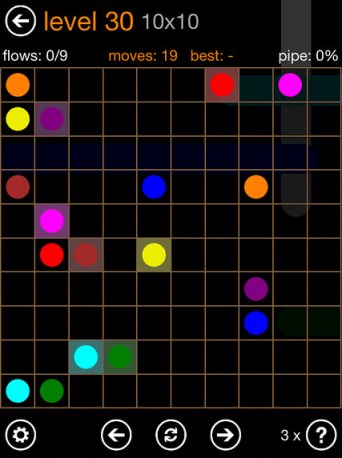
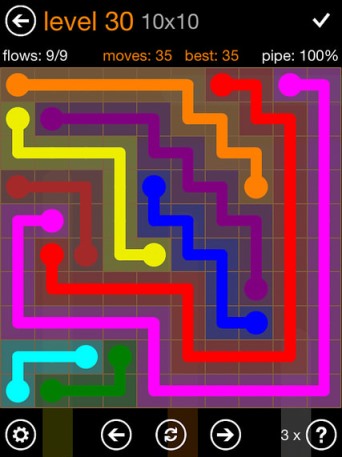
This week I designed an electronics board with a button and LED. I redrew the HelloWorld Echo board following this tutorial.
Installing Eagle and the Eagle Fab Library
- Download Eagle
-When Installing, select the "run as freewaare option"
-After setup, download the fab library for eagle from this page. It took some time to figure out how to do that. I right clicked on the link and selecteed "save link as..."
-Navigate to eagle Library folder and save the fab library there. On my PC, this was it's address: C:\EAGLE-7.5.0\lbr
-In the Eagle Control Panel (this is a fancy name for the window that opens when you open Eagle), go to libraries. Click on the little grey dot next the fab library to enable it for use.
-Done!
A few notes on Eagle, for a newbie:
- Use the "net" function in the schematic, not the wire function, to connect elements electronically.
- Make sure the corresponding board file is open in eagle as you edit the schematic.
- As you route traces, right clicking changes the geometry of the trace. It's a convenient feature that I didn't notice until much later.
- You can type the name of the command you'd like to perform directly into the command line (who knew that?!) and avoid the pain of searching through all the buttons. =
- I have a free game on my phone called flow which I installed for kids to play (I'm from a large extended family).
The game involves connecting similarly-colored dots with paths. The paths are not allowed to cross. Eagle routing is very much like this game.
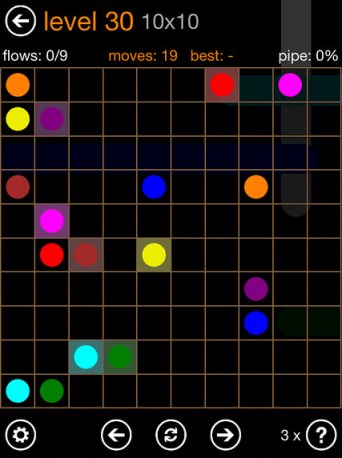
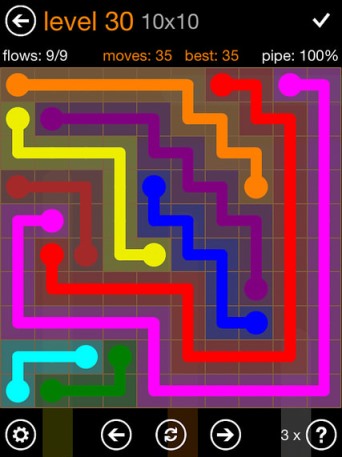
Here are my Eagle .brd and .sch files.
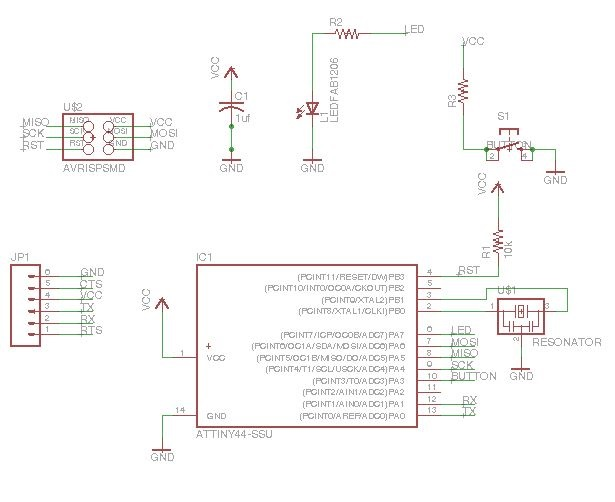
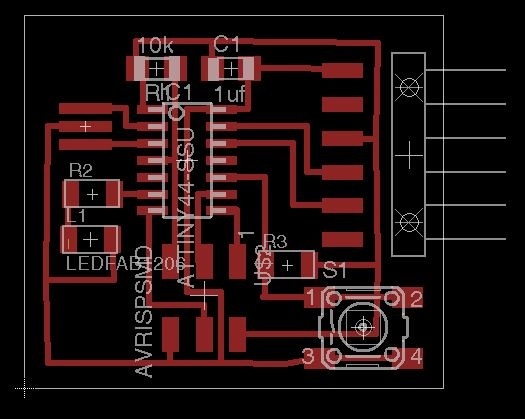
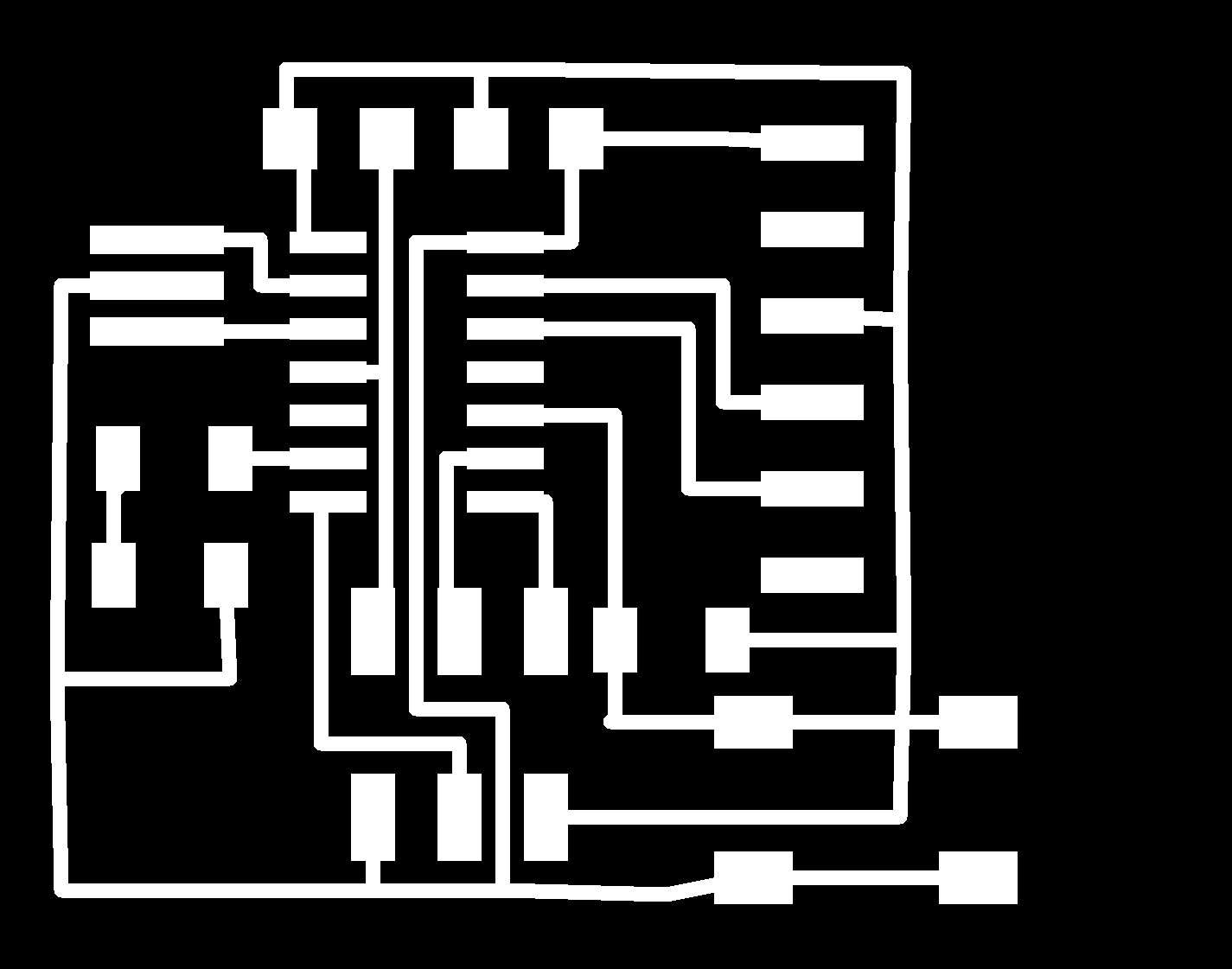
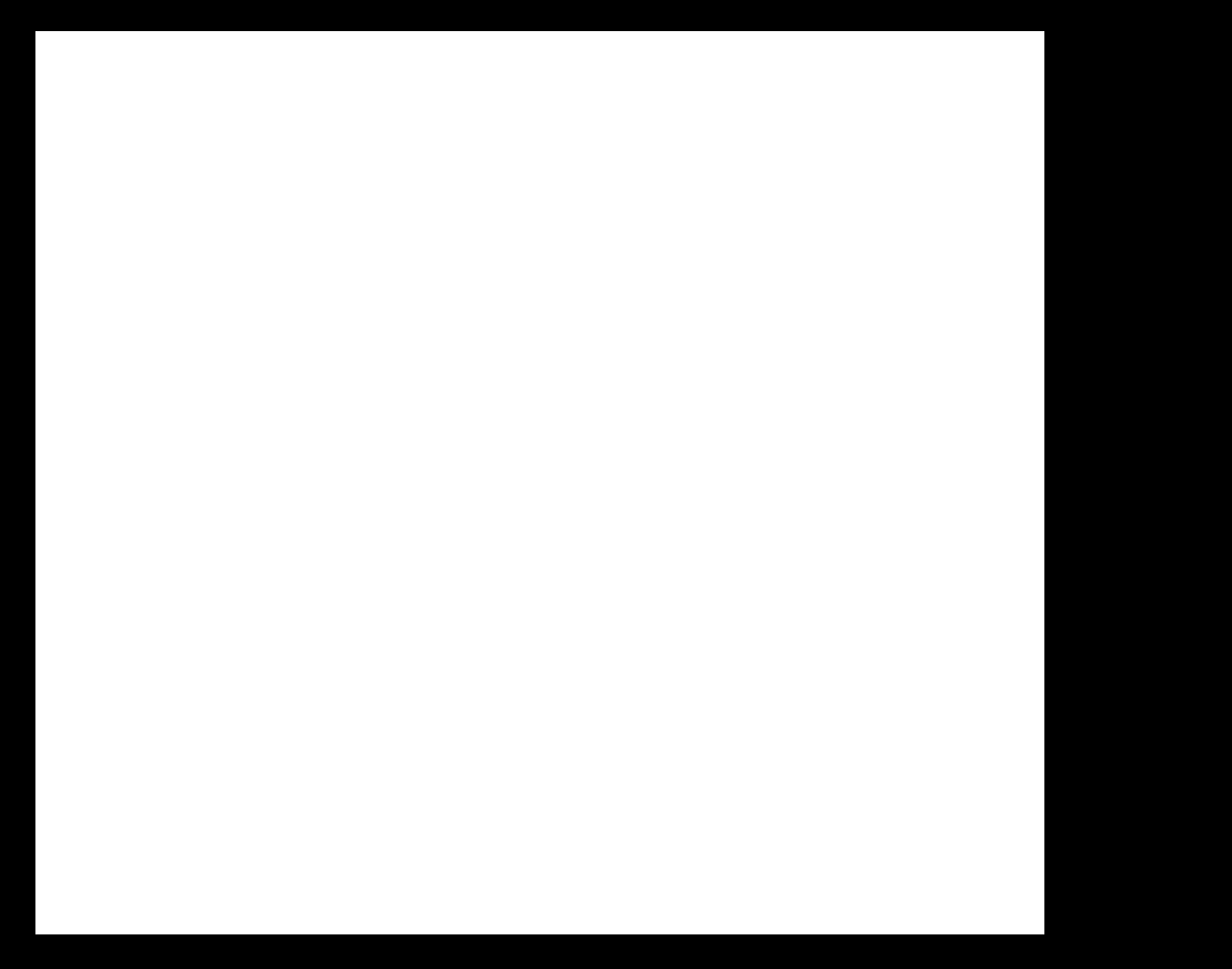
Here is an image of the board I milled
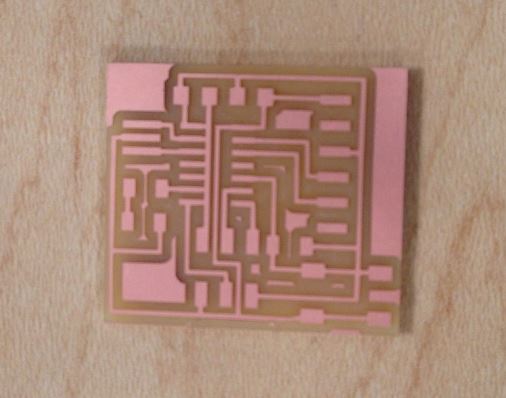
If you look carefully, you'll see some embarrasingly glaring errors that I didn't catch as a newbie in Electronics. I only noticed these after soldering the board. Troubleshooting why it wasn't wworking took me back to my Eagle design. This is not a good way to work.