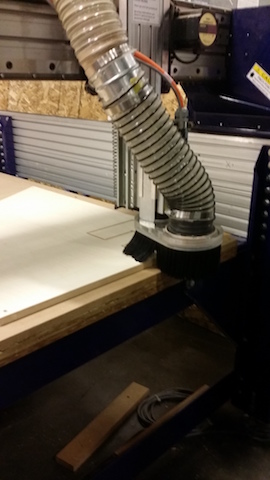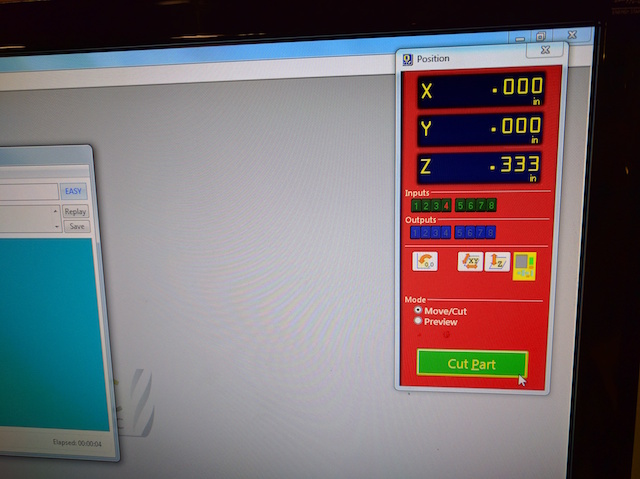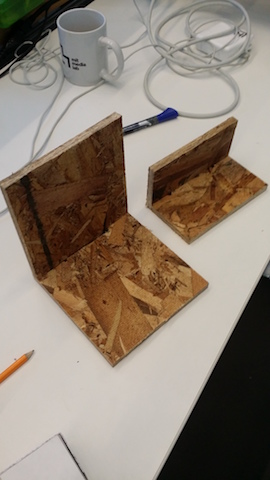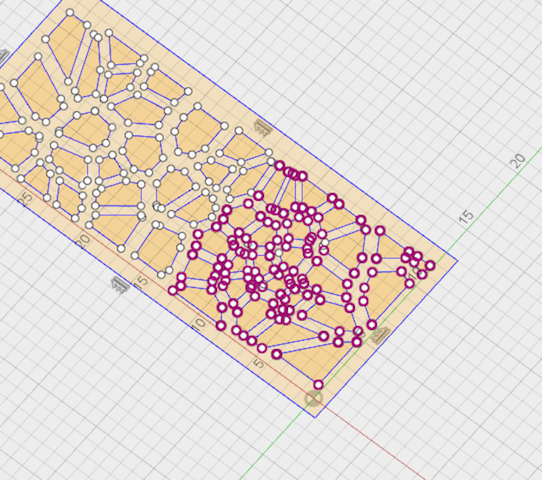For this assigment, each one of us had one OSB [Oriented Strand Board] board to fabricate something big on the ShopBot CNC Milling Machine. The board was 96in x 48in. Together with my colleague Kreg Hanning we decided to build an arcade for the demo area in our lab (LLK).
Download the files here:
3d Model Rhyno[.3dm]
3D Model Freecad[.fctd]
I first started to look for inspiration and study the the different type of arcade designs that are
popular and trying to get a sense for the esthetic of of existing cabinets. I found this extensive collection
of designs and plans organized by name of games http://www.classicarcadecabinets.com/.
I found three types of designs: classic arcades, top shelf minimal arcades. One design that really stood out to me
was this Polycade project

For the final version of this arcade we decided to stick with one of the classical cabinet designs but adapt it so it fits better
the esthetic of the scratch games community. I would also like to include art deco elements that could convey a more artistic touch
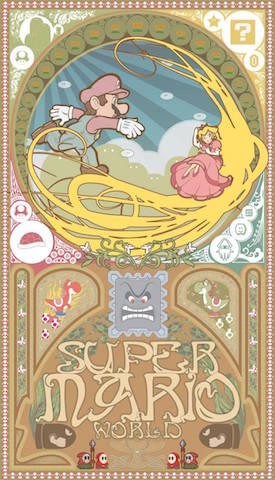
For making the design I had to learn both FreeCad and Fusion360. Fusion 360 was much more intuitive
for geometry building and I really like the flow of using midplanes contructions and mirroring shapes
When it comes to tab building Freecad was the only software where we found a script that would enable use
to generate the tabs for our entire model.


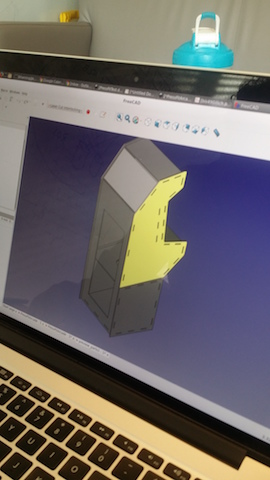
FreeCAD laser cut interlocking module