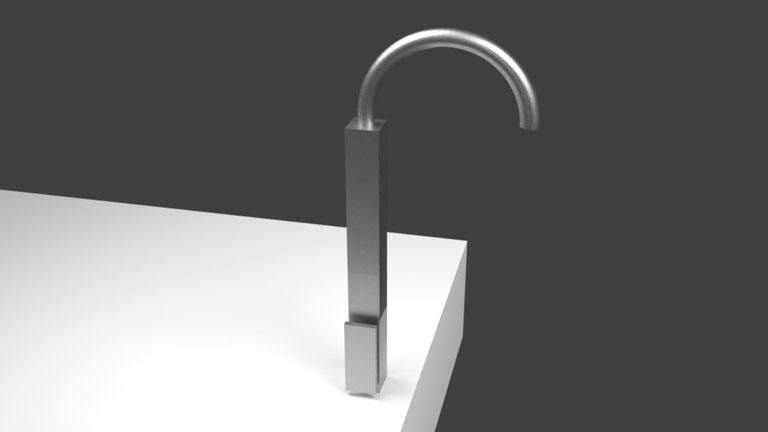
This is the first class of the course. The main goal of this class is to introduce ourselves and to learn and familiarize ourselves with some of the most known computer design tools. For that end, we are asked to sketch and model a first version of a potential final project.
I know 3DSMax and I have played with Blender before. Although I am not a super expert I have some notions of 3D modeling and rendering.
The assignment for this week is to sketch and model a possible final project for the course. I am still not sure about what I will develop but I have an idea that would be helpful for my research. I want to create a smart faucet that has a design based on data from the water. The design would change depending on the water consumption. For that end, I need a model of a faucet and this is what I am going to model for this assignment.
I did a quick sketch of the faucet taking into account I would have to add peltier modules to be able to change the colour of the faucet in realtime.
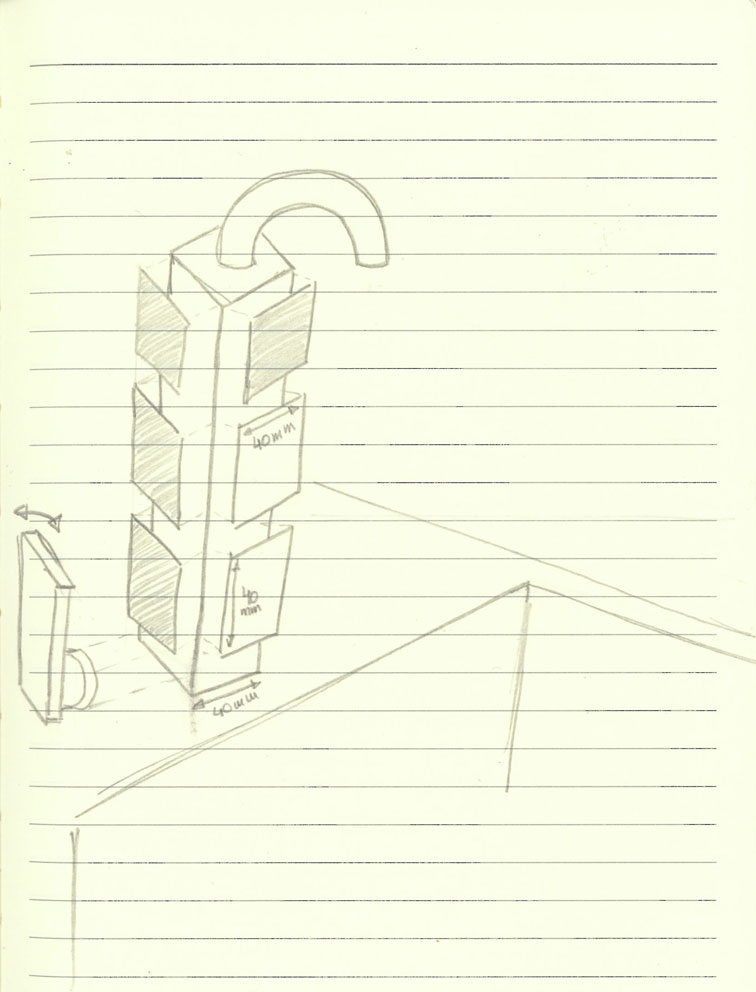
I decided to 3D Model the faucet with Blender. The first version was a simple circular faucet.
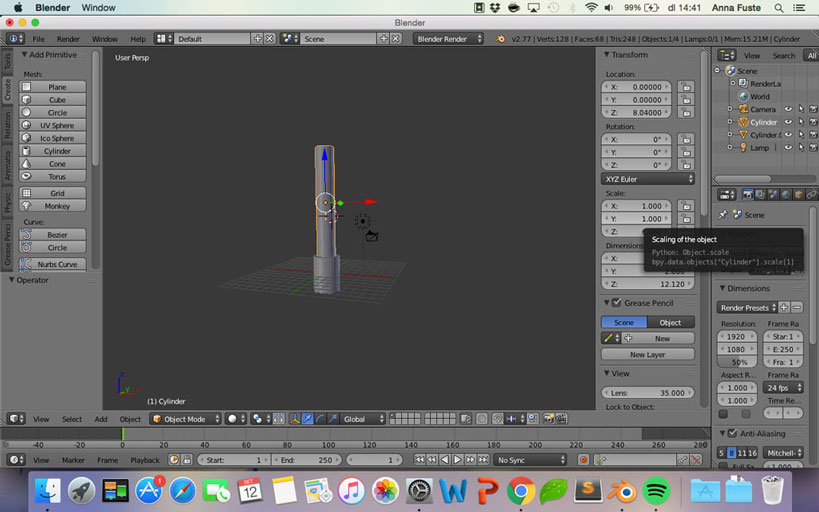
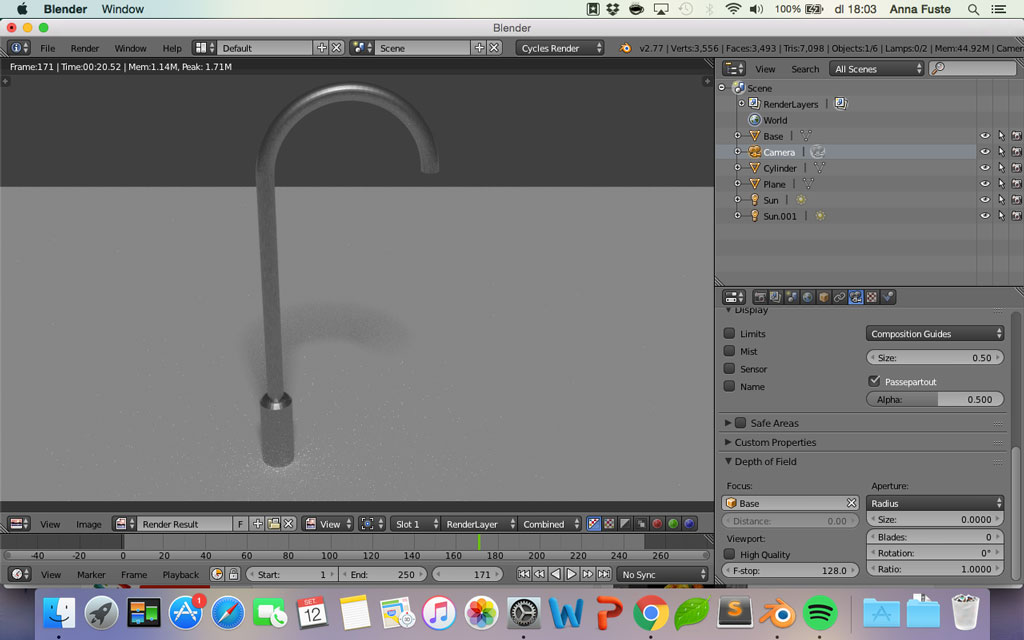
I later realized I needed to add the peltier modules so I had to create a bigger and squared faucet in order to leave some room for the peltier units.
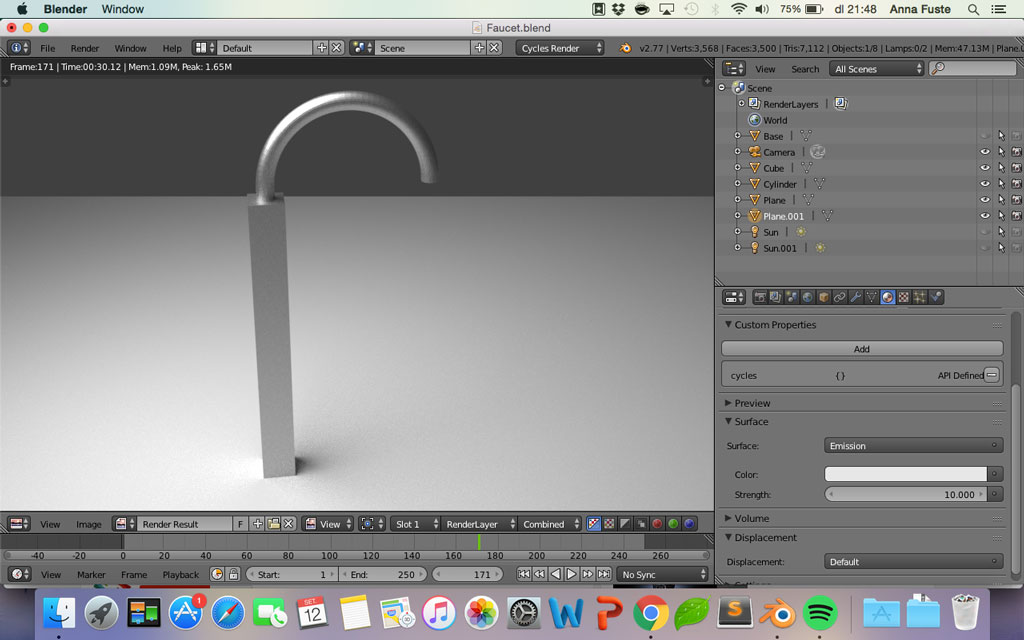
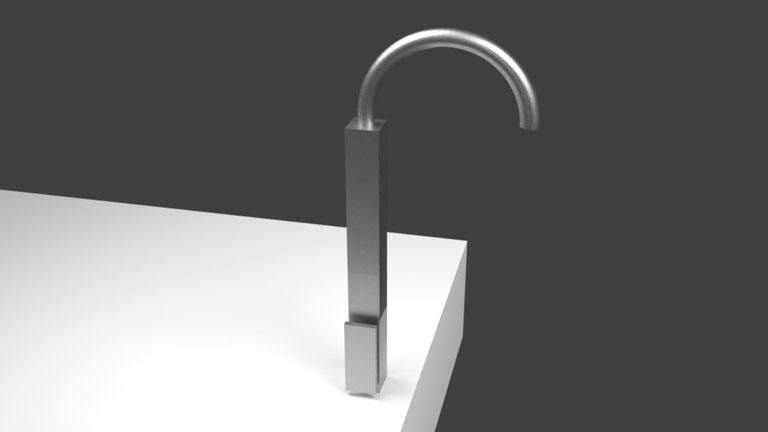

One of the things I enjoyed the most was to tweak and adjust the materials and rendering. I used a metal material for the whole object. I will have to change the render at some point to add the changing colour to the main column of the faucet. However, I still don't know the exact process and material I am going to use so I left it with a metal look.