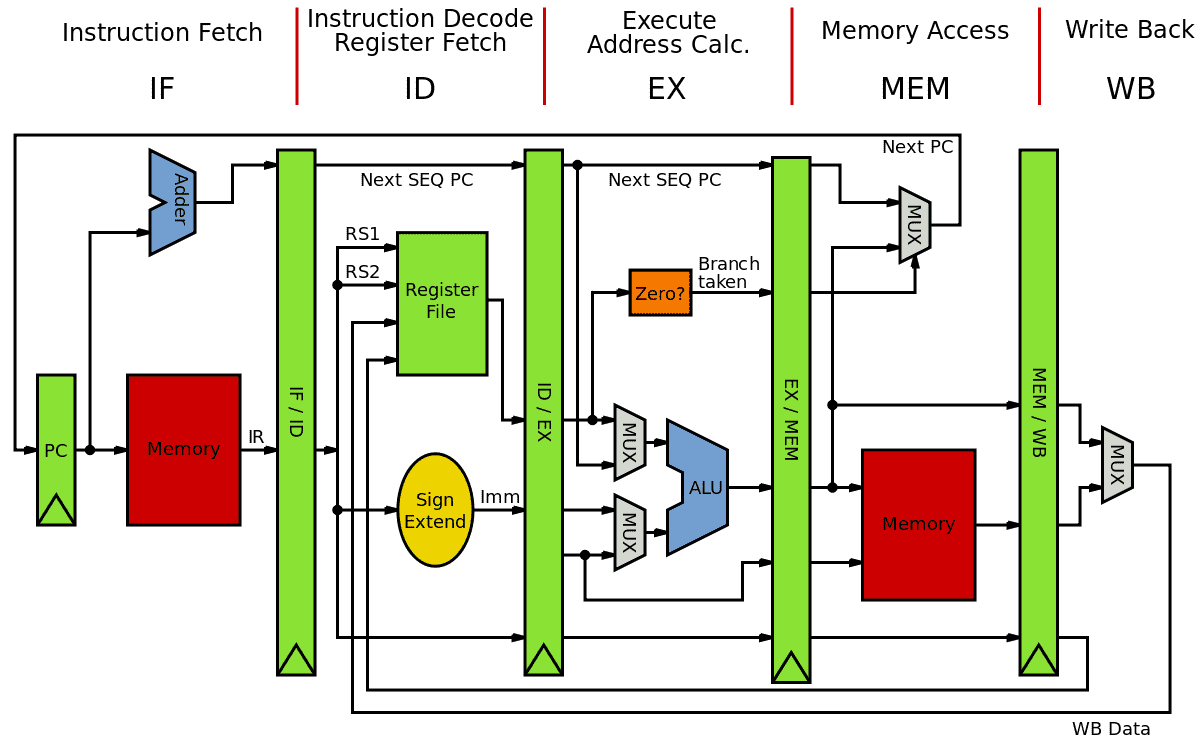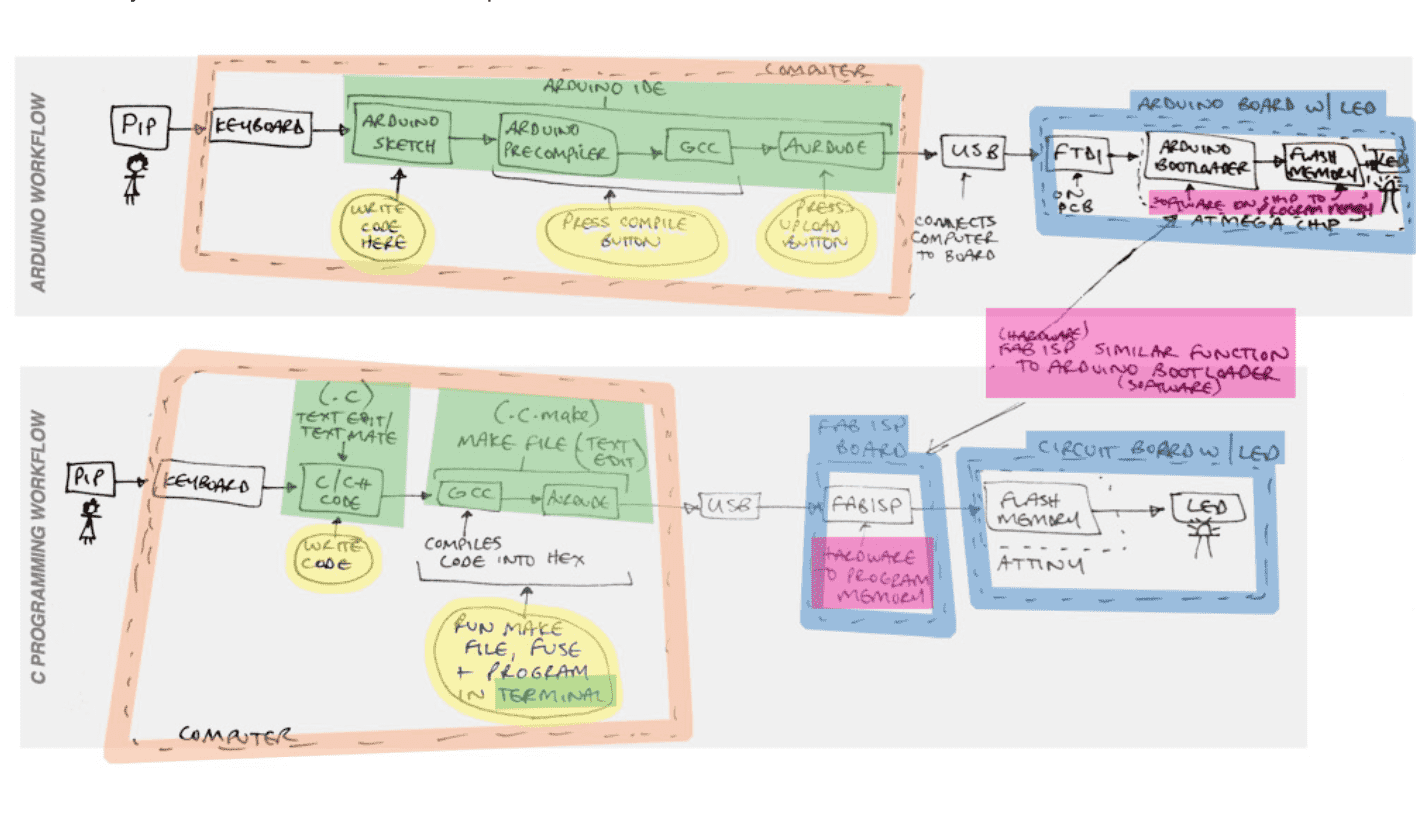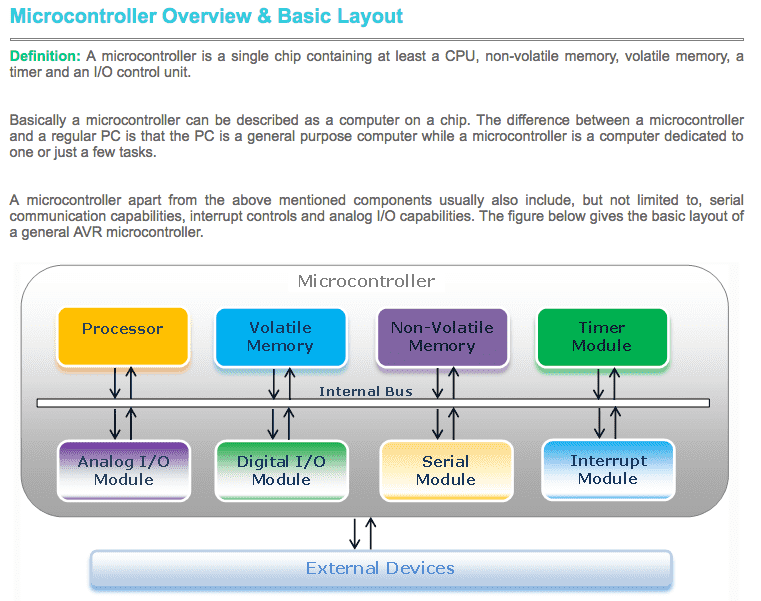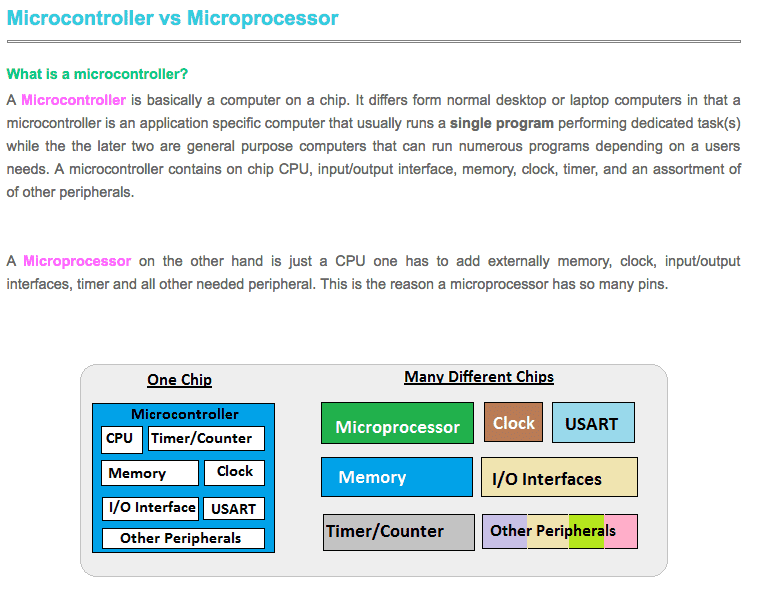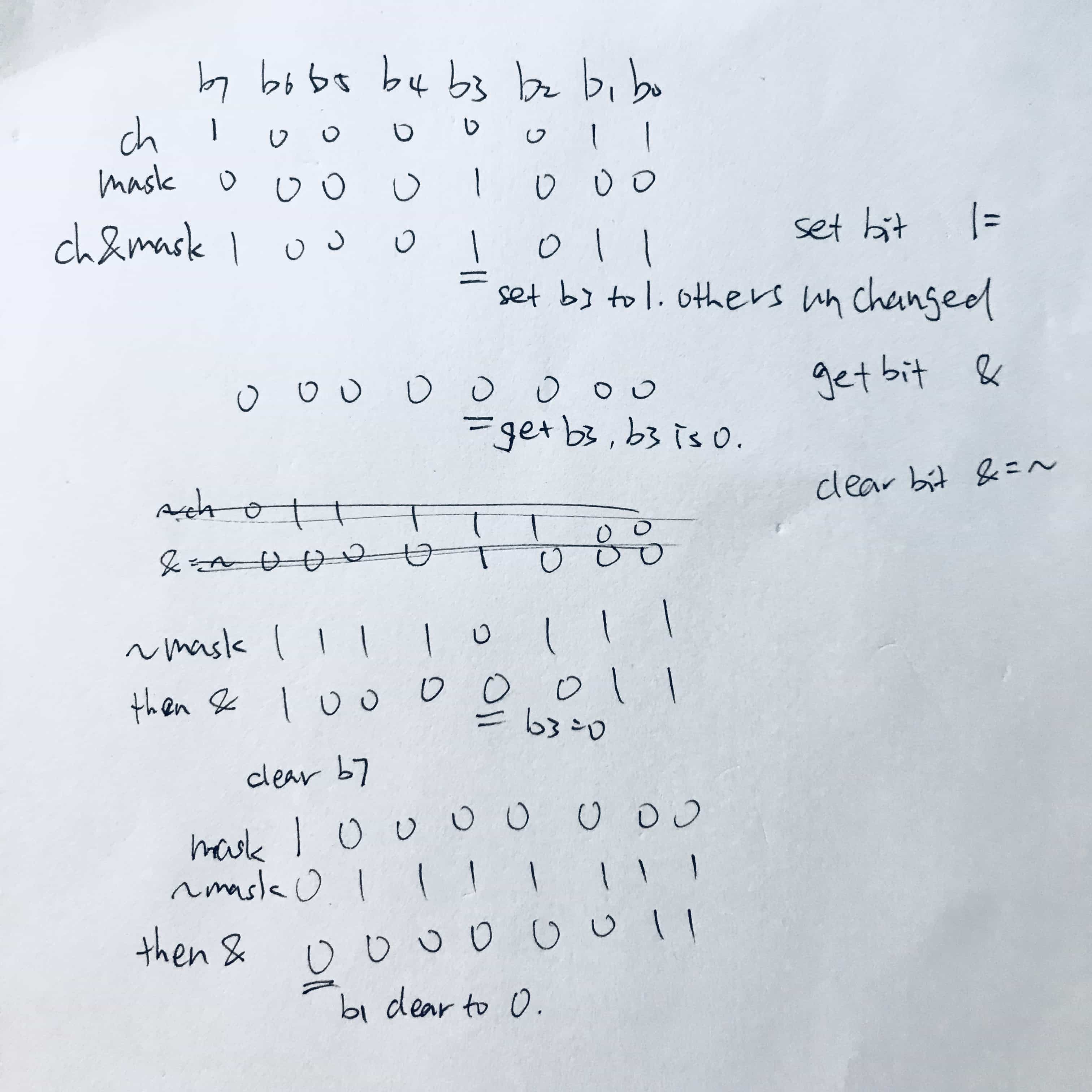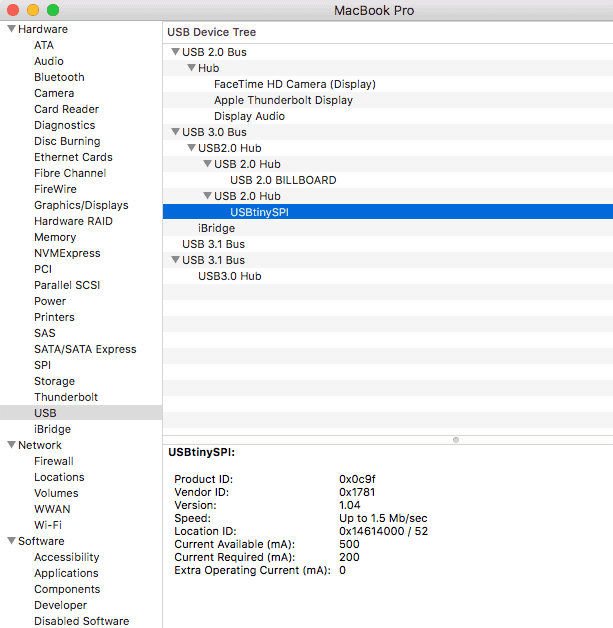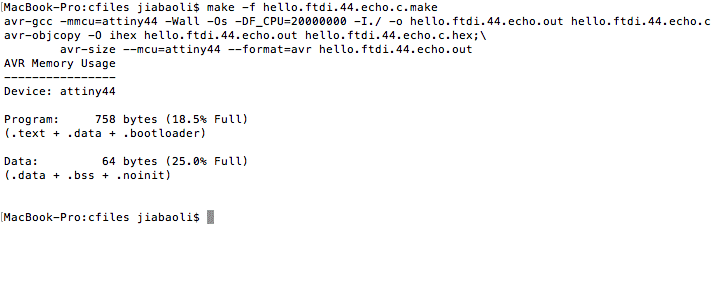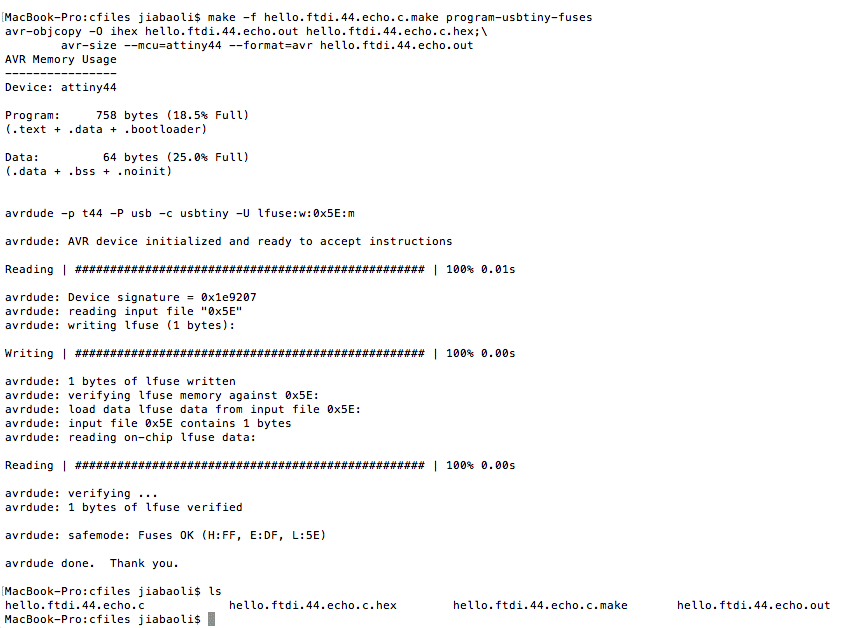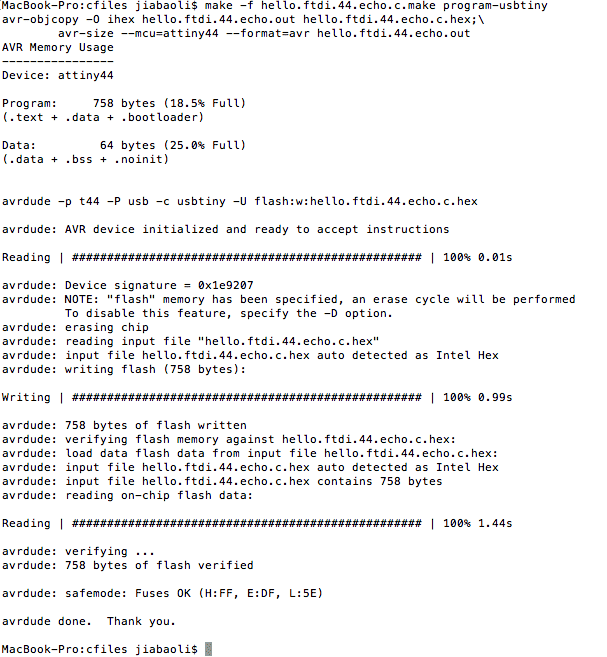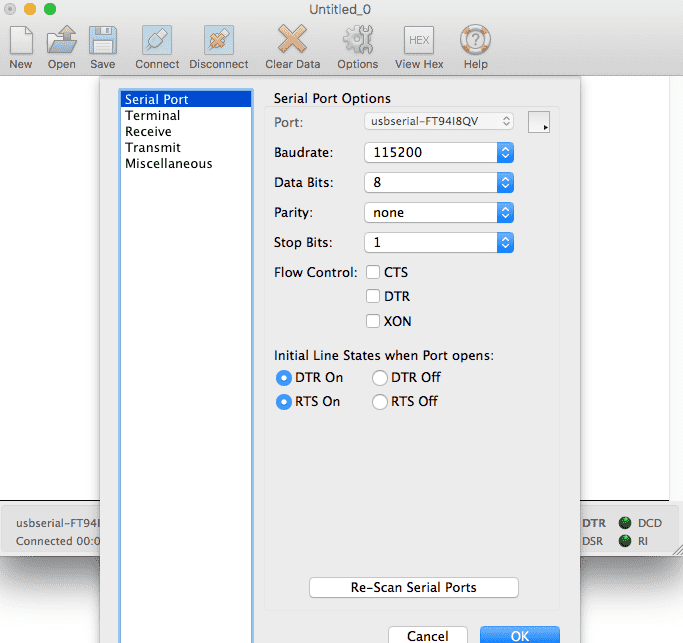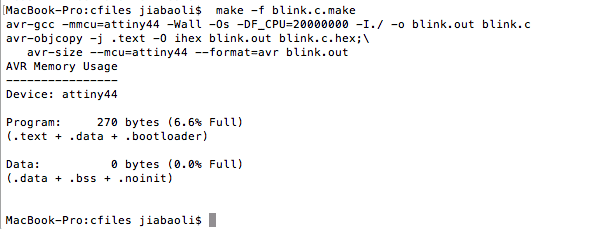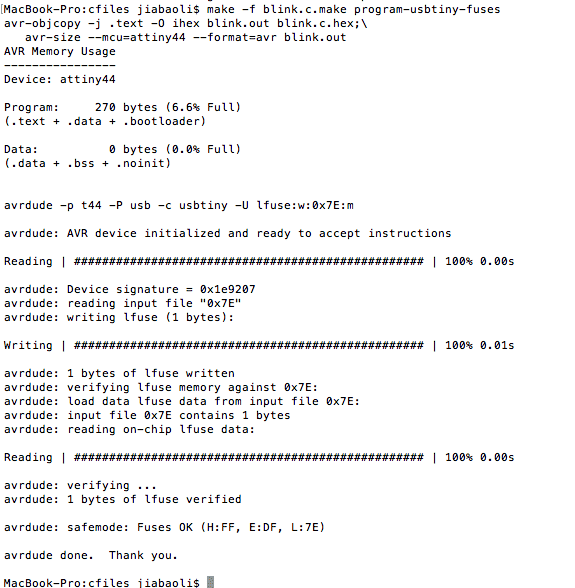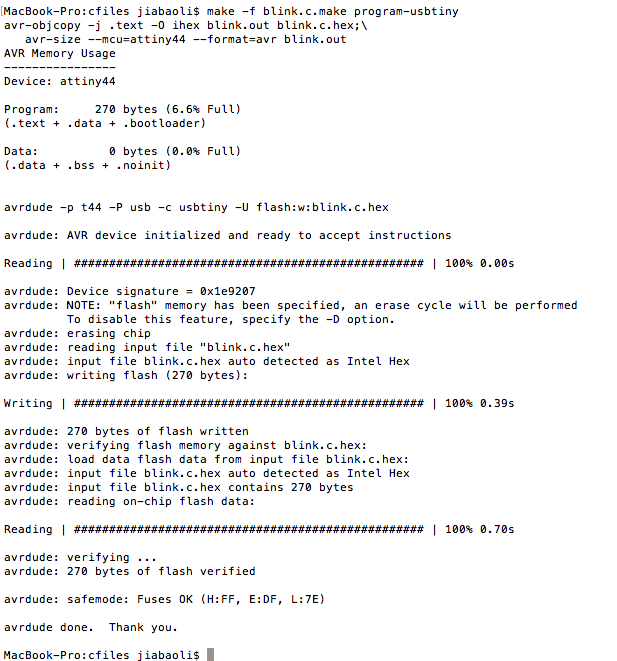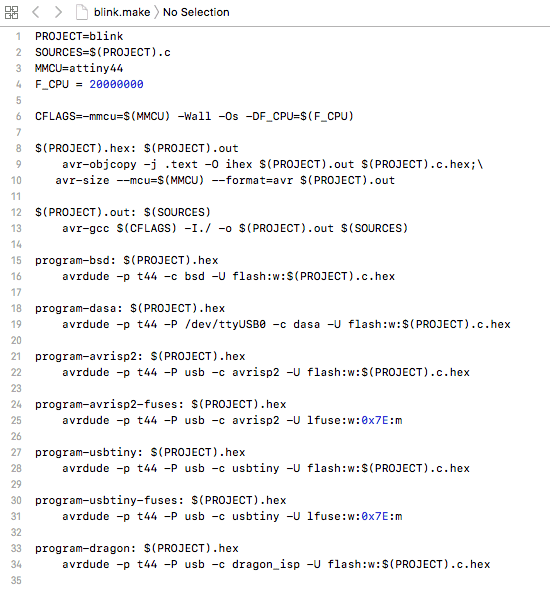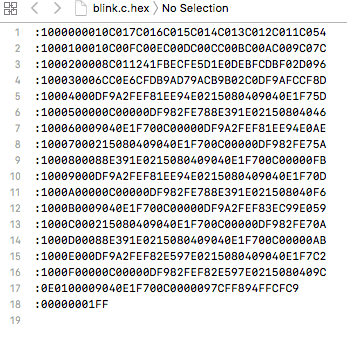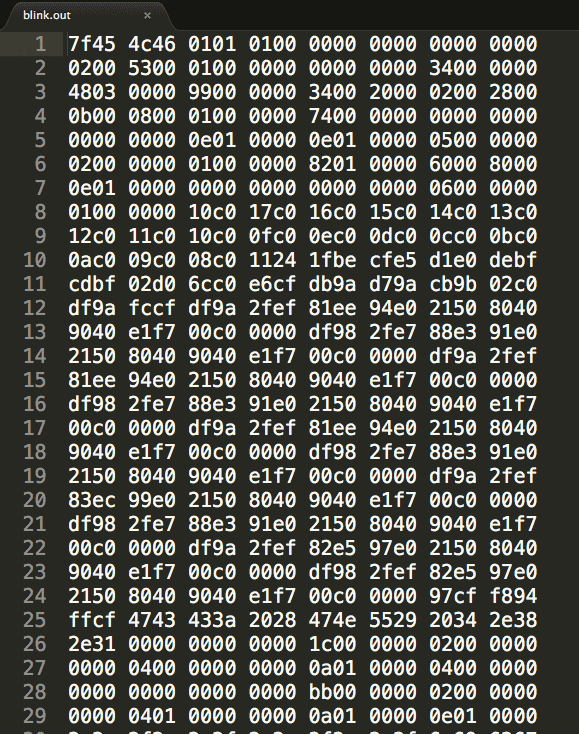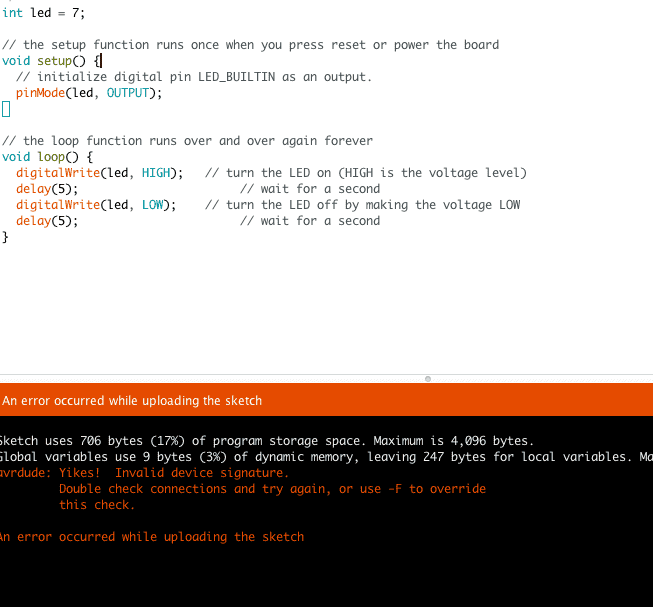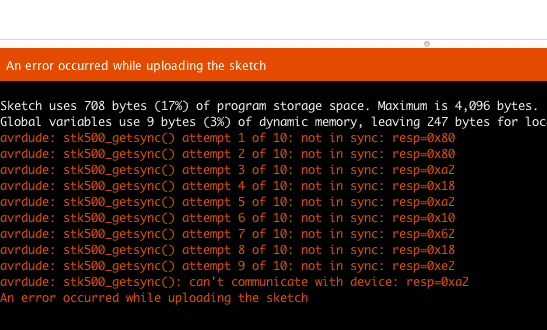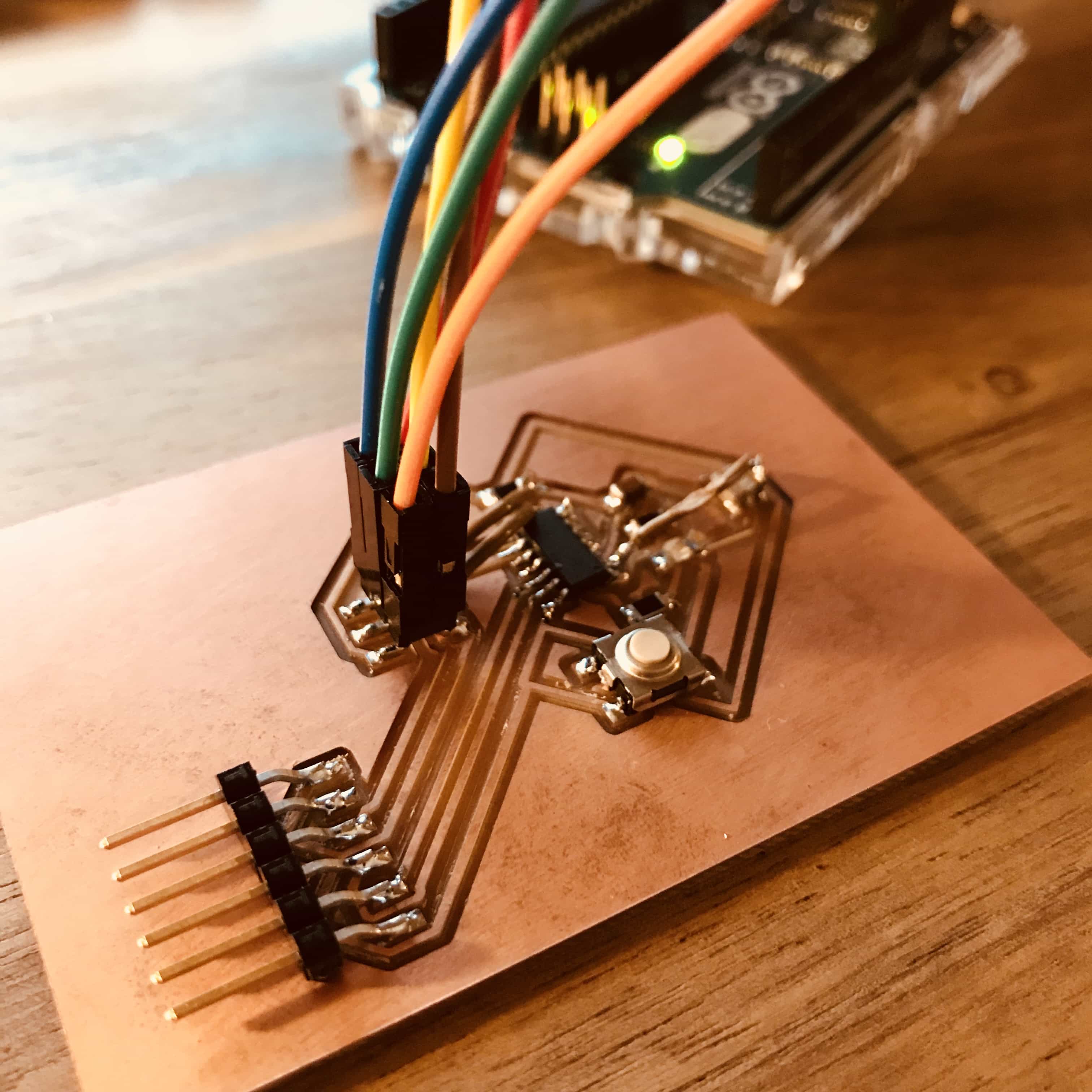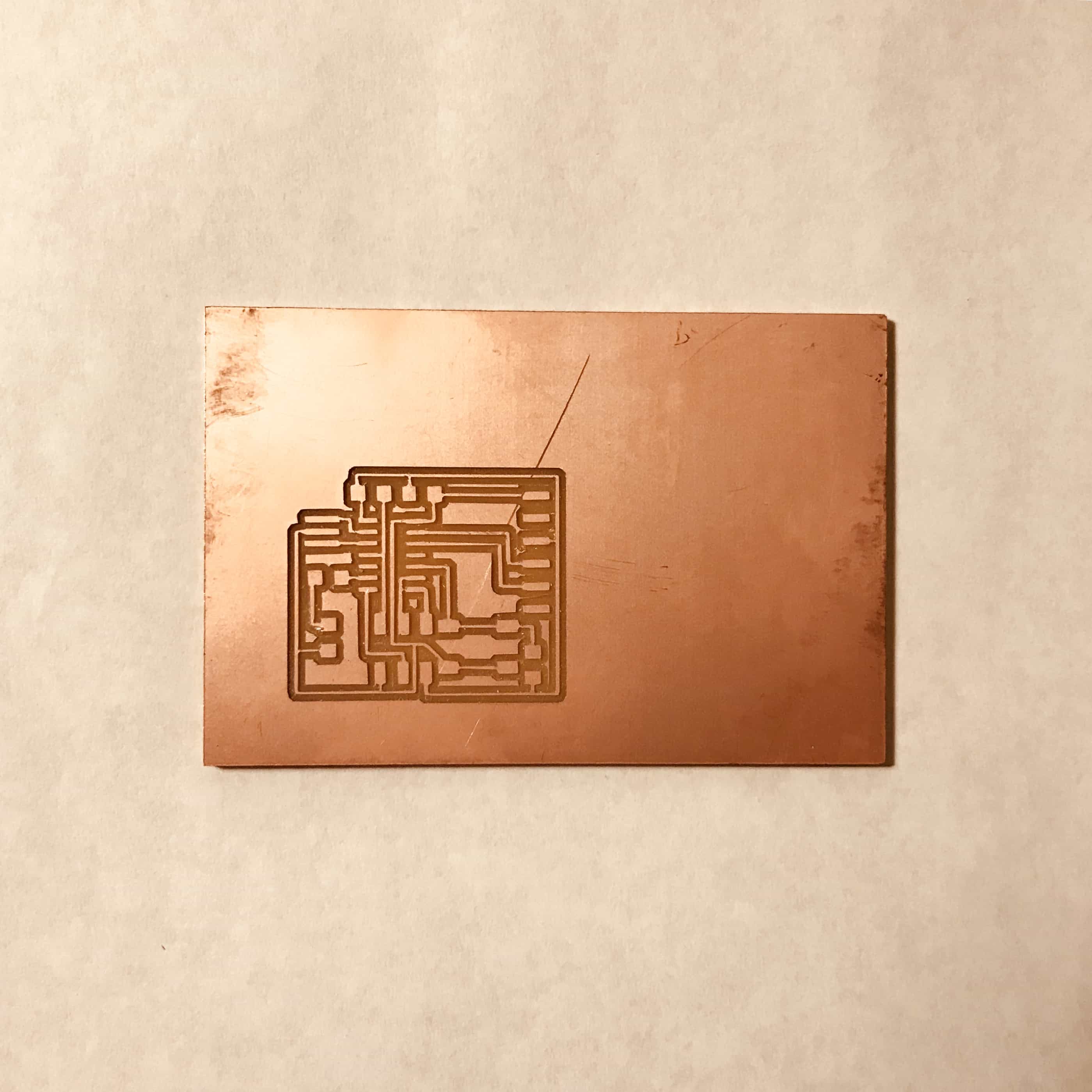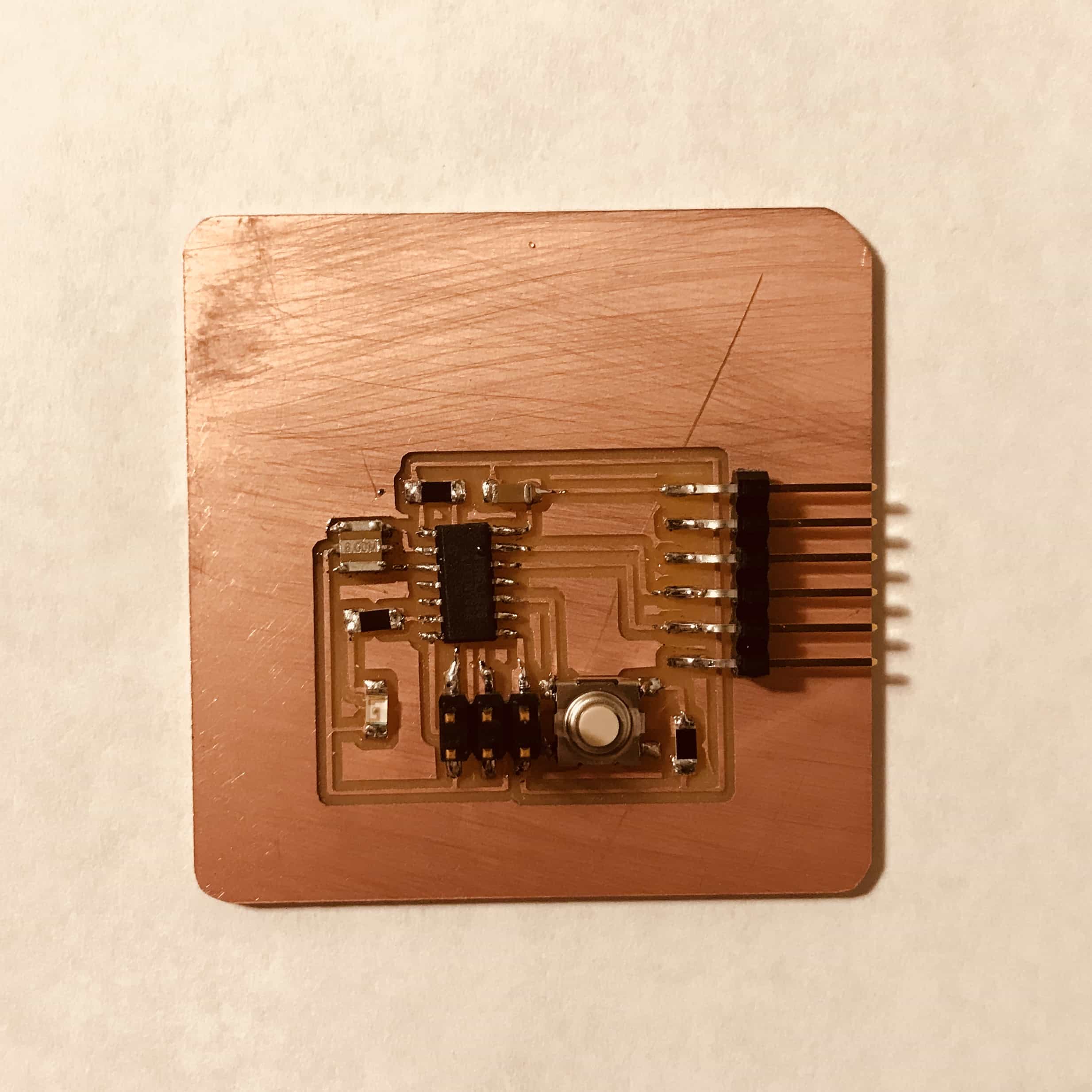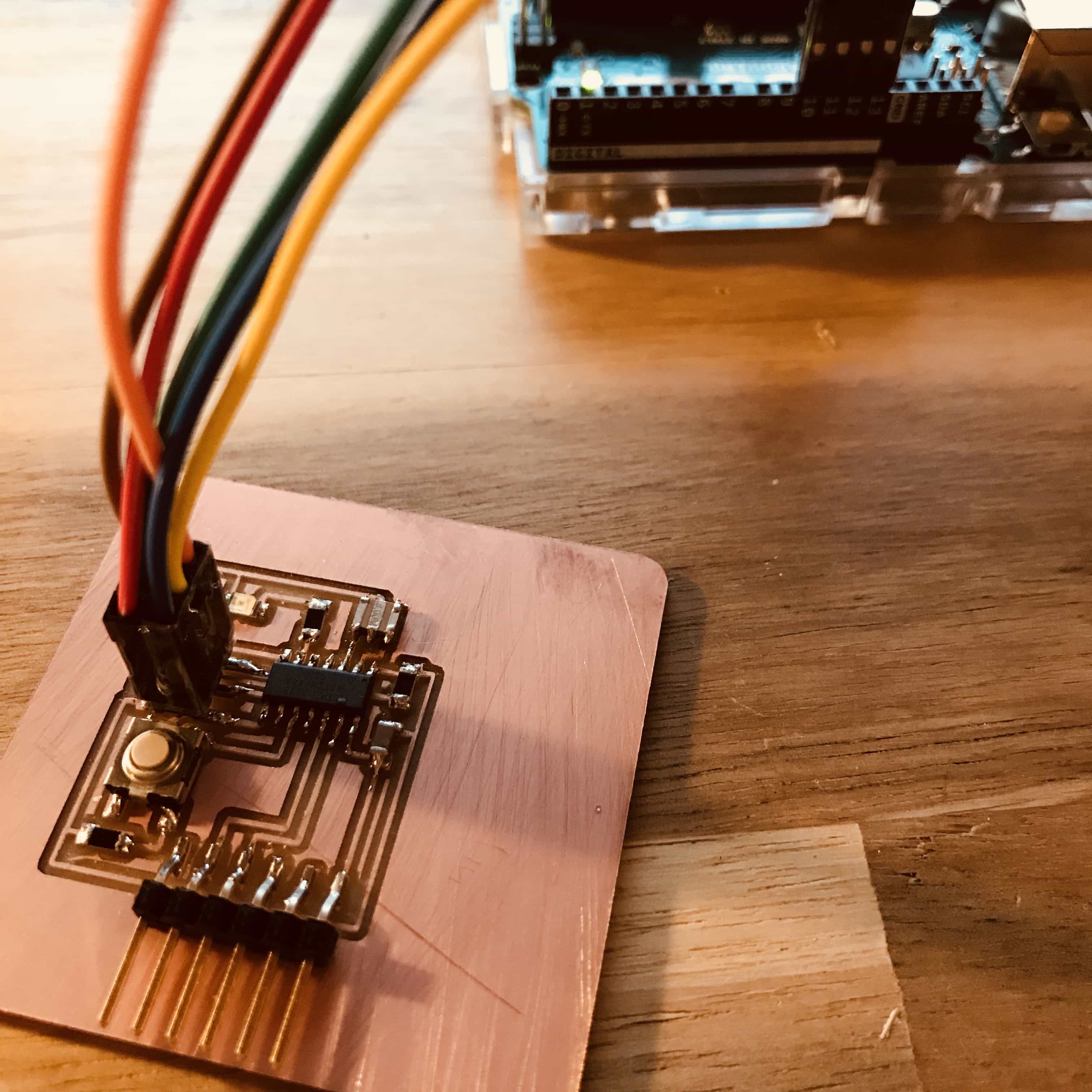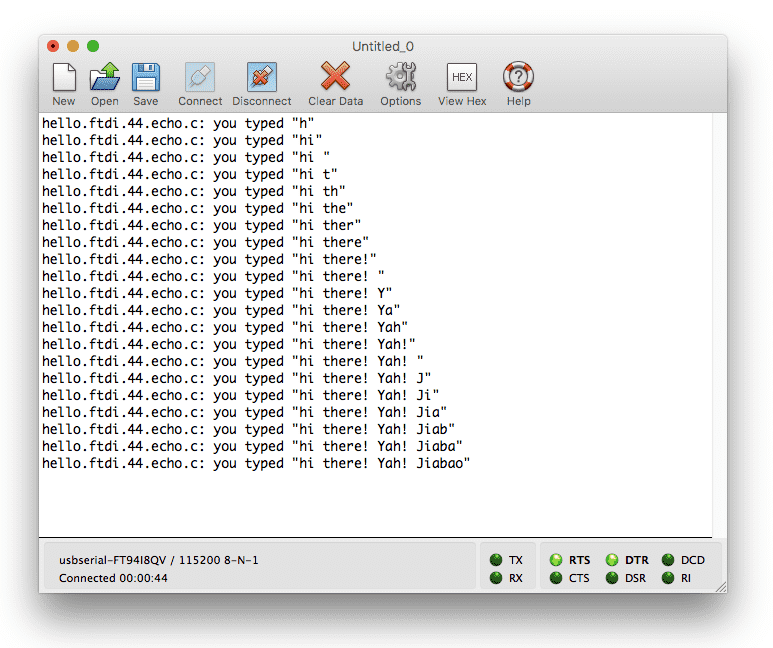
Program my board with C & Arduino
This week's mission is to program my board to blink, with as many different programming languages and programming environments as possible.
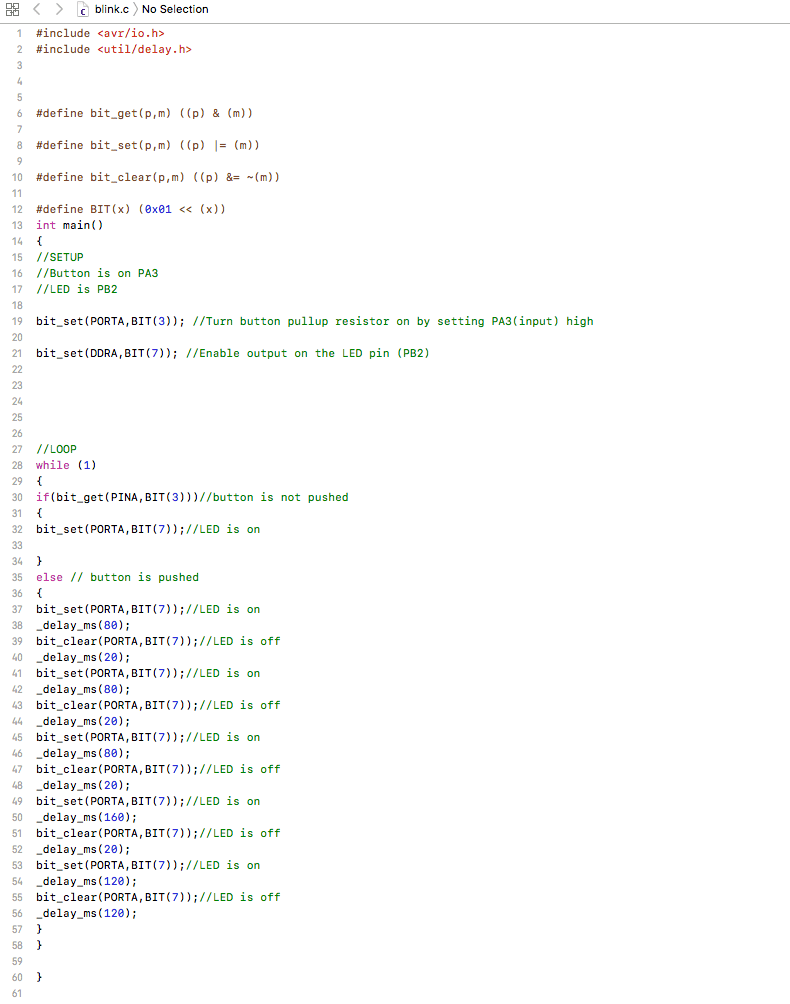
Program an ATtiny with Arduino
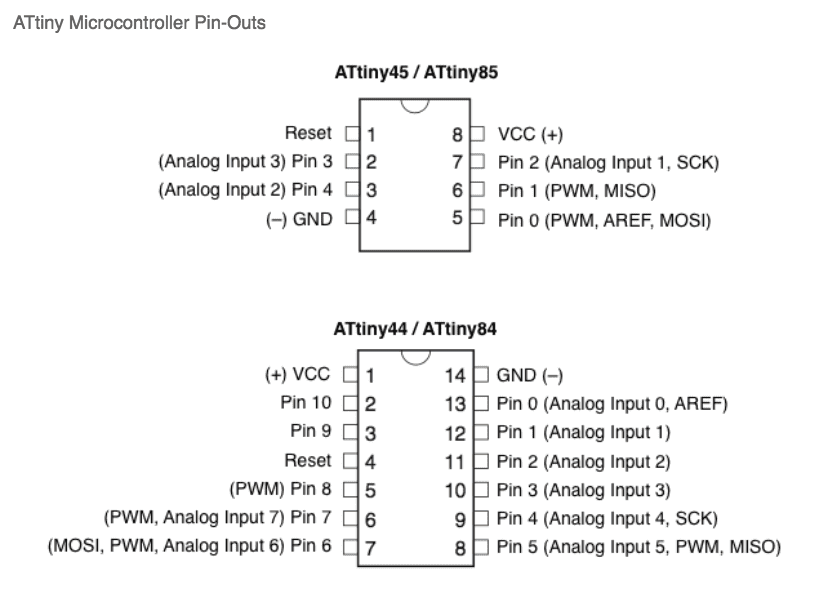
Read data sheet
I started by reading the entire data sheet for ATtiny 44A. Then followed the tutorial by high-low tech to program the micro-controller with Arduino.
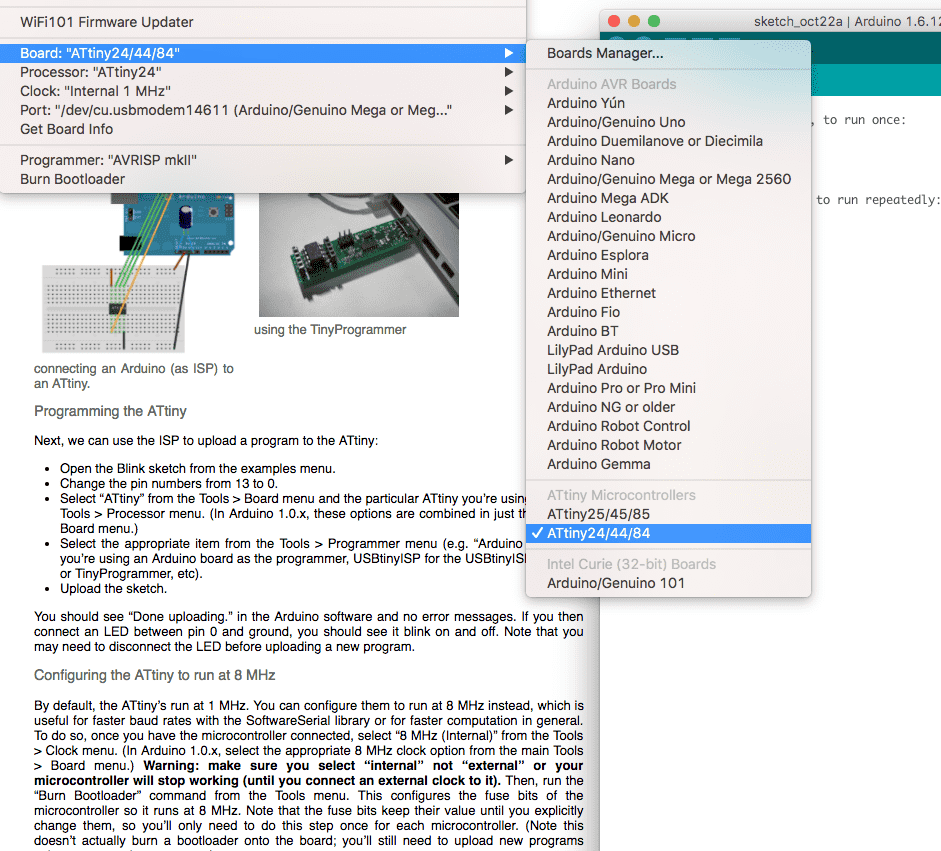
Choose Board
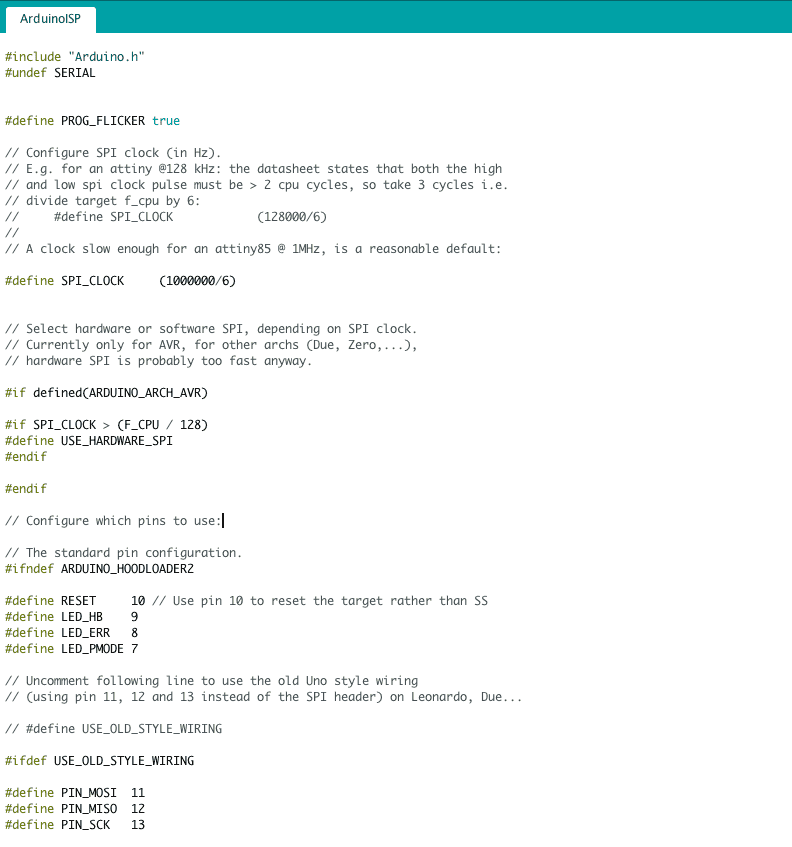
Turn Arduino board into an “in-system programmer” (ISP)
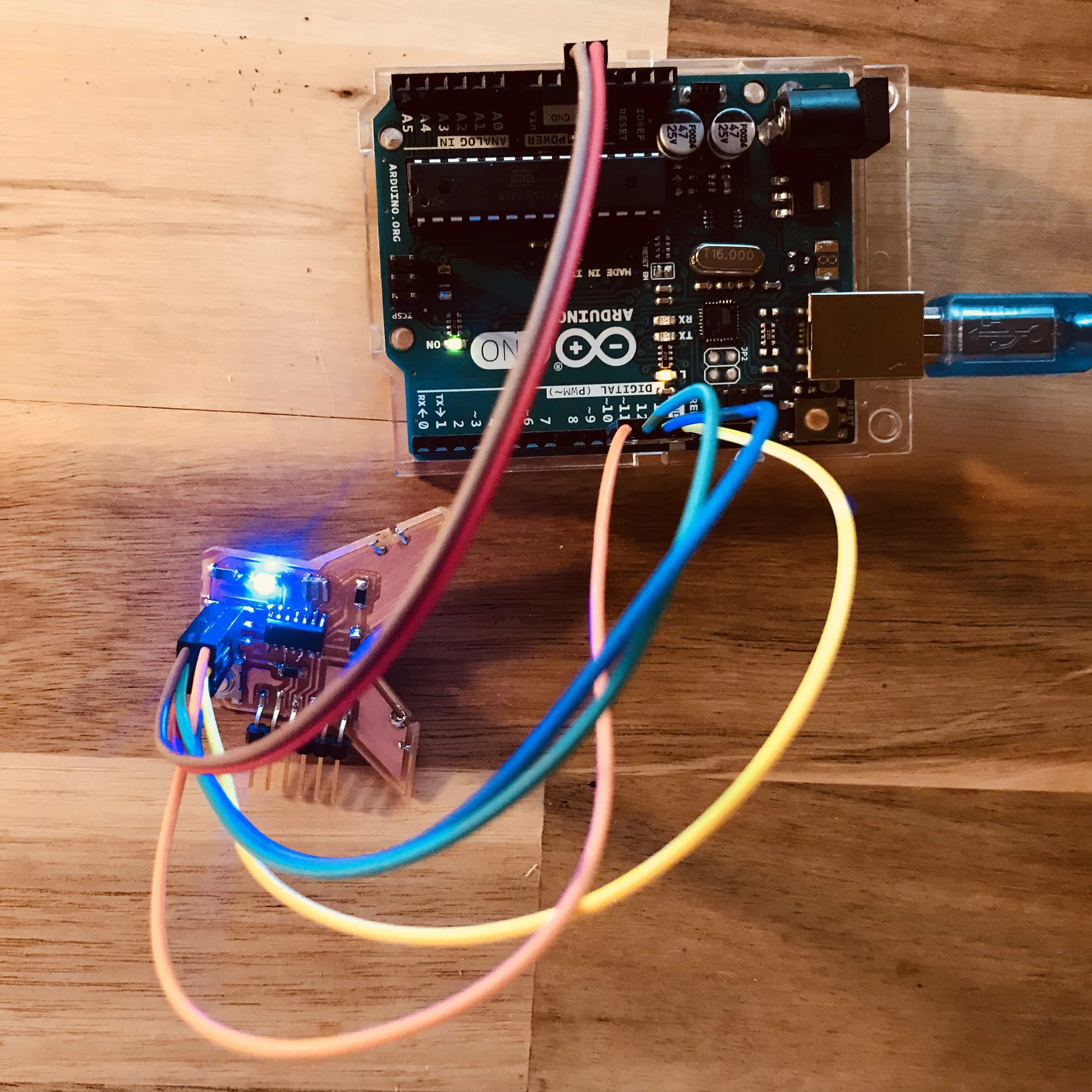
Connect the Arduino board and the ATtiny
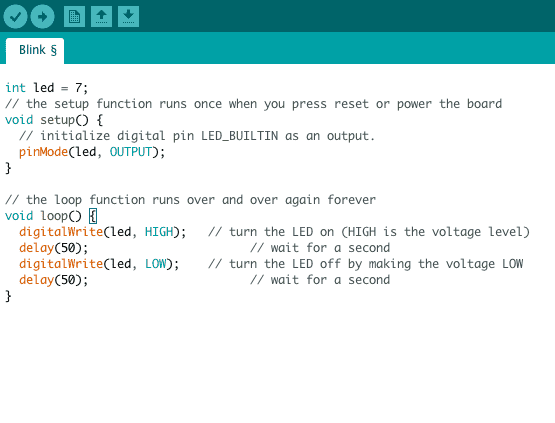
Use the Arduino as ISP to upload the blink program to the ATtiny
Basic Knowledge Review