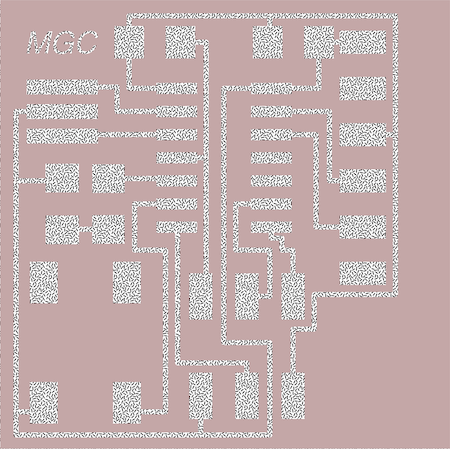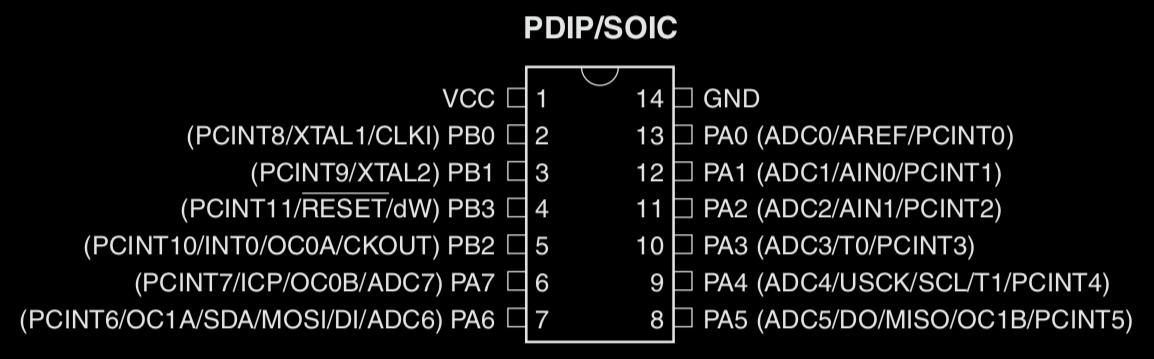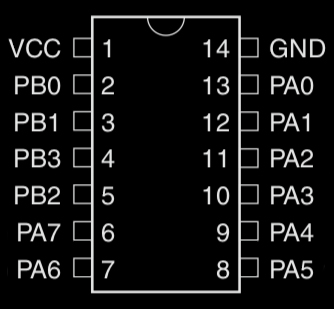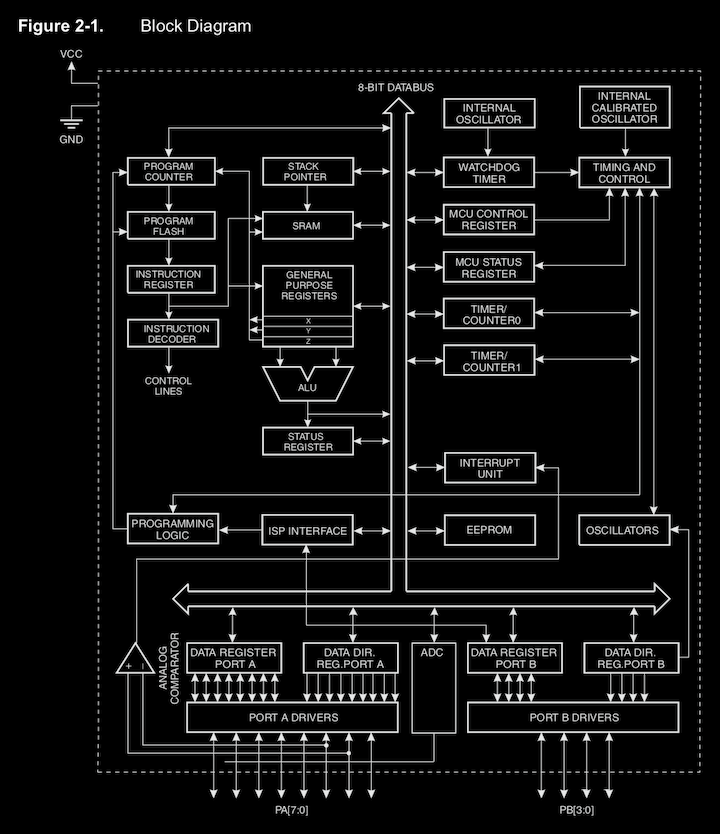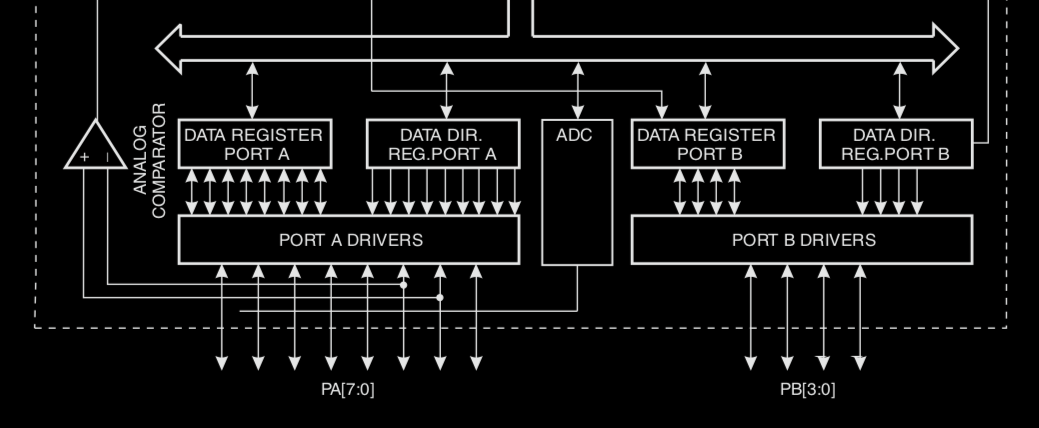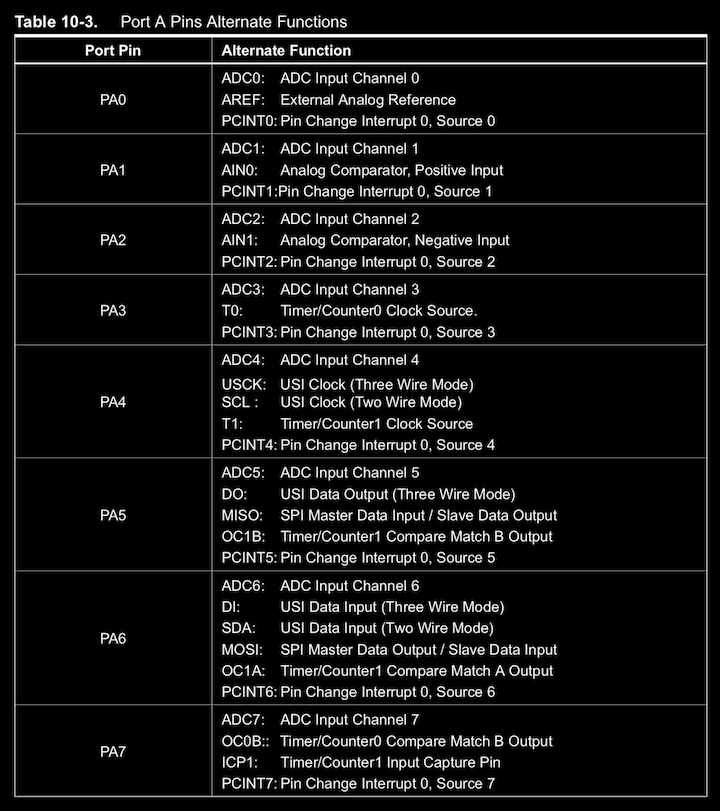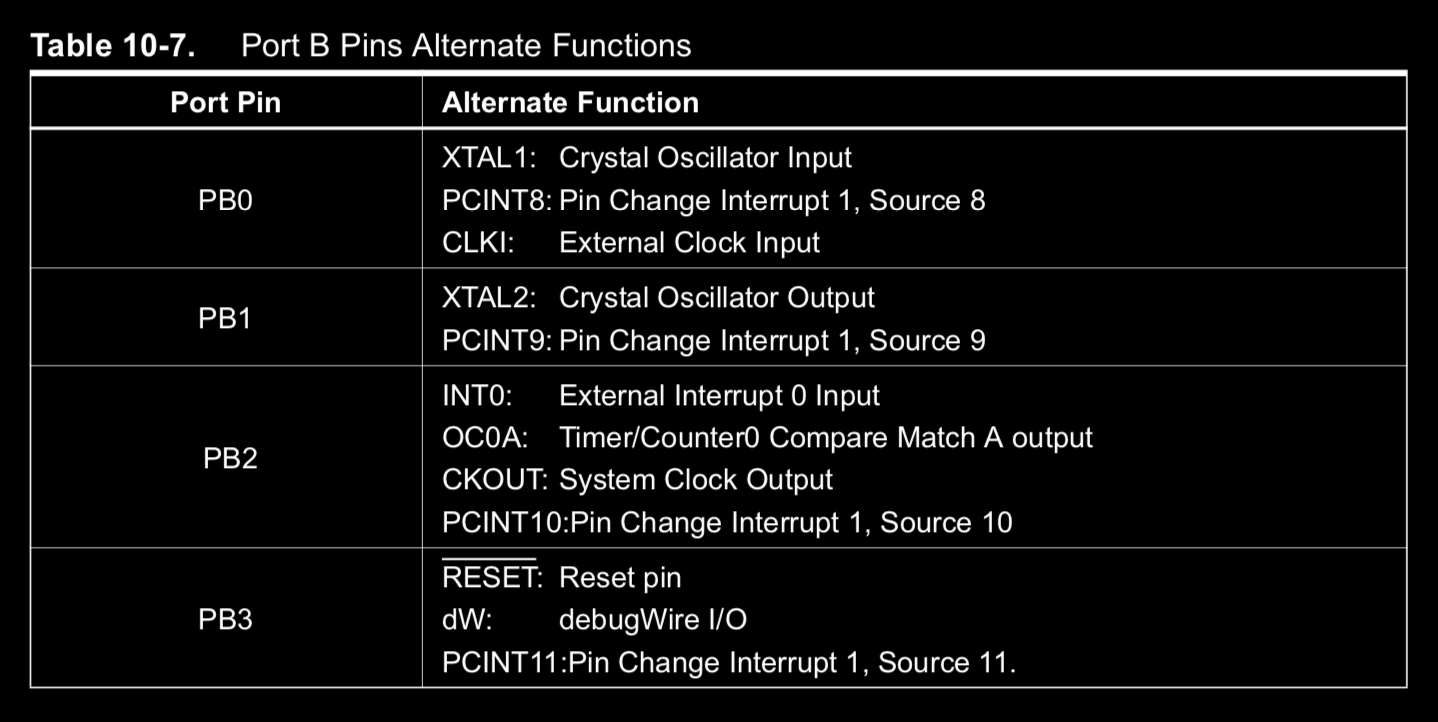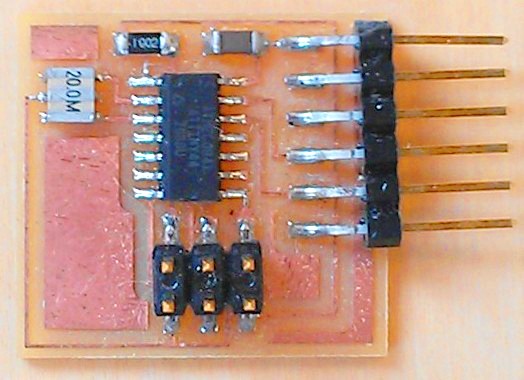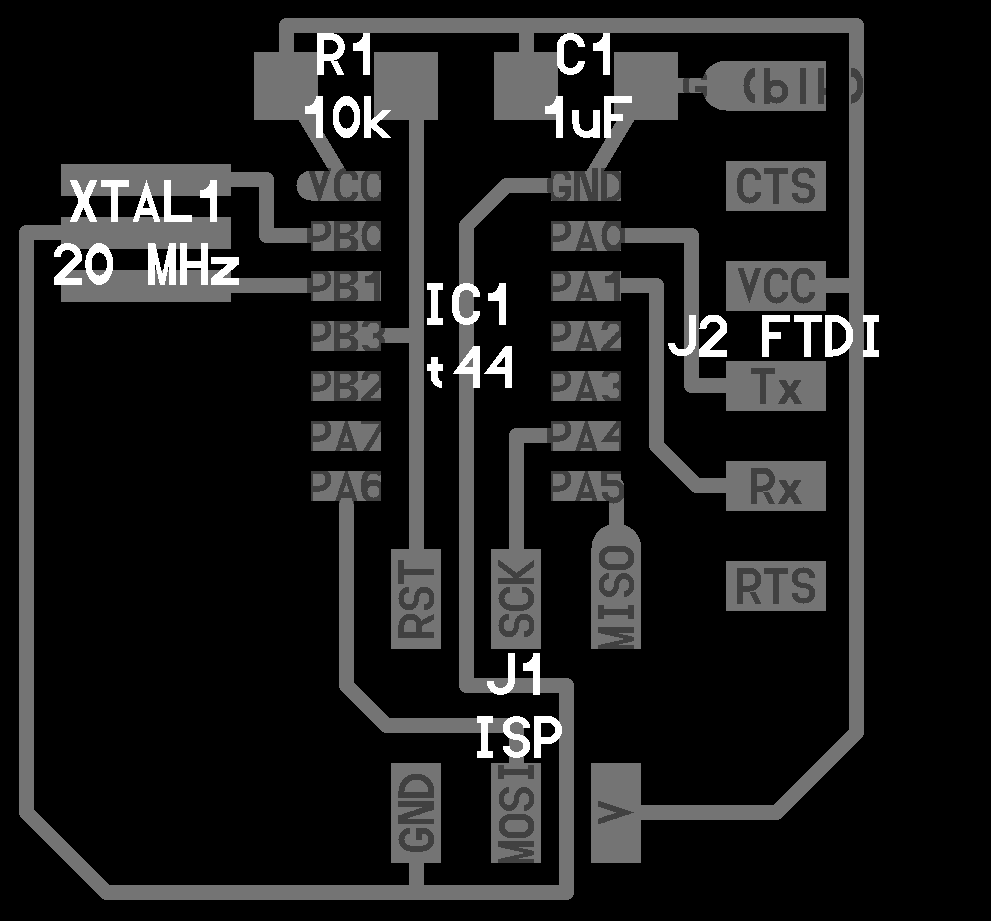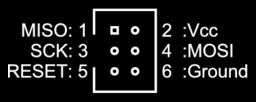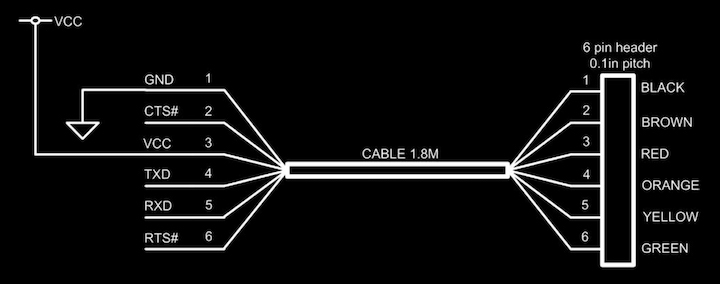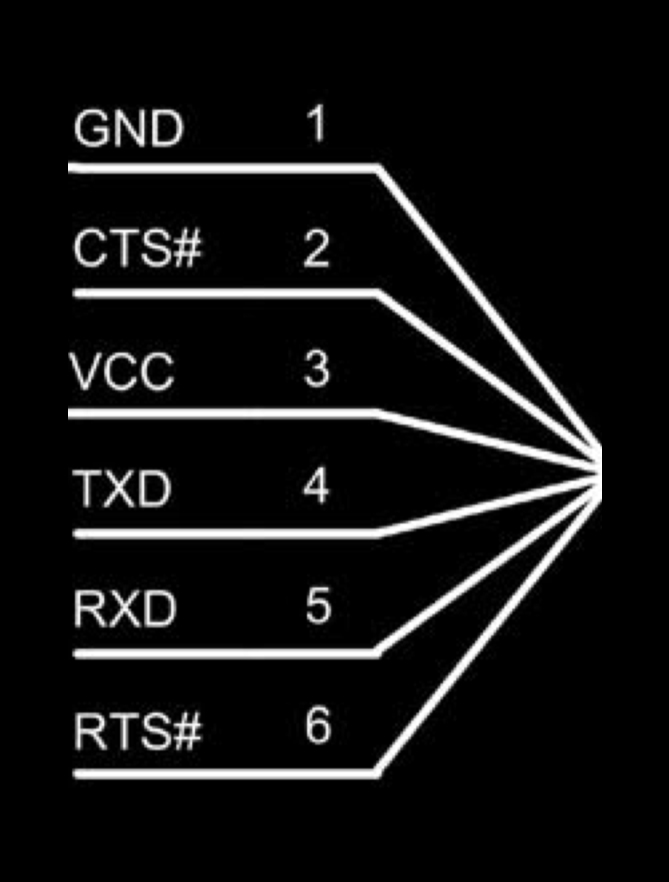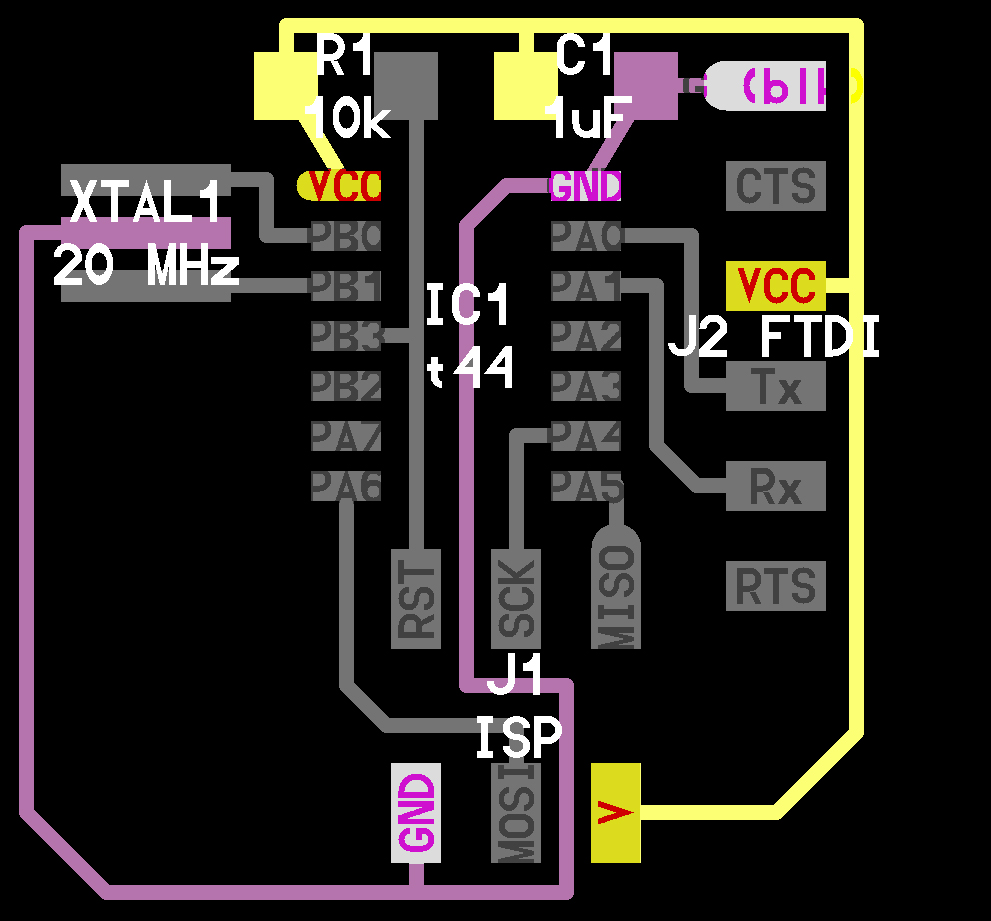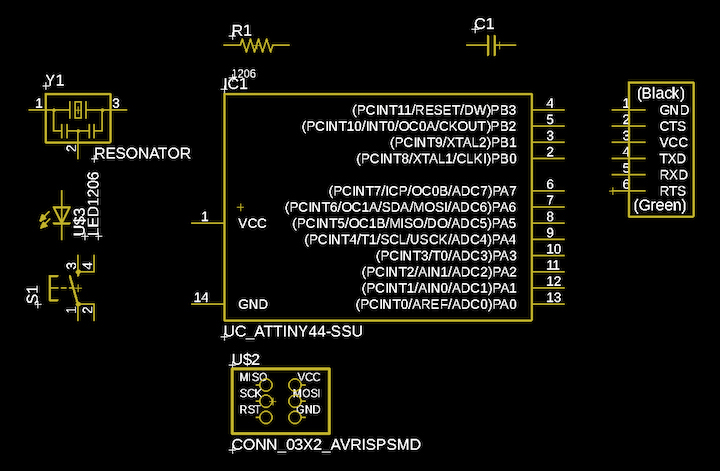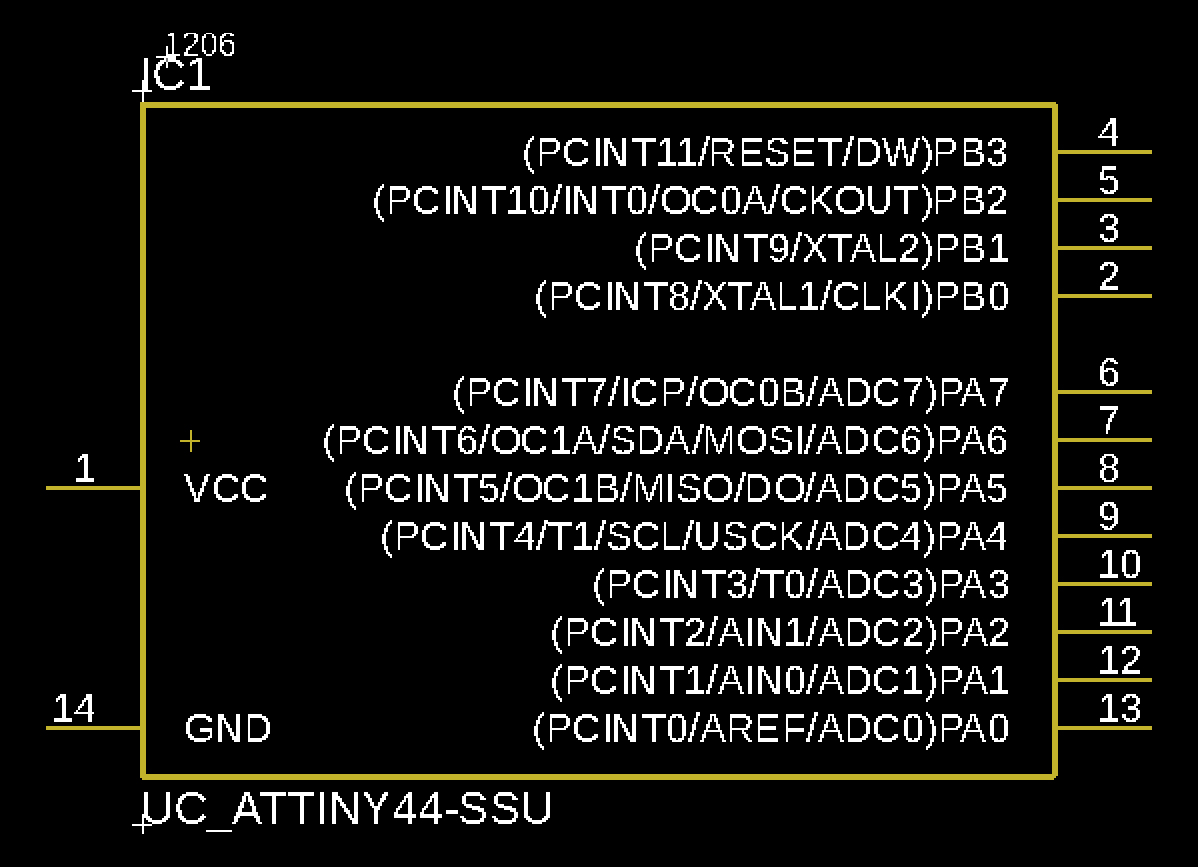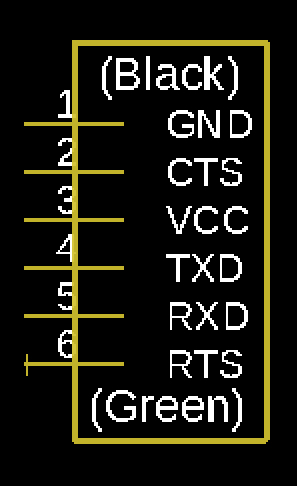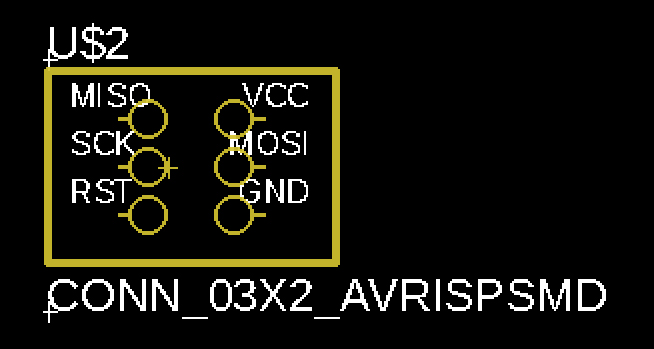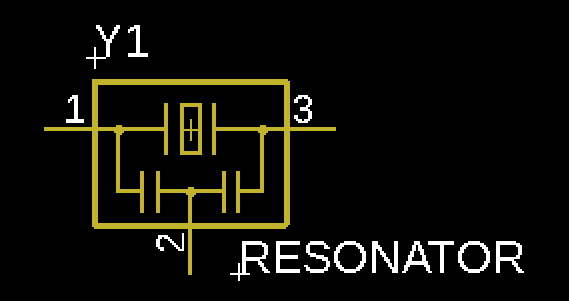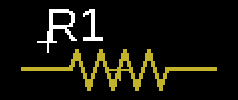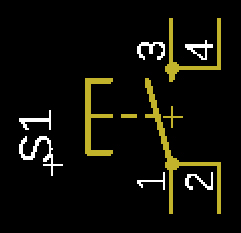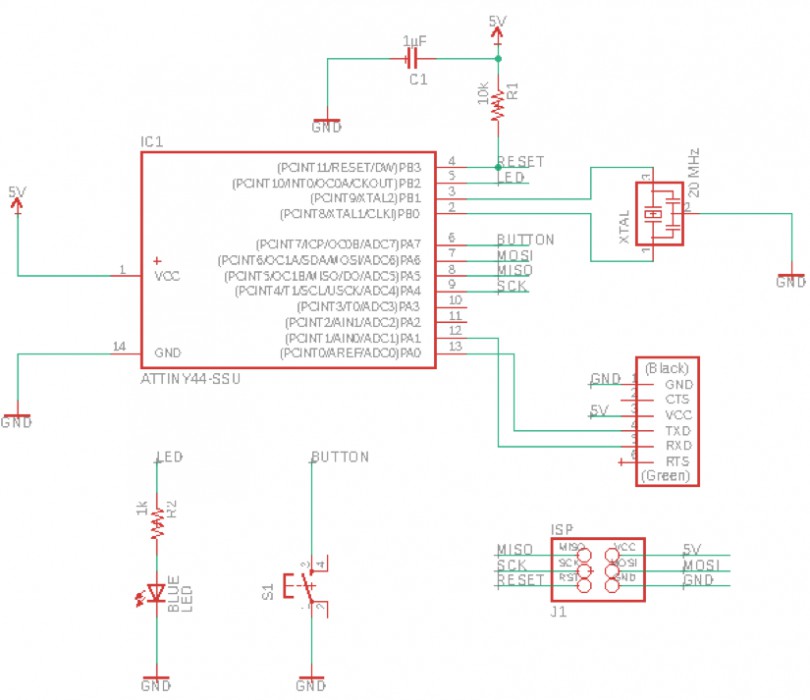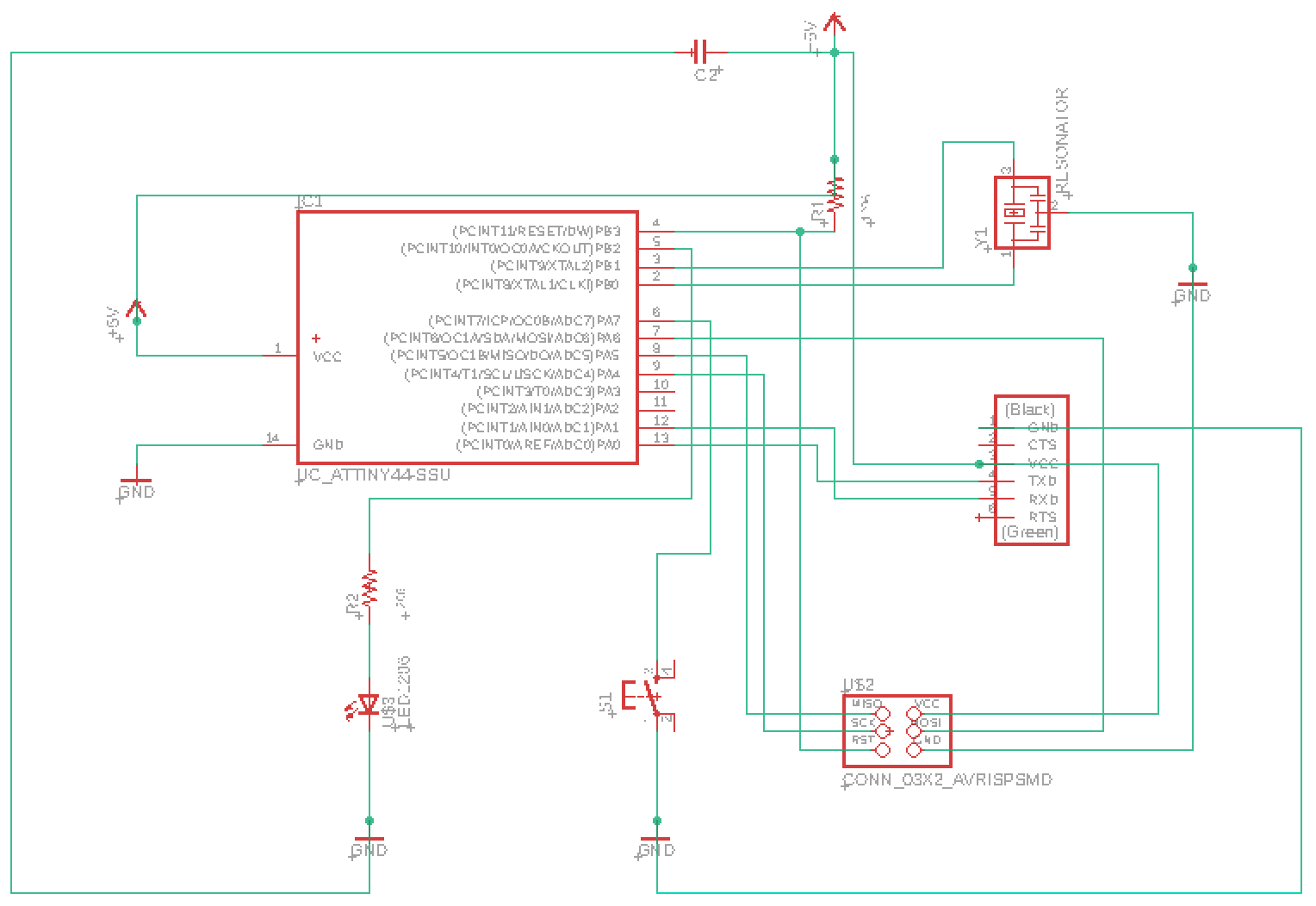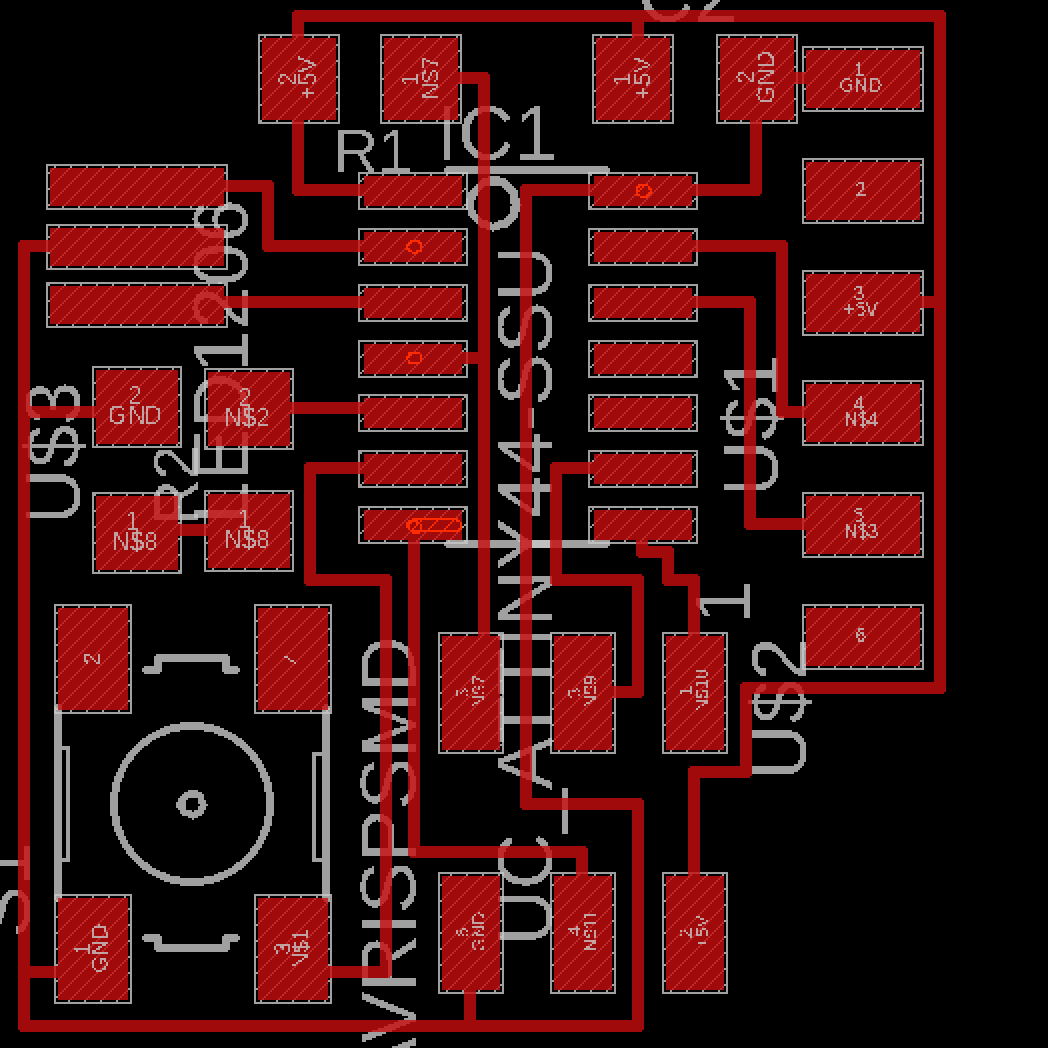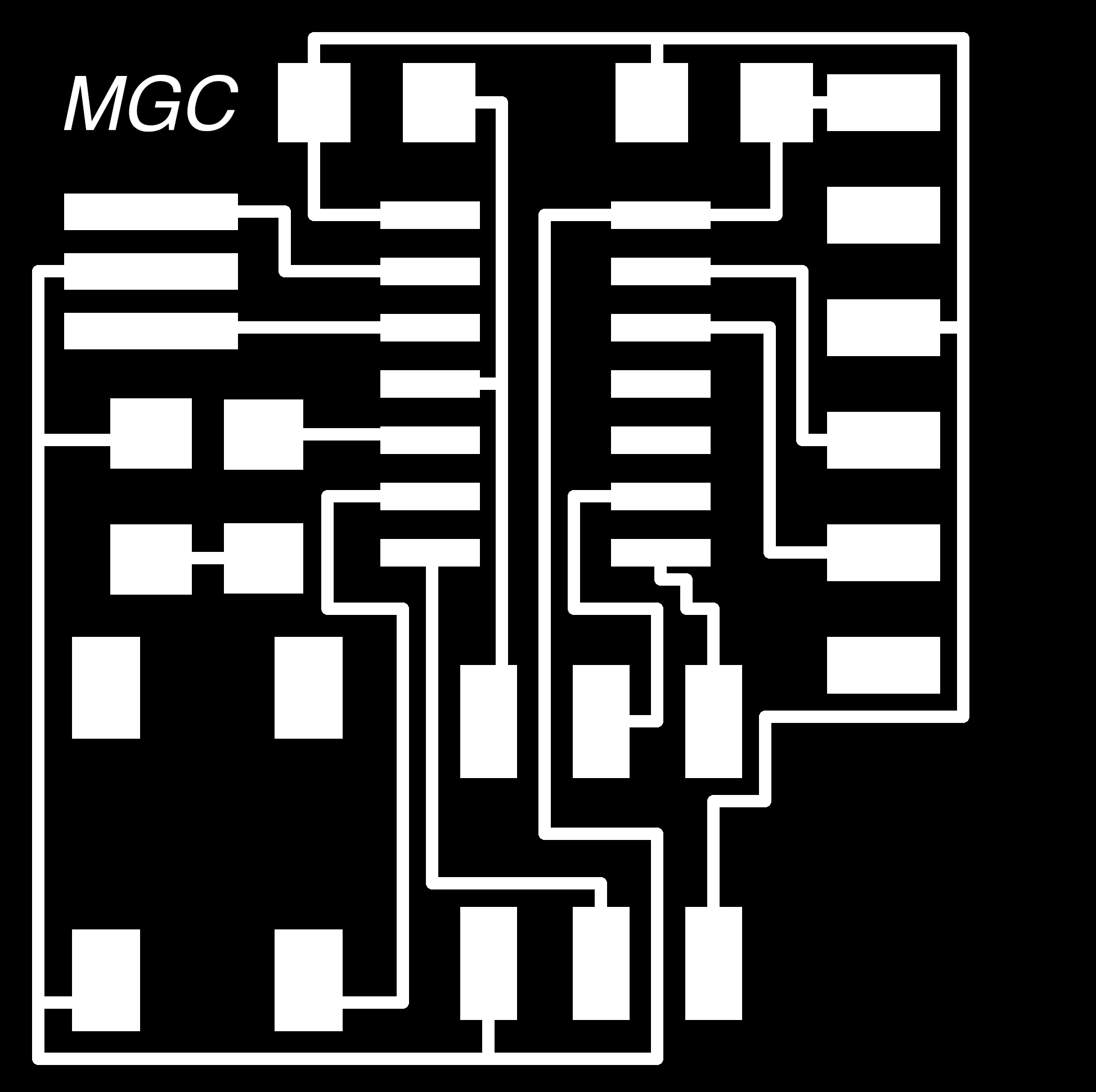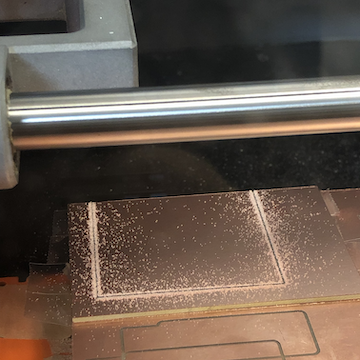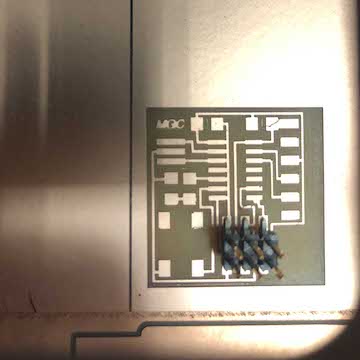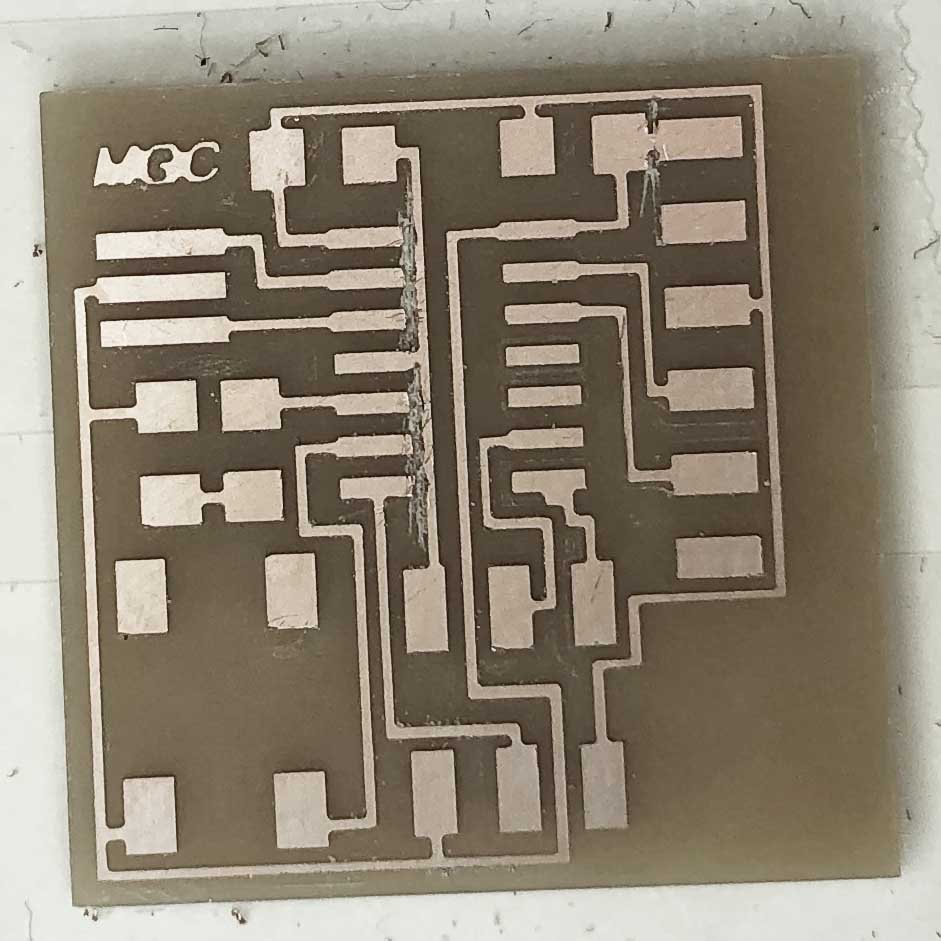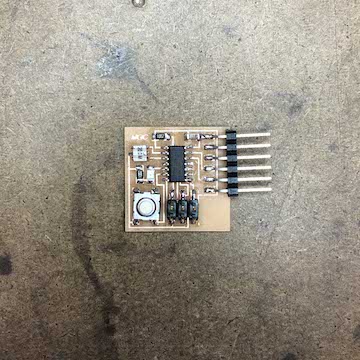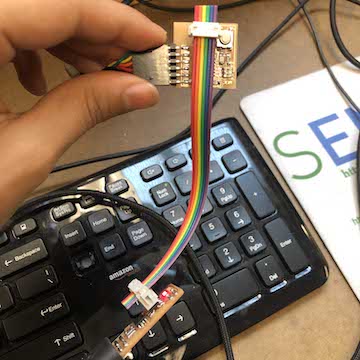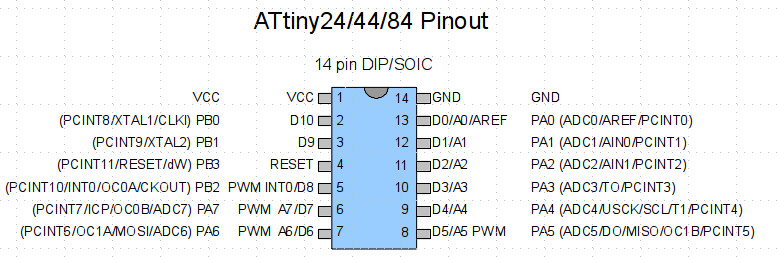14 pins to god knows what :
The ATtiny24A has 14
pins, or connections.
I'm going to reaaally dumb down the
data sheet pin descriptions for my sake :
VCC :
supply voltage : in other words, where you power the circuit board.
GND :
ground : ground is considered the common reference point to measure
voltage against any point of the circuit and is considered to have zero voltage - as such
all electrical components must be connected to this in order to complete the circuit.
Port B (pb0, pb1, pb2, pb3) :
4-bit bi-directional I/O port with internal pull-up
resistors (selected for each bit) : haha, i don't know what all of this means, but an
I/O port is an input / output device, which enables us to control the computer and display
information in a variety of ways - many different kinds of ports can connect the circuit
board to the computer, the most well-known being the USB port.
Maybe important to note, PB3 has
RESET capabilities (which I don't know anything about),
though you can program it to be another I/O pin. From neil's design, it looks like PB2 is
one of the "free" pins which we will use to add an LED or button.
RESET :
reset input. a low level on this pin for longer than the min pulse will
generate a reset even if the clock is not running and provided the reset pin has not been disabled :
apparently the reset pin used to monitor power fluctuations, when the power goes above / below
thresshold volage, reset circuitry triggers an active low signal on the reset pin. Reset can also
be performed to reset the state of the microcontroller.
Port A (pa0, pa1, pa2, pa3, pa4, pa5, pa6, pa7) :
8-bit bi-directional I/O port
with internal pull-up resistors (selected for each bit) As inputs, Port A pins that are
externally pulled low will source current if the pull-up resistors are activated. The Port
A pins are tri-stated when a reset condition becomes active even if the clock is not running :
so the description above is exactly the same as Port B, except that there are more port A
pins than port B pins. I am truly not sure what "pulling low" means, but it seems like I
just have to look up "pull up resistors" - more on that later. For now, I'm sort of wondering
what differentiates Port A from Port B...
- - - - -
SO bascially, the ATtiny24A needs to receive power (VCC) and connects the circuit board
to the computer via different / many I/O ports. (?!).