Week 1: Computer-Controlled Cutting
ConSTREETion
September 17, 2015
As a daily bike commuter, with a rather serious interest in bikes as an intellectual and social phenomenon, I spend an inordinate amount of time thinking about bike lanes, and conditions for urban cyclists. A few years ago, a site called StreetMix got some attention for building a browser-based, social/ shareable "street design" web application, which I've screenshotted below. Users could drag and drop different street elements to create bike lanes, bus lanes, street furniture, trees, etc.
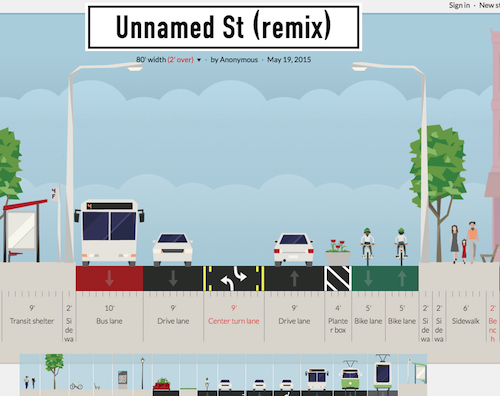
Keeping in mind projects like the Changing Places group's CityScope, which aims to provide a hands-on, tangible platform for city modeling, I thought it would be fun to create a press-fit construction kit for building and designing city streets; hence, ConSTREETion. The kit will consist of a street or platform with evenly spaced holes, and a number of "street items" that can be arranged in different way in the street. For now, I'll start with trees, bicycles, and cars. Like last week, this project can be scaled up (stretch goals would include items like benches or pedestrians, or a "toolbox" for all the pieces) or down (just making a bike or a car).
One important first step for me was learning how to use the laser cutter. I learned how to use the Epilog and the GCC laser cutters. I think I am developing better intuition about raster vs vector cuts, and we got to practice different types of cuts during the training. I also ran my first laser cutting job and made these test cuts on the GCC (with vector cuts - speed at 3% and power at 100%). The cuts worked well but the joints could be a bit thinner. They were set at .169" and I will probably try .16" next time.
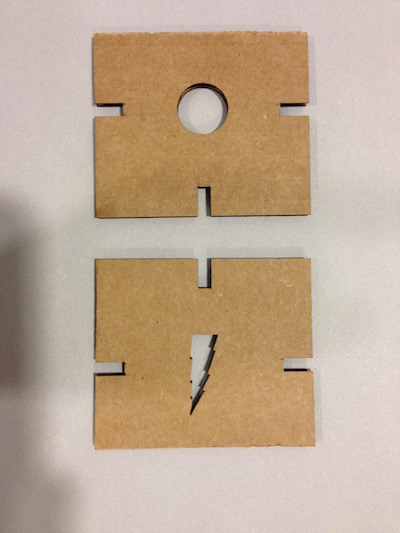
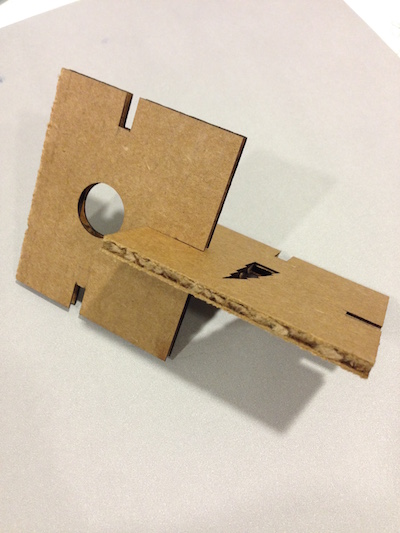
The next step was to sketch my ideas for my construction kit. This step really helped me conceptualize which pieces I would need to print and how to parameterize them. Now to attempt to model everything...
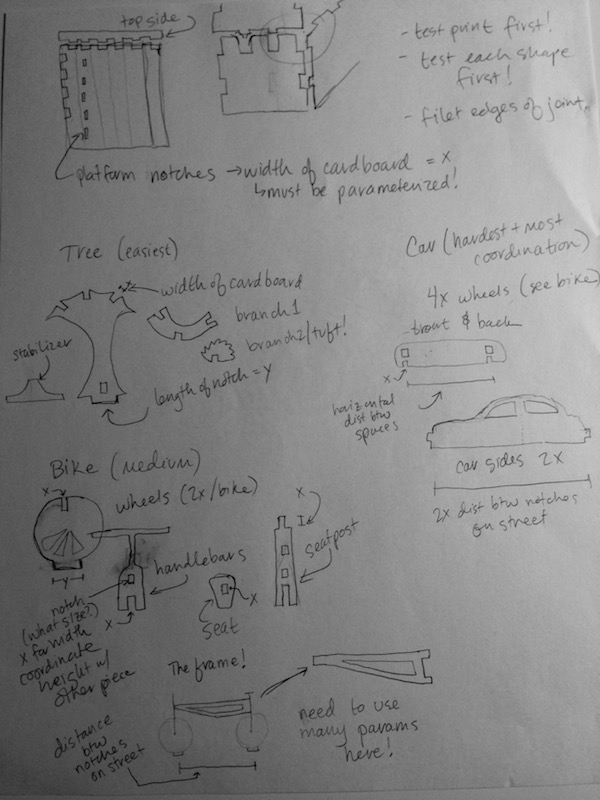
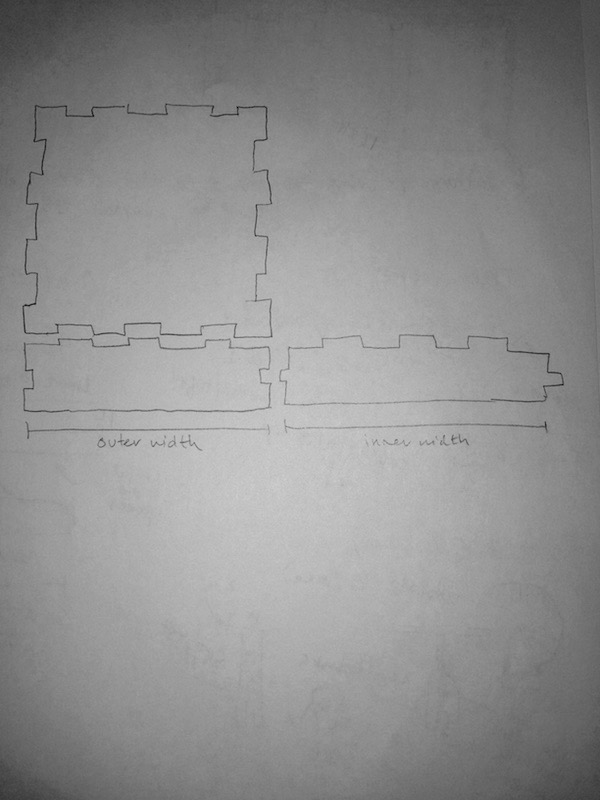
Modeling presented some major struggles for me. I played around with Rhino, Antimony and Blender last week, but in an imprecise way. In Rhino, in particular, I didn't really understand how to use snaps or move objects around in a geometric and ordered way. When I first started trying to model my design, I spent a very, very long time trying to find modeling software that struck the right balance between being parametric and mathematical and also allowed a modicum of creative/ hands-on expression (ie, being able to draw free-hand curves and move things around using the mouse instead of having to calculate all translations mathematically). It felt like every software I used had a super steep learning curve, and since I was feeling pretty impatient, I didn't really give myself the opportunity to actually delve into the software and learn the basics. Over the course of a very frustrating and impatient ~6 hours, I tried the following software: Rhino, Inkscape, Antimony, Sketchup, FreeCAD, OpenCAD and a few other buggy/ random free CAD programs I found online. I even started a failed attempt to install Solidworks via Windows 8 via Boot Camp on my Mac, but the Windows install froze so I decided against this tactic. I spent the most time with Inkscape, but found that I could not do the "Path Difference" operation with cloned objects, which would have been the major reason to use Inkscape.
After a good nights sleep and an "emotional reset", I consulted with some of my classmates and learned of the "Blocks" feature in Rhino from Rhino Goddess Ani Liu. While not as powerful as parametric modeling in Antimony (or in Grasshopper, I'm guessing), this feature allows you to define a "Block" object and then create linked instances of that object. Since I had already spent some time familiarizing myself with Rhino, I decided to stick with this strategy. I could feel myself getting more and more comfortable with Rhino as I used it more, and eventually produced something that I felt was ready to print. Super exciting! In the first cut, the cardboard was somewhat bowed so the cut didn't go all the way through and the kerf was pretty thick. I tried again, this time taping down the cardboard, and was able to achieve a more precise cut. I also experimented with the notch length and width until I found a fit/ tolerance that worked well. I did my cuts on the Spirit GCC laser cutter, using a speed of 2.5%, power of 100%, PPI of 400, and a single pass. Armed with this knowledge, I headed back to the "drawing board" to model the rest of my design.
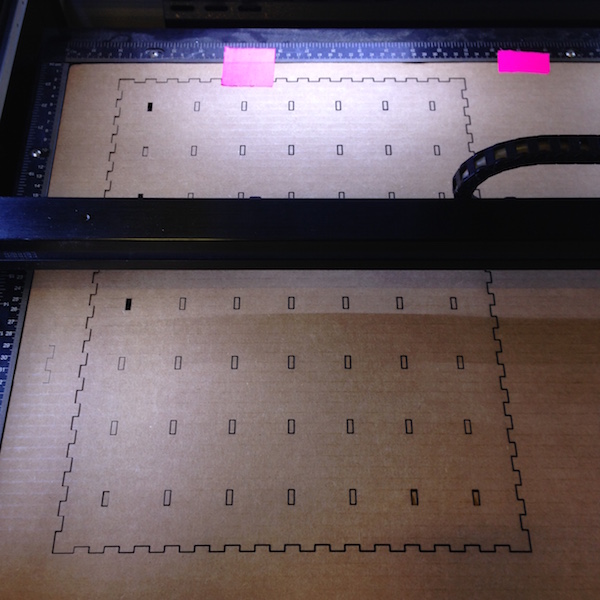
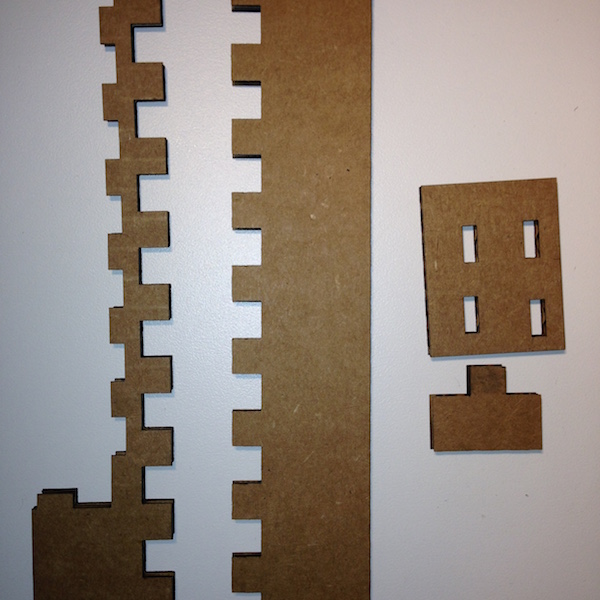
Many hours later, I had some preliminary designs for my street objects (a car, bicycle, tree and bonus flower planter). I printed them on the Spirit GCC in the morning, with some troubleshooting help from John, using the same settings as before. The cuts all came out really nicely, even the small and detailed pieces on the flower planter and bicycle. After printing a test cut of each object, I found that I would need to make a few adjustments: increasing the width of the car, scaling up the tree, making slight design modifications for the bike frame, wheels, and car body. Back to Rhino again...

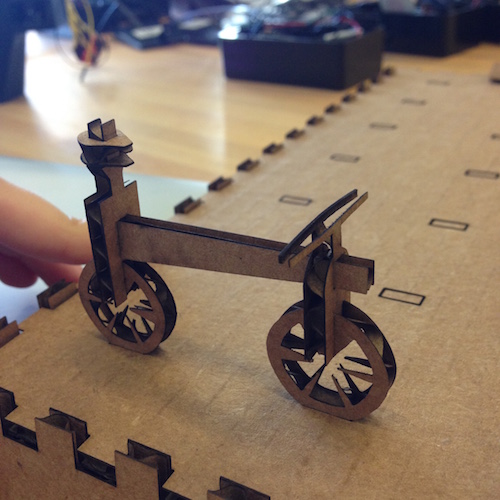
I made the adjustments in Rhino and came back to the shop for one last cutting session. Again, I used the Spirit GCC printer with the same settings as before. I faced a small hiccup in that many of the cardboard sheets were slightly warped, so on suggestion from a classmate, I divided the boards into thirds and arranged my cuts accordingly so that the pieces would lie flat and get cut evenly. After this adjustment, my cuts all went pretty well, and I ended up with a LOT of little construction kit pieces. I put the pieces together in one sample configuration, and was very pleased with the end result! There are a lot of extra pieces so there are many possible configurations (e.g. all cars, all bikes, more trees or flowers, etc).
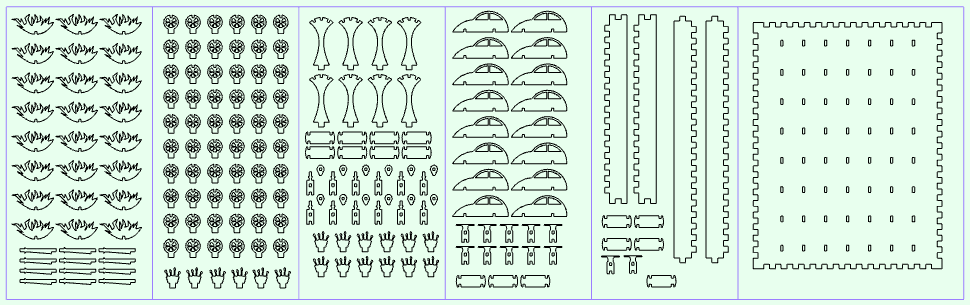


As a stretch goal, I quickly put together a design for a box to hold all of the pieces, using thinner vector cuts to score the edges. The scoring didn't go as well as I would have liked - the cuts should have been deeper - so I used an exacto knife to score the box edges so that I could build a box to hold all my pieces. I also tried to use the vinyl cutter to make a label for the box, but wasn't able to get the dimensions of the page to correctly match with the sheet of vinyl. I will give it another time next time I am in the shop with Tom or John!
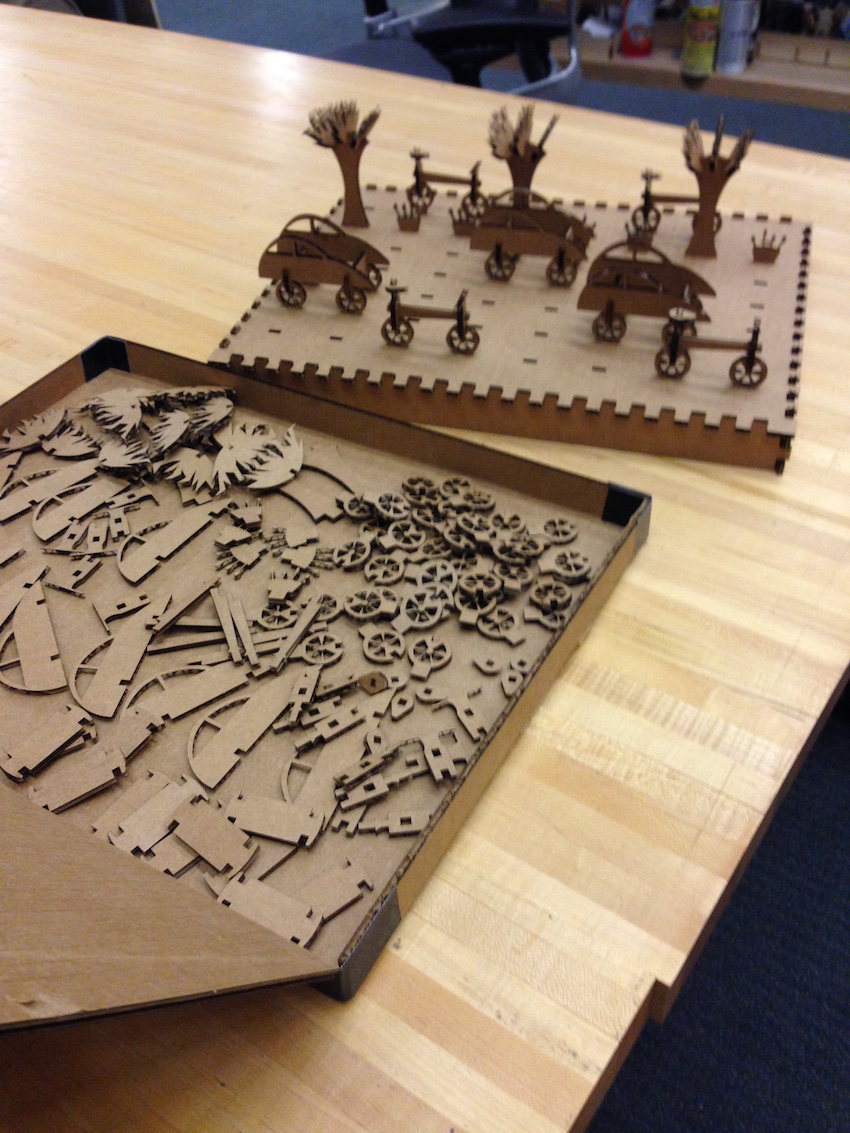
Update 9/25: I went back into the shop and asked Tom to give me a refresher on vinyl cutting. I learned that I was not correctly using the dimensions from the machine to set the view in Corel Draw, so I hadn't been able to line up my design with the actual piece of vinyl. After Tom walked me through the process again, I printed a bicycle sticker for my notebook, and a "ConSTREETion" label for my box of parts. I was very careful with the weeding and peeling and everything came out great! Thank you, Tom!


Design Files