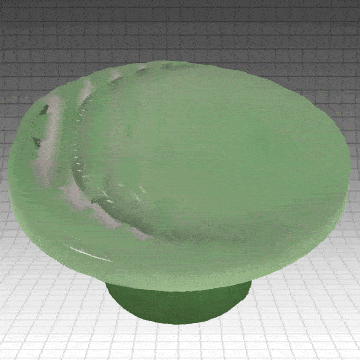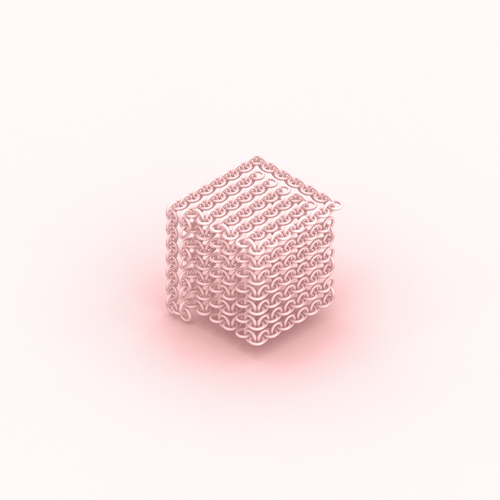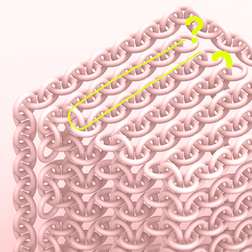3D scanning
my favorite lipstick :
my favorite lipstick :
using the qlone app
This week we were asked to 3d scan and 3d print objects.
The first thing I did was attempt to scan some objects.
I was excited to try the Qlone app to scan objects using my own phone. The demos before beginning the process seem very hopeful, but the results are pretty sad. I tried the same object multiple times, and the result was always different but always not great and kind of comical so I kept scanning more objects. I did realize the result seemed better when I scanned slowly and when the object was at the center of the checkerboard map they ask you to use.
This week we were asked to 3d scan and 3d print objects.
The first thing I did was attempt to scan some objects.
I was excited to try the Qlone app to scan objects using my own phone. The demos before beginning the process seem very hopeful, but the results are pretty sad. I tried the same object multiple times, and the result was always different but always not great and kind of comical so I kept scanning more objects. I did realize the result seemed better when I scanned slowly and when the object was at the center of the checkerboard map they ask you to use.