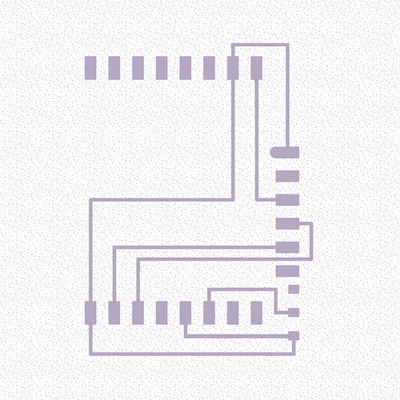
camera
& wifi :
& wifi :
espcam32 traces :
This week was a lot LESS troubleshooting than the last two weeks. I was veeeeery surprised.
The electronics portion of my FINAL PROJECT is quite simple, and this week didn't really help me further it. I'm basically making a conveyor belt with motorized wheels that you can either move forwards or backwards... I did speak to Anthony about which would be most applicable to my project and he suggested using the esp32.
The esp32 can connect a project to wifi and thus control it via, say, a website. I was intrigued!
When I got to looking for the chip in RPL, I grabbed a esp32-cam. I thought this was the chip I was supposed to get. Turns out, the esp32-wroom, is probably the one Anthony had suggested.
But, I was suddenly interested because, looking back at my precedent for my CONVEYOR BELT, video is actually involved :
This week was a lot LESS troubleshooting than the last two weeks. I was veeeeery surprised.
The electronics portion of my FINAL PROJECT is quite simple, and this week didn't really help me further it. I'm basically making a conveyor belt with motorized wheels that you can either move forwards or backwards... I did speak to Anthony about which would be most applicable to my project and he suggested using the esp32.
The esp32 can connect a project to wifi and thus control it via, say, a website. I was intrigued!
When I got to looking for the chip in RPL, I grabbed a esp32-cam. I thought this was the chip I was supposed to get. Turns out, the esp32-wroom, is probably the one Anthony had suggested.
But, I was suddenly interested because, looking back at my precedent for my CONVEYOR BELT, video is actually involved :
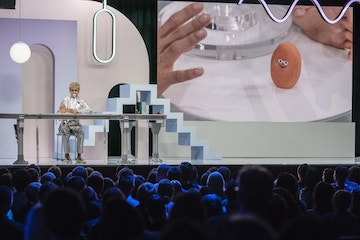
julio's favorite shape (krisha) :
Julio Torres' HBO special, "My Favorite Shapes" features Julio Torres sitting in a fab chair, behind a conveyor belt, which spits out his favorite shapes, which his whole bit is centered on. However, his shapes are small, so to the right of the set is a large screen that is a closeup of the objects as Julios handles them.
In this sense, i thought the esp32-cam would actually be pretty appropriate. Maybe there wouldn't be a screen next to my conveyor belt, as there is in Julio's set up, but people could use their phones to access the camera to view objects on the conveyor belt close up.
Julio Torres' HBO special, "My Favorite Shapes" features Julio Torres sitting in a fab chair, behind a conveyor belt, which spits out his favorite shapes, which his whole bit is centered on. However, his shapes are small, so to the right of the set is a large screen that is a closeup of the objects as Julios handles them.
In this sense, i thought the esp32-cam would actually be pretty appropriate. Maybe there wouldn't be a screen next to my conveyor belt, as there is in Julio's set up, but people could use their phones to access the camera to view objects on the conveyor belt close up.
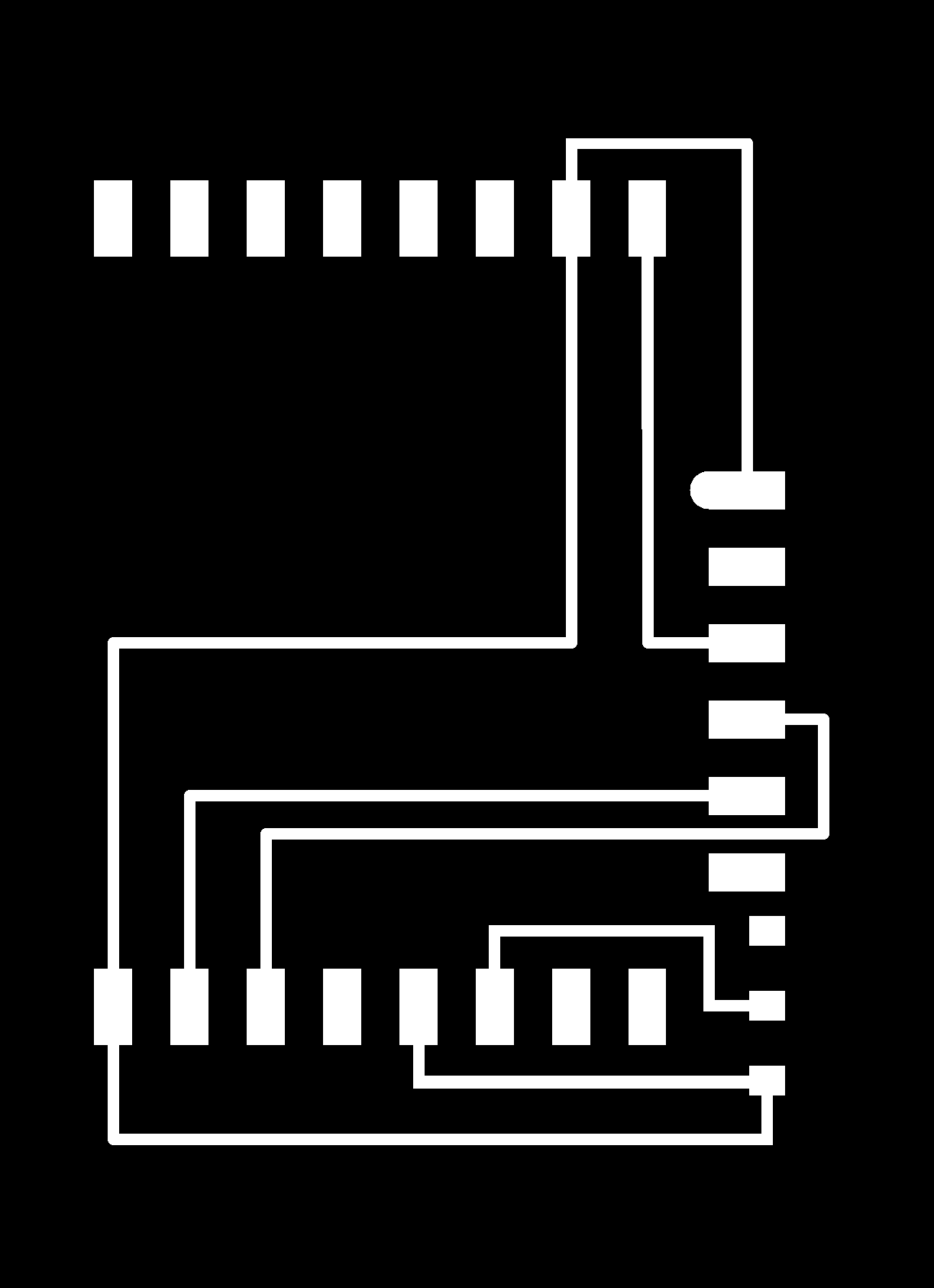
updated traces :
Diego alerted me that the component Neil used on his board was not currently available in the RPL shop, but that I could connect the necessary wires via an ftdi header. So, I changed the traces to allow for that.
Diego alerted me that the component Neil used on his board was not currently available in the RPL shop, but that I could connect the necessary wires via an ftdi header. So, I changed the traces to allow for that.

questionable set up :
While this would have worked, I didn't want to solder wire, and I didn't have enough of the female ended wires - those were all being used on my motorized wheel set up, which I didn't really want to disturb.
I realized, I maybe should have just milled through holes that would allow the esp32-cam to fit snuggly and happily in the board, but alas, I did not want to mill another board and when I soldered the pins to the board, they seemed to connect even though this is a pretty questionable set up - would not recommend.
I did make sure everything was connected and there were no shorts, so I suppose it isn't so bad.
The set up on Arduino was also very easy. In preferences you add a board manager url "https://dl.espressif.com/dl/package_esp32_index.json" and then you install the esp32 boards via the boards manager.
The only thing that was unclear to me is what to write for ssid and password, but when using the MIT wifi, this is what you write :
This would change depending on your network.
The first error I encountered was once I opened serial monitor and slid the switch and pressed the reset button :
While this would have worked, I didn't want to solder wire, and I didn't have enough of the female ended wires - those were all being used on my motorized wheel set up, which I didn't really want to disturb.
I realized, I maybe should have just milled through holes that would allow the esp32-cam to fit snuggly and happily in the board, but alas, I did not want to mill another board and when I soldered the pins to the board, they seemed to connect even though this is a pretty questionable set up - would not recommend.
I did make sure everything was connected and there were no shorts, so I suppose it isn't so bad.
The set up on Arduino was also very easy. In preferences you add a board manager url "https://dl.espressif.com/dl/package_esp32_index.json" and then you install the esp32 boards via the boards manager.
The only thing that was unclear to me is what to write for ssid and password, but when using the MIT wifi, this is what you write :
This would change depending on your network.
The first error I encountered was once I opened serial monitor and slid the switch and pressed the reset button :
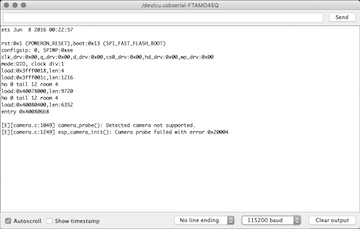
camera issue :
Thankfully Diego was arriving to his desk, next to mine, and noted that I had not correctly connected the camera....lol. You have the slide in the plastic piece but then there is a black plasic piece that folds over, gripping the camera "tape".
Thankfully Diego was arriving to his desk, next to mine, and noted that I had not correctly connected the camera....lol. You have the slide in the plastic piece but then there is a black plasic piece that folds over, gripping the camera "tape".

no live steam :
The second error I encountered, was once I opened the camera server. Once I clicked the stream button, nothing showed up...
The second error I encountered, was once I opened the camera server. Once I clicked the stream button, nothing showed up...

troubleshooting success :
While troubleshooting, Diego pressed the "Get Still" button and tada, it worked. He thought the issue might be the fact that we were on MIT wifi...
Once I get home, I will check if that changes anything. For now, here is one of my favorite shapes :
While troubleshooting, Diego pressed the "Get Still" button and tada, it worked. He thought the issue might be the fact that we were on MIT wifi...
Once I get home, I will check if that changes anything. For now, here is one of my favorite shapes :
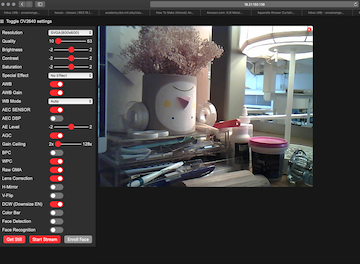
working! :
I think it would be cool to make a nice lil stand for this camera, that would sit somewhere on the conveyor belt and would allow for a close-up look at objects on it.
CAMERA SERVER
I think it would be cool to make a nice lil stand for this camera, that would sit somewhere on the conveyor belt and would allow for a close-up look at objects on it.
CAMERA SERVER