This week, I put my first room-scan in VR. The model needed to be rendered in two parts, because the process overloaded the memory of my computer otherwise, and the two parts had to be manually realigned in Unity later. If you look closely, there is some doubling of objects which appear in both scans where they don't quite line up.
The only notable and unexpected hitch in importing the model is that the colors seemed really off.
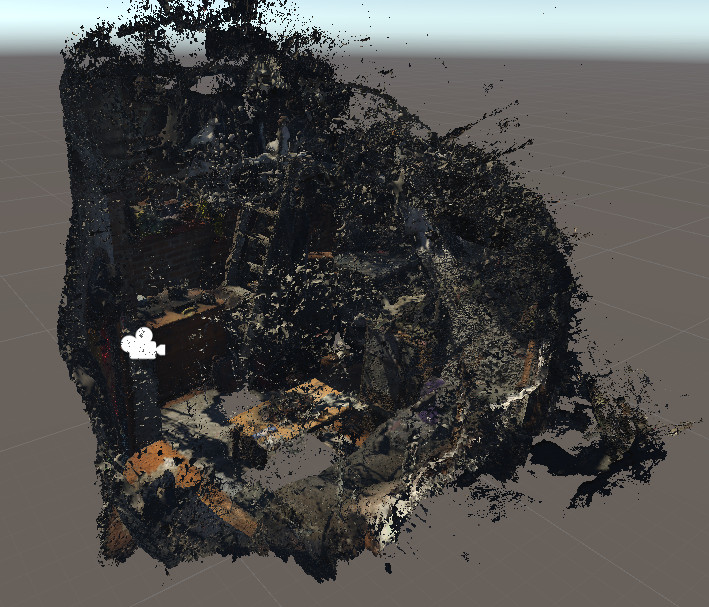
Apparently, Unity's standard shader doesn't play well with the pre-baked lighting that Metashape does when it processes the model. However, if you switch from a standard shader to an unlit shader...
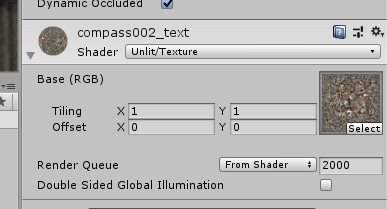

It looks pretty good.
Next, I turned this normal game into a VR game. That's a lot easier than it sounds. SteamVR is a standard VR interface for developers made by Valve, the company that runs Steam, the gaming platform. It can be downloaded for free from the Asset store and is super plug and play.

I added the [Camera Rig] asset into the hierarchy, positioned it in a way that made sense, made sure to enable VR in my game (it's a checkbox under Player Settings), and was up and running.
video walkthrough
And that's it! That's my room! Those are my climbing shoes, that's the banana I left on my dresser all week, that's the pile of sweaters on the back of my chair... It even mostly figured out the plants in the window, which I was not expecting it to do.
An unexpected good thing from this: the scan just happened to import at exactly the right scale. That makes sense, but I definitely wasn't counting on it.