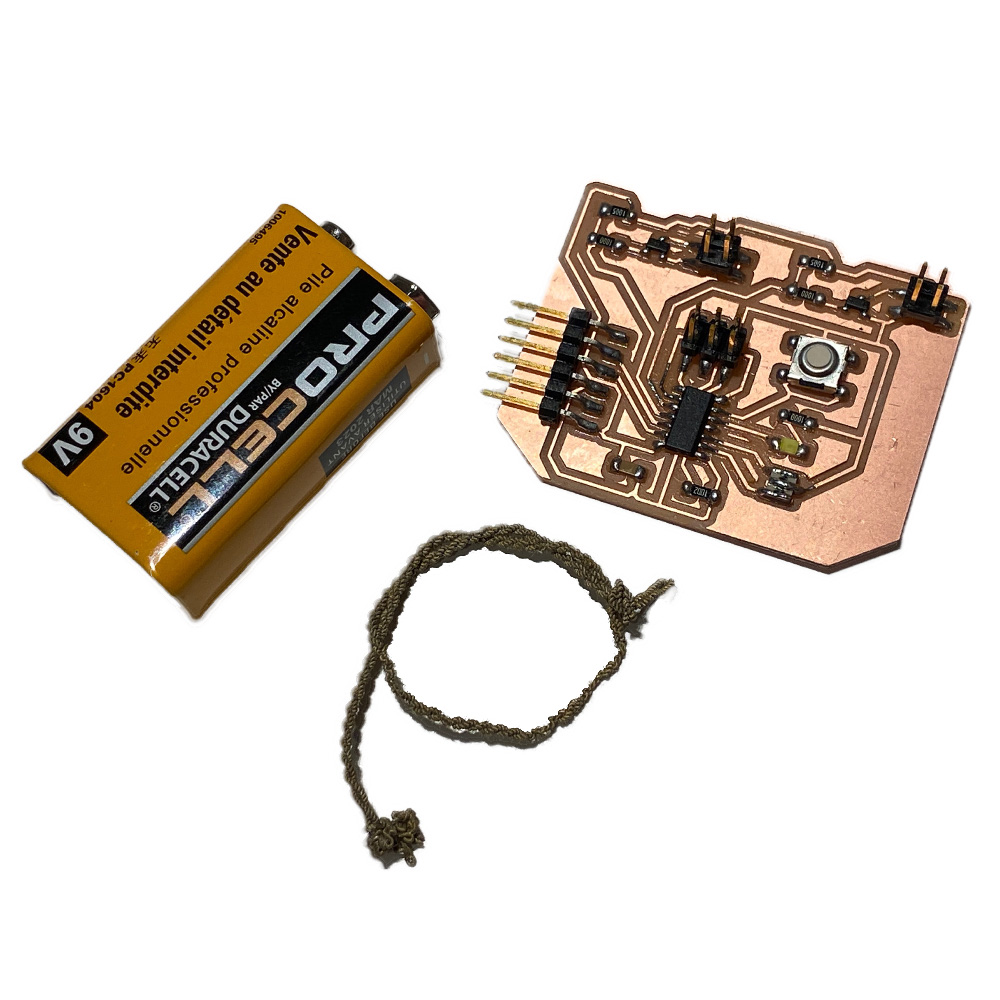
PROCESS
This week, I dove straight in and design a circuit in KiCad that could switch on and off two 9 volt batteries via mosfets. Starting with the ratsnest
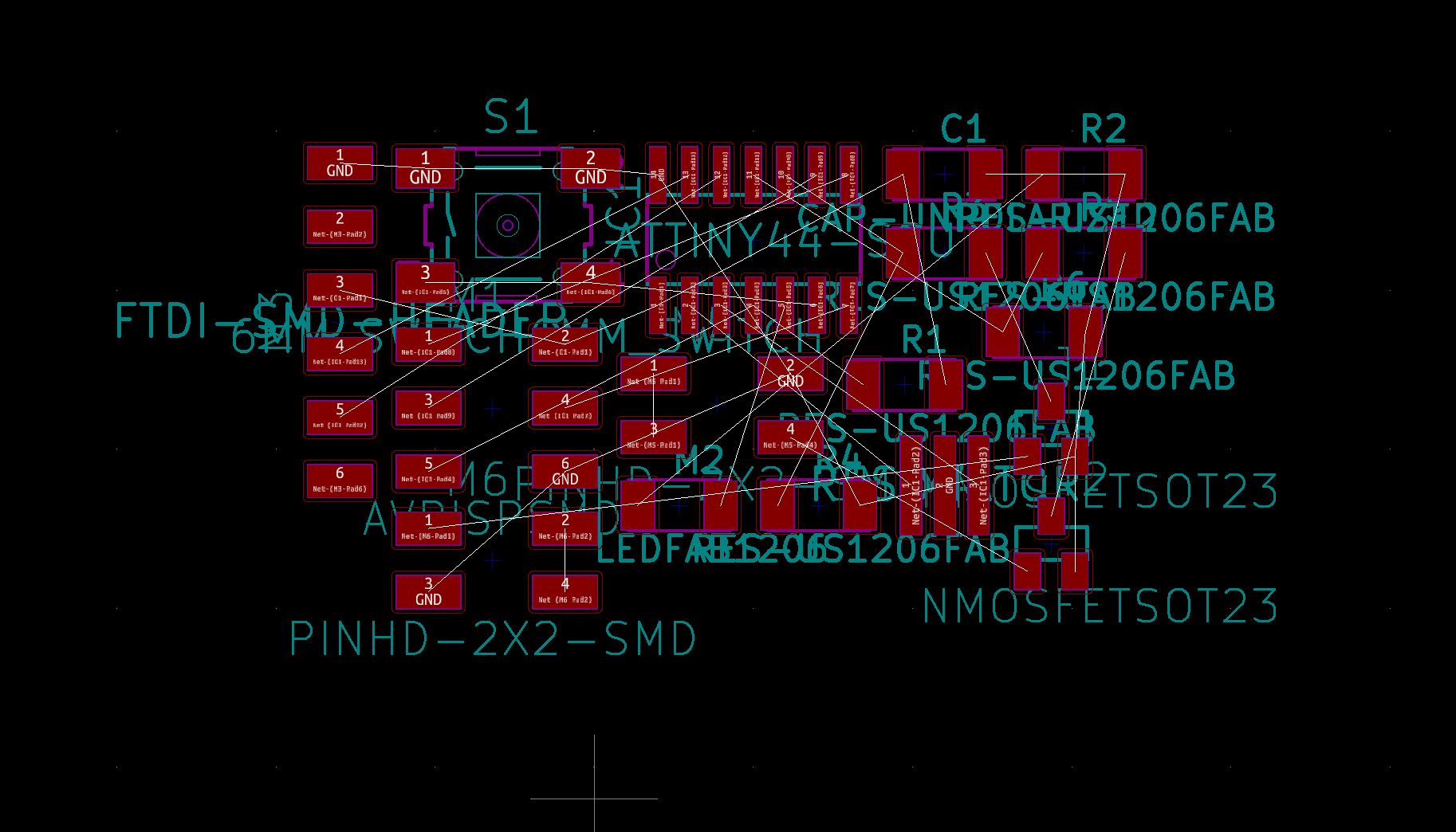
Once I got the ratnest untanglesa I started placing traces. I was happy I was able to do it on one side
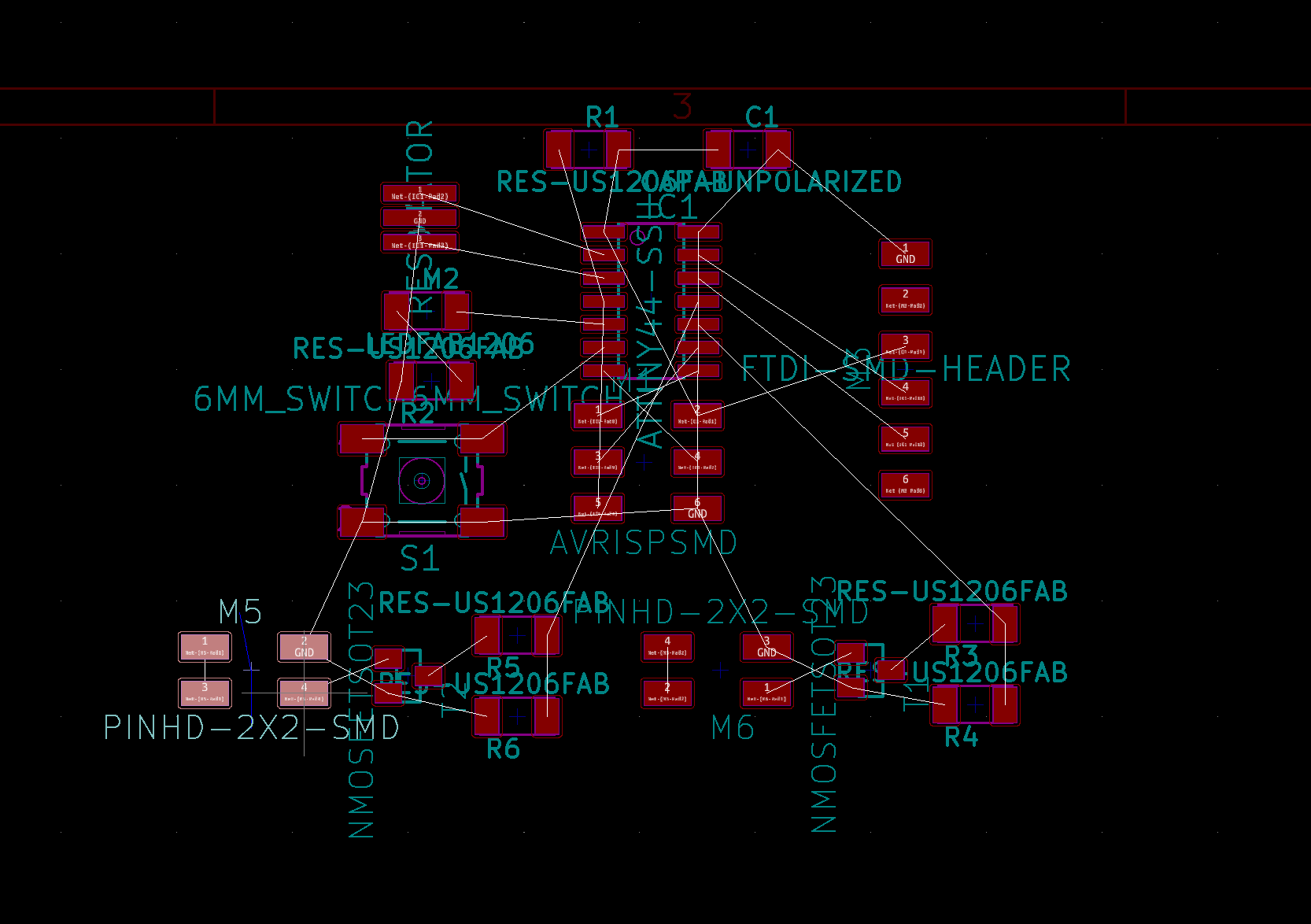
Once everything was placed I was ready to mill!
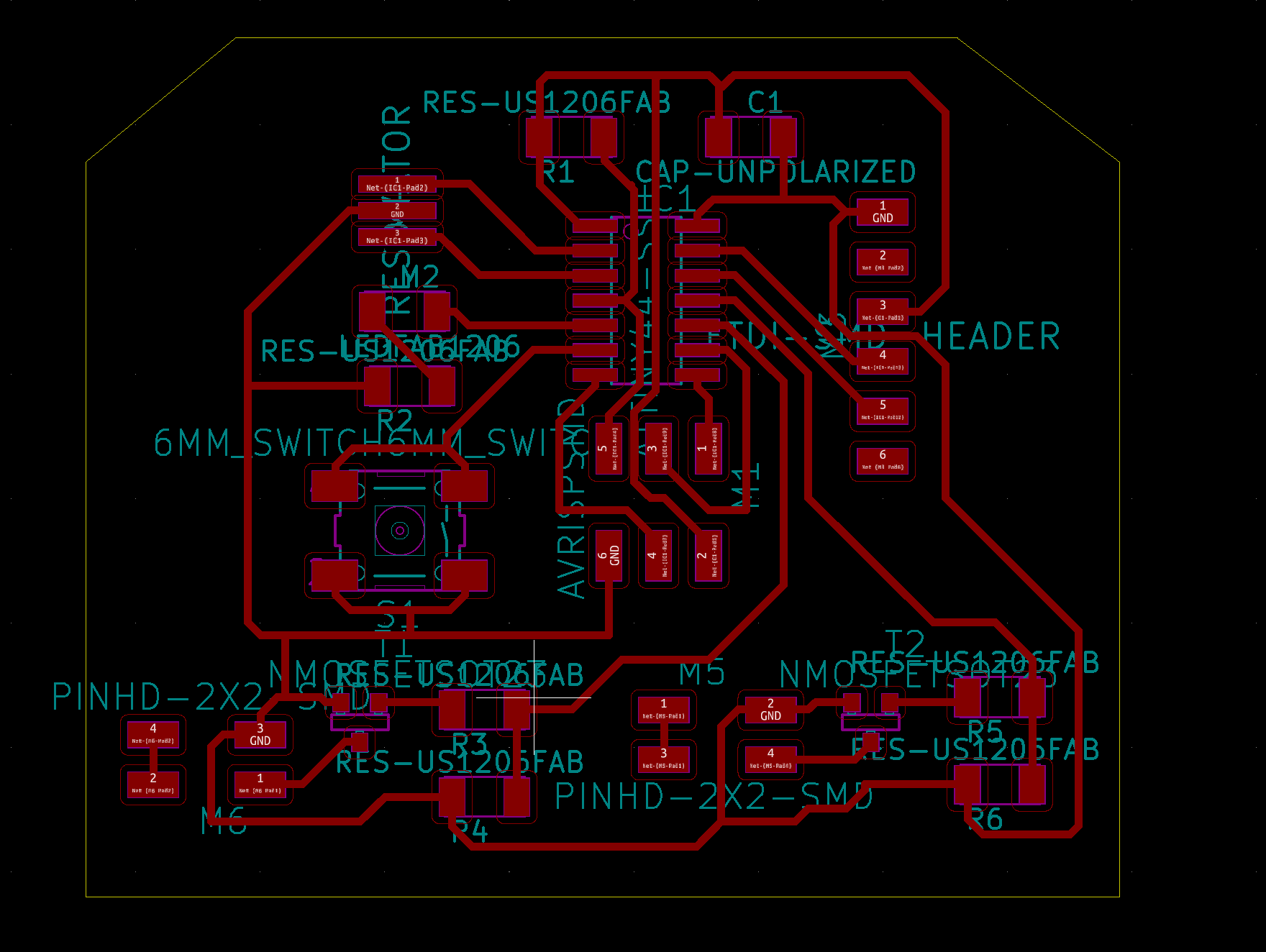
The set screw on the milling machine could not be tightened because it was stripped, so I replaced it with a new one. Once milled, I was ready to solder.
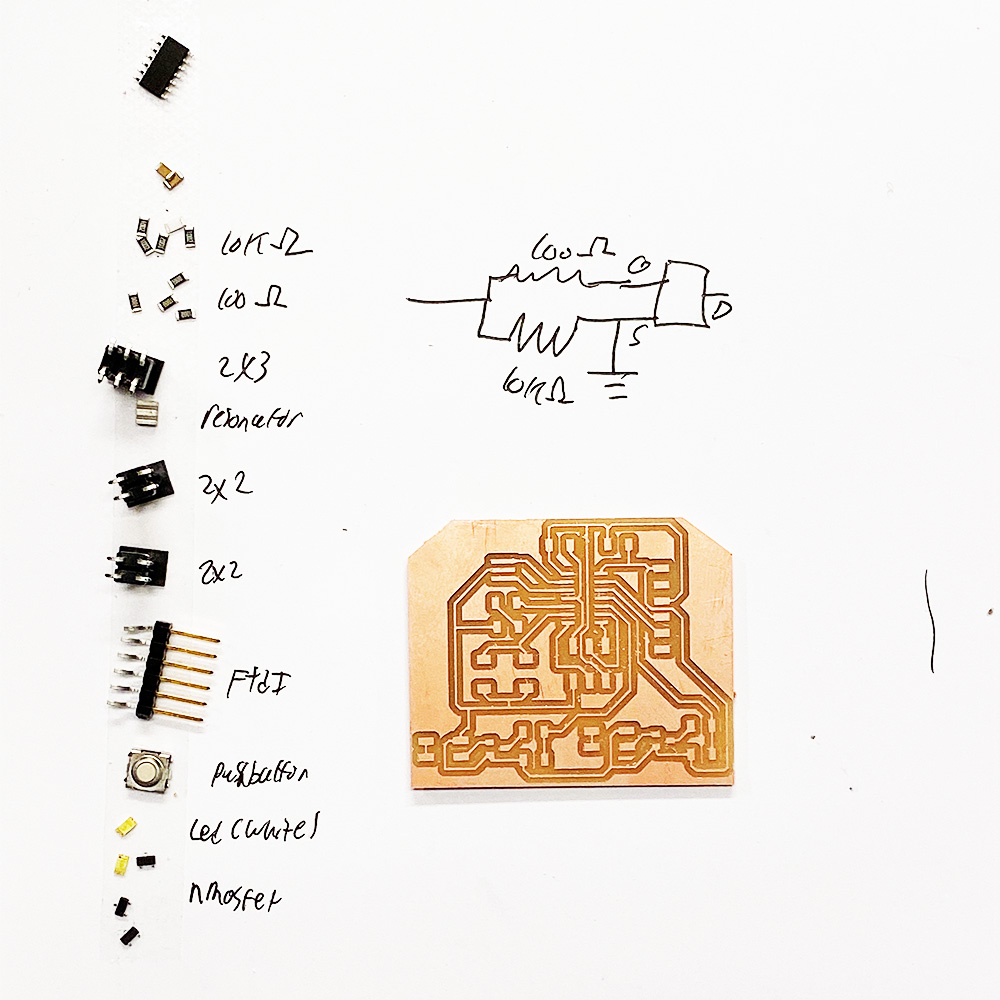
Argh! There were two different footprints for the same mosfet in the FAB folder. I chose the wrong one which means I had to put these hideous jumper cables that made me sick.
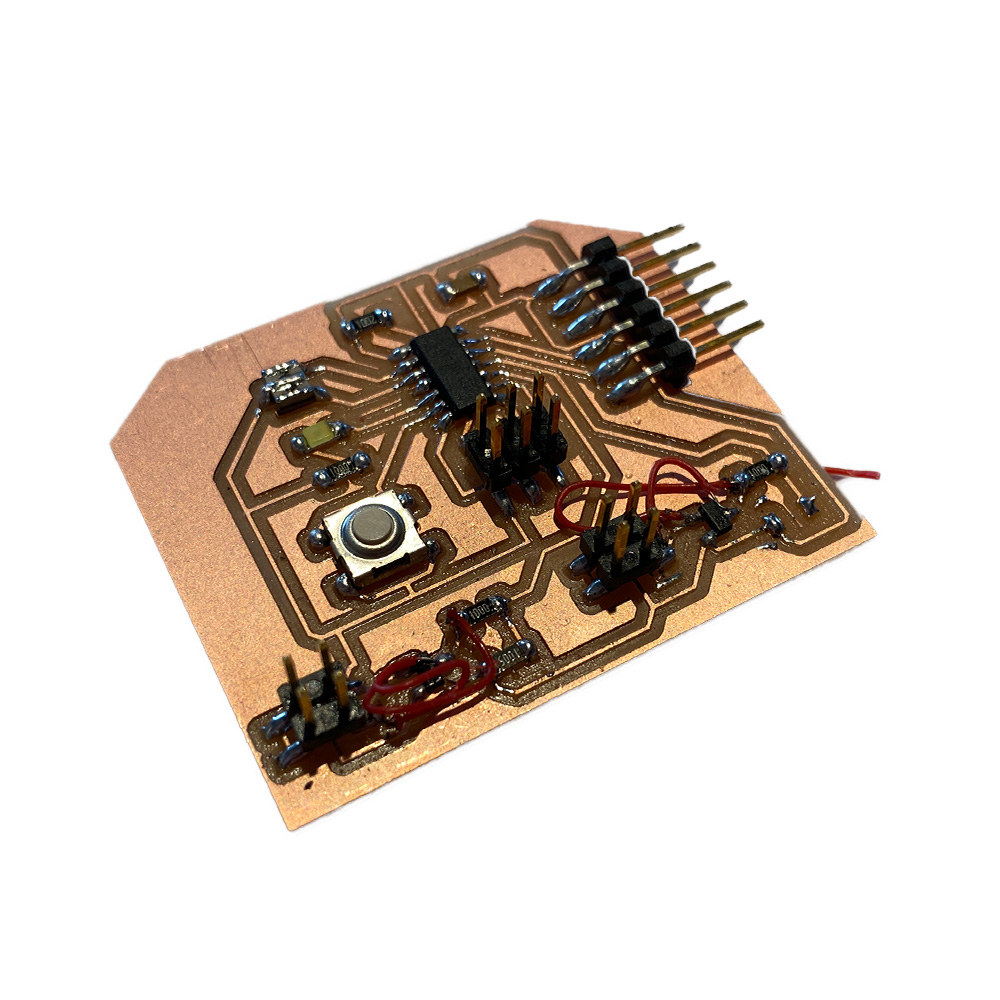
So hideous I redid the board.
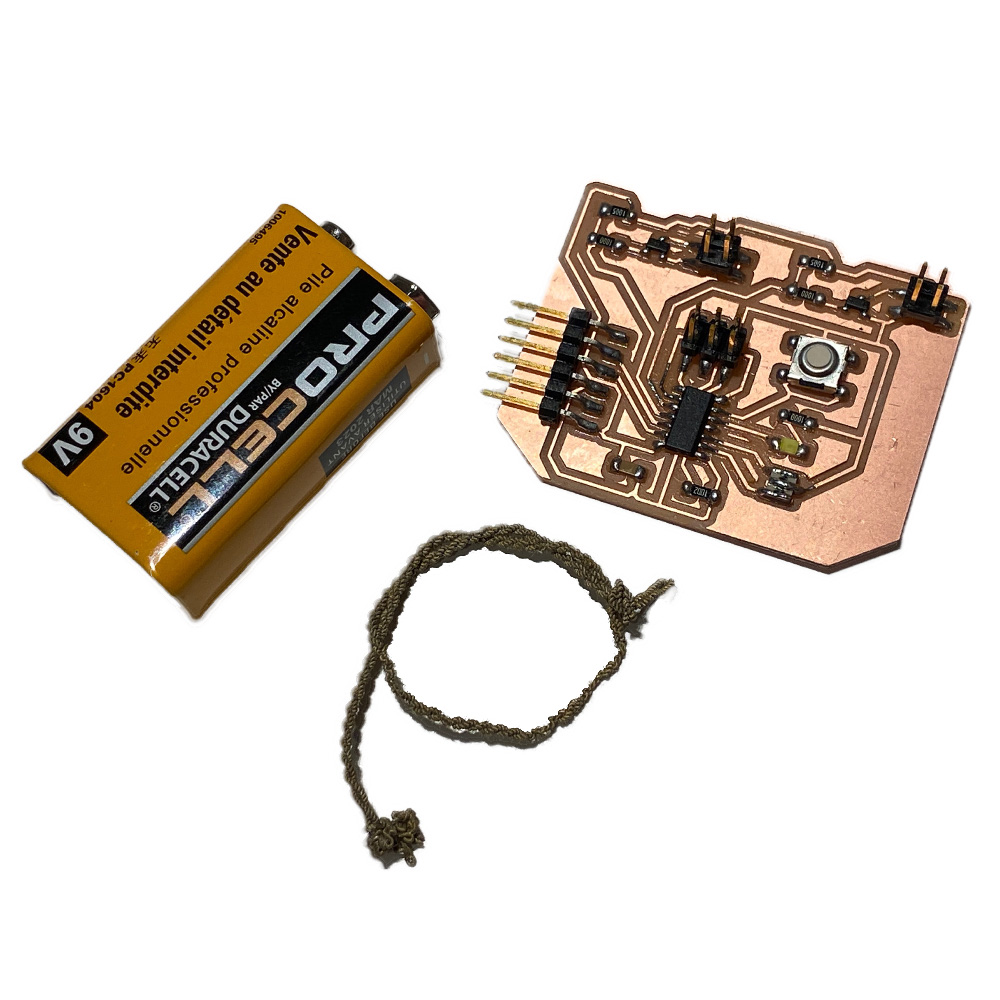
Once everything was soldered, I programmed it with the program from week 6, and got a light that glowed when I pressed the button! Then I wrote a new program (this time I fully udnerstood what I was coding!) that opened the mosfets when the button was pushed.
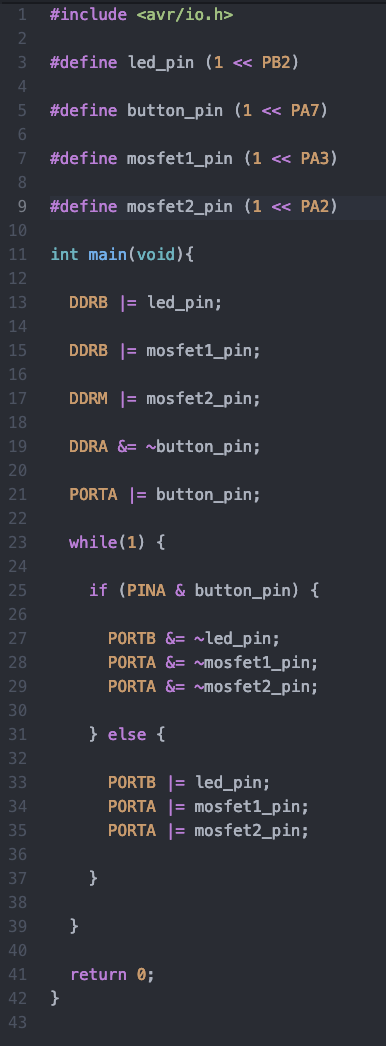
Finally, I hooked the circuit up to an artificial muscle that contracted when heated. For information on how to fabricate these, see week two! I was so pleased the mosfets worked. I was worried I would have to sue relatively bulky relays to trigger the swtich.