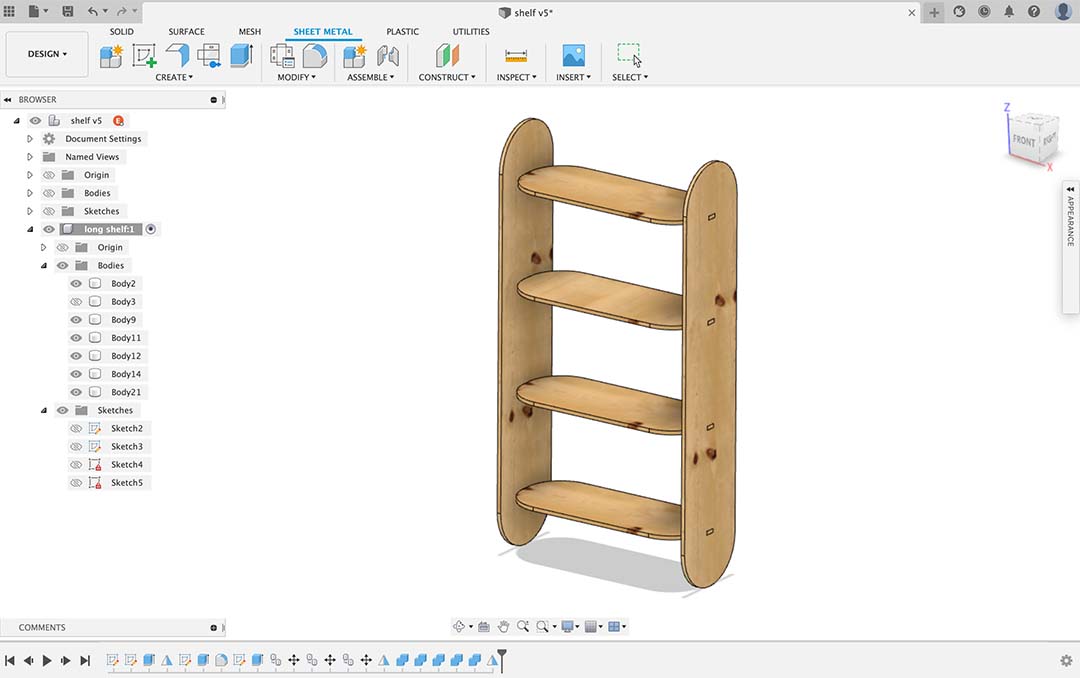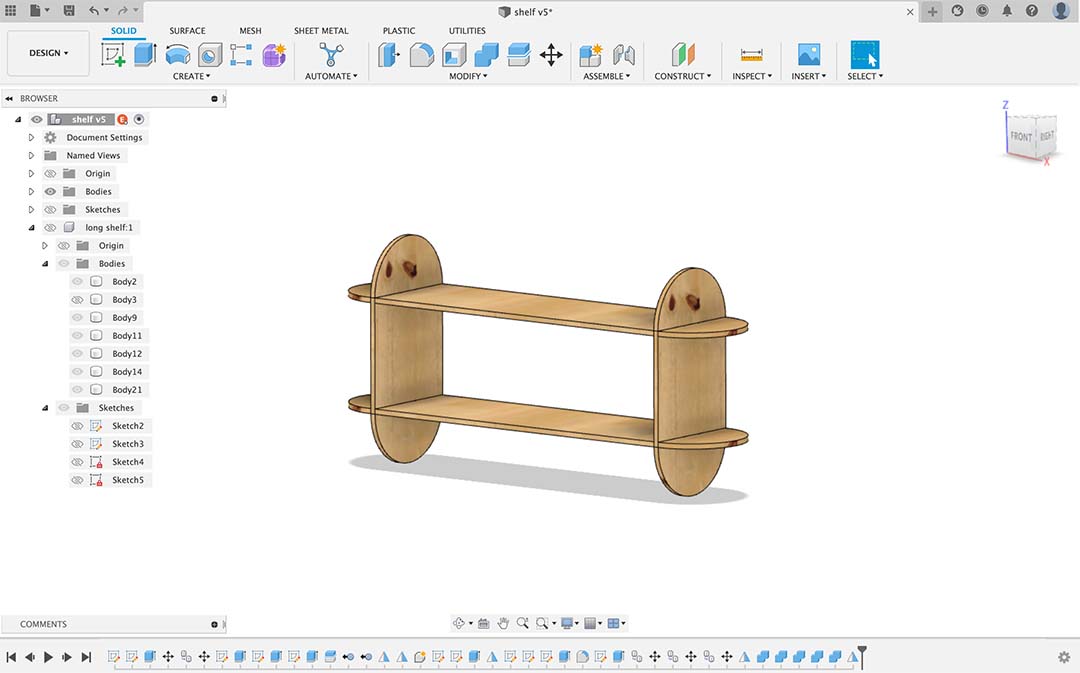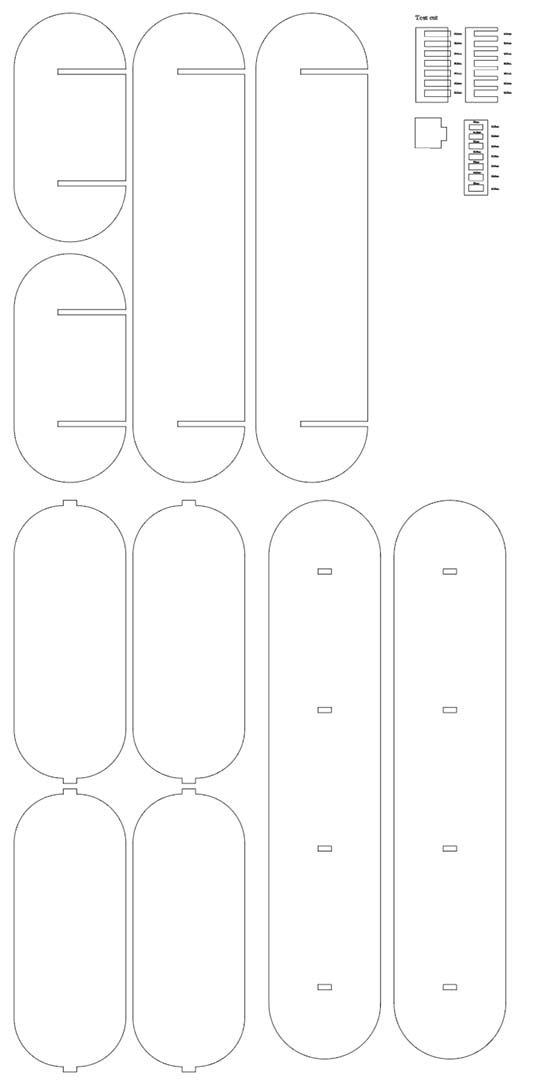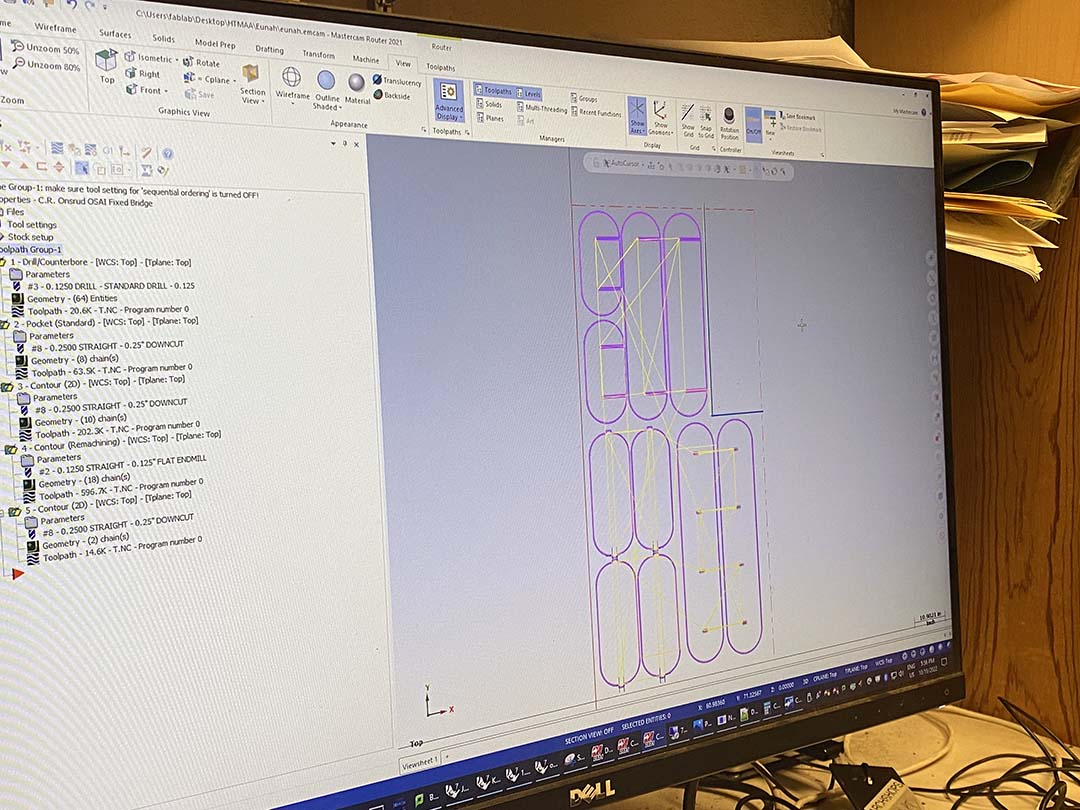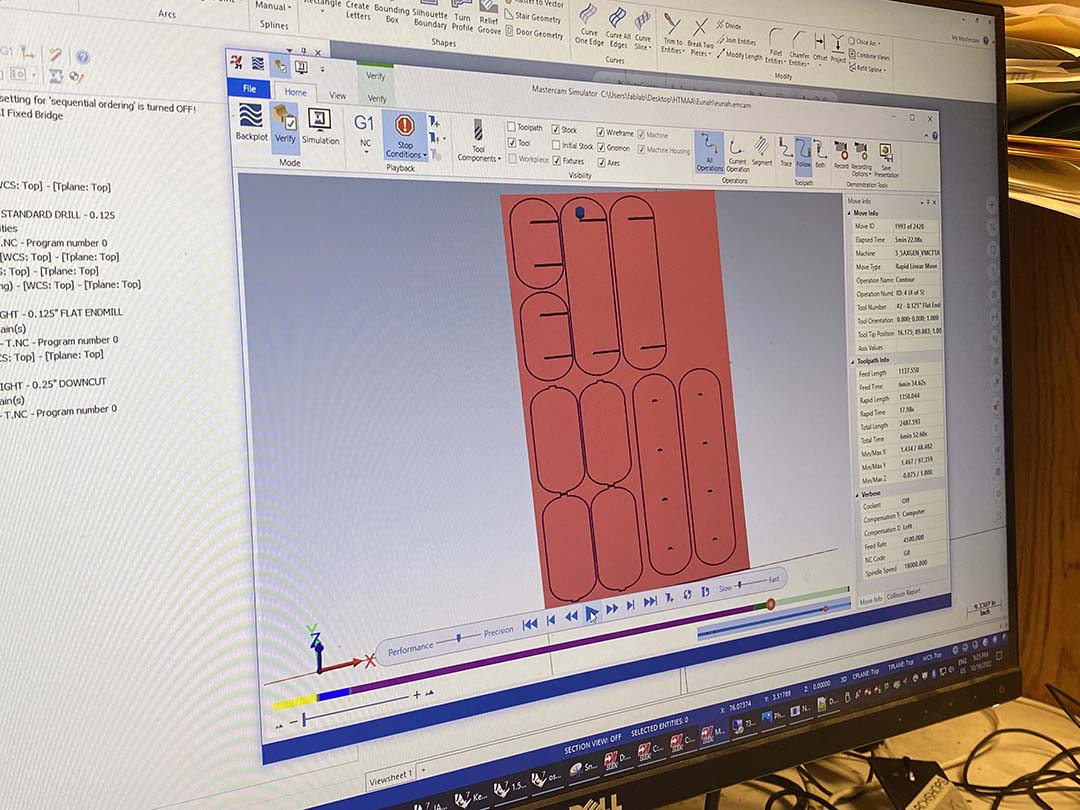After cutting out the test joints, I played with the cut pieces a bit.
The tightest slot (0.425'') is actually the best. I could insert it
with my bare hands, and there seemed to be good friction. The OSB
board was very rough; if you slid your finger even a short distance
along the edge, you would surely get splinters. So I immediately put
some gloves on.