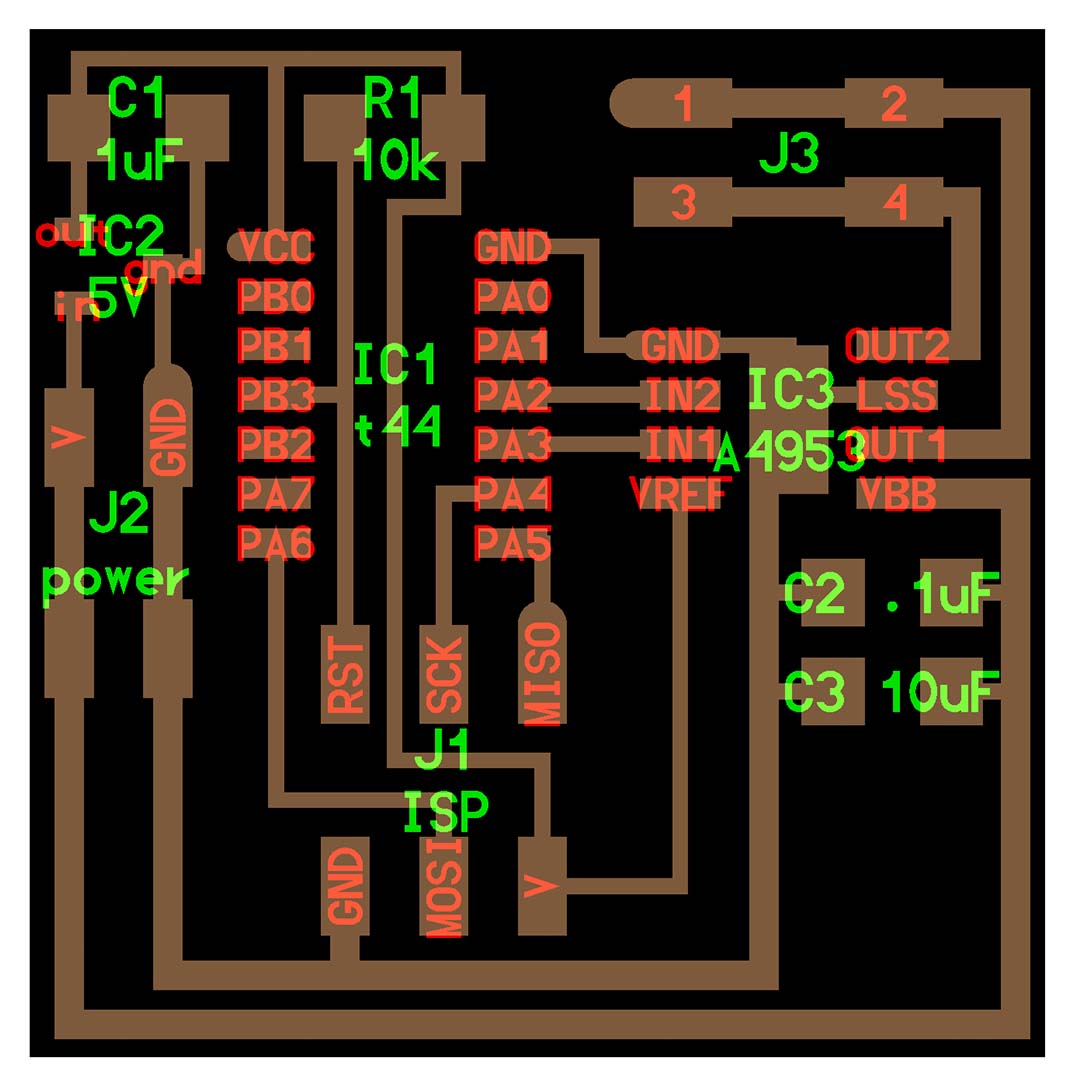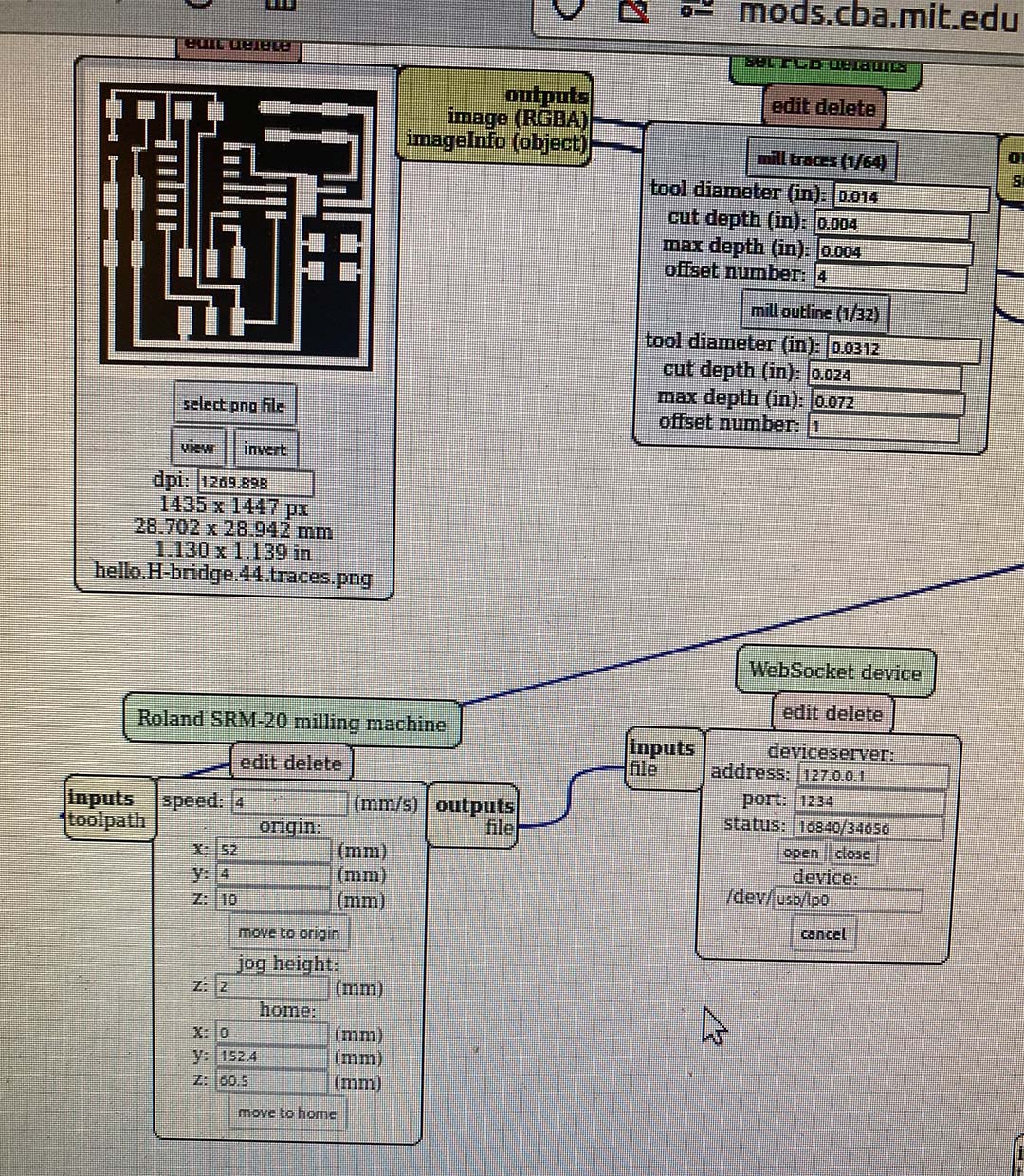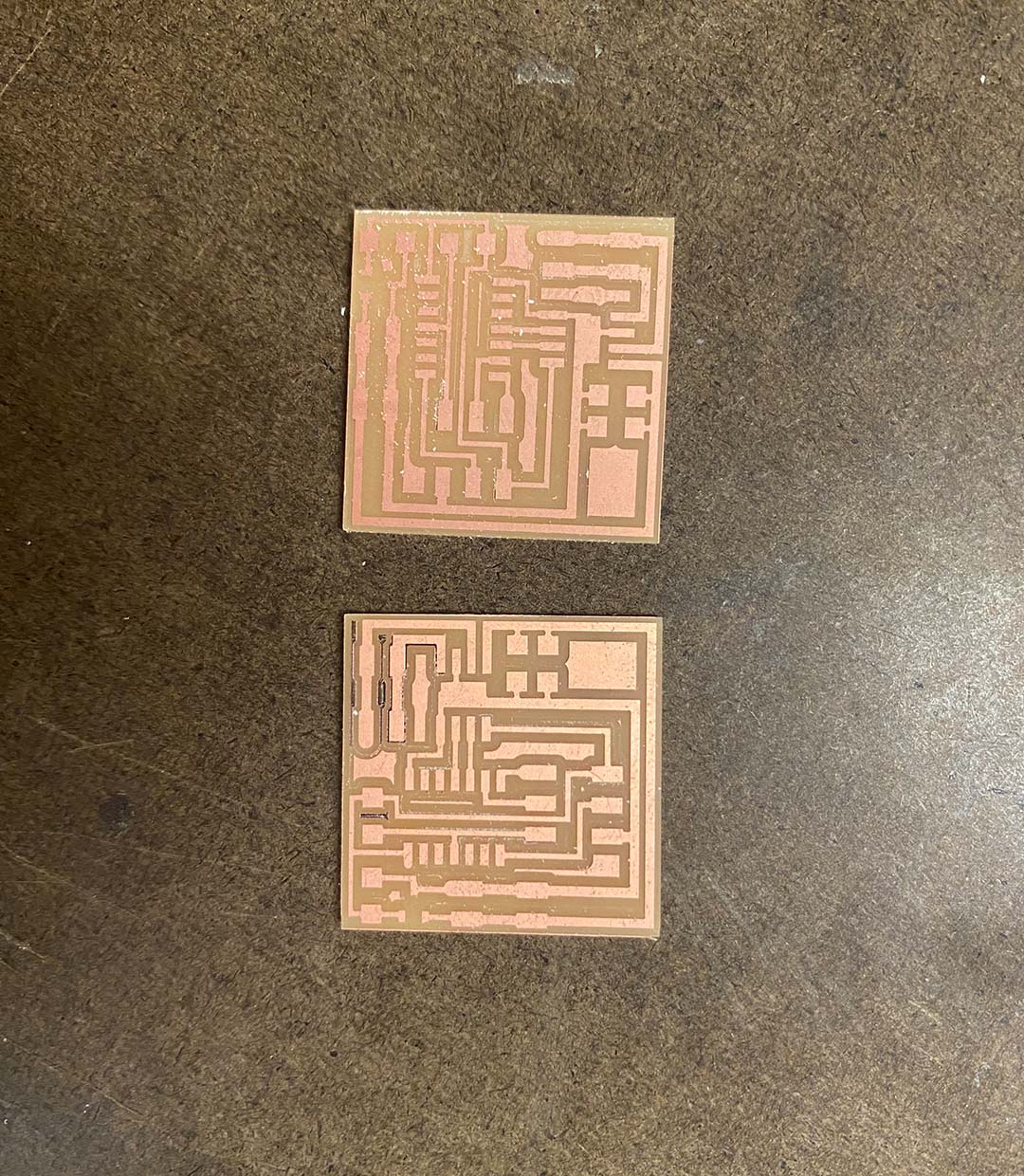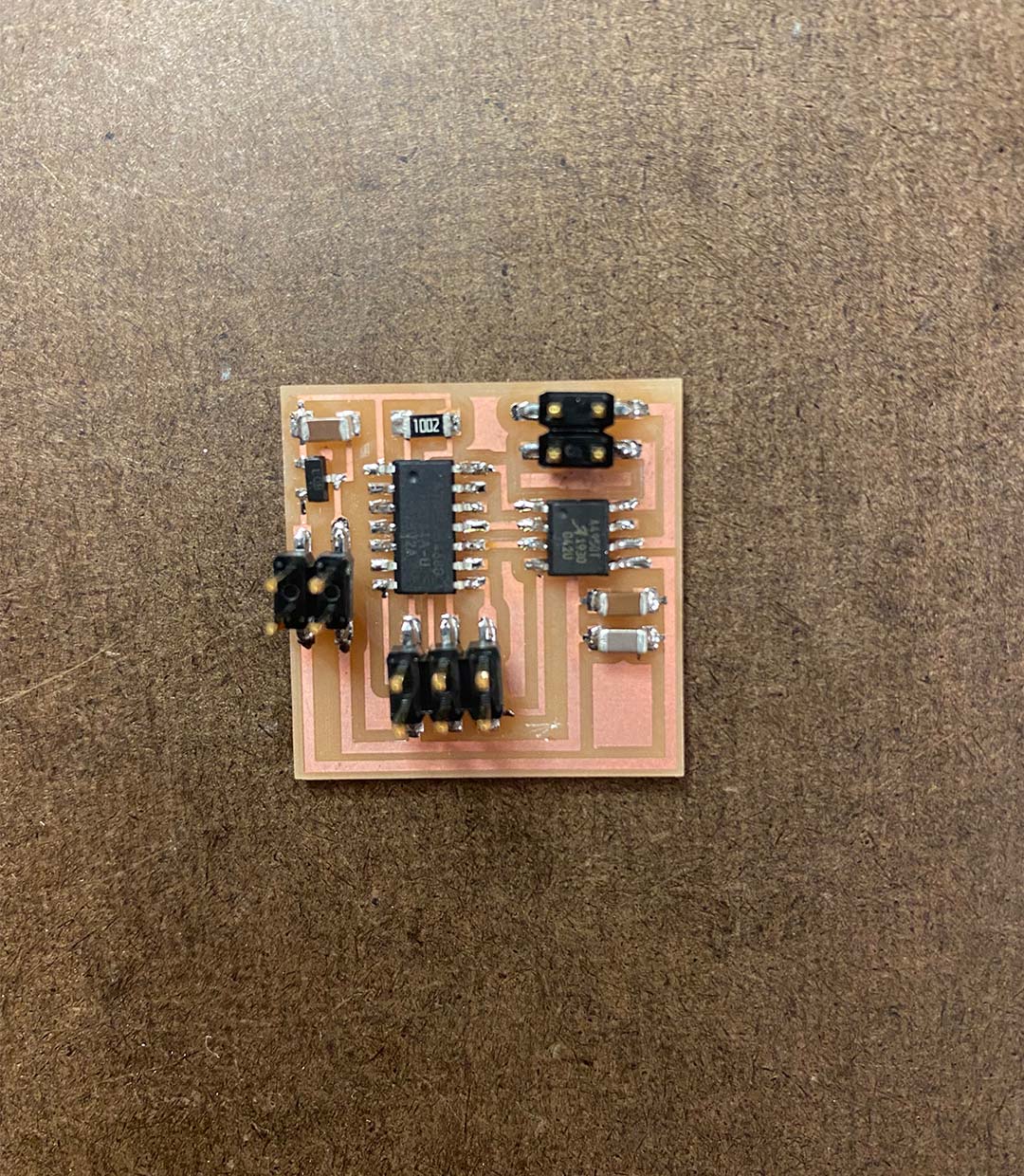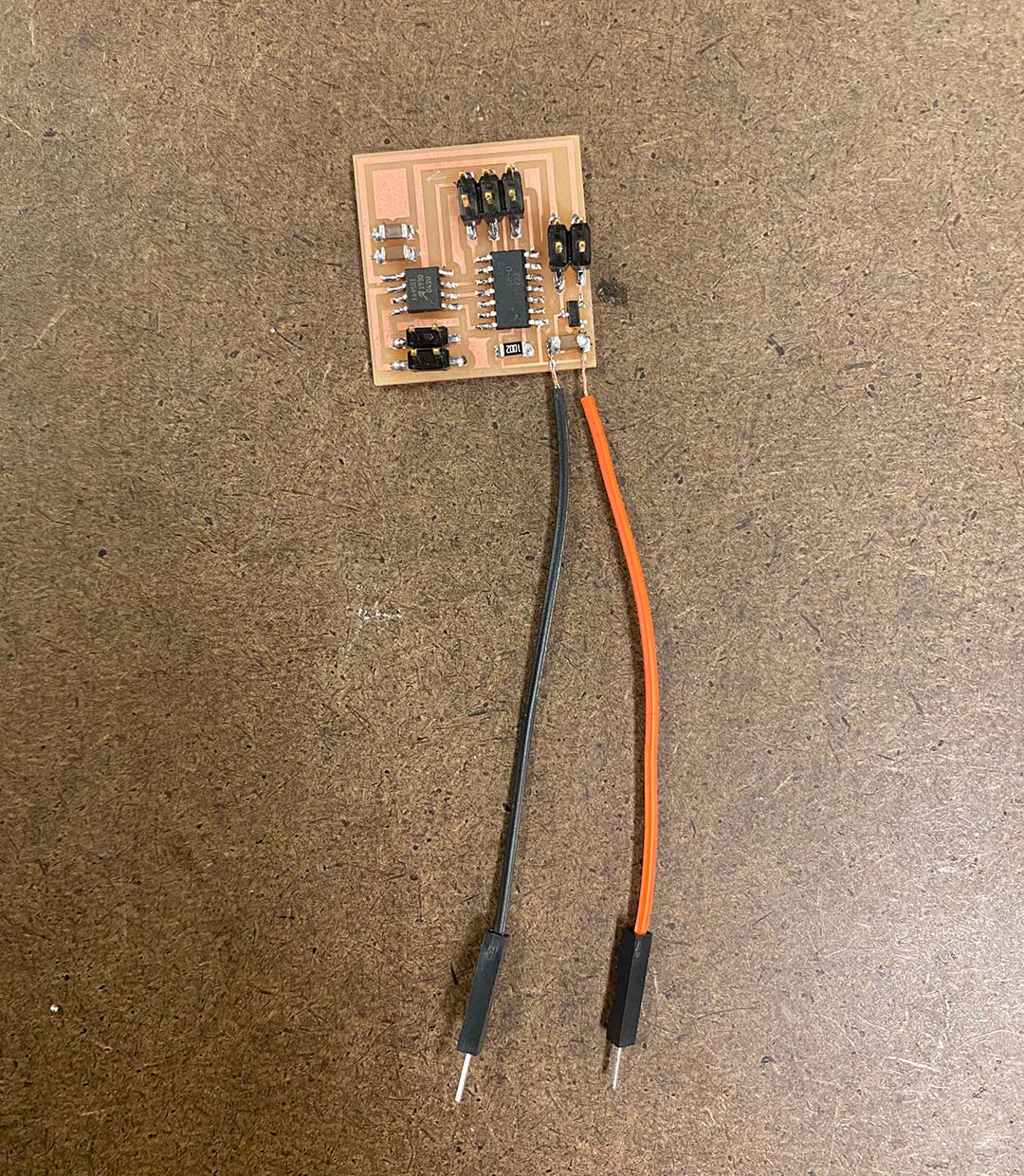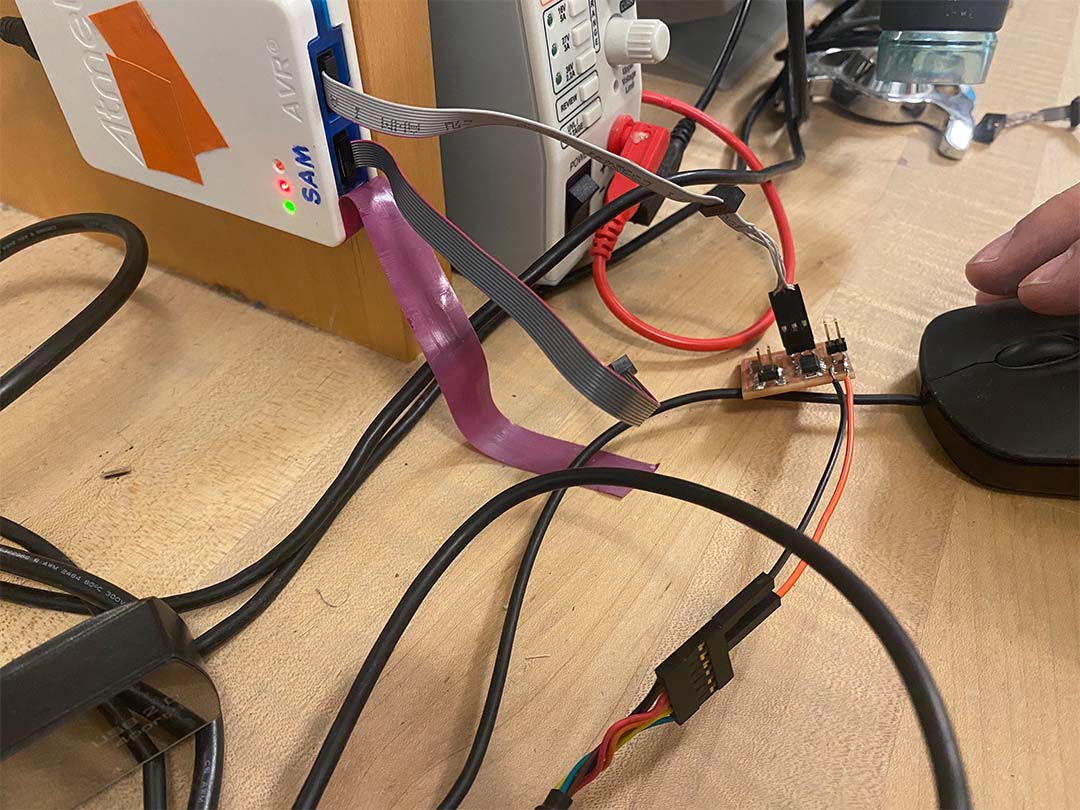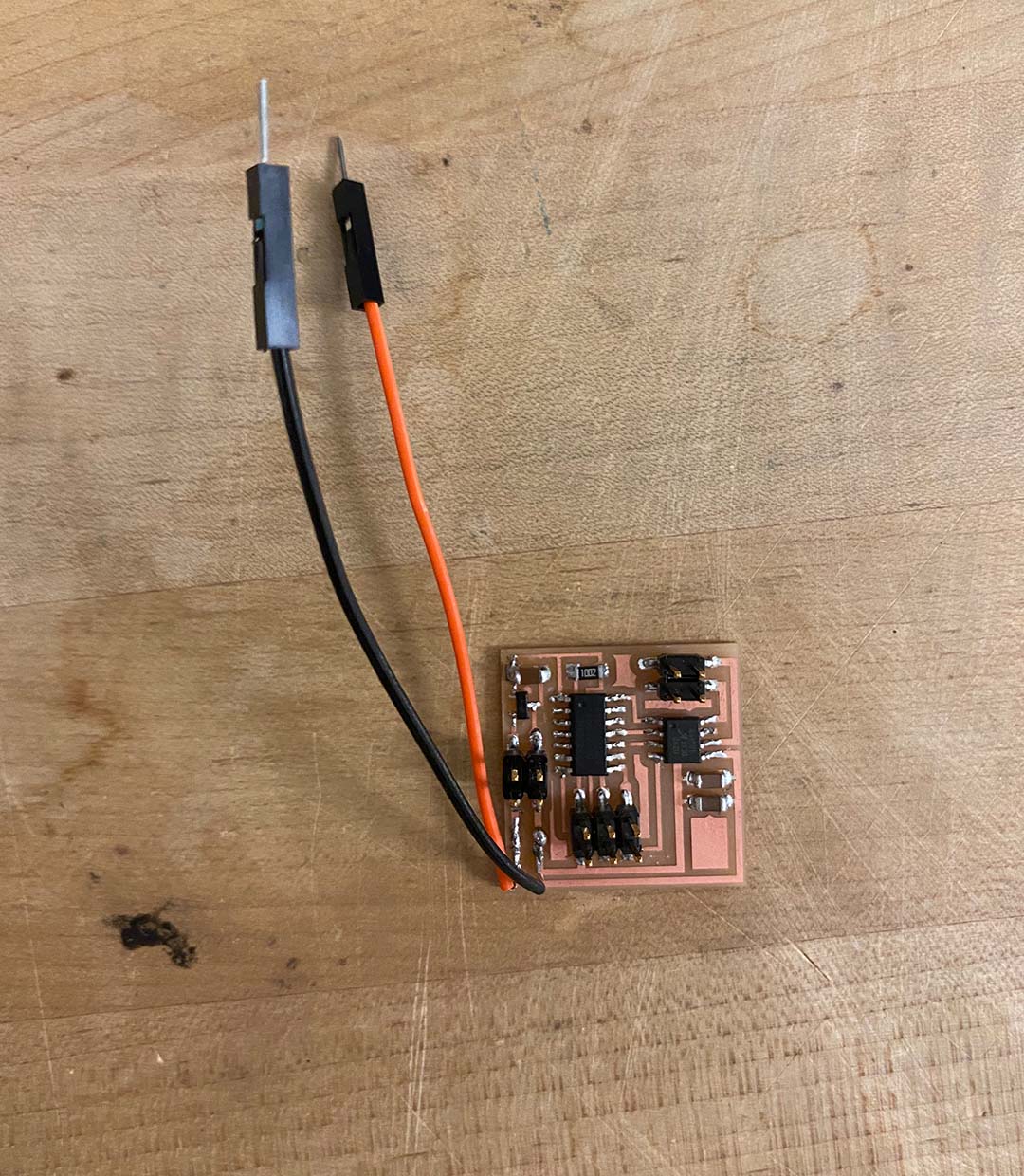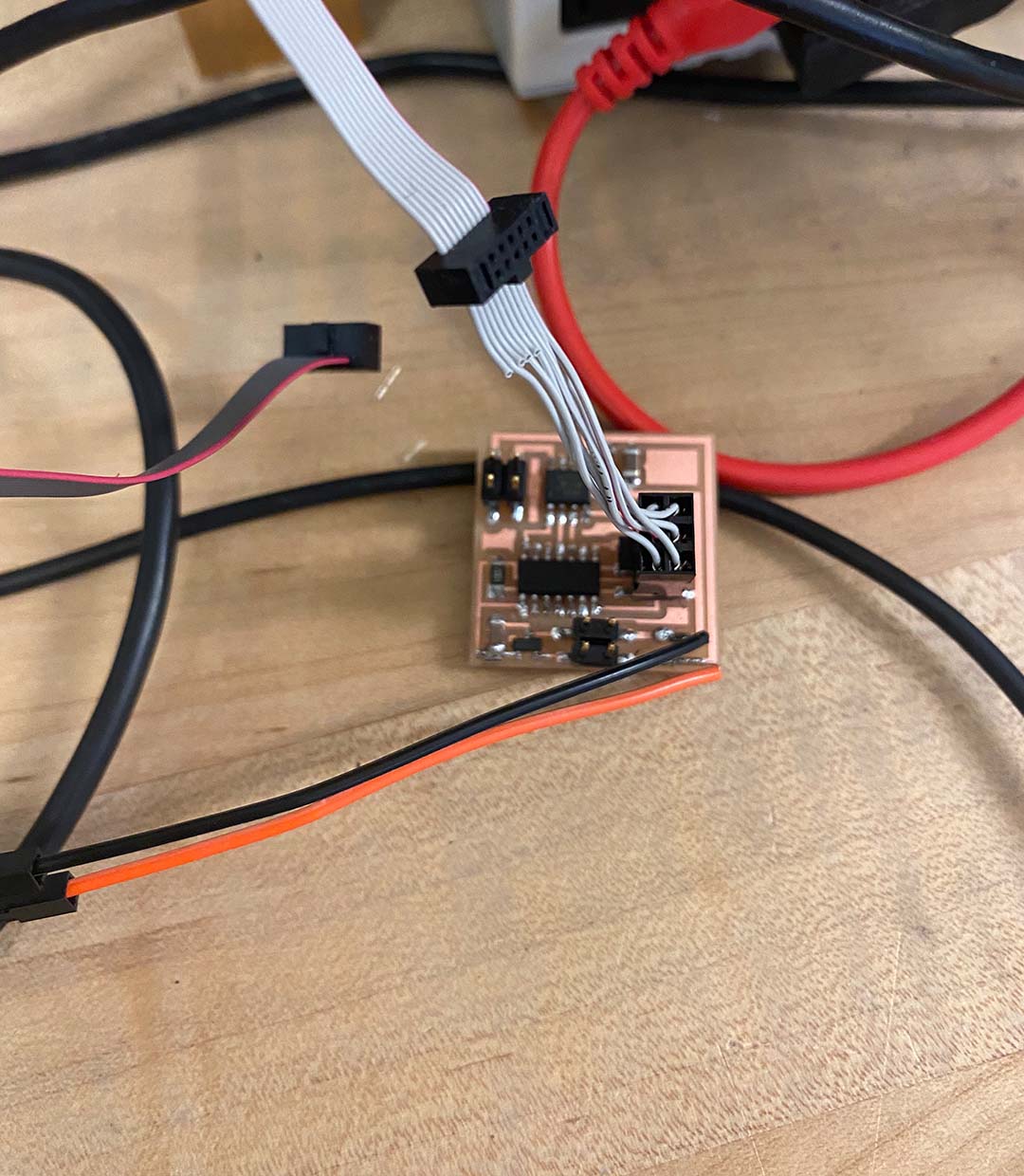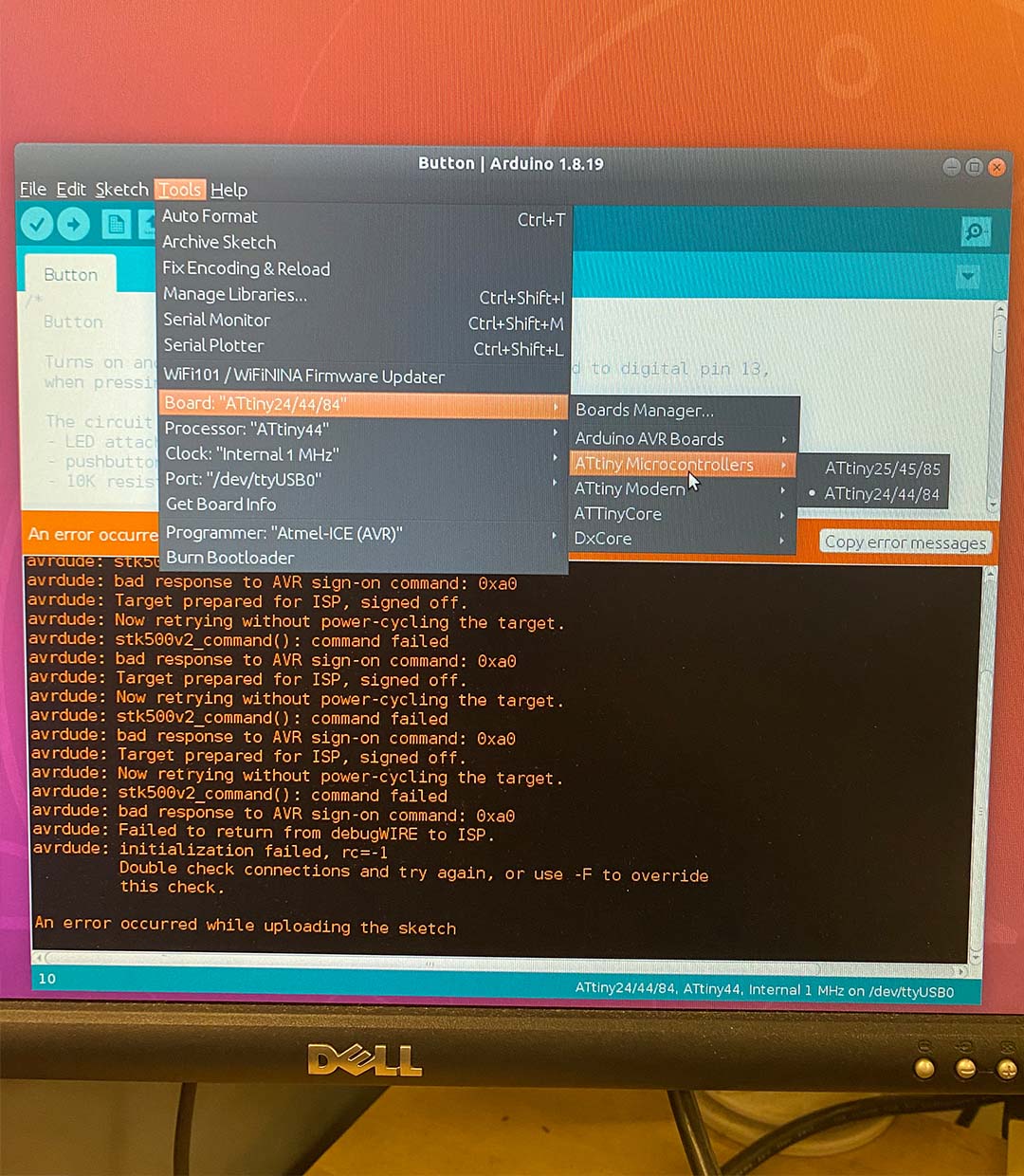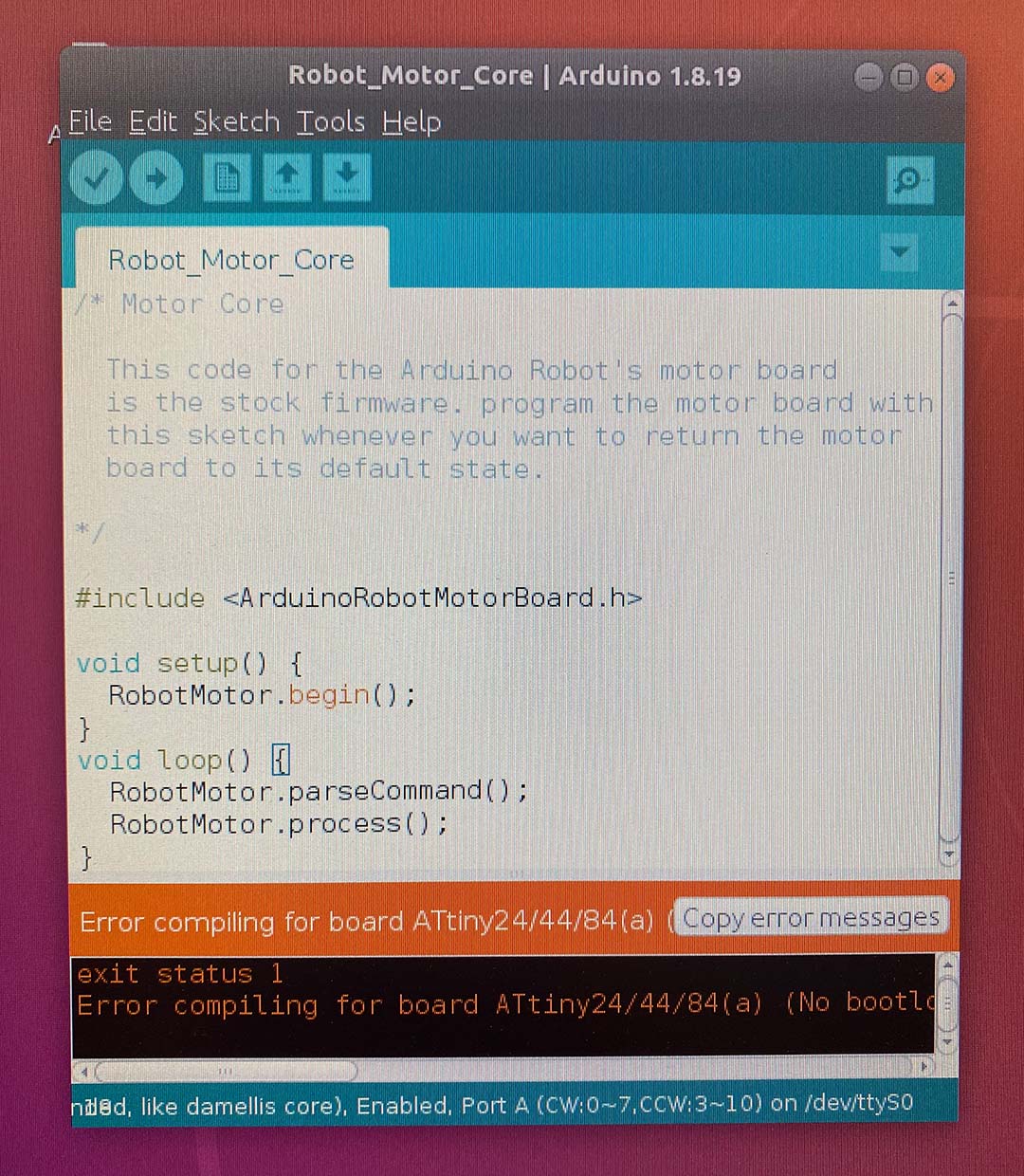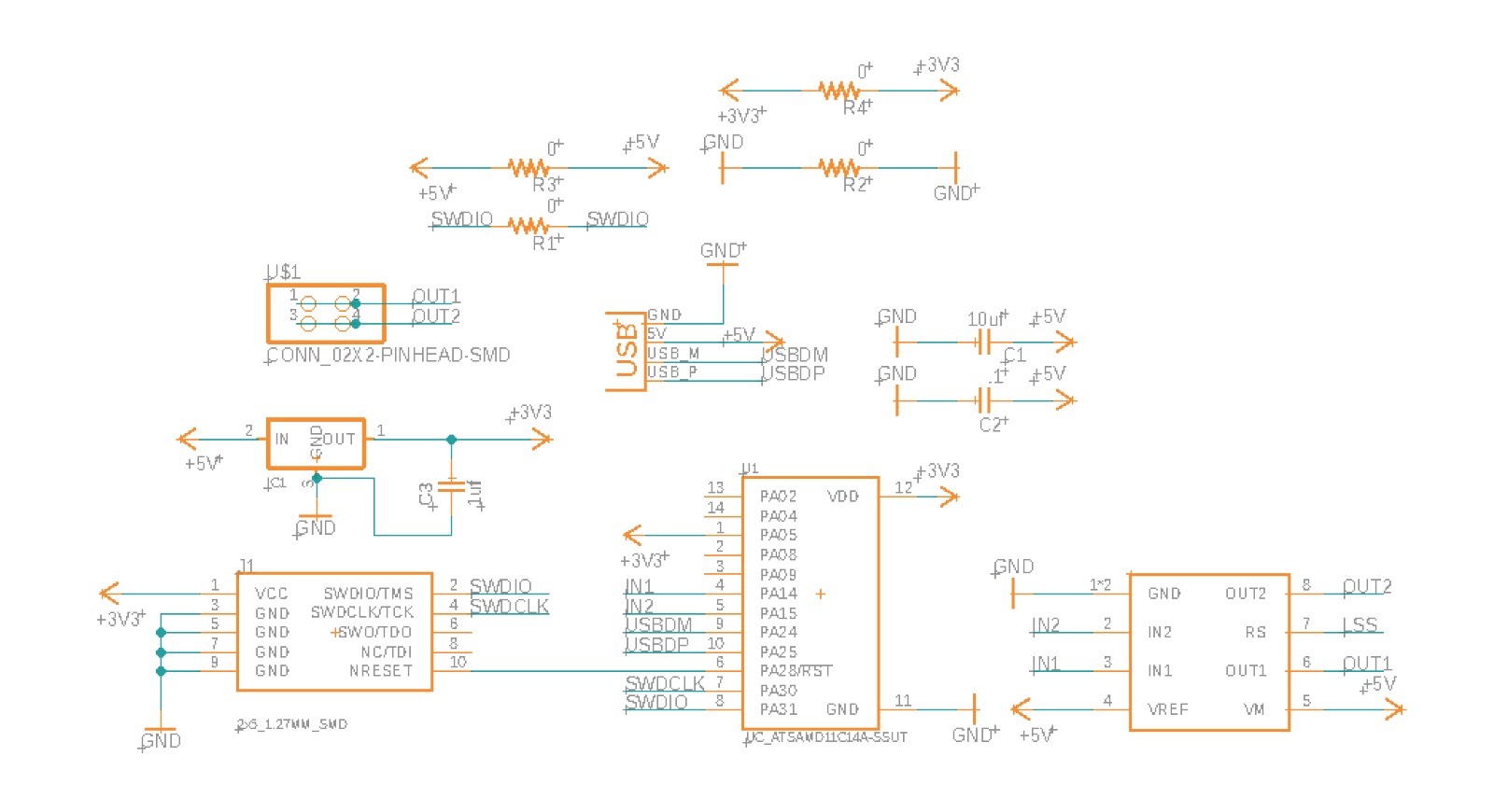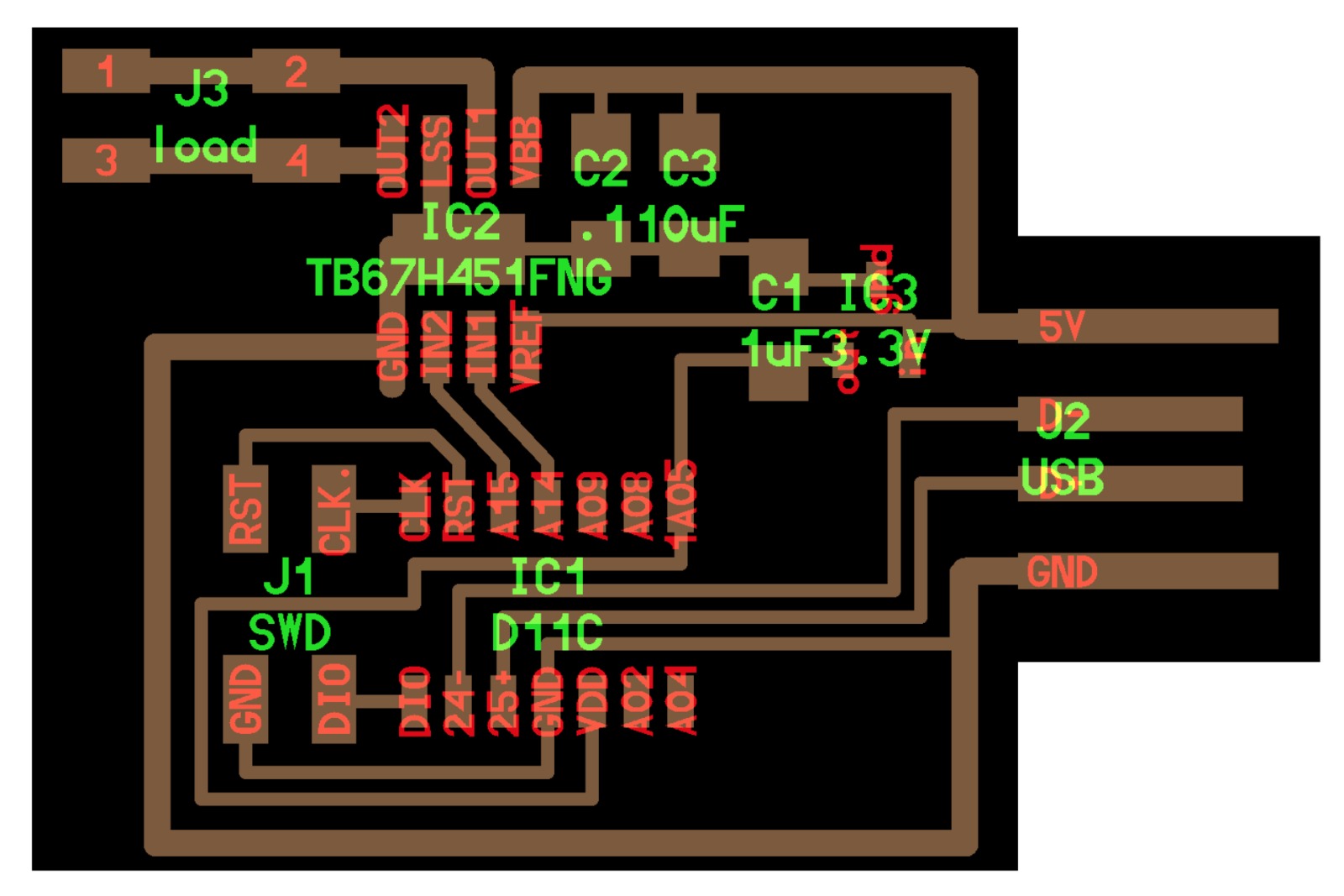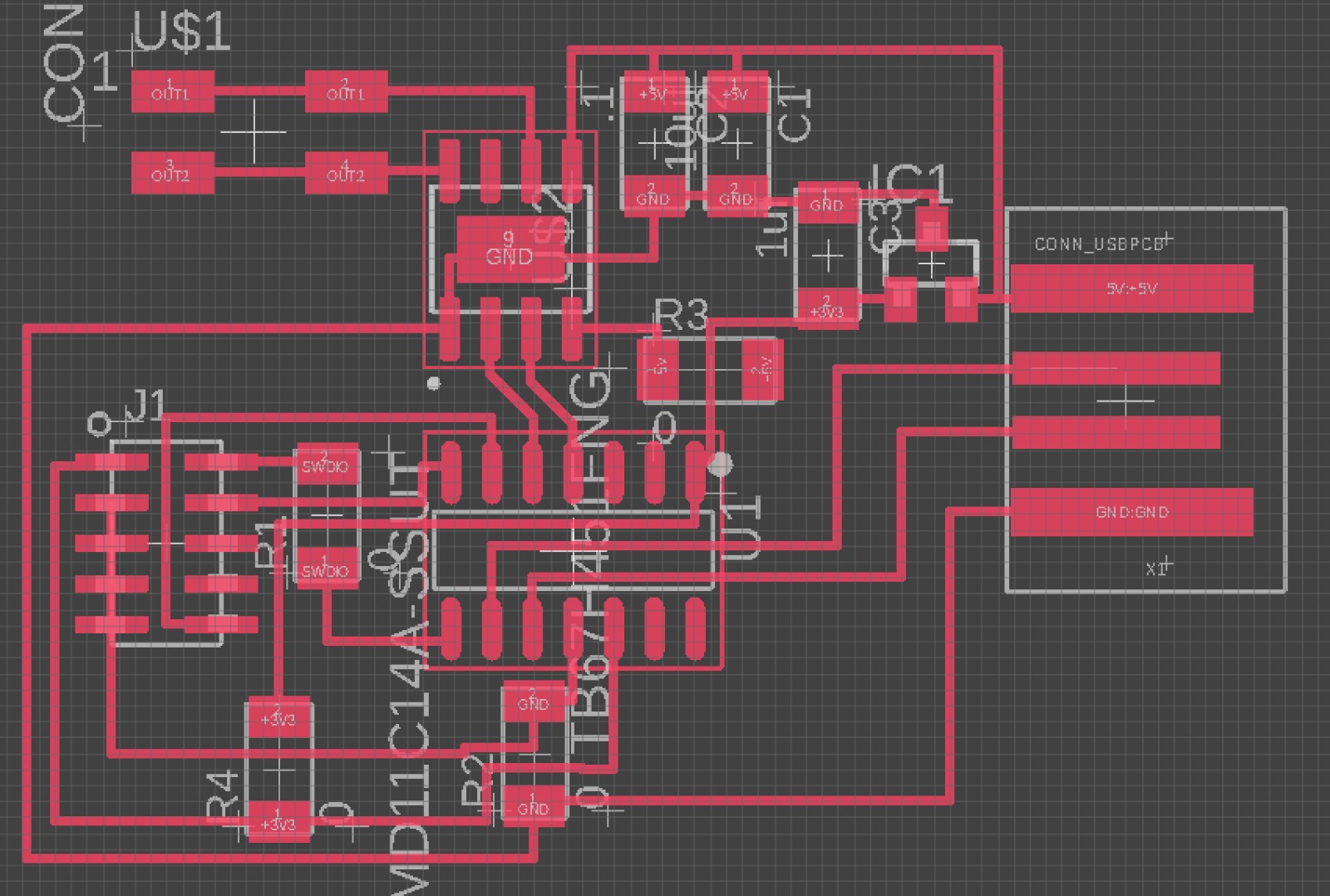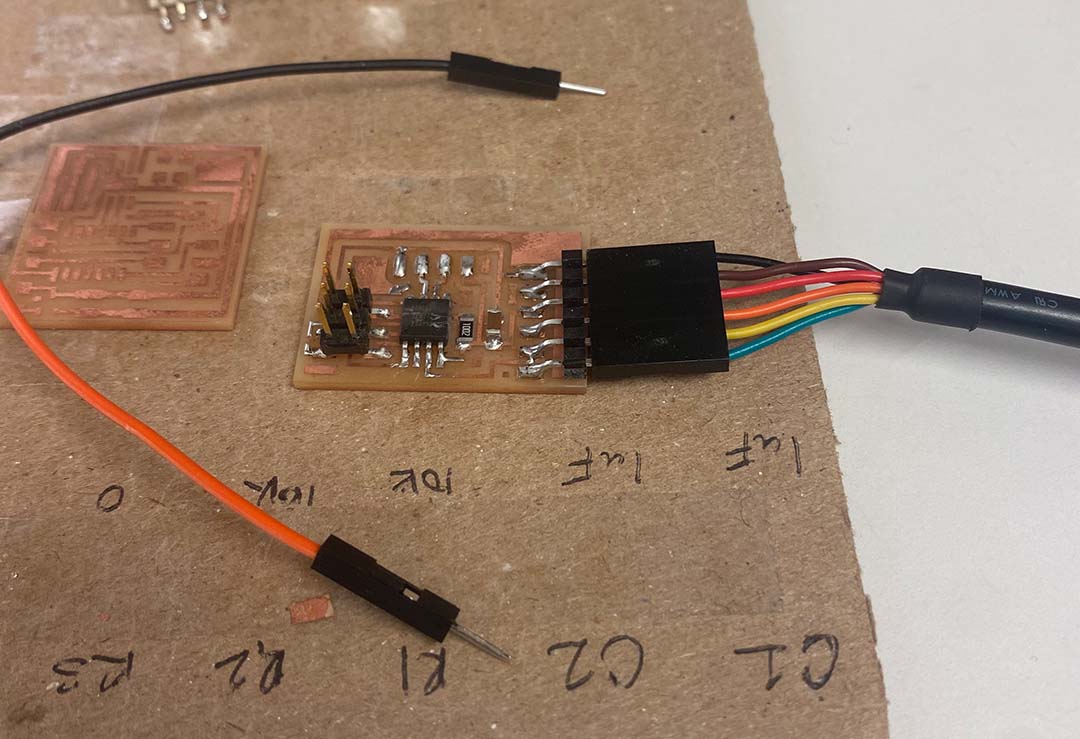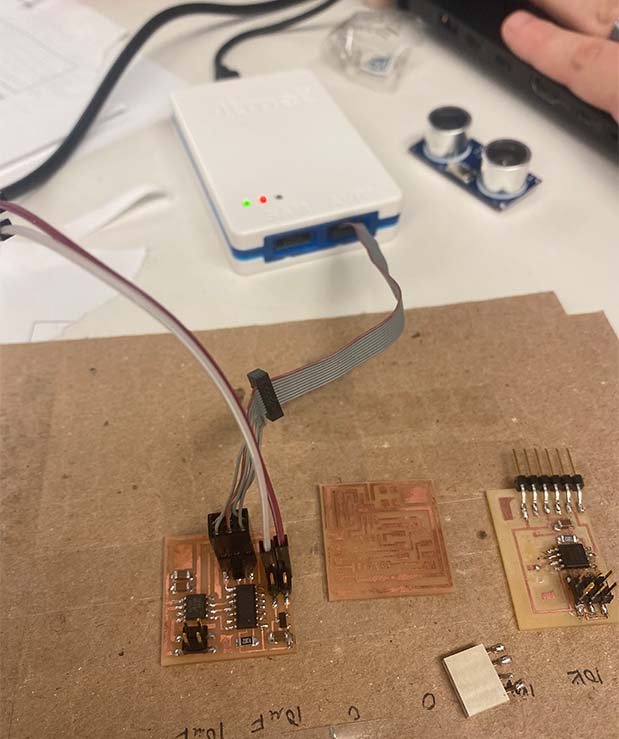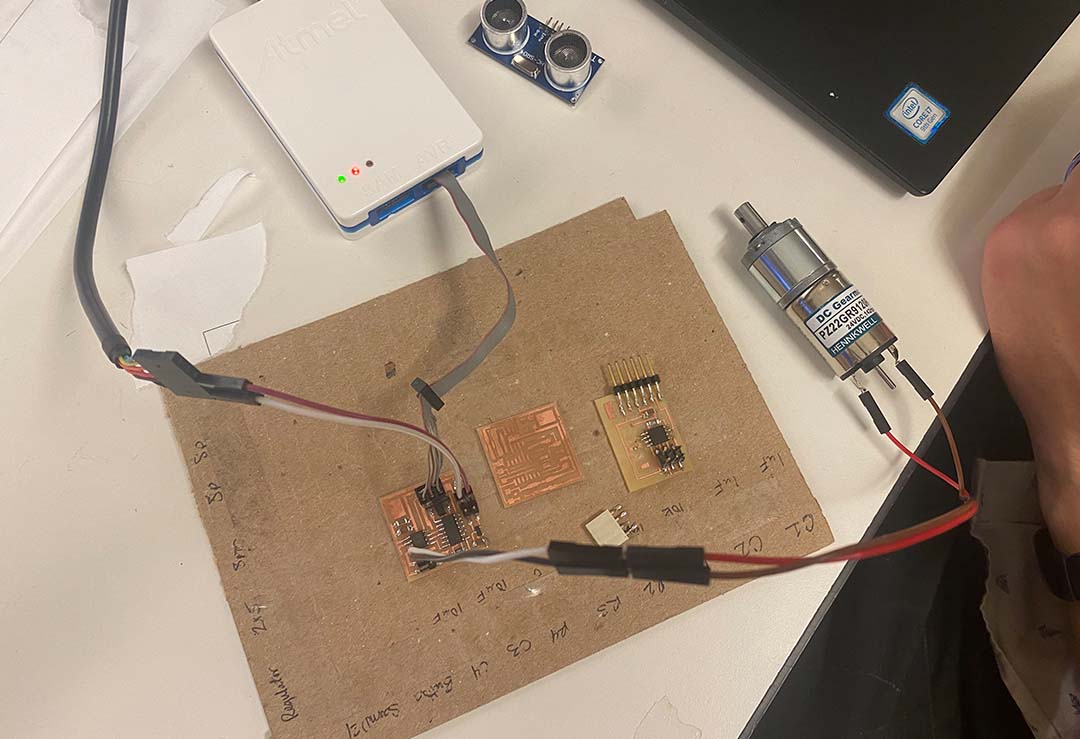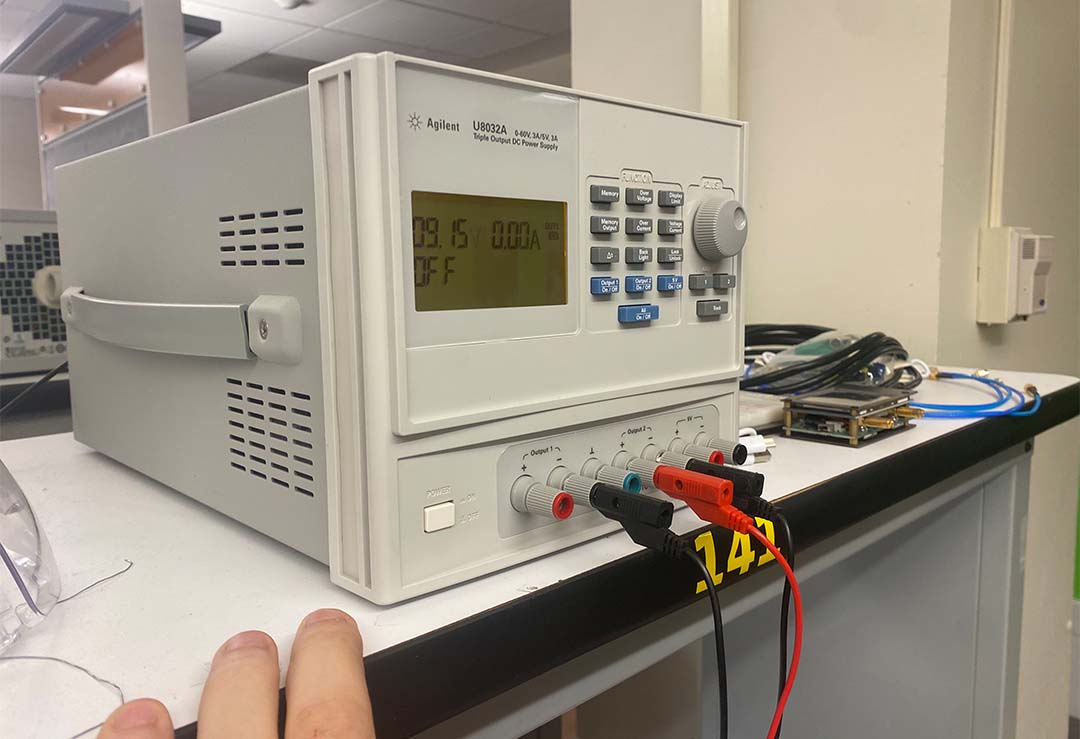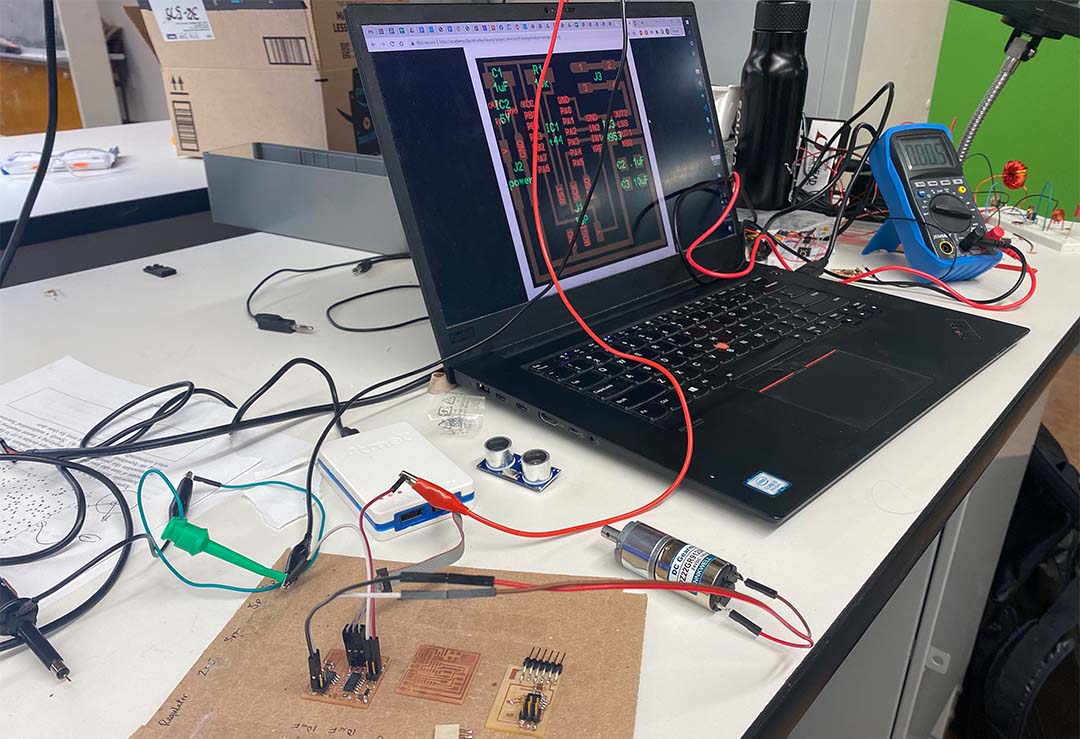I realize that the Attiny board doesn't need to boot load, But
whenever I want to program the board, I have to connect to the Atmel.
So It was the giant huddle for using the Attiny 44. Also, the Attiny
microcontroller needs a power source to program it. When I connect the
board to the Atmel using J1 6pins, It doesn't read my board. I need to
plug in another power source. So with TA Demicran and Reina's help, I
realize that we need to attach the jumper wire to provide the power
source. So I attach the two jumper wires, one is ground, and another
one is power near the capacitor. And when we connected both pins, it
could read my board, and I could see the green light on Atmel.
However, the board got really hot. So we plugged out and moved the
jumper wire's location to another place far from the microcontroller.